- All Products
- AI Chatbot | ChatGPT Live chat Support with your own data | AI powered chatbot with custom knowledge
?unique=87a11fc)
AI Chatbot | ChatGPT Live chat Support with your own data | AI powered chatbot with custom knowledge
http://www.terabits.xyz/shop/ai-chatbot-chatgpt-live-chat-support-with-your-own-data-ai-powered-chatbot-with-custom-knowledge-120 http://www.terabits.xyz/web/image/product.template/120/image_1920?unique=87a11fcWhisperchat is an AI-powered search bar and chatbot platform that helps users find answers quickly and easily.
Terms and Conditions
30-day money-back guarantee
Shipping: 2-3 Business Days

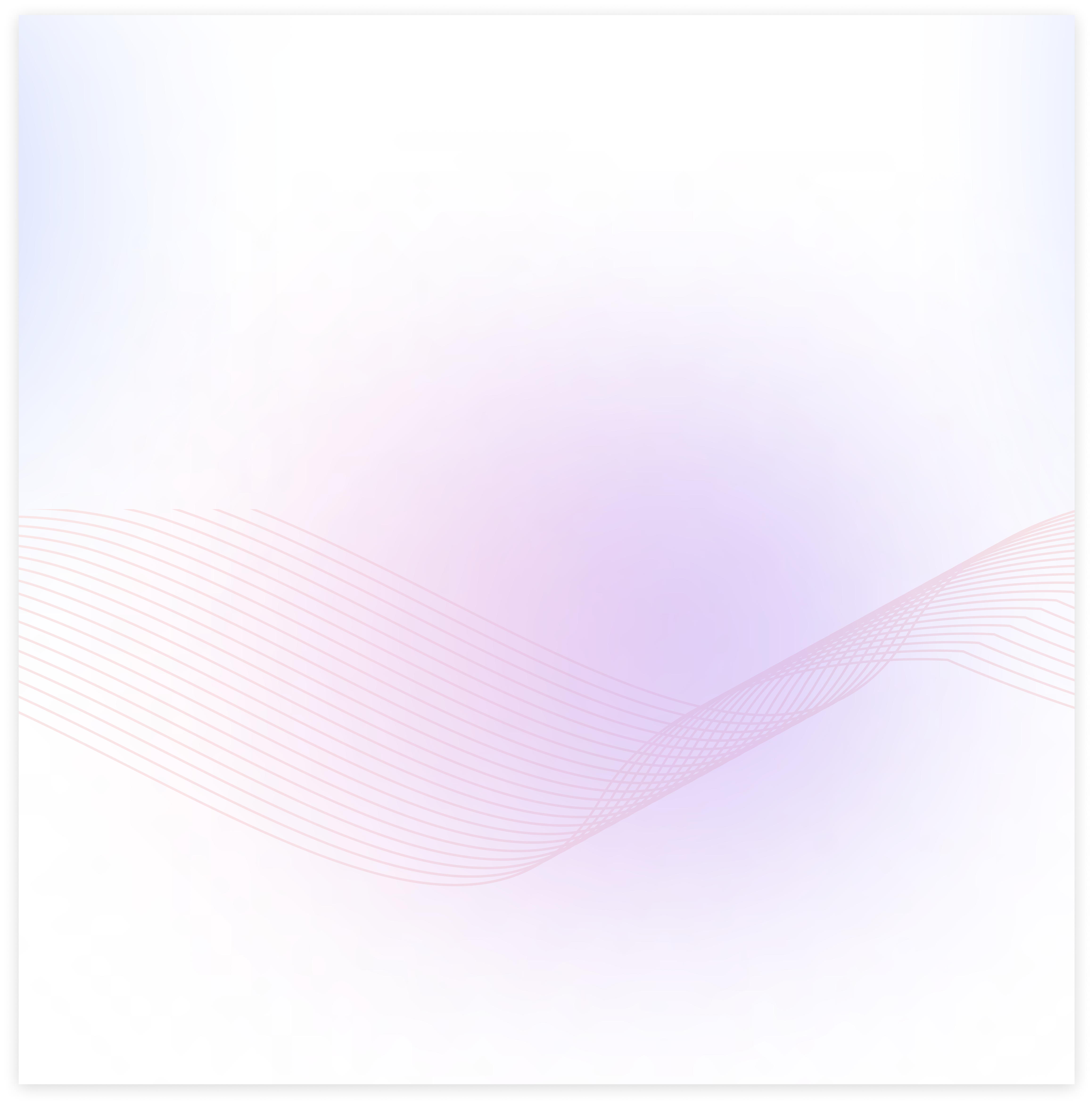

Instantly build a Custom ChatGPT AI BOT
for your knowledge base
"Build custom ChatGPT powered Chatbots in 5 minutes that reduce up to 70% of support queries"
"This is the innovative solution that brings the power of AI to your Odoo
website. Imagine a chatbot
that can answer any question about your site's
content or documents, 24/7. With odoo_gpt_chat,
you can turn that vision
into reality. Upload your documents or link your website, and let our
advanced AI train a chatbot tailored specifically for your business needs."

Key Benefits
Whisperchat is an innovative AI-powered search bar and chatbot platform
designed to help
businesses provide quick and accurate responses to their
customers, all while saving costs and
enhancing overall satisfaction.
Following are the key benefits of it.
Effortless integration
Seamlessly integrates with your Odoo website as well odoo backend.
24/7 Customer Support
Your chatbot is always available to assist visitors.
Customizable
Train your chatbot on your unique content for personalized responses.
Increase Conversions
Efficiently guide visitors through their journey, increasing the likelihood of conversions.
Save Time and Resources
Provide round-the-clock support without burning out your team.
Cost savings
Reduce the need for extensive support staff by automating responses and handling routine queries efficiently.

Why Use This App?
"Why settle for generic chatbot solutions when you can have one that knows your business inside and out? This app uses state-of-the-art AI technology to deliver accurate, quick, and reliable responses. Plus, our seamless integration means you'll be up and running in no time, with no technical skills required."

How To Use This App?
Step 1: Sign Up
Create an account on https://www.whisperchat.ai and access the create the chatbot.

Step 2: Link or Upload
Add your website link or upload relevant documents.

Step 3: Train the BOT
Our AI will analyze the data and train your personalized chatbot.

Step 3: Deploy
Add the chat widget to your Odoo website by adding the chatbot ID in configuration.

Open odoo integration setting

Step 3: Go Live
Your AI-powered chatbot is now ready to engage with visitors!

Step 4: Odoo online setup
In the chatbot settings, add your Odoo database URL to connect the chatbot with your system.

Step 4: Bot Added to Odoo Database
Once the URL is added, the chatbot will be automatically integrated into your Odoo database.

Step 4: Public User Created
A Public User is automatically created in the database to handle chatbot interactions.

Step 4: Assign CRM and Messages Access to User
After the user is created. Go to user > chatbot access and assign access to the CRM & Messages modules.

Step 4: Lead Creation via Chatbot
Once access is granted, the user can send their information through the chatbot - a new lead will
be automatically created in the CRM Leads menu.

Check the Demo Now!
https://www.whisperchat.ai/demo

Frequently Asked Questions
No, the process is straightforward and requires no coding skills.
Training time varies based on the amount of data, but most chatbots are ready within a few minutes.
Absolutely, we adhere to strict privacy and security protocols to protect your data.
Yes, you can continually update the data to improve your chatbot's performance.
Yes, we offer 24/7 customer support to assist with any issues or questions you may have.
Changelog(s)
v17.0.2.1.0 - APR 16, 2025
Lead generation with chat bot.
v17.0.1.0.0 - SEP 14, 2023
Initial release for v17
Need any help for this module?
Contact us info@terabits.xyz for your queries

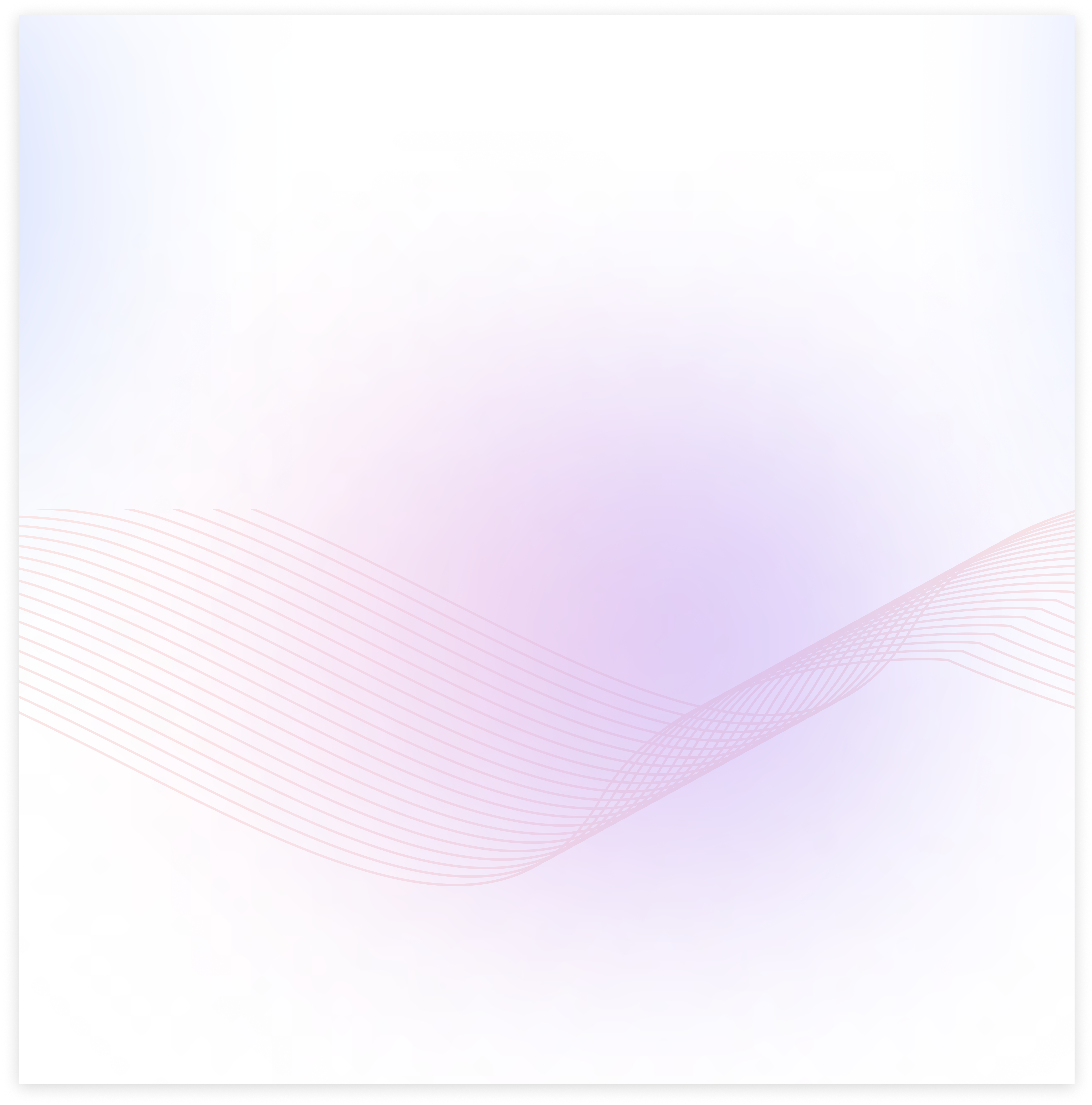

Instantly build a Custom ChatGPT AI BOT
for your knowledge base
"Build custom ChatGPT powered Chatbots in 5 minutes that reduce up to 70% of support queries"
"This is the innovative solution that brings the power of AI to your Odoo
website. Imagine a chatbot
that can answer any question about your site's
content or documents, 24/7. With odoo_gpt_chat,
you can turn that vision
into reality. Upload your documents or link your website, and let our
advanced AI train a chatbot tailored specifically for your business needs."

Key Benefits
Whisperchat is an innovative AI-powered search bar and chatbot platform
designed to help
businesses provide quick and accurate responses to their
customers, all while saving costs and
enhancing overall satisfaction.
Following are the key benefits of it.
Effortless integration
Seamlessly integrates with your Odoo website as well odoo backend.
24/7 Customer Support
Your chatbot is always available to assist visitors.
Customizable
Train your chatbot on your unique content for personalized responses.
Increase Conversions
Efficiently guide visitors through their journey, increasing the likelihood of conversions.
Save Time and Resources
Provide round-the-clock support without burning out your team.
Cost savings
Reduce the need for extensive support staff by automating responses and handling routine queries efficiently.

Why Use This App?
"Why settle for generic chatbot solutions when you can have one that knows your business inside and out? This app uses state-of-the-art AI technology to deliver accurate, quick, and reliable responses. Plus, our seamless integration means you'll be up and running in no time, with no technical skills required."

How To Use This App?
Step 1: Sign Up
Create an account on https://www.whisperchat.ai and access the create the chatbot.

Step 2: Link or Upload
Add your website link or upload relevant documents.

Step 3: Train the BOT
Our AI will analyze the data and train your personalized chatbot.

Step 3: Deploy
Add the chat widget to your Odoo website by adding the chatbot ID in configuration.

Open odoo integration setting

Step 3: Go Live
Your AI-powered chatbot is now ready to engage with visitors!

Step 4: Odoo online setup
In the chatbot settings, add your Odoo database URL to connect the chatbot with your system.

Step 4: Bot Added to Odoo Database
Once the URL is added, the chatbot will be automatically integrated into your Odoo database.

Step 4: Public User Created
A Public User is automatically created in the database to handle chatbot interactions.

Step 4: Assign CRM and Messages Access to User
After the user is created. Go to user > chatbot access and assign access to the CRM & Messages modules.

Step 4: Lead Creation via Chatbot
Once access is granted, the user can send their information through the chatbot - a new lead will
be automatically created in the CRM Leads menu.

Check the Demo Now!
https://www.whisperchat.ai/demo

Frequently Asked Questions
No, the process is straightforward and requires no coding skills.
Training time varies based on the amount of data, but most chatbots are ready within a few minutes.
Absolutely, we adhere to strict privacy and security protocols to protect your data.
Yes, you can continually update the data to improve your chatbot's performance.
Yes, we offer 24/7 customer support to assist with any issues or questions you may have.
Changelog(s)
v14.0.1.0.0 - SEP 14, 2023
Initial release for v14
Need any help for this module?
Contact us info@terabits.xyz for your queries

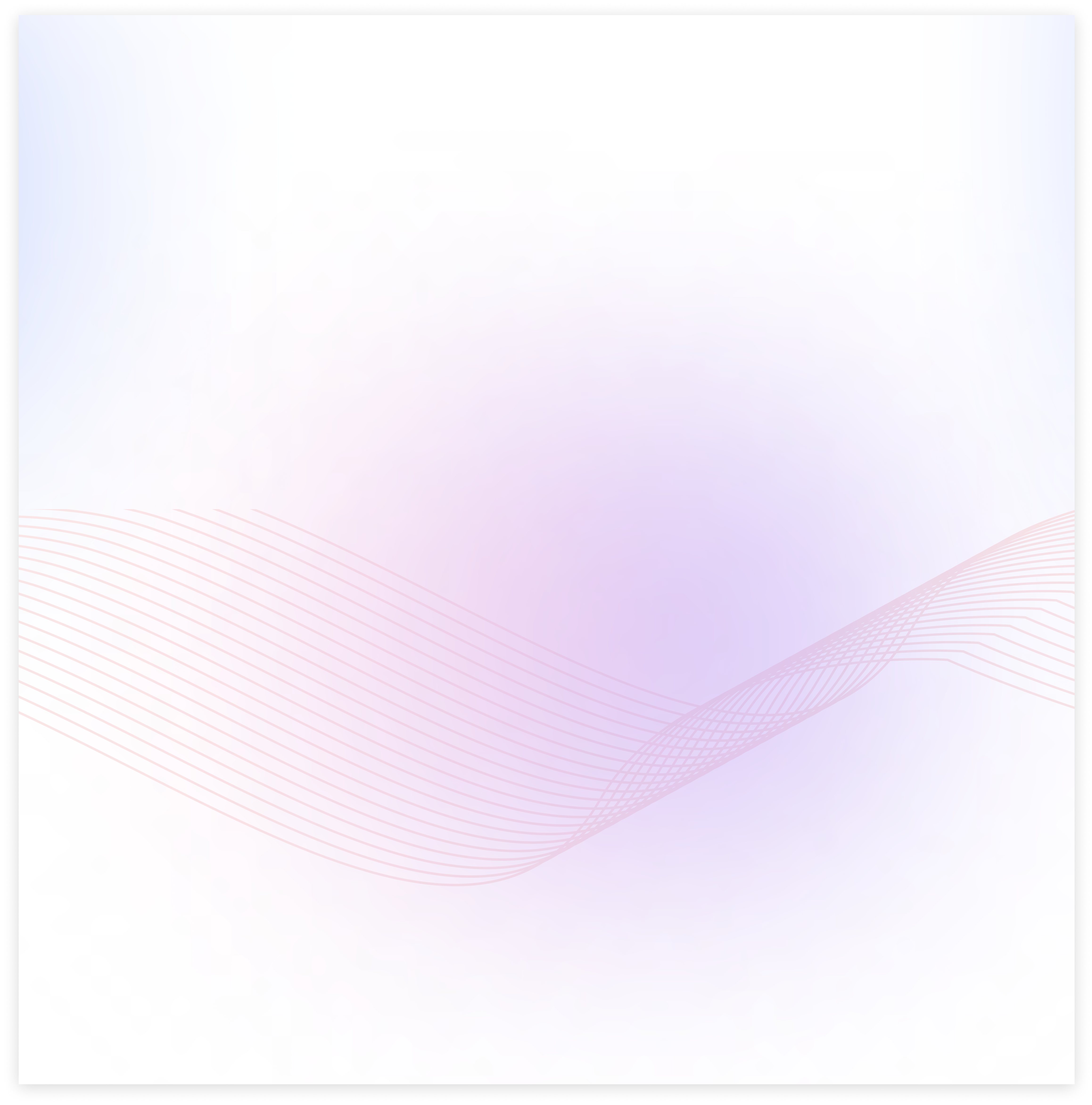

Instantly build a Custom ChatGPT AI BOT
for your knowledge base
"Build custom ChatGPT powered Chatbots in 5 minutes that reduce up to 70% of support queries"
"This is the innovative solution that brings the power of AI to your Odoo
website. Imagine a chatbot
that can answer any question about your site's
content or documents, 24/7. With odoo_gpt_chat,
you can turn that vision
into reality. Upload your documents or link your website, and let our
advanced AI train a chatbot tailored specifically for your business needs."

Key Benefits
Whisperchat is an innovative AI-powered search bar and chatbot platform
designed to help
businesses provide quick and accurate responses to their
customers, all while saving costs and
enhancing overall satisfaction.
Following are the key benefits of it.
Effortless integration
Seamlessly integrates with your Odoo website as well odoo backend.
24/7 Customer Support
Your chatbot is always available to assist visitors.
Customizable
Train your chatbot on your unique content for personalized responses.
Increase Conversions
Efficiently guide visitors through their journey, increasing the likelihood of conversions.
Save Time and Resources
Provide round-the-clock support without burning out your team.
Cost savings
Reduce the need for extensive support staff by automating responses and handling routine queries efficiently.

Why Use This App?
"Why settle for generic chatbot solutions when you can have one that knows your business inside and out? This app uses state-of-the-art AI technology to deliver accurate, quick, and reliable responses. Plus, our seamless integration means you'll be up and running in no time, with no technical skills required."

How To Use This App?
Step 1: Sign Up
Create an account on https://www.whisperchat.ai and access the create the chatbot.

Step 2: Link or Upload
Add your website link or upload relevant documents.

Step 3: Train the BOT
Our AI will analyze the data and train your personalized chatbot.

Step 3: Deploy
Add the chat widget to your Odoo website by adding the chatbot ID in configuration.

Open odoo integration setting

Step 3: Go Live
Your AI-powered chatbot is now ready to engage with visitors!

Step 4: Odoo online setup
In the chatbot settings, add your Odoo database URL to connect the chatbot with your system.

Step 4: Bot Added to Odoo Database
Once the URL is added, the chatbot will be automatically integrated into your Odoo database.

Step 4: Public User Created
A Public User is automatically created in the database to handle chatbot interactions.

Step 4: Assign CRM and Messages Access to User
After the user is created. Go to user > chatbot access and assign access to the CRM & Messages modules.

Step 4: Lead Creation via Chatbot
Once access is granted, the user can send their information through the chatbot - a new lead will
be automatically created in the CRM Leads menu.

Check the Demo Now!
https://www.whisperchat.ai/demo

Frequently Asked Questions
No, the process is straightforward and requires no coding skills.
Training time varies based on the amount of data, but most chatbots are ready within a few minutes.
Absolutely, we adhere to strict privacy and security protocols to protect your data.
Yes, you can continually update the data to improve your chatbot's performance.
Yes, we offer 24/7 customer support to assist with any issues or questions you may have.
Changelog(s)
v16.0.2.1.0 - APR 6, 2025
Lead generation with chat bot.
v16.0.1.0.0 - SEP 14, 2023
Initial release for v16
Need any help for this module?
Contact us info@terabits.xyz for your queries

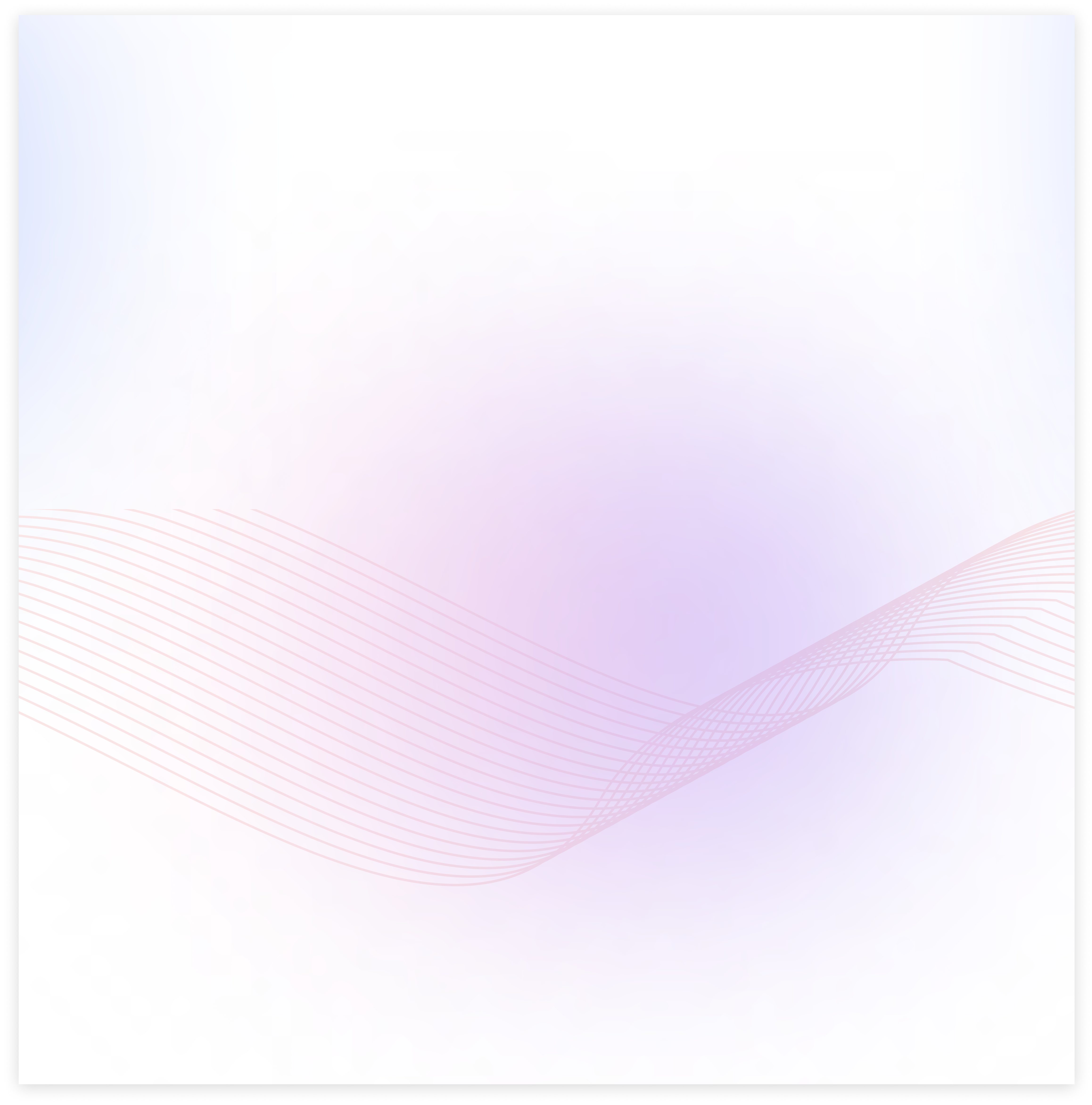

Instantly build a Custom ChatGPT AI BOT
for your knowledge base
"Build custom ChatGPT powered Chatbots in 5 minutes that reduce up to 70% of support queries"
"This is the innovative solution that brings the power of AI to your Odoo
website. Imagine a chatbot
that can answer any question about your site's
content or documents, 24/7. With odoo_gpt_chat,
you can turn that vision
into reality. Upload your documents or link your website, and let our
advanced AI train a chatbot tailored specifically for your business needs."

Key Benefits
Whisperchat is an innovative AI-powered search bar and chatbot platform
designed to help
businesses provide quick and accurate responses to their
customers, all while saving costs and
enhancing overall satisfaction.
Following are the key benefits of it.
Effortless integration
Seamlessly integrates with your Odoo website as well odoo backend.
24/7 Customer Support
Your chatbot is always available to assist visitors.
Customizable
Train your chatbot on your unique content for personalized responses.
Increase Conversions
Efficiently guide visitors through their journey, increasing the likelihood of conversions.
Save Time and Resources
Provide round-the-clock support without burning out your team.
Cost savings
Reduce the need for extensive support staff by automating responses and handling routine queries efficiently.

Why Use This App?
"Why settle for generic chatbot solutions when you can have one that knows your business inside and out? This app uses state-of-the-art AI technology to deliver accurate, quick, and reliable responses. Plus, our seamless integration means you'll be up and running in no time, with no technical skills required."

How To Use This App?
Step 1: Sign Up
Create an account on https://www.whisperchat.ai and access the create the chatbot.

Step 2: Link or Upload
Add your website link or upload relevant documents.

Step 3: Train the BOT
Our AI will analyze the data and train your personalized chatbot.

Step 3: Deploy
Add the chat widget to your Odoo website by adding the chatbot ID in configuration.

Open odoo integration setting

Step 3: Go Live
Your AI-powered chatbot is now ready to engage with visitors!

Step 4: Odoo online setup
In the chatbot settings, add your Odoo database URL to connect the chatbot with your system.

Step 4: Bot Added to Odoo Database
Once the URL is added, the chatbot will be automatically integrated into your Odoo database.

Step 4: Public User Created
A Public User is automatically created in the database to handle chatbot interactions.

Step 4: Assign CRM and Messages Access to User
After the user is created. Go to user > chatbot access and assign access to the CRM & Messages modules.

Step 4: Lead Creation via Chatbot
Once access is granted, the user can send their information through the chatbot - a new lead will
be automatically created in the CRM Leads menu.

Check the Demo Now!
https://www.whisperchat.ai/demo

Frequently Asked Questions
No, the process is straightforward and requires no coding skills.
Training time varies based on the amount of data, but most chatbots are ready within a few minutes.
Absolutely, we adhere to strict privacy and security protocols to protect your data.
Yes, you can continually update the data to improve your chatbot's performance.
Yes, we offer 24/7 customer support to assist with any issues or questions you may have.
Changelog(s)
v15.0.2.1.0 - APR 16, 2025
Lead generation with chat bot.
v15.0.1.0.0 - SEP 14, 2023
Initial release for v15
Need any help for this module?
Contact us info@terabits.xyz for your queries

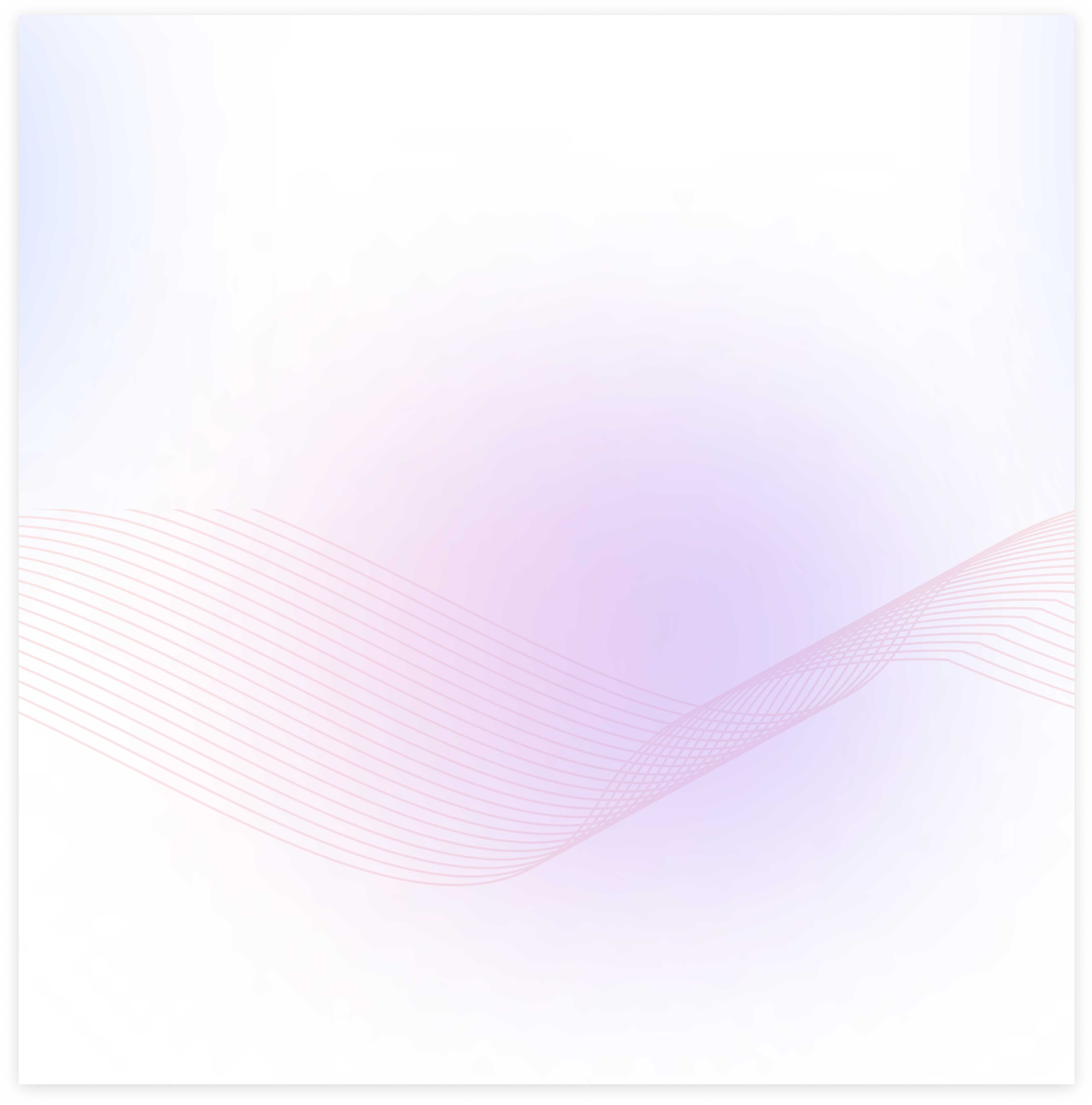

Instantly build a Custom ChatGPT AI BOT
for your knowledge base
"Build custom ChatGPT powered Chatbots in 5 minutes that reduce up to 70% of support queries"
"This is the innovative solution that brings the power of AI to your Odoo
website. Imagine a chatbot
that can answer any question about your site's
content or documents, 24/7. With odoo_gpt_chat,
you can turn that vision
into reality. Upload your documents or link your website, and let our
advanced AI train a chatbot tailored specifically for your business needs."

Key Benefits
Whisperchat is an innovative AI-powered search bar and chatbot platform
designed to help
businesses provide quick and accurate responses to their
customers, all while saving costs and
enhancing overall satisfaction.
Following are the key benefits of it.
Effortless integration
Seamlessly integrates with your Odoo website as well odoo backend.
24/7 Customer Support
Your chatbot is always available to assist visitors.
Customizable
Train your chatbot on your unique content for personalized responses.
Increase Conversions
Efficiently guide visitors through their journey, increasing the likelihood of conversions.
Save Time and Resources
Provide round-the-clock support without burning out your team.
Cost savings
Reduce the need for extensive support staff by automating responses and handling routine queries efficiently.

Why Use This App?
"Why settle for generic chatbot solutions when you can have one that knows your business inside and out? This app uses state-of-the-art AI technology to deliver accurate, quick, and reliable responses. Plus, our seamless integration means you'll be up and running in no time, with no technical skills required."

How To Use This App?
Step 1: Sign Up
Create an account on https://www.whisperchat.ai and access the create the chatbot.

Step 2: Link or Upload
Add your website link or upload relevant documents.

Step 3: Train the BOT
Our AI will analyze the data and train your personalized chatbot.

Step 3: Deploy
Add the chat widget to your Odoo website by adding the chatbot ID in configuration.

Open odoo integration setting

Step 3: Go Live
Your AI-powered chatbot is now ready to engage with visitors!

Step 4: Odoo online setup
In the chatbot settings, add your Odoo database URL to connect the chatbot with your system.

Step 4: Bot Added to Odoo Database
Once the URL is added, the chatbot will be automatically integrated into your Odoo database.

Step 4: Public User Created
A Public User is automatically created in the database to handle chatbot interactions.

Step 4: Assign CRM and Messages Access to User
After the user is created. Go to user > chatbot access and assign access to the CRM & Messages modules.

Step 4: Lead Creation via Chatbot
Once access is granted, the user can send their information through the chatbot - a new lead will
be automatically created in the CRM Leads menu.

Check the Demo Now!
https://www.whisperchat.ai/demo

Frequently Asked Questions
No, the process is straightforward and requires no coding skills.
Training time varies based on the amount of data, but most chatbots are ready within a few minutes.
Absolutely, we adhere to strict privacy and security protocols to protect your data.
Yes, you can continually update the data to improve your chatbot's performance.
Yes, we offer 24/7 customer support to assist with any issues or questions you may have.
Changelog(s)
v18.0.2.0.0 - APR 16, 2025
Lead generation with chat bot.
v18.0.1.0.0 - FEB 6, 2025
Initial release for v18





























