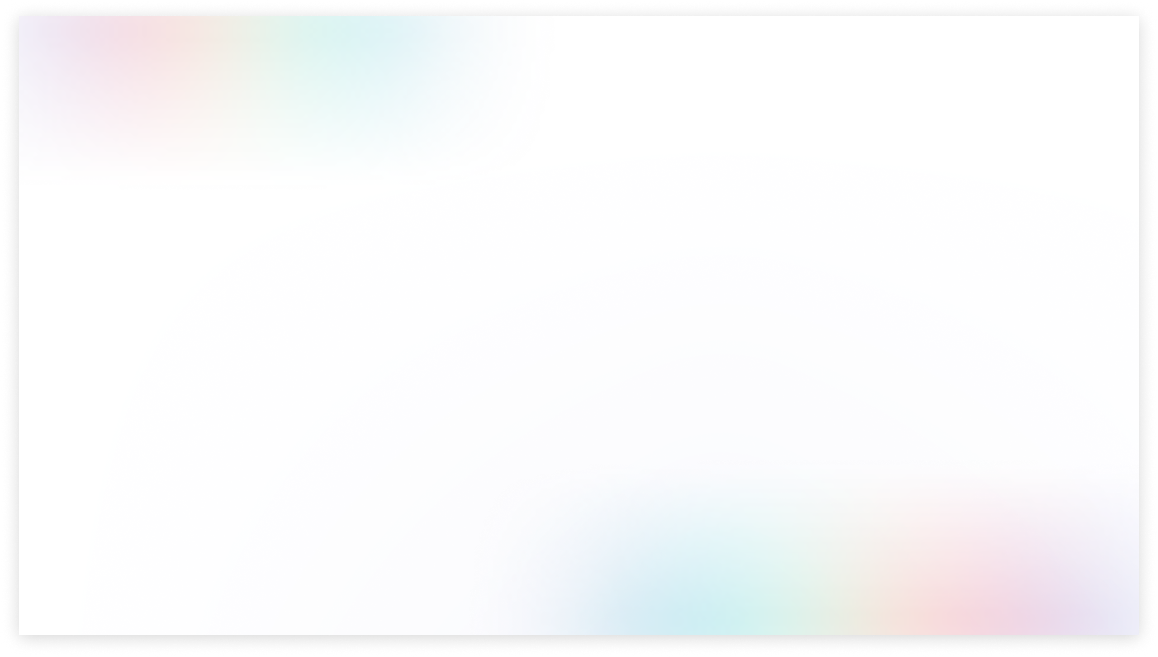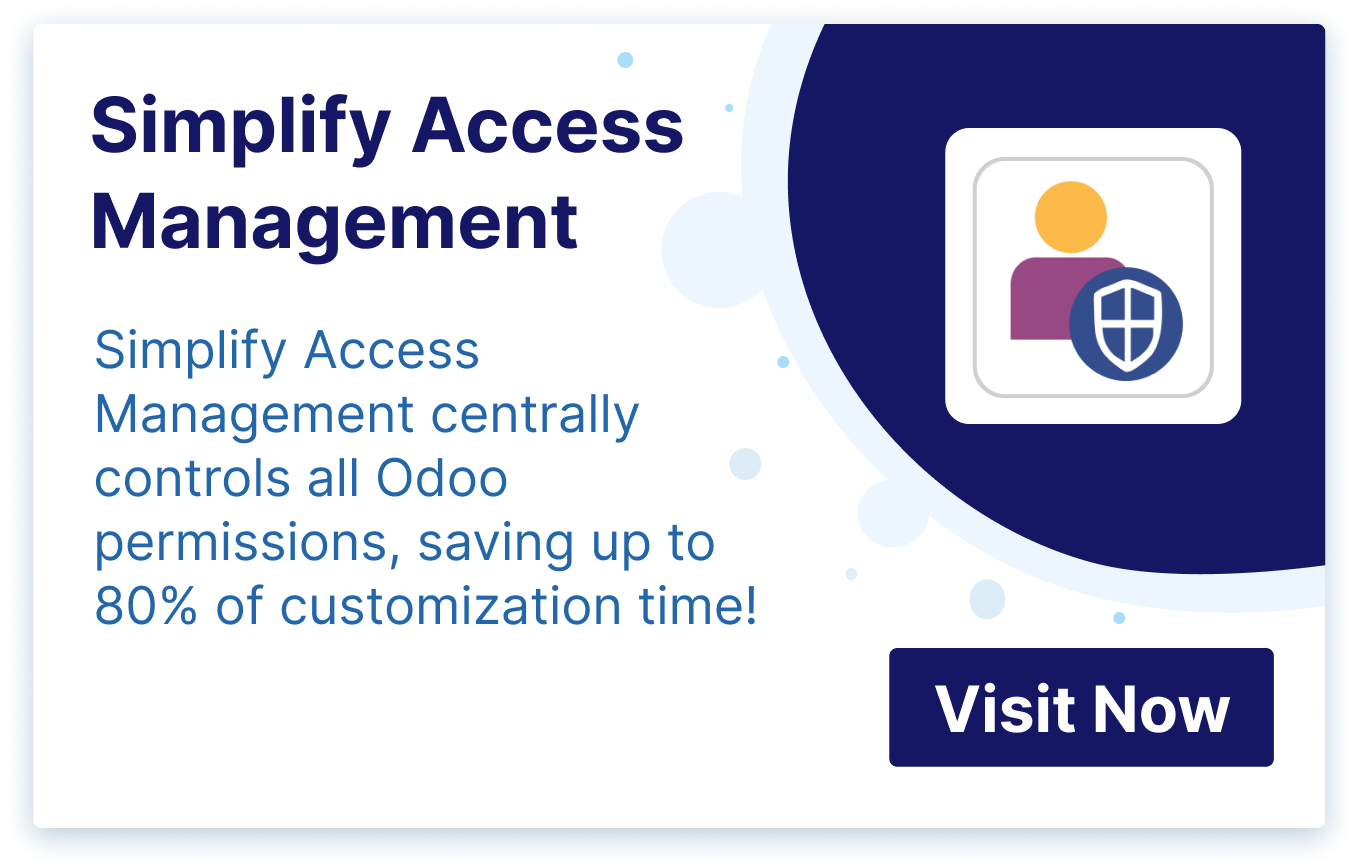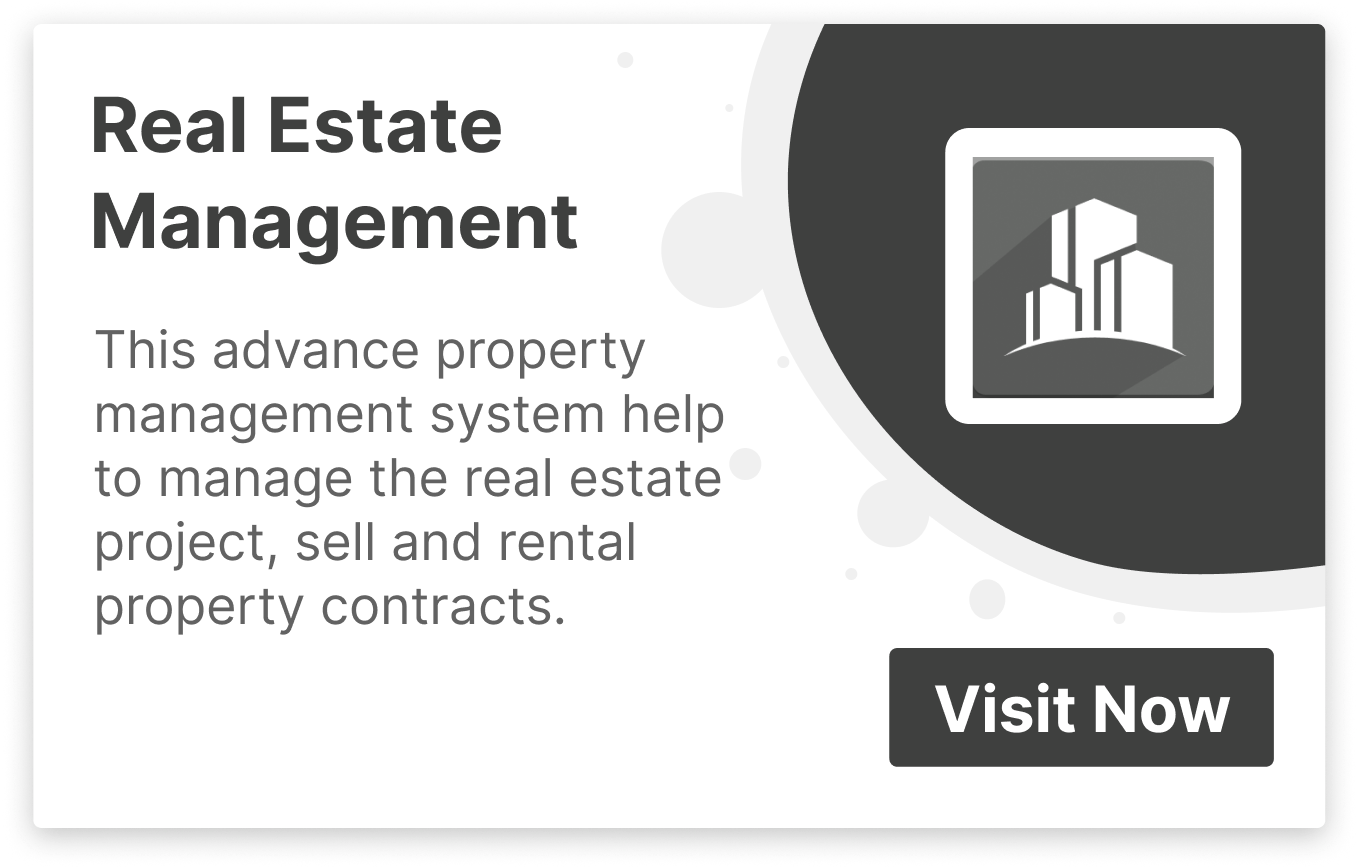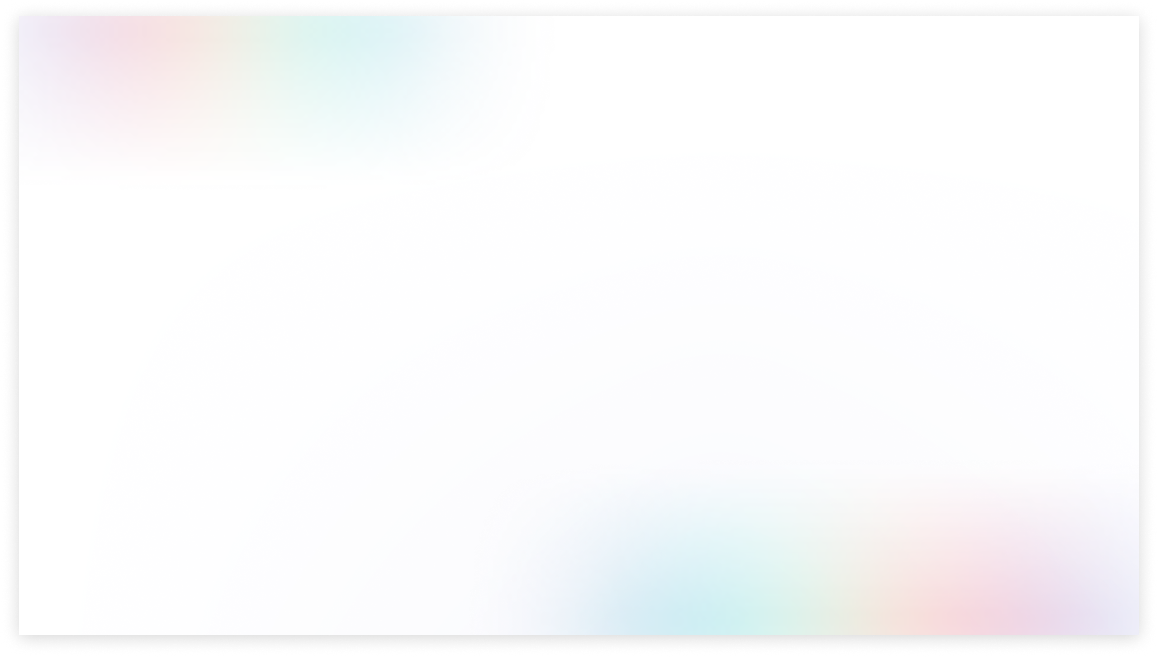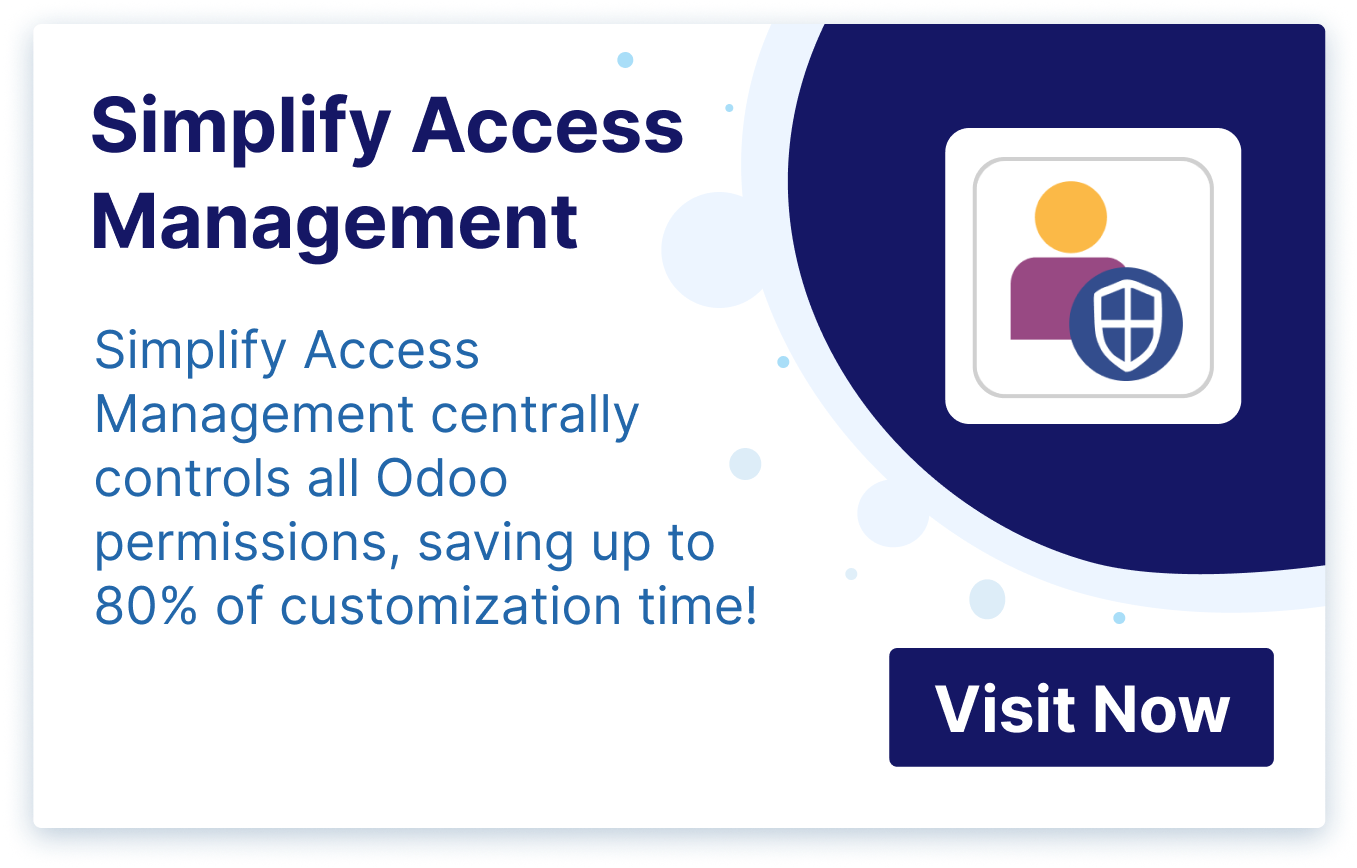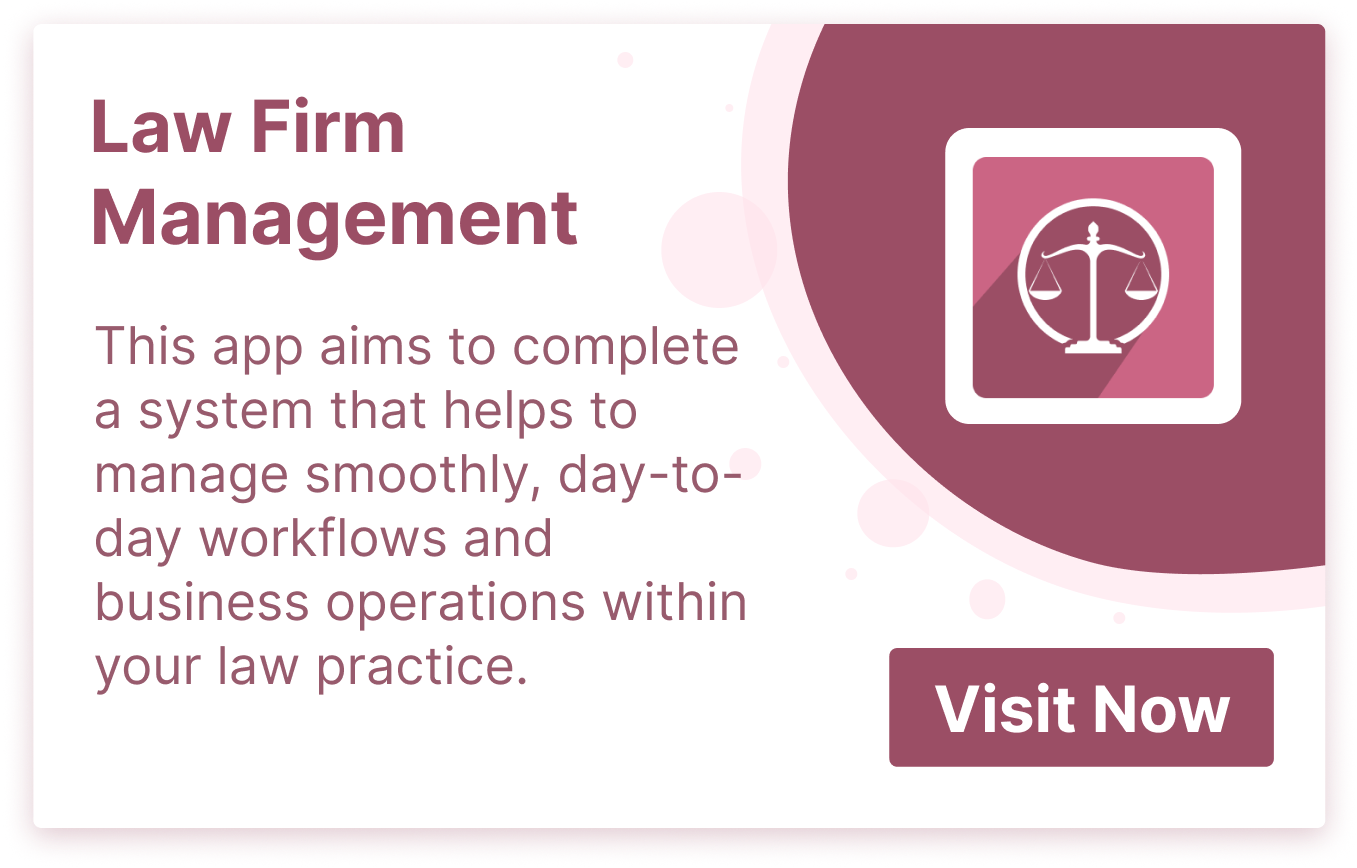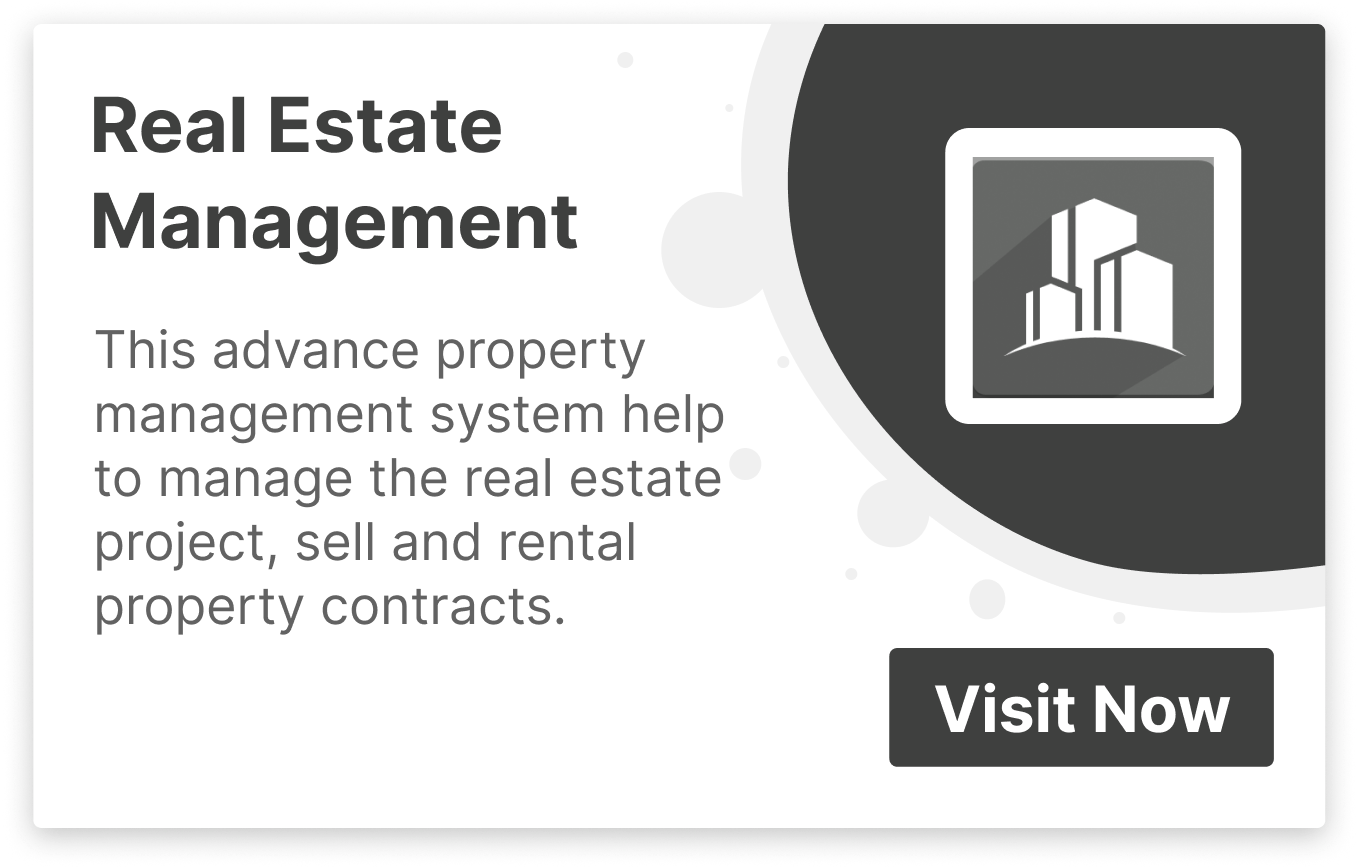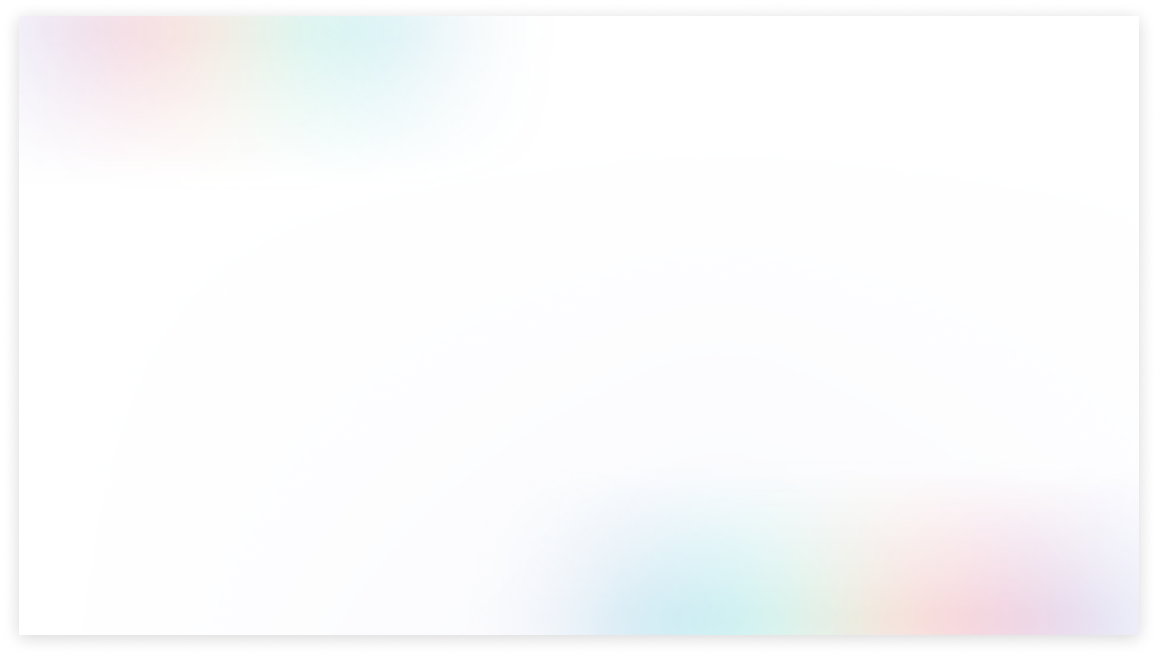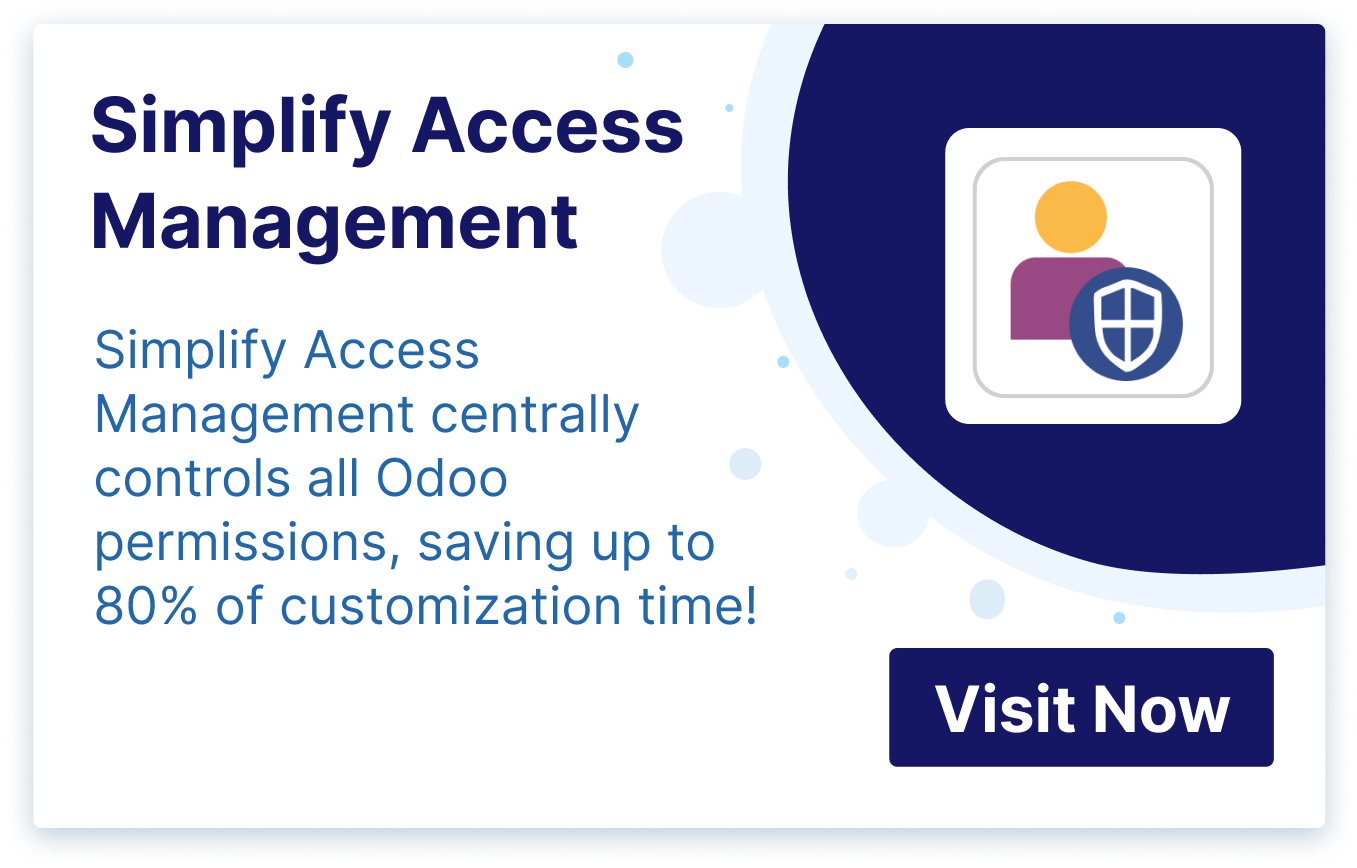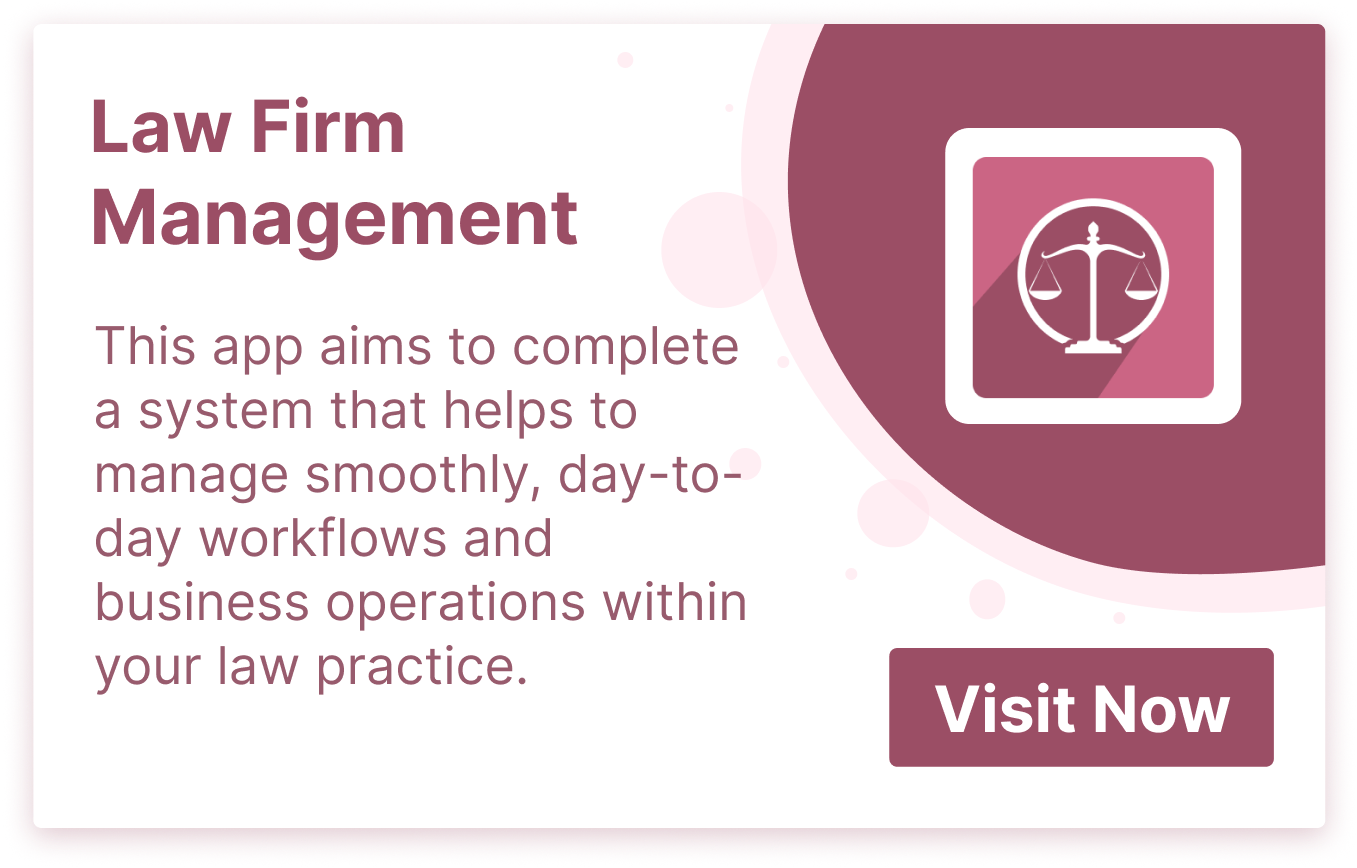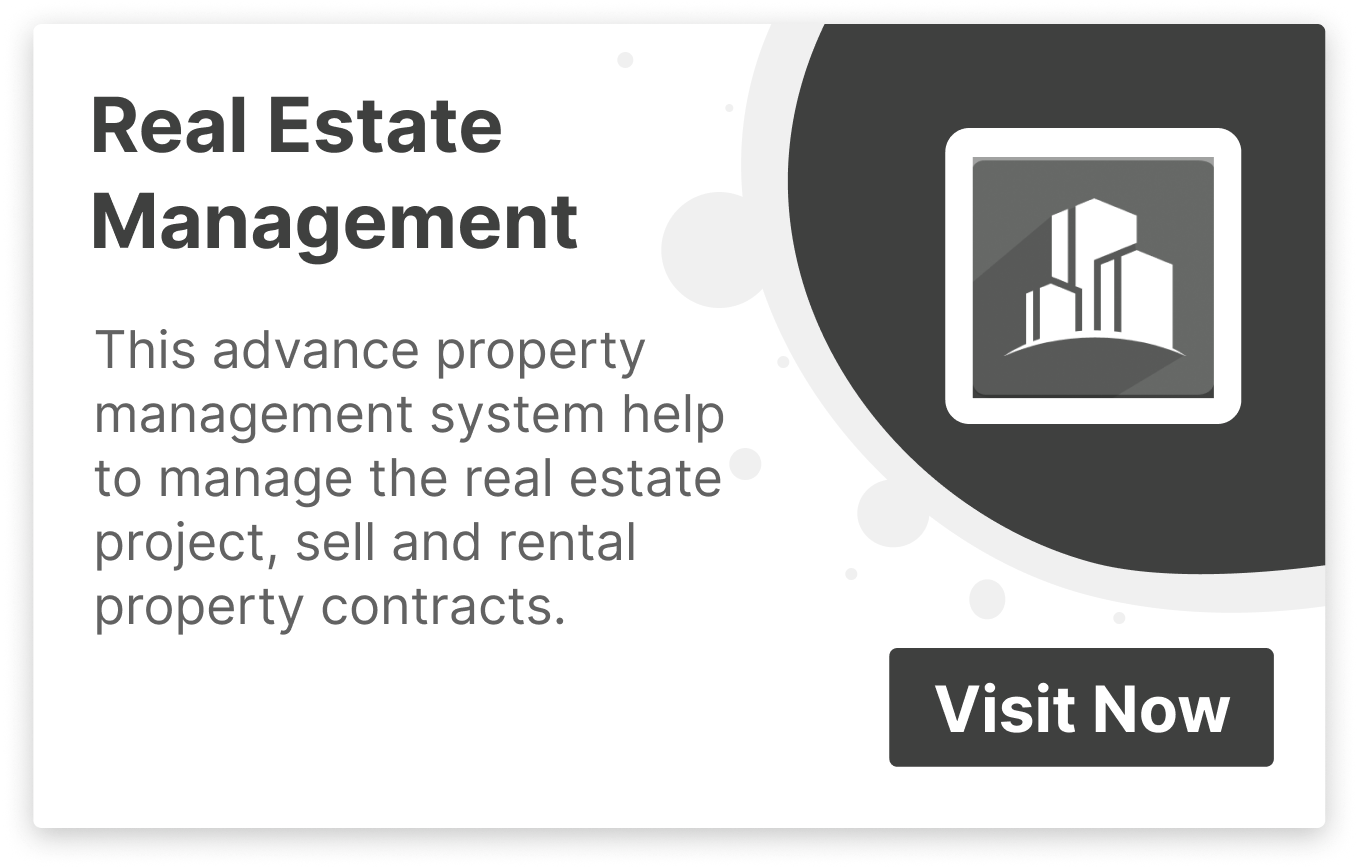To use, go to eLearning > Switch to 'Tree' View > Select any Course and add the websites
you need to load your courses or leave it empty to load the course to all the websites.
- All products
- eLearning Multi Website Selection | Multiple Websites per eLearning Course | Multi website selection for Course | Bulk Website Assign
- All products

- Available for ODOO 12, 13, 14
- Community Enterprise Odoo.sh
Multiple Websites per eLearning Course

"Now you can select 2 or more websites per eLearning Course"
Odoo's base multi website feature only allows you to select either one website per Course or none, but it doesn't allow you to select 2 or more websites per course if required. With this app you can add a eLearning Course to several websites instead of just one or none at the time.
Before
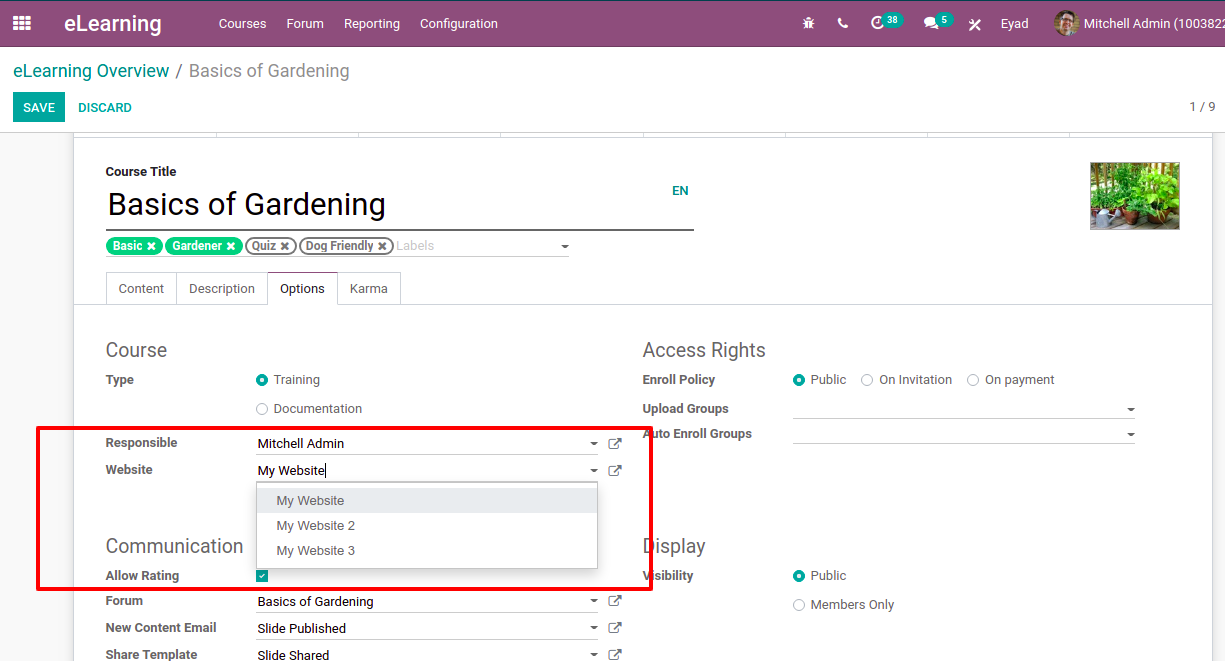
After
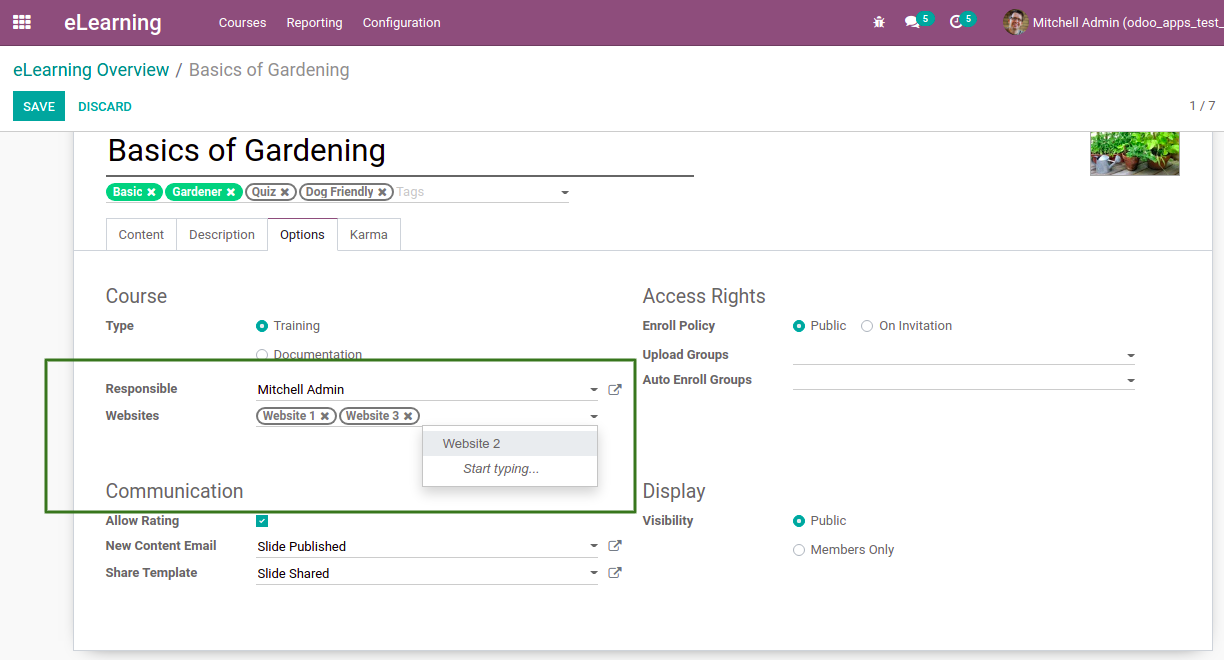
Features
- Select a single website to a course
- Select 2 or more websites to a course
- Select all websites to a course (leave empty)
- Bulk website assign for multiple courses
To use, go to eLearning > Switch to 'Tree' View > Select any Course and add the websites you need to load your courses or leave it empty to load the course to all the websites.
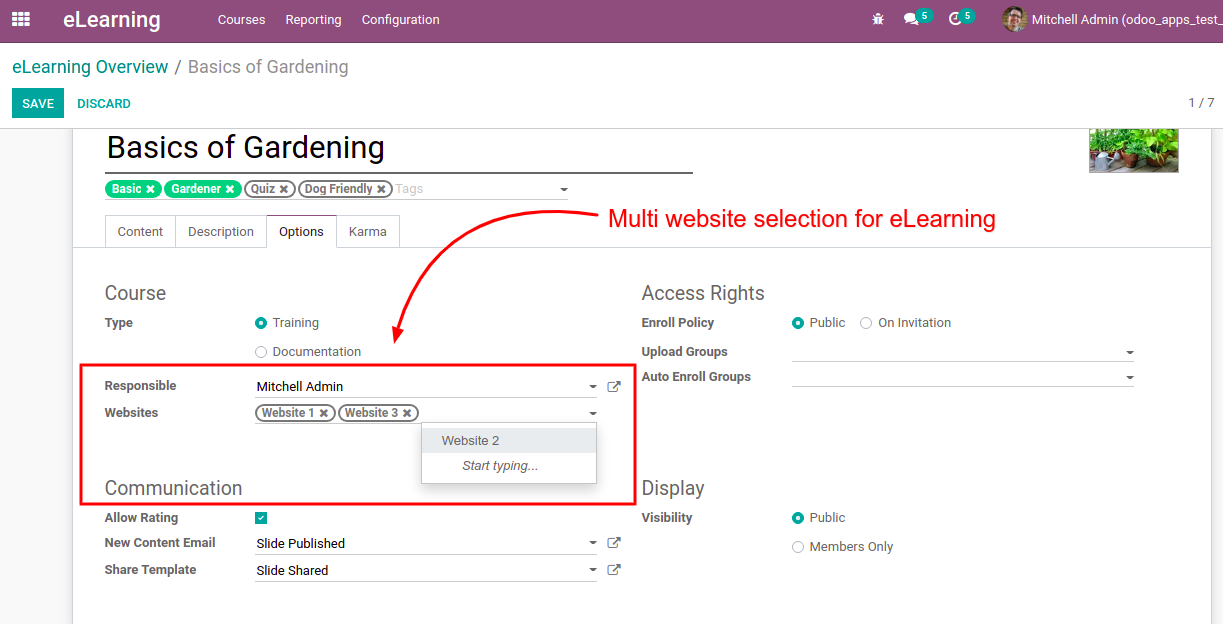
Website 1 & 3 will loads the course - Basics of Gardening
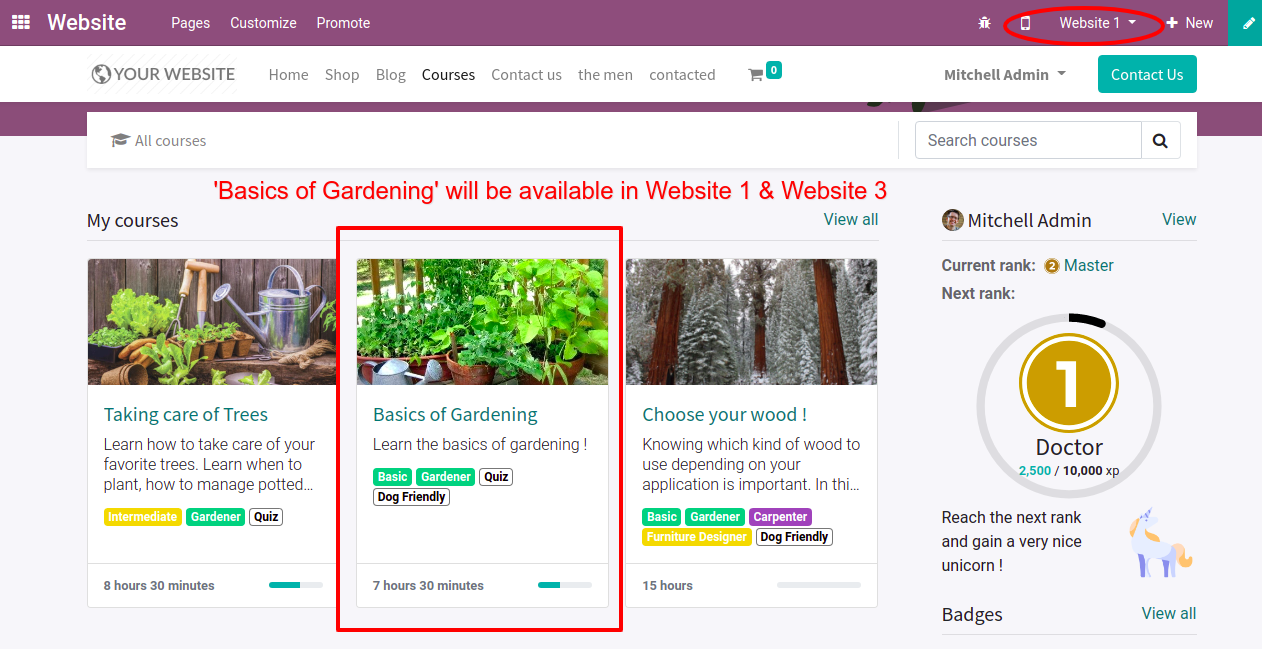
Website 2 will not load the course - Basics of Gardening
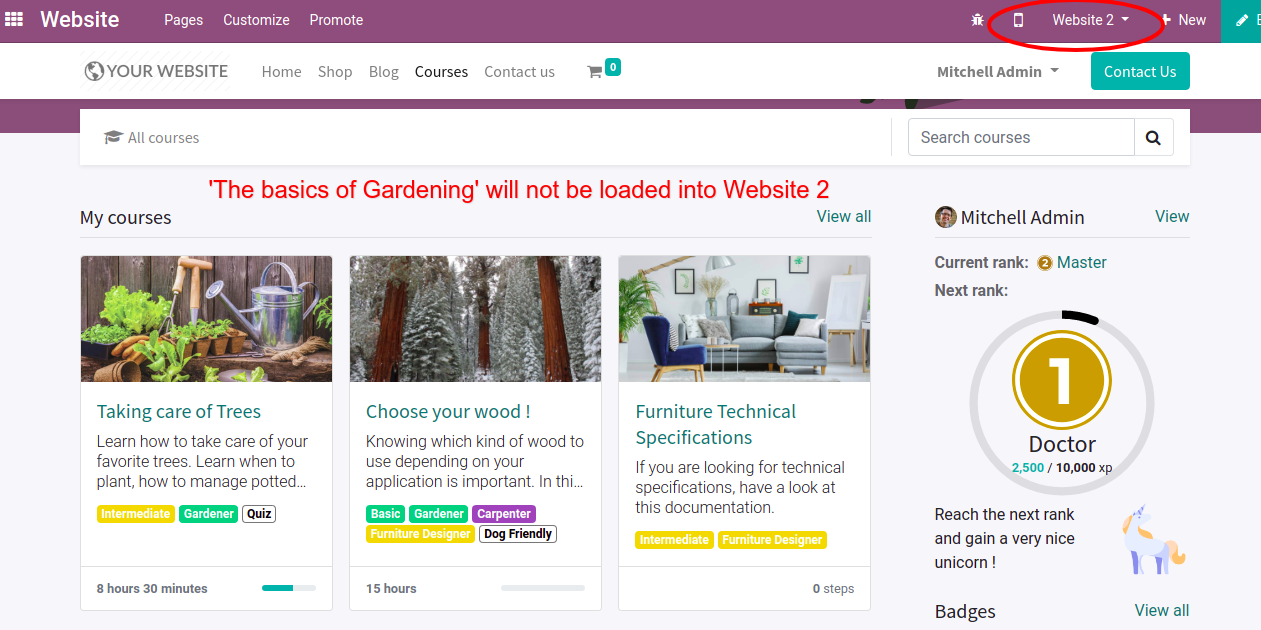
Module also supports the bulk website selection for multiple courses at
once to save the time.
Just select the multiple courses and click Action > Assign multiple
webistes
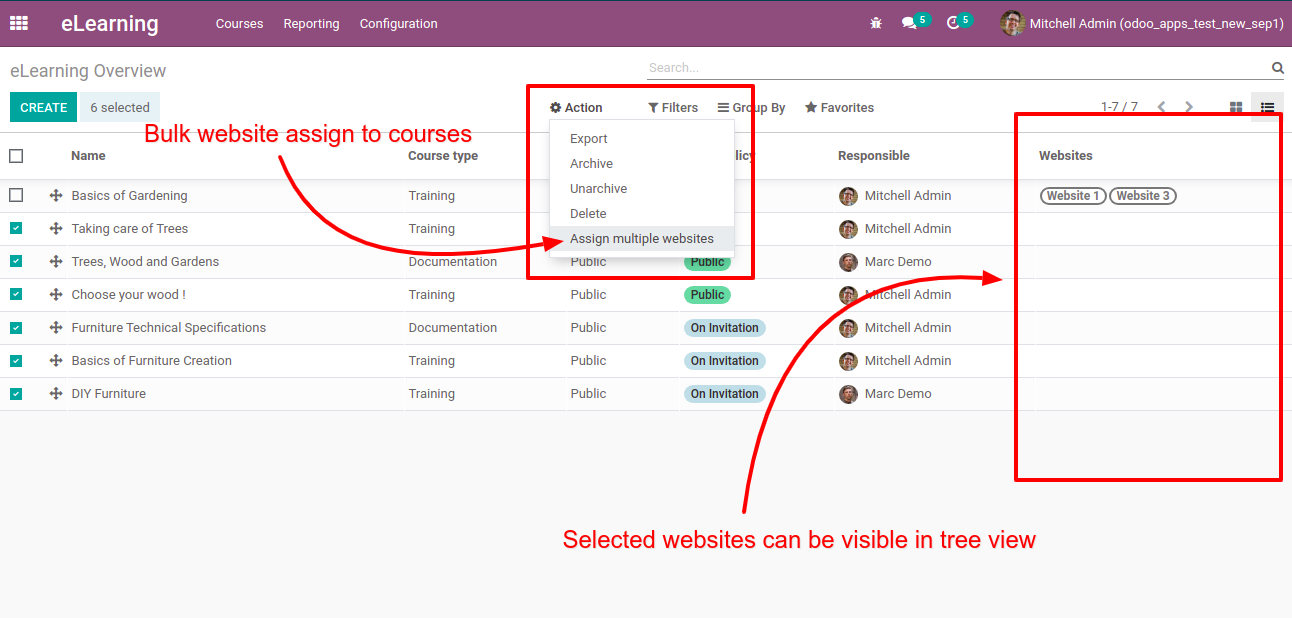
Select the website(s) you want to assign to those selected courses
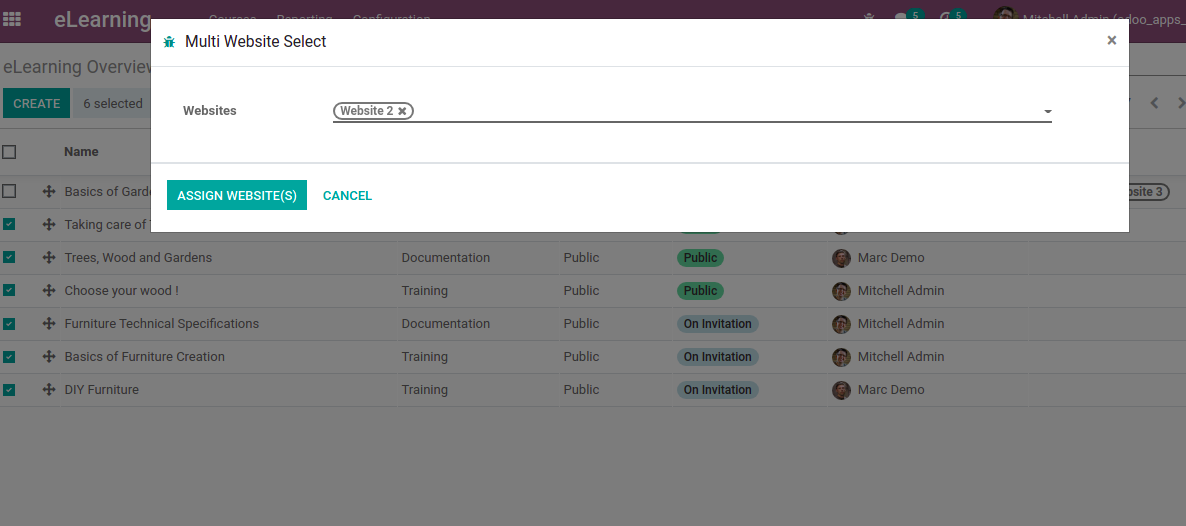
Multiple websites will now assign to those selected courses.
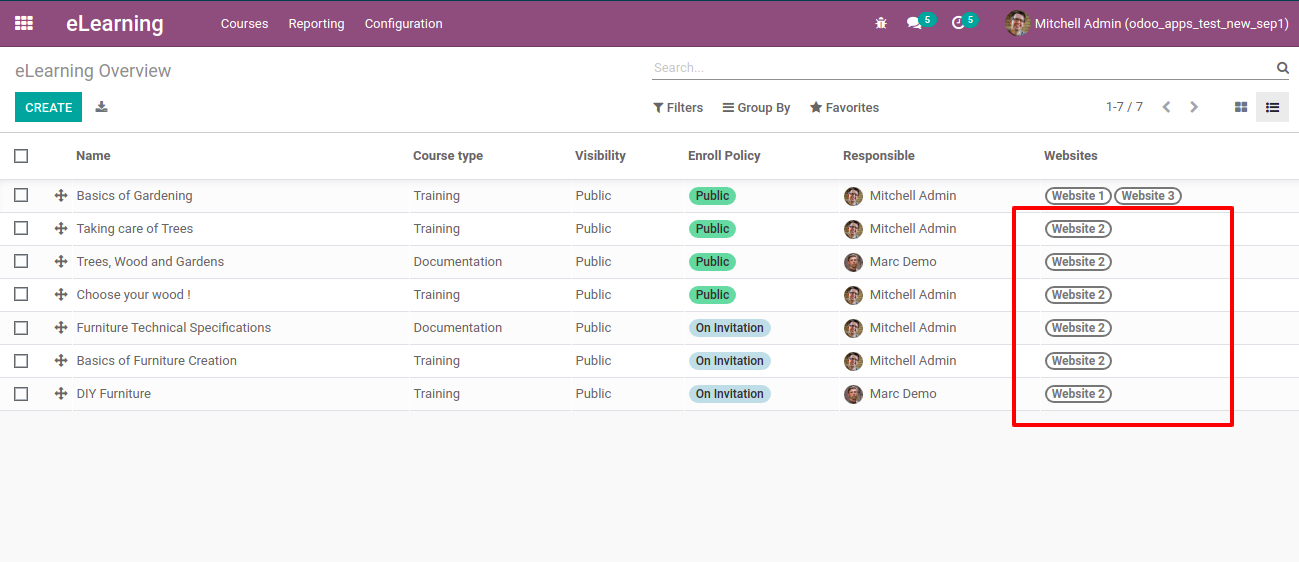
Since only 1 course has 'Website 1 & 3', so...
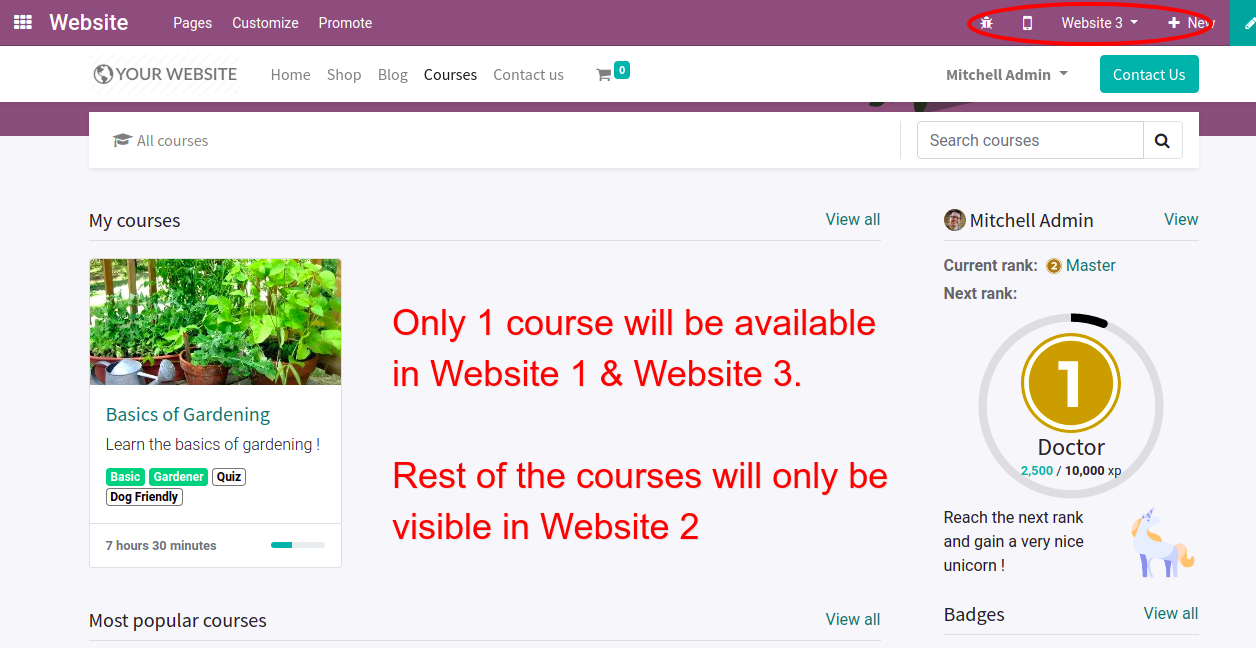
Need Help ?
You can instantly find the answer you need here when
you're looking for a quick solution.
Odoo's core multi website feature only allows you to select one website per course or none, but it doesn't allow you to select 2 or more websites per course or eLearning course. If you are using odoo multi website feature and want to add a course on multiple websites, or restrict a prodcut in some websites, then this is a hands on app for you.
Please drop an email at info@terabits.xyz or raise a ticket through the Odoo store itself.
Yes, I do provide free support for 90 days for any queries or any bug/issue fixing.
In case of if any bug raised in the listed features of this module, I am committed to providing support free of cost. You will need to provide me server ssh access or database access in order to solve the issue.
Changelog(s)
Each update adds powerful new tools to help you better
see and understand your data, like a pro.
Need any help for this module?
Contact us info@terabits.xyz for your queries
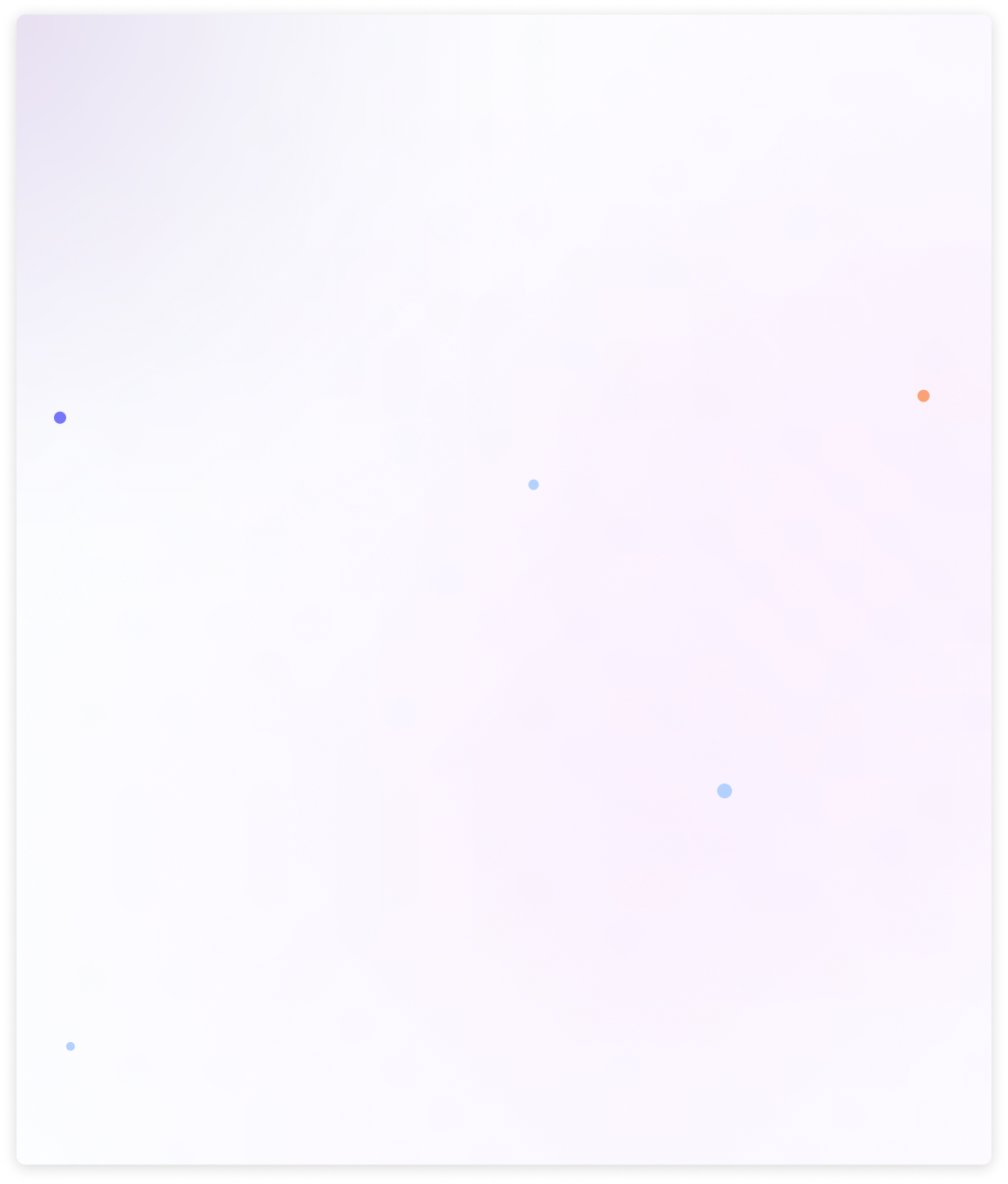
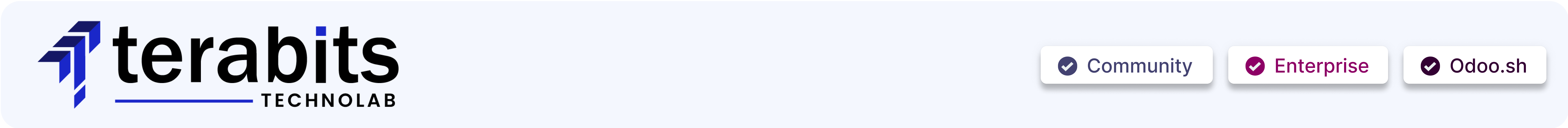
Multiple websites per eLearning course
"Now you can select 2 or more websites per eLearning Course"
Odoo's base multi website feature only allows you to select either one
website
per Course or none, but it doesn't allow you to select 2 or more
websites per
course if required. With this app you can add a eLearning Course to
several
websites instead of just one or none at the time.
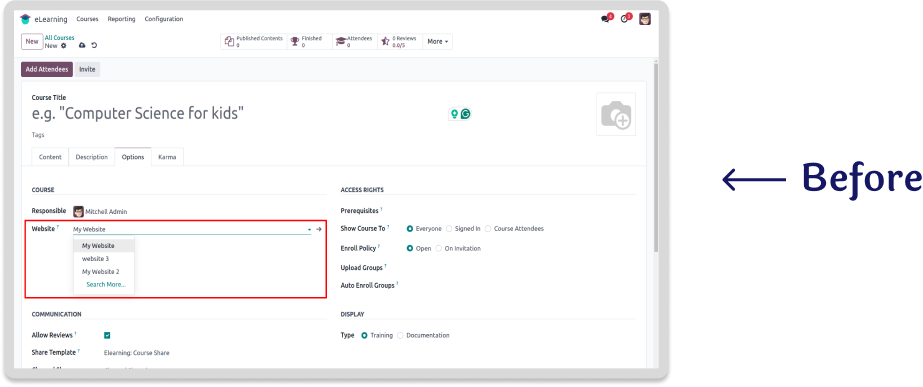
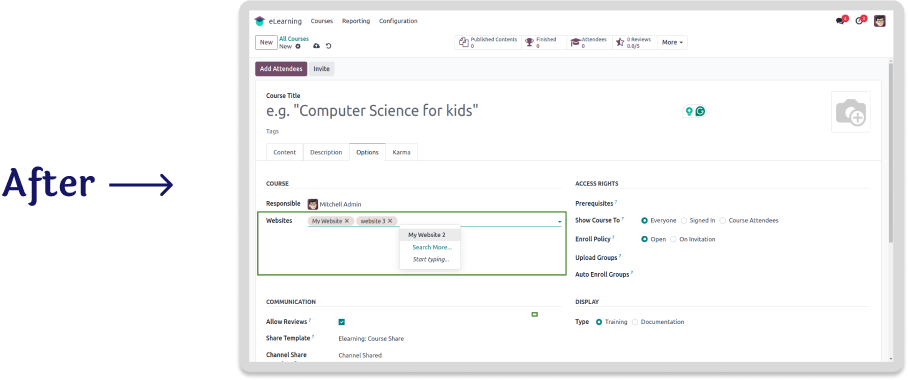
Features
For Product
- Select a single website to a product
- Select 2 or more websites to a course
- Select all websites to a course (leave empty)
- Bulk website assign for multiple courses
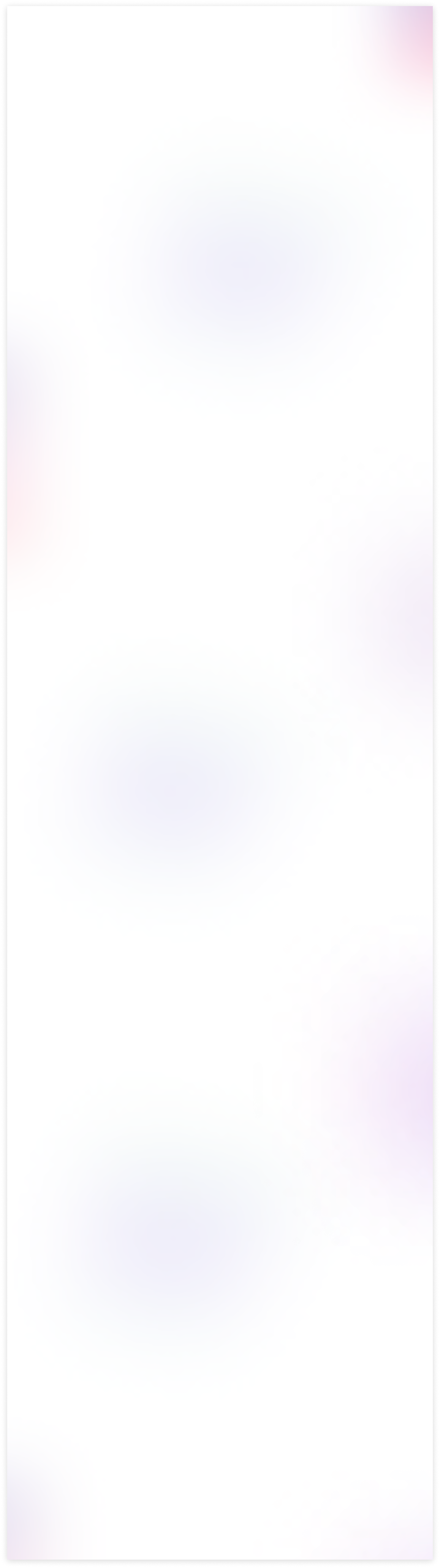
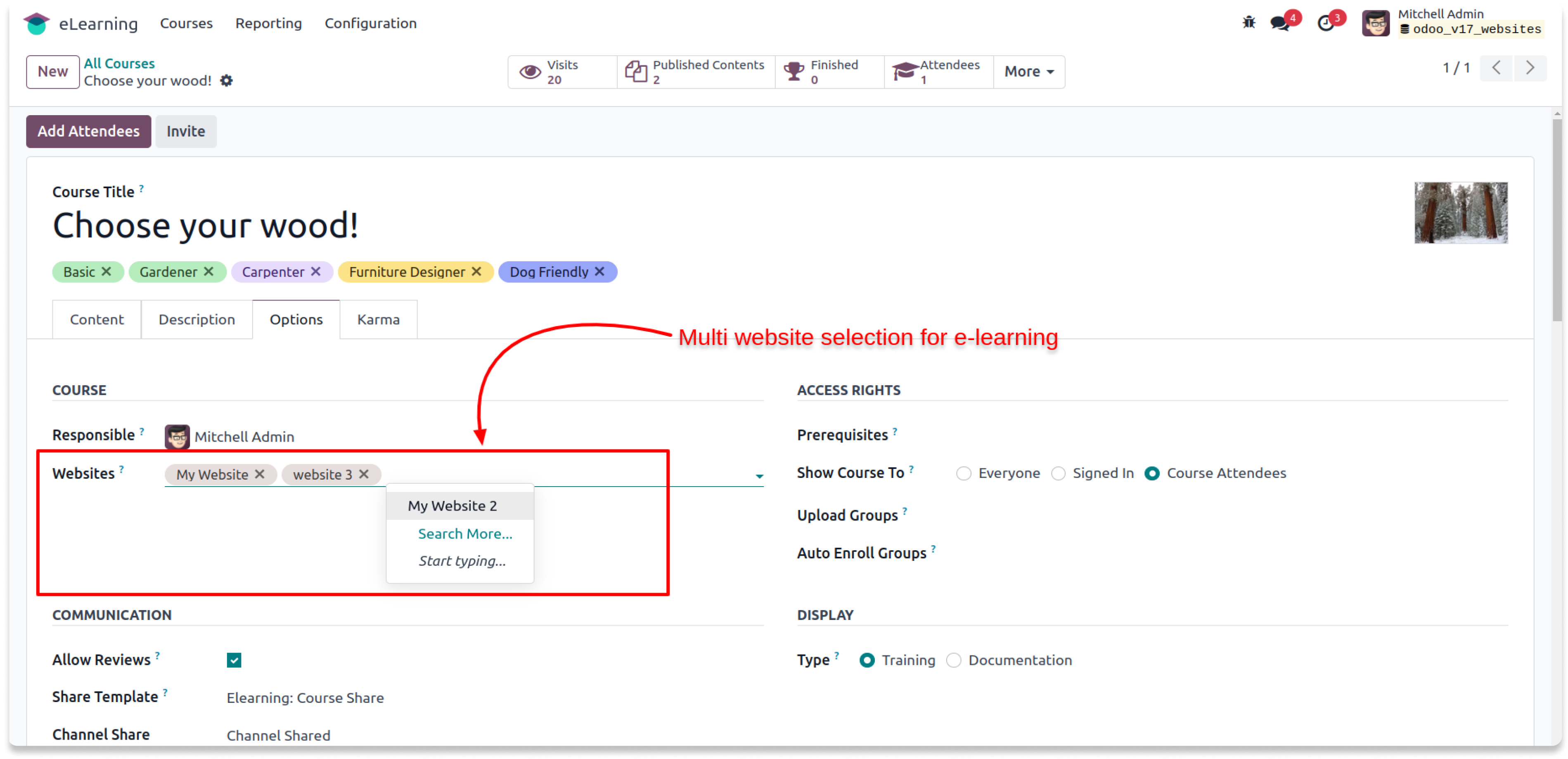
My website & website 3 will loads the course - Basics of Gardening
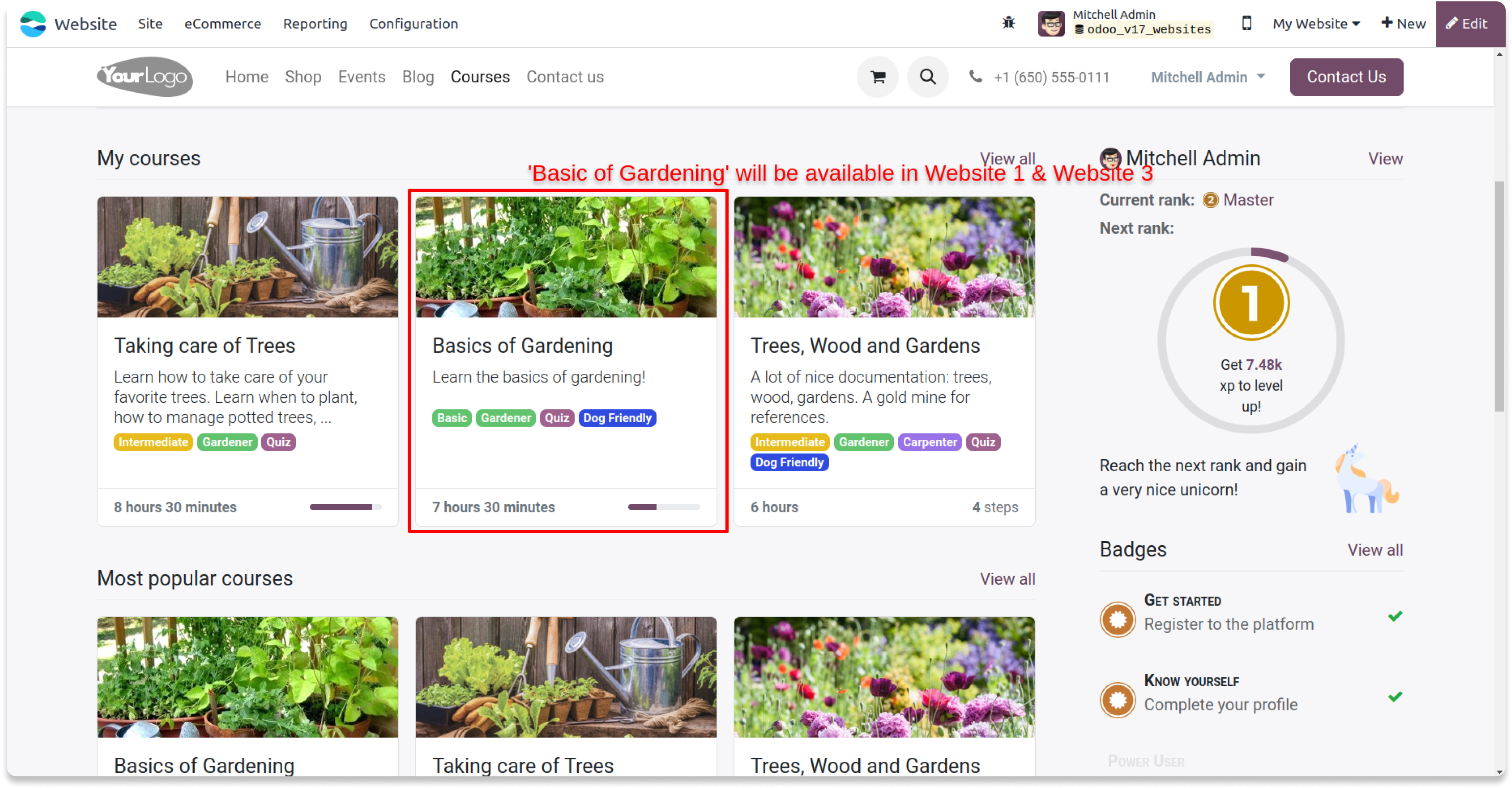
Website 3 will not load the course - Basics of Gardening
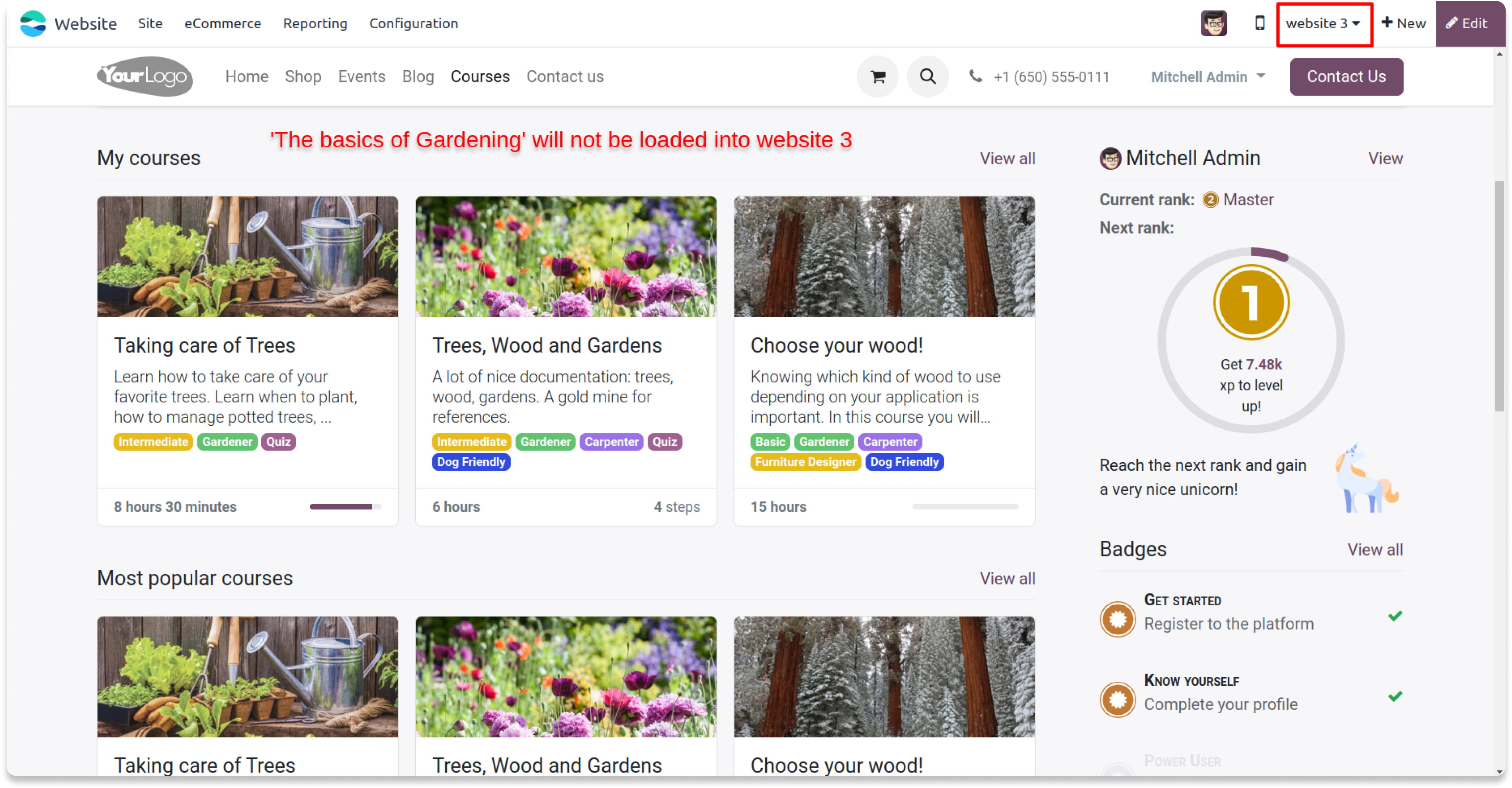
Module also supports the bulk website selection for multiple courses at once to save the time.
Just select the multiple courses and click Action > Assign multiple webistes
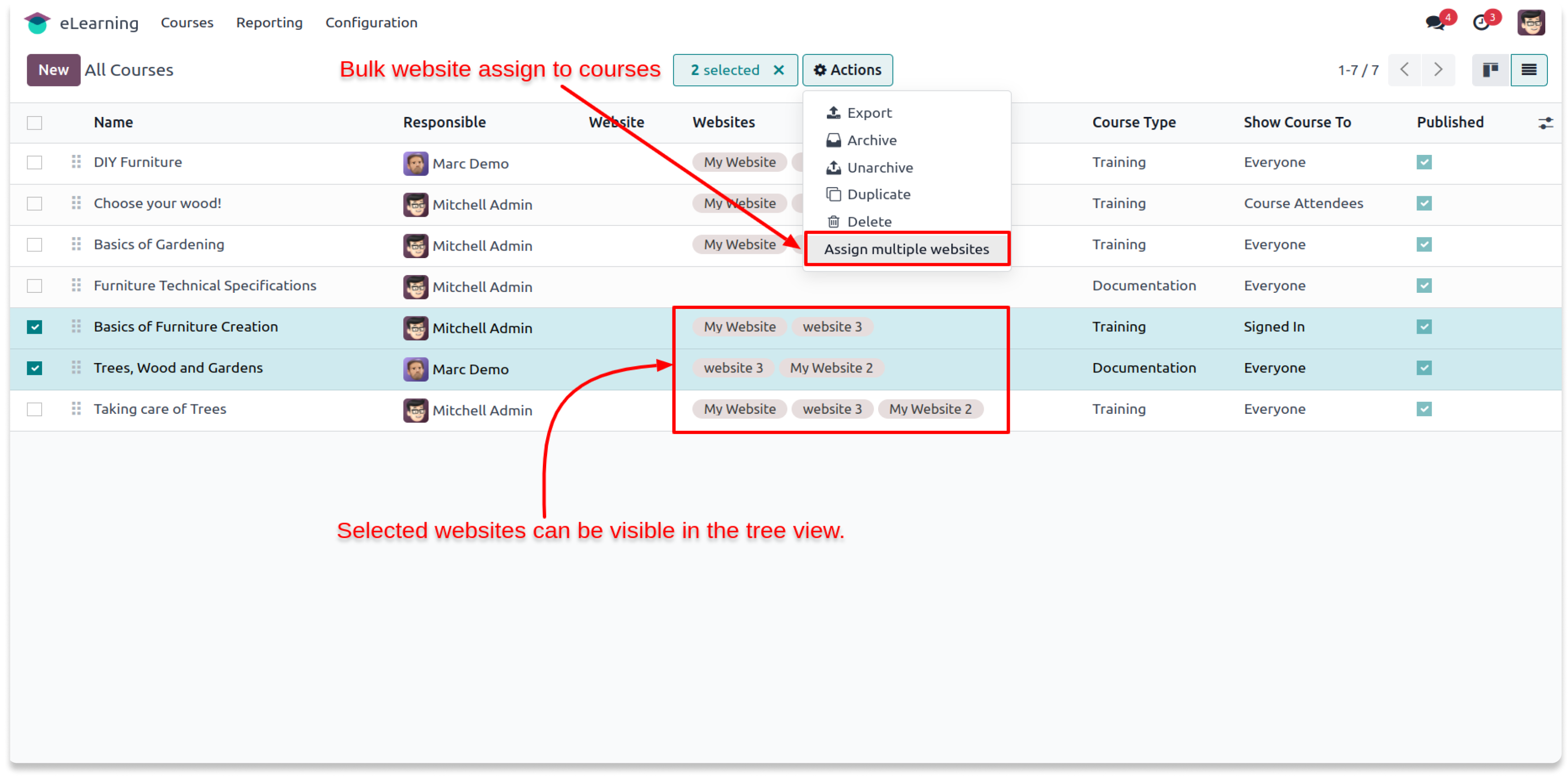
Select the website(s) you want to assign to those selected courses
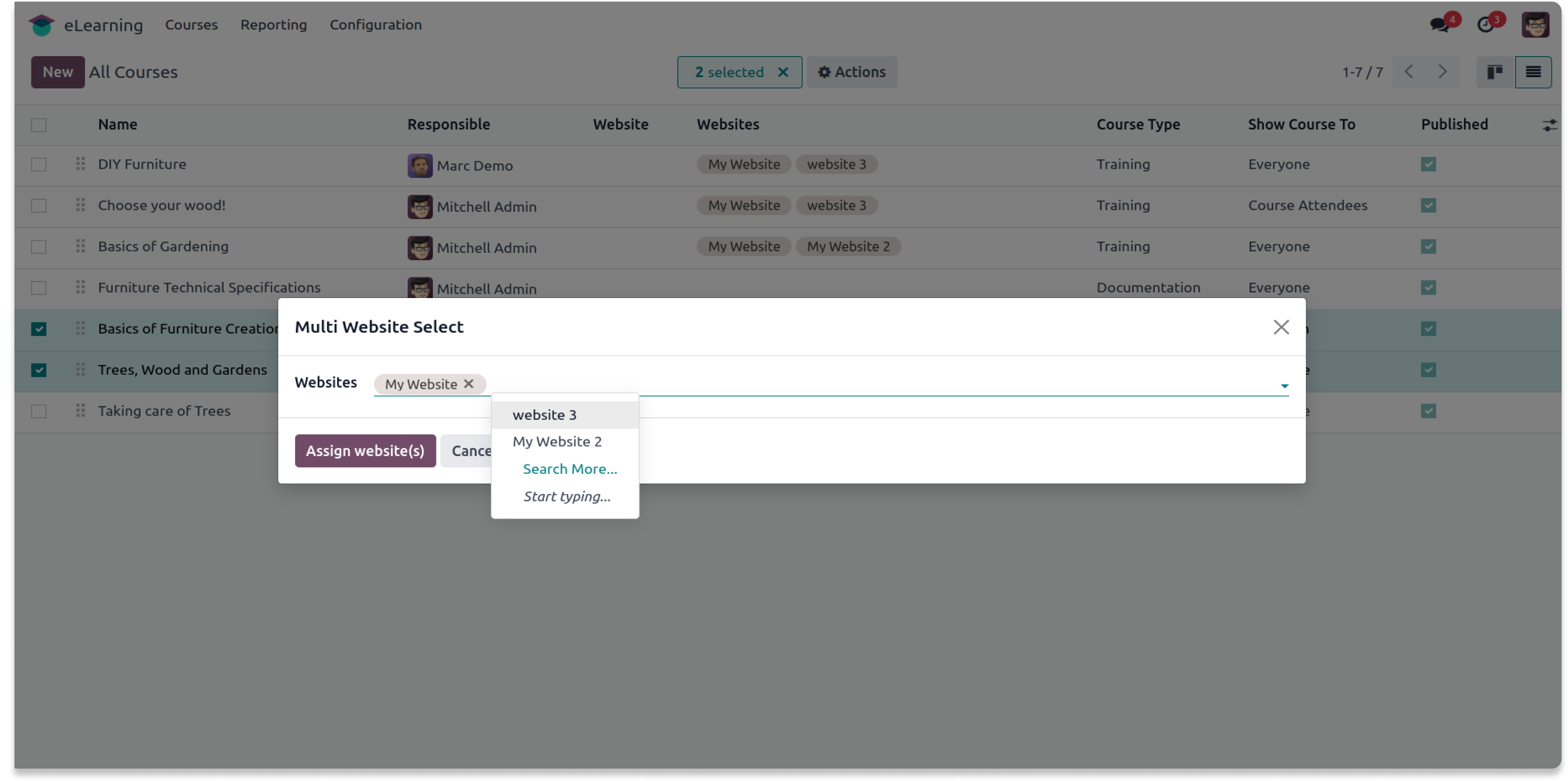
Multiple websites will now assign to those selected courses.
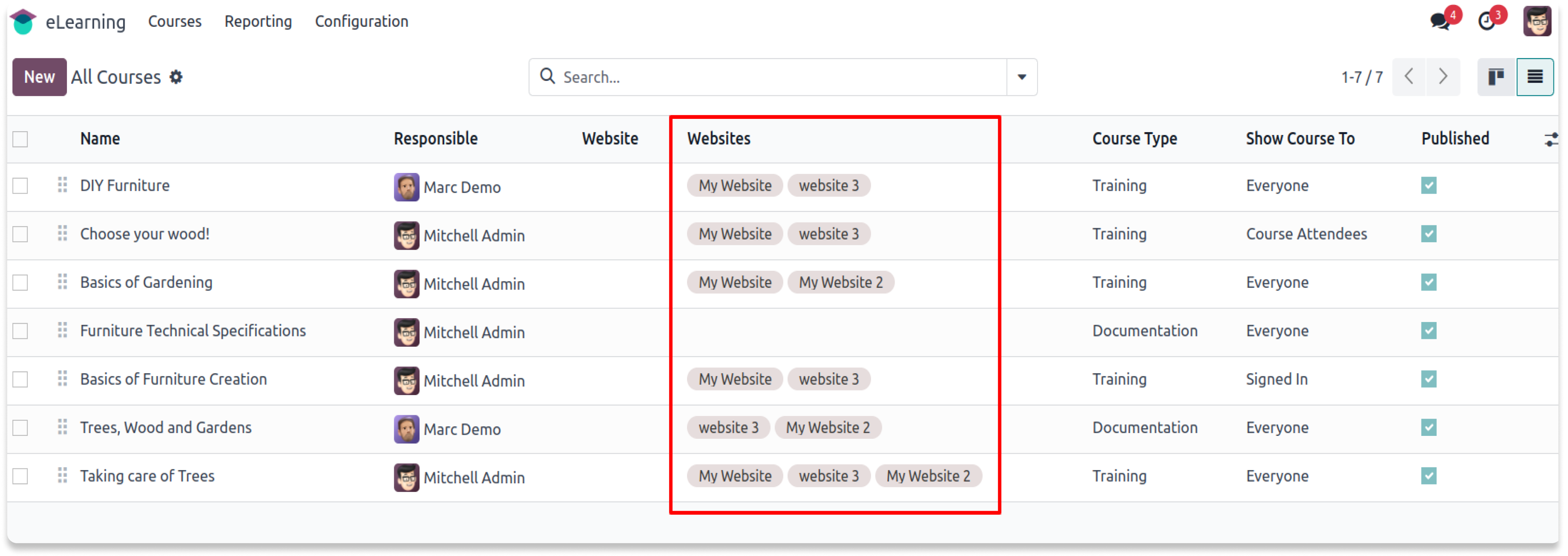
Since only 1 course has 'My Website & Website 3', so...
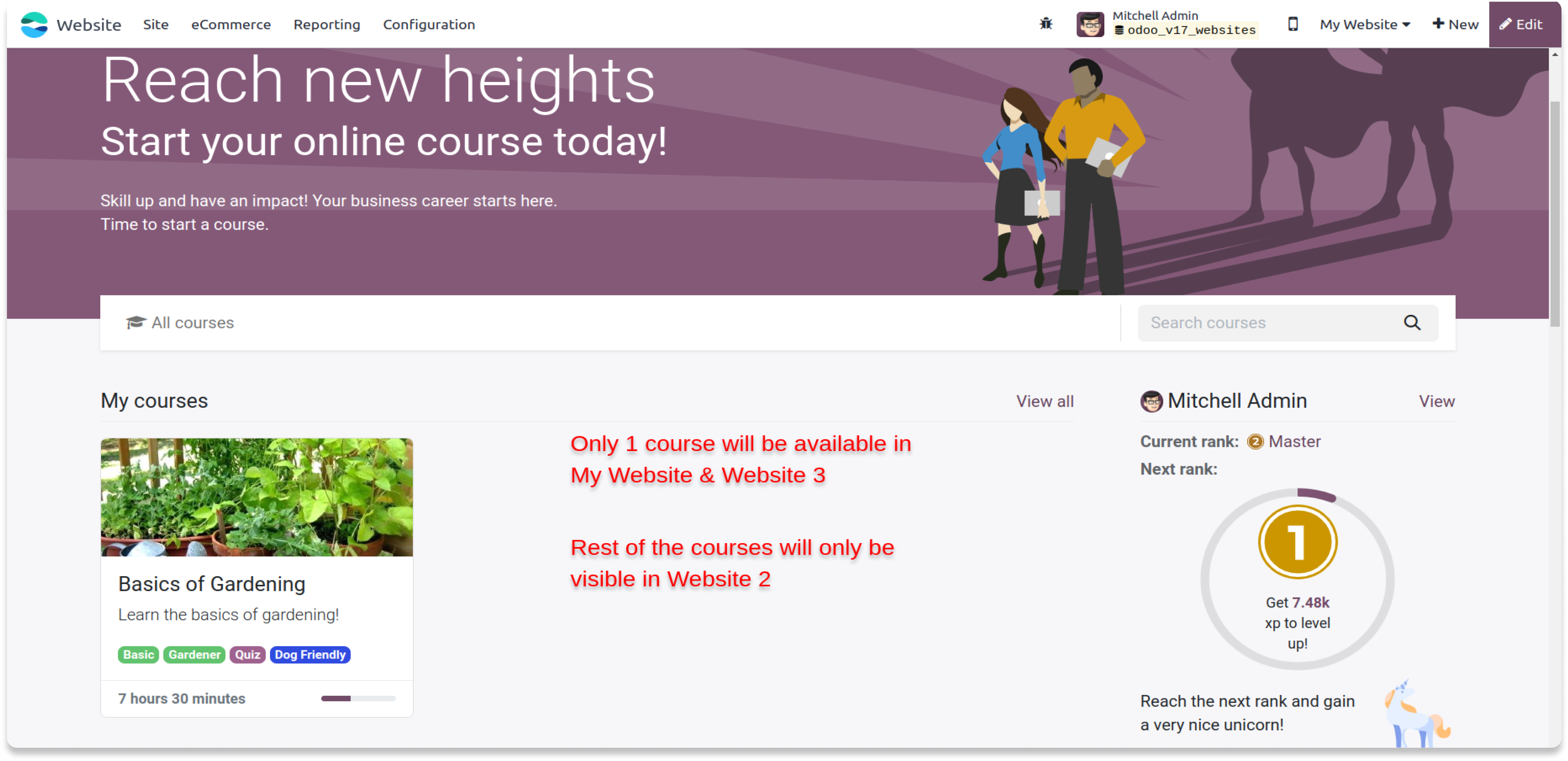
Odoo's core multi website feature only allows you to
select one website
per course or none, but it doesn't allow you to select 2
or more
websites per course or eLearning course.
If you are using odoo multi website feature and want to
add a course on multiple
websites, or restrict a prodcut in some websites, then
this is a hands on
app for you.
Please drop an email at info@terabits.xyz or raise a ticket through the Odoo store itself.
Yes, I do provide free support for 90 days for any queries or any bug/issue fixing.
In case of if any bug raised in the listed features of this module, I am committed to providing support free of cost. You will need to provide me server ssh access or database access in order to solve the issue.
Changelog(s)
v17.0.1.0.0 - FEB 6, 2024
Initial release for v17
Related Products
Need a help for this module?
Contact me info@terabits.xyz for your queries

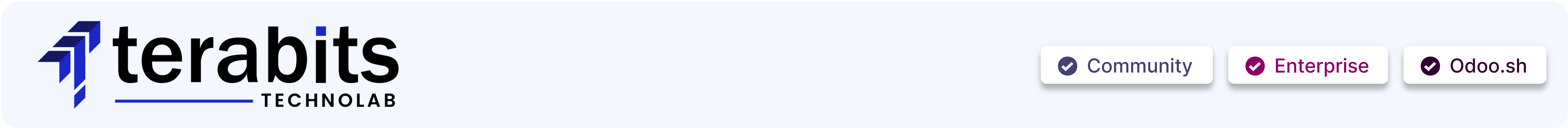
Multiple websites per eLearning course
"Now you can select 2 or more websites per eLearning Course"
Odoo's base multi website feature only allows you to select either one
website
per Course or none, but it doesn't allow you to select 2 or more
websites per
course if required. With this app you can add a eLearning Course to
several
websites instead of just one or none at the time.
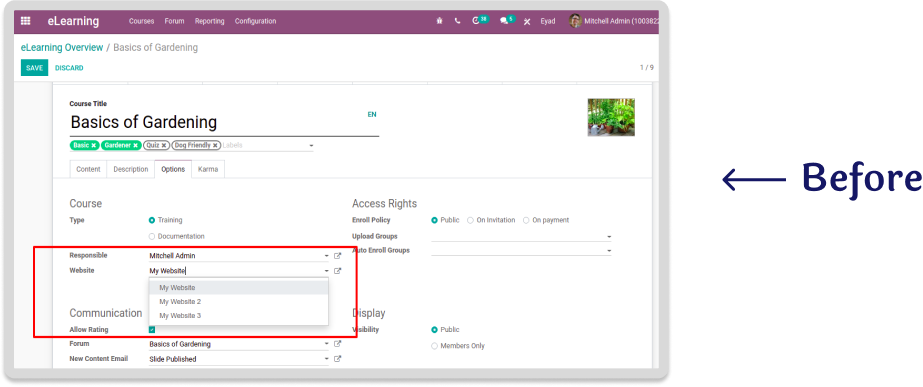
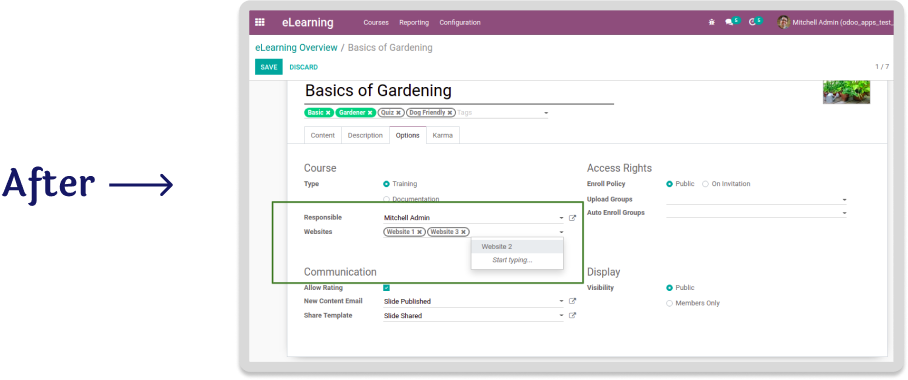
Features
For Product
- Select a single website to a product
- Select 2 or more websites to a course
- Select all websites to a course (leave empty)
- Bulk website assign for multiple courses
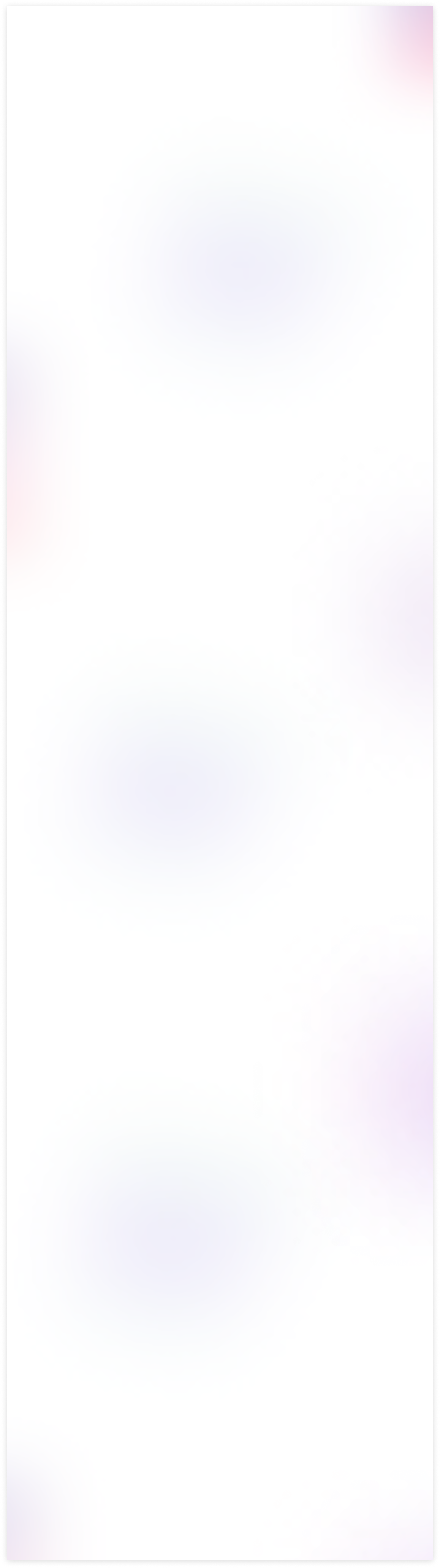
To use, go to eLearning > Switch to 'Tree'
View > Select any Course and add the
websites
you need to load your courses or leave it
empty to load the course to all the
websites.
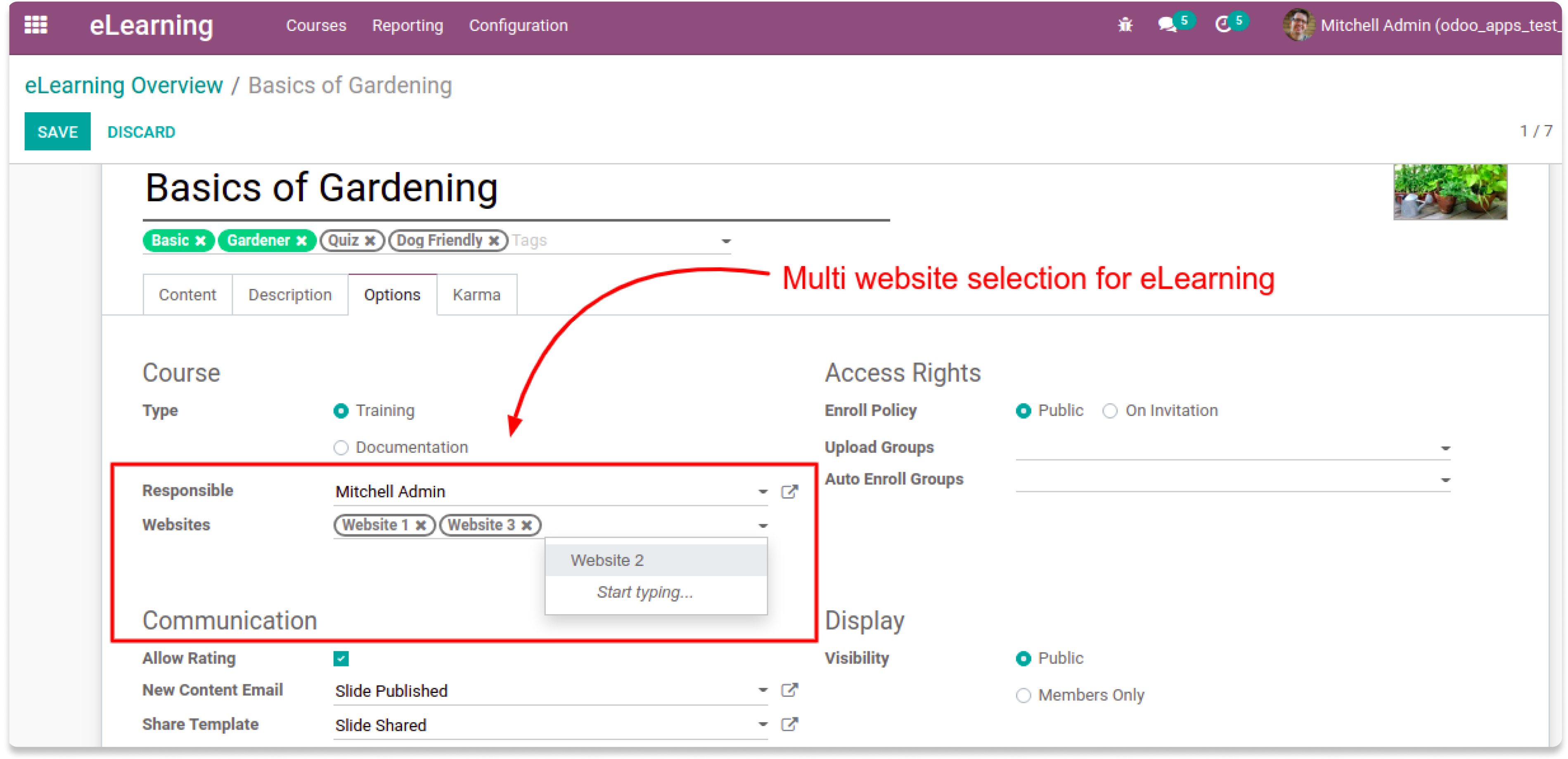
Website 1 & 3 will loads the course - Basics of Gardening
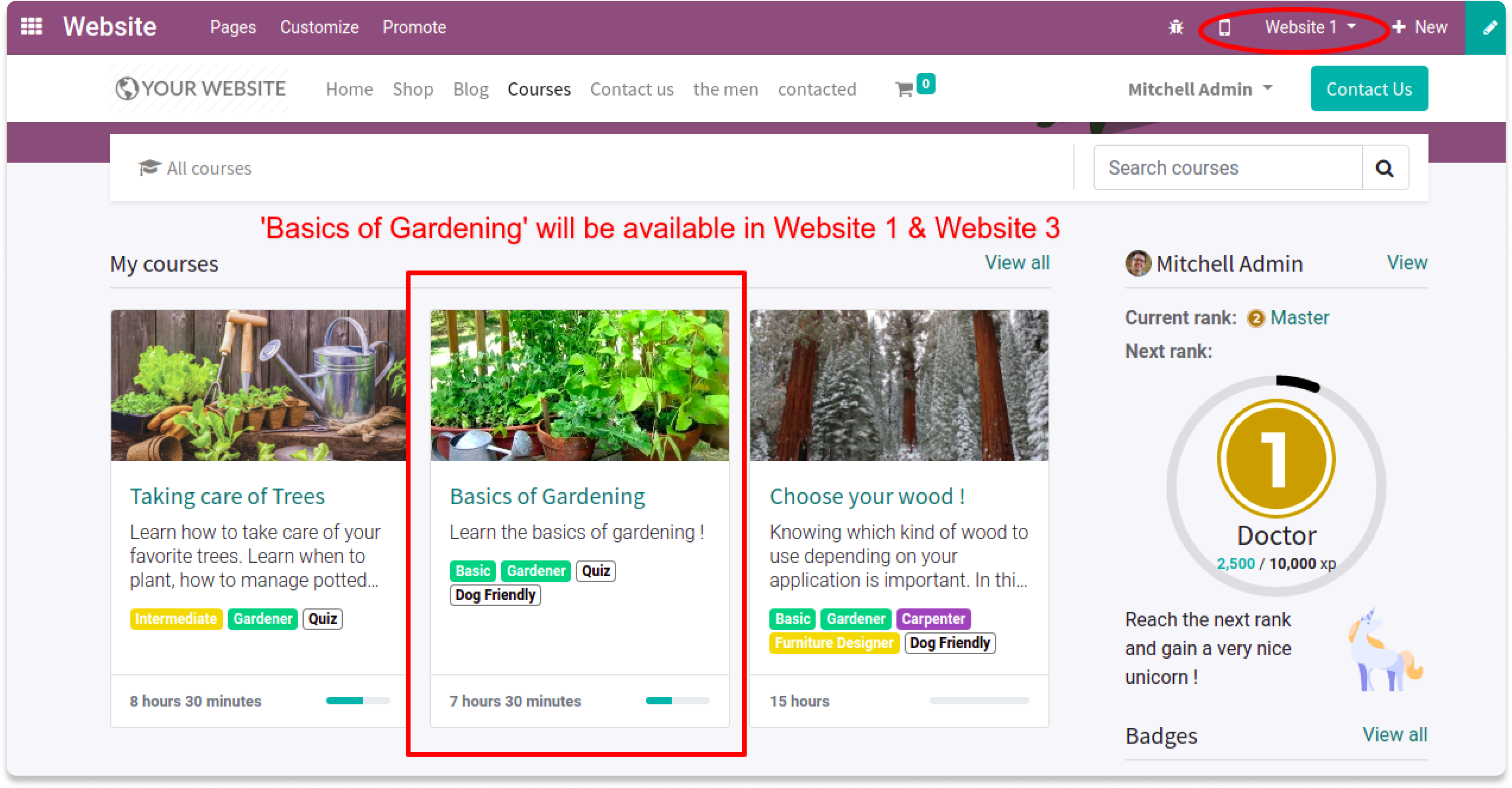
Website 2 will not load the course - Basics of Gardening
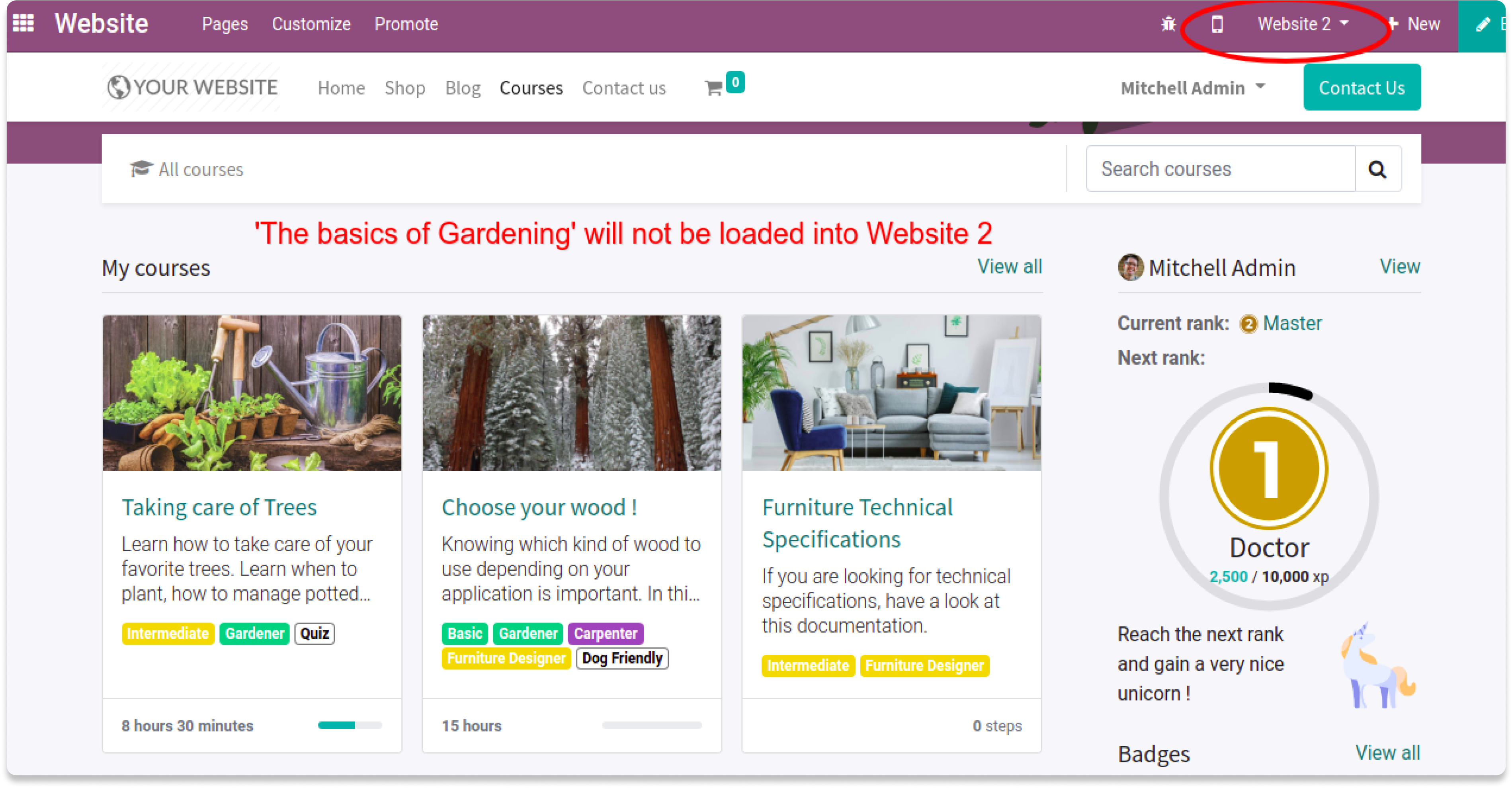
Module also supports the bulk website
selection for multiple courses at once to
save the time.
Just select the multiple courses and click
Action > Assign multiple webistes
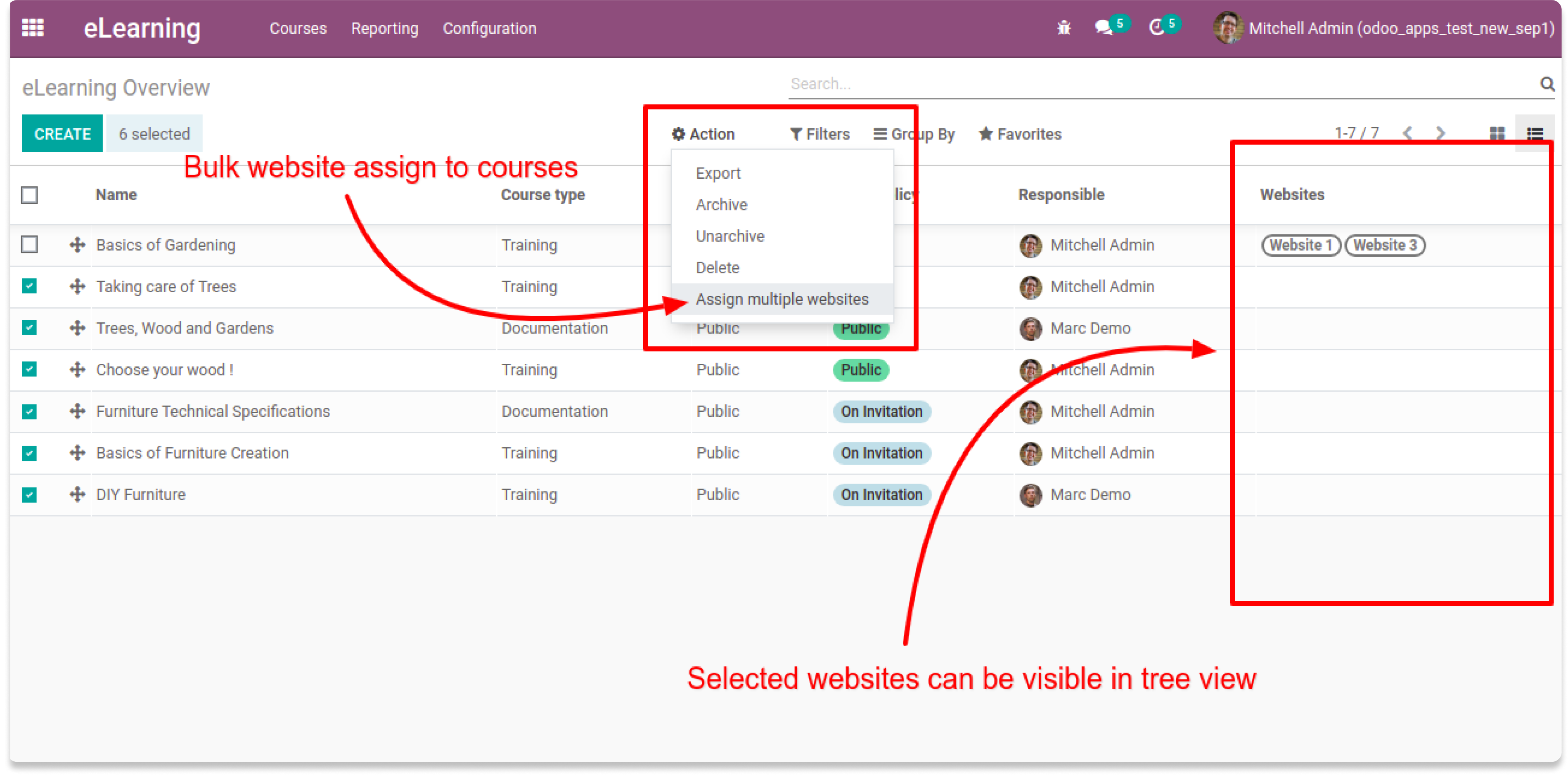
Select the website(s) you want to assign to those selected courses
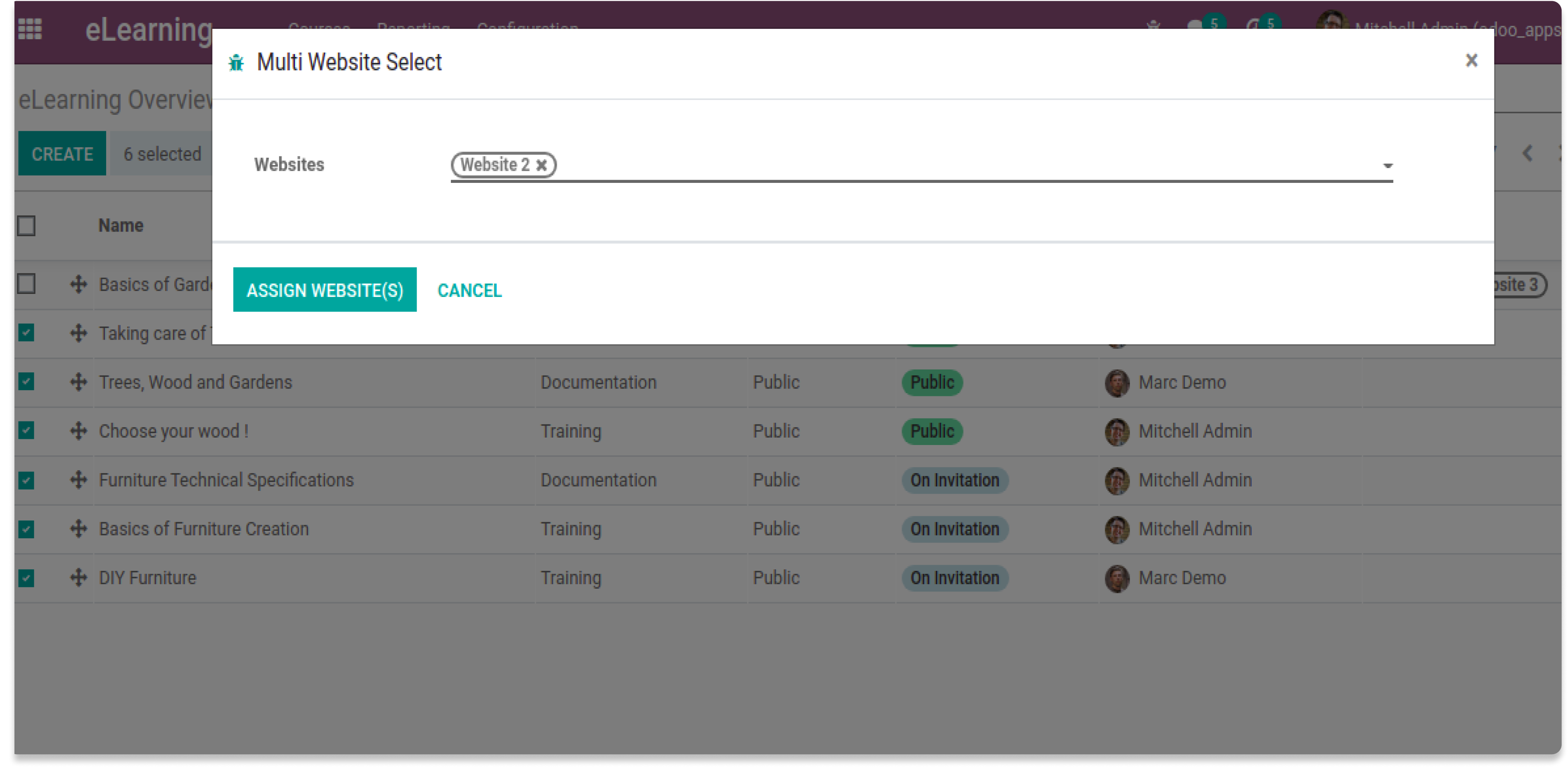
Multiple websites will now assign to those selected courses.
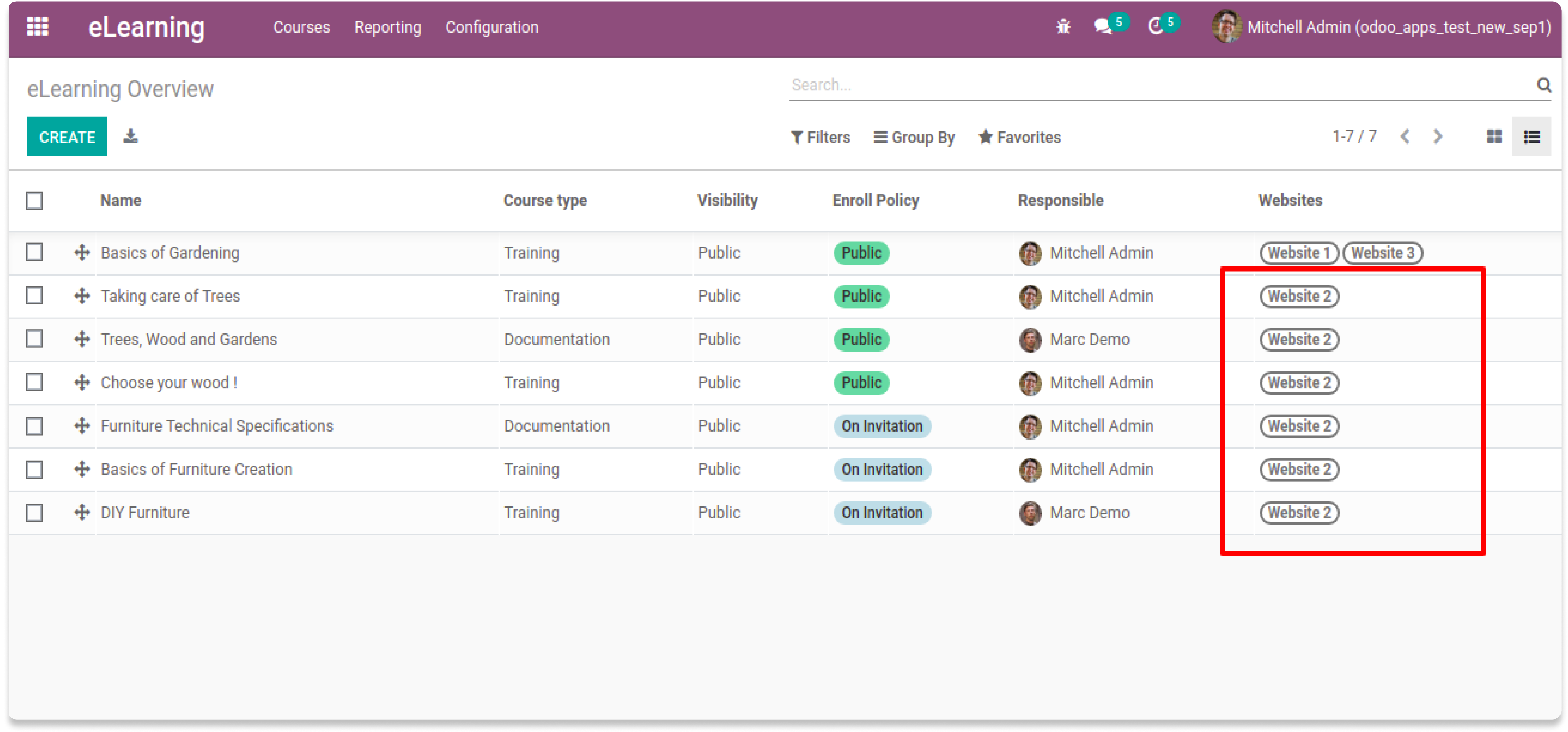
Since only 1 course has 'Website 1 & 3', so...
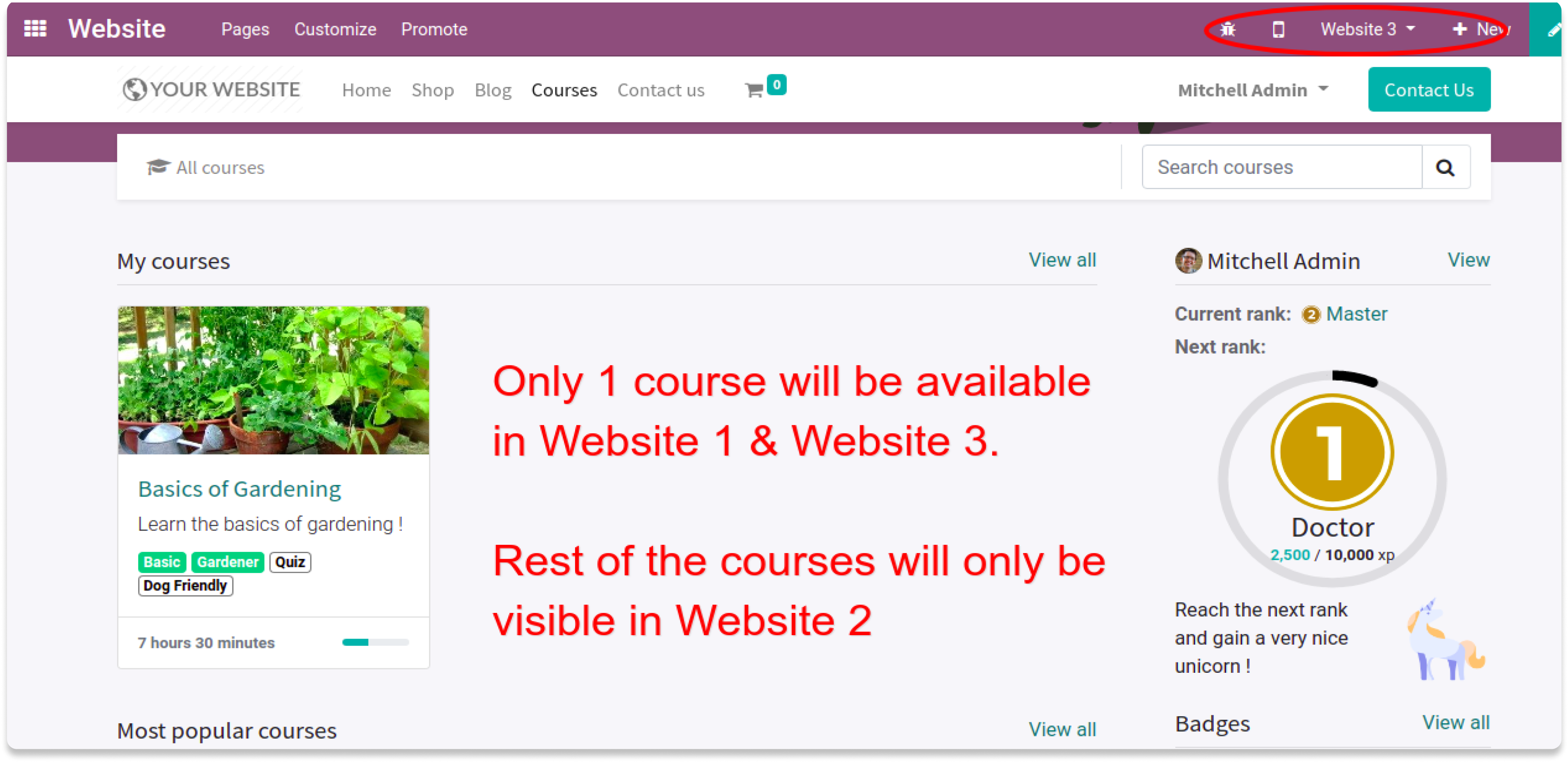
Odoo's core multi website feature only allows
you to select one website
per course or none, but it doesn't allow you to
select 2 or more
websites per course or eLearning course.
If you are using odoo multi website feature and
want to add a course on multiple
websites, or restrict a prodcut in some
websites, then this is a hands on
app for you.
Please drop an email at info@terabits.xyz or raise a ticket through the Odoo store itself.
Yes, I do provide free support for 90 days for any queries or any bug/issue fixing.
In case of if any bug raised in the listed features of this module, I am committed to providing support free of cost. You will need to provide me server ssh access or database access in order to solve the issue.
Changelog
v14.0.1.0.0 - NOV 24, 2022
Initial release for v14.
Need any help for this module?
Contact us info@terabits.xyz for your queries

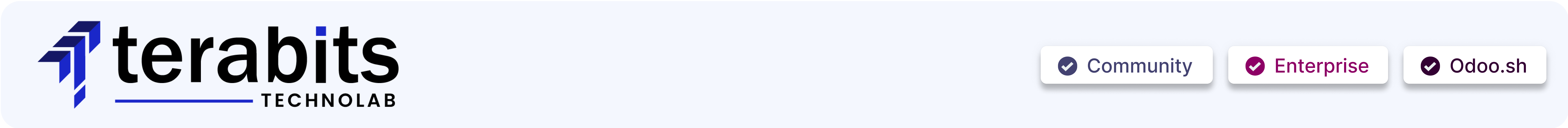
Multiple websites per eLearning course
"Now you can select 2 or more websites per eLearning Course"
Odoo's base multi website feature only allows you to select either one
website
per Course or none, but it doesn't allow you to select 2 or more
websites per
course if required. With this app you can add a eLearning Course to
several
websites instead of just one or none at the time.
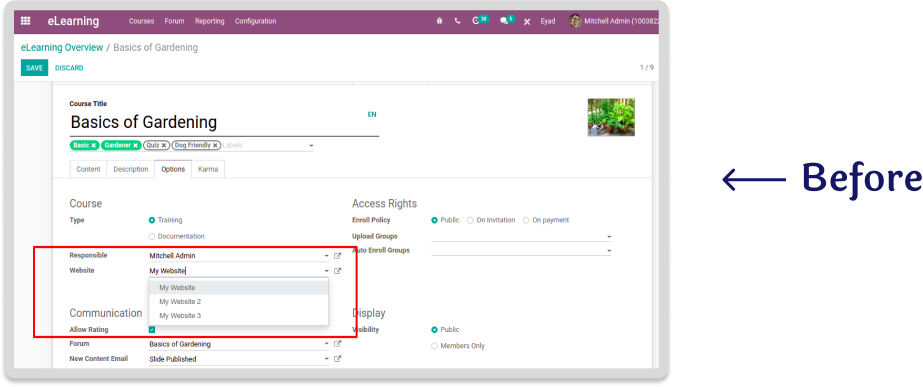
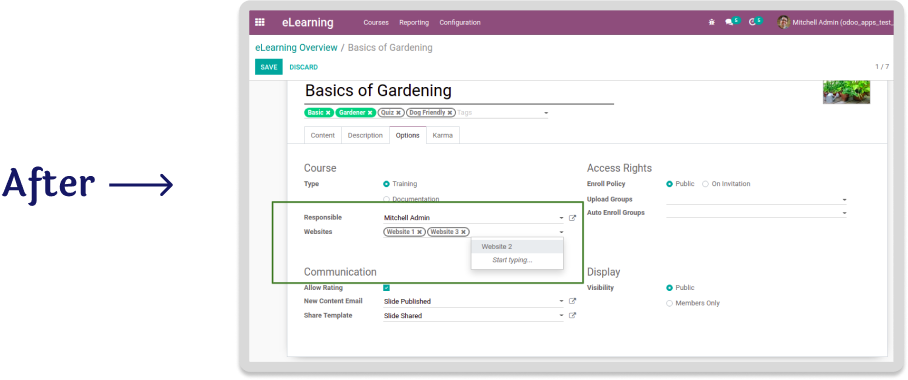
Features
For Product
- Select a single website to a product
- Select 2 or more websites to a course
- Select all websites to a course (leave empty)
- Bulk website assign for multiple courses
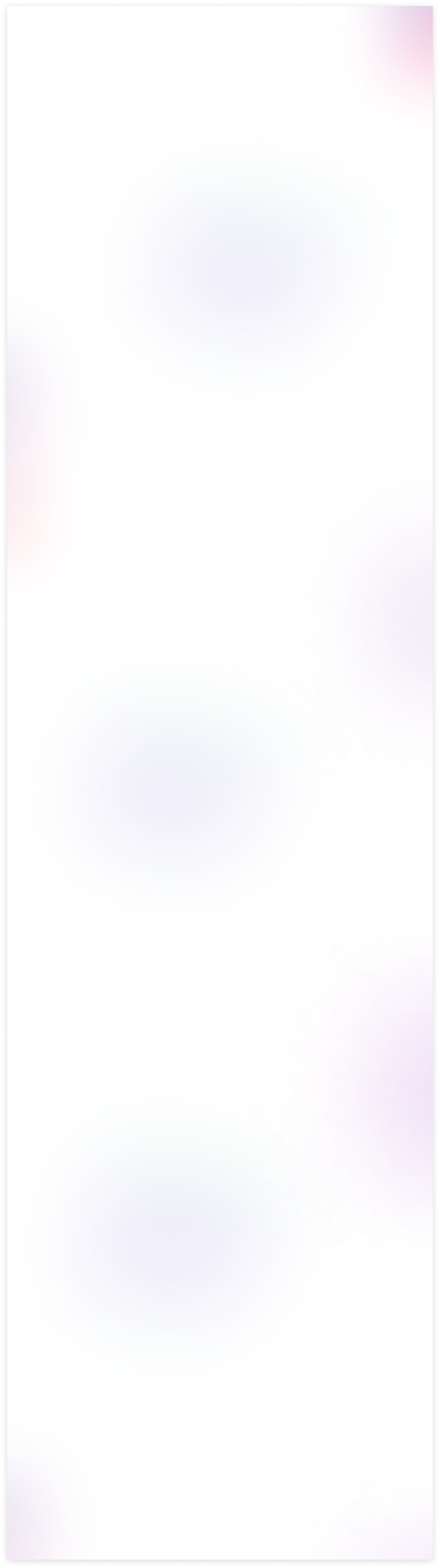
To use, go to eLearning > Switch to 'Tree'
View > Select any Course and add the
websites
you need to load your courses or leave it
empty to load the course to all the
websites.
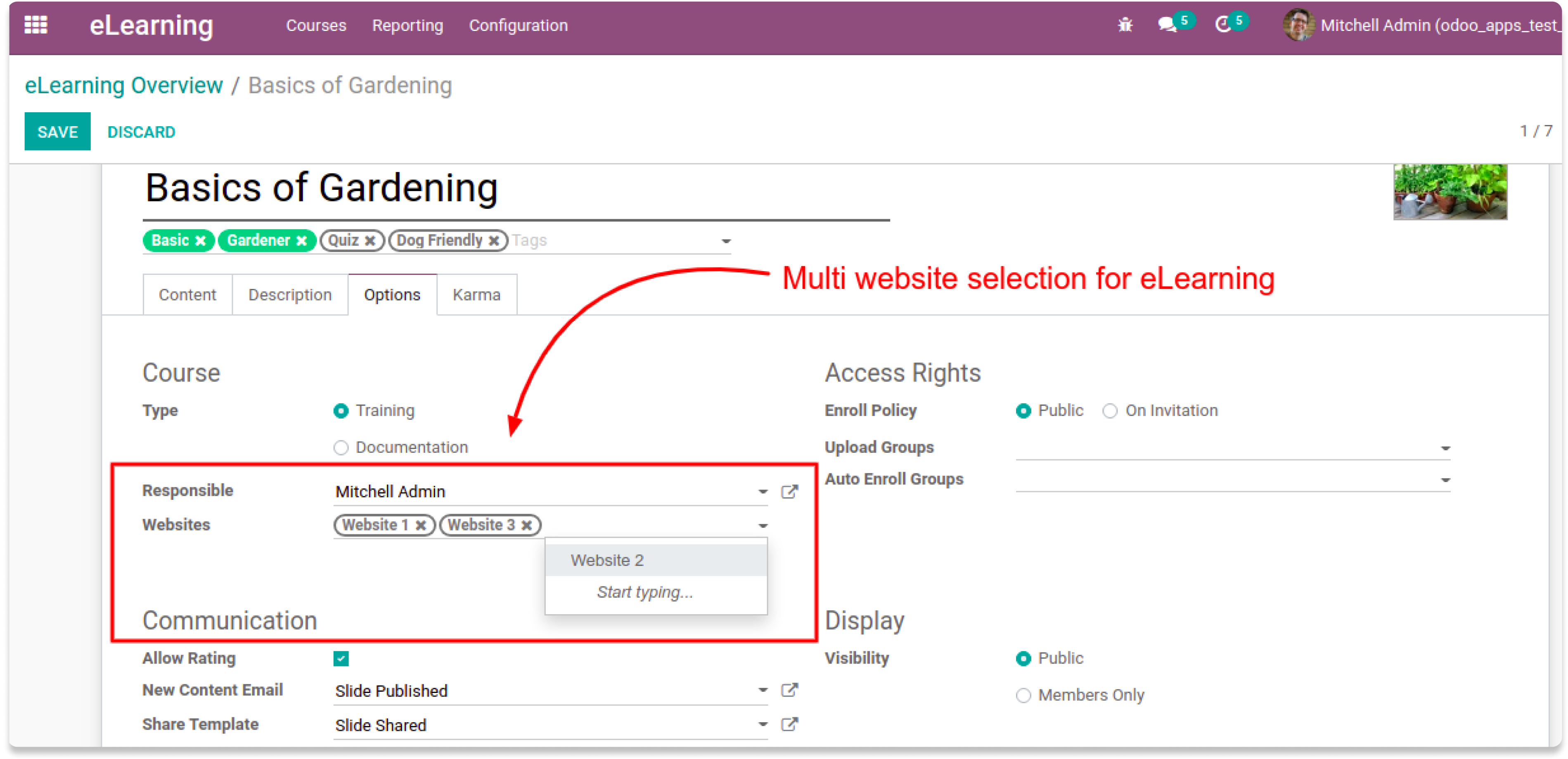
Website 1 & 3 will loads the course - Basics of Gardening
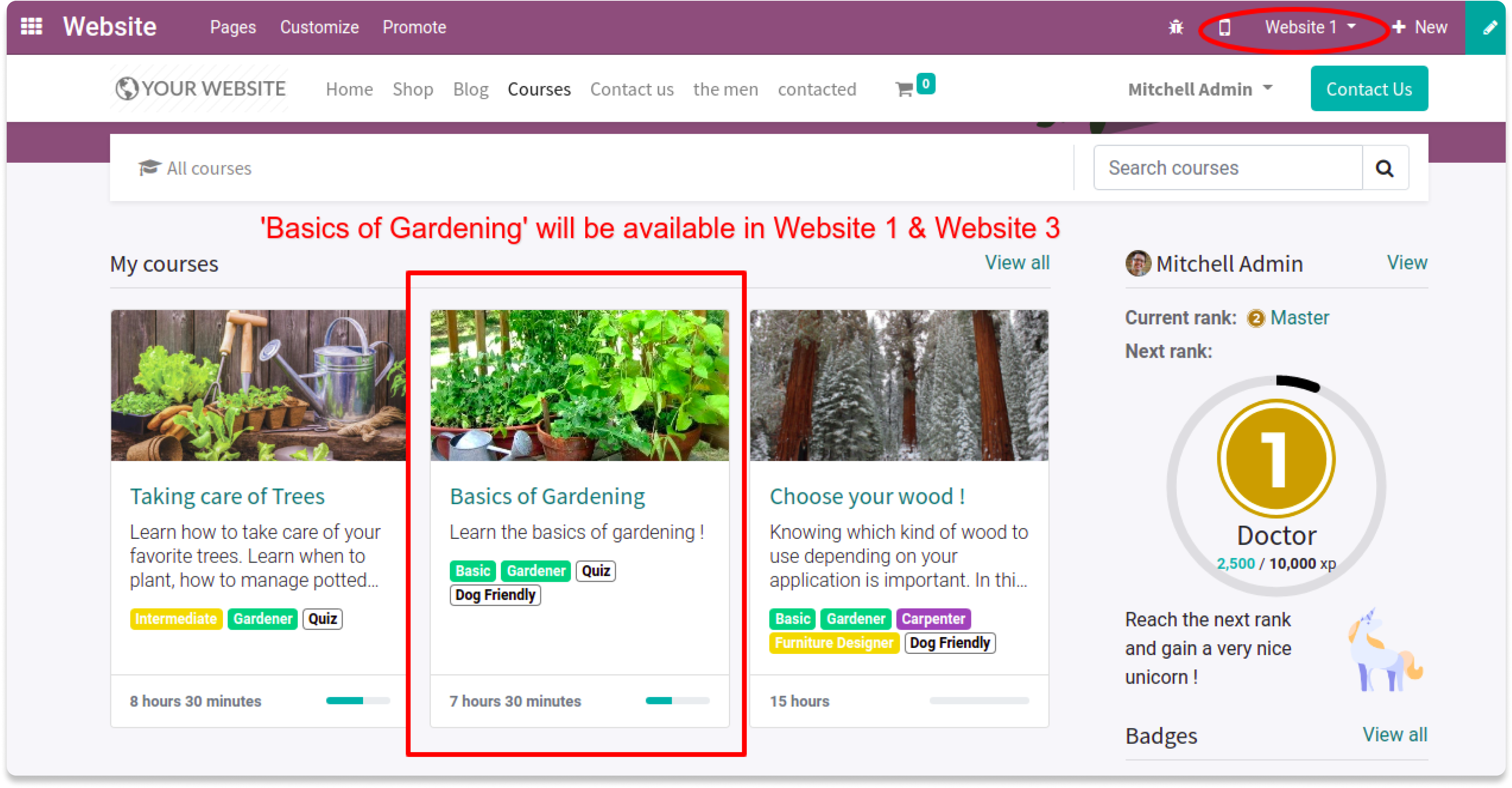
Website 2 will not load the course - Basics of Gardening
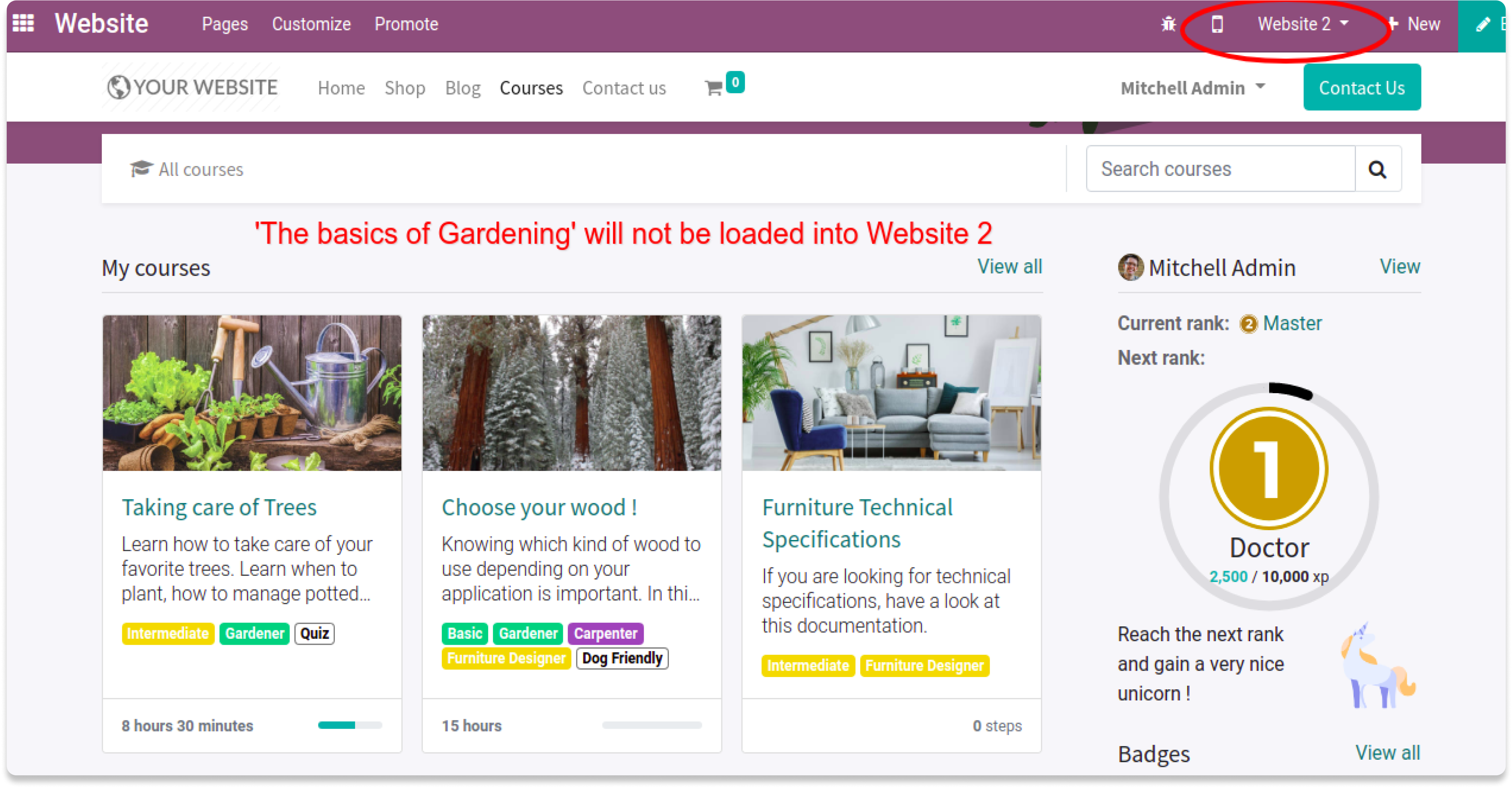
Module also supports the bulk website
selection for multiple courses at once to
save the time.
Just select the multiple courses and click
Action > Assign multiple webistes
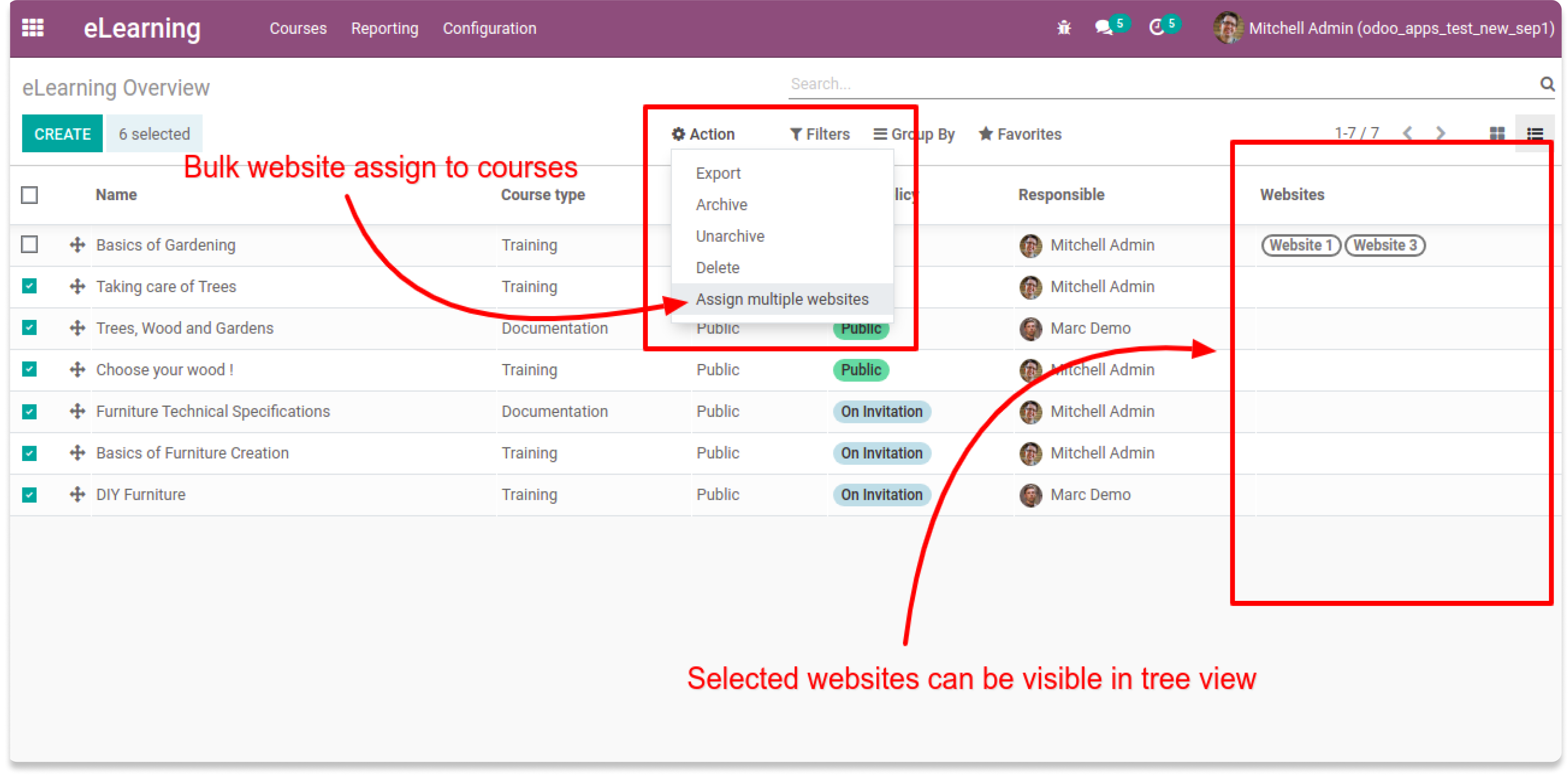
Select the website(s) you want to assign to those selected courses
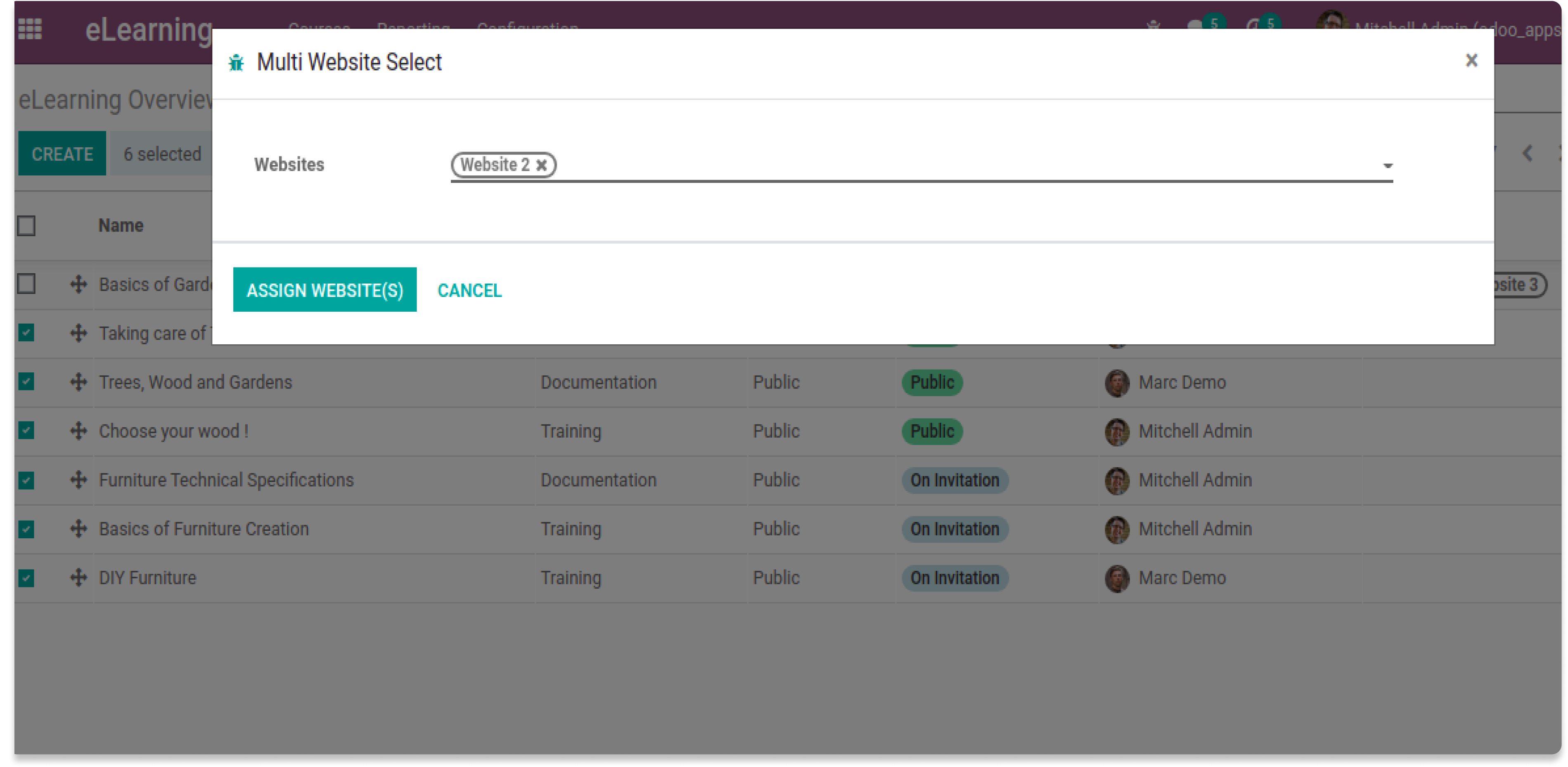
Multiple websites will now assign to those selected courses.
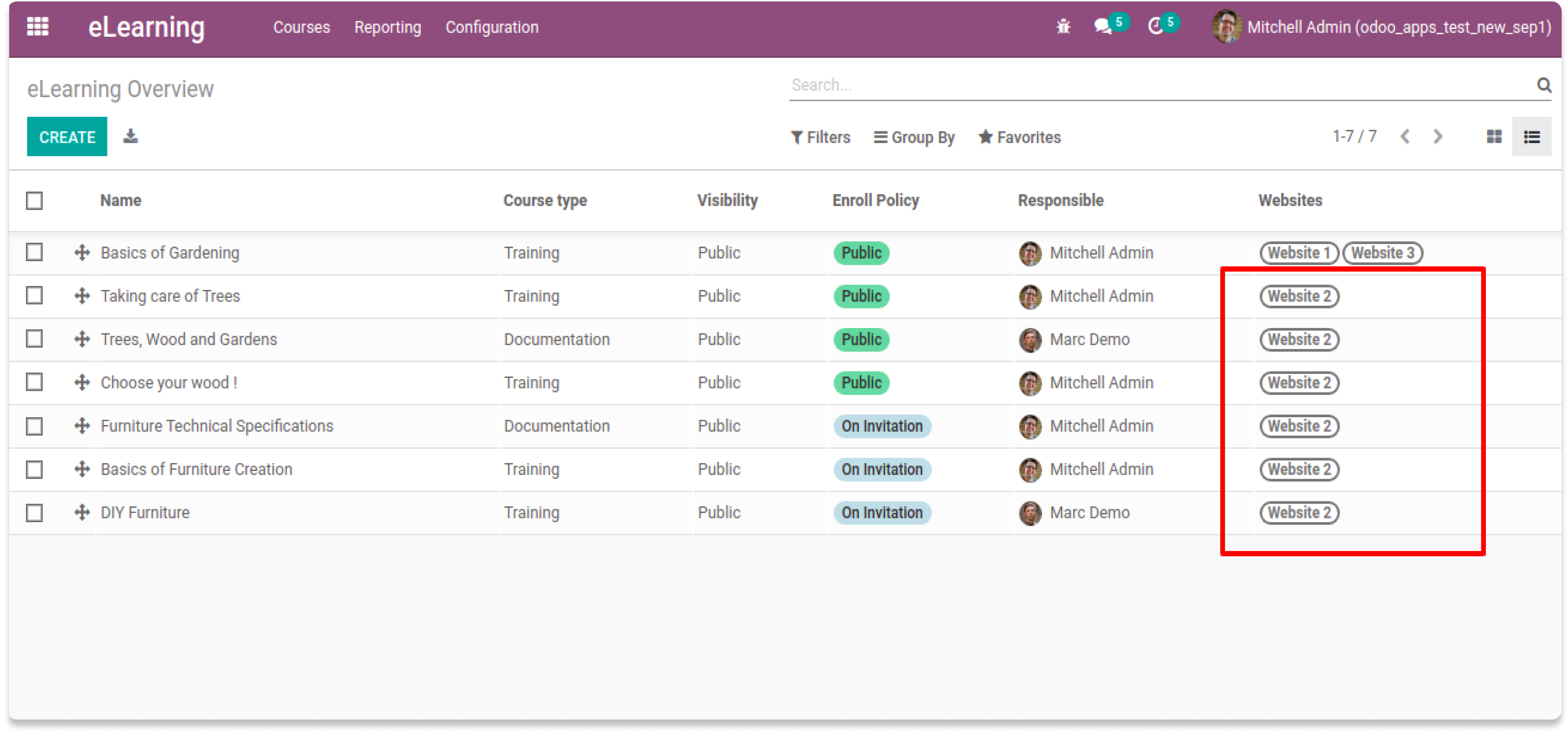
Since only 1 course has 'Website 1 & 3', so...
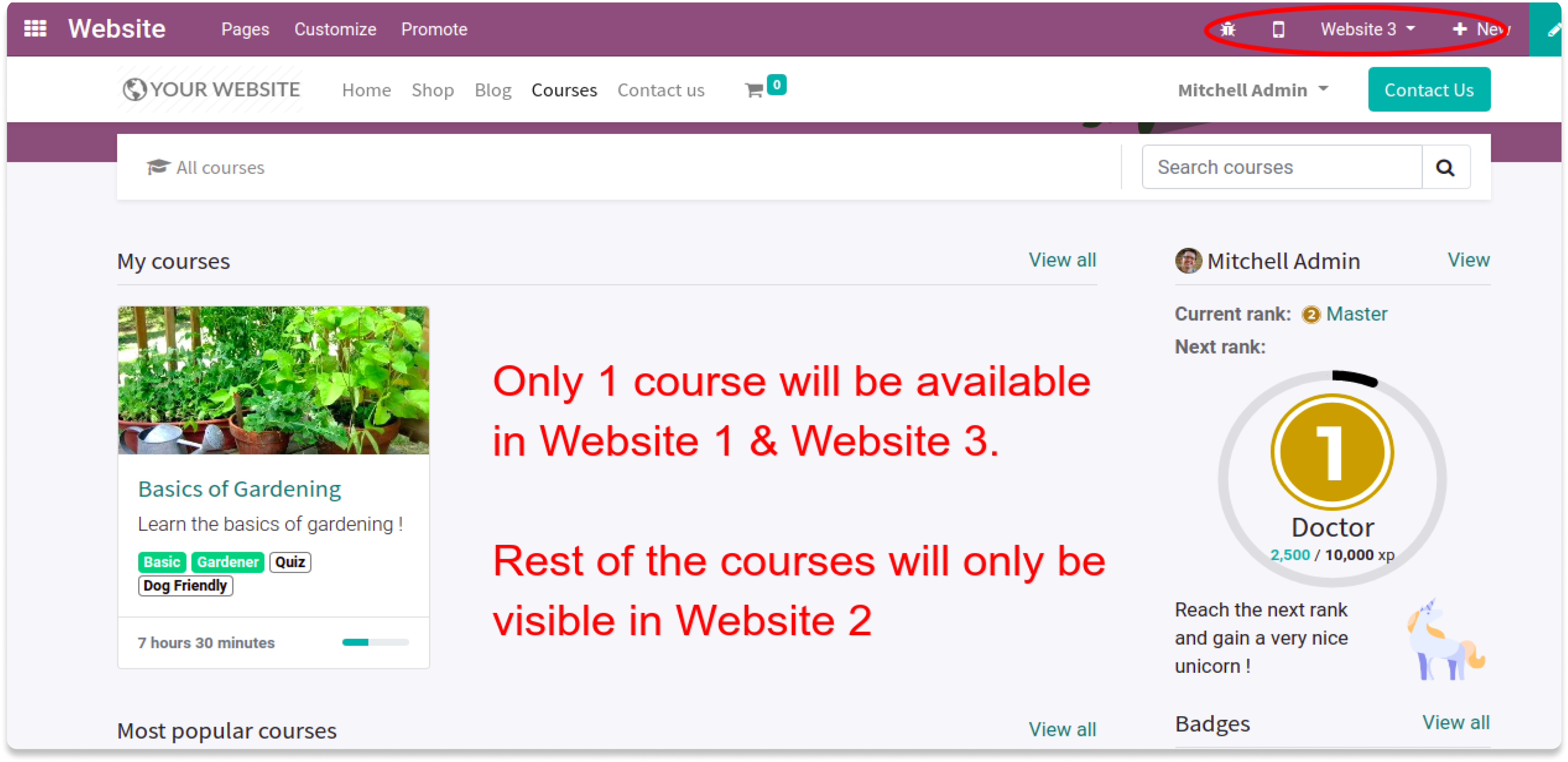
Need Help ?
You can instantly find the answer you need here when
you're looking for a quick solution.
Odoo's core multi website feature only allows you to select one website per course or none, but it doesn't allow you to select 2 or more websites per course or eLearning course. If you are using odoo multi website feature and want to add a course on multiple websites, or restrict a prodcut in some websites, then this is a hands on app for you.
Please drop an email at info@terabits.xyz or raise a ticket through the Odoo store itself.
Yes, I do provide free support for 90 days for any queries or any bug/issue fixing.
In case of if any bug raised in the listed features of this module, I am committed to providing support free of cost. You will need to provide me server ssh access or database access in order to solve the issue.
Changelog(s)
Each update adds powerful new tools to help you better
see and understand your data, like a pro.
Need any help for this module?
Contact us info@terabits.xyz for your queries

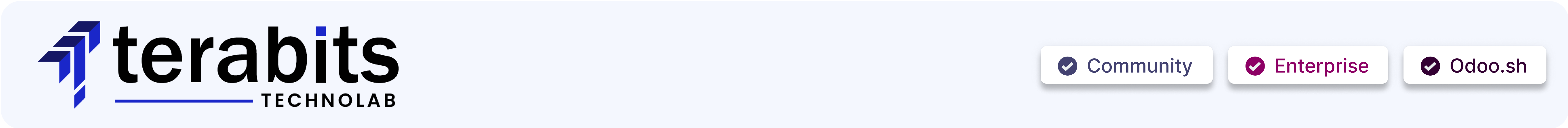
Multiple websites per eLearning course
"Now you can select 2 or more websites per eLearning Course"
Odoo's base multi website feature only allows you to select either one
website
per Course or none, but it doesn't allow you to select 2 or more
websites per
course if required. With this app you can add a eLearning Course to
several
websites instead of just one or none at the time.
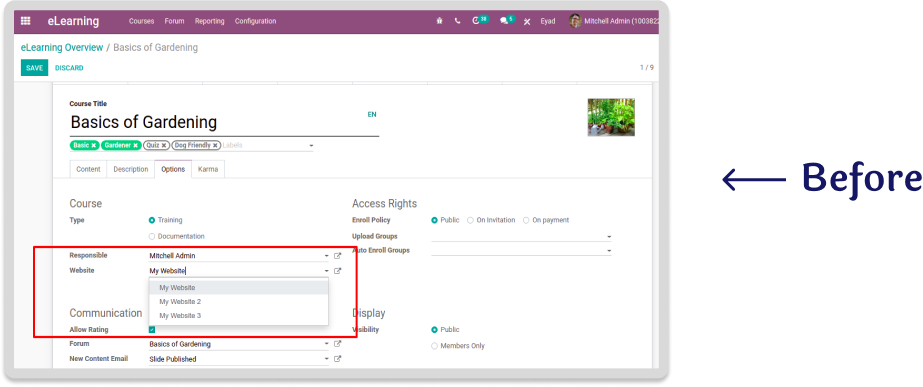
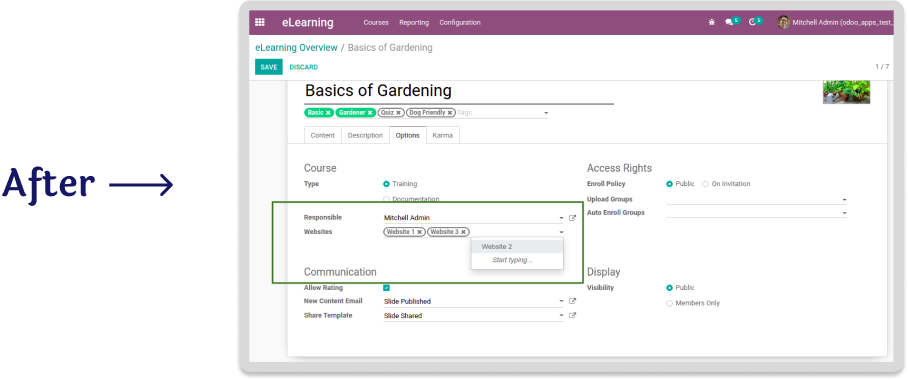
Features
For Product
- Select a single website to a product
- Select 2 or more websites to a course
- Select all websites to a course (leave empty)
- Bulk website assign for multiple courses
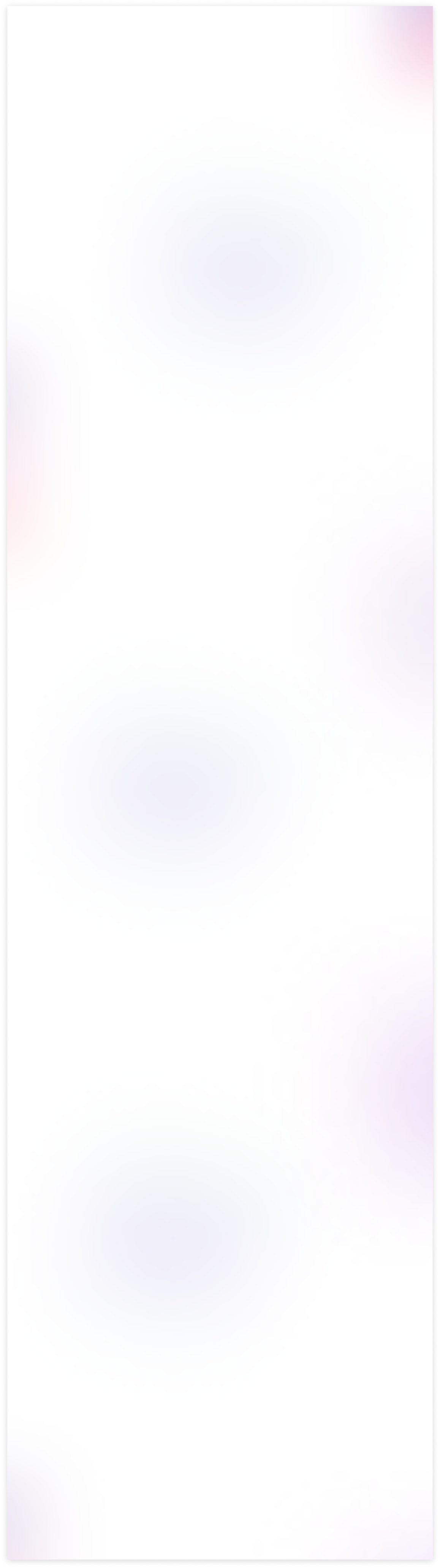
To use, go to eLearning > Switch to 'Tree'
View > Select any Course and add the
websites
you need to load your courses or leave it
empty to load the course to all the
websites.
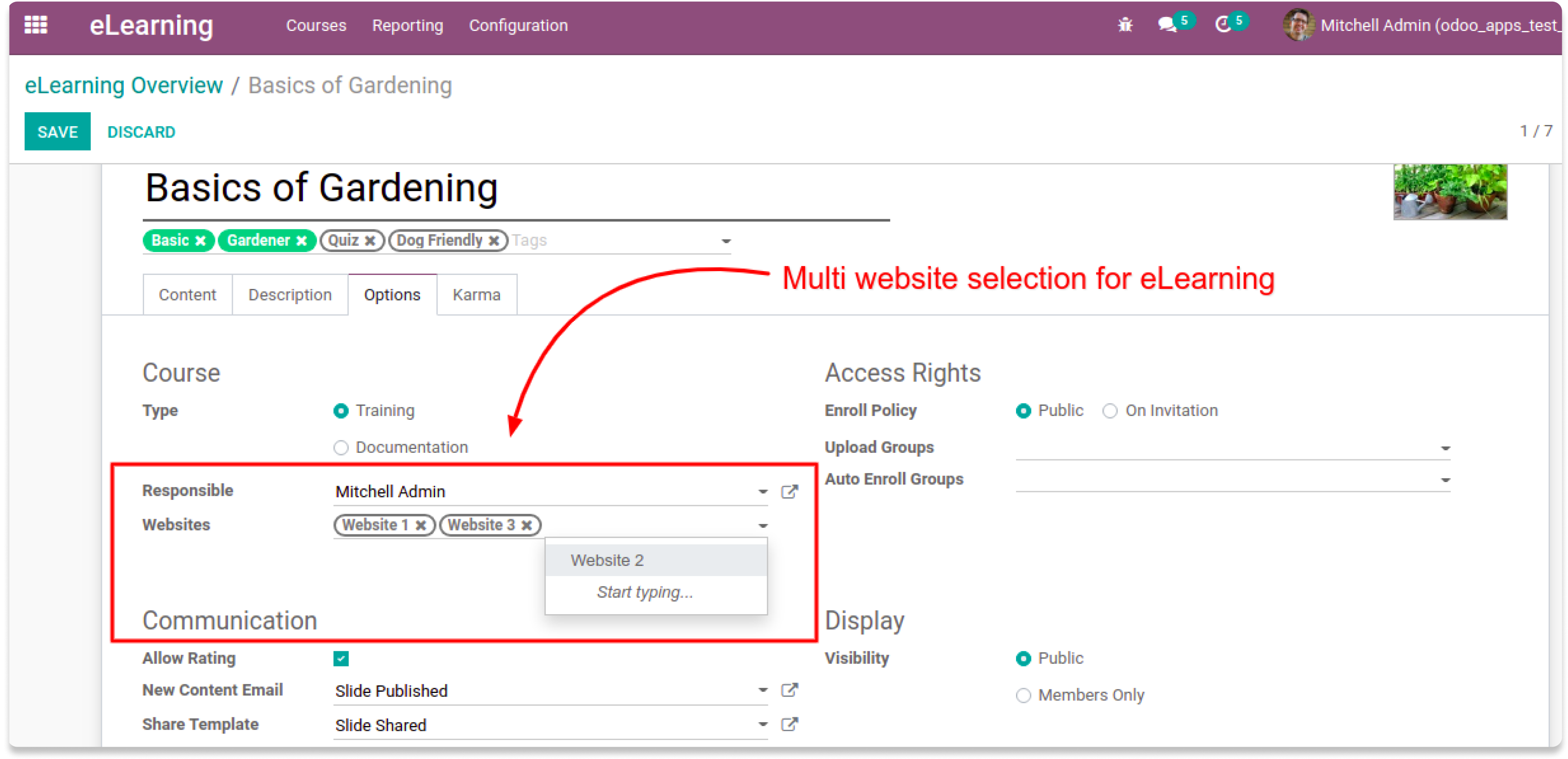
Website 1 & 3 will loads the course - Basics of Gardening
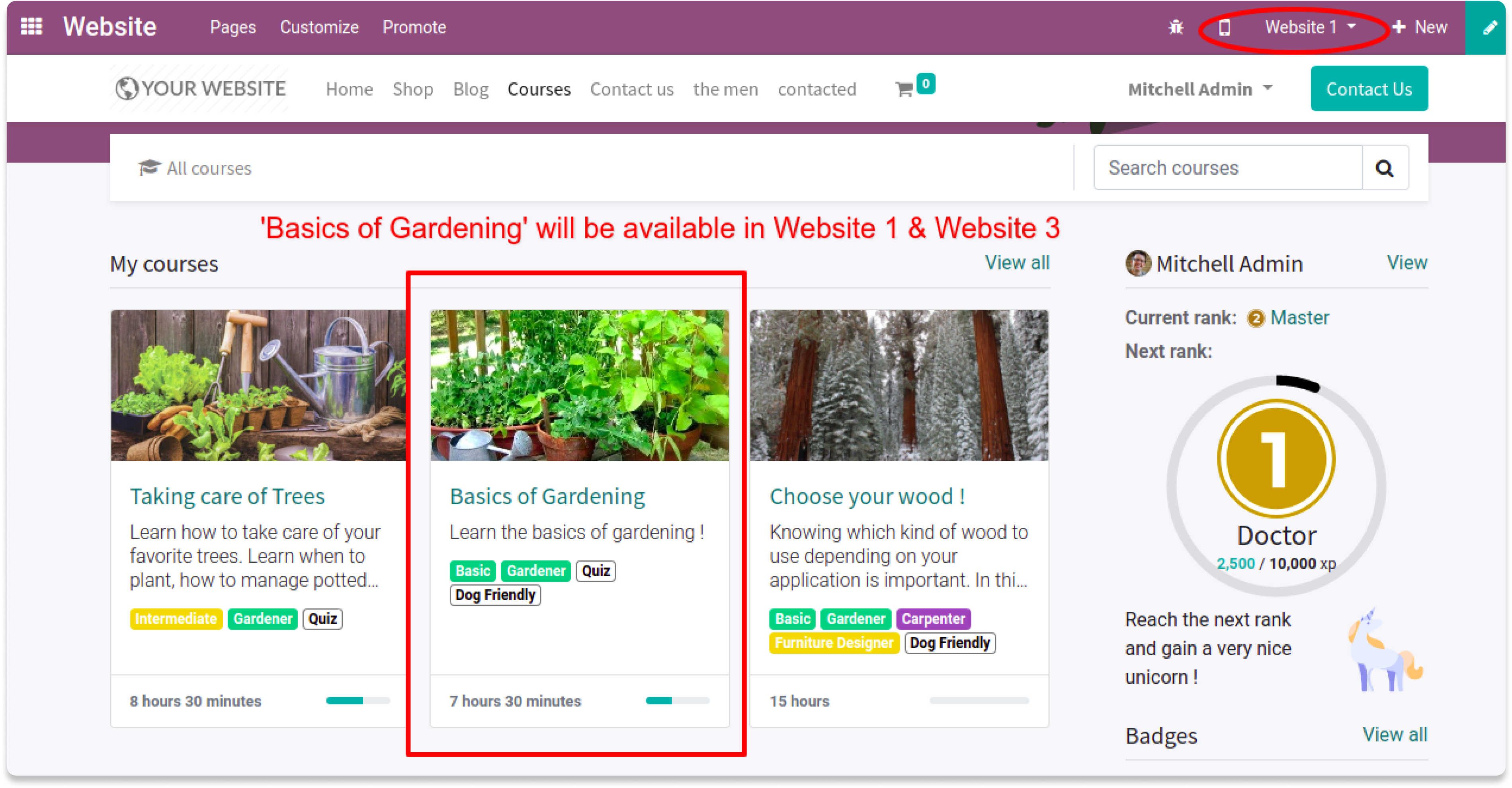
Website 2 will not load the course - Basics of Gardening
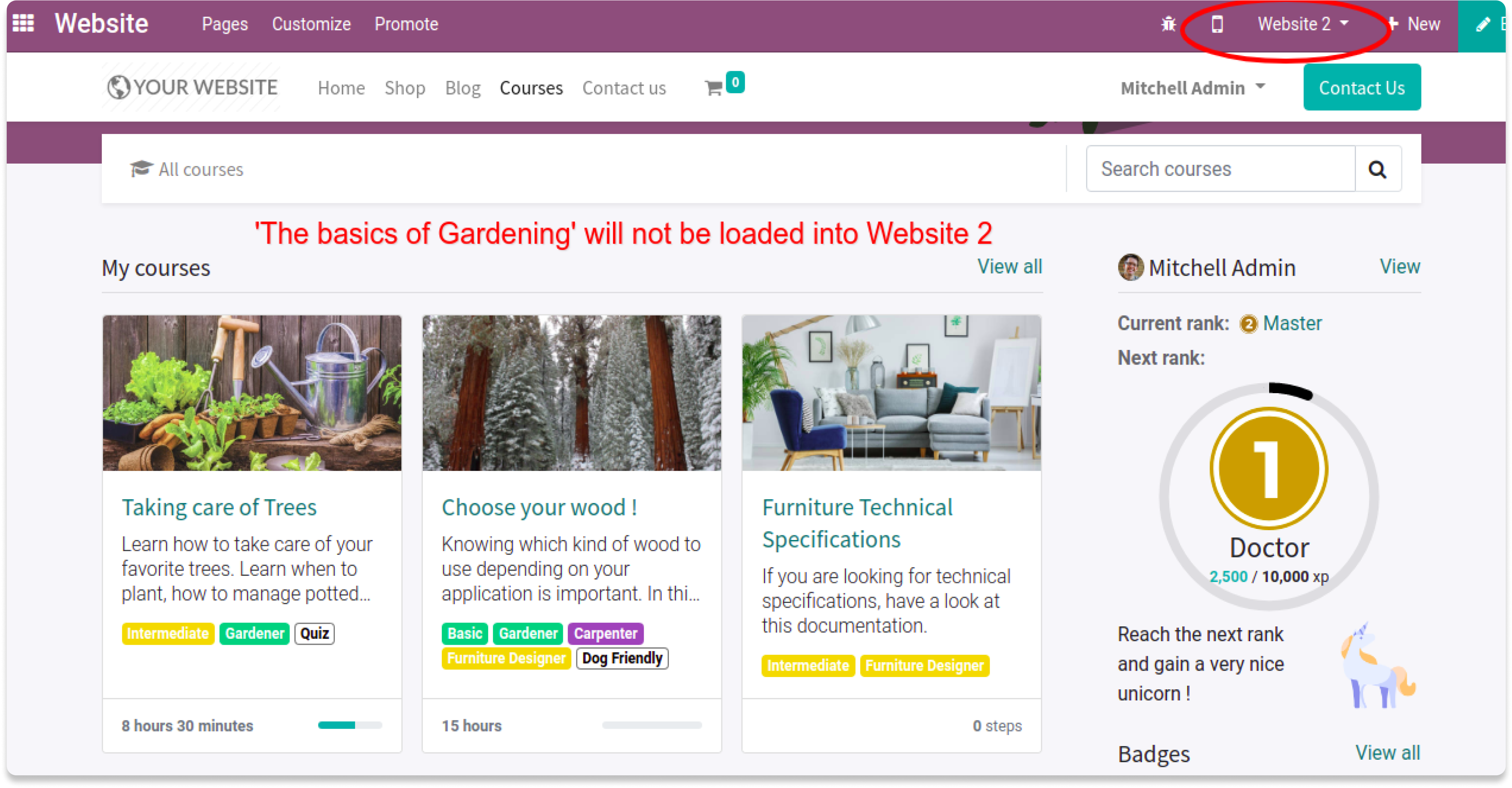
Module also supports the bulk website
selection for multiple courses at once to
save the time.
Just select the multiple courses and click
Action > Assign multiple webistes
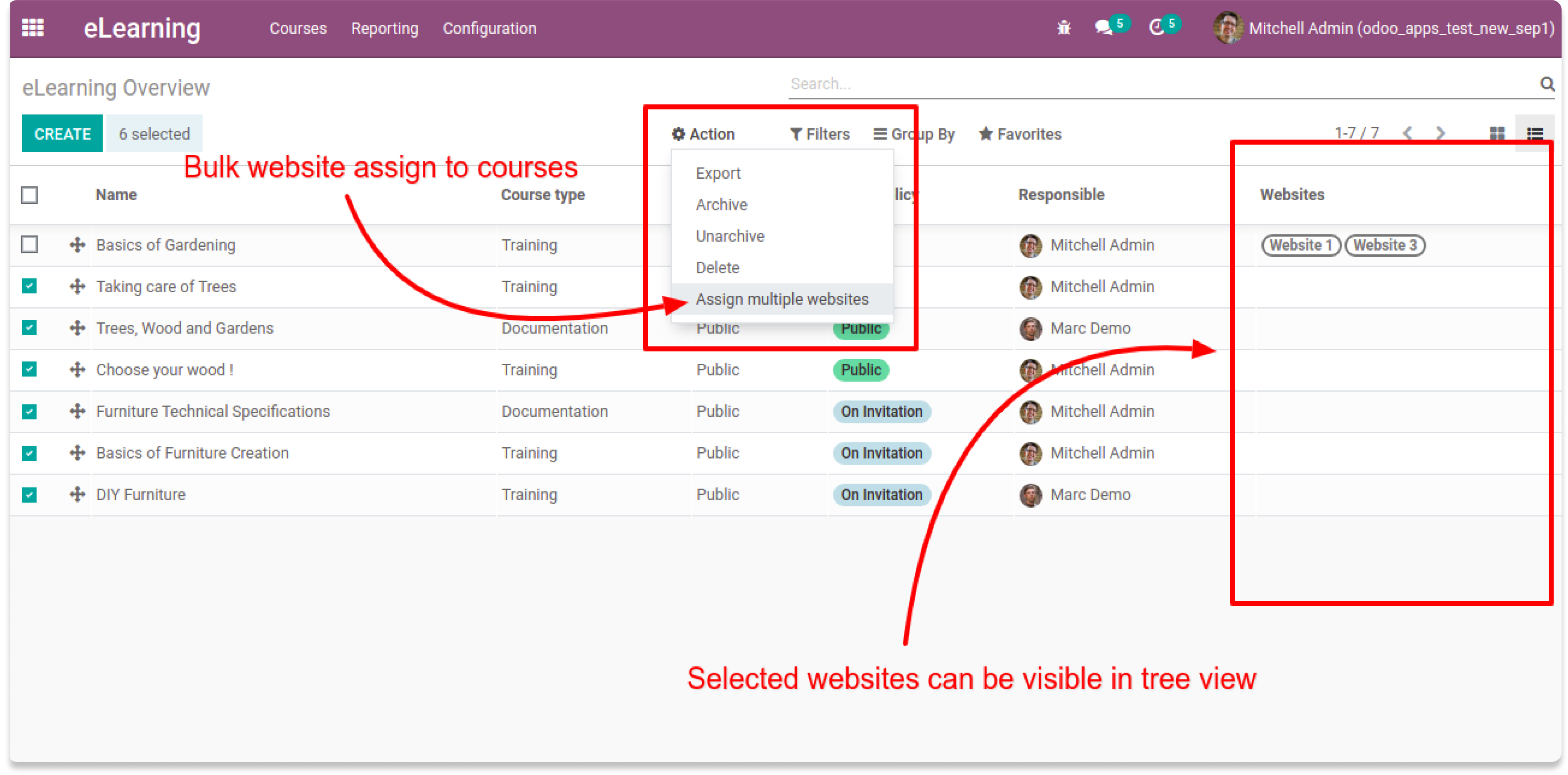
Select the website(s) you want to assign to those selected courses
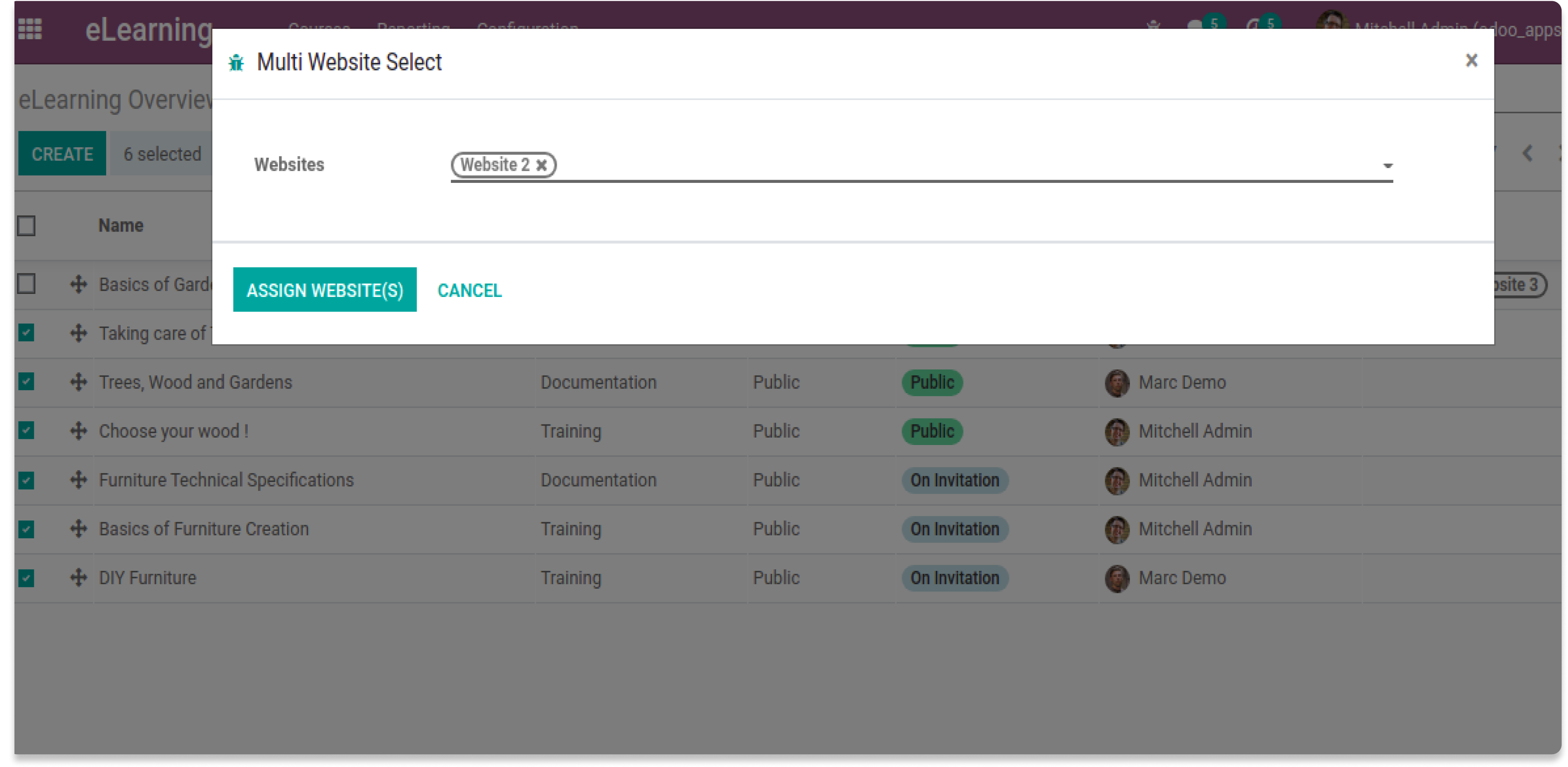
Multiple websites will now assign to those selected courses.
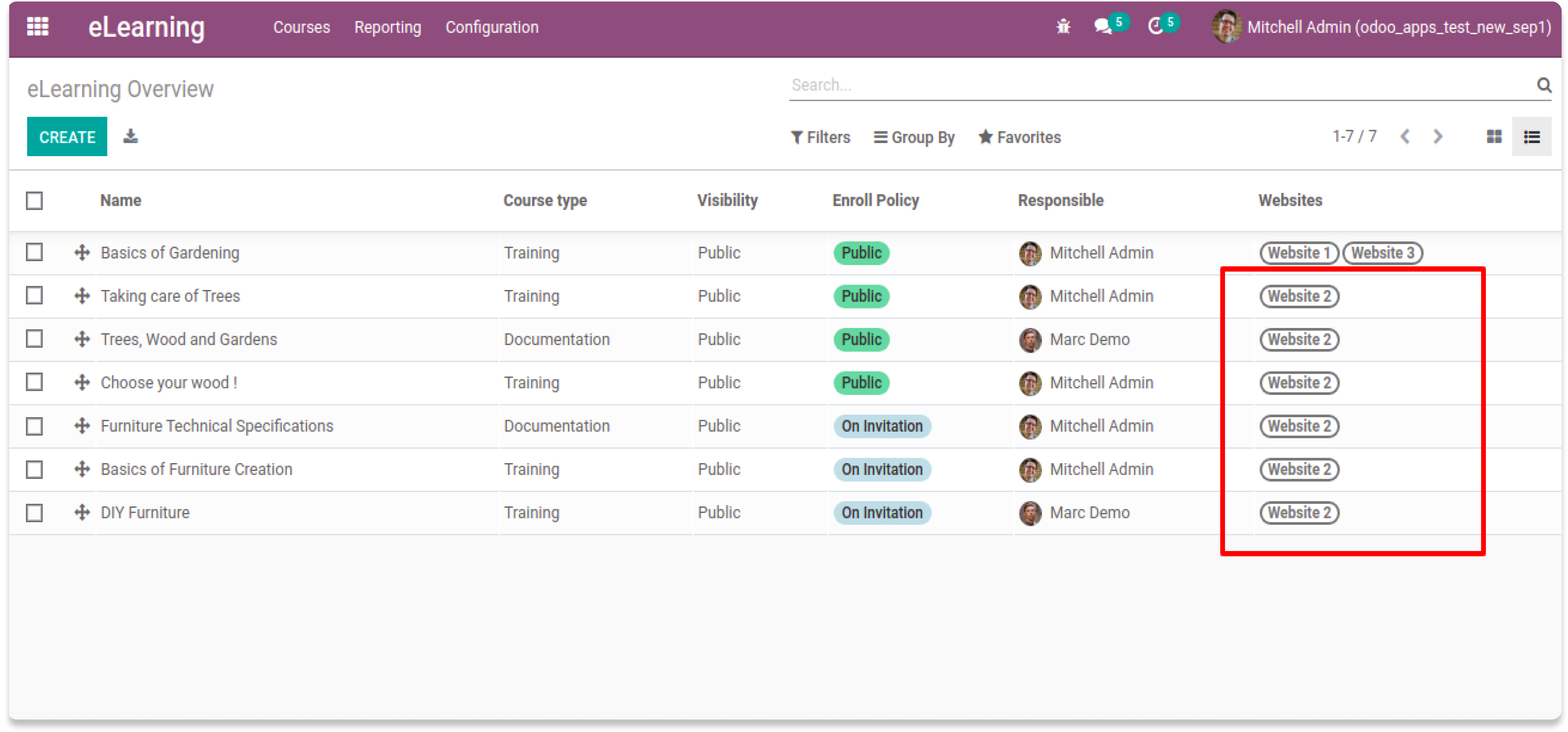
Since only 1 course has 'Website 1 & 3', so...
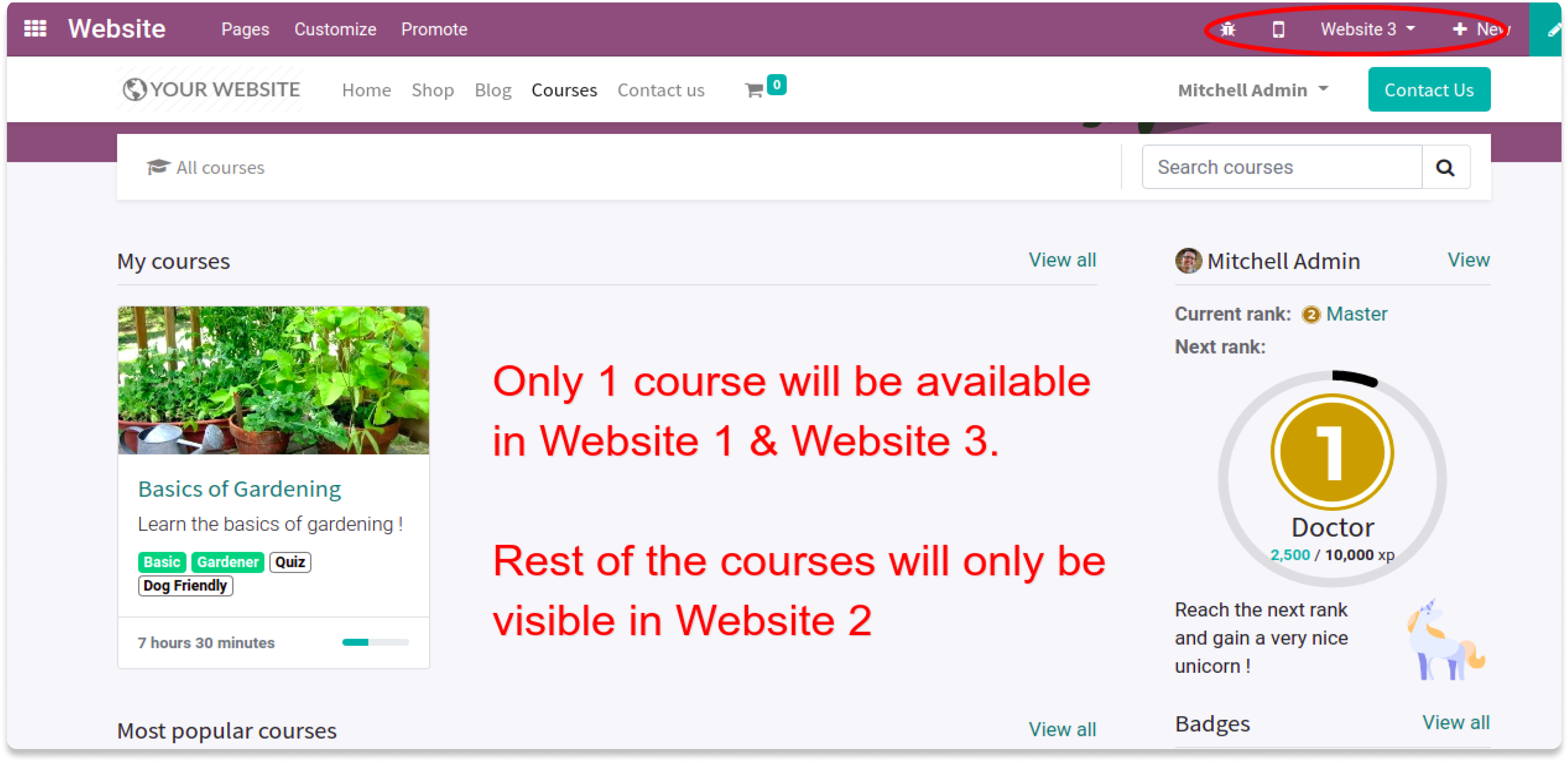
Odoo's core multi website feature only allows
you to select one website
per course or none, but it doesn't allow you to
select 2 or more
websites per course or eLearning course.
If you are using odoo multi website feature and
want to add a course on multiple
websites, or restrict a prodcut in some
websites, then this is a hands on
app for you.
Please drop an email at info@terabits.xyz or raise a ticket through the Odoo store itself.
Yes, I do provide free support for 90 days for any queries or any bug/issue fixing.
In case of if any bug raised in the listed features of this module, I am committed to providing support free of cost. You will need to provide me server ssh access or database access in order to solve the issue.
Changelog(s)
v16.0.1.0.0 - NOV 24, 2022
Initial release for v16
Related Products
Need a help for this module?
Contact me info@terabits.xyz for your queries


Multiple websites per eLearning course
"Now you can select 2 or more websites per eLearning Course"
Odoo's base multi website feature only allows you to select either one
website
per Course or none, but it doesn't allow you to select 2 or more
websites per
course if required. With this app you can add a eLearning Course to
several
websites instead of just one or none at the time.
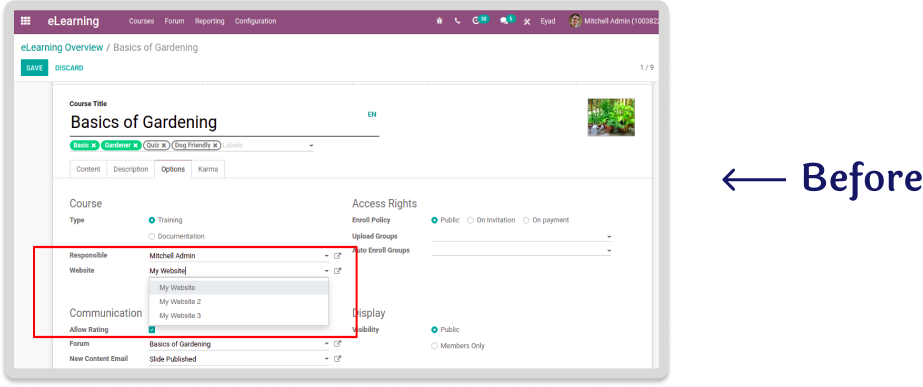
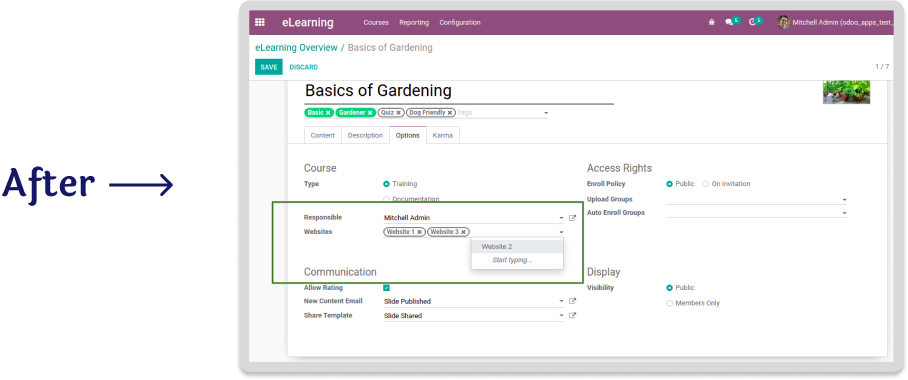
Features
For Product
- Select a single website to a product
- Select 2 or more websites to a course
- Select all websites to a course (leave empty)
- Bulk website assign for multiple courses

To use, go to eLearning > Switch to 'Tree'
View > Select any Course and add the
websites
you need to load your courses or leave it
empty to load the course to all the
websites.
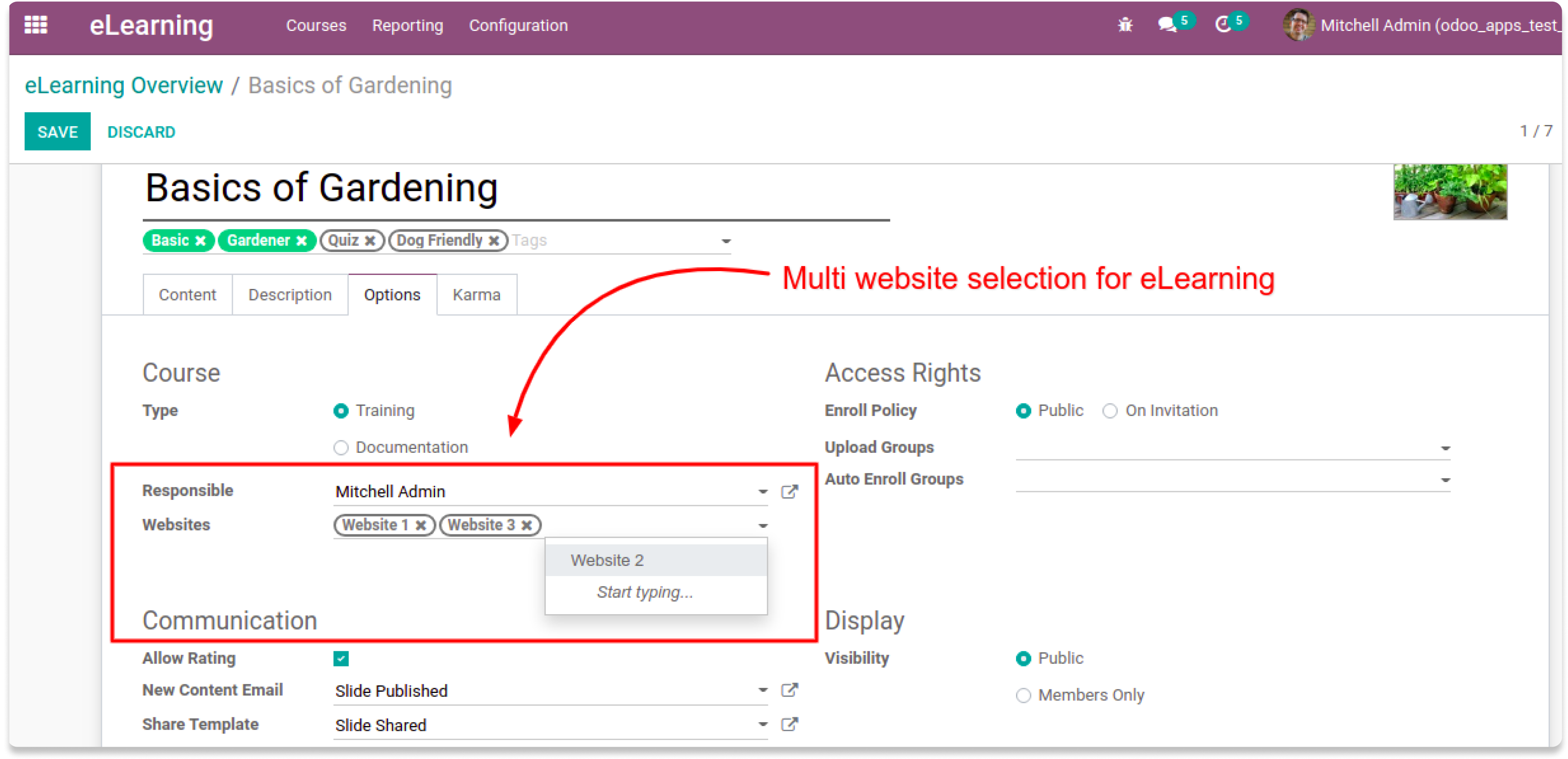
Website 1 & 3 will loads the course - Basics of Gardening
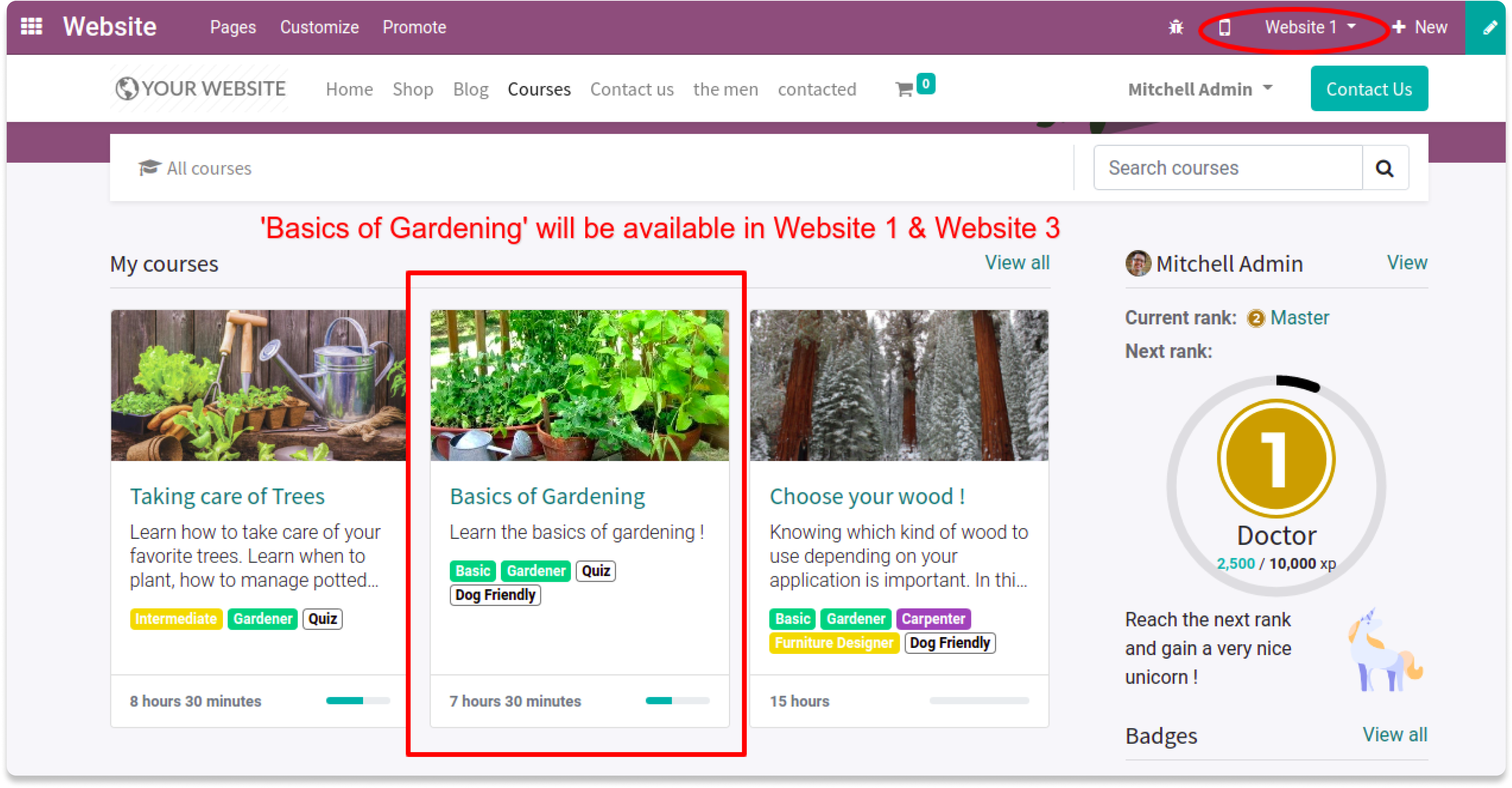
Website 2 will not load the course - Basics of Gardening
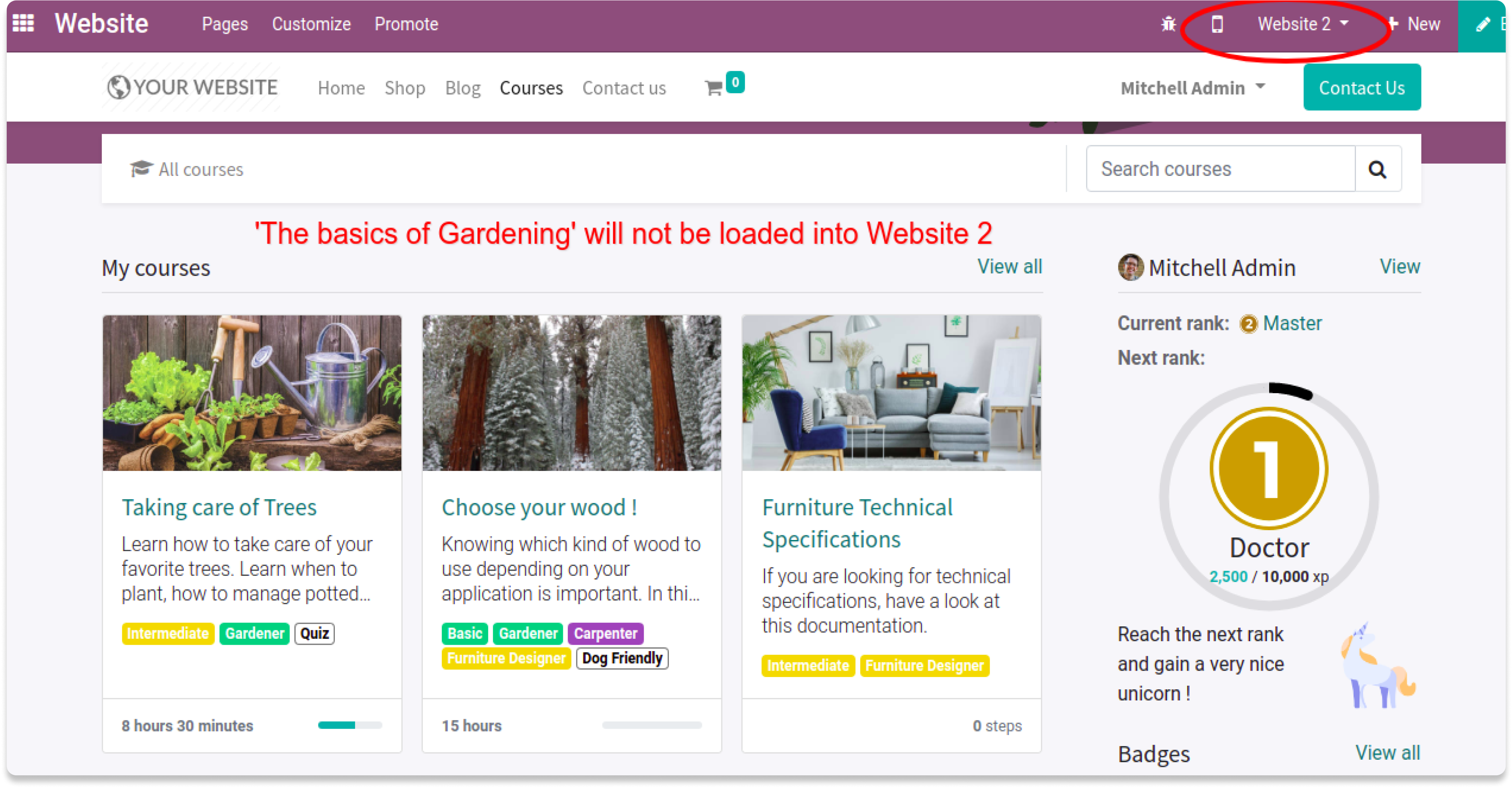
Module also supports the bulk website
selection for multiple courses at once to
save the time.
Just select the multiple courses and click
Action > Assign multiple webistes
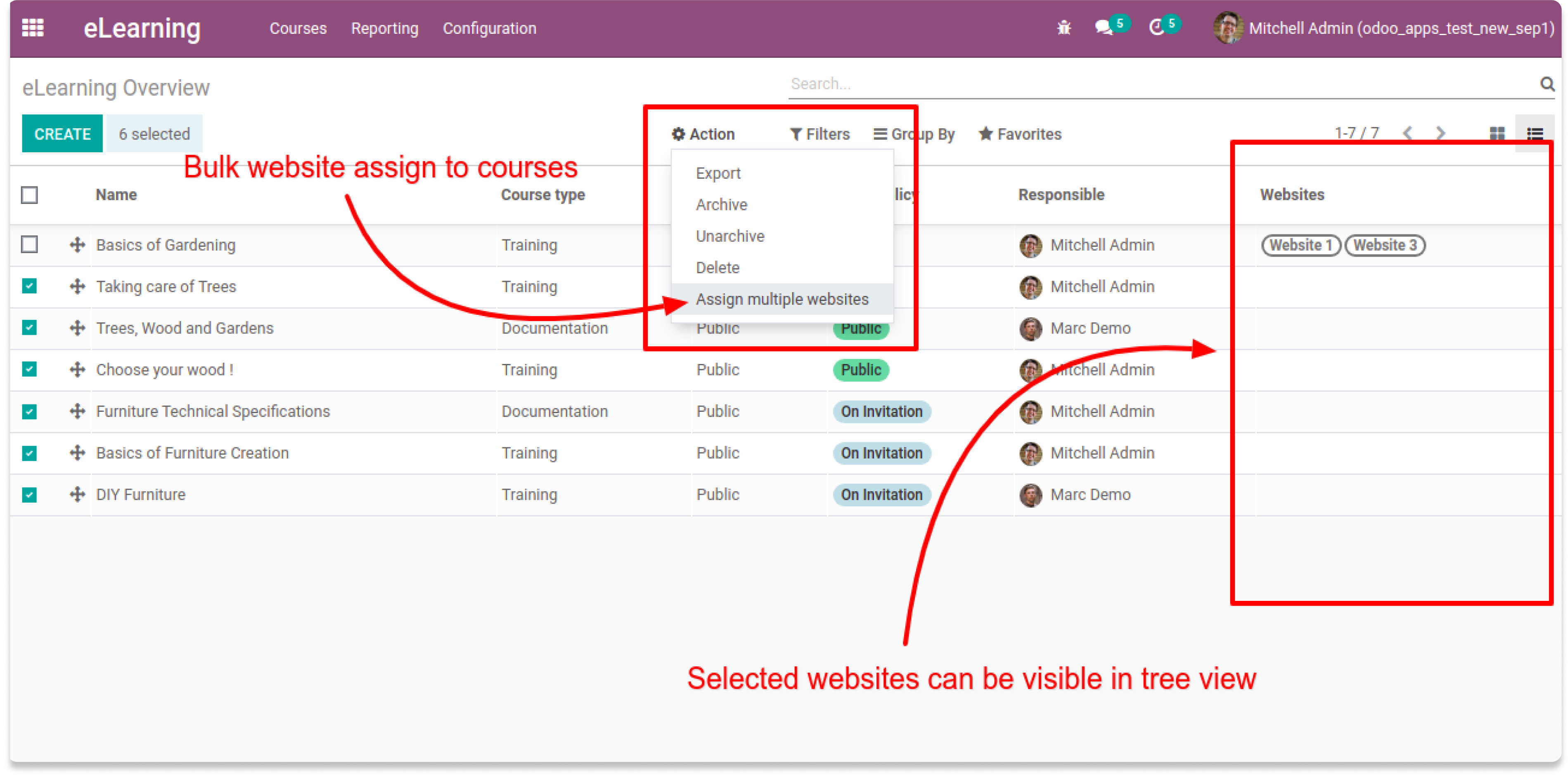
Select the website(s) you want to assign to those selected courses
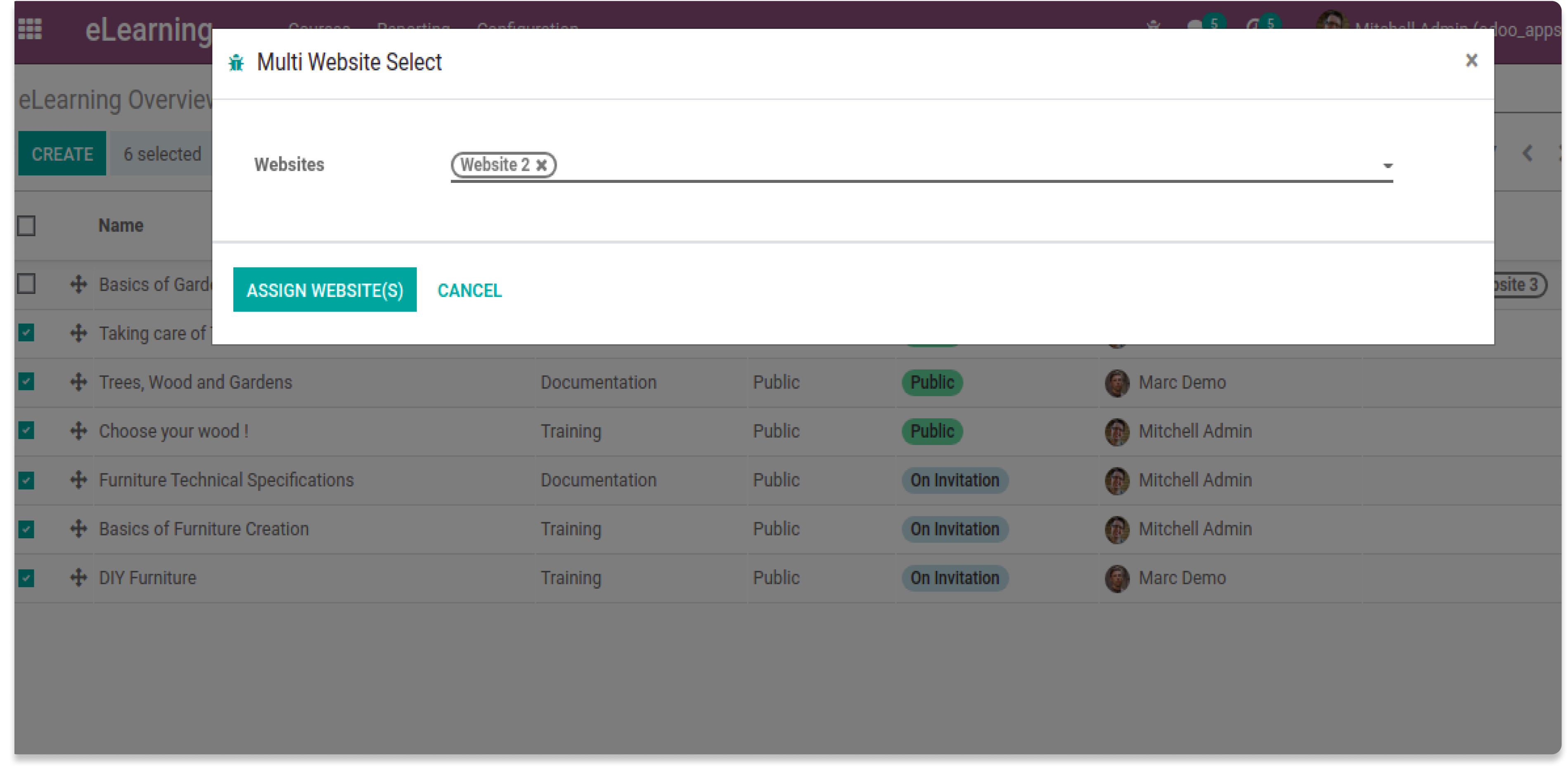
Multiple websites will now assign to those selected courses.
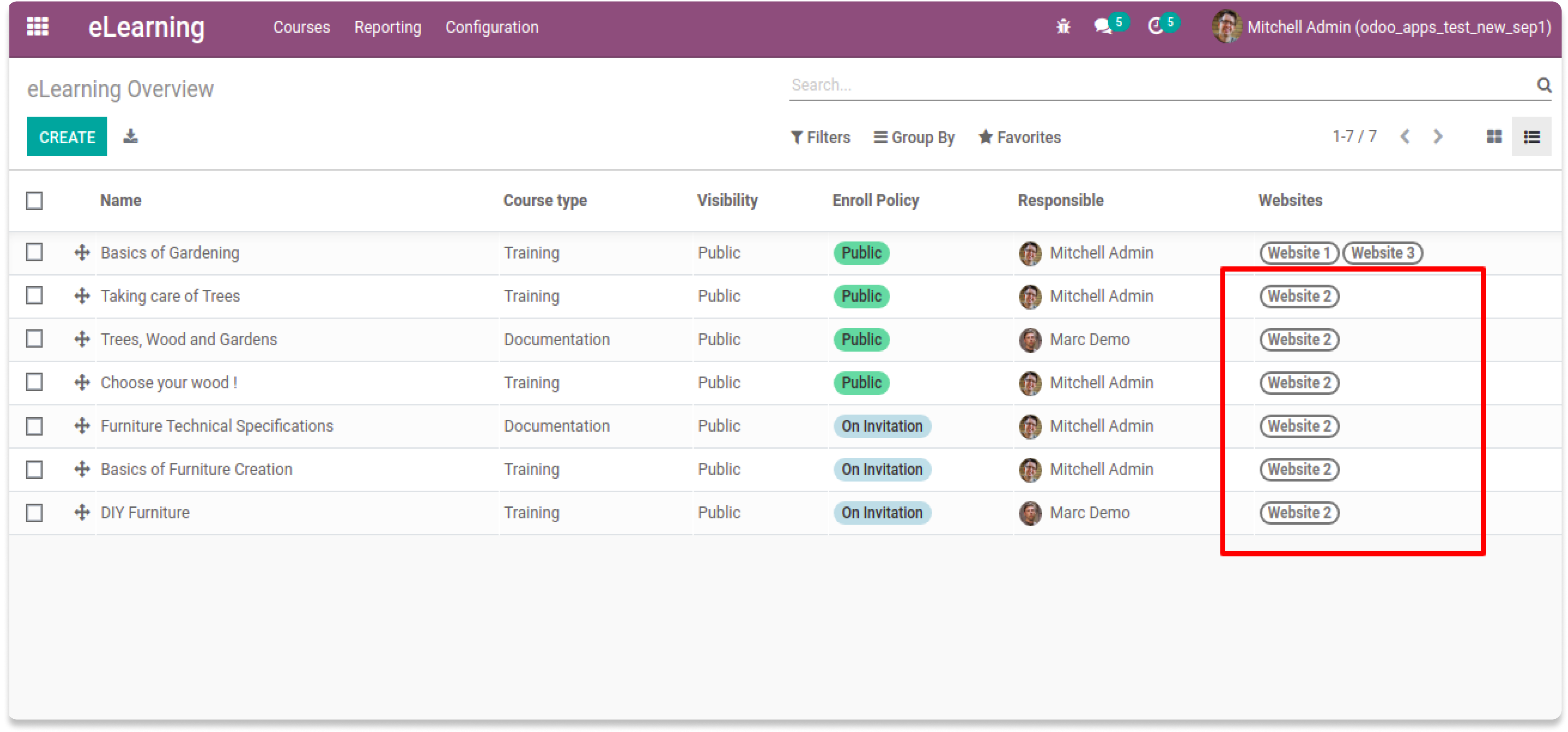
Since only 1 course has 'Website 1 & 3', so...
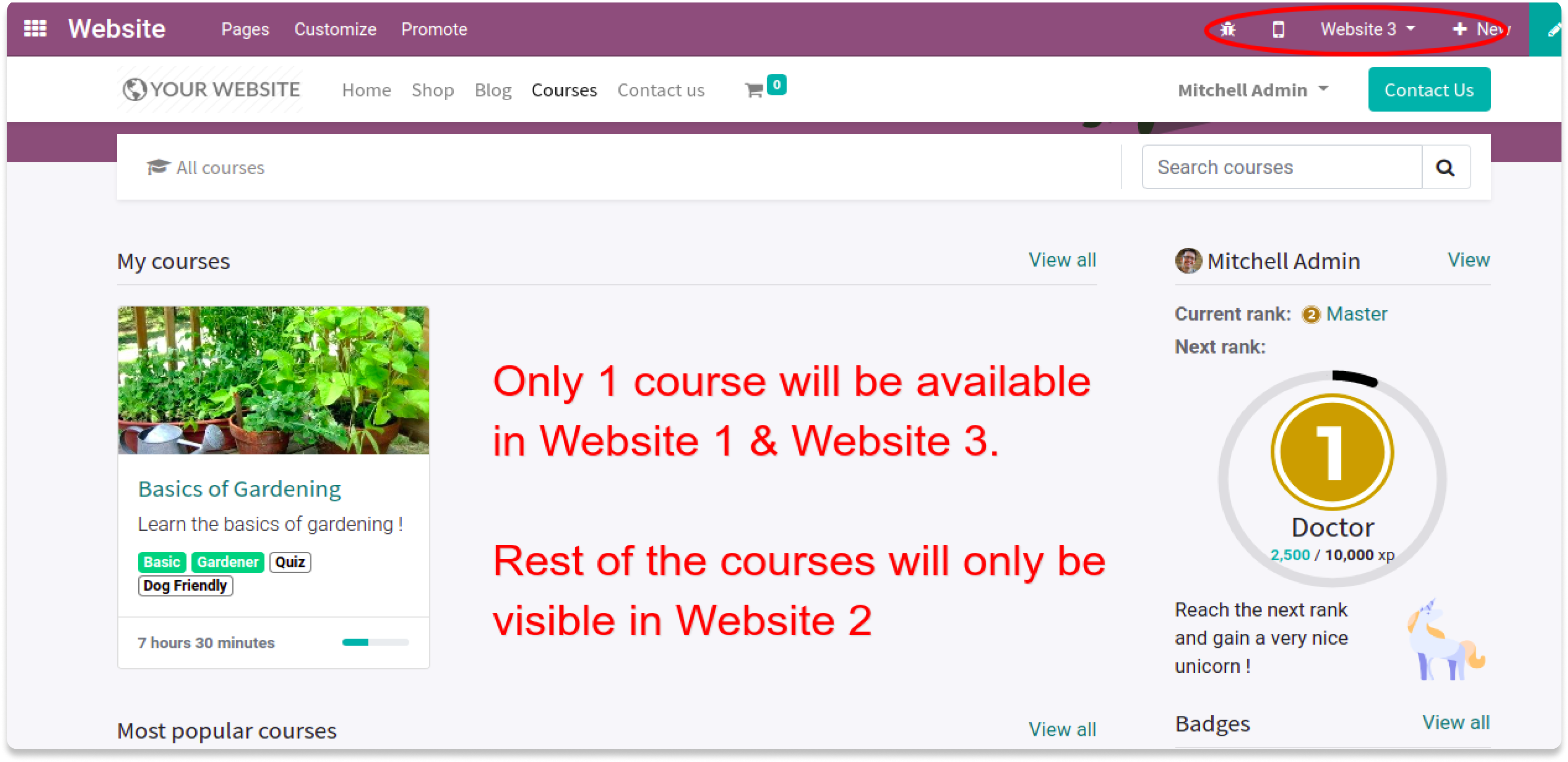

Need Help ?
You can instantly find the answer you need here when
you're looking for a quick solution.
Odoo's core multi website feature only allows you to select one website per course or none, but it doesn't allow you to select 2 or more websites per course or eLearning course.
If you are using odoo multi website feature and want to add a course on multiple websites, or restrict a prodcut in some websites, then this is a hands on app for you.
Please drop an email at info@terabits.xyz or raise a ticket through the Odoo store itself.
Yes, I do provide free support for 90 days for any queries or any bug/issue fixing.
In case of if any bug raised in the listed features of this module, I am committed to providing support free of cost. You will need to provide me server ssh access or database access in order to solve the issue.

Changelog(s)
Each update adds powerful new tools to help you better
see and understand your data, like a pro.