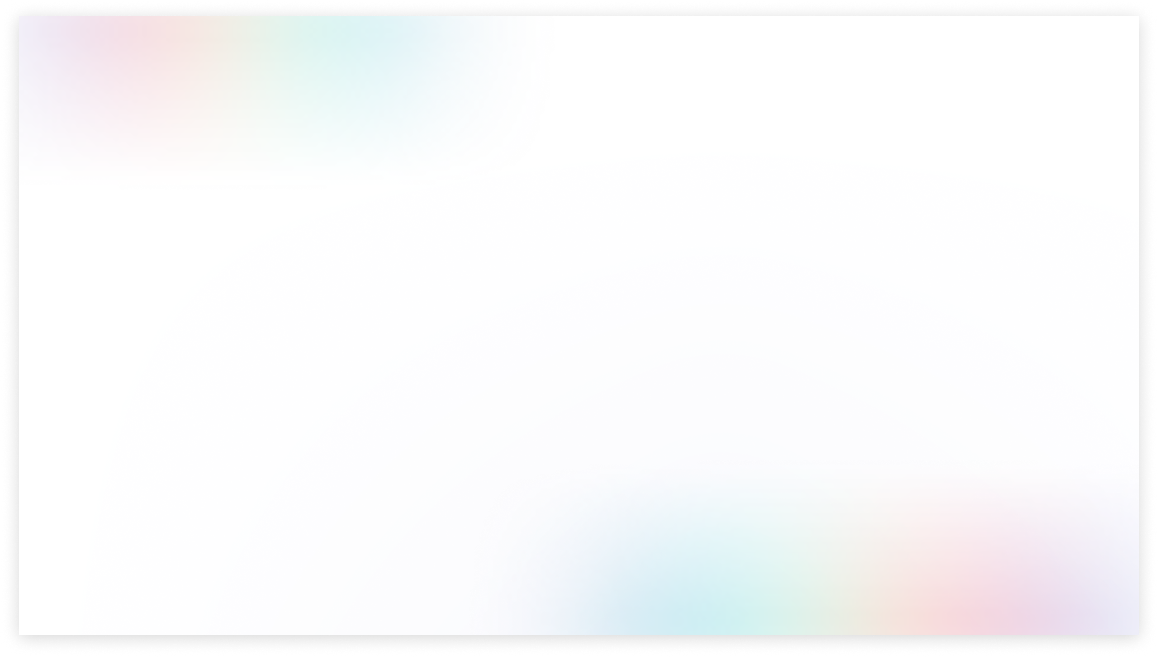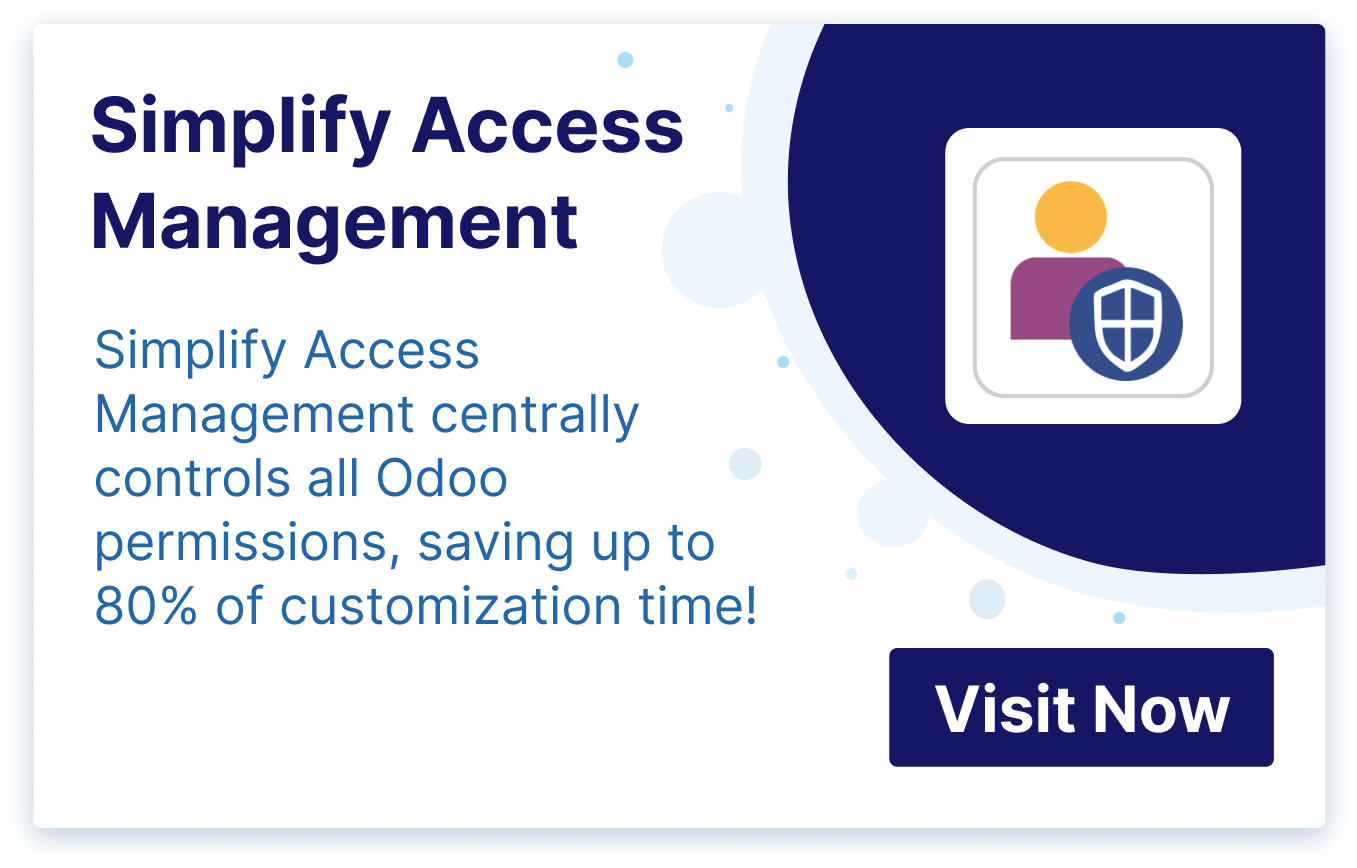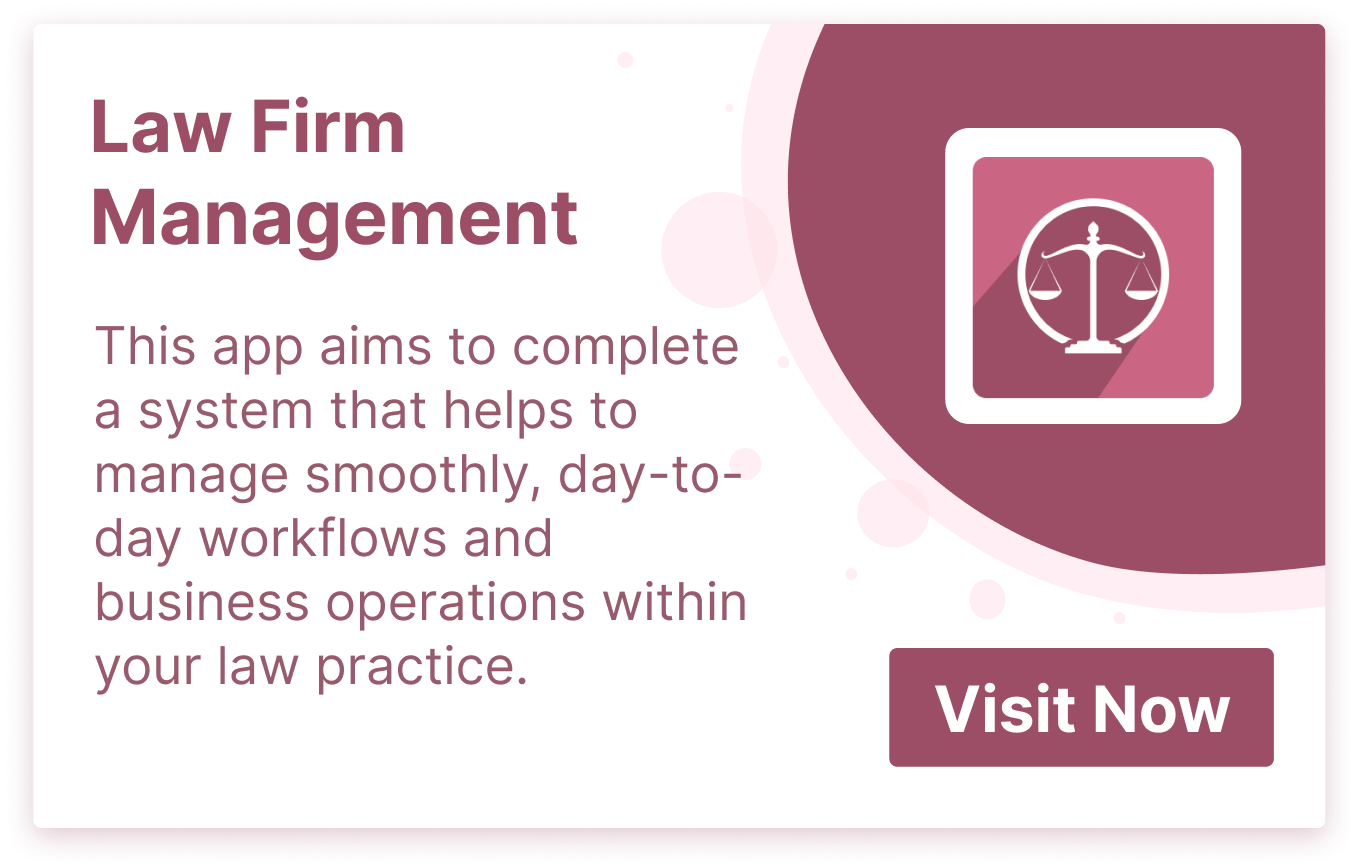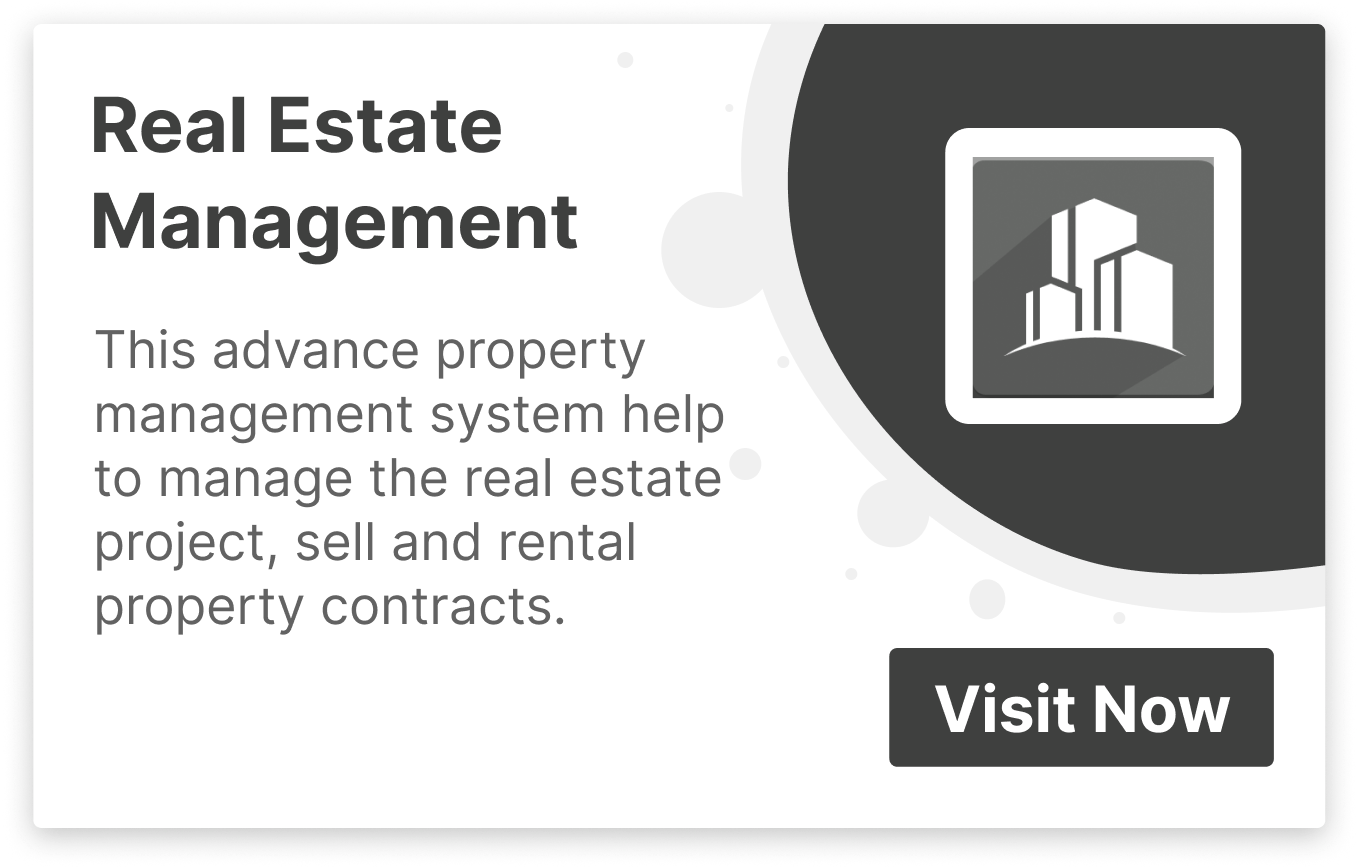To use, go to Website > Products > Product Templates and then go to the 'Ecommerce' tab and add
the websites you need to load your product or leave it empty to load the product to all the websites.
- All Products
- Multiple Websites per Product | Multiple Websites per Category | Multi website selection for products | Bulk website assign
?unique=be1092d)
Multiple Websites per Product | Multiple Websites per Category | Multi website selection for products | Bulk website assign
http://www.terabits.xyz/shop/multiple-websites-per-product-multiple-websites-per-category-multi-website-selection-for-products-bulk-website-assign-80 http://www.terabits.xyz/web/image/product.template/80/image_1920?unique=be1092dAdd multiple websites per product in Odoo multi website,
Terms and Conditions
30-day money-back guarantee
Shipping: 2-3 Business Days
- Available for ODOO 12, 13, 14
- Community Enterprise Odoo.sh
eCommerce Multiple Websites per Product & Category
"Now you can select 2 or more websites per Product & Category"

Odoo's base multi website feature only allows you to select either one website per product or none, but it doesn't allow you to select 2 or more websites per product if required. With this app you can add a product & eCommerce Category to several websites instead of just one or none at the time.
Before
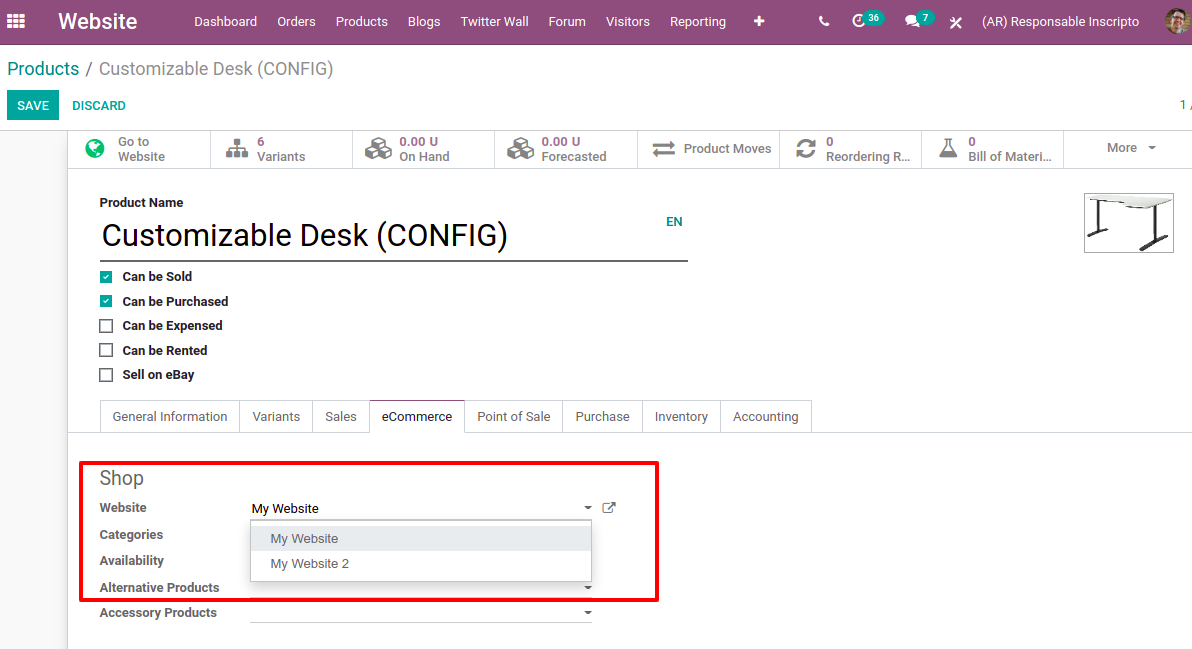
After
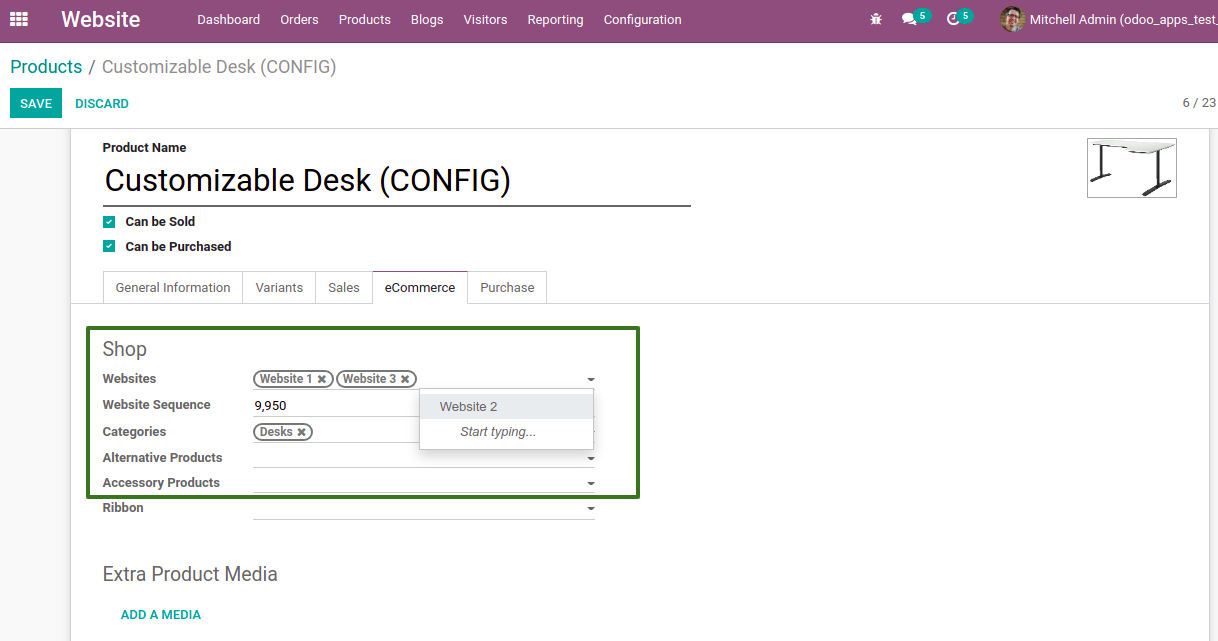
Features

For Product
- Select a single website to a product
- Select 2 or more websites to a product
- Select all websites to a product (leave empty)
- Bulk website assign for multiple products

For Category
- Select a single website to a category
- Select 2 or more websites to a category
- Select all websites to a category (leave empty)
- Bulk website assign for multiple categories
To use, go to Website > Products > Product Templates and then go to the 'Ecommerce' tab and add the websites you need to load your product or leave it empty to load the product to all the websites.
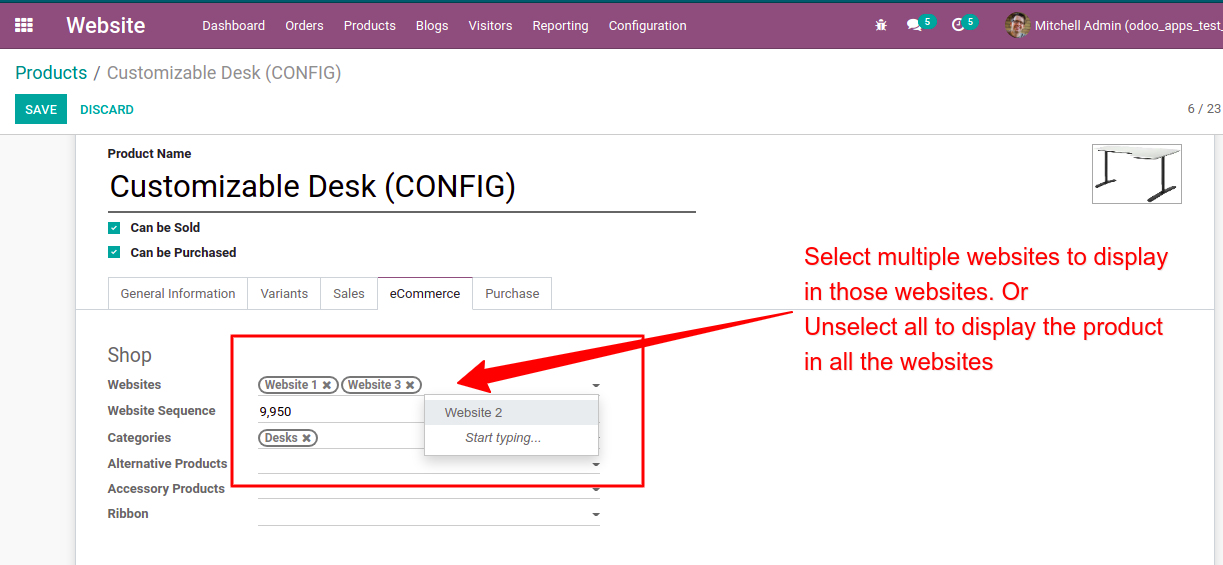
Website 1 will loads the product - Customizable Desk
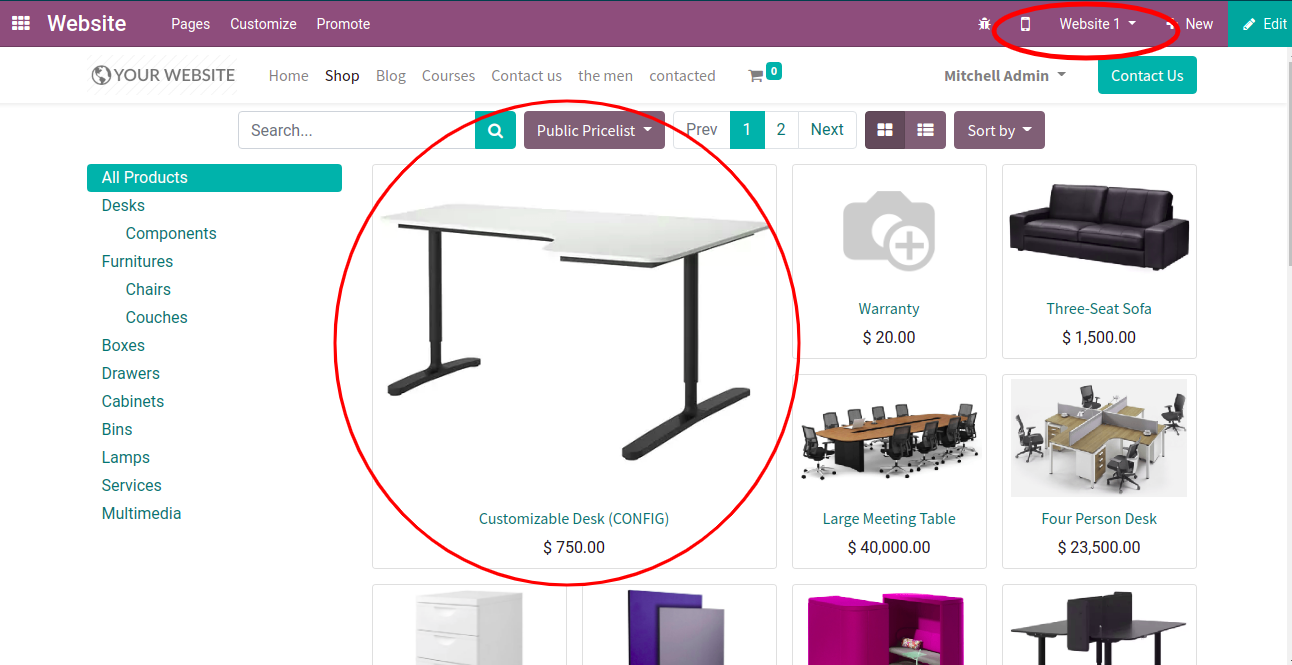
Website 2 will not load the product - Customizable Desk
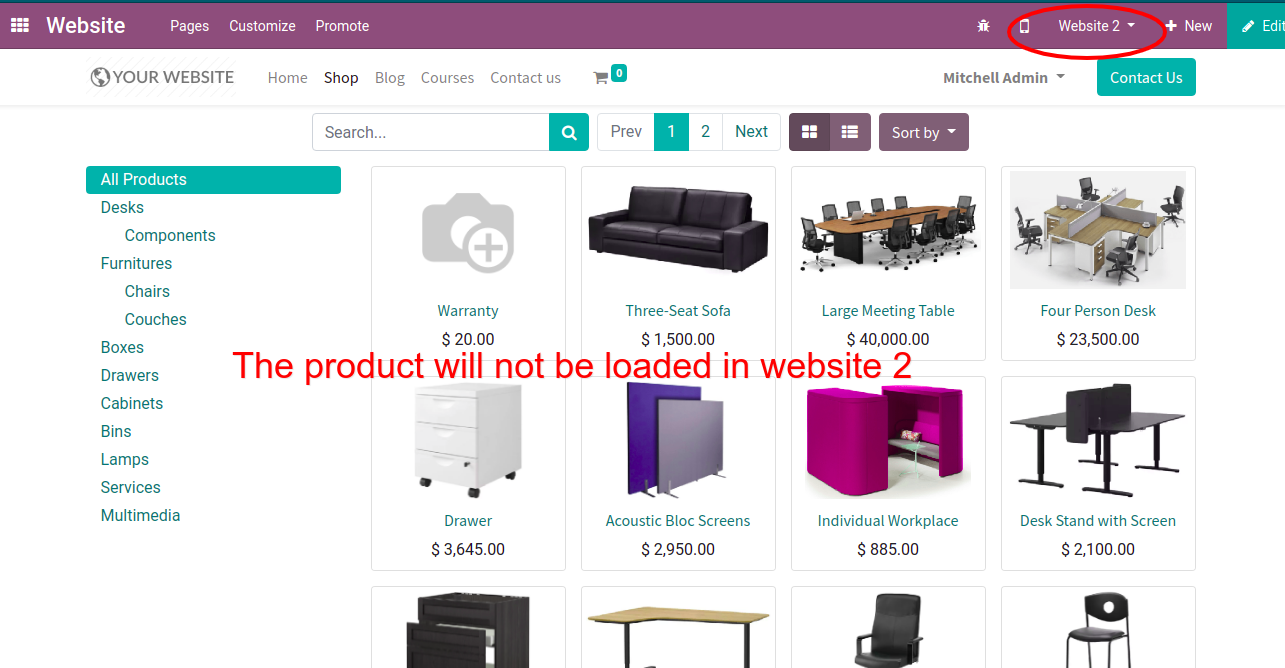
Website 3 will also loads the product - Customizable Desk
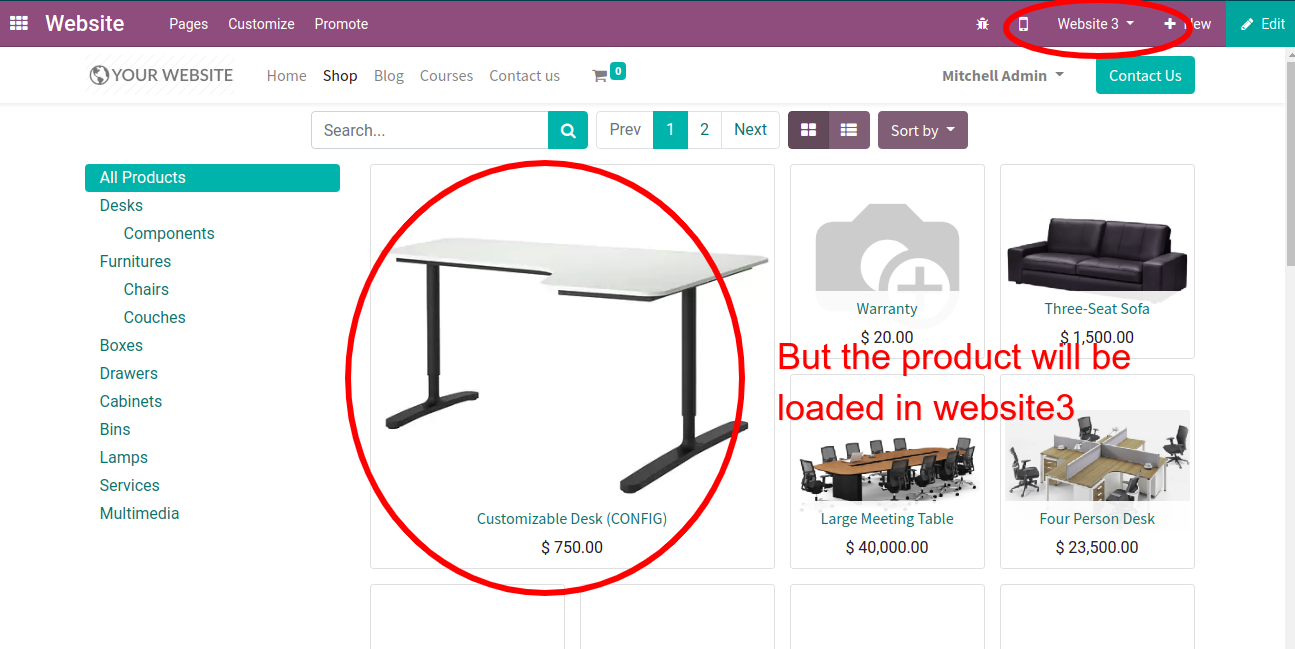
Manual link will also throws 404 error for the product on Webiste 2
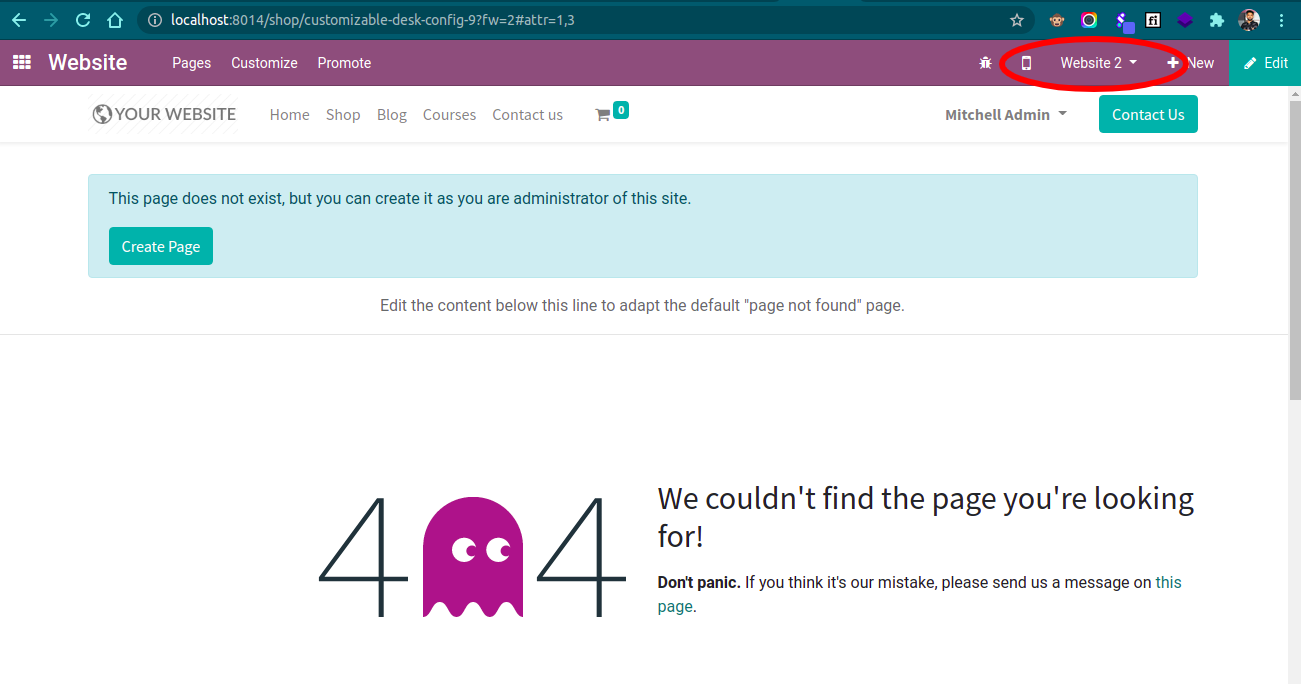
Module also supports the bulk website selection for product at once to
save the time.
Just select the multiple products and click Action > Assign multiple
webistes
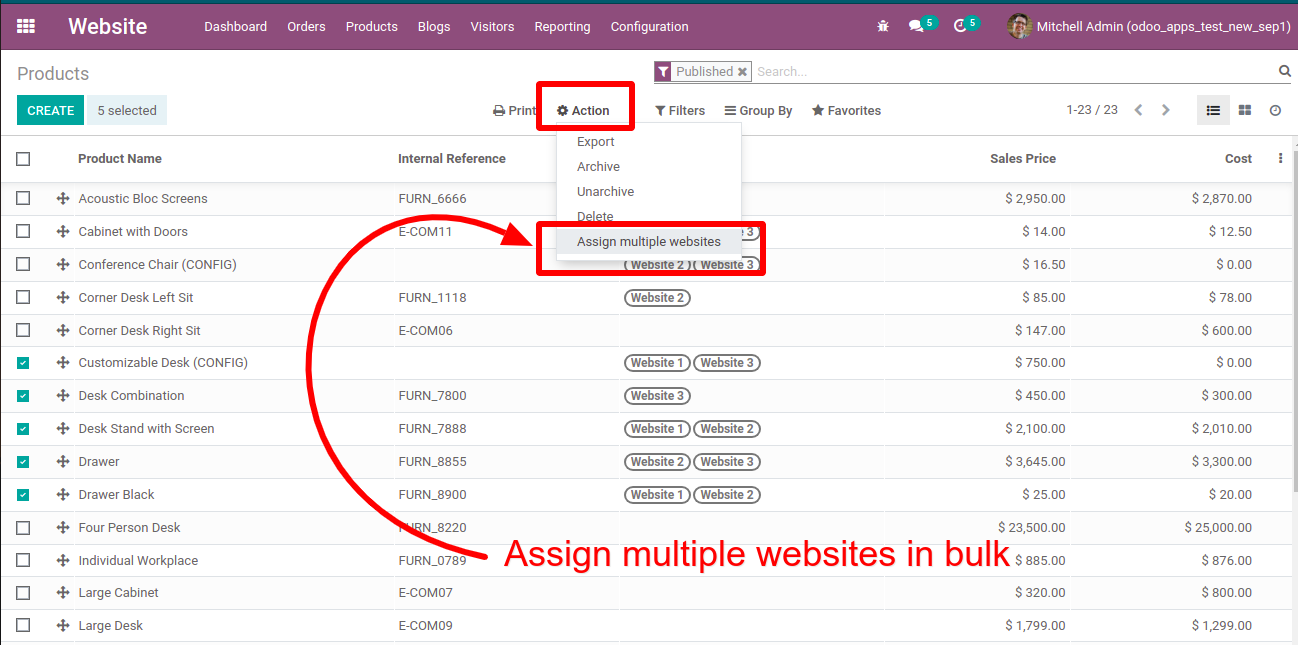
Select the website(s) you want to assign to those selected products
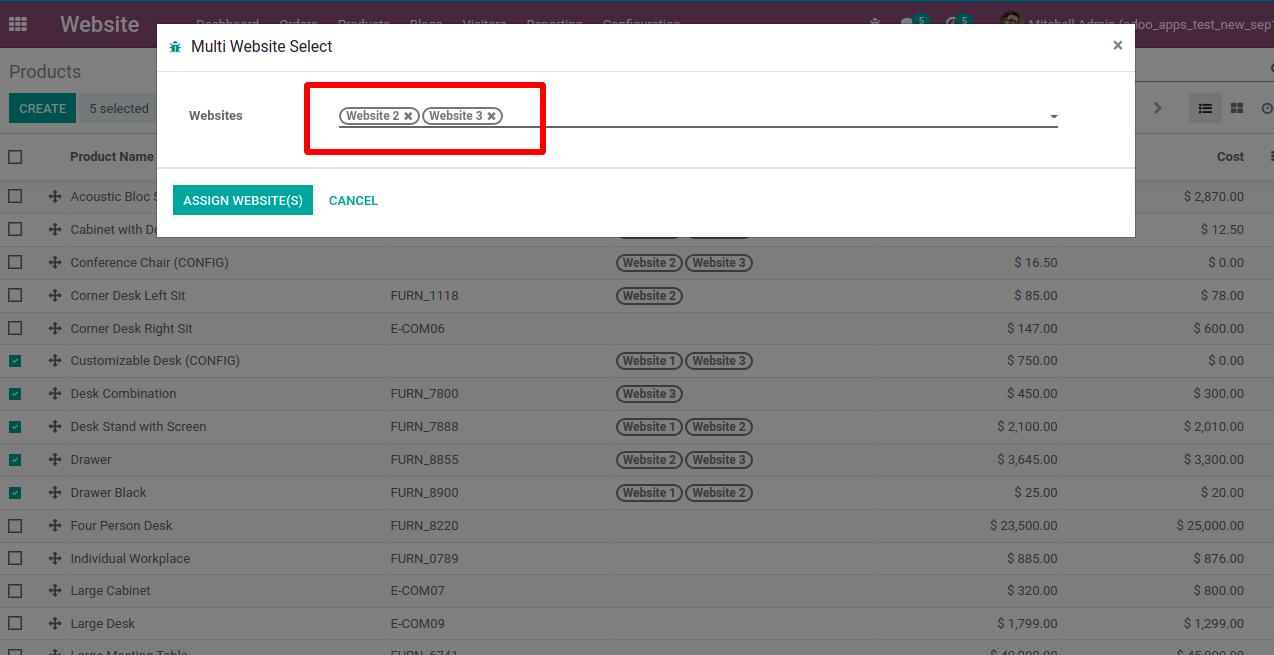
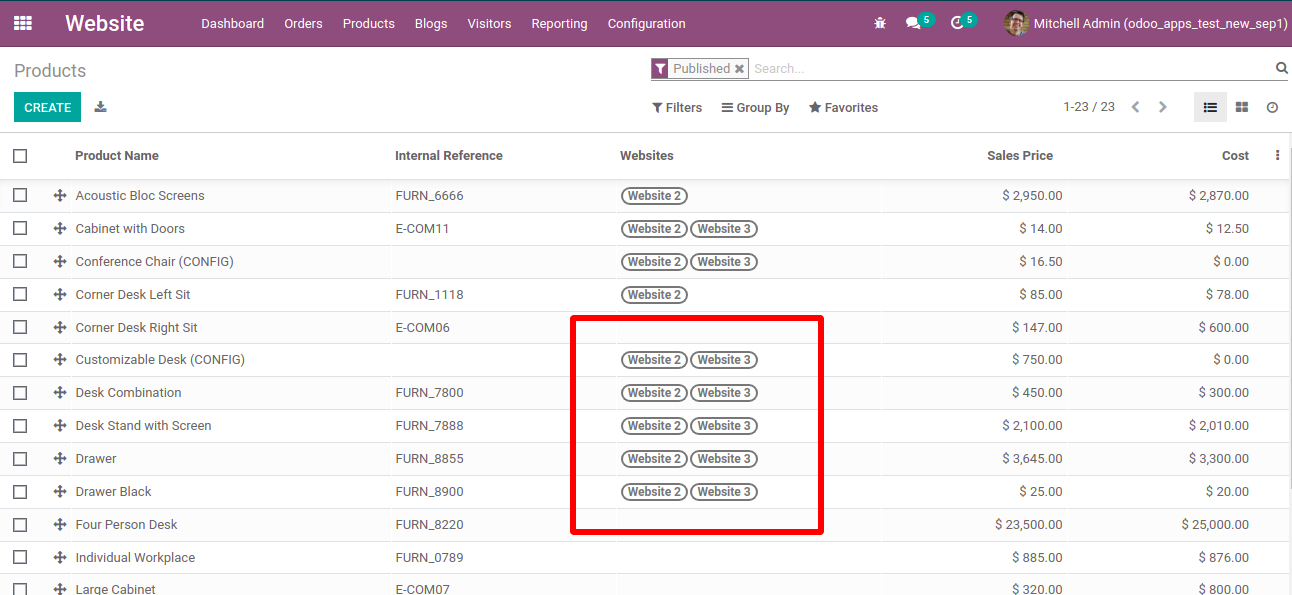
Same workflow will also be applicable for the Product Categories (eCommerce)
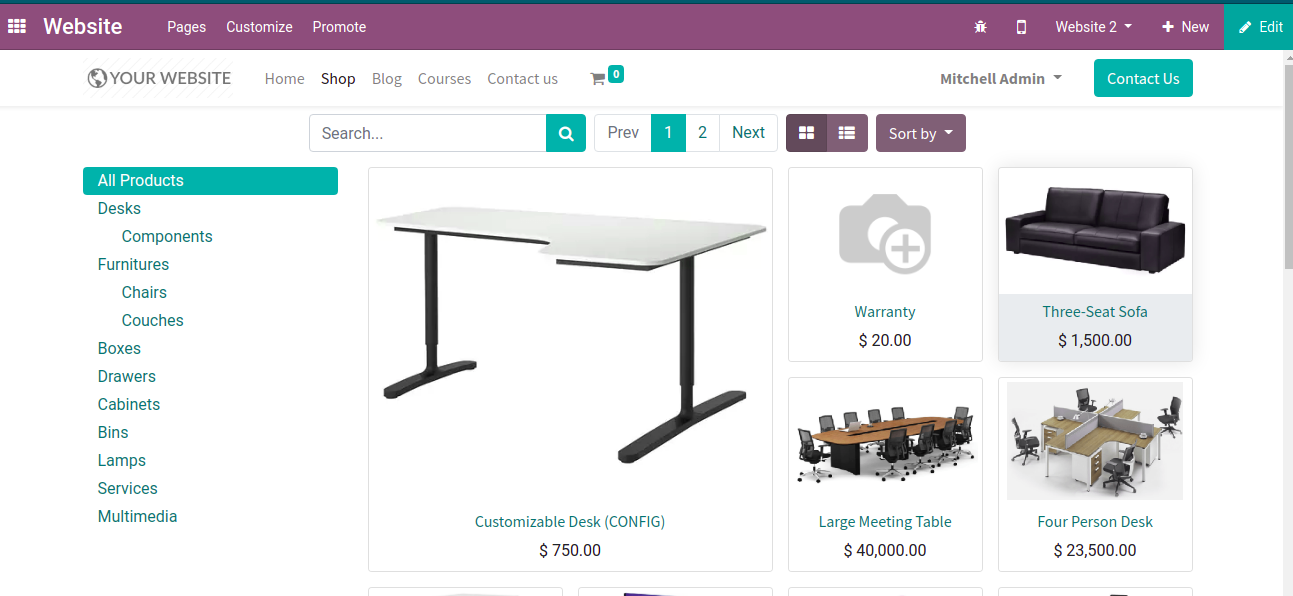
Select the website(s) you want to assign to Product Category
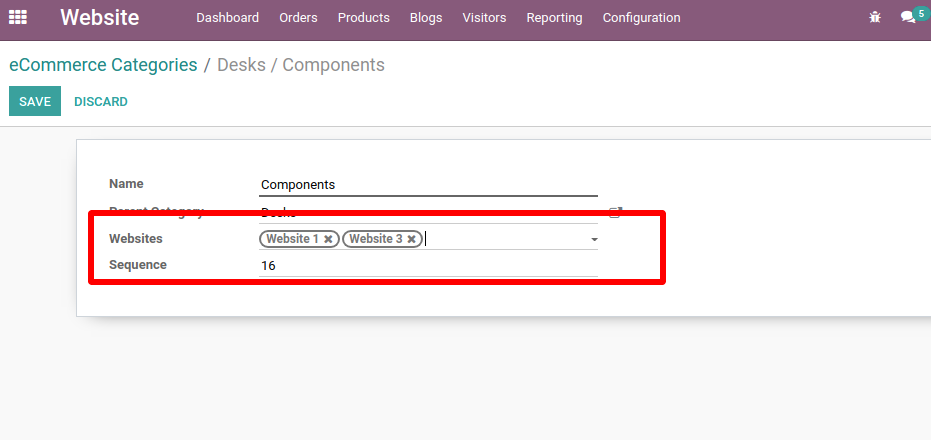
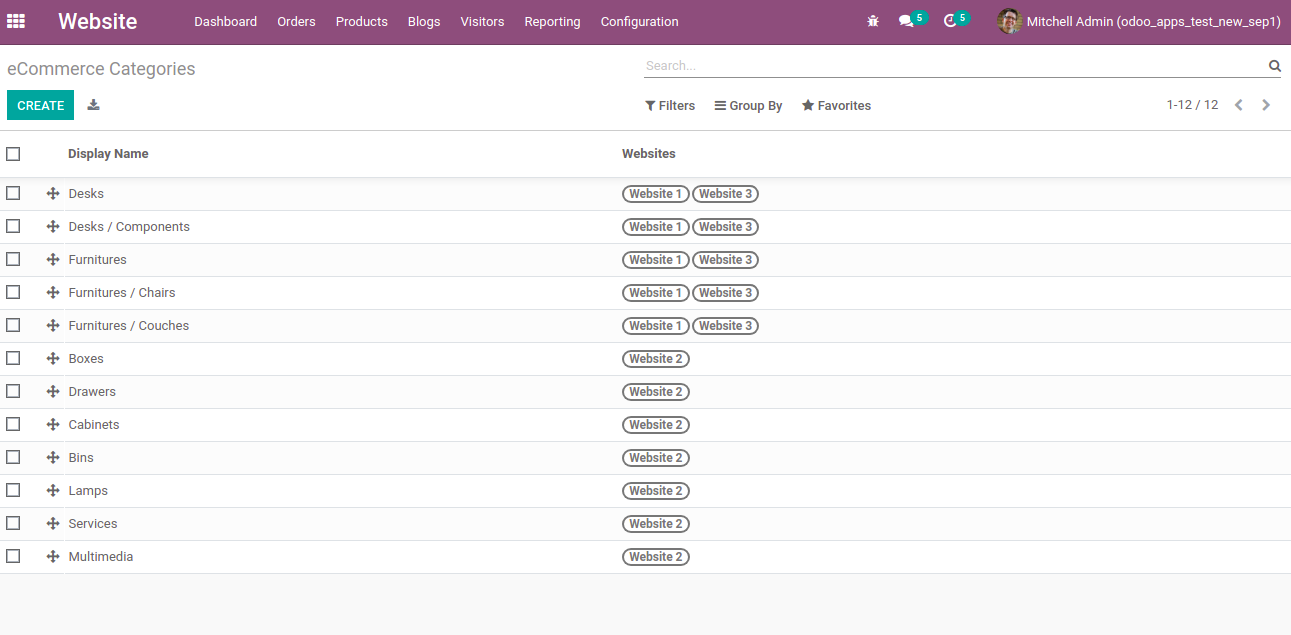
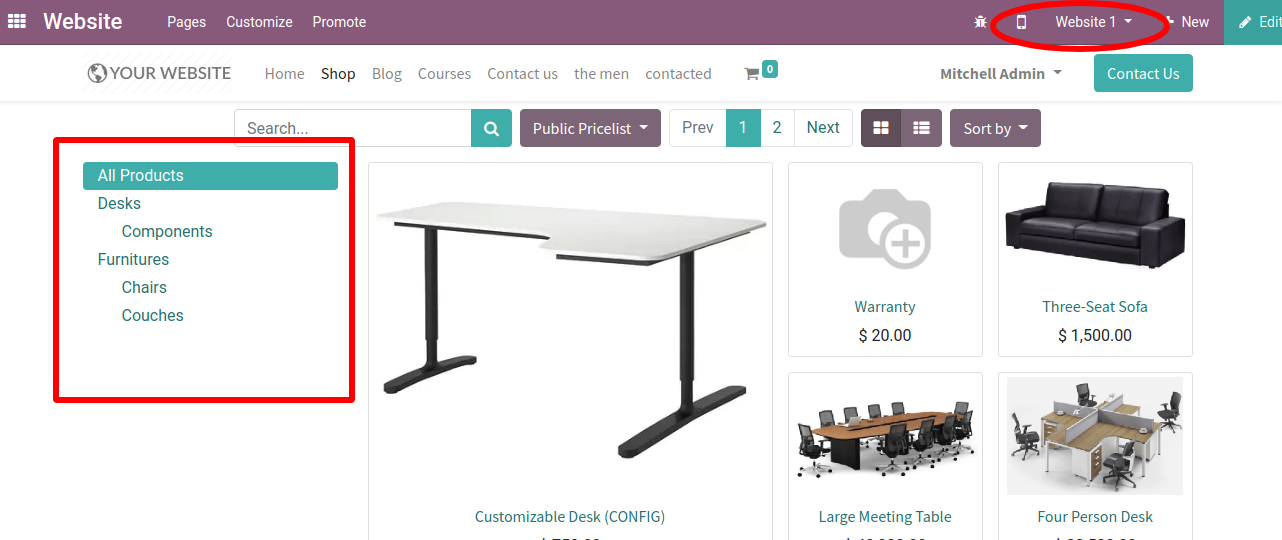
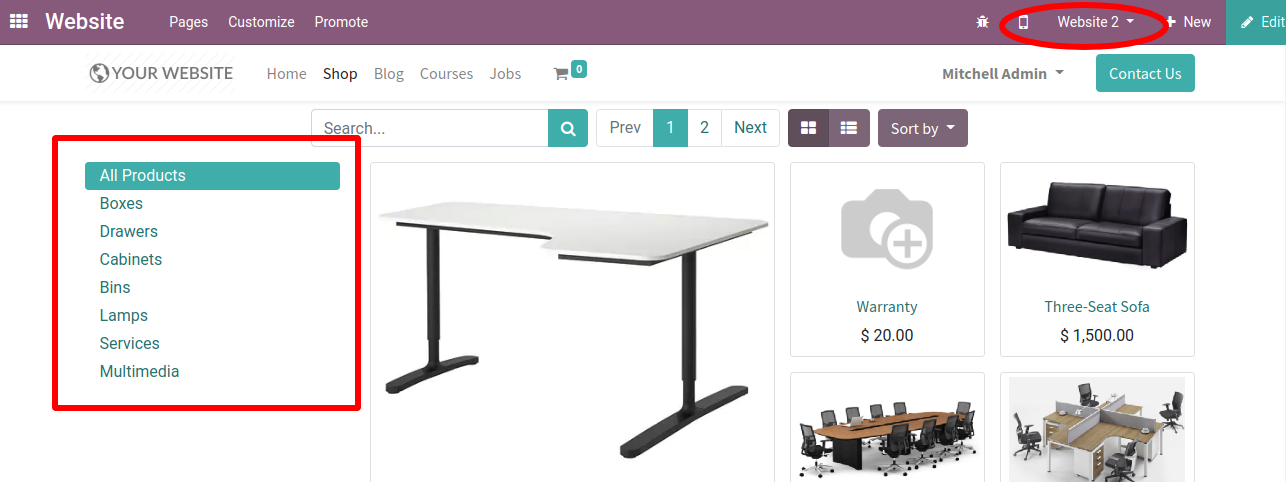
Bulk website selection is also available for Product Categories
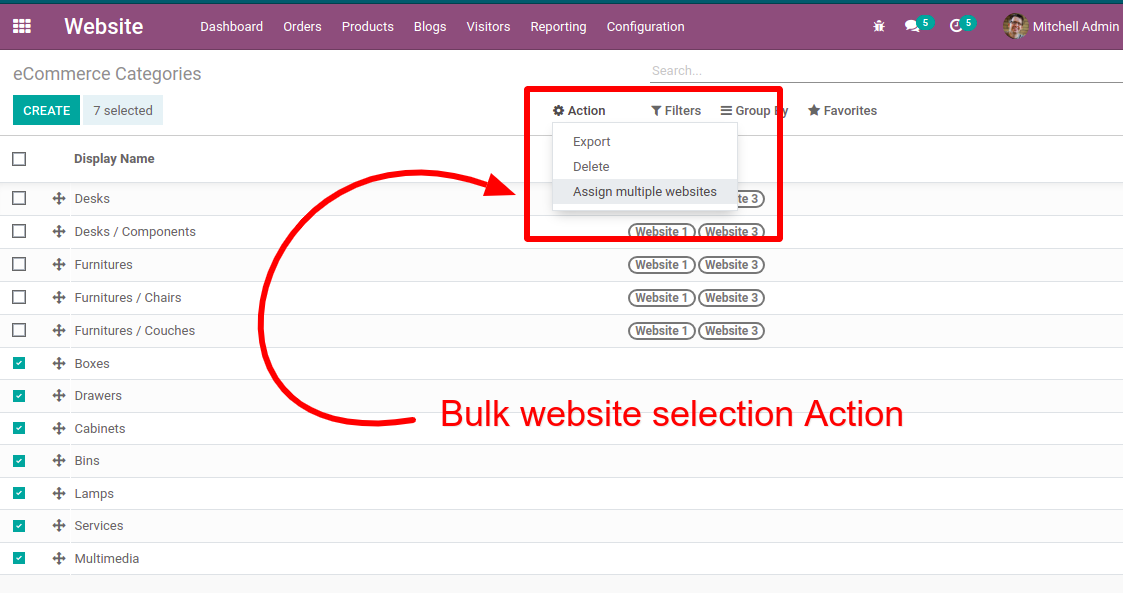
Need Help ?
You can instantly find the answer you need here when
you're looking for a quick solution.
Odoo's core multi website feature only allows you to select one website per product or none, but it doesn't allow you to select 2 or more websites per product or category. If you are using odoo multi website feature and want to add a product on multiple websites, or restrict a prodcut in some websites, then this is a hands on module for you.
Please drop an email at info@terabits.xyz or raise a ticket through the Odoo store itself.
Yes, I do provide free support for 90 days for any queries or any bug/issue fixing.
In case of if any bug raised in the listed features of this module, I am committed to providing support free of cost. You will need to provide me server ssh access or database access in order to solve the issue.
Changelog(s)
Each update adds powerful new tools to help you better
see and understand your data, like a pro.
Need any help for this module?
Contact us info@terabits.xyz for your queries


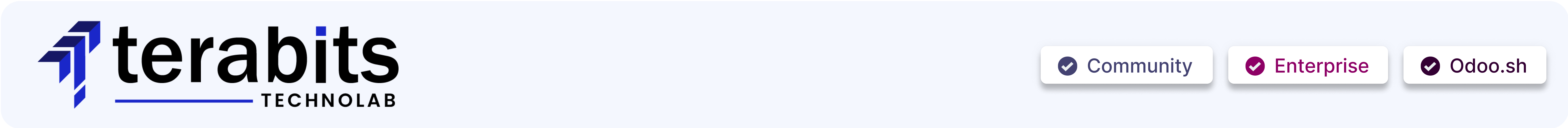
Ecommerce multiple websites per product & category
"Now you can select 2 or more websites per Product & Category"
Odoo's base multi website feature only allows you to select either one website per
product or none, but it doesn't allow you to select 2 or more websites per product
if required. With this app you can add a product & eCommerce Category to
several websites instead of just one or none at the time.
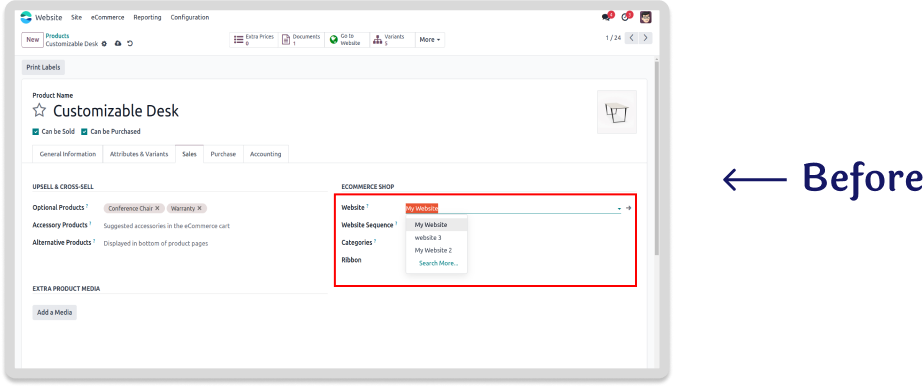
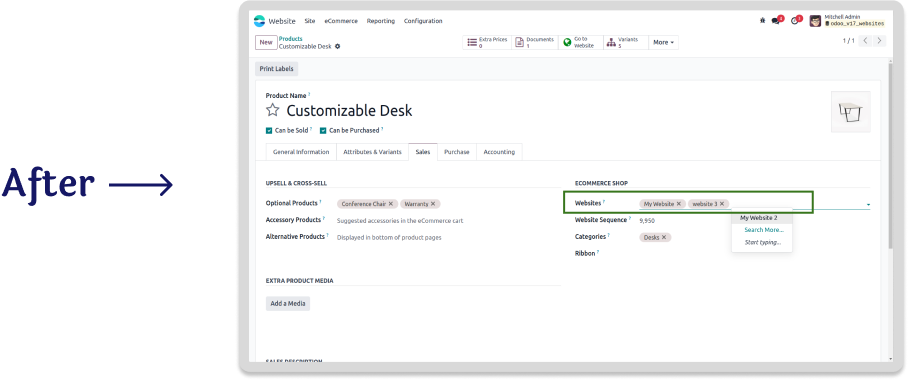
Features
For Product
- Select a single website to a product
- Select 2 or more websites to a product
- Select all websites to a product (leave empty)
- Bulk website assign for multiple products
For Category
- Select a single website to a category
- Select 2 or more websites to a category
- Select all websites to a category (leave empty)
- Bulk website assign for multiple categories
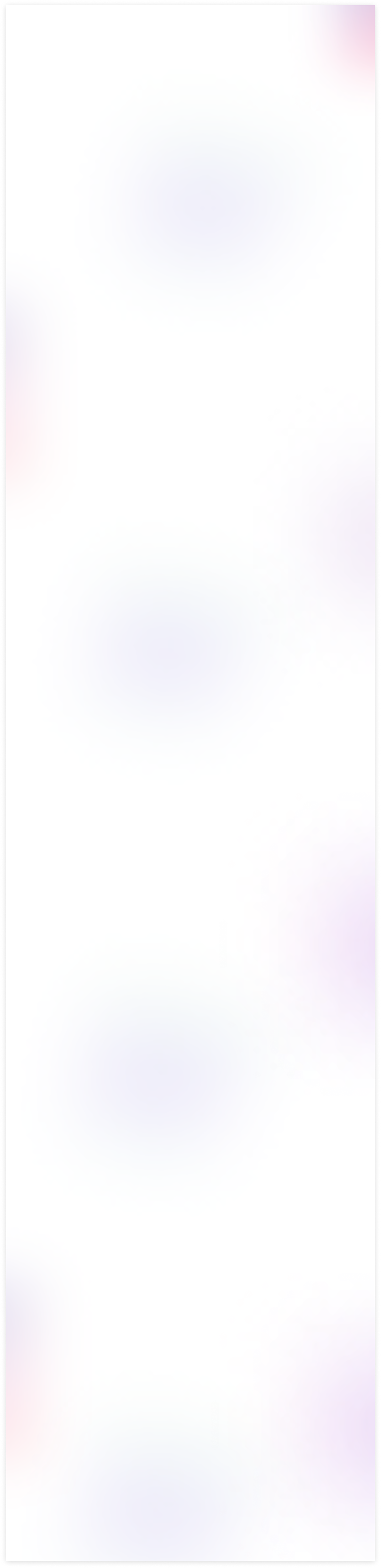
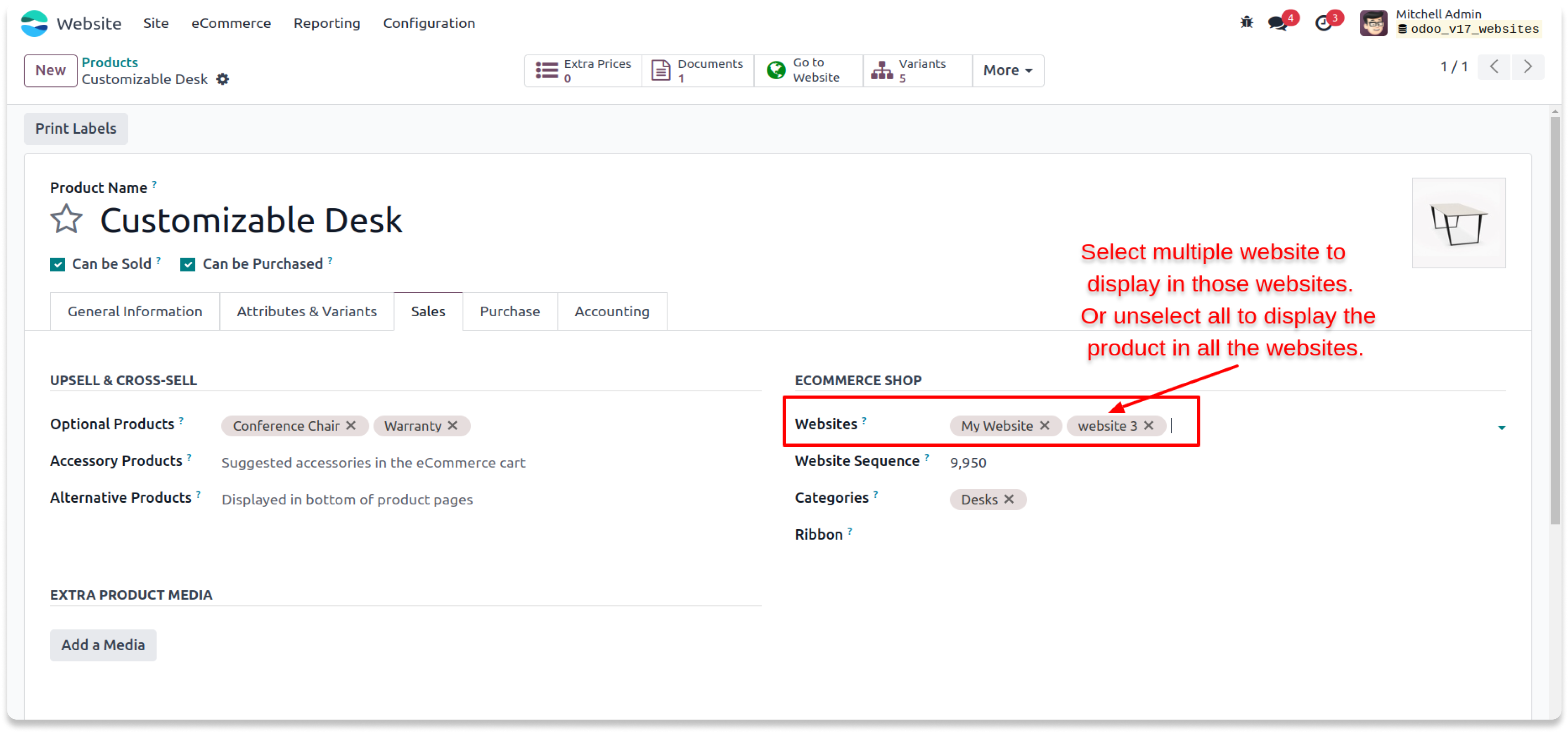
Website 1 will loads the product - Customizable Desk
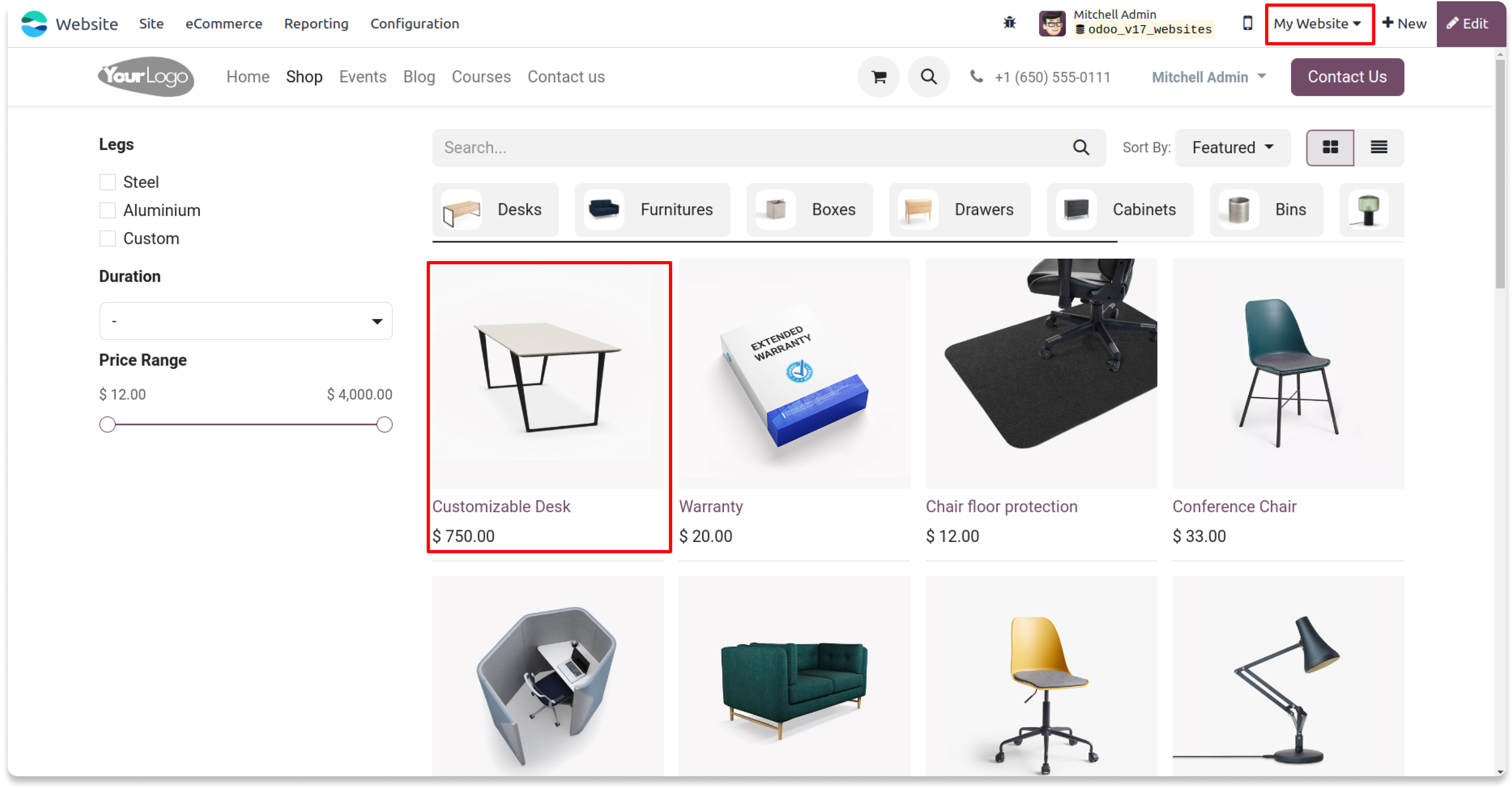
Website 2 will not load the product - Customizable Desk
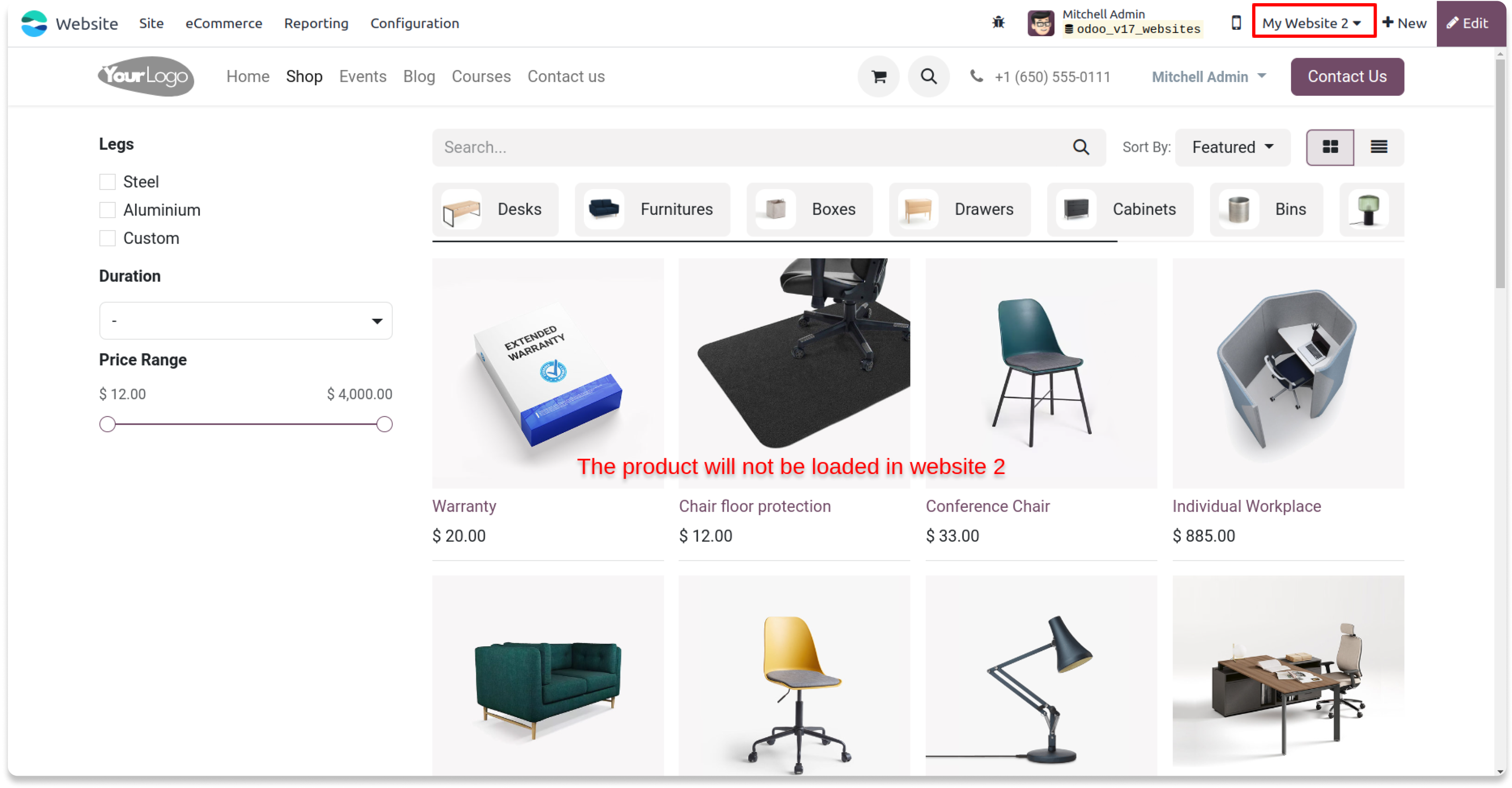
Website 3 will also loads the product - Customizable Desk
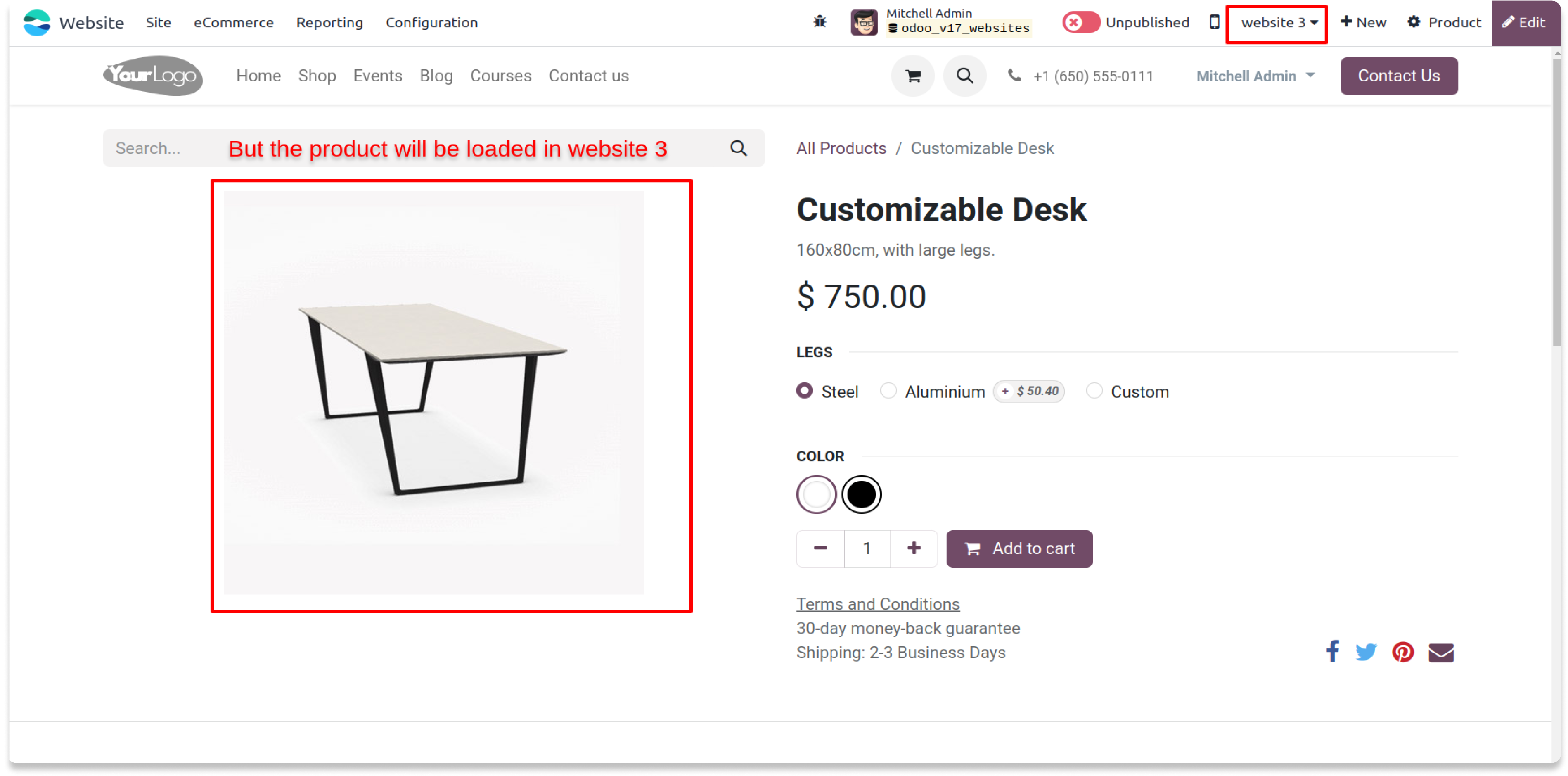
Manual link will also throws 404 error for the product on Webiste 2
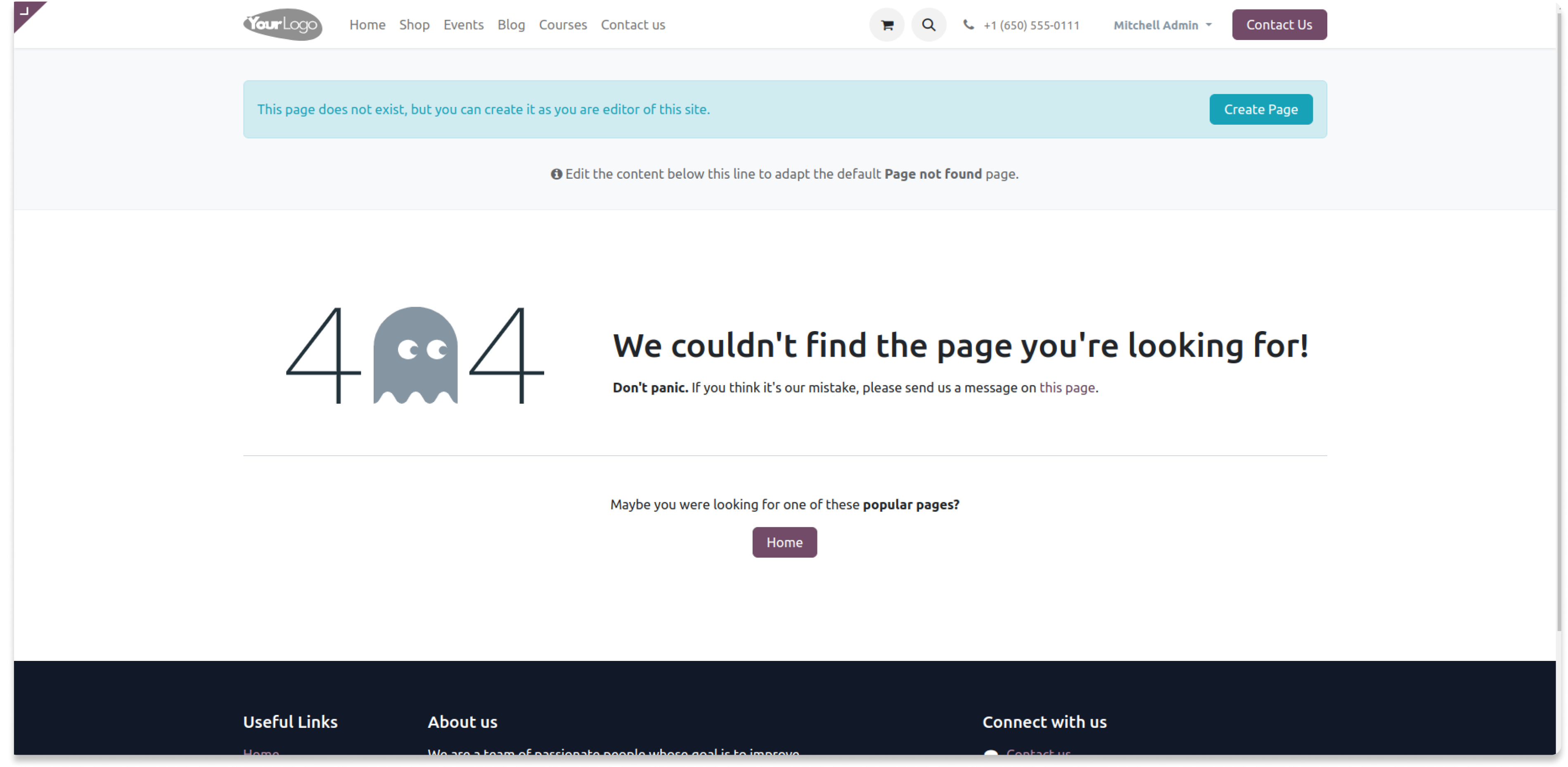
Module also supports the bulk website selection for product at once to save the time.Just select
the multiple products and click Action > Assign multiple webistes
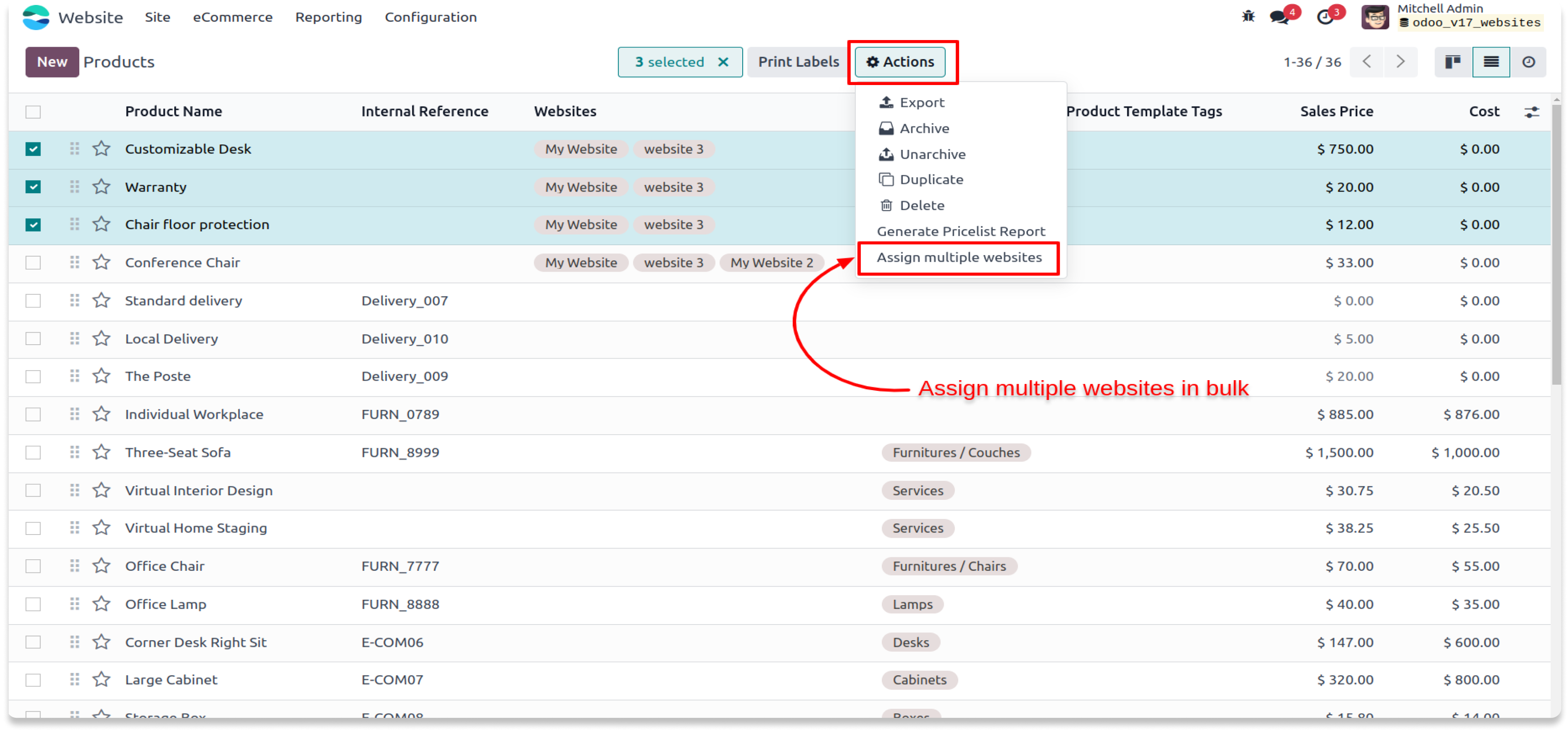
Select the website(s) you want to assign to those selected products
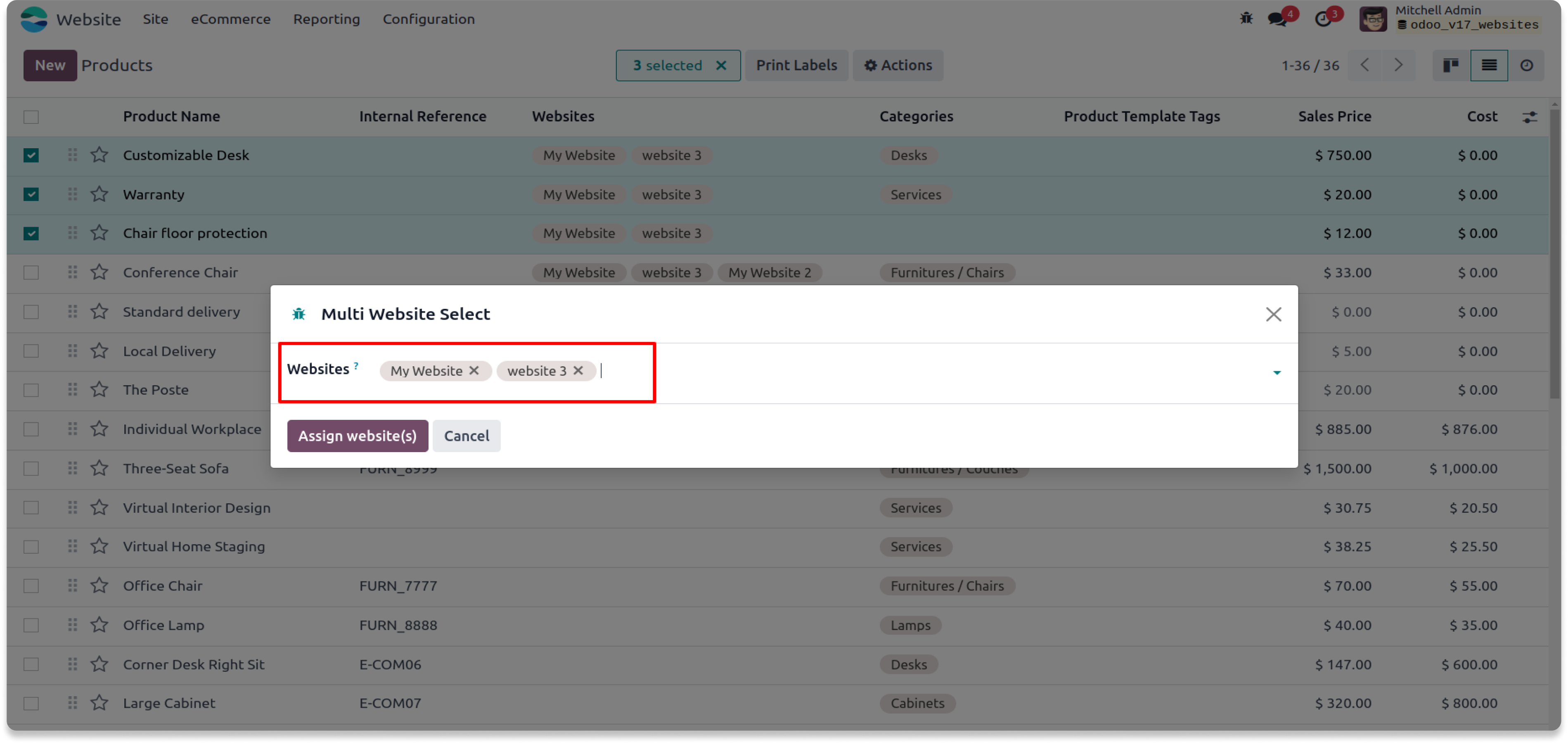
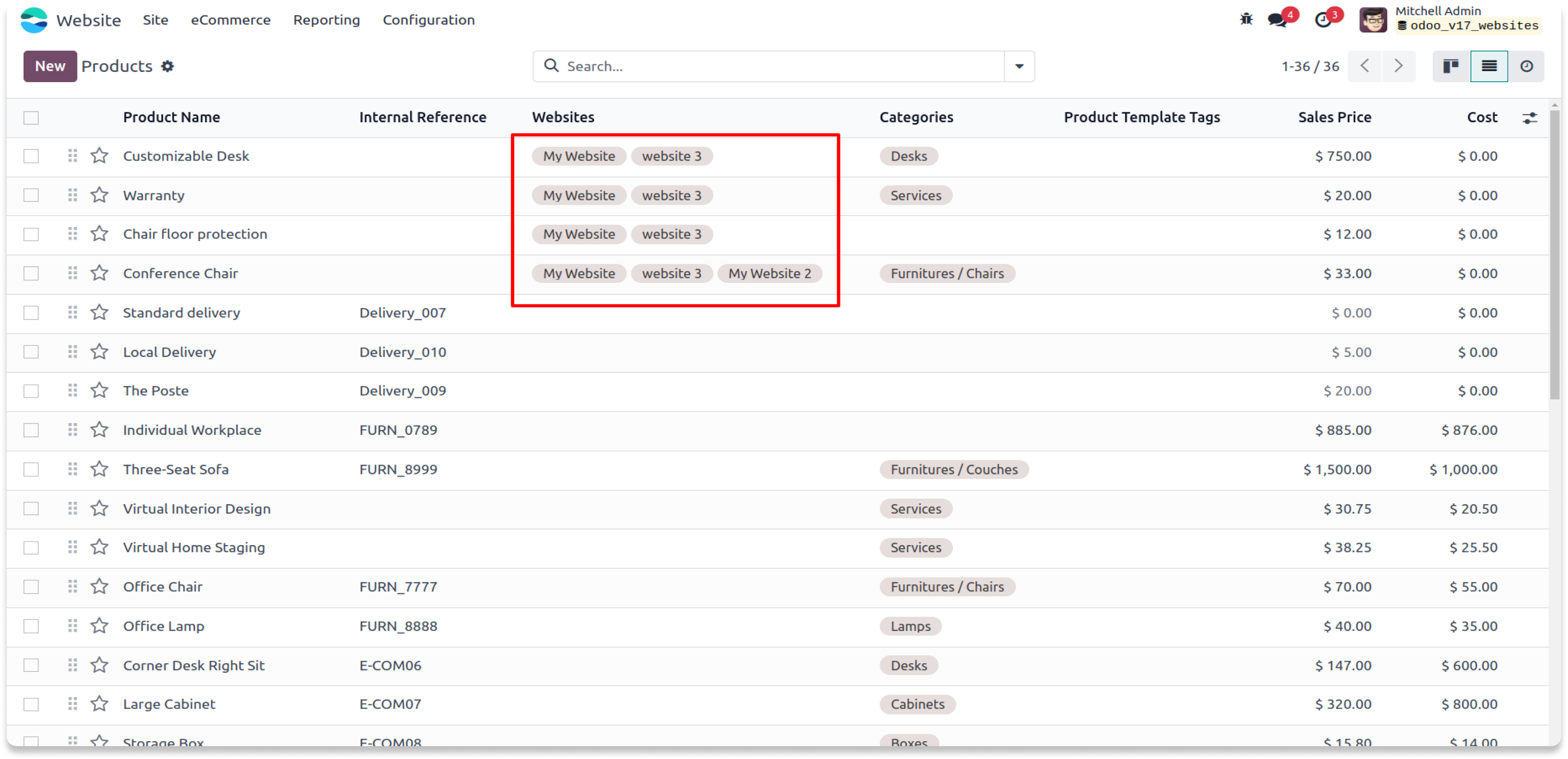
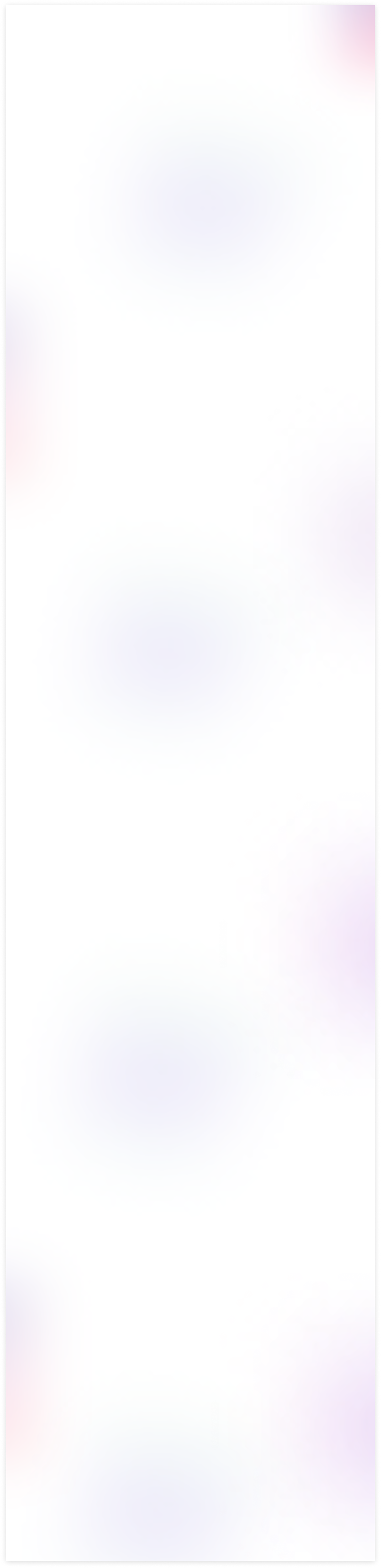
Same workflow will also be applicable for the Product Categories (eCommerce)
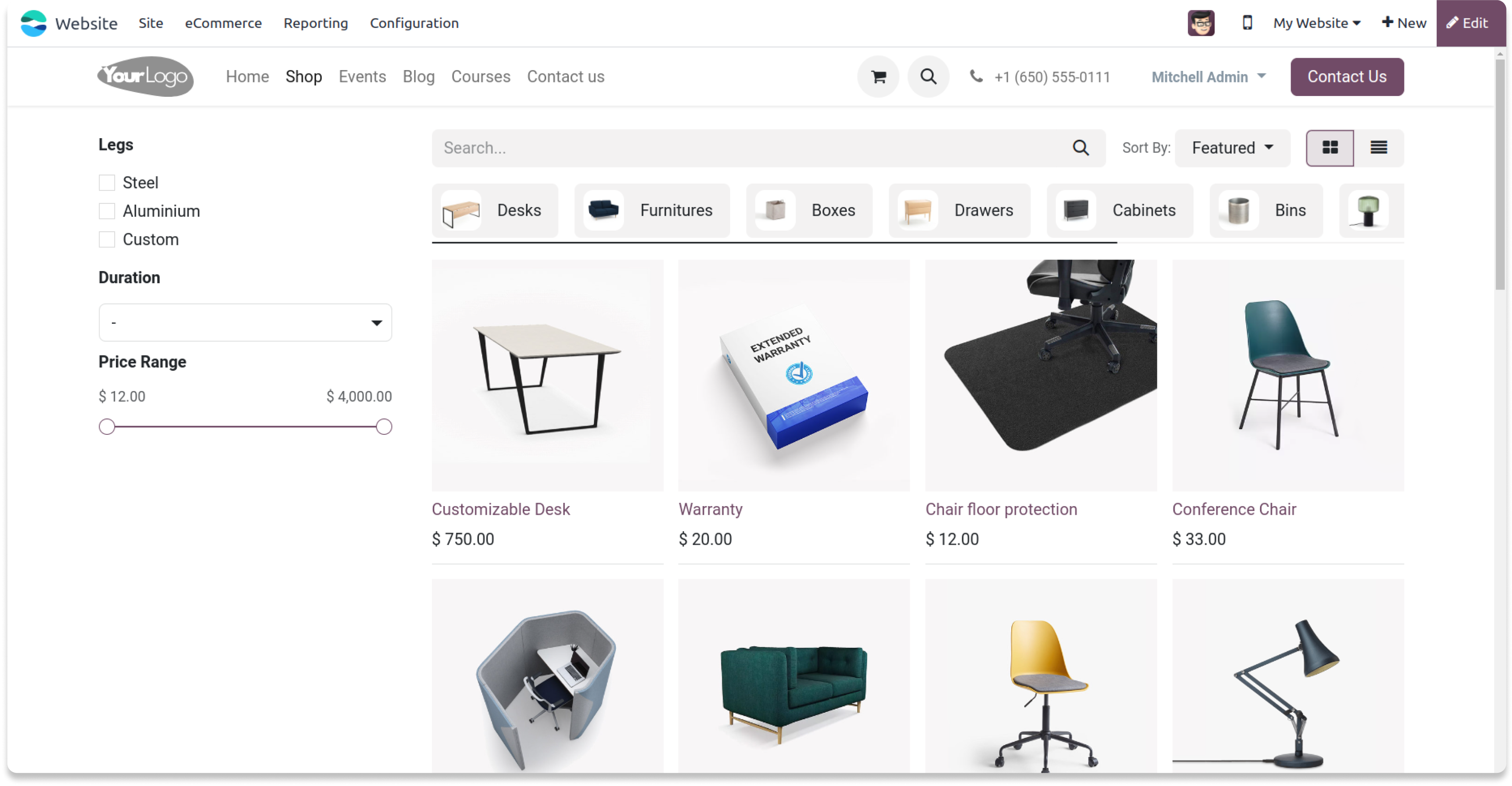
Select the website(s) you want to assign to Product Category
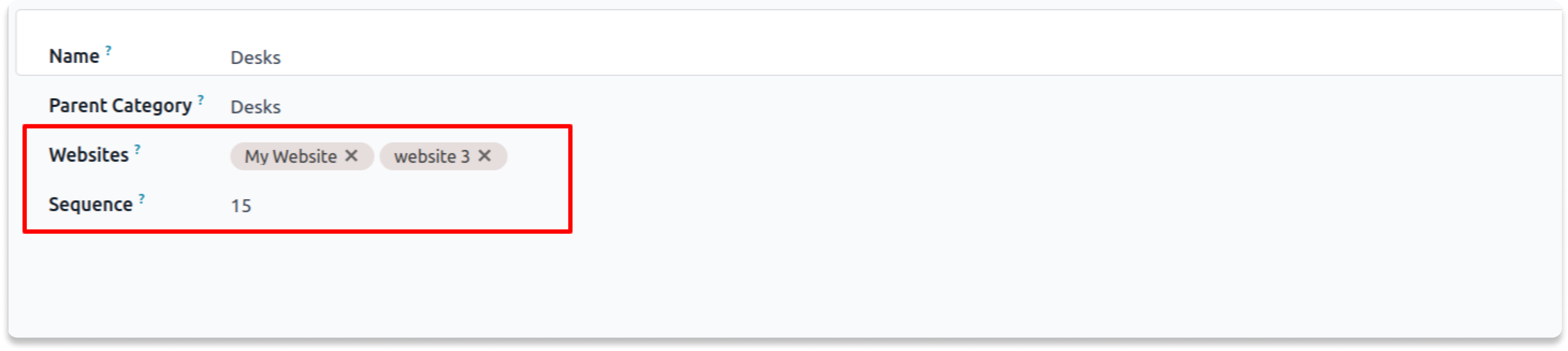
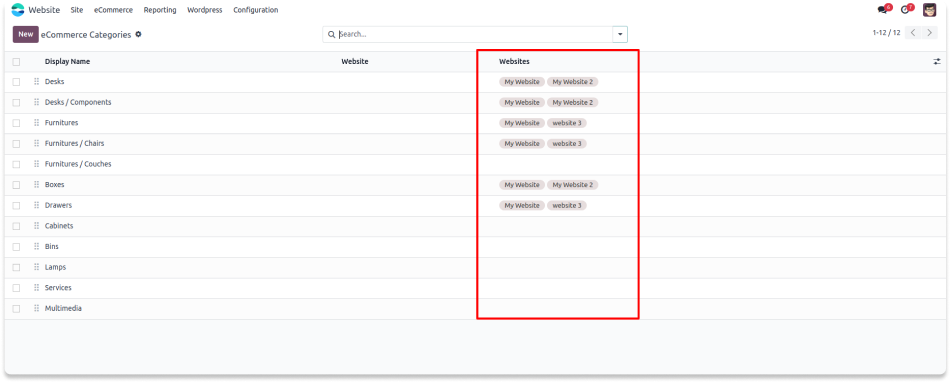
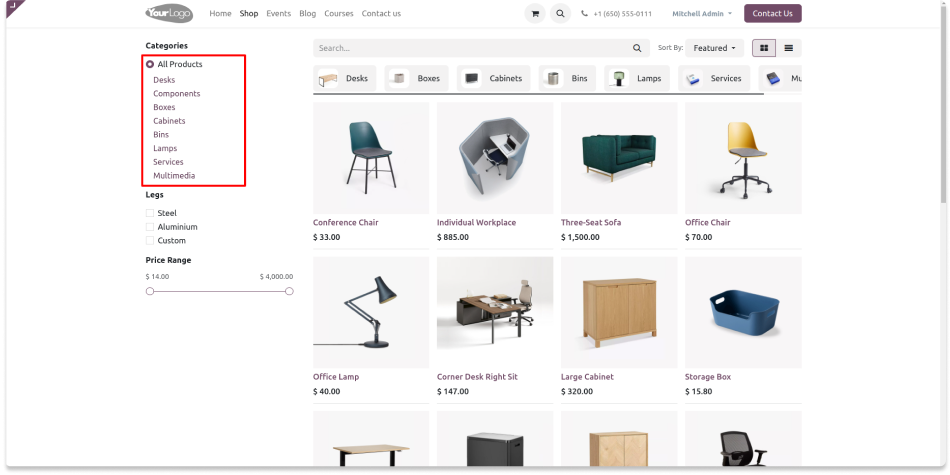
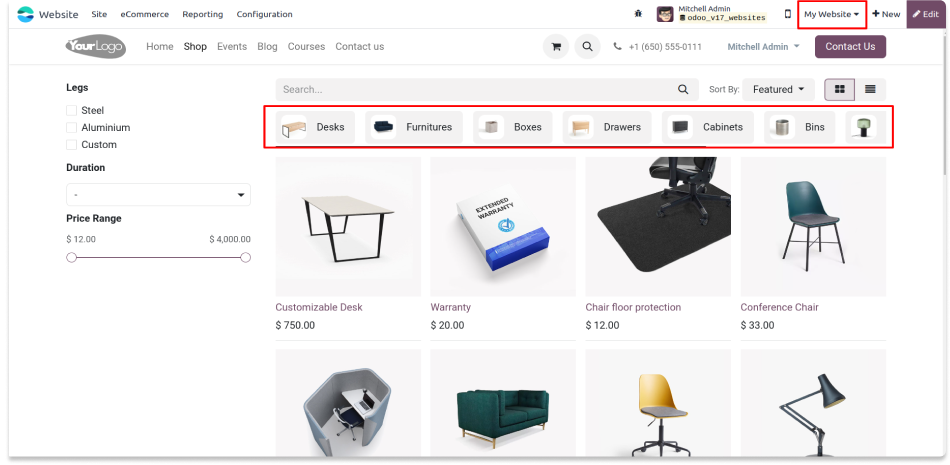
Bulk website selection is also available for Product Categories
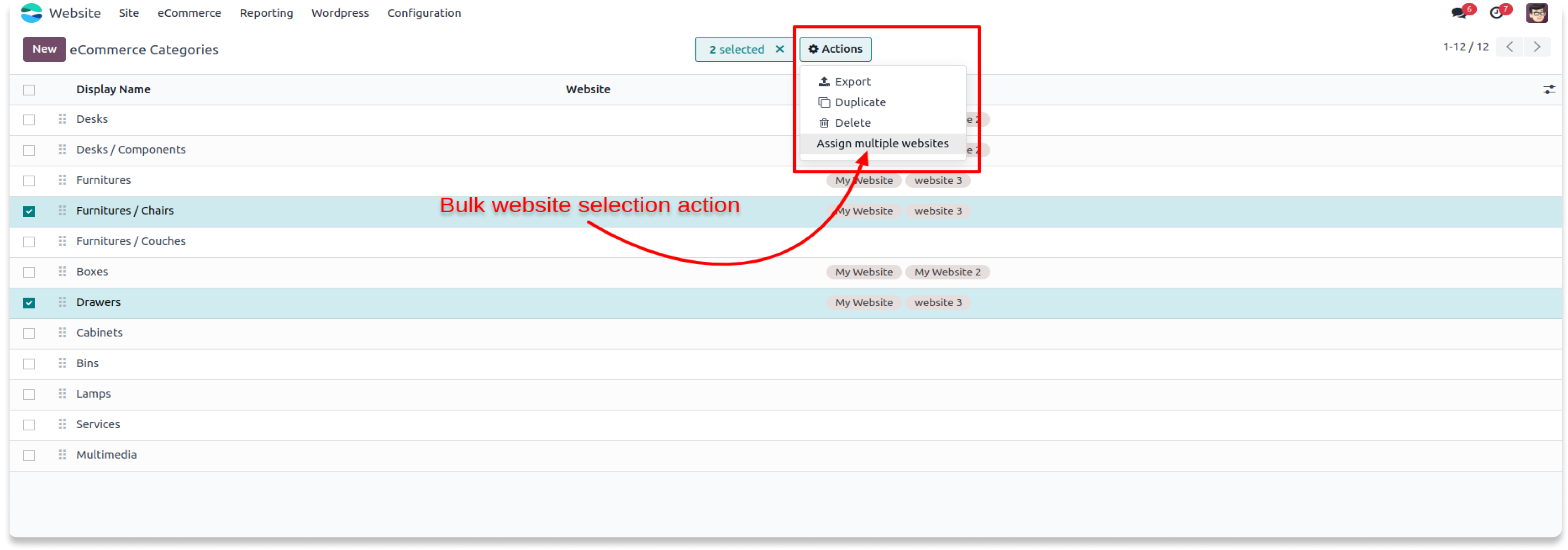
Odoo's core multi website feature only allows you to
select one website
per product or none, but it doesn't allow you to select
2 or more
websites per product or category.
If you are using odoo multi website feature and want to
add a product on multiple
websites, or restrict a prodcut in some websites, then
this is a hands on
module for you.
Please drop an email at info@terabits.xyz or raise a ticket through the Odoo store itself.
Yes, I do provide free support for 90 days for any queries or any bug/issue fixing.
In case of if any bug raised in the listed features of this module, I am committed to providing support free of cost. You will need to provide me server ssh access or database access in order to solve the issue.
Changelog(s)
v17.0.2.0.1 - SEP 27, 2025
Sub-category realted fixes.
v17.0.2.0.0 - JAN 31, 2025
Fixed: Product Publishing Error.
v17.0.1.0.0 - FEB 08, 2024
Initial release for v17
Related Products
Need a help for this module?
Contact me info@terabits.xyz for your queries

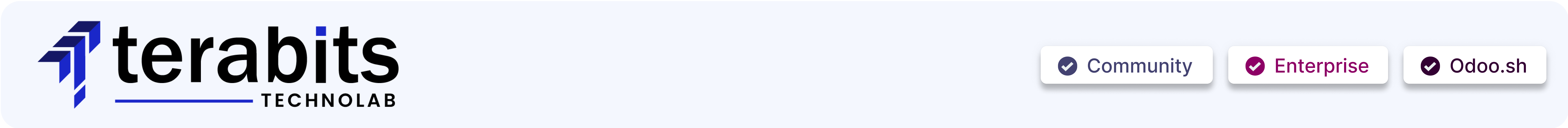
Ecommerce multiple websites per product & category
"Now you can select 2 or more websites per Product & Category"
Odoo's base multi website feature only allows you to select either one website per
product or none, but it doesn't allow you to select 2 or more websites per product
if required. With this app you can add a product & eCommerce Category to
several websites instead of just one or none at the time.
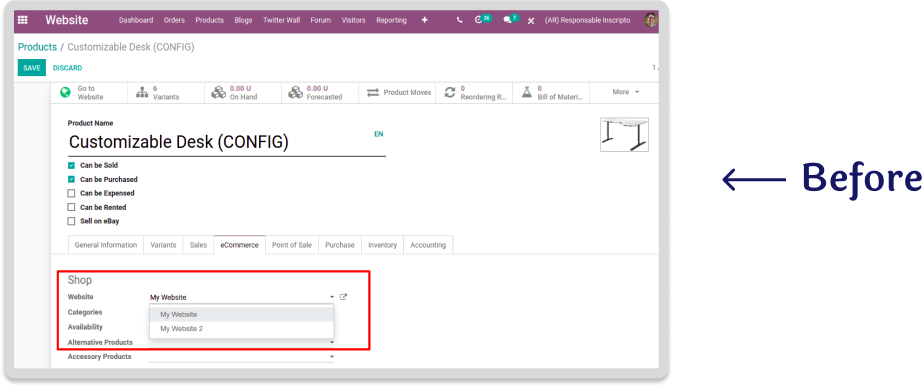
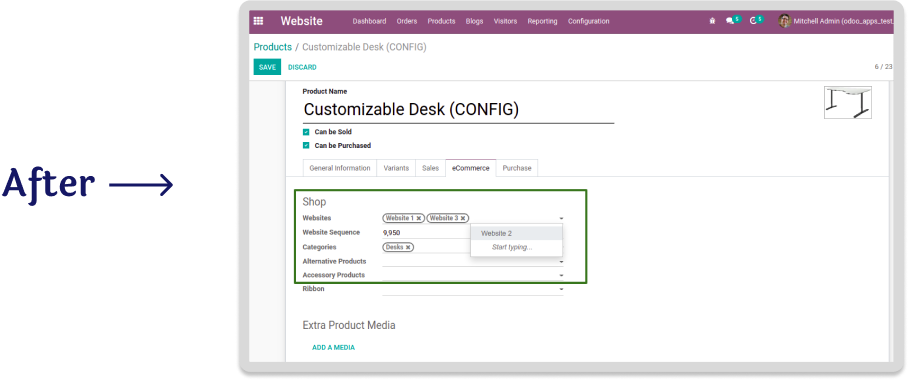
Features
For Product
- Select a single website to a product
- Select 2 or more websites to a product
- Select all websites to a product (leave empty)
- Bulk website assign for multiple products
For Category
- Select a single website to a category
- Select 2 or more websites to a category
- Select all websites to a category (leave empty)
- Bulk website assign for multiple categories
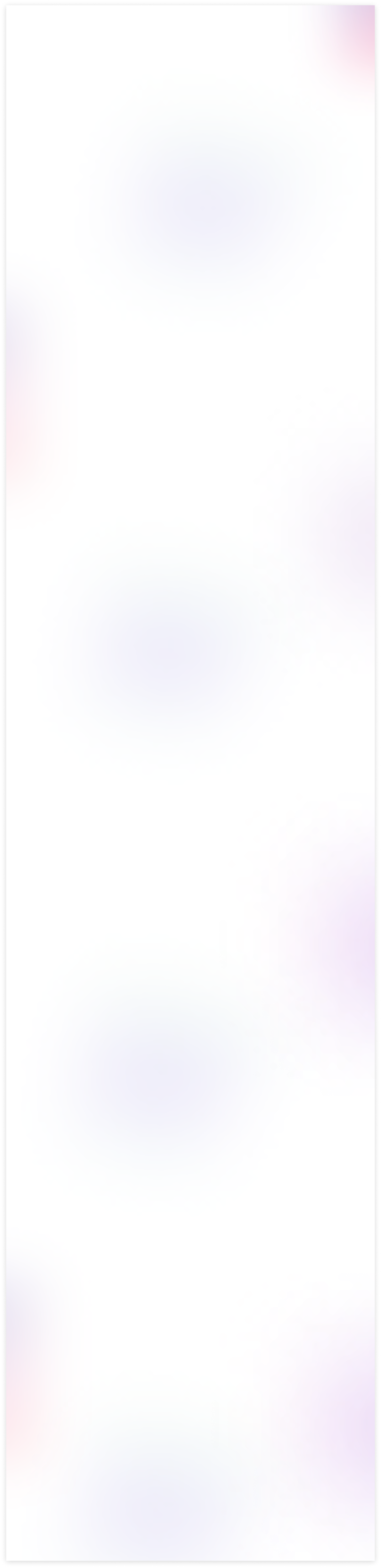
To use, go to Website > Products > Product Templates and then go to the 'Ecommerce' tab and add
the websites you need to load your product or leave it empty to load the product to all the websites.
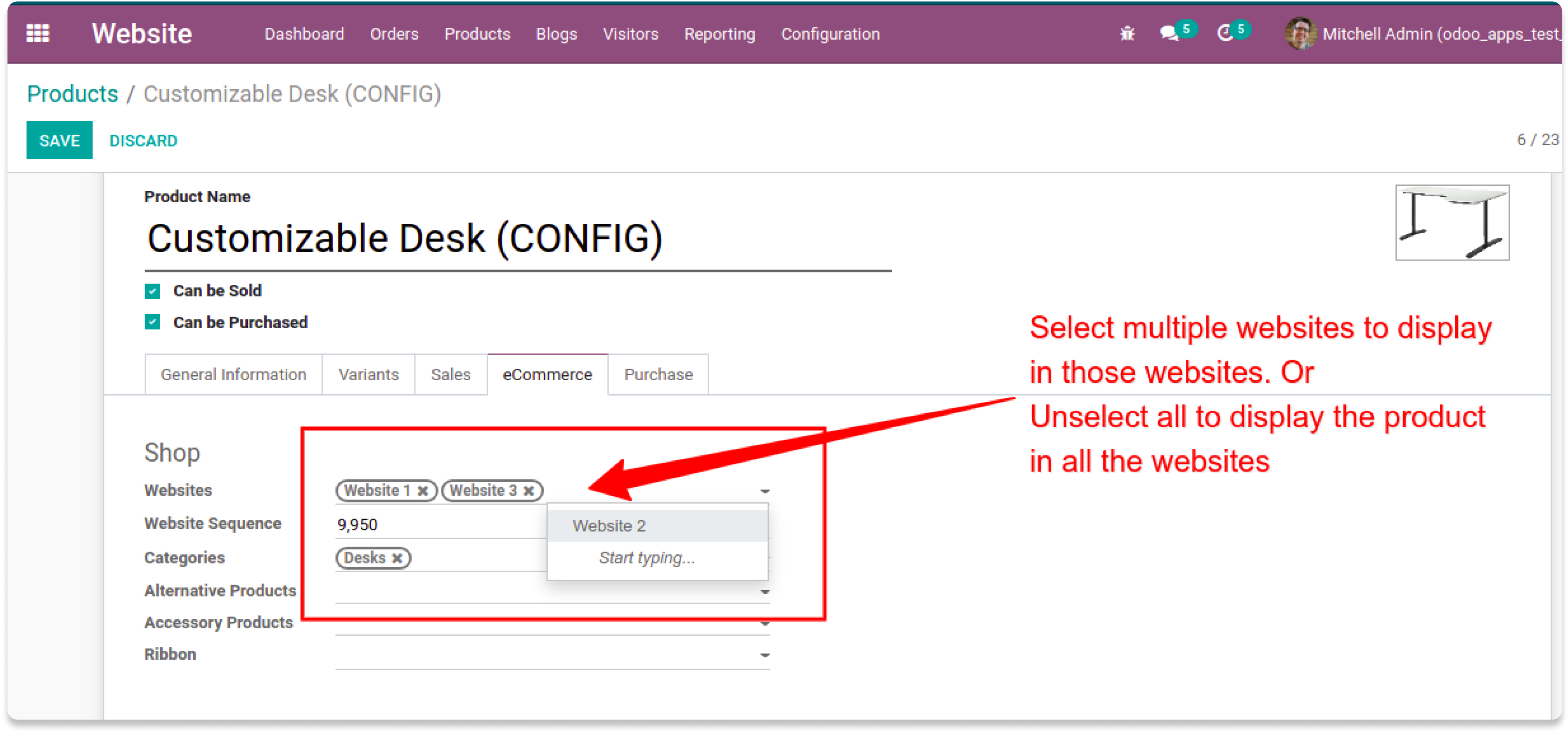
Website 1 will loads the product - Customizable Desk
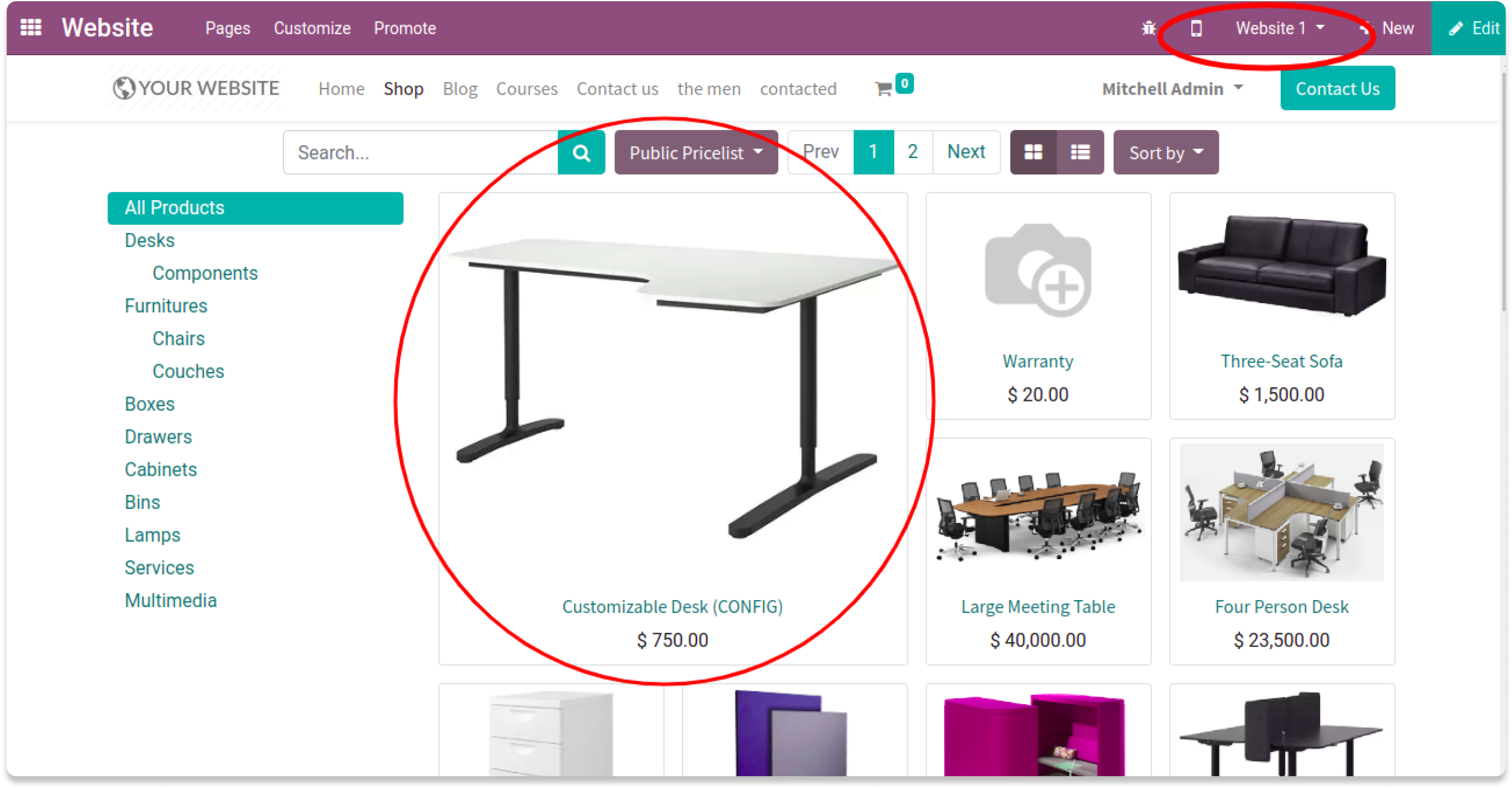
Website 2 will not load the product - Customizable Desk
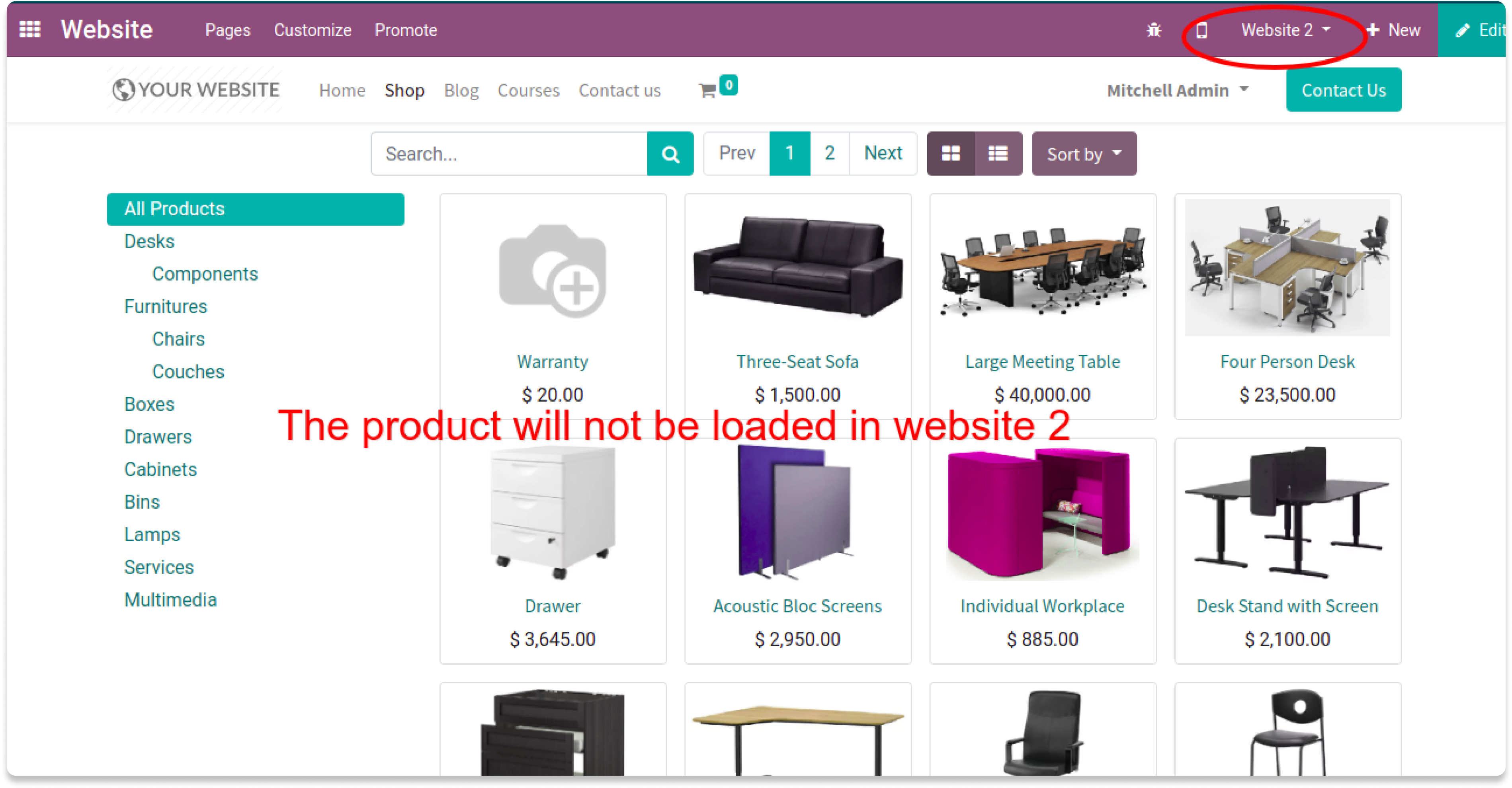
Website 3 will also loads the product - Customizable Desk
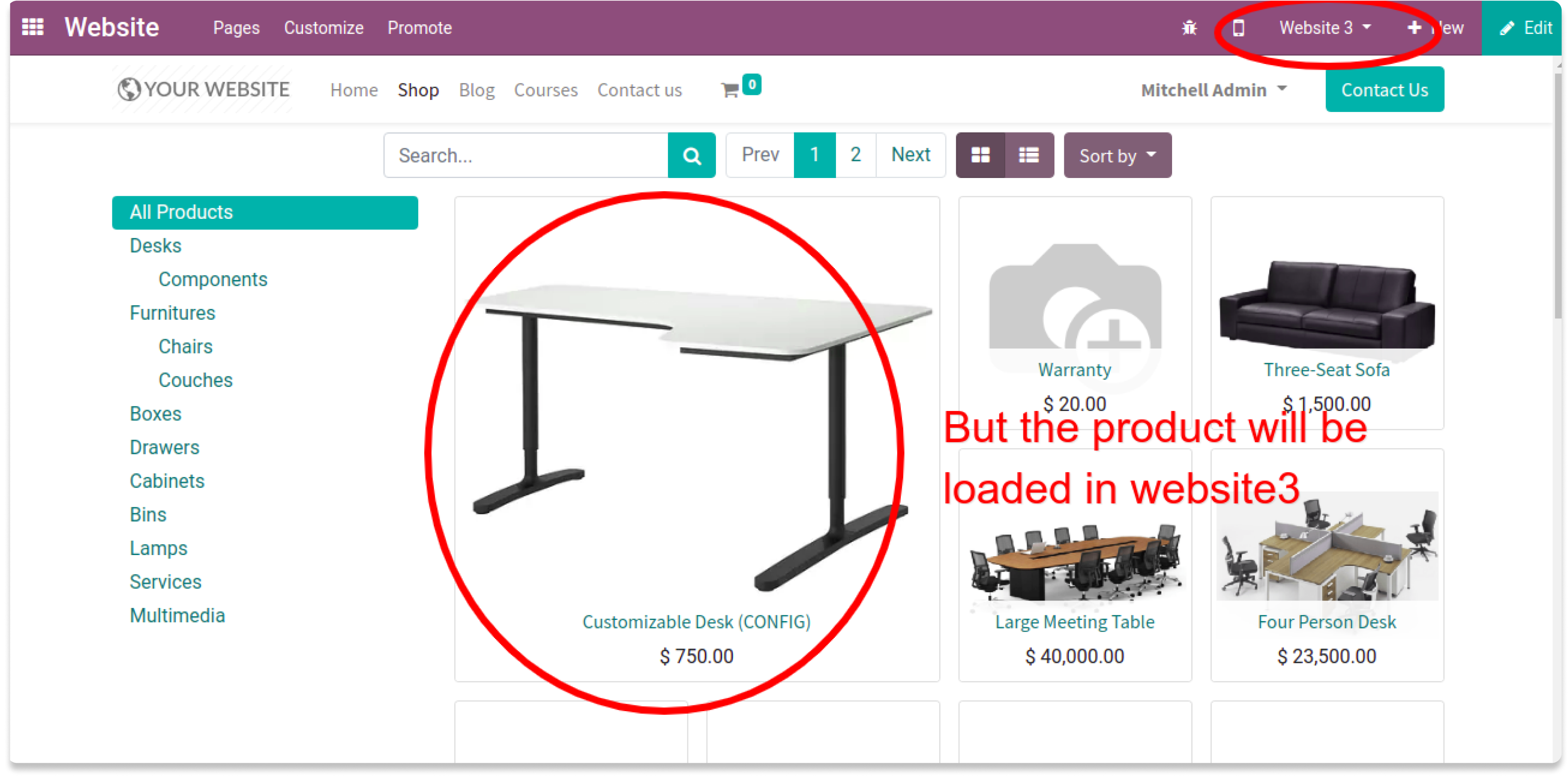
Manual link will also throws 404 error for the product on Webiste 2
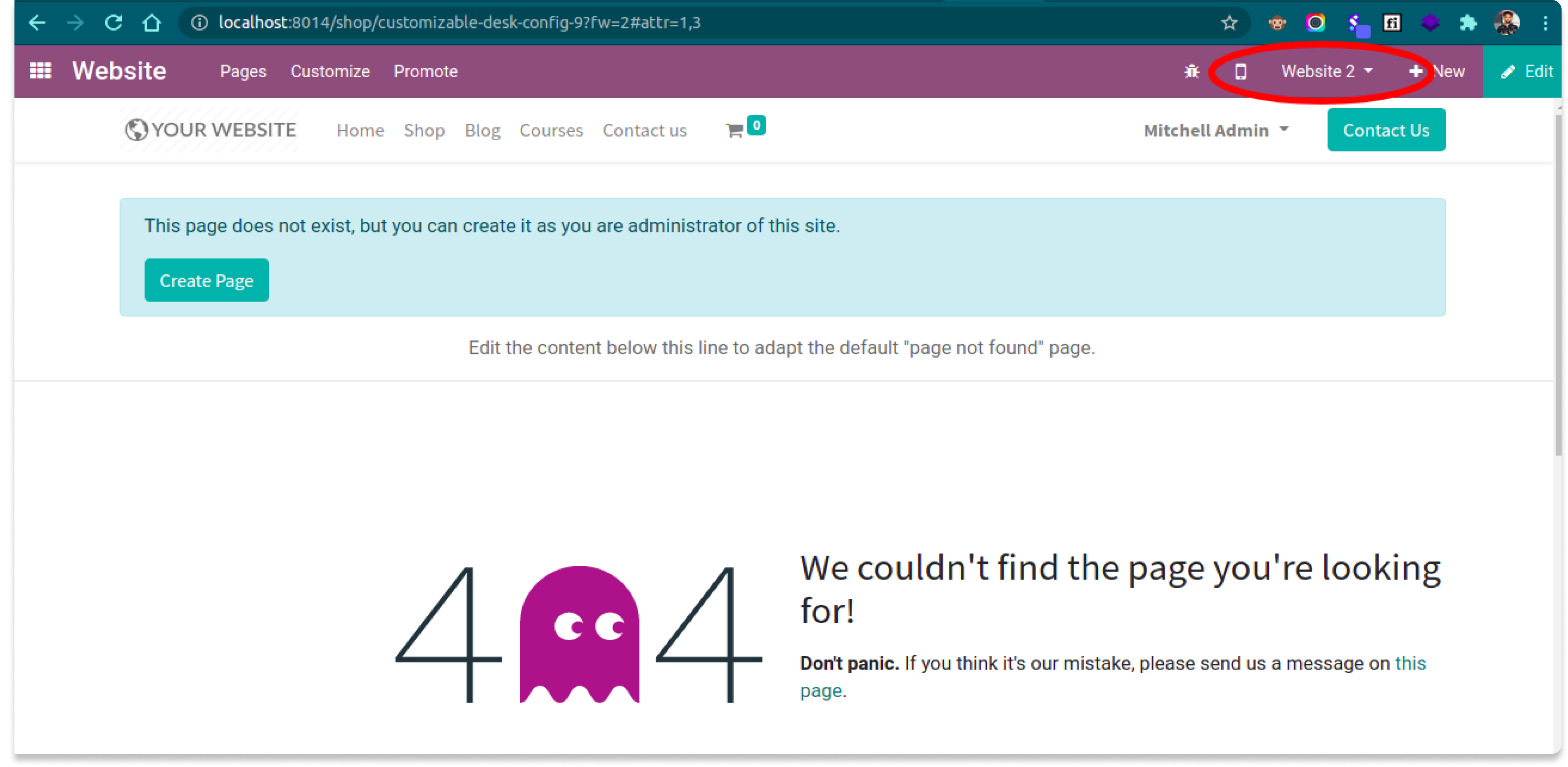
Module also supports the bulk website selection for product at once to save the time.Just select
the multiple products and click Action > Assign multiple webistes
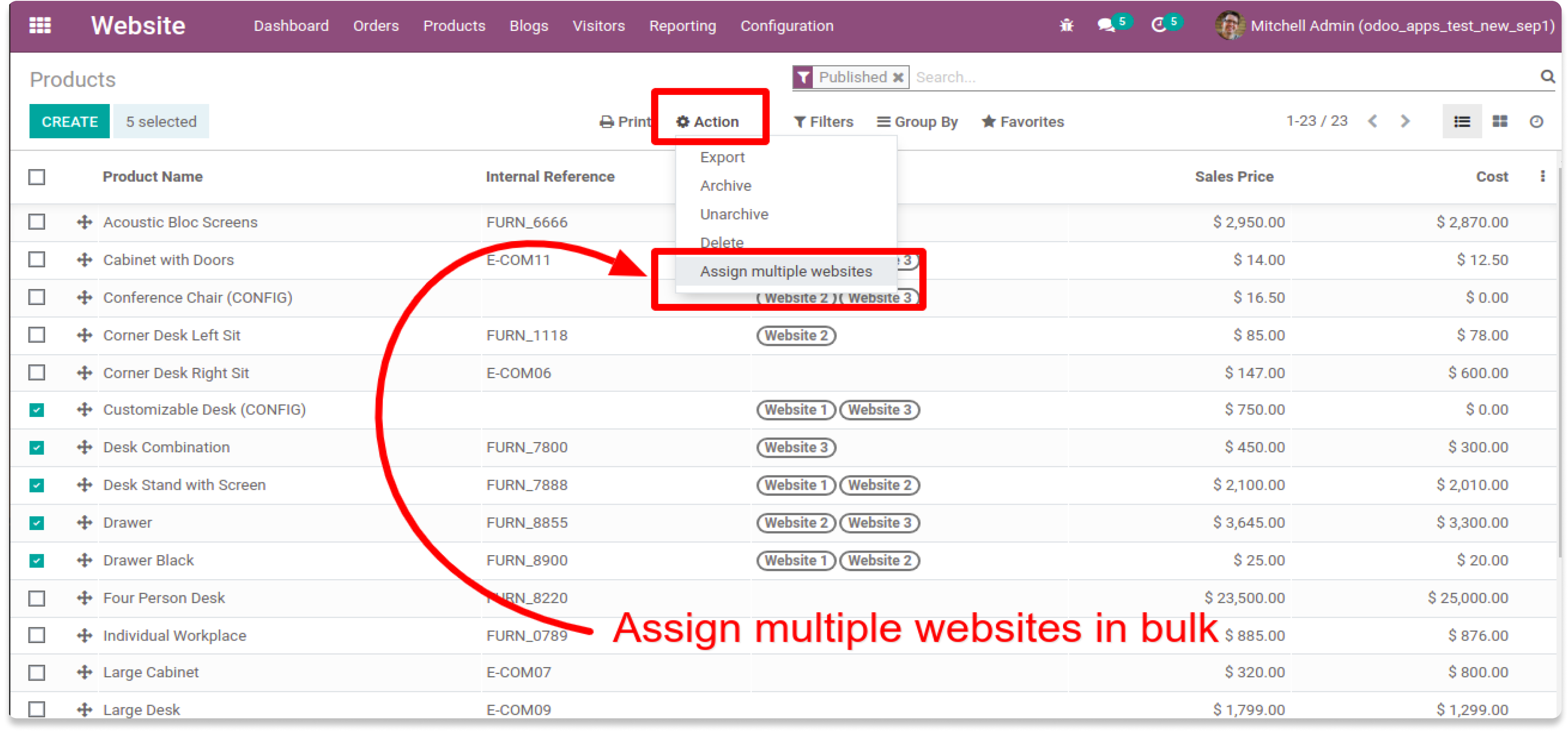
Select the website(s) you want to assign to those selected products
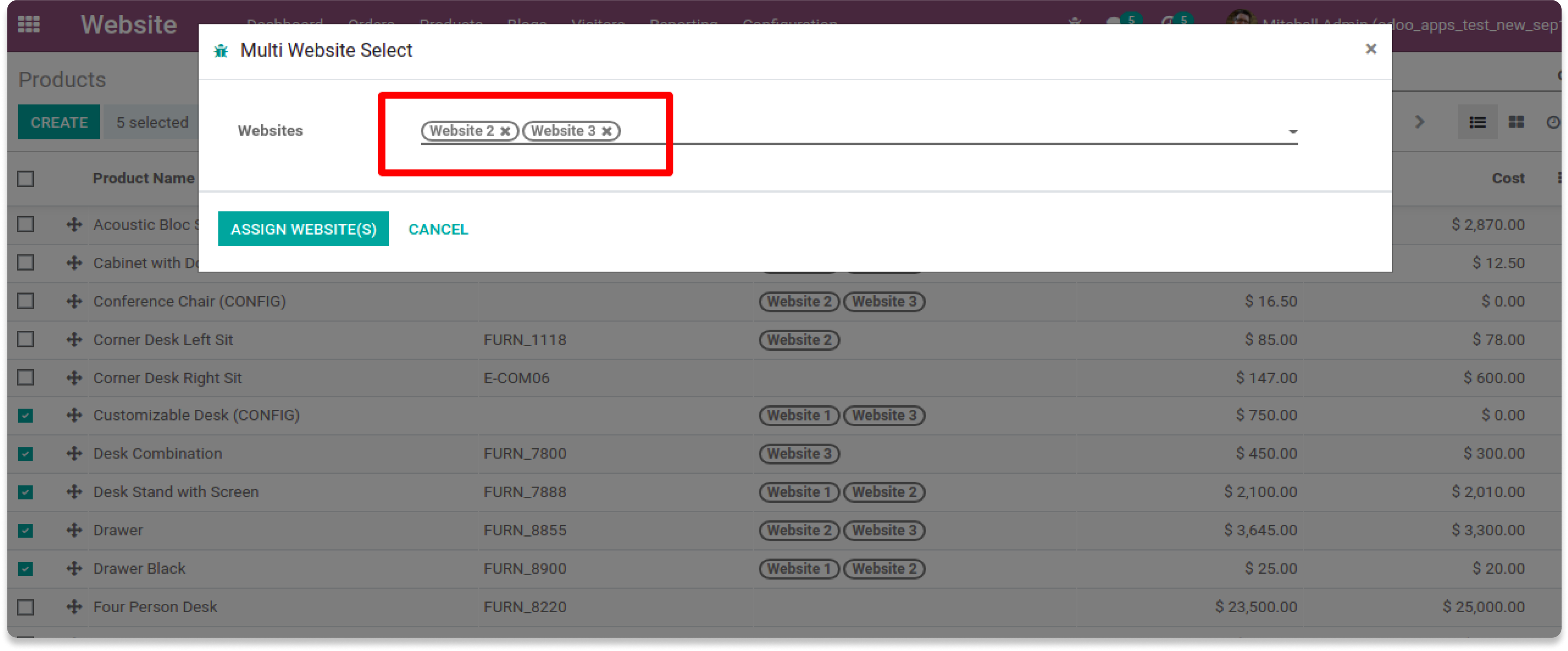
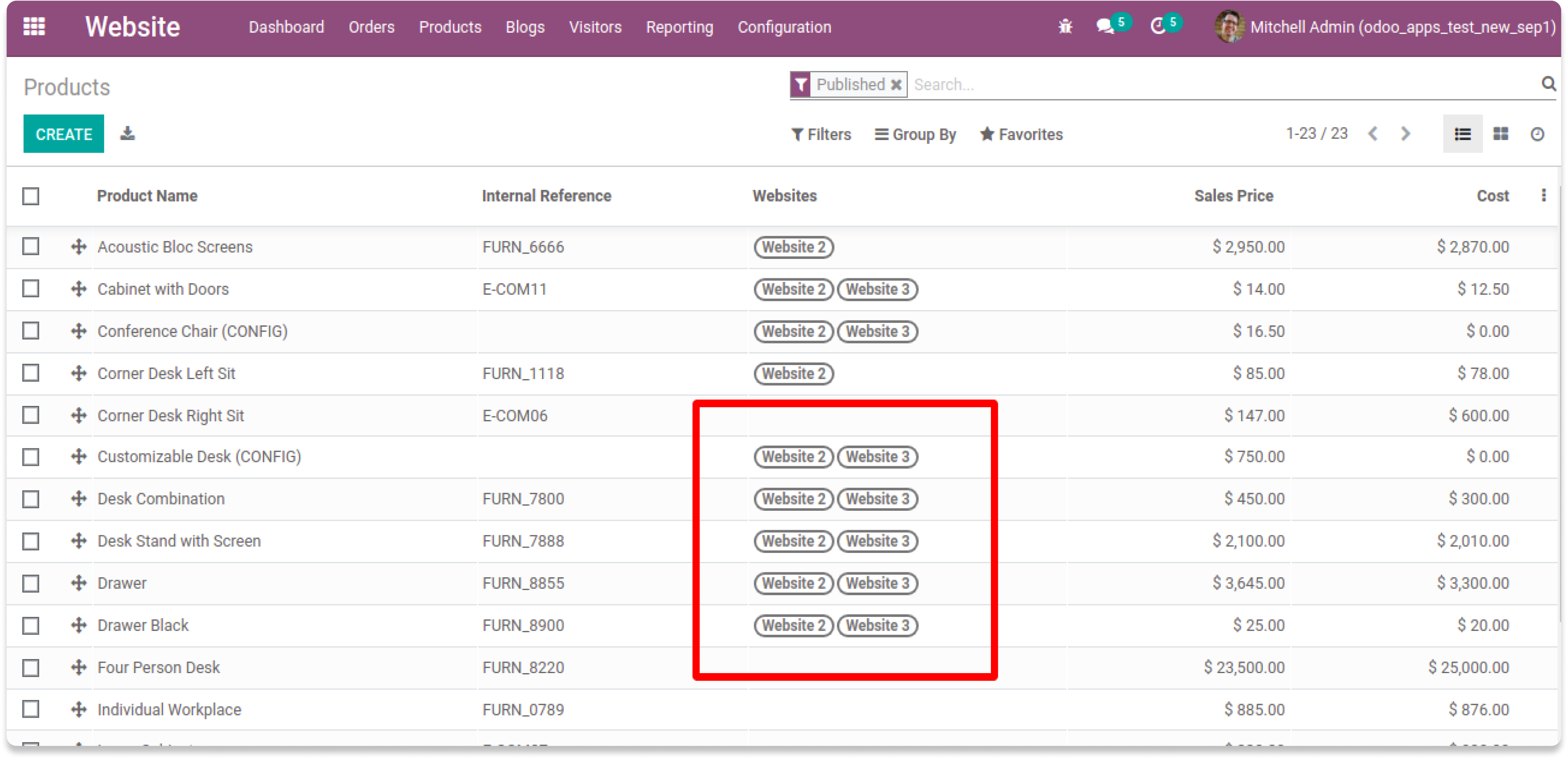
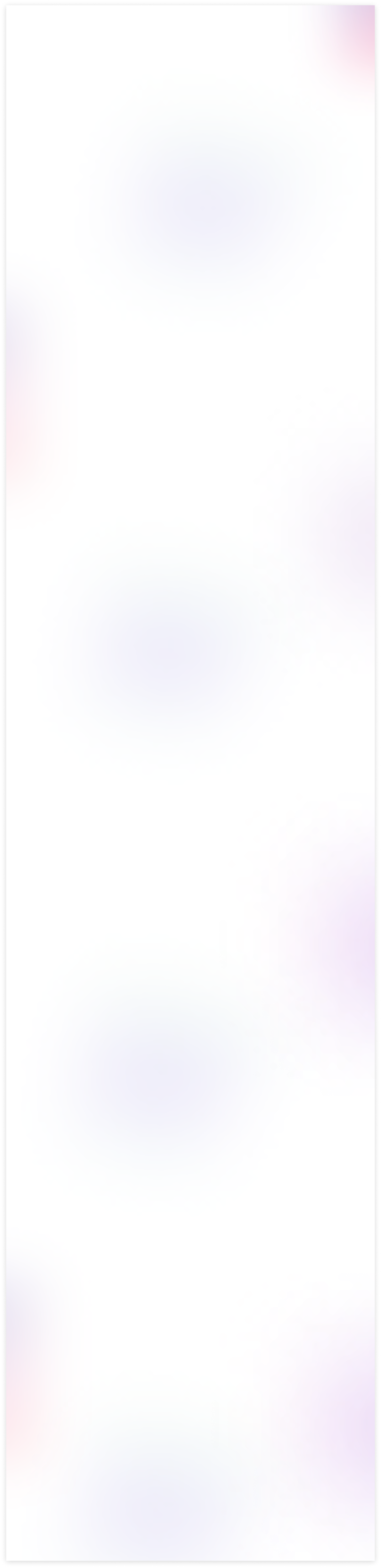
Same workflow will also be applicable for the Product Categories (eCommerce)
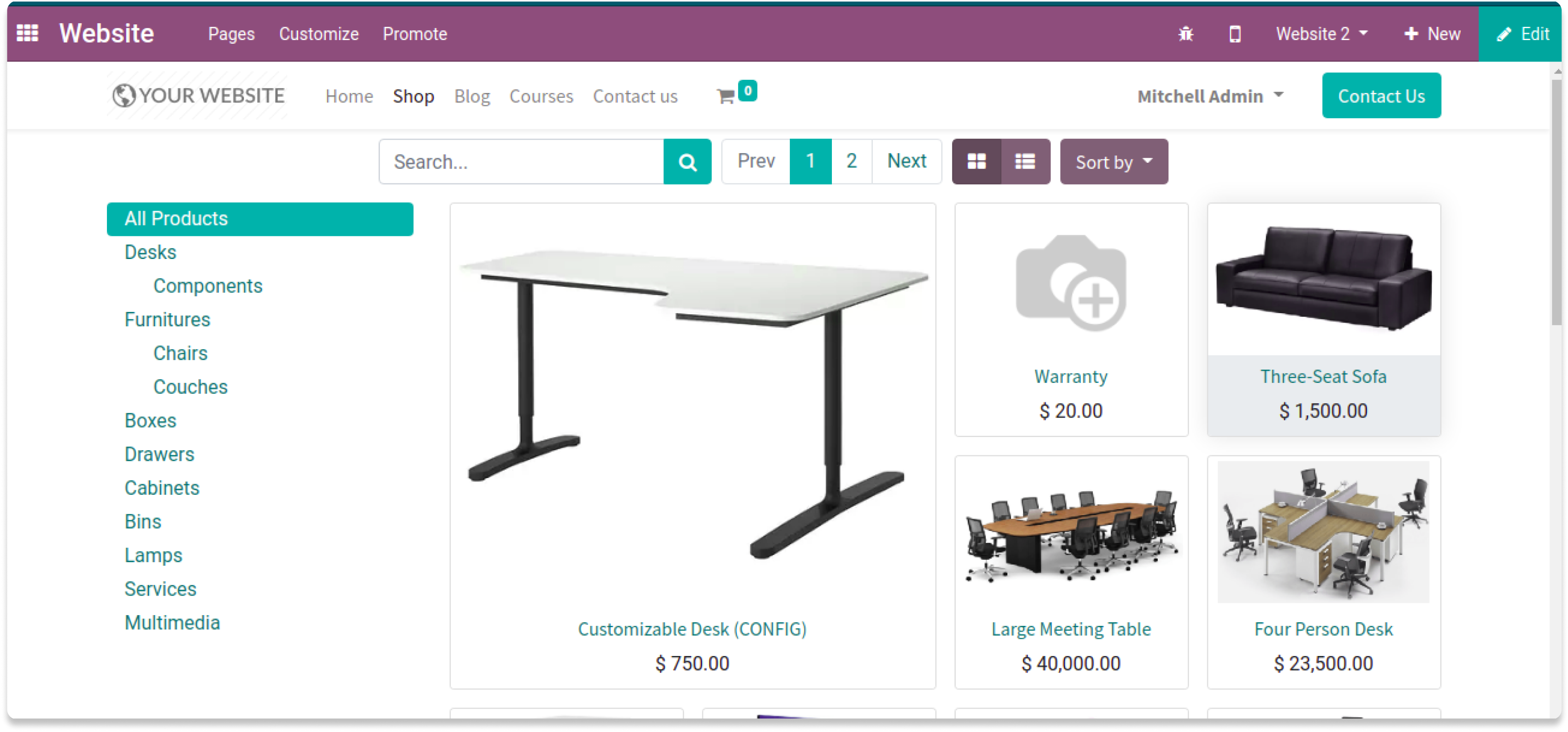
Select the website(s) you want to assign to Product Category
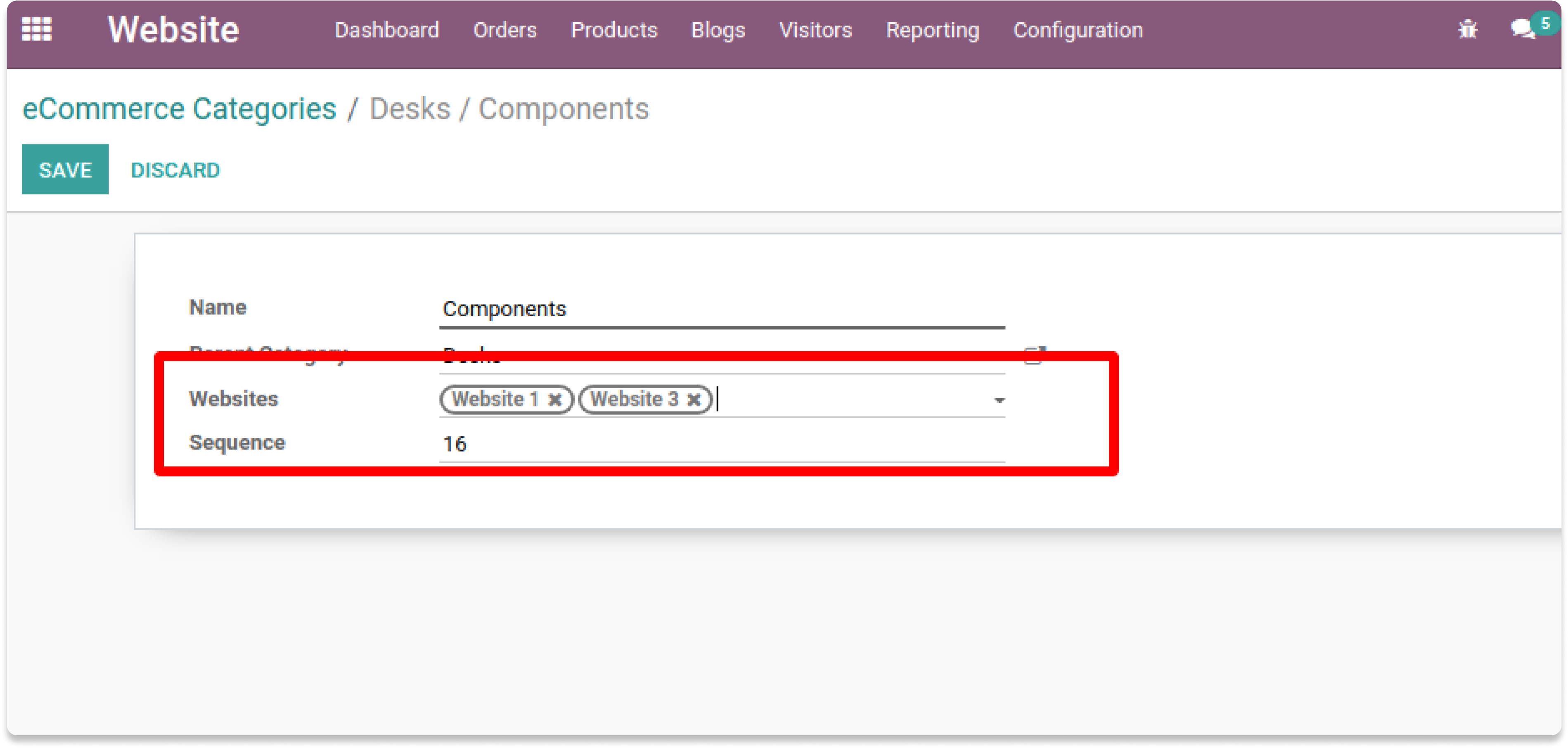
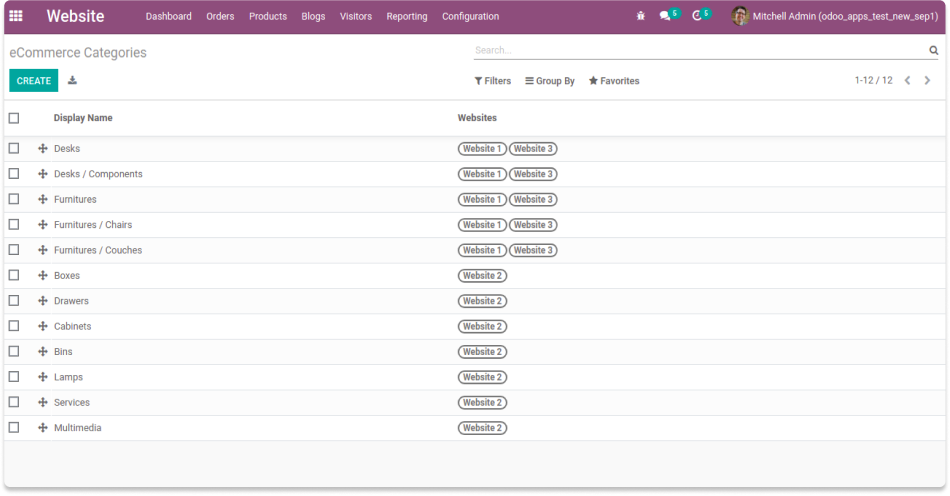
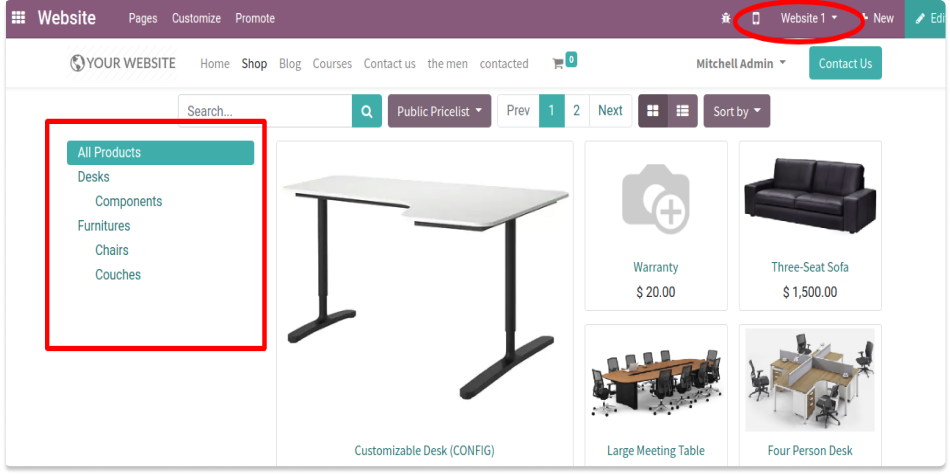
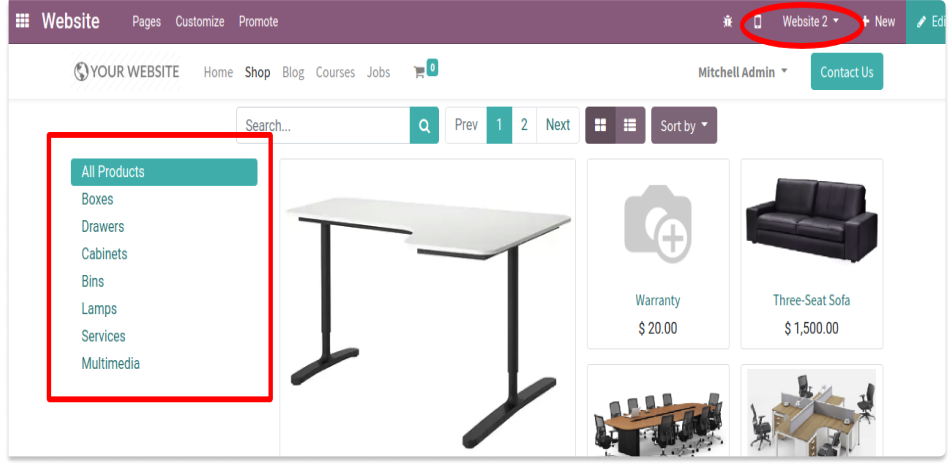
Bulk website selection is also available for Product Categories
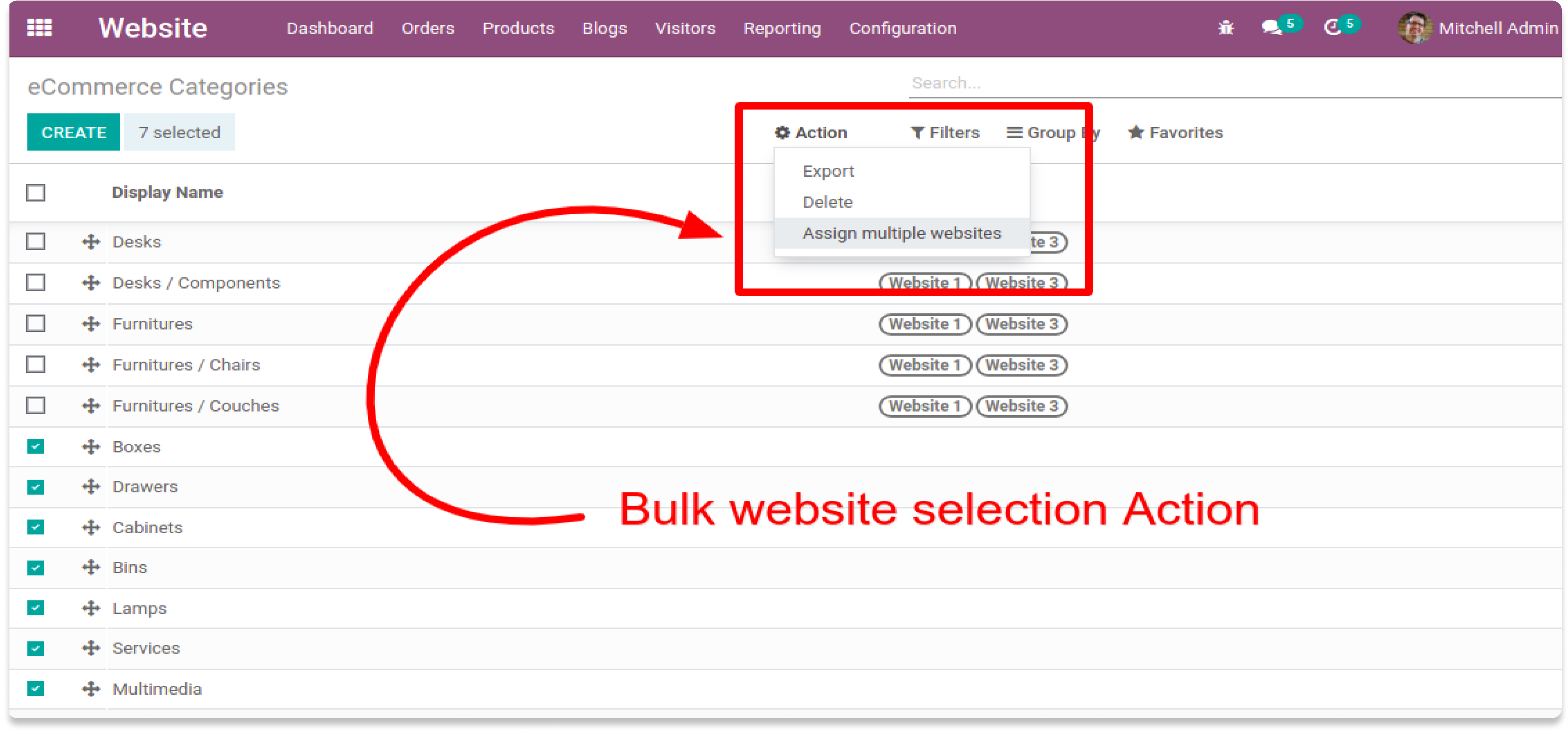
Need Help ?
You can instantly find the answer you need here when
you're looking for a quick solution.
The "Soft Restrict" feature is valuable when you need to grant specific access rights to read restricted data from connected models or domains. This functionality allows users to access and view data beyond their primary domain while maintaining control and security measures. It strikes a balance between data isolation and flexibility, making it easier for users to retrieve relevant information when necessary.
Please drop an email at info@terabits.xyz or raise a ticket through the Odoo store itself.
Yes, I do provide free support for 90 days for any queries or any bug/issue fixing.
In case of if any bug raised in the listed features of this module, I am committed to providing support free of cost. You will need to provide me server ssh access or database access in order to solve the issue.

Changelog(s)
Each update adds powerful new tools to help you better
see and understand your data, like a pro.
Need any help for this module?
Contact us info@terabits.xyz for your queries

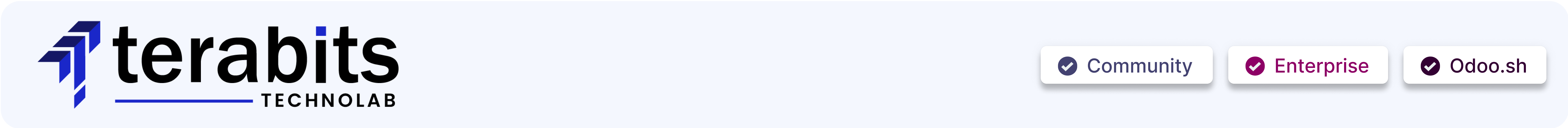
Ecommerce multiple websites per product & category
"Now you can select 2 or more websites per Product & Category"
Odoo's base multi website feature only allows you to select either one website per
product or none, but it doesn't allow you to select 2 or more websites per product
if required. With this app you can add a product & eCommerce Category to
several websites instead of just one or none at the time.
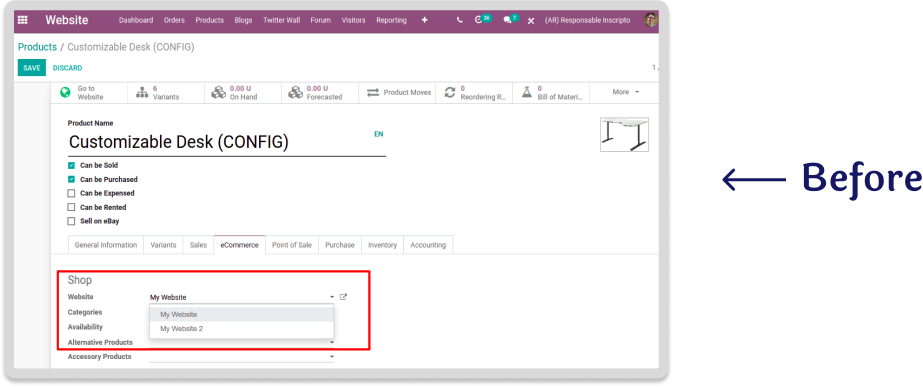
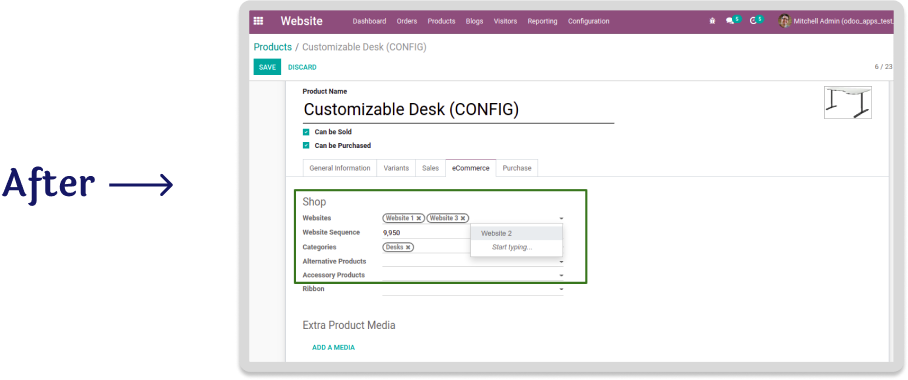
Features
For Product
- Select a single website to a product
- Select 2 or more websites to a product
- Select all websites to a product (leave empty)
- Bulk website assign for multiple products
For Category
- Select a single website to a category
- Select 2 or more websites to a category
- Select all websites to a category (leave empty)
- Bulk website assign for multiple categories
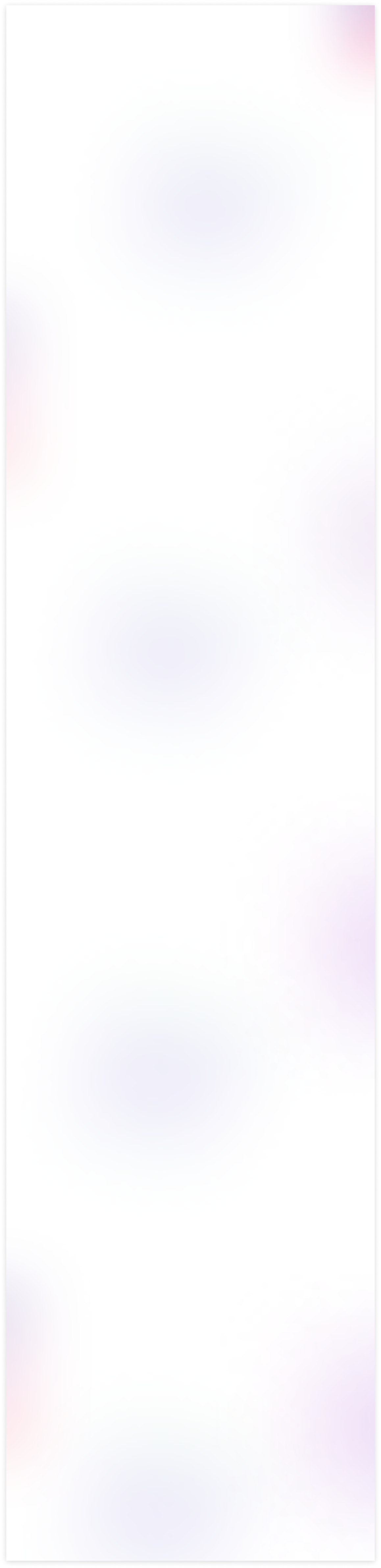
To use, go to Website > Products > Product Templates and then go to the 'Ecommerce' tab and add
the websites you need to load your product or leave it empty to load the product to all the websites.
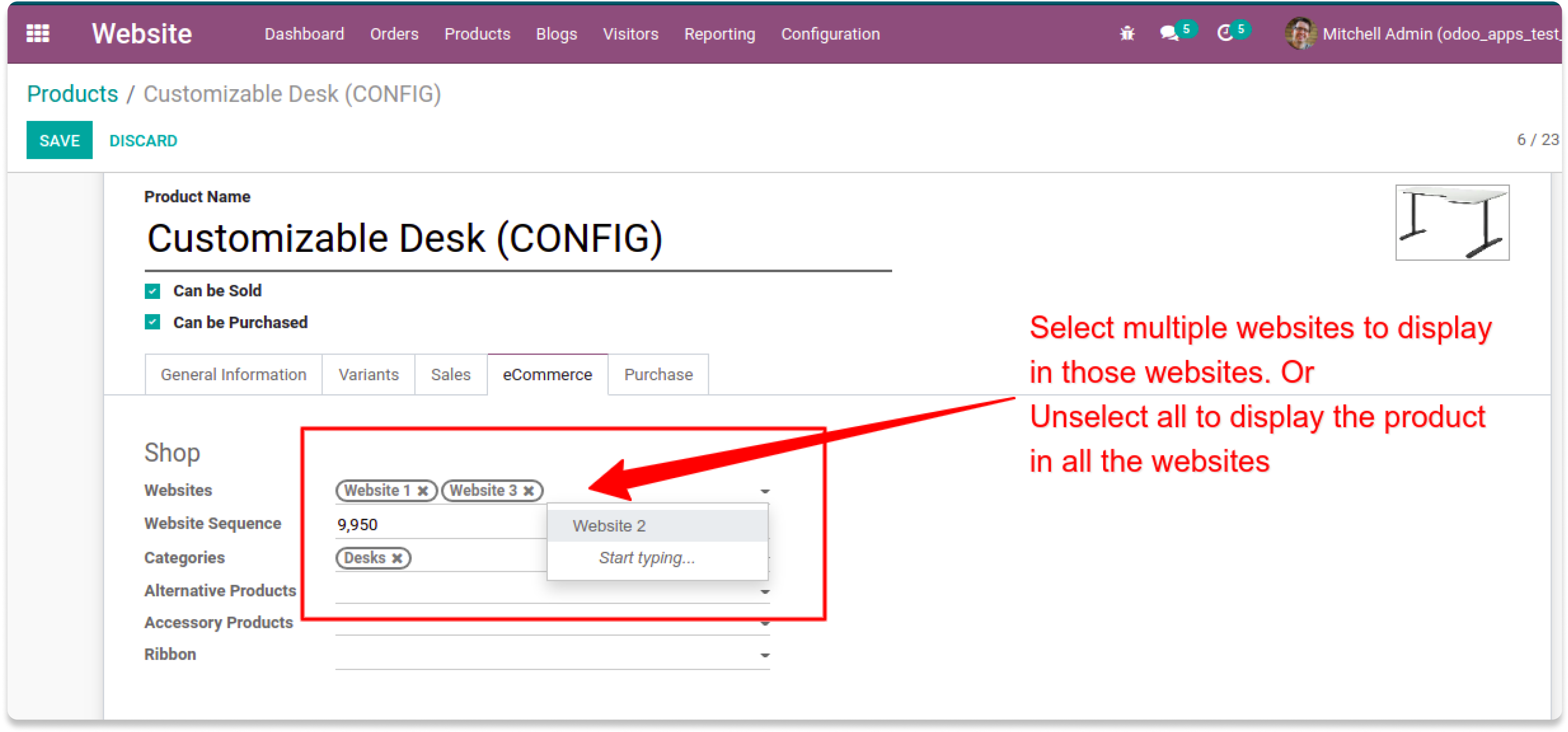
Website 1 will loads the product - Customizable Desk
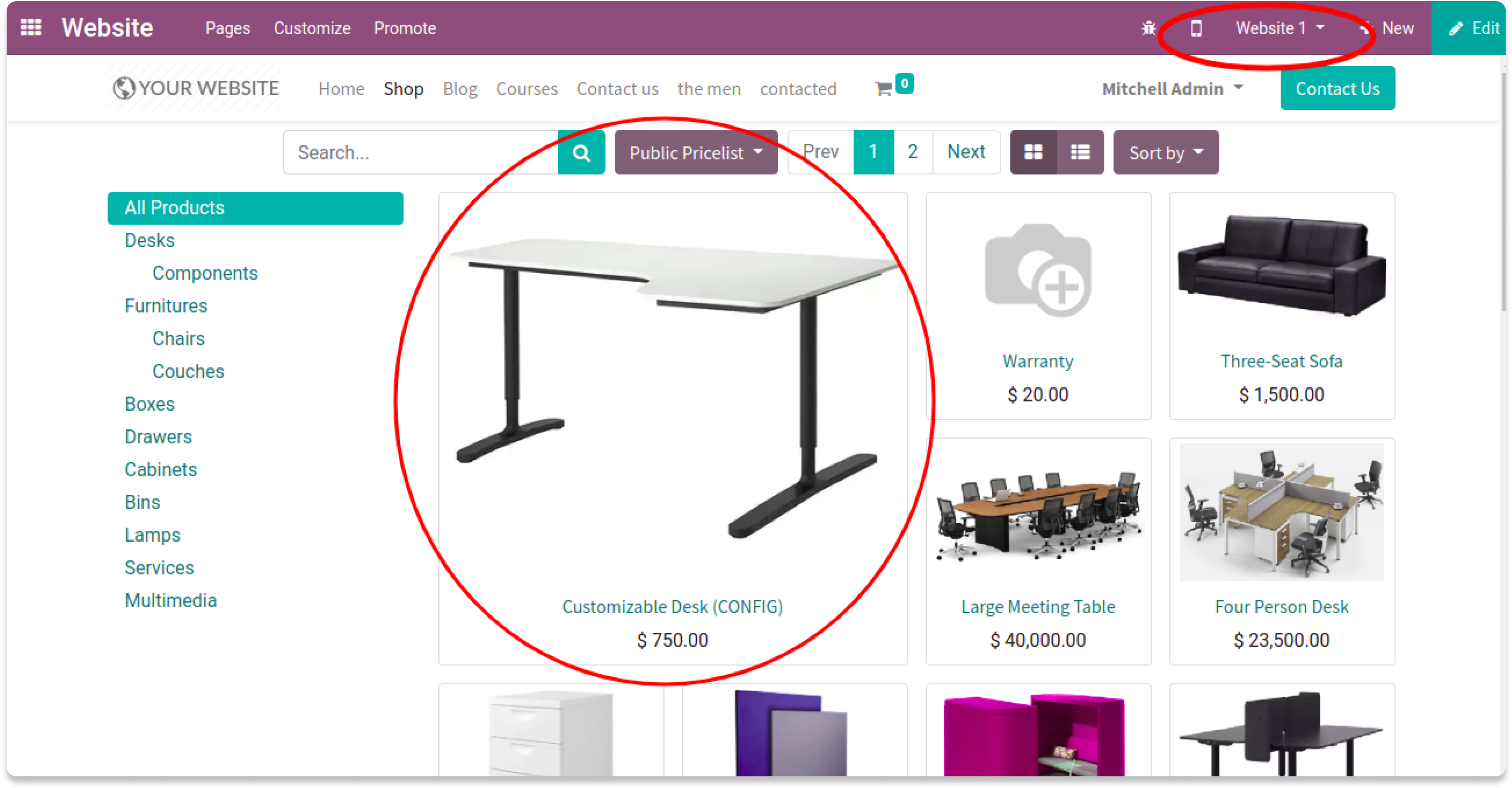
Website 2 will not load the product - Customizable Desk
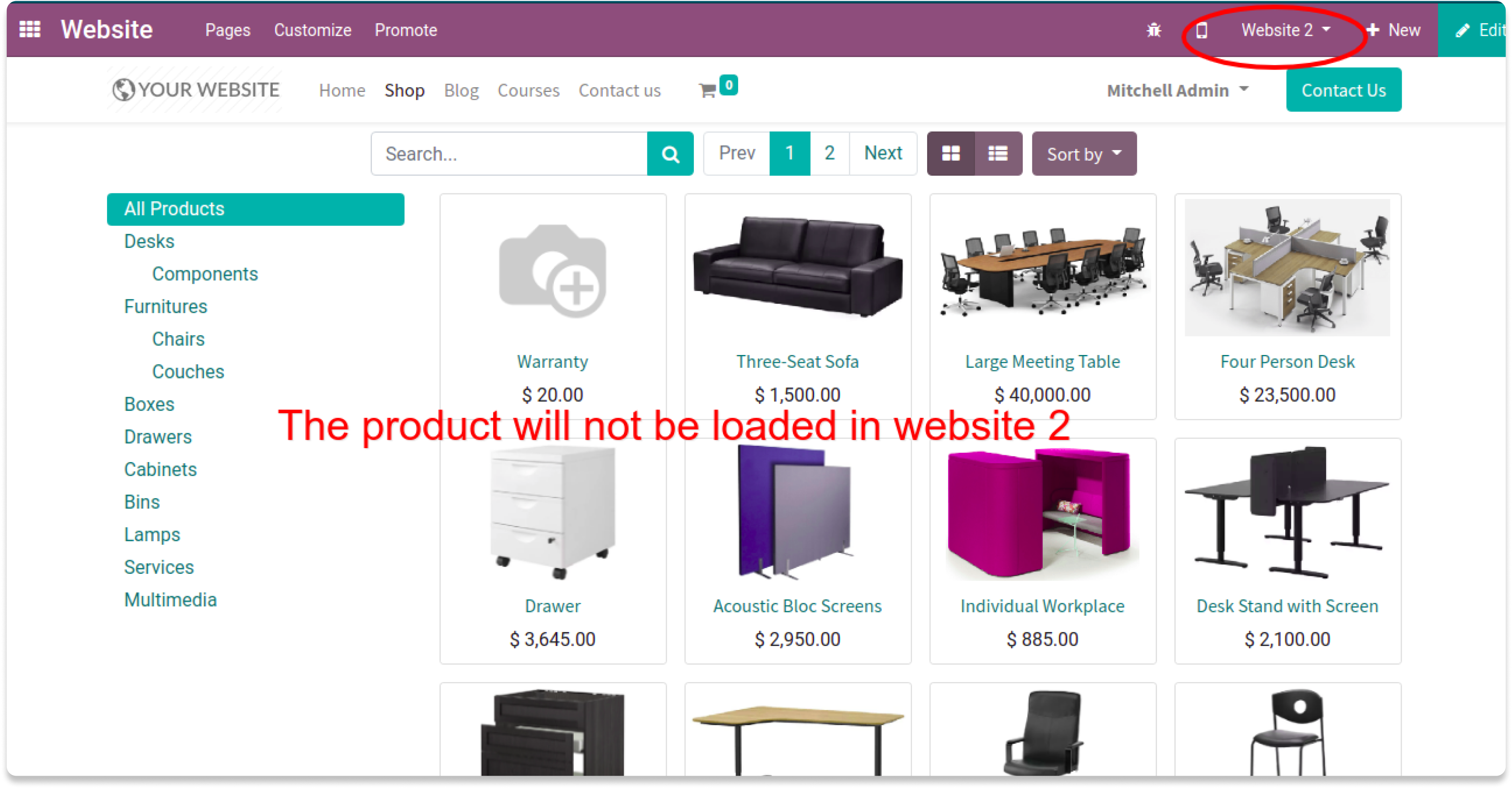
Website 3 will also loads the product - Customizable Desk
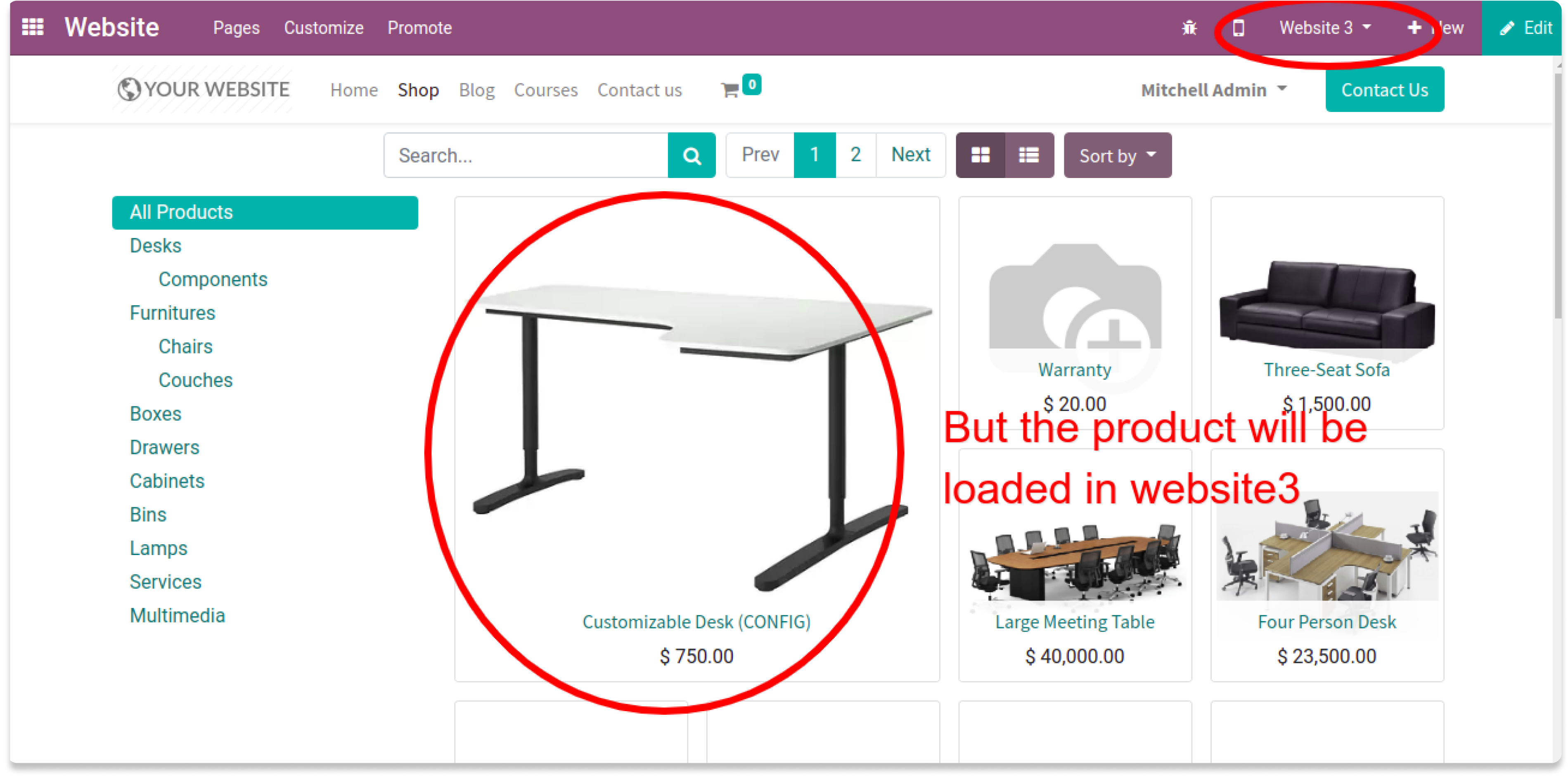
Manual link will also throws 404 error for the product on Webiste 2
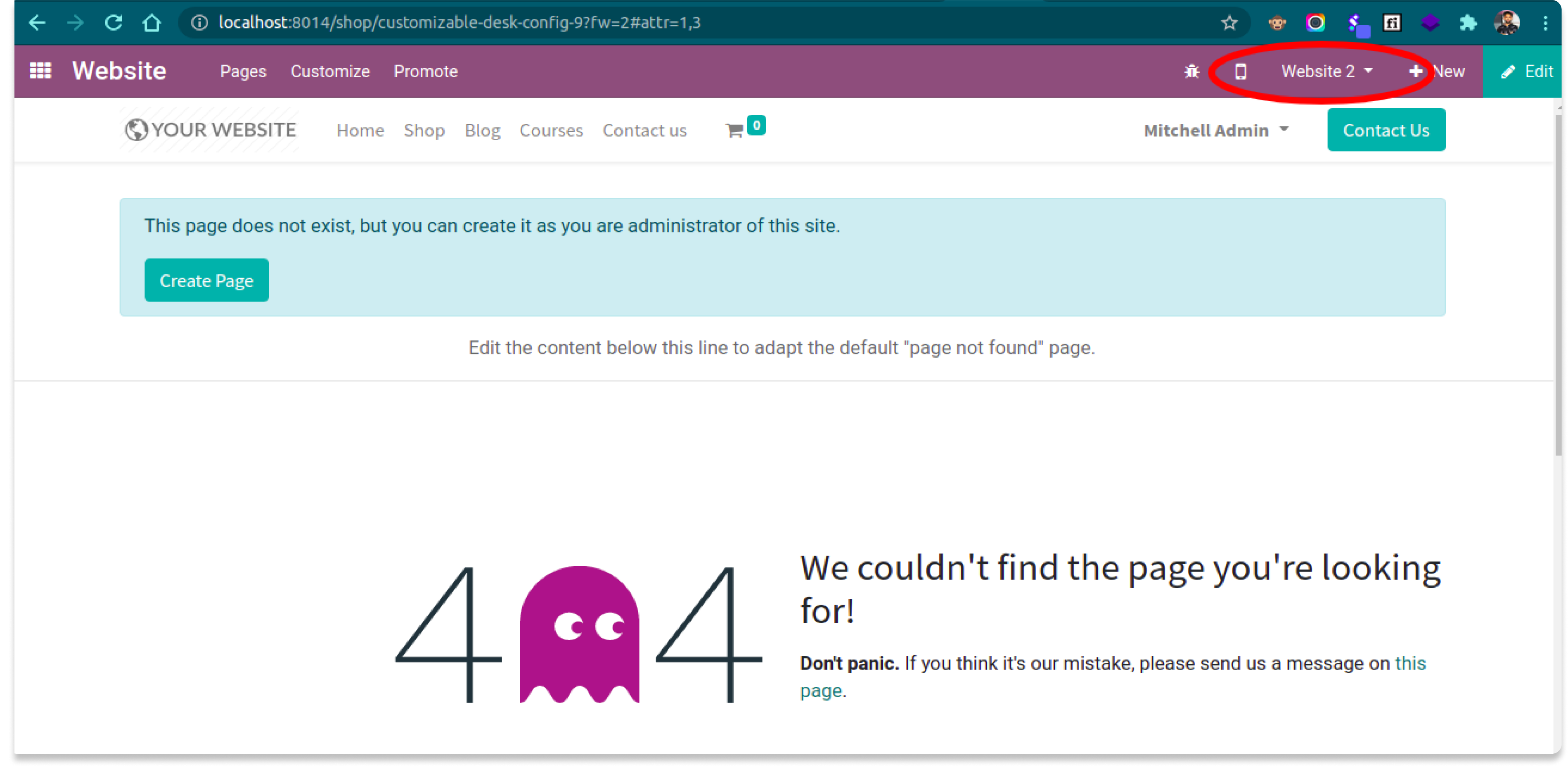
Module also supports the bulk website selection for product at once to save the time.Just select
the multiple products and click Action > Assign multiple webistes
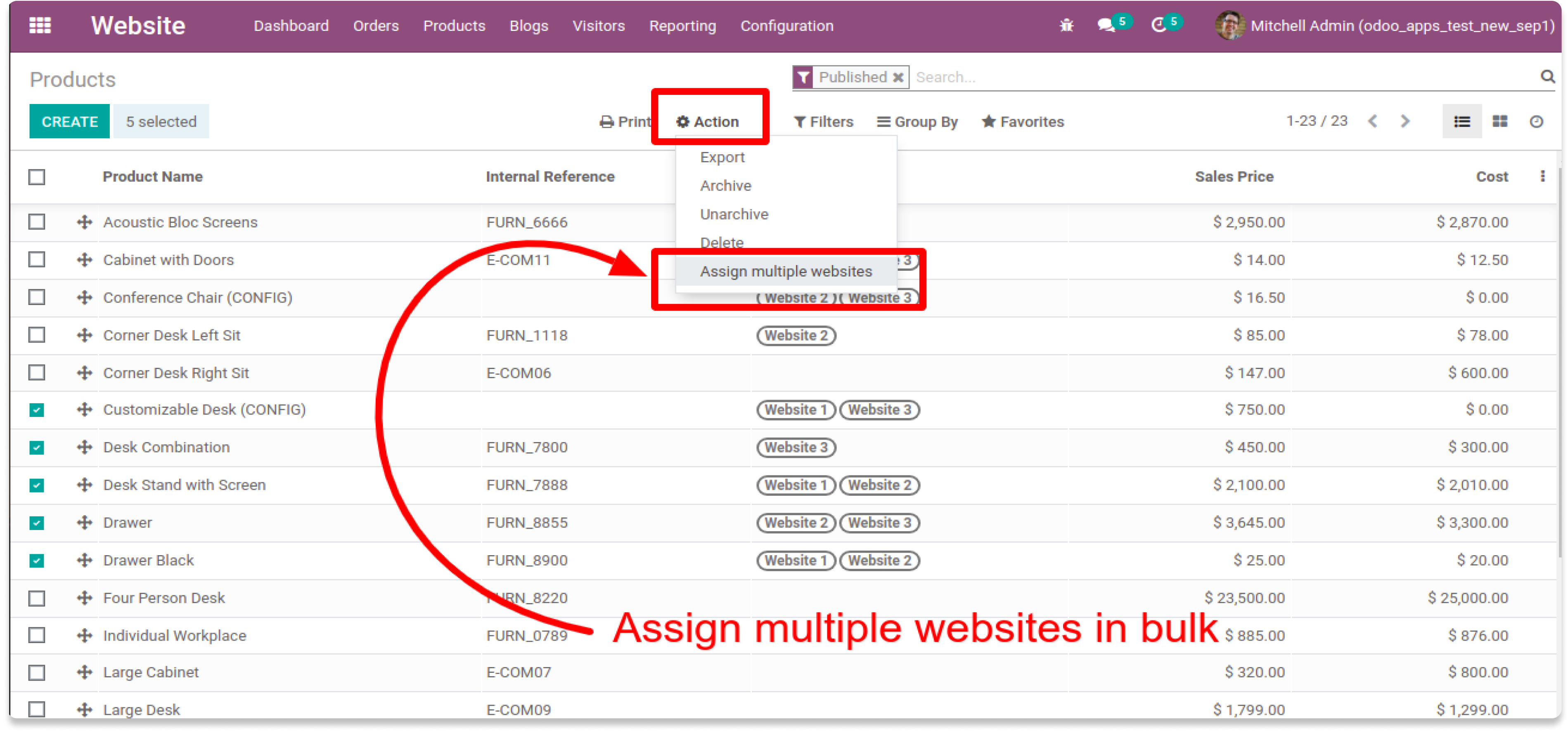
Select the website(s) you want to assign to those selected products
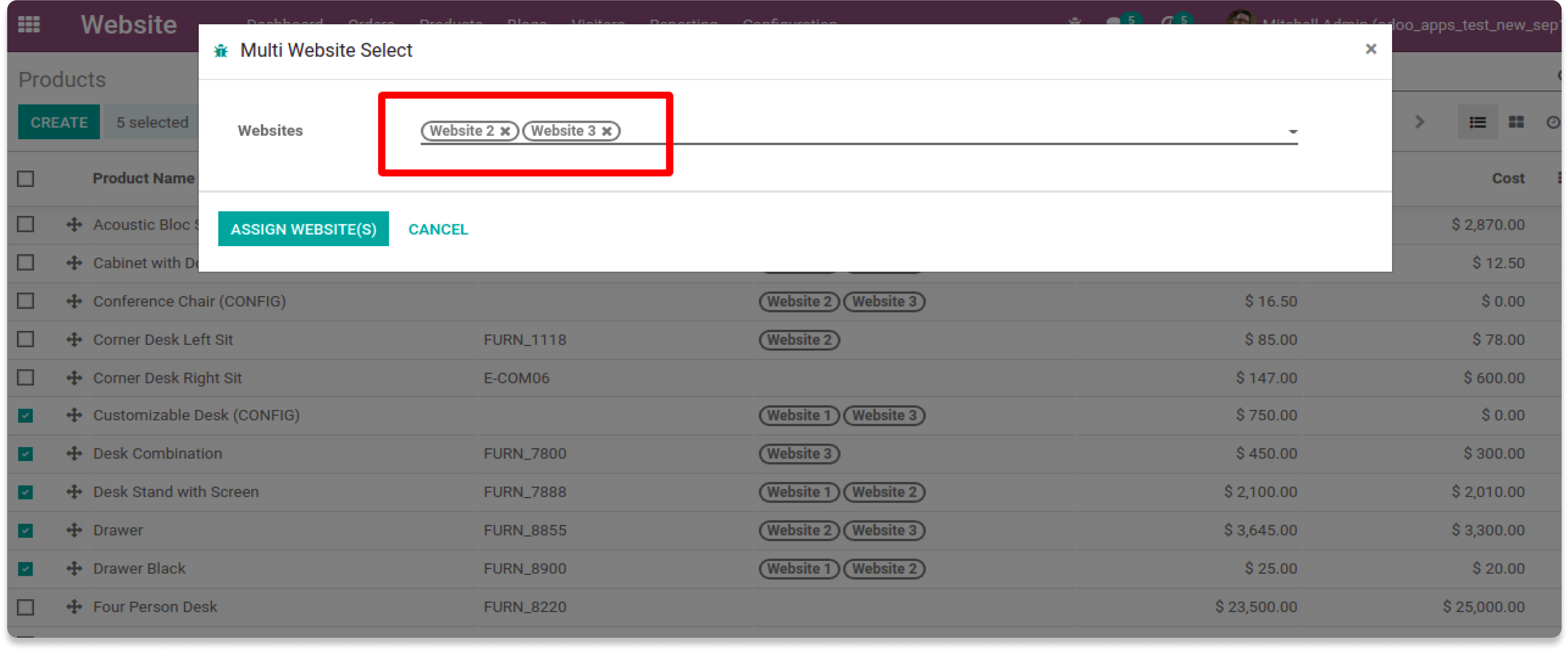
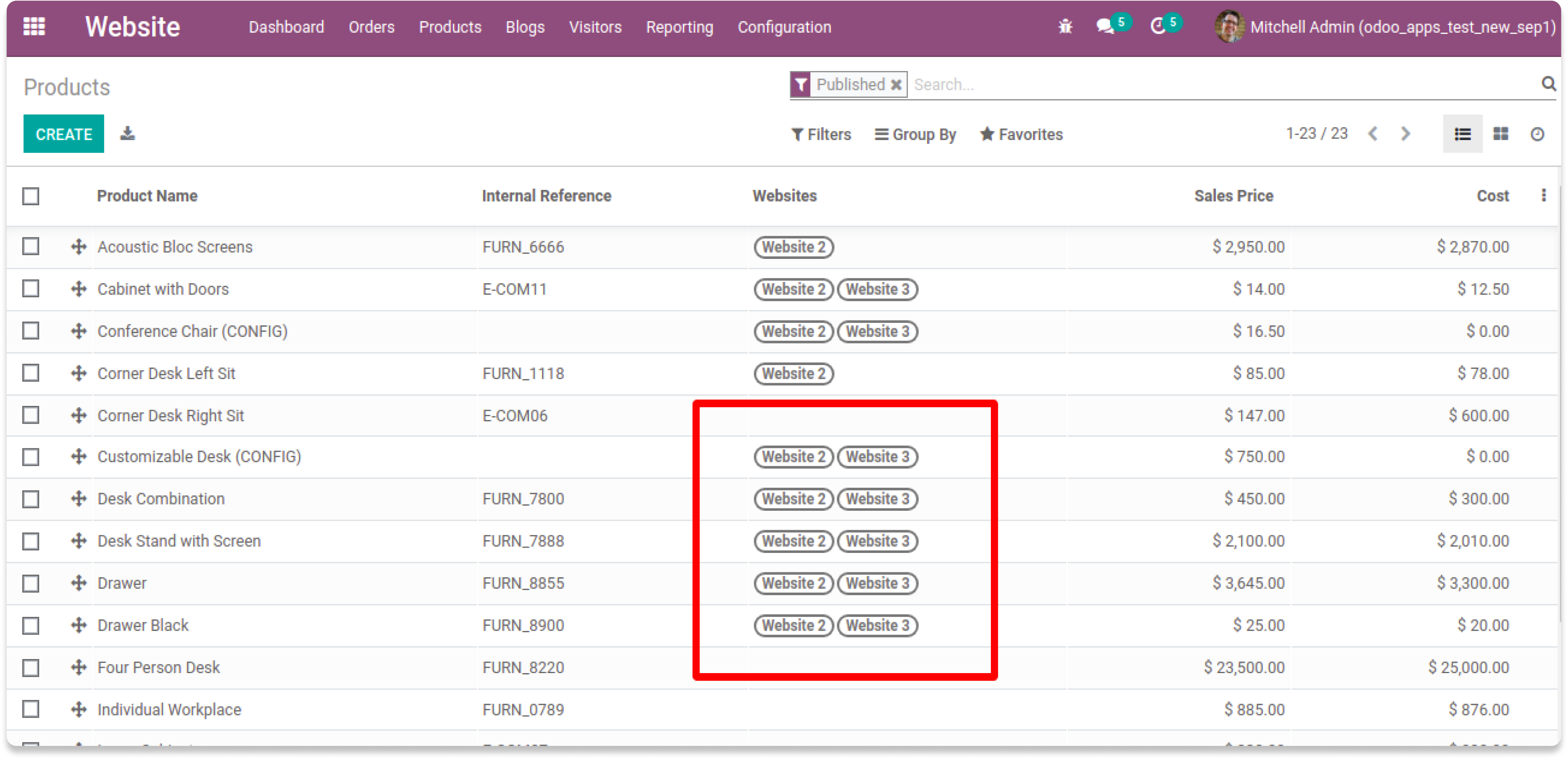
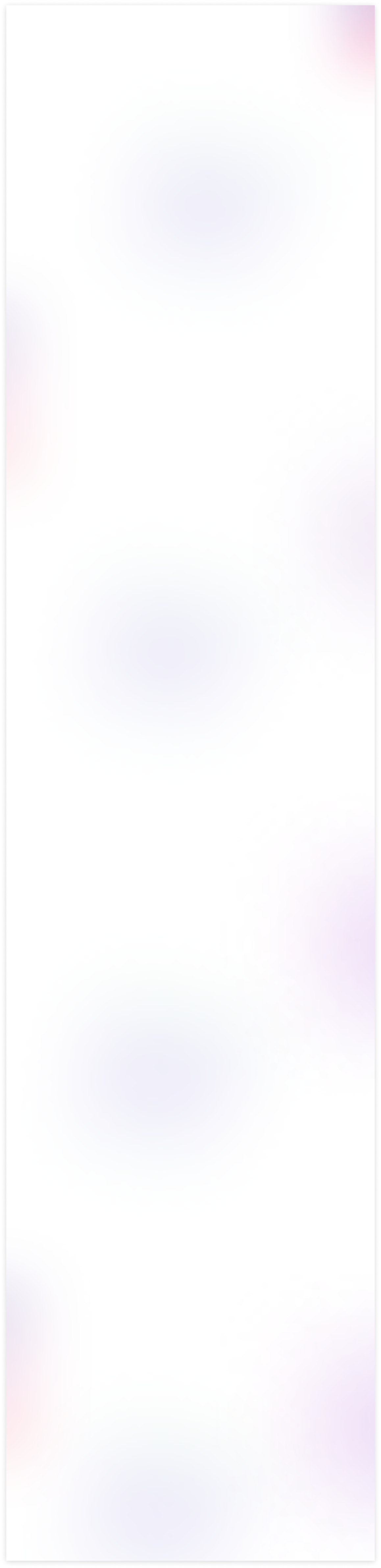
Same workflow will also be applicable for the Product Categories (eCommerce)
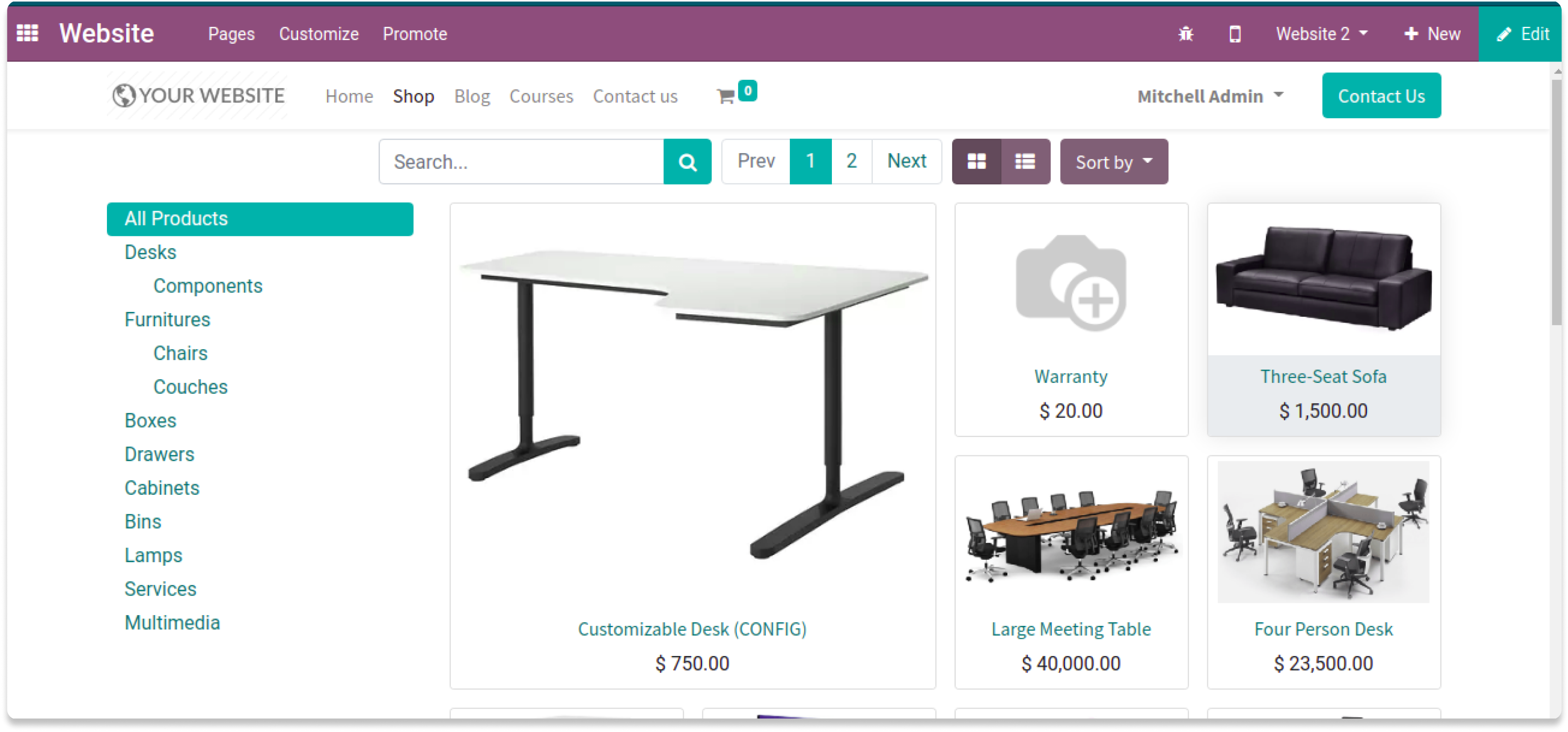
Select the website(s) you want to assign to Product Category
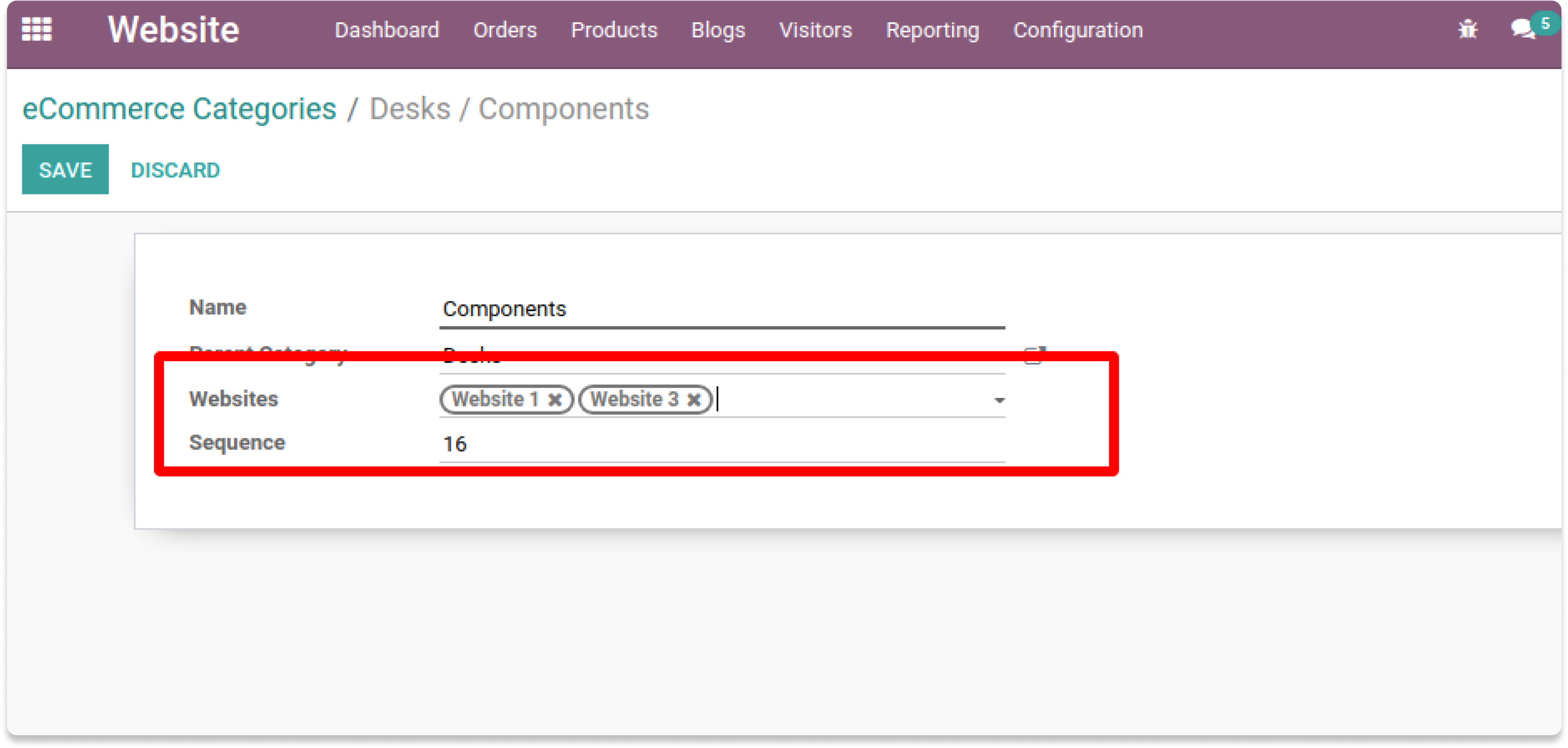
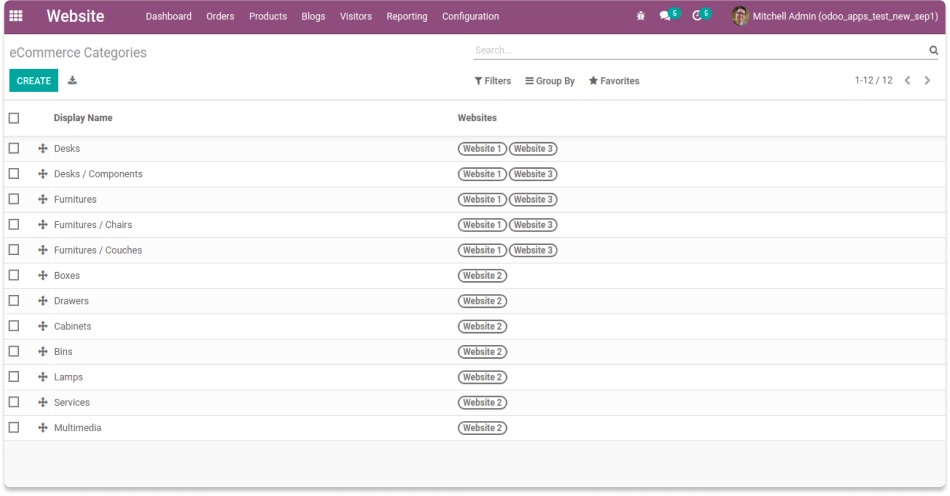
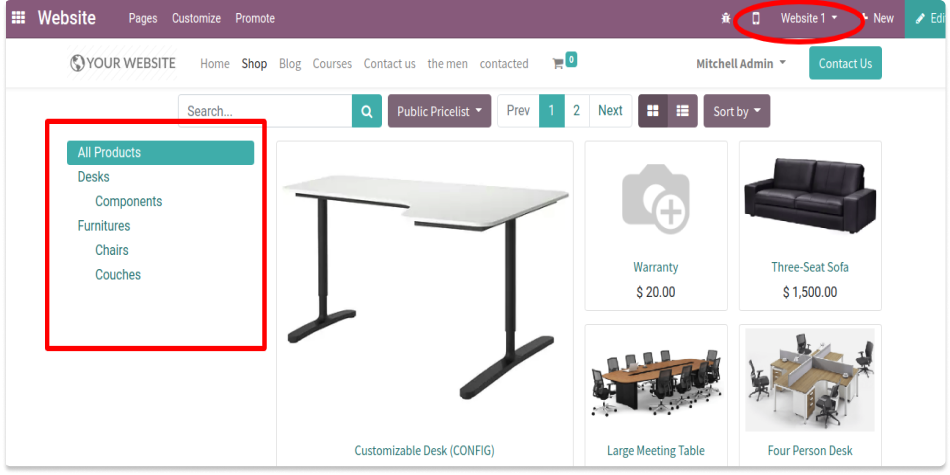
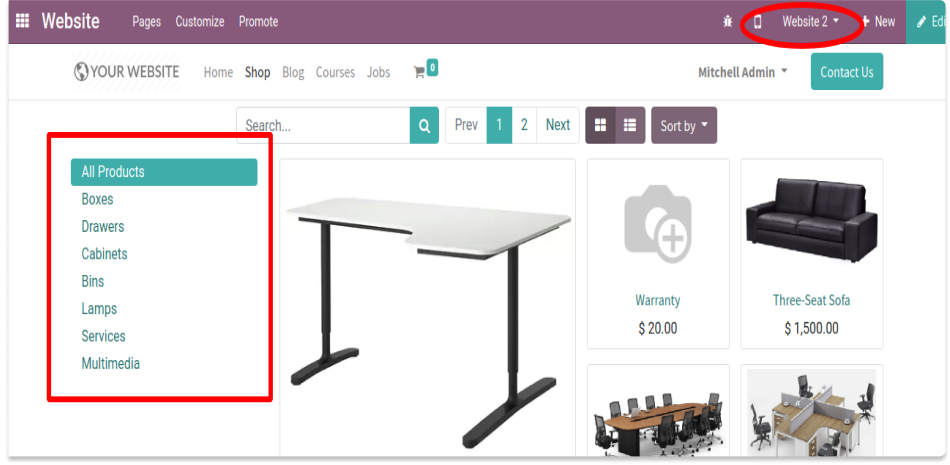
Bulk website selection is also available for Product Categories
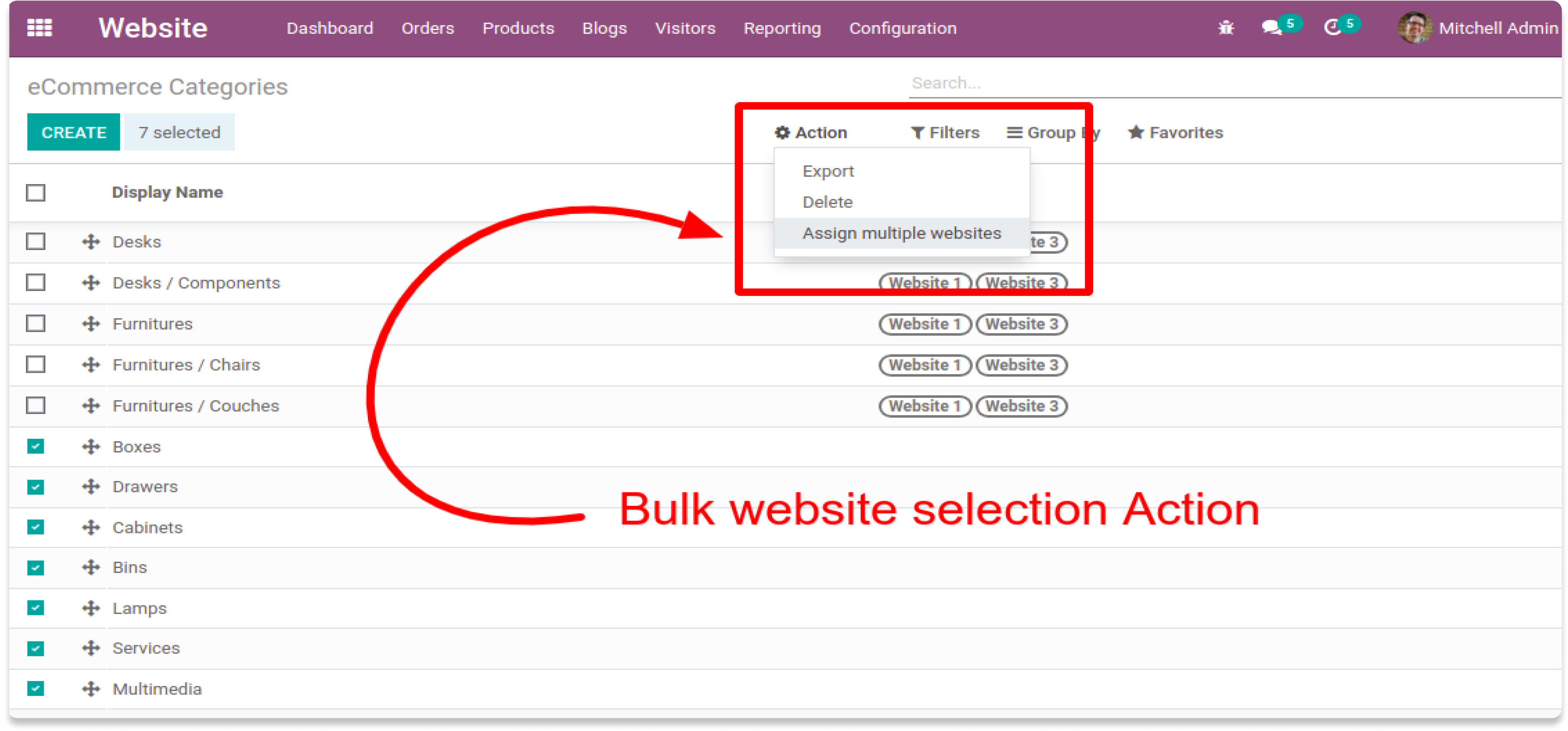
Need Help ?
You can instantly find the answer you need here when
you're looking for a quick solution.
Odoo's core multi website feature only allows you to select one website per product or none, but it doesn't allow you to select 2 or more websites per product or category. If you are using odoo multi website feature and want to add a product on multiple websites, or restrict a prodcut in some websites, then this is a hands on module for you.
Please drop an email at info@terabits.xyz or raise a ticket through the Odoo store itself.
Yes, I do provide free support for 90 days for any queries or any bug/issue fixing.
In case of if any bug raised in the listed features of this module, I am committed to providing support free of cost. You will need to provide me server ssh access or database access in order to solve the issue.

Changelog(s)
Each update adds powerful new tools to help you better
see and understand your data, like a pro.
Need any help for this module?
Contact us info@terabits.xyz for your queries

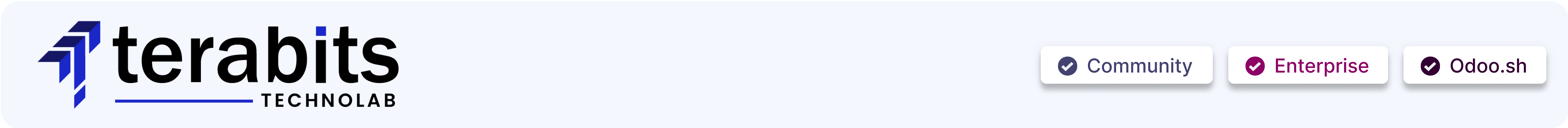
Ecommerce multiple websites per product & category
"Now you can select 2 or more websites per Product & Category"
Odoo's base multi website feature only allows you to select either one website
per
product or none, but it doesn't allow you to select 2 or more websites per
product
if required. With this app you can add a product & eCommerce Category to
several websites instead of just one or none at the time.
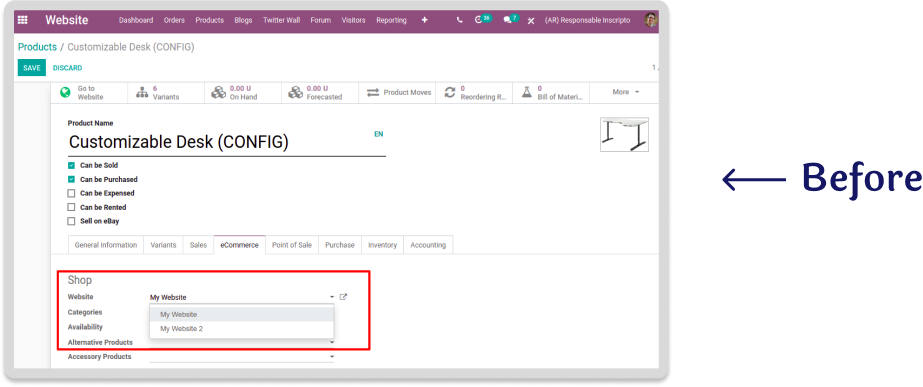
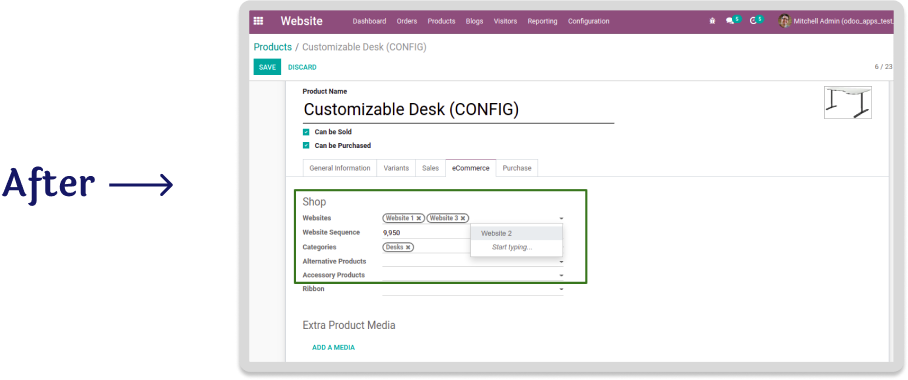
Features
For Product
- Select a single website to a product
- Select 2 or more websites to a product
- Select all websites to a product (leave empty)
- Bulk website assign for multiple products
For Category
- Select a single website to a category
- Select 2 or more websites to a category
- Select all websites to a category (leave empty)
- Bulk website assign for multiple categories
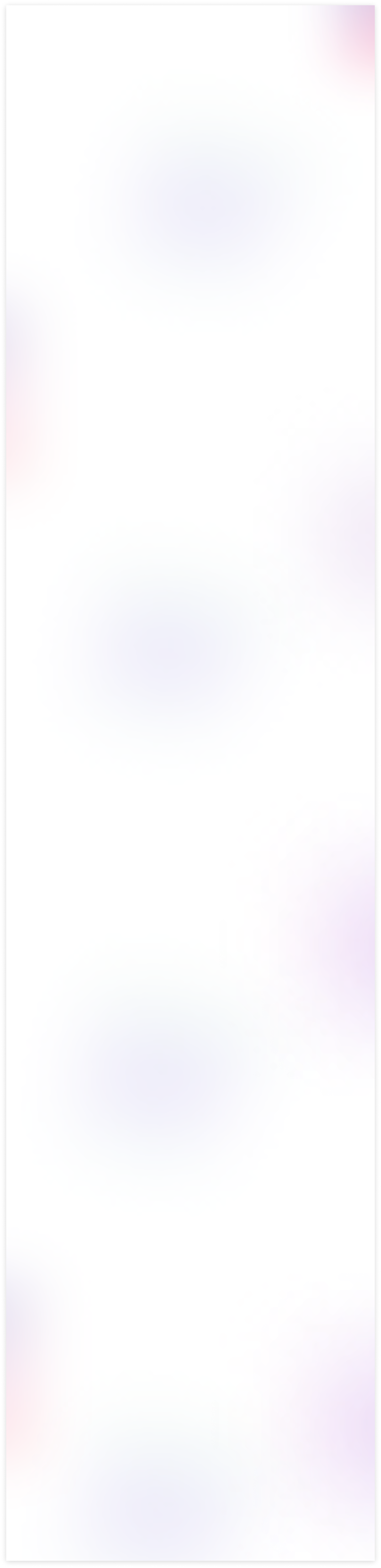
To use, go to Website > Products > Product Templates
and then go to the 'Ecommerce' tab and add
the websites you need to load your product or leave
it empty to load the product to all the websites.
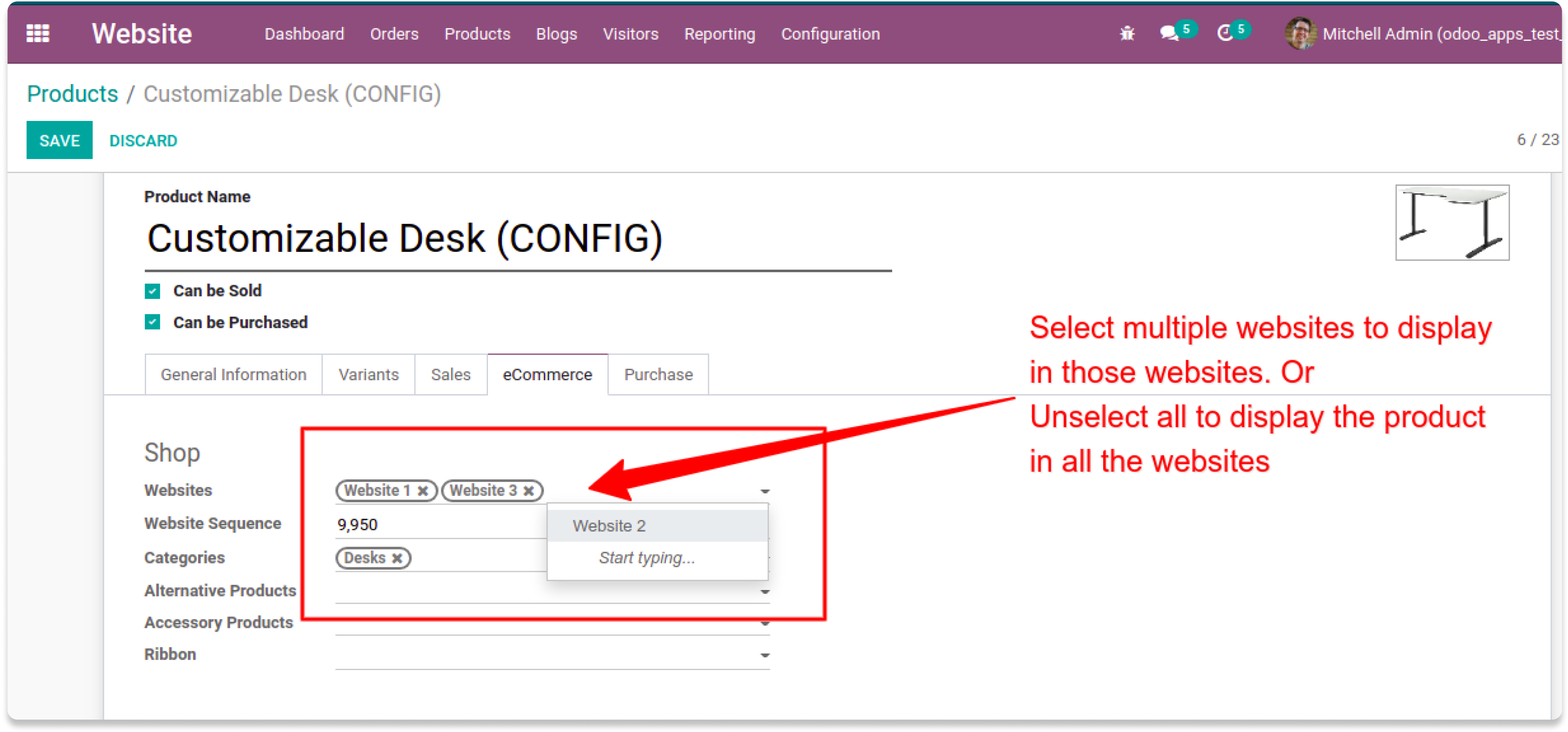
Website 1 will loads the product - Customizable Desk
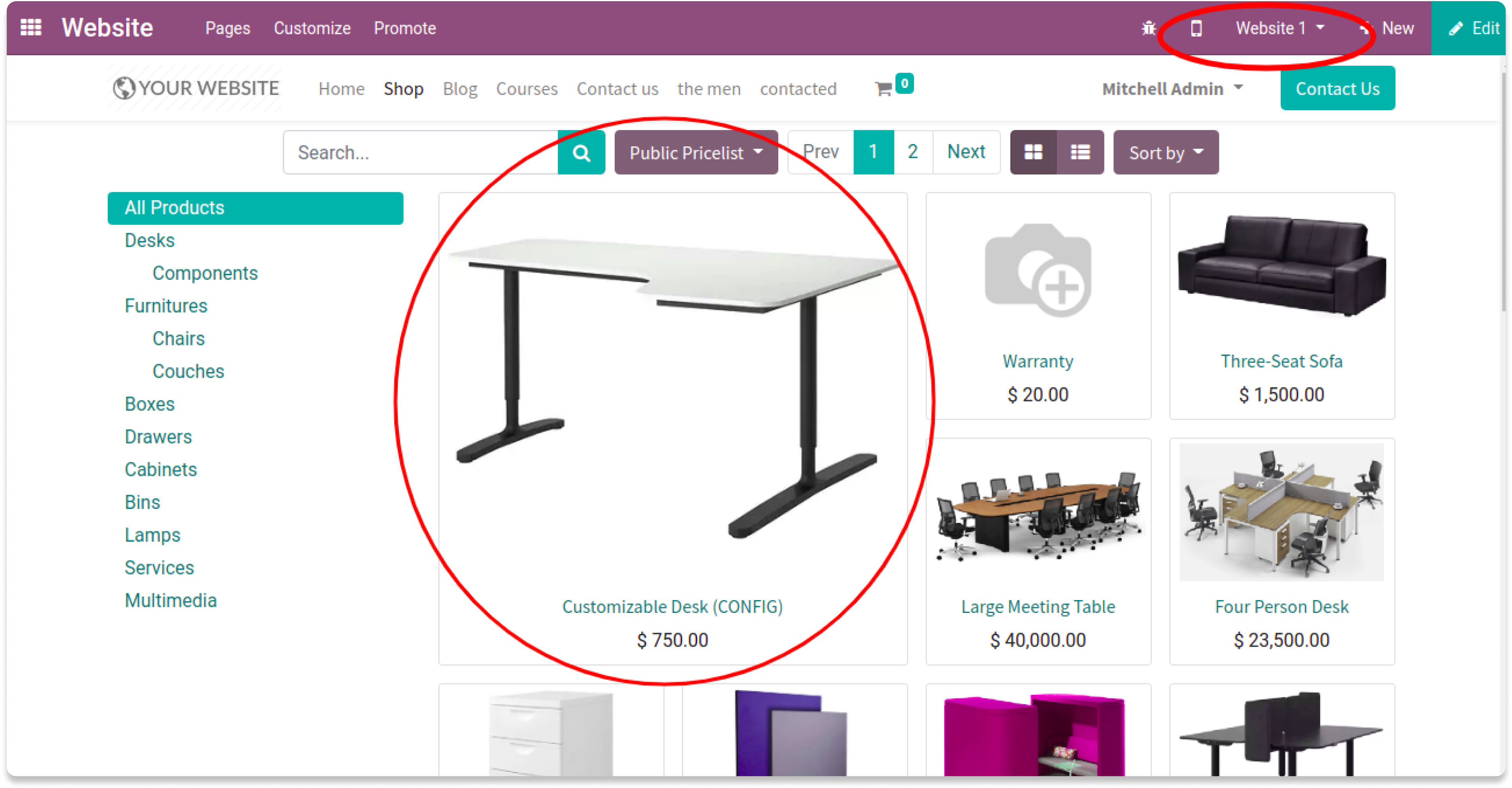
Website 2 will not load the product - Customizable Desk
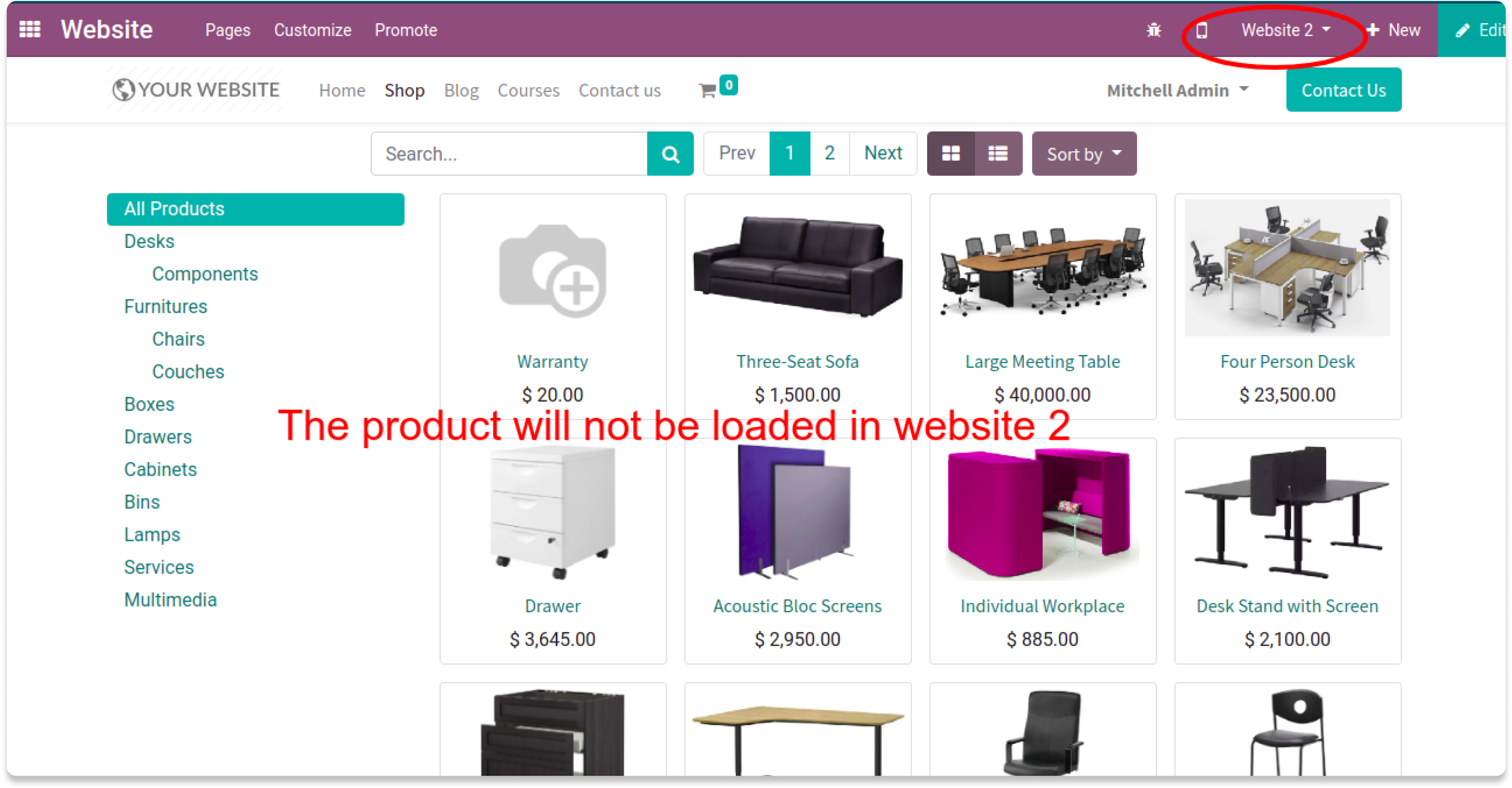
Website 3 will also loads the product - Customizable Desk
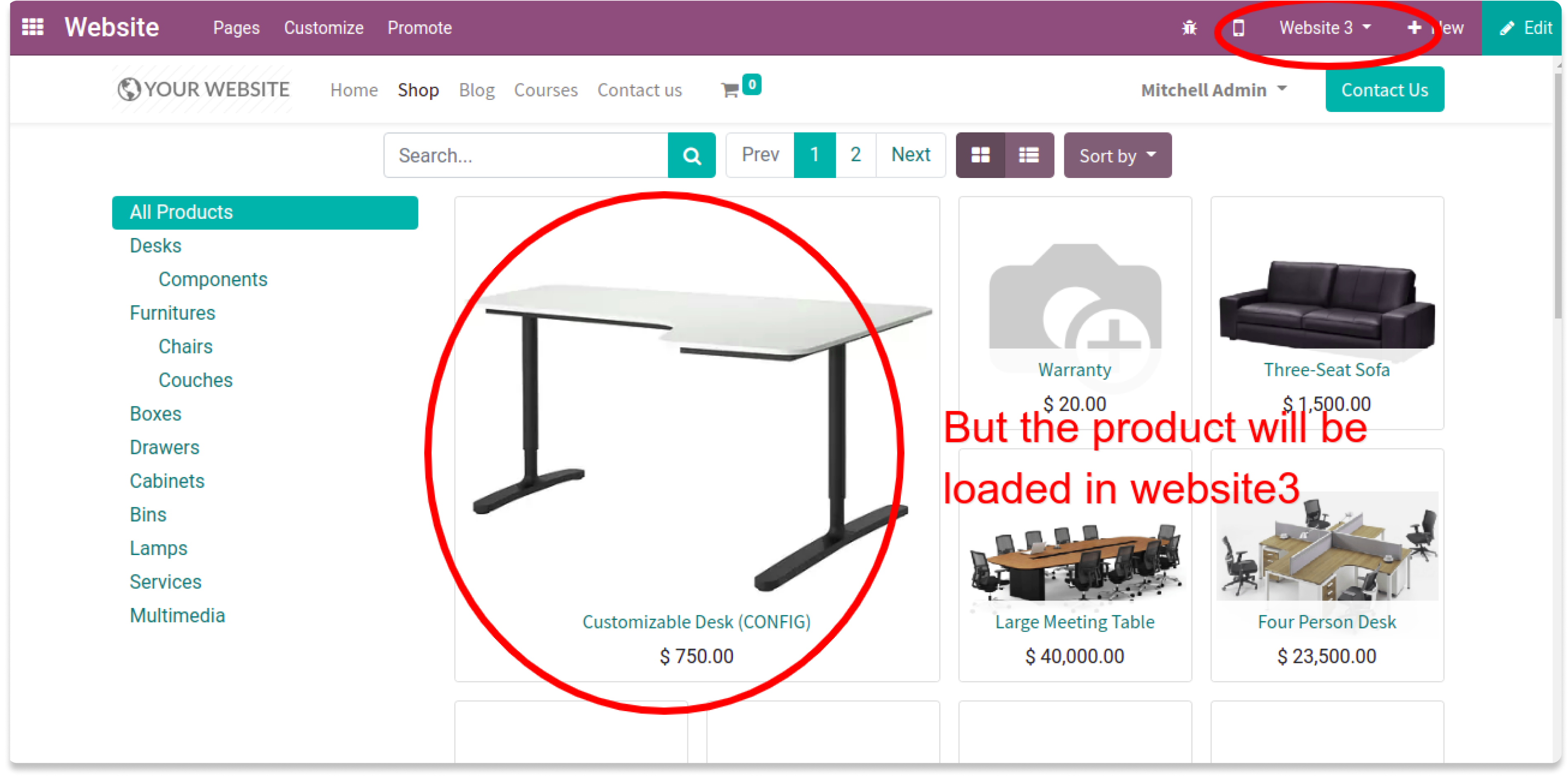
Manual link will also throws 404 error for the product on Webiste 2
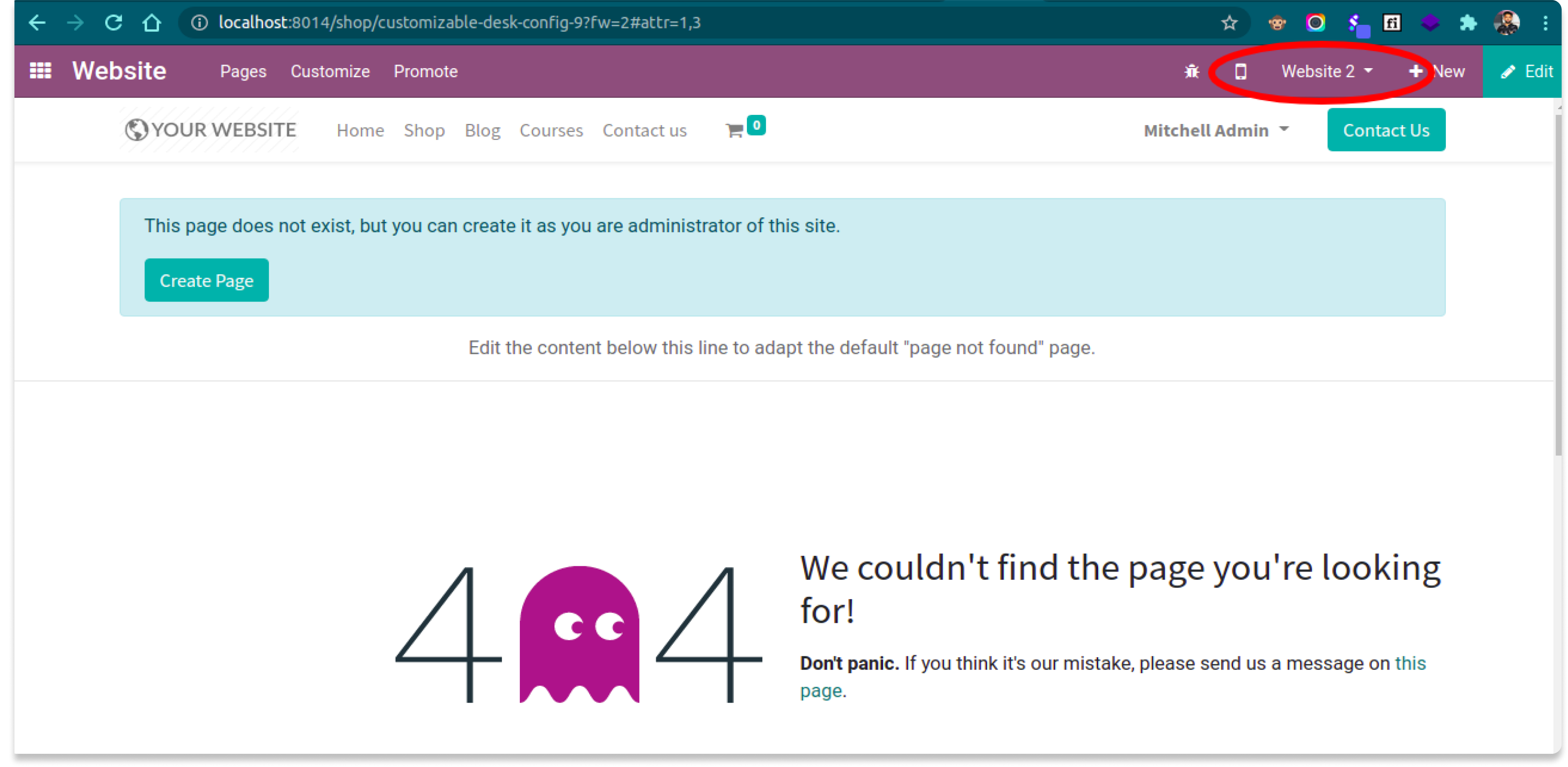
Module also supports the bulk website selection for
product at once to save the time.Just select
the multiple products and click Action > Assign
multiple webistes
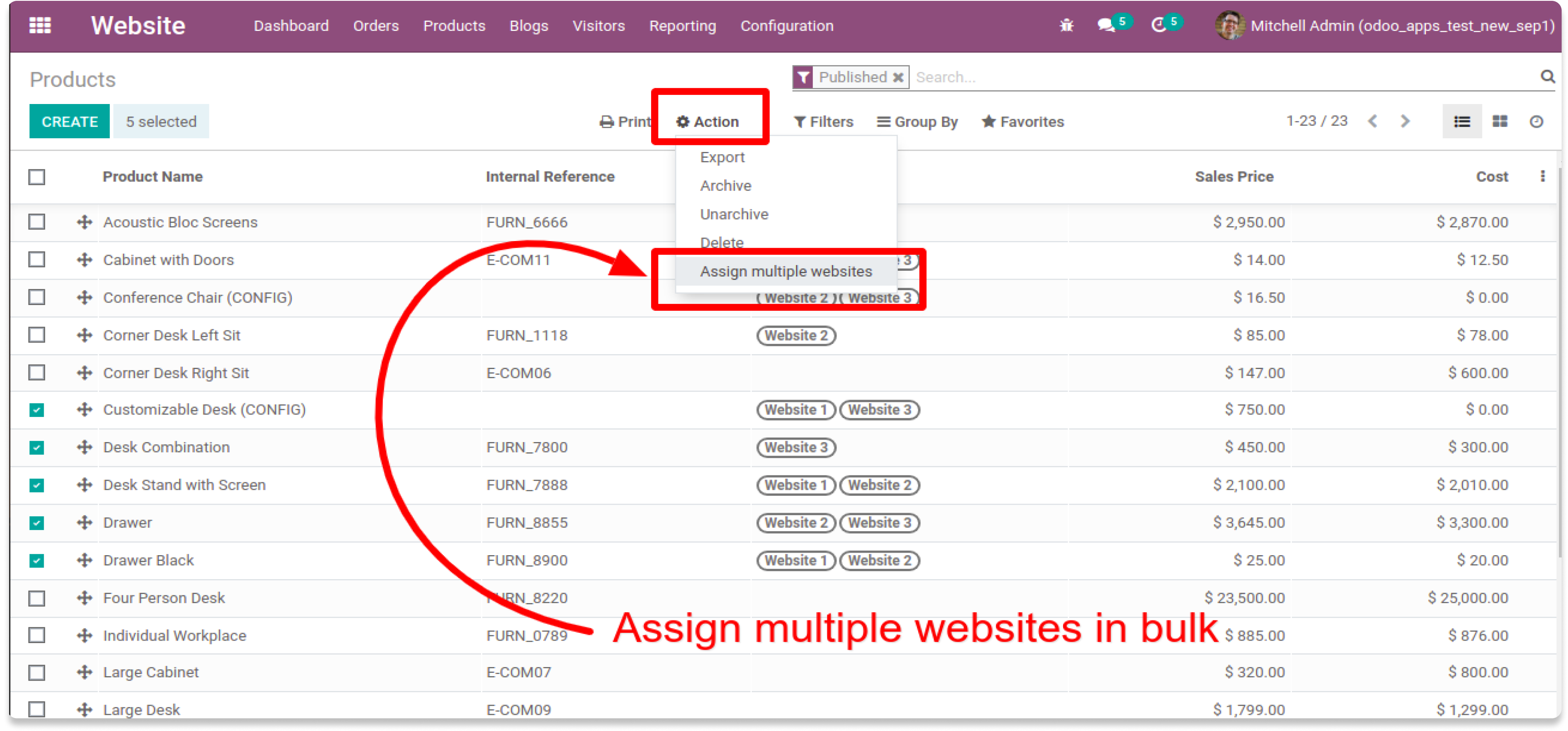
Select the website(s) you want to assign to those selected products
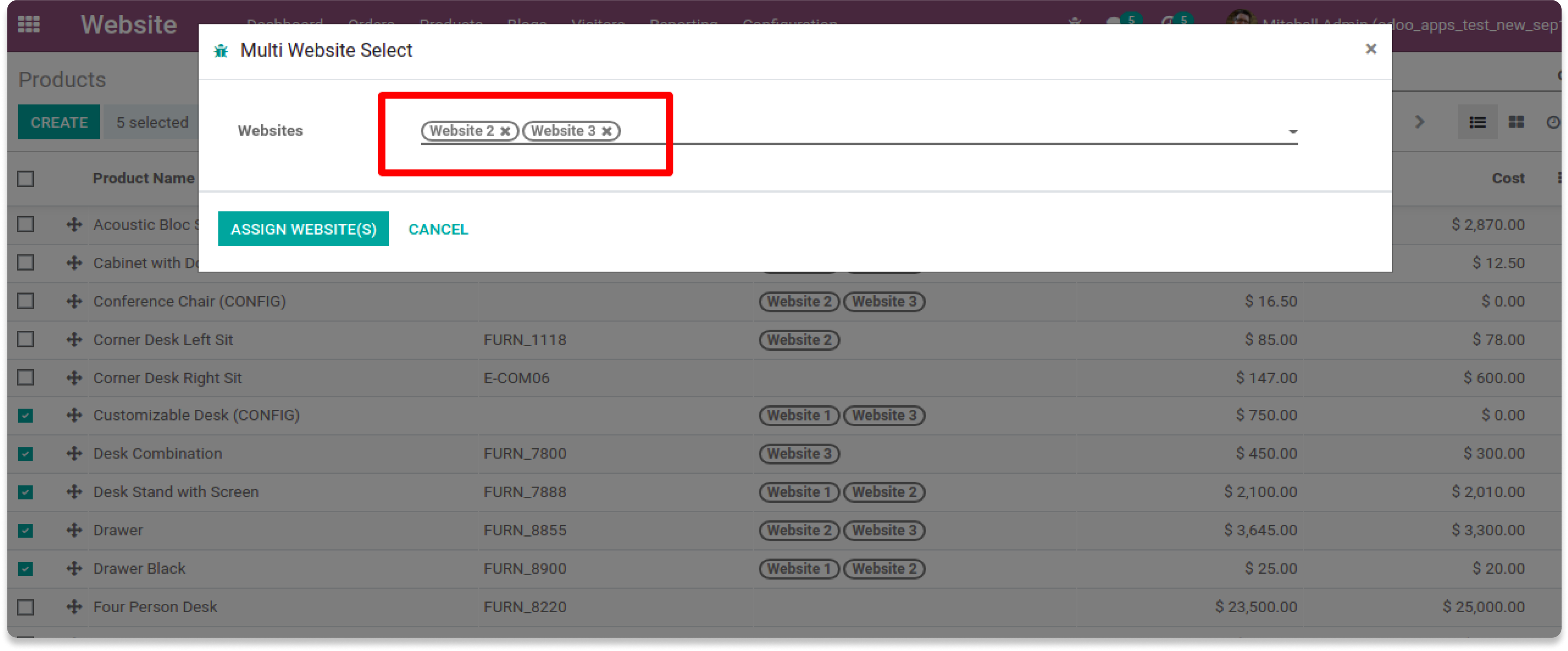
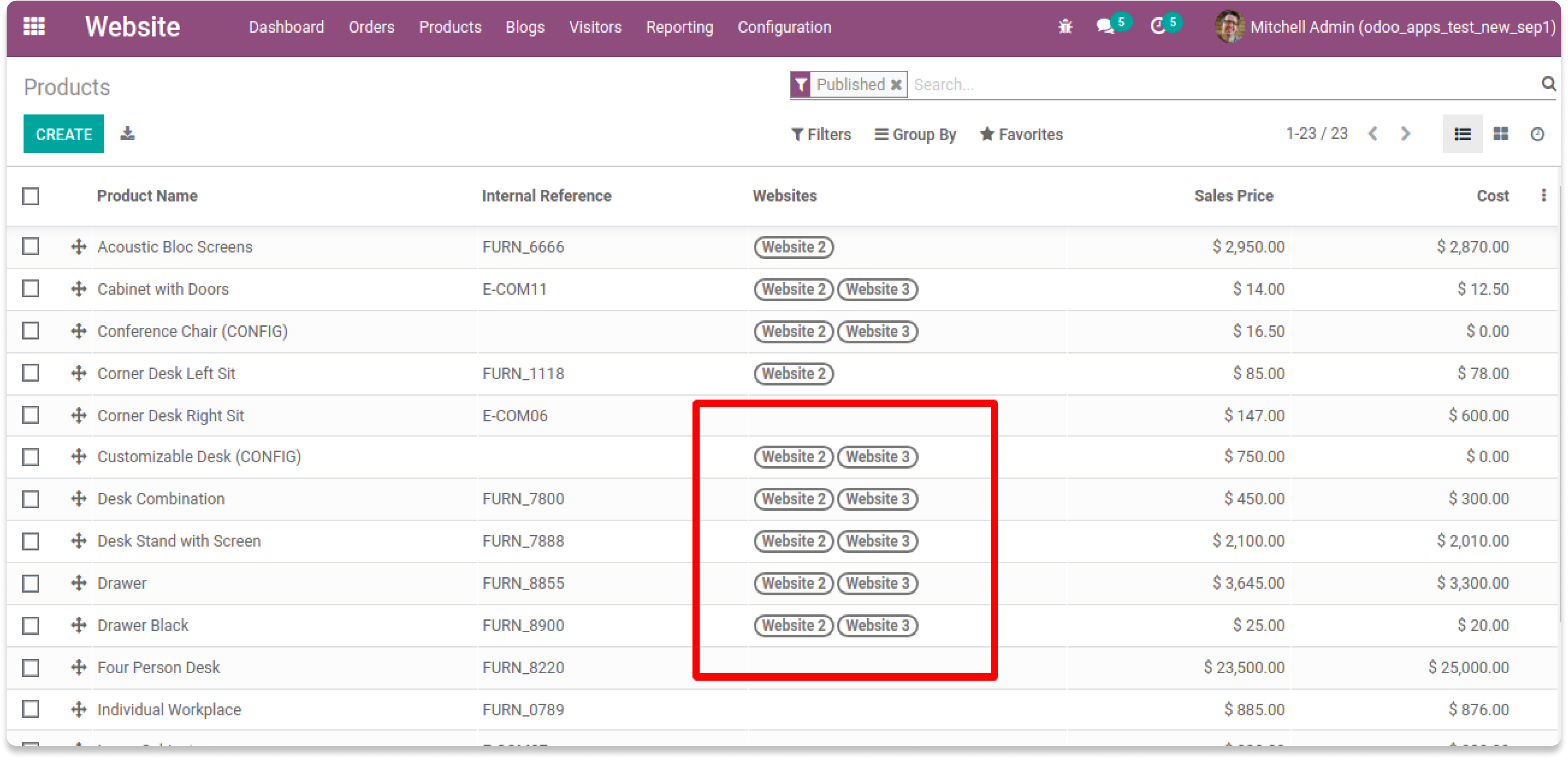
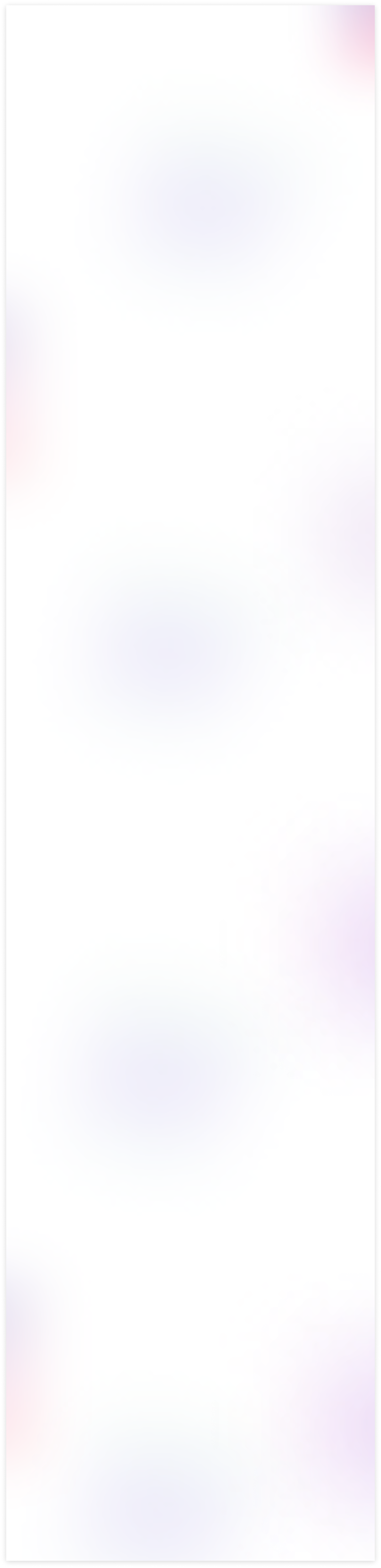
Same workflow will also be applicable for the Product Categories (eCommerce)
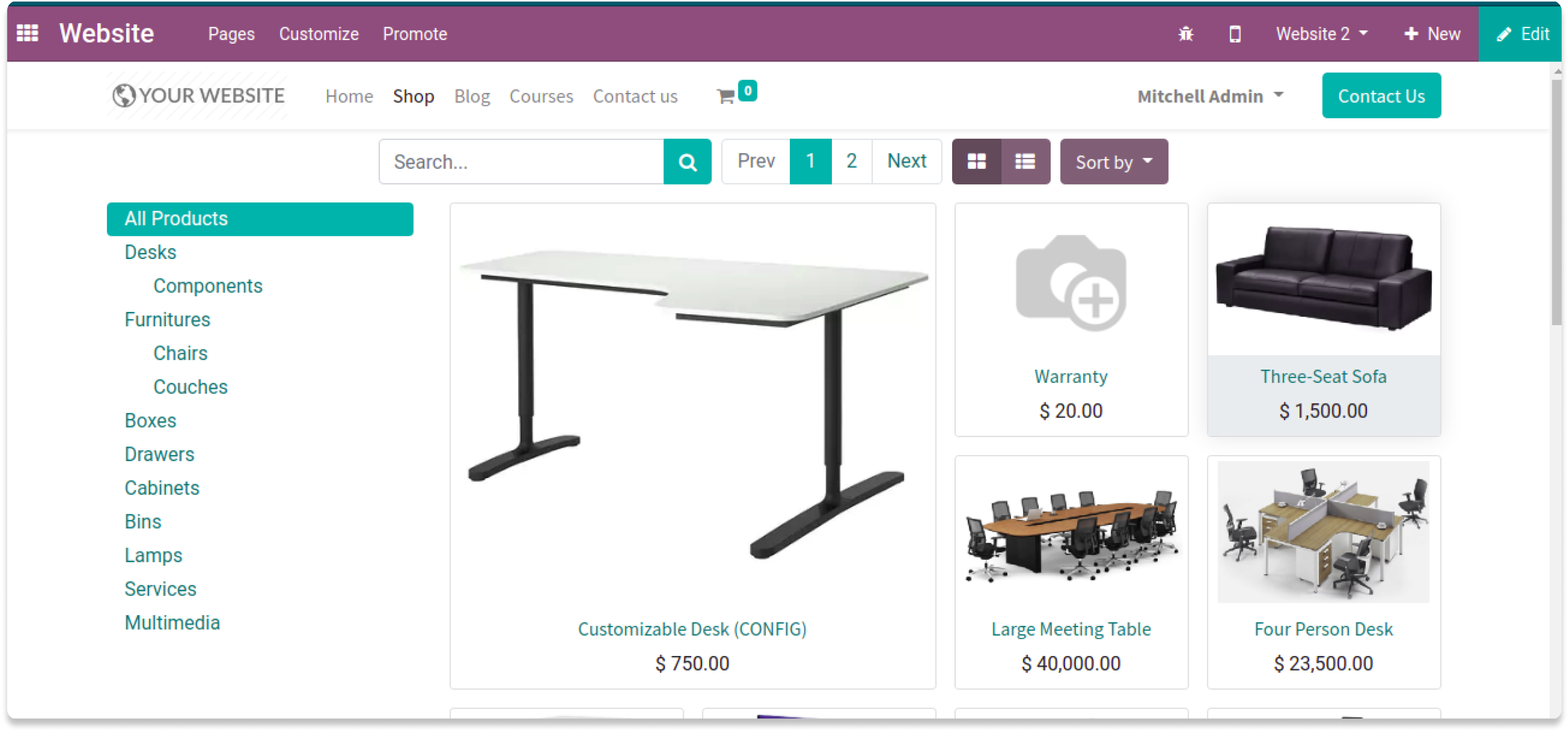
Select the website(s) you want to assign to Product Category
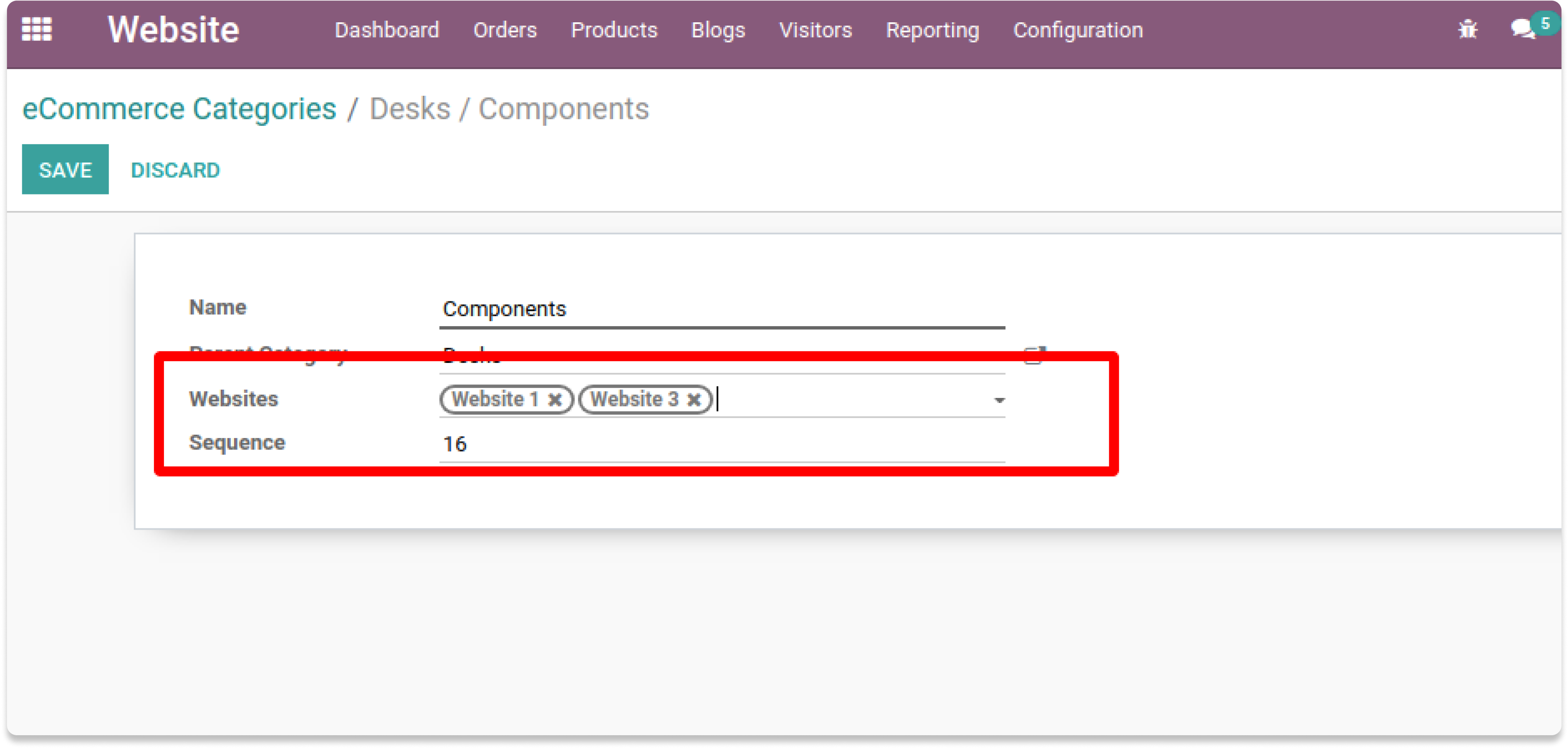
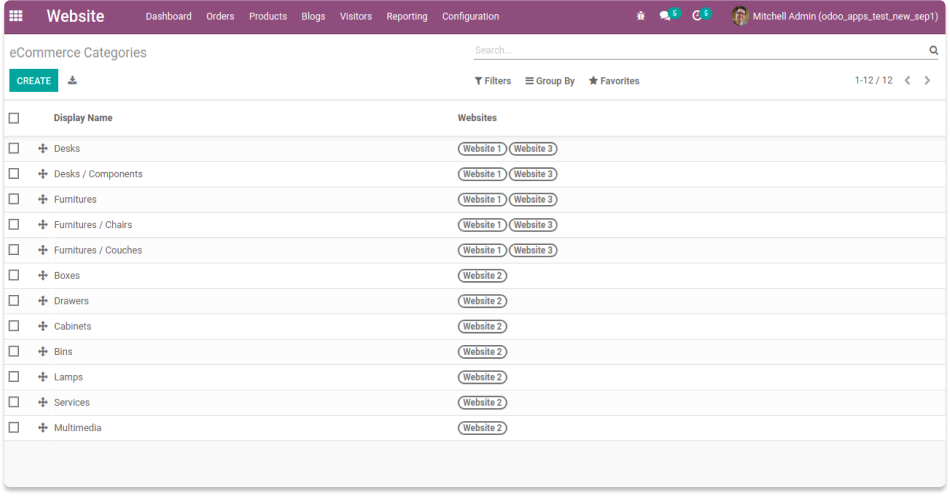
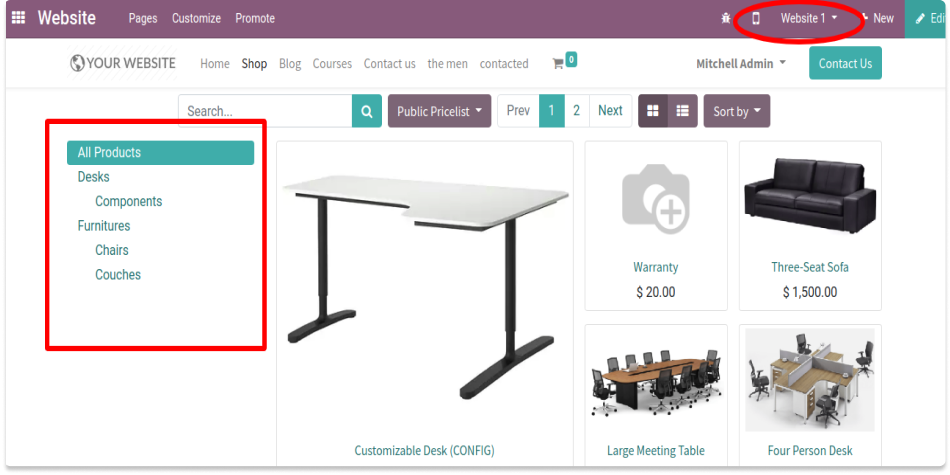
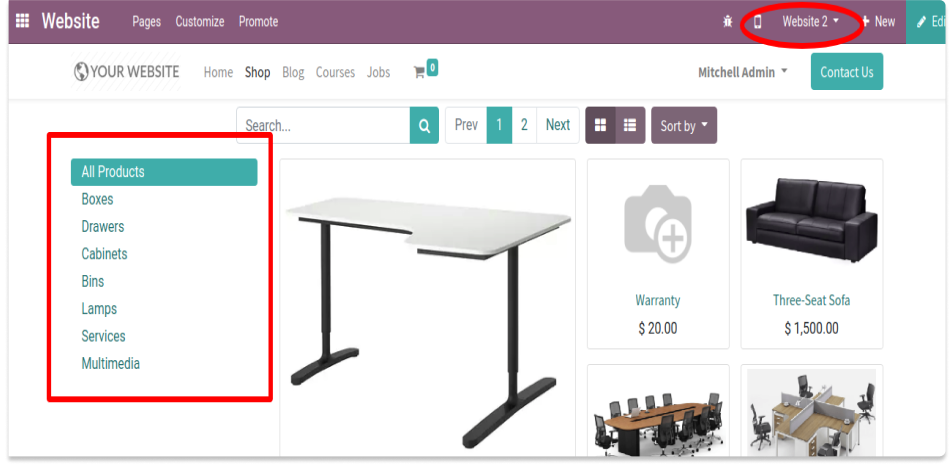
Bulk website selection is also available for Product Categories
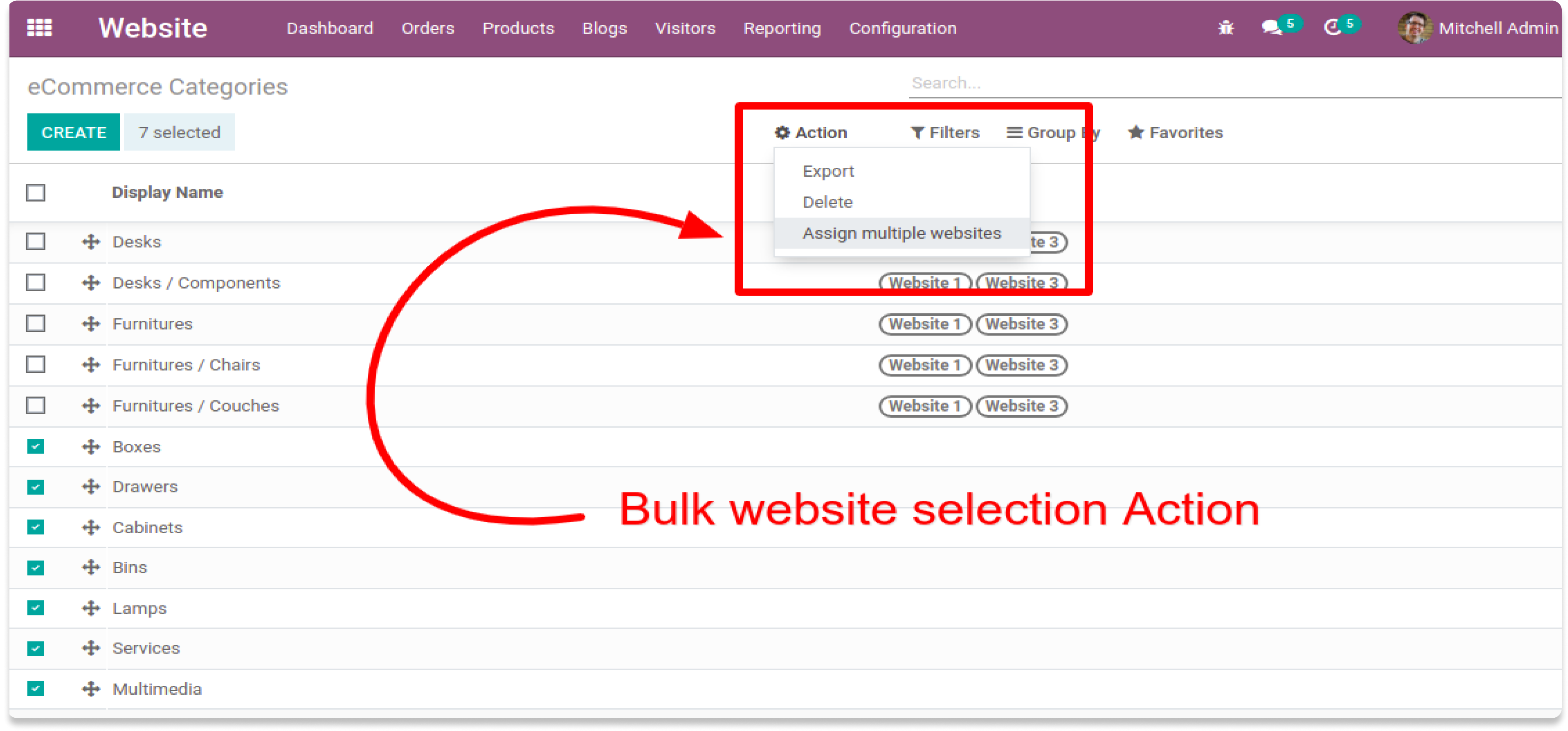
Odoo's core multi website feature only allows you to
select one website
per product or none, but it doesn't allow you to select
2 or more
websites per product or category.
If you are using odoo multi website feature and want to
add a product on multiple
websites, or restrict a prodcut in some websites, then
this is a hands on
module for you.
Please drop an email at info@terabits.xyz or raise a ticket through the Odoo store itself.
Yes, I do provide free support for 90 days for any queries or any bug/issue fixing.
In case of if any bug raised in the listed features of this module, I am committed to providing support free of cost. You will need to provide me server ssh access or database access in order to solve the issue.

Changelog(s)
v16.0.1.1.3 - SEP 27, 2025
Sub-category realted fixes.
v16.0.1.0.0 - NOV 24, 2022
Initial release for v16
Related Products
Need a help for this module?
Contact me info@terabits.xyz for your queries

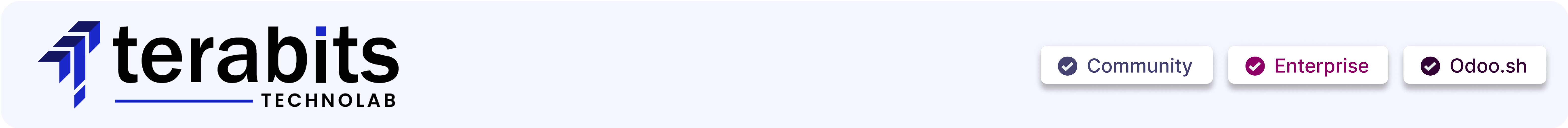
Ecommerce multiple websites per product & category
"Now you can select 2 or more websites per Product & Category"
Odoo's base multi website feature only allows you to select either one website per
product or none, but it doesn't allow you to select 2 or more websites per product
if required. With this app you can add a product & eCommerce Category to
several websites instead of just one or none at the time.
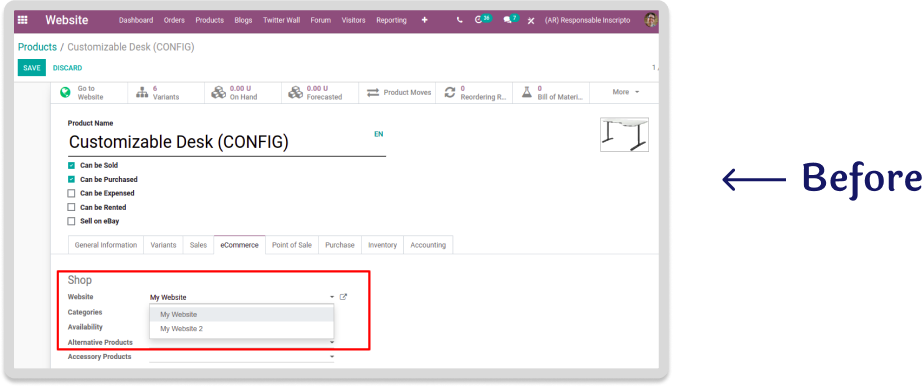
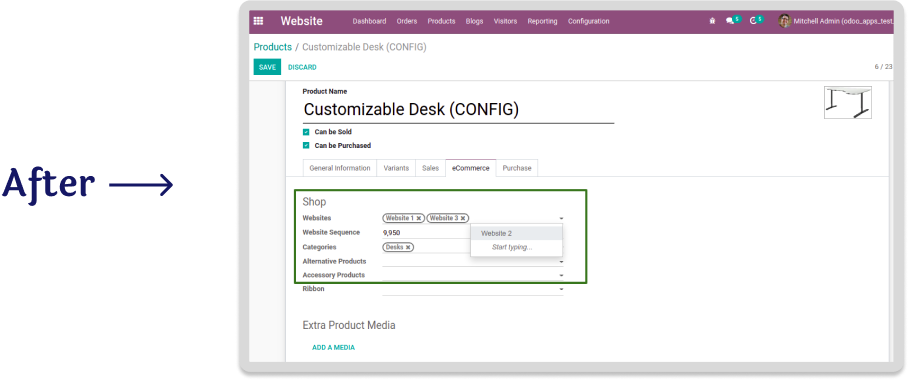
Features
For Product
- Select a single website to a product
- Select 2 or more websites to a product
- Select all websites to a product (leave empty)
- Bulk website assign for multiple products
For Category
- Select a single website to a category
- Select 2 or more websites to a category
- Select all websites to a category (leave empty)
- Bulk website assign for multiple categories
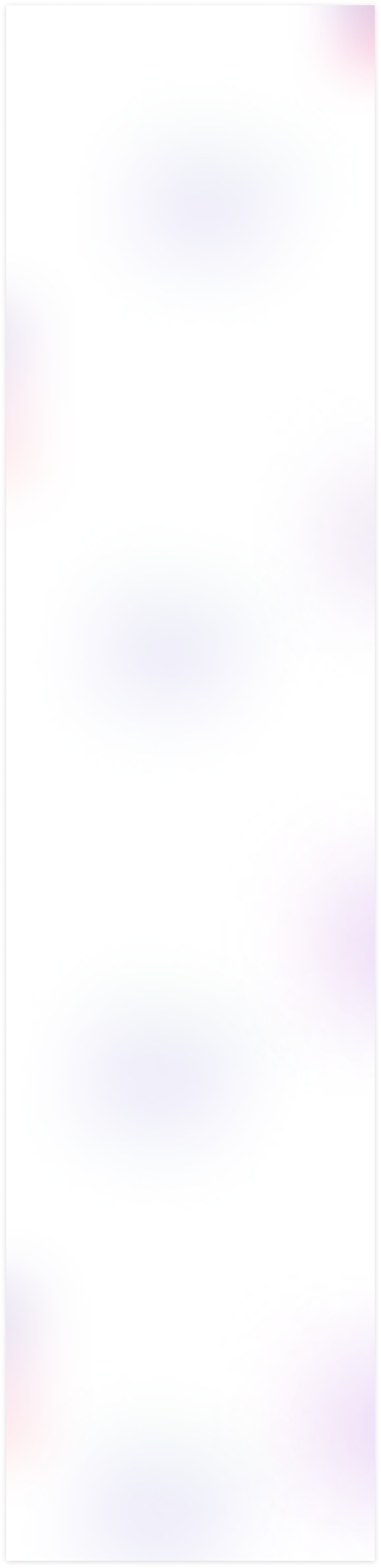
To use, go to Website > Products > Product Templates and then go to the 'Ecommerce' tab and add
the websites you need to load your product or leave it empty to load the product to all the websites.
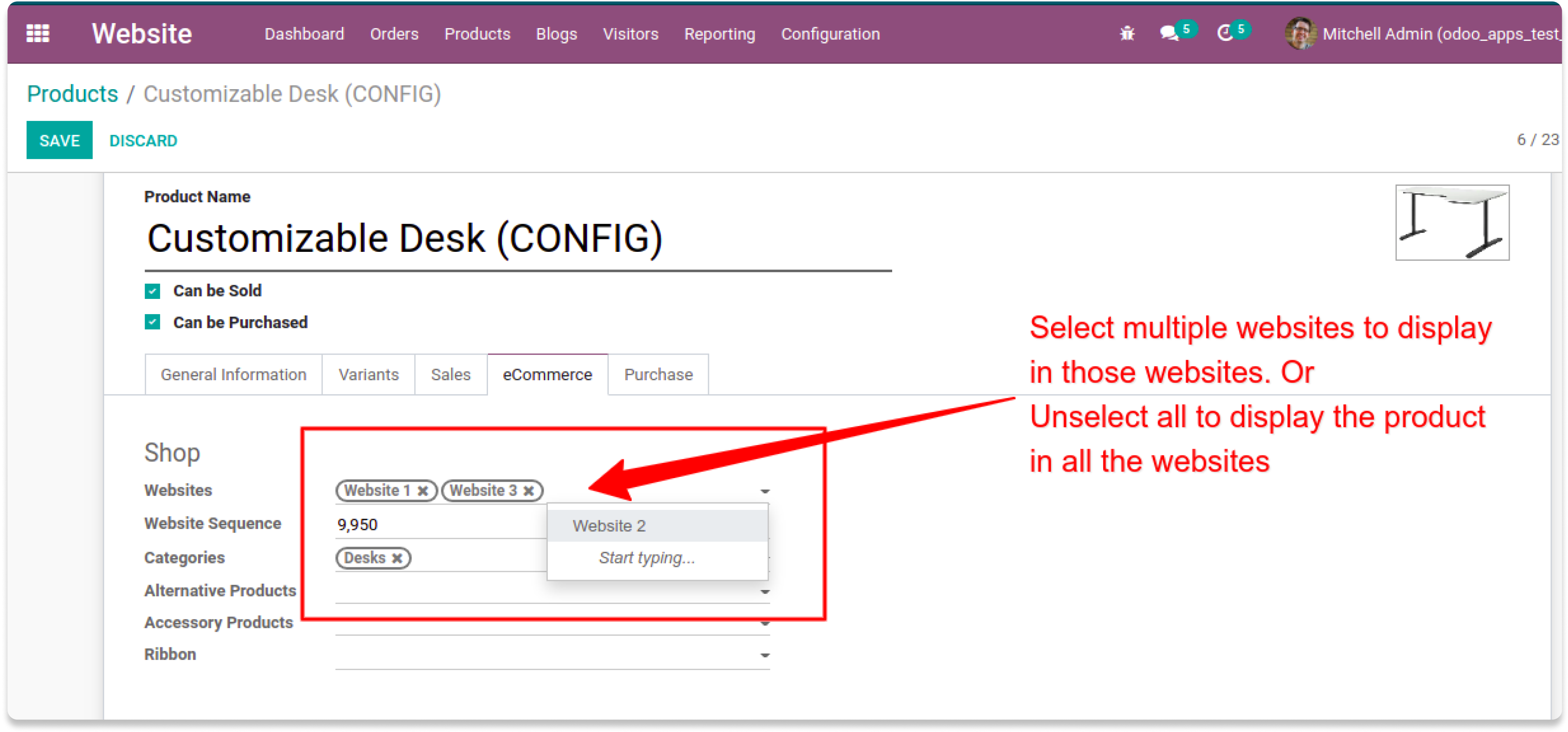
Website 1 will loads the product - Customizable Desk
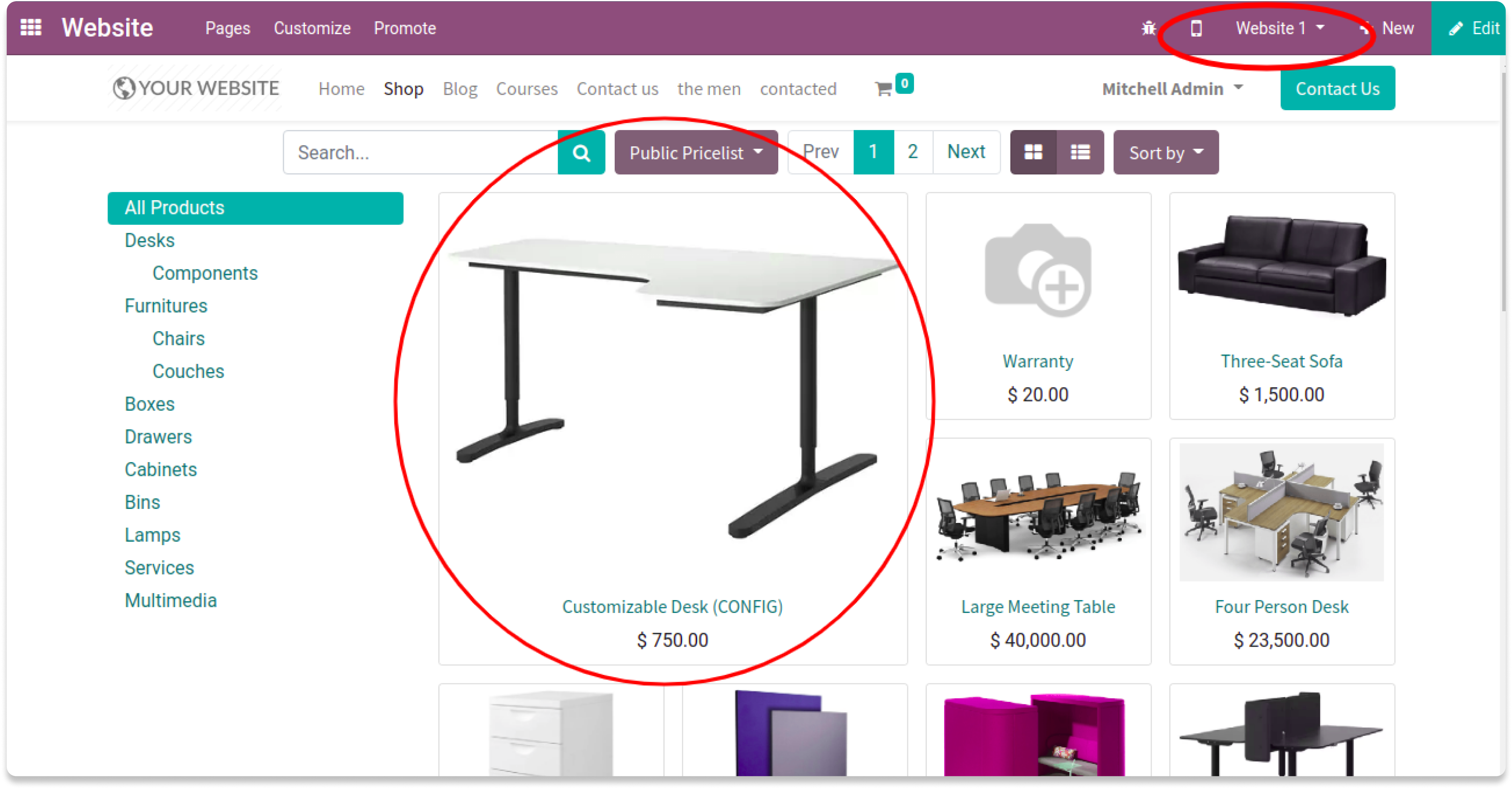
Website 2 will not load the product - Customizable Desk
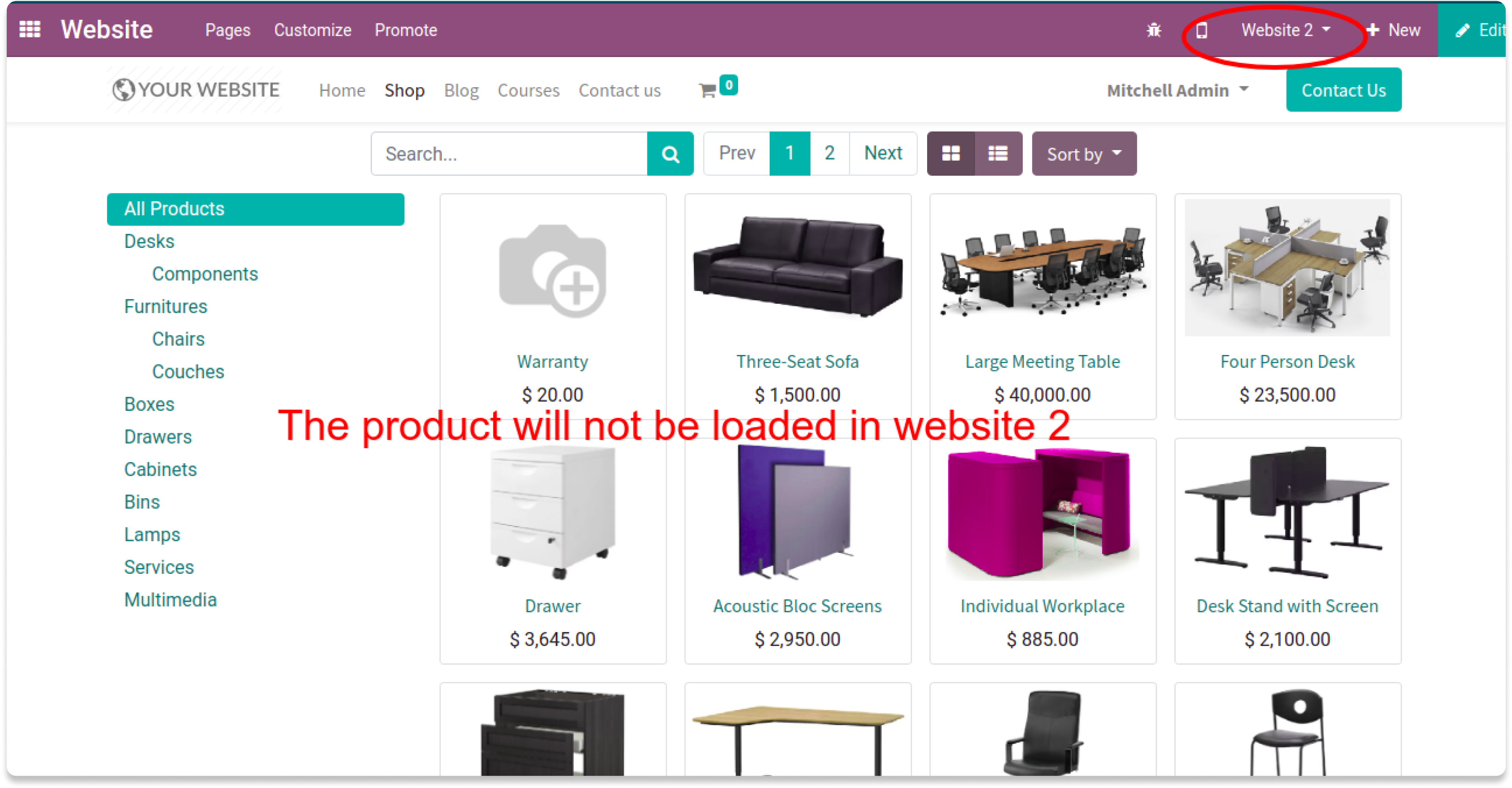
Website 3 will also loads the product - Customizable Desk
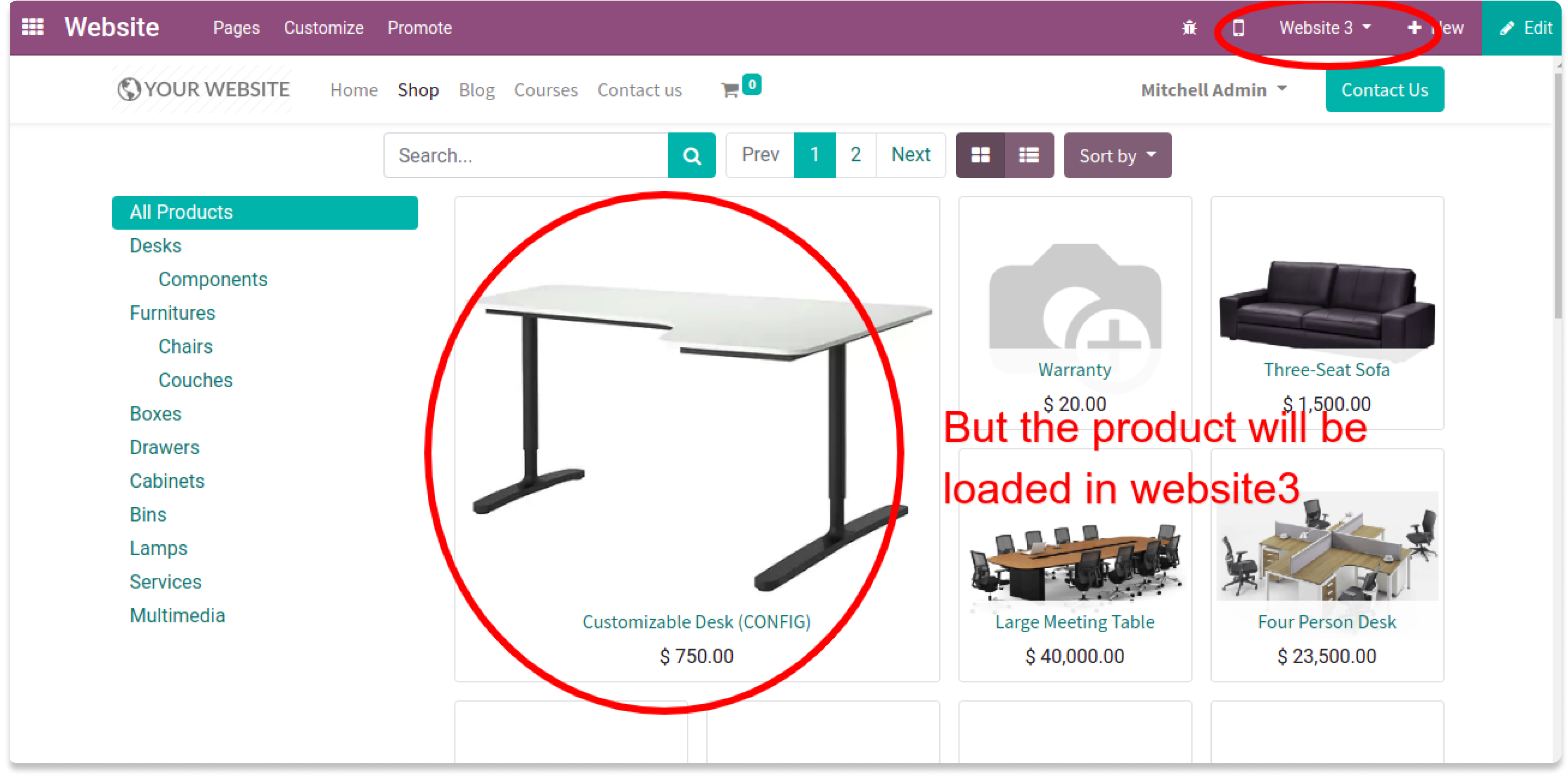
Manual link will also throws 404 error for the product on Webiste 2
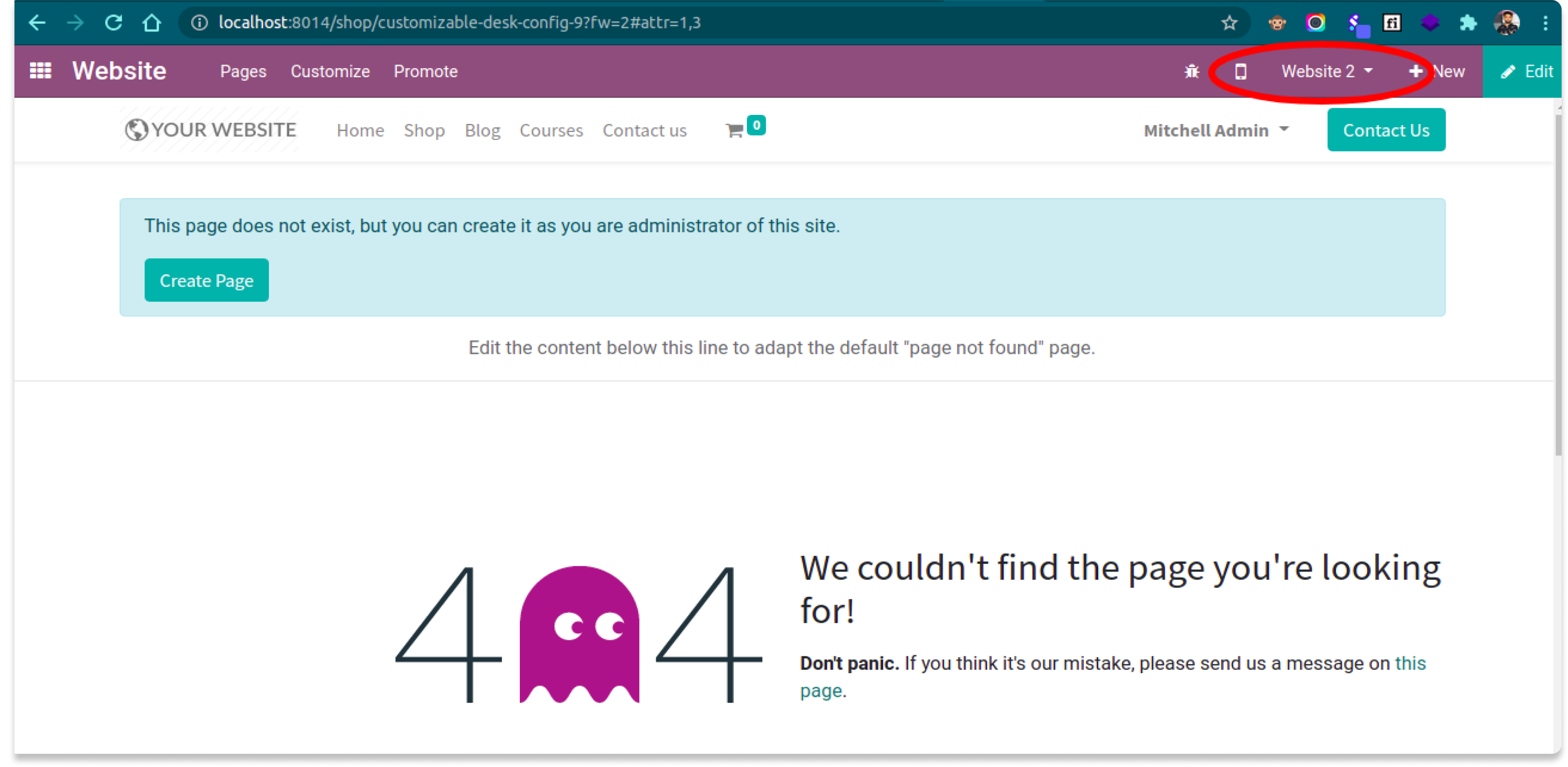
Module also supports the bulk website selection for product at once to save the time.Just select
the multiple products and click Action > Assign multiple webistes
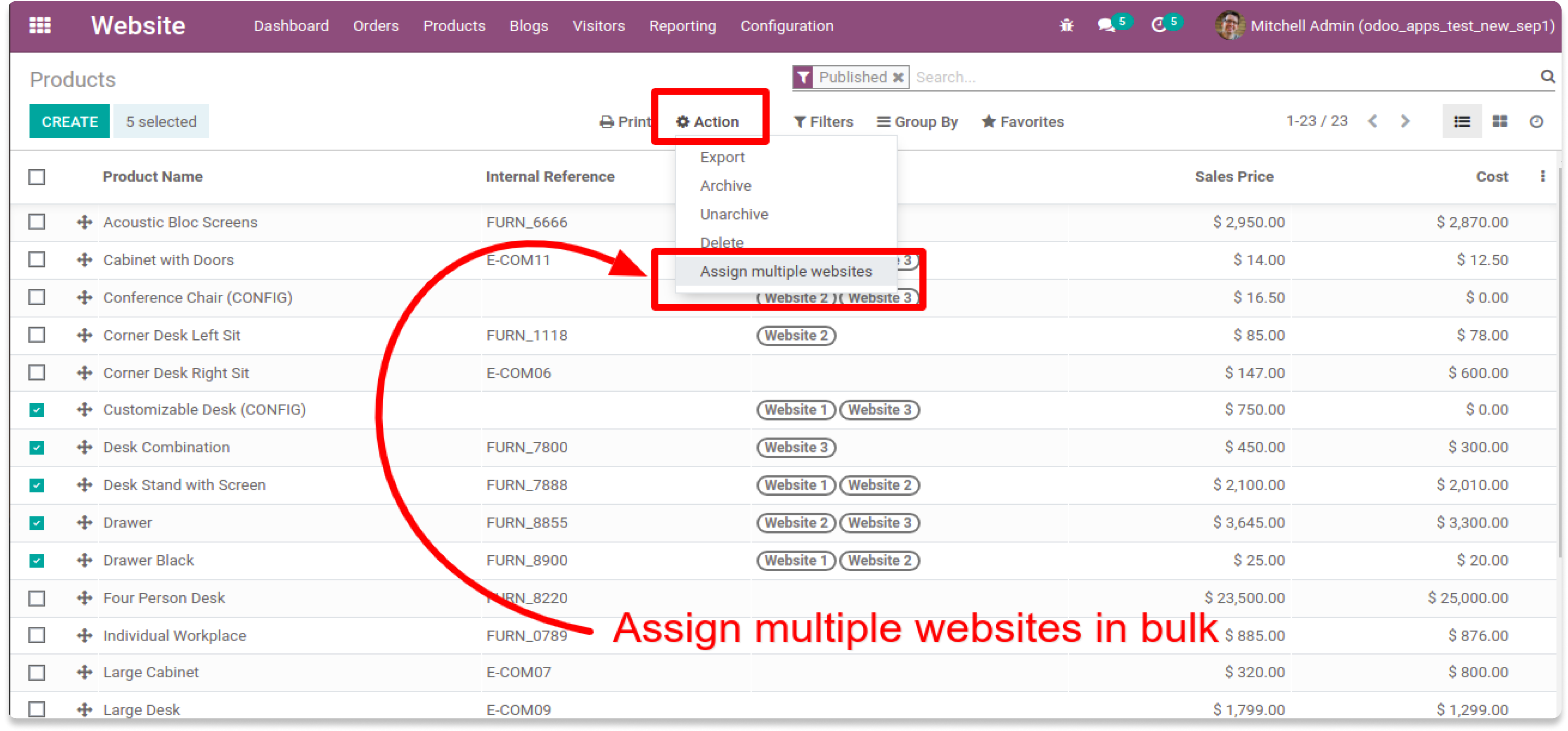
Select the website(s) you want to assign to those selected products
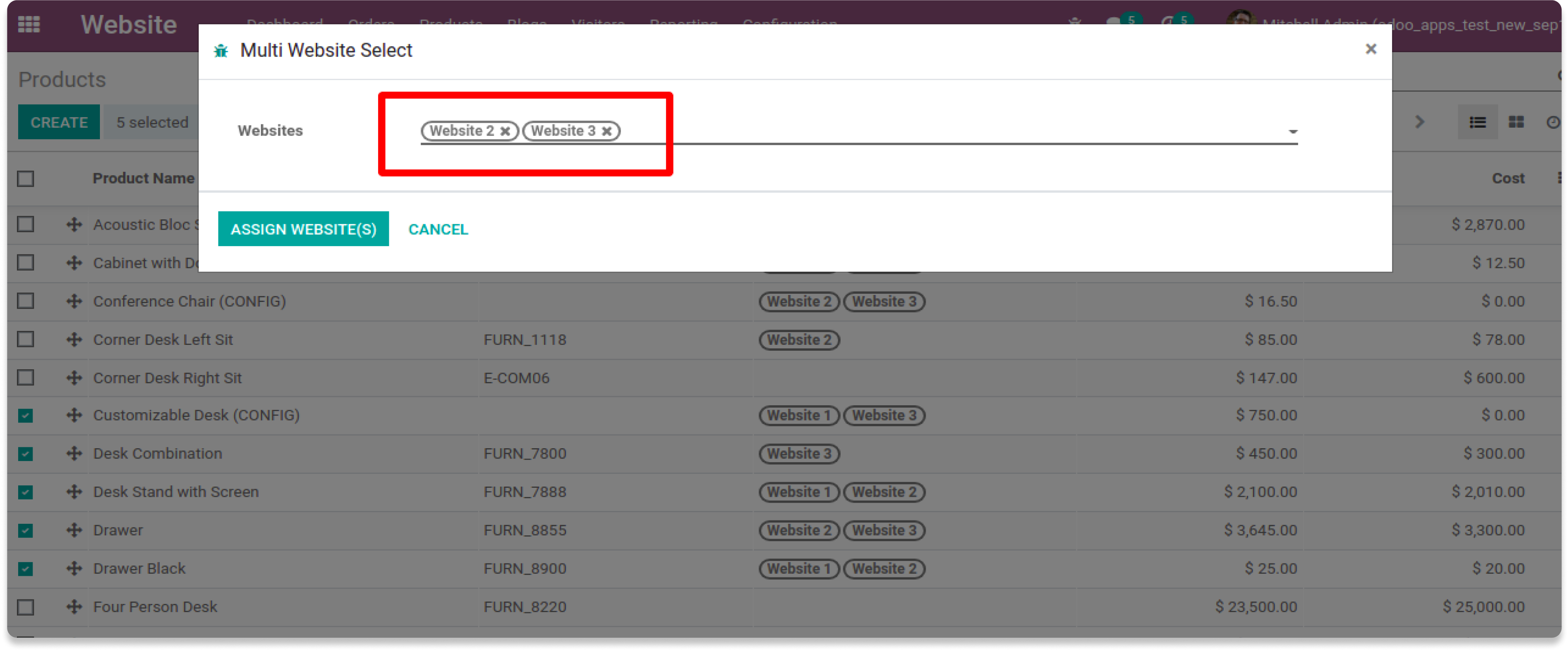
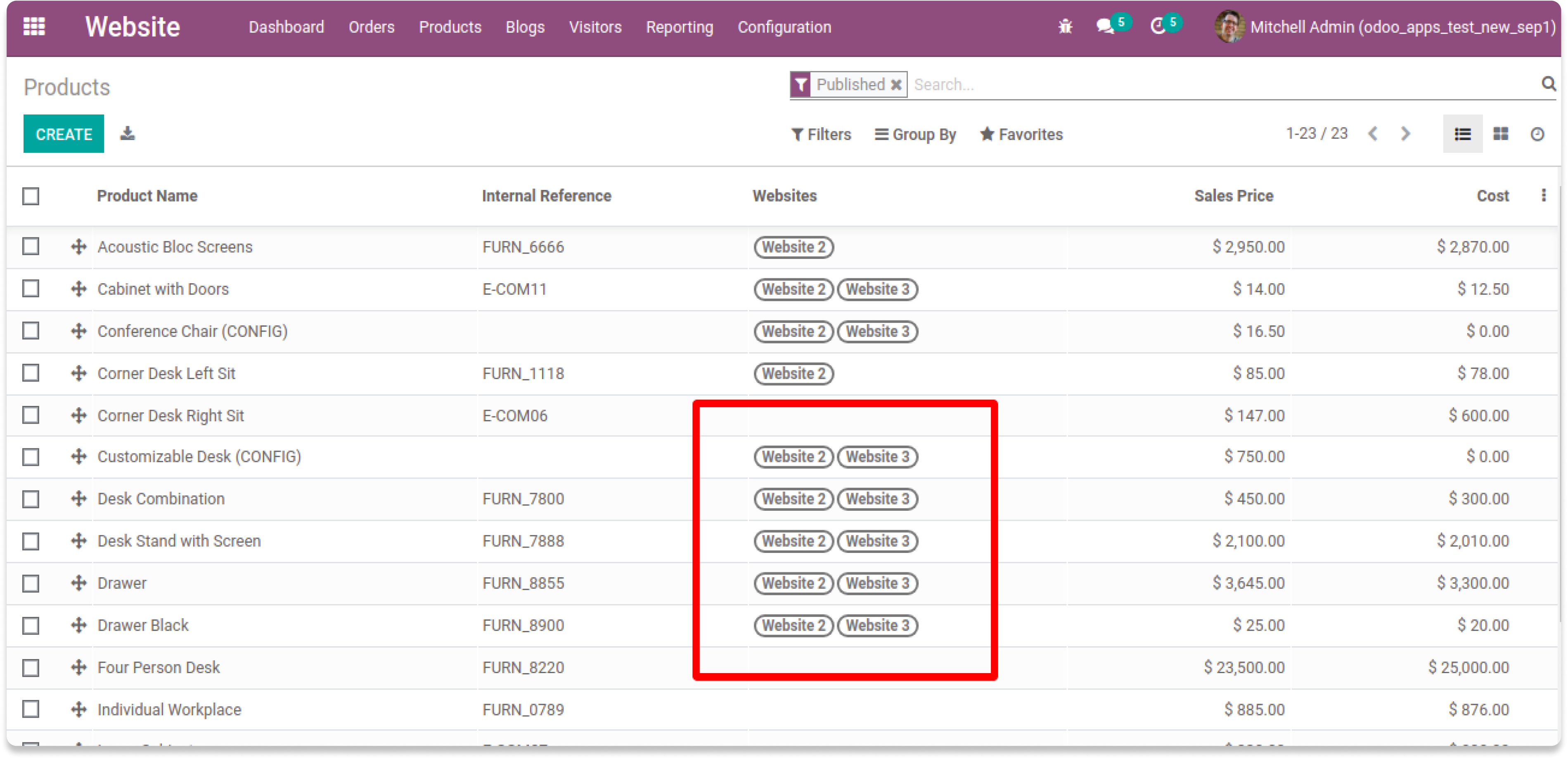
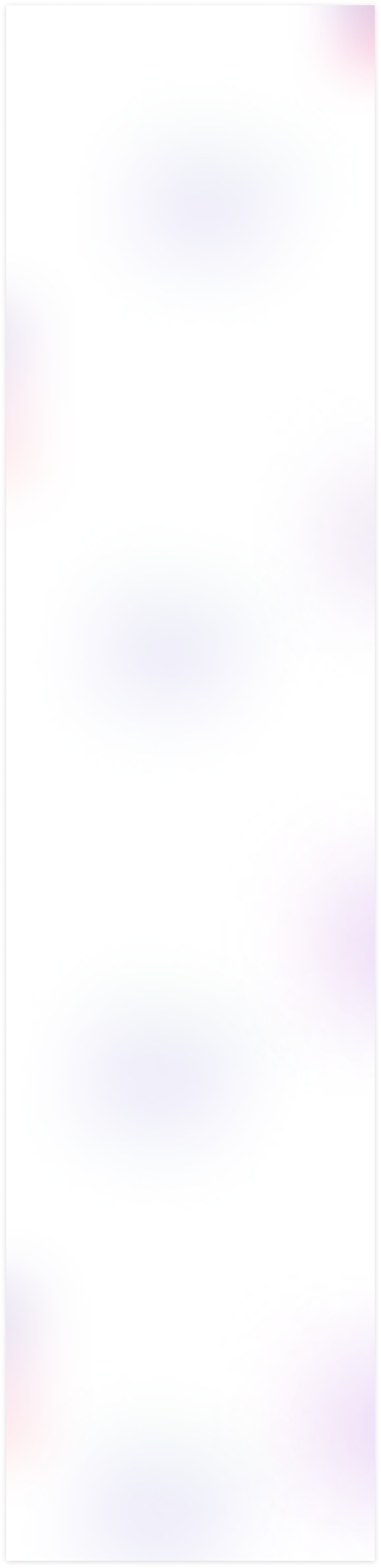
Same workflow will also be applicable for the Product Categories (eCommerce)
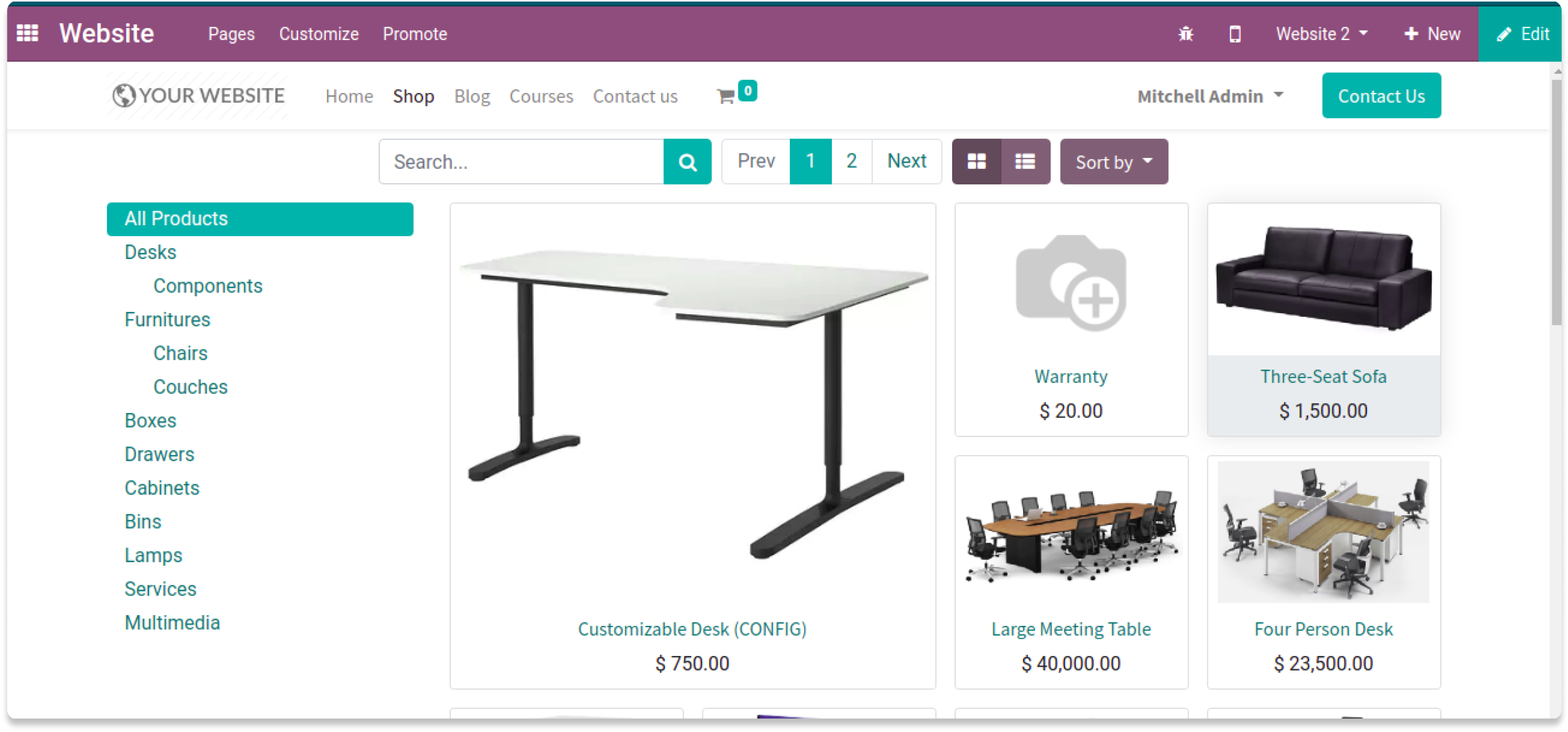
Select the website(s) you want to assign to Product Category
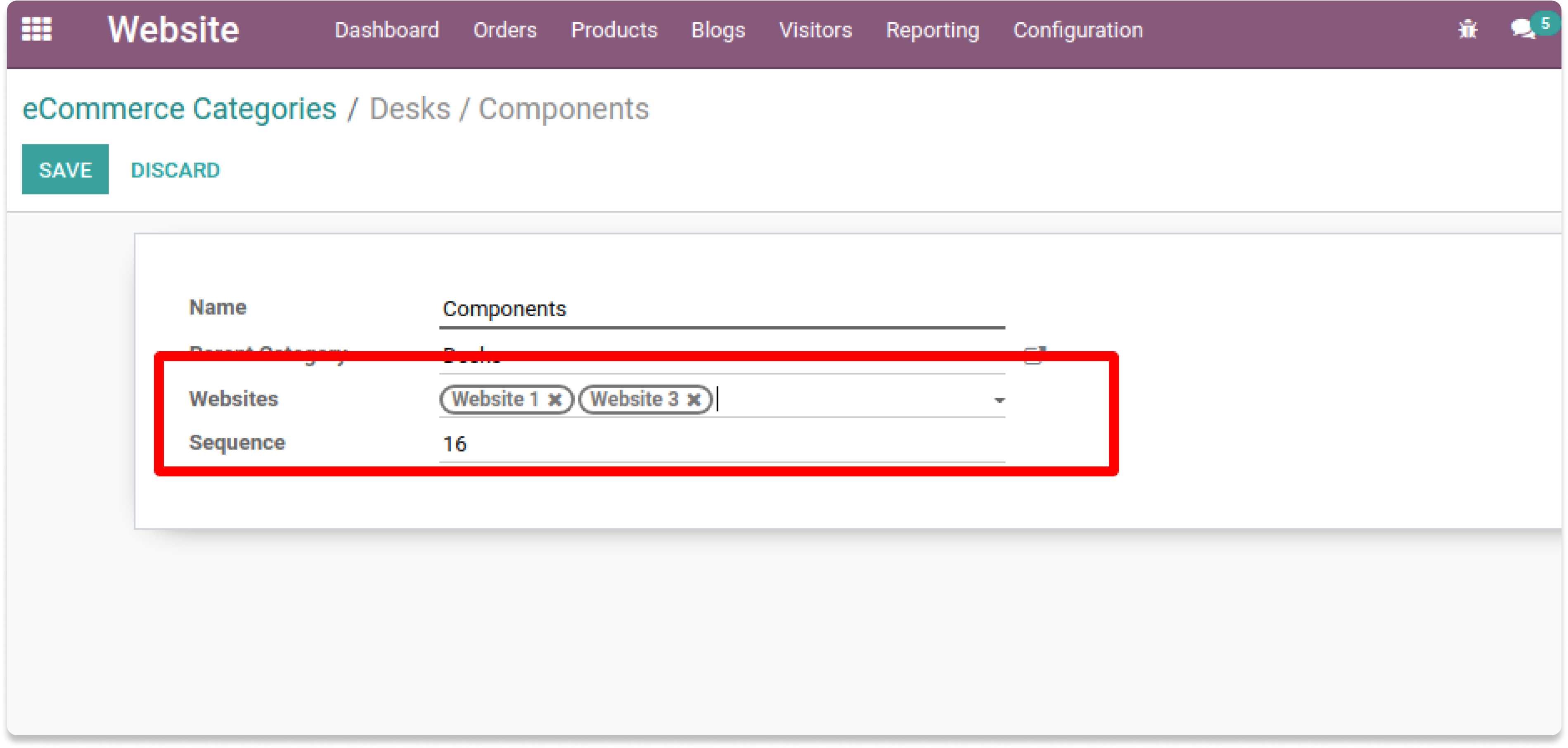
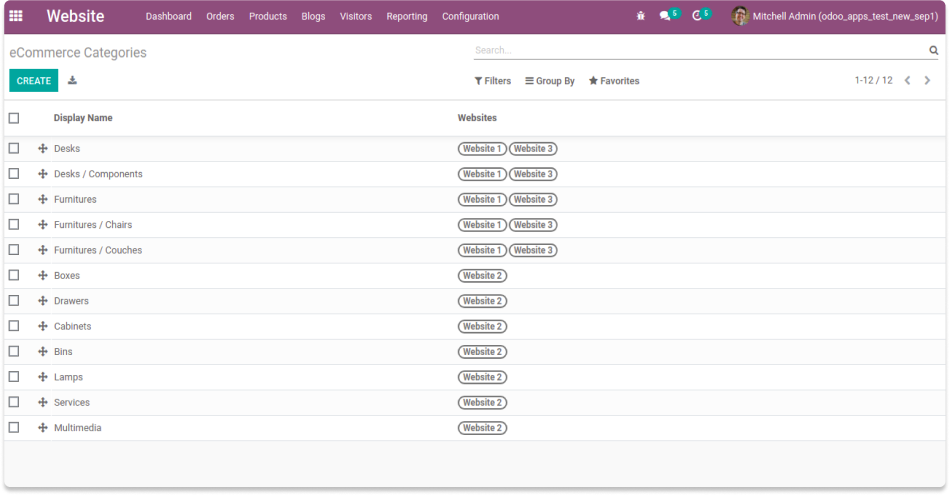
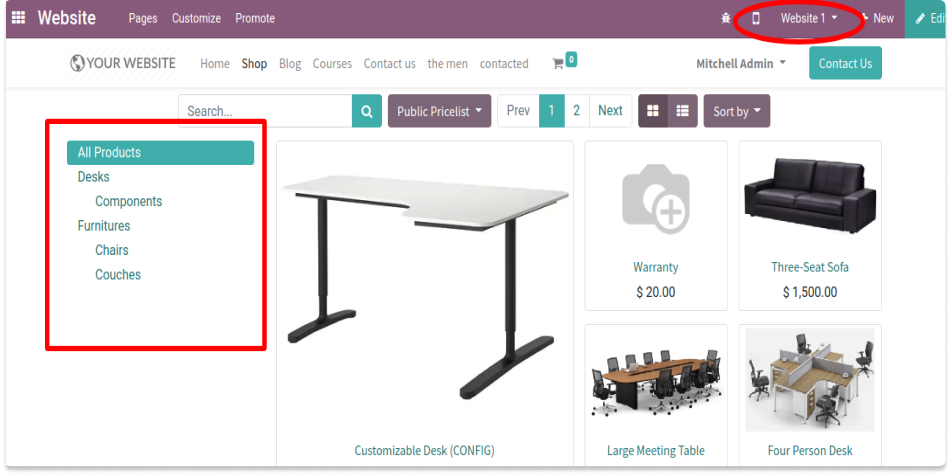
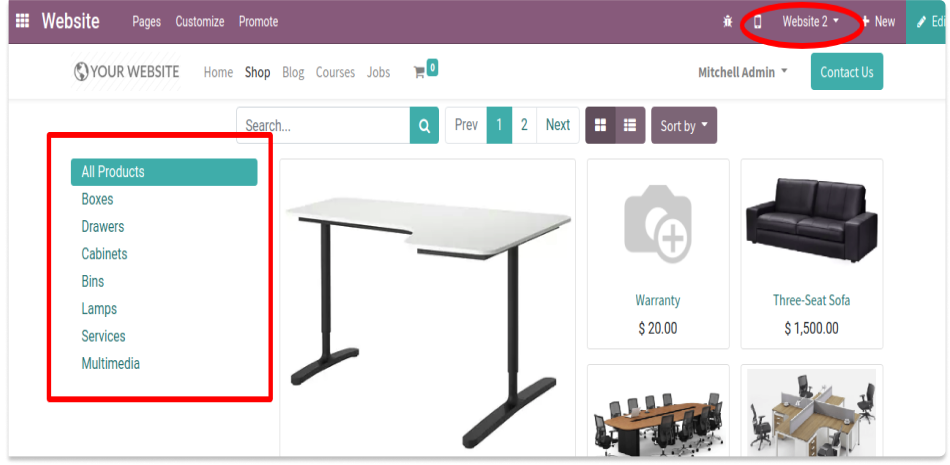
Bulk website selection is also available for Product Categories
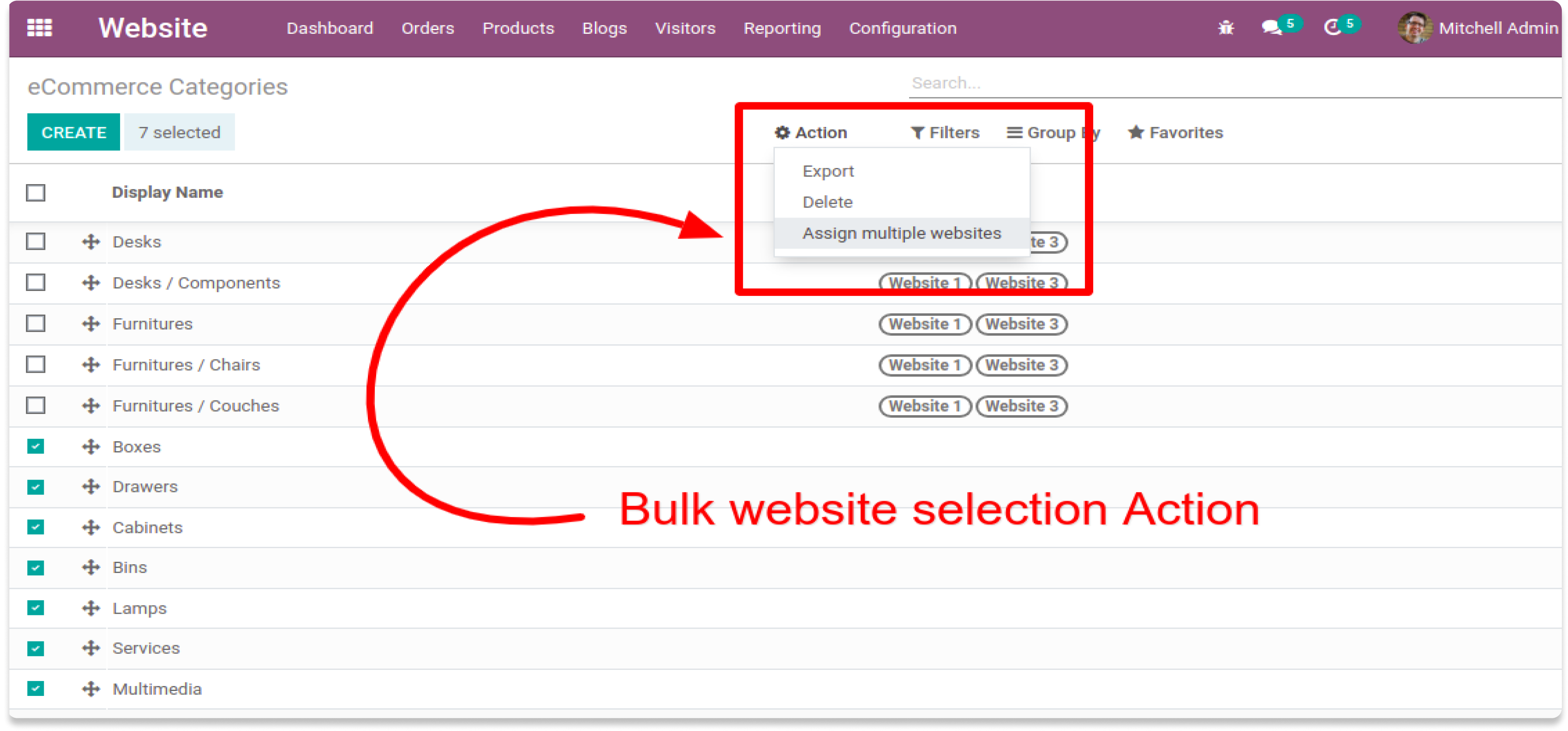

Need Help ?
You can instantly find the answer you need here when
you're looking for a quick solution.
Odoo's core multi website feature only allows you to select one website per product or none, but it doesn't allow you to select 2 or more websites per product or category.
If you are using odoo multi website feature and want to add a product on multiple websites, or restrict a prodcut in some websites, then this is a hands on module for you.
Please drop an email at info@terabits.xyz or raise a ticket through the Odoo store itself.
Yes, I do provide free support for 90 days for any queries or any bug/issue fixing.
In case of if any bug raised in the listed features of this module, I am committed to providing support free of cost. You will need to provide me server ssh access or database access in order to solve the issue.

Changelog(s)
Each update adds powerful new tools to help you better
see and understand your data, like a pro.
Need any help for this module?
Contact us info@terabits.xyz for your queries



Ecommerce multiple websites per product & category
"Now you can select 2 or more websites per Product & Category"
Odoo's base multi website feature only allows you to select either one website per
product or none, but it doesn't allow you to select 2 or more websites per product
if required. With this app you can add a product & eCommerce Category to
several websites instead of just one or none at the time.


Features
For Product
- Select a single website to a product
- Select 2 or more websites to a product
- Select all websites to a product (leave empty)
- Bulk website assign for multiple products
For Category
- Select a single website to a category
- Select 2 or more websites to a category
- Select all websites to a category (leave empty)
- Bulk website assign for multiple categories
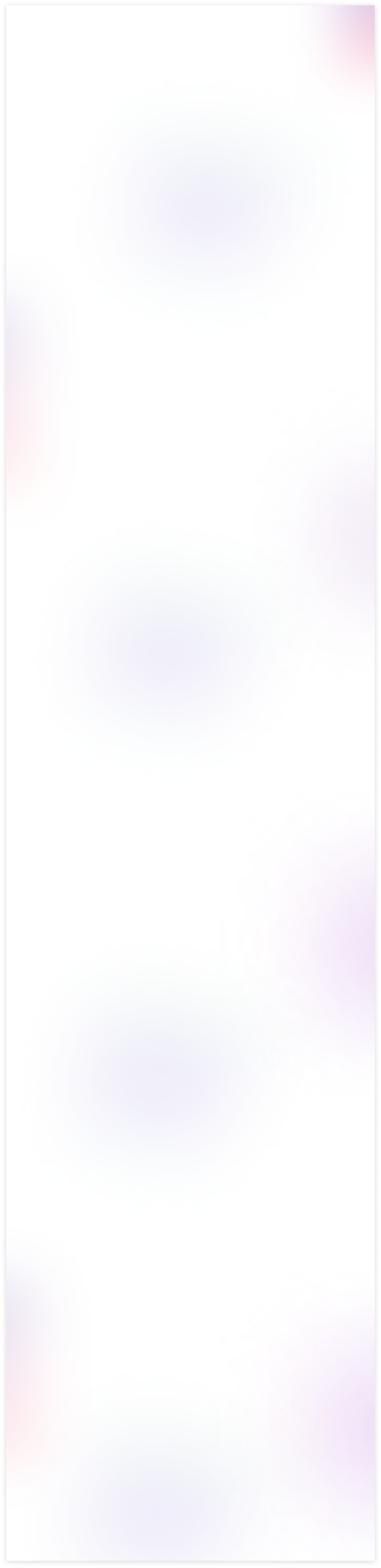
To use, go to Website > Products > Product Templates and then go to the 'Ecommerce' tab and add
the websites you need to load your product or leave it empty to load the product to all the websites.

Website 1 will loads the product - Customizable Desk

Website 2 will not load the product - Customizable Desk

Website 3 will also loads the product - Customizable Desk

Manual link will also throws 404 error for the product on Webiste 2

Module also supports the bulk website selection for product at once to save the time.Just select
the multiple products and click Action > Assign multiple webistes

Select the website(s) you want to assign to those selected products


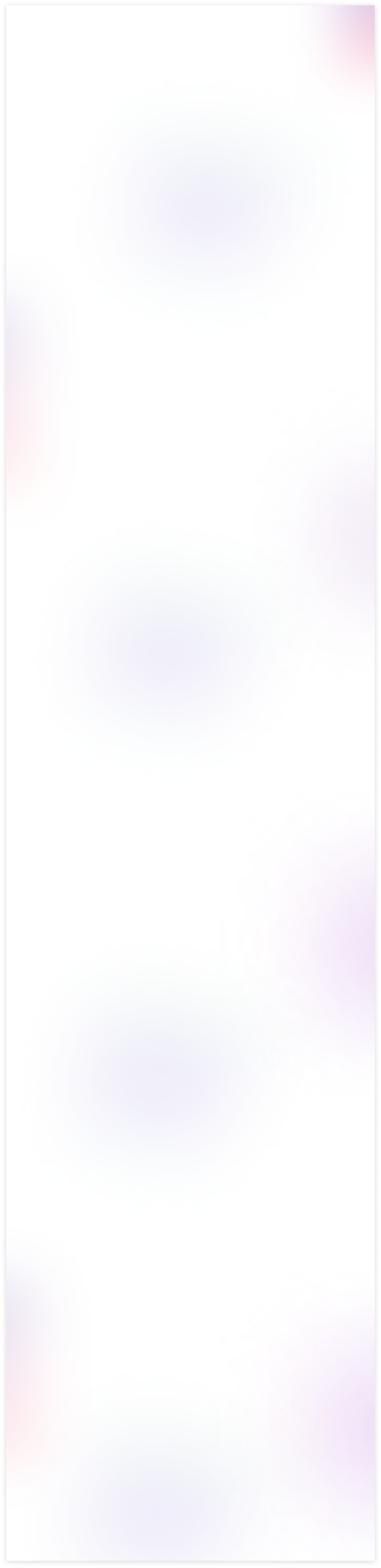
Same workflow will also be applicable for the Product Categories (eCommerce)

Select the website(s) you want to assign to Product Category




Bulk website selection is also available for Product Categories

Need Help ?
You can instantly find the answer you need here when
you're looking for a quick solution.
Odoo's core multi website feature only allows you to select one website per product or none, but it doesn't allow you to select 2 or more websites per product or category.
If you are using odoo multi website feature and want to add a product on multiple websites, or restrict a prodcut in some websites, then this is a hands on module for you.
Please drop an email at info@terabits.xyz or raise a ticket through the Odoo store itself.
Yes, I do provide free support for 90 days for any queries or any bug/issue fixing.
In case of if any bug raised in the listed features of this module, I am committed to providing support free of cost. You will need to provide me server ssh access or database access in order to solve the issue.
Changelog(s)
Each update adds powerful new tools to help you better
see and understand your data, like a pro.
Need any help for this module?
Contact us info@terabits.xyz for your queries


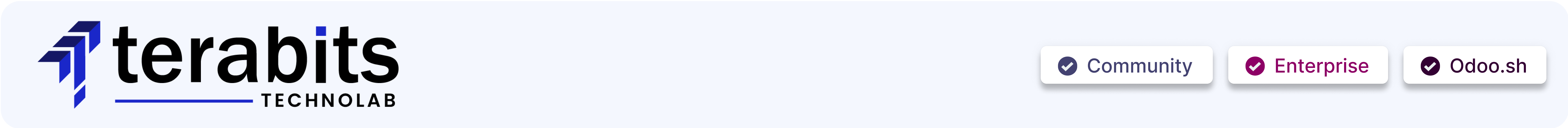
Ecommerce multiple websites per product & category
"Now you can select 2 or more websites per Product & Category"
Odoo's base multi website feature only allows you to select either one website per
product or none, but it doesn't allow you to select 2 or more websites per product
if required. With this app you can add a product & eCommerce Category to
several websites instead of just one or none at the time.
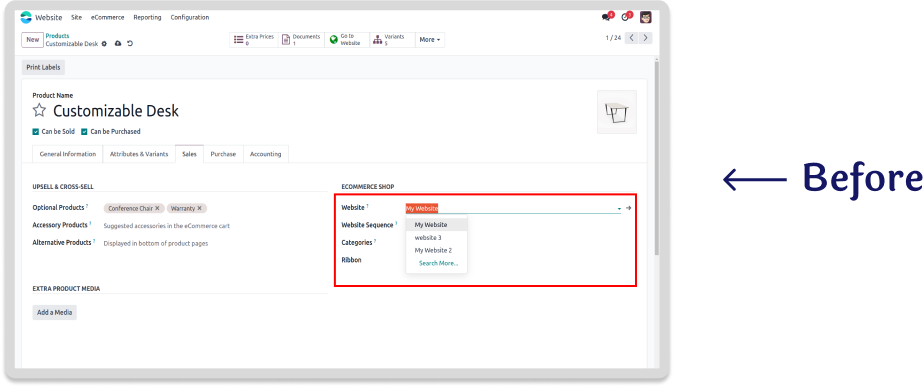
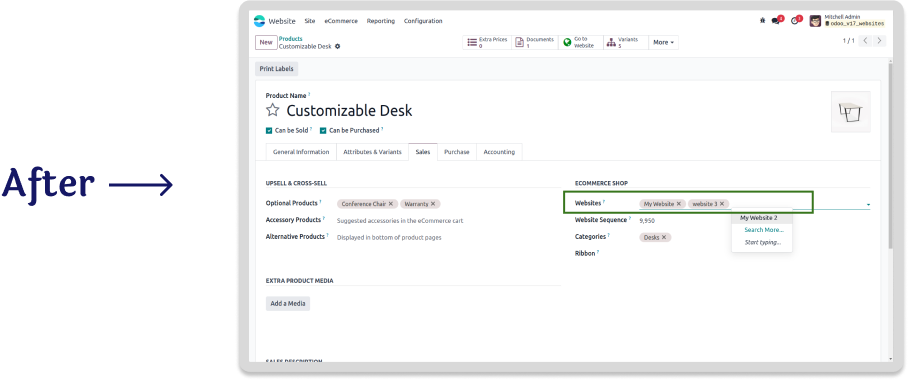
Features
For Product
- Select a single website to a product
- Select 2 or more websites to a product
- Select all websites to a product (leave empty)
- Bulk website assign for multiple products
For Category
- Select a single website to a category
- Select 2 or more websites to a category
- Select all websites to a category (leave empty)
- Bulk website assign for multiple categories
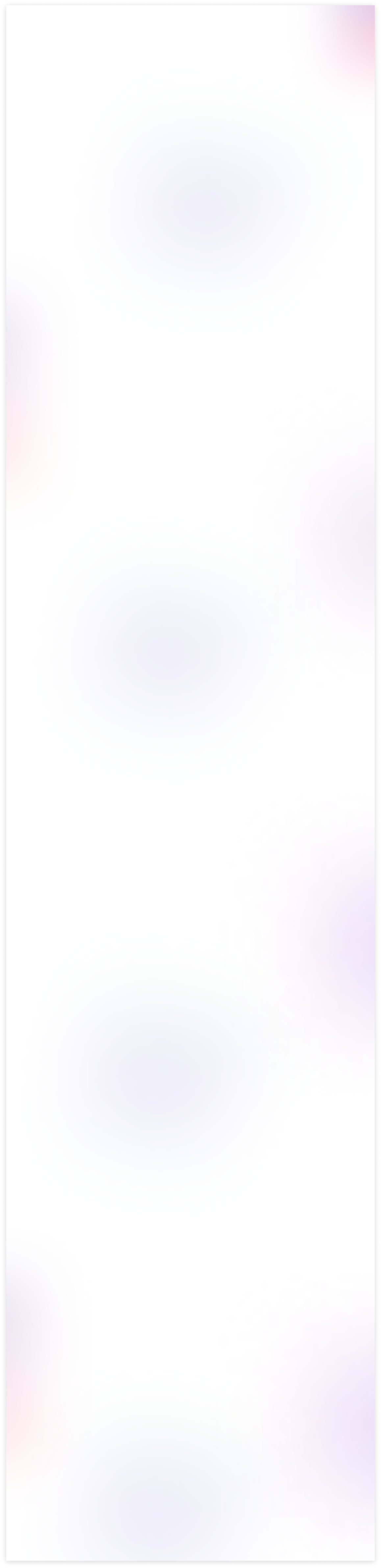
To use, go to Website > Products > Product Templates and then go to the 'Ecommerce' tab and add
the websites you need to load your product or leave it empty to load the product to all the websites.
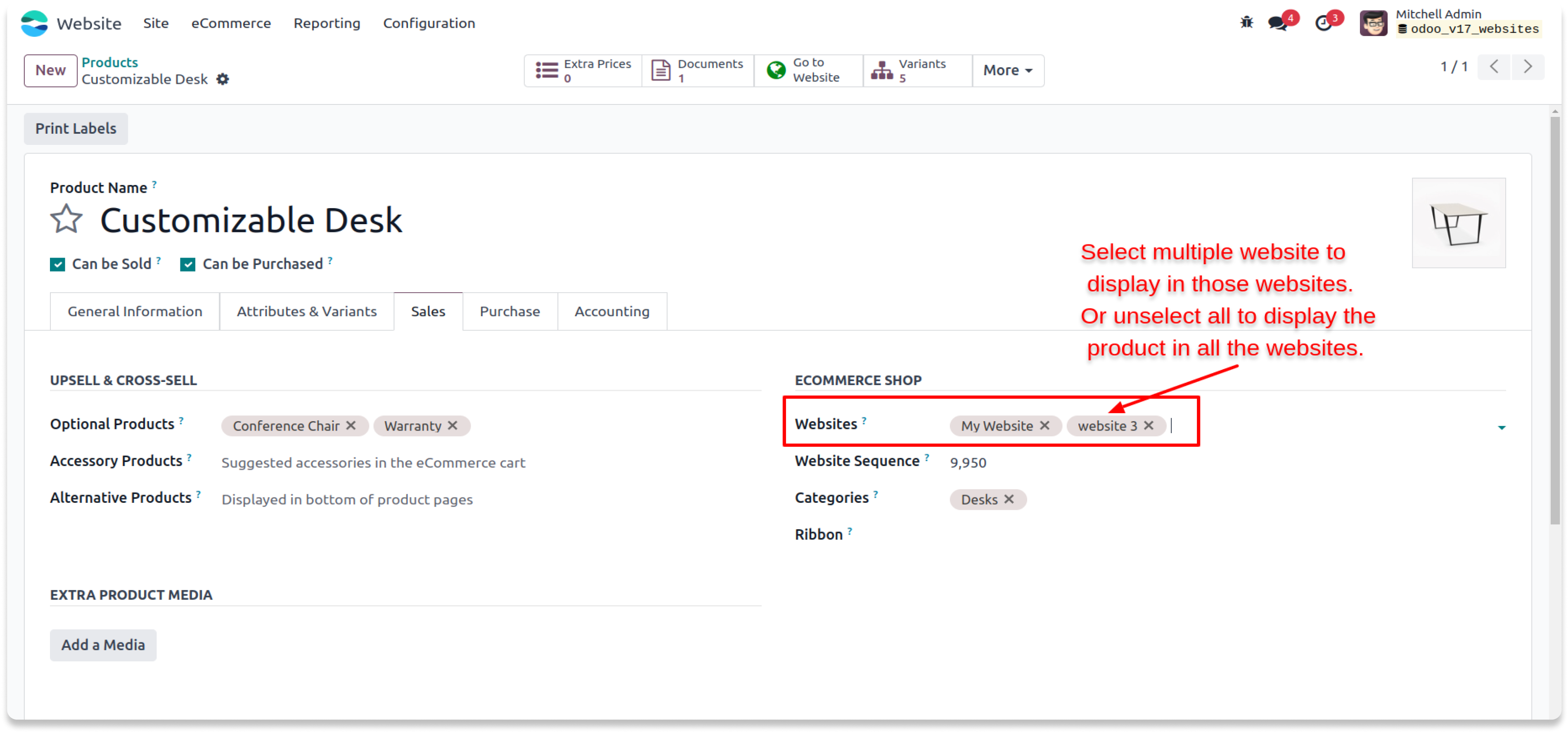
Website 1 will loads the product - Customizable Desk
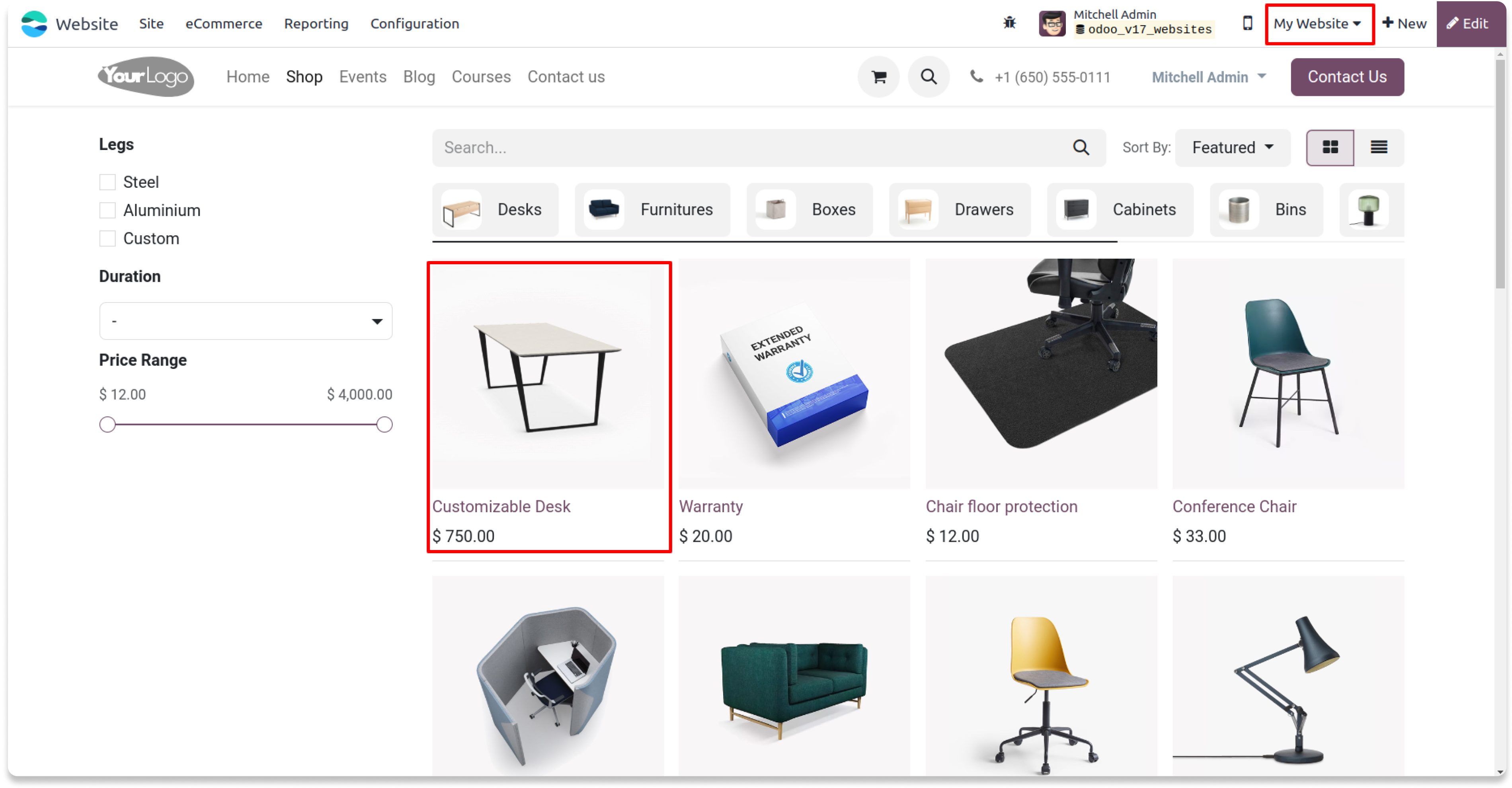
Website 2 will not load the product - Customizable Desk
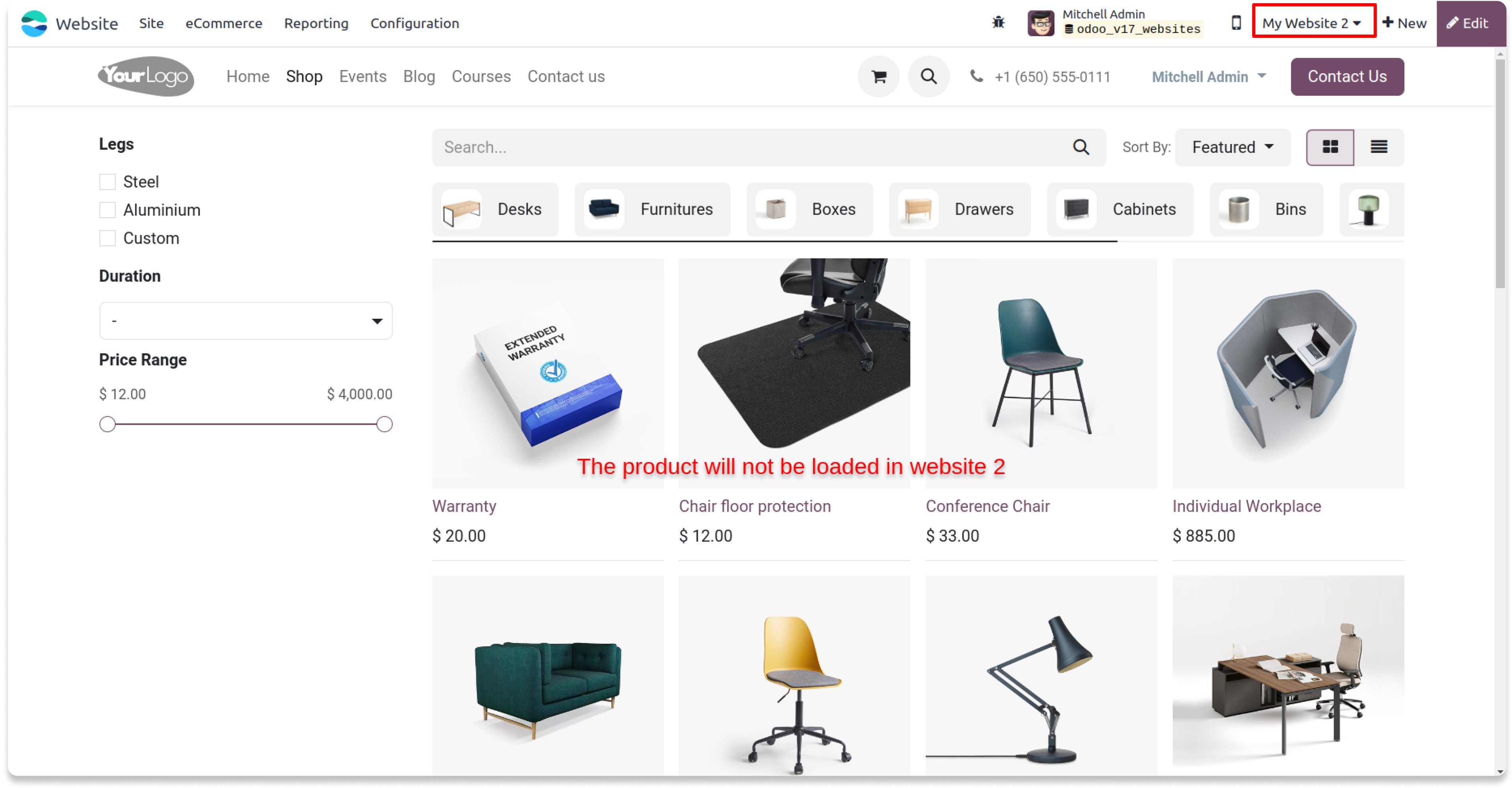
Website 3 will also loads the product - Customizable Desk
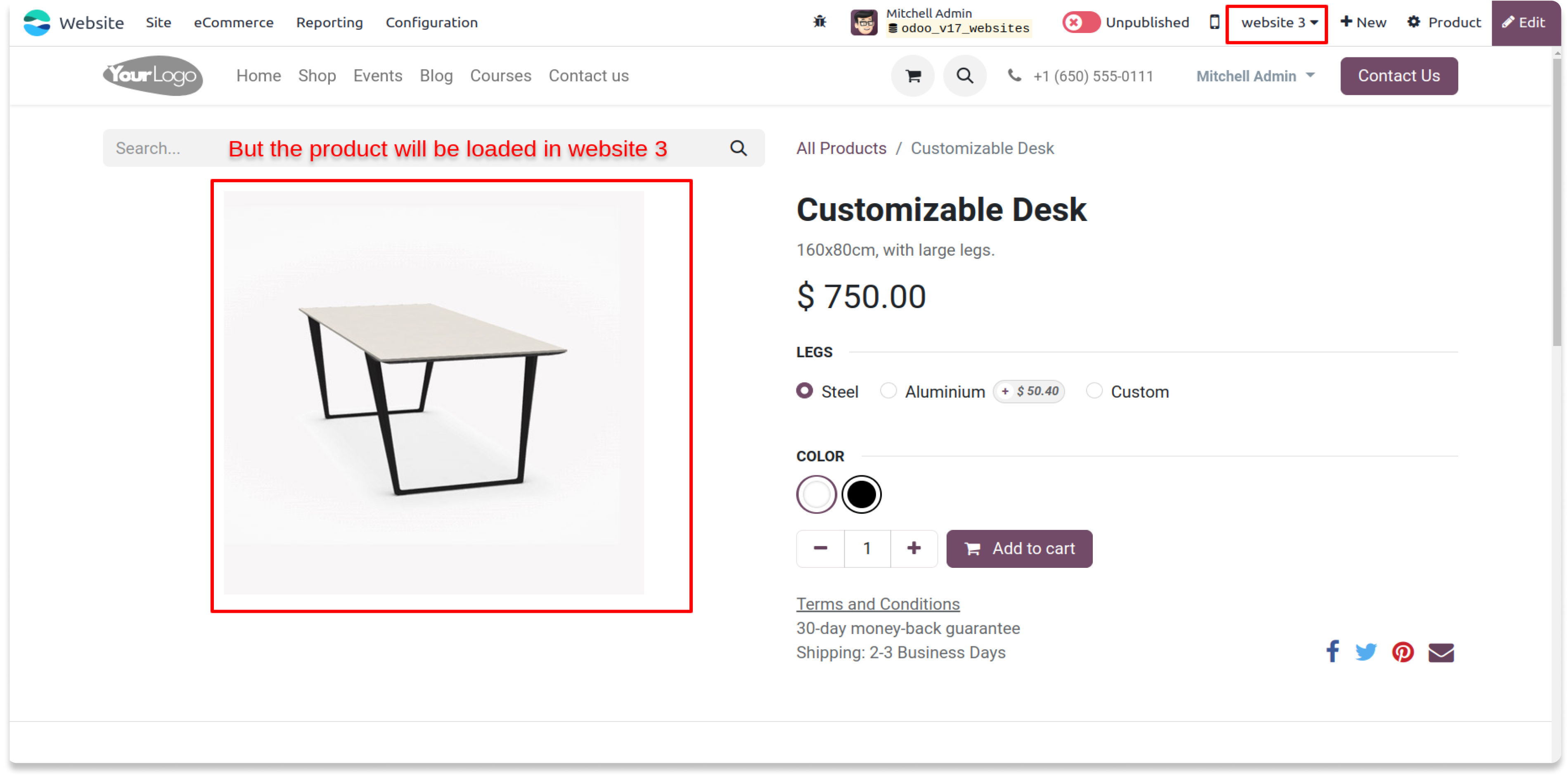
Manual link will also throws 404 error for the product on Webiste 2
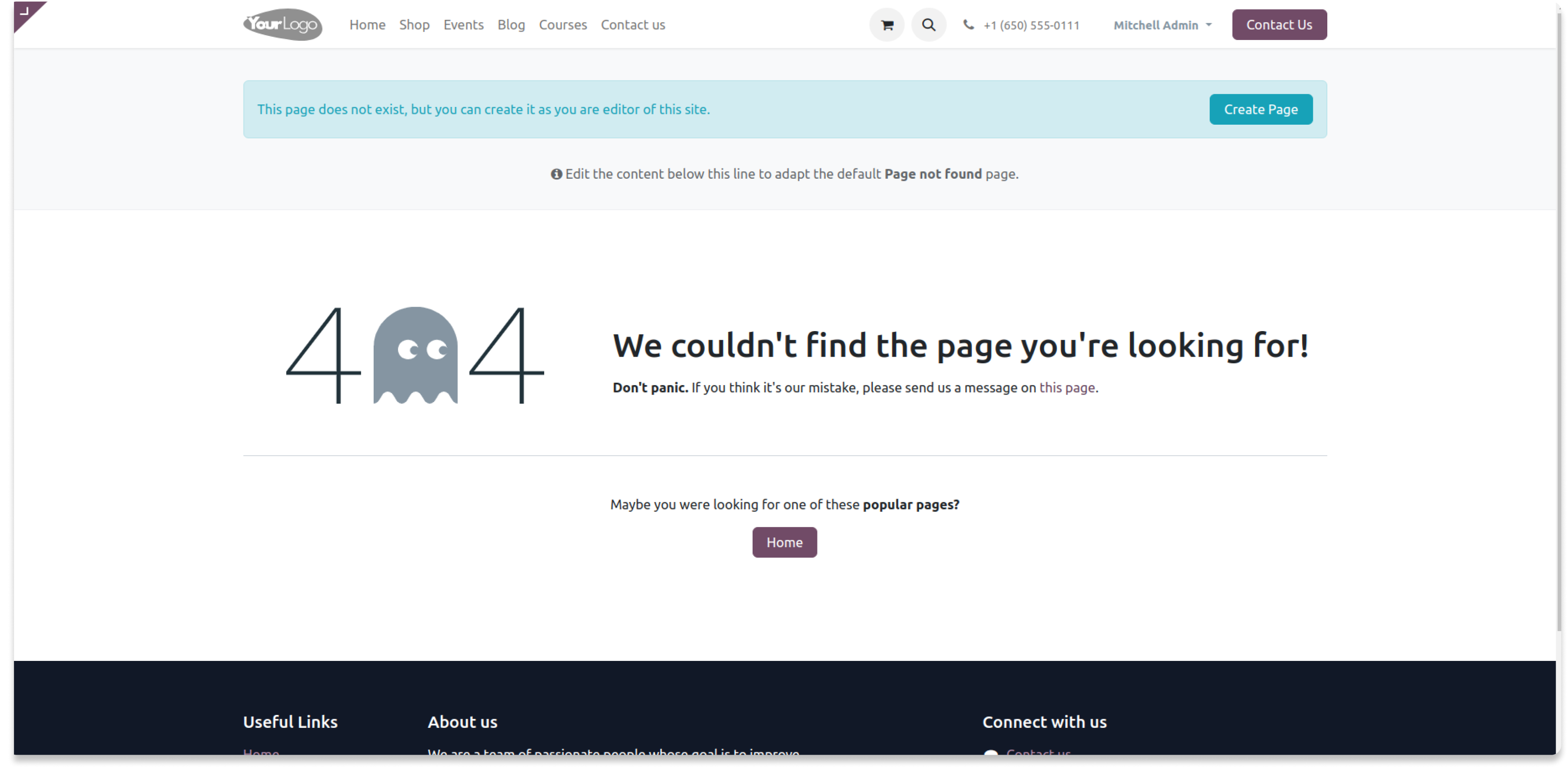
Module also supports the bulk website selection for product at once to save the time.Just select
the multiple products and click Action > Assign multiple webistes
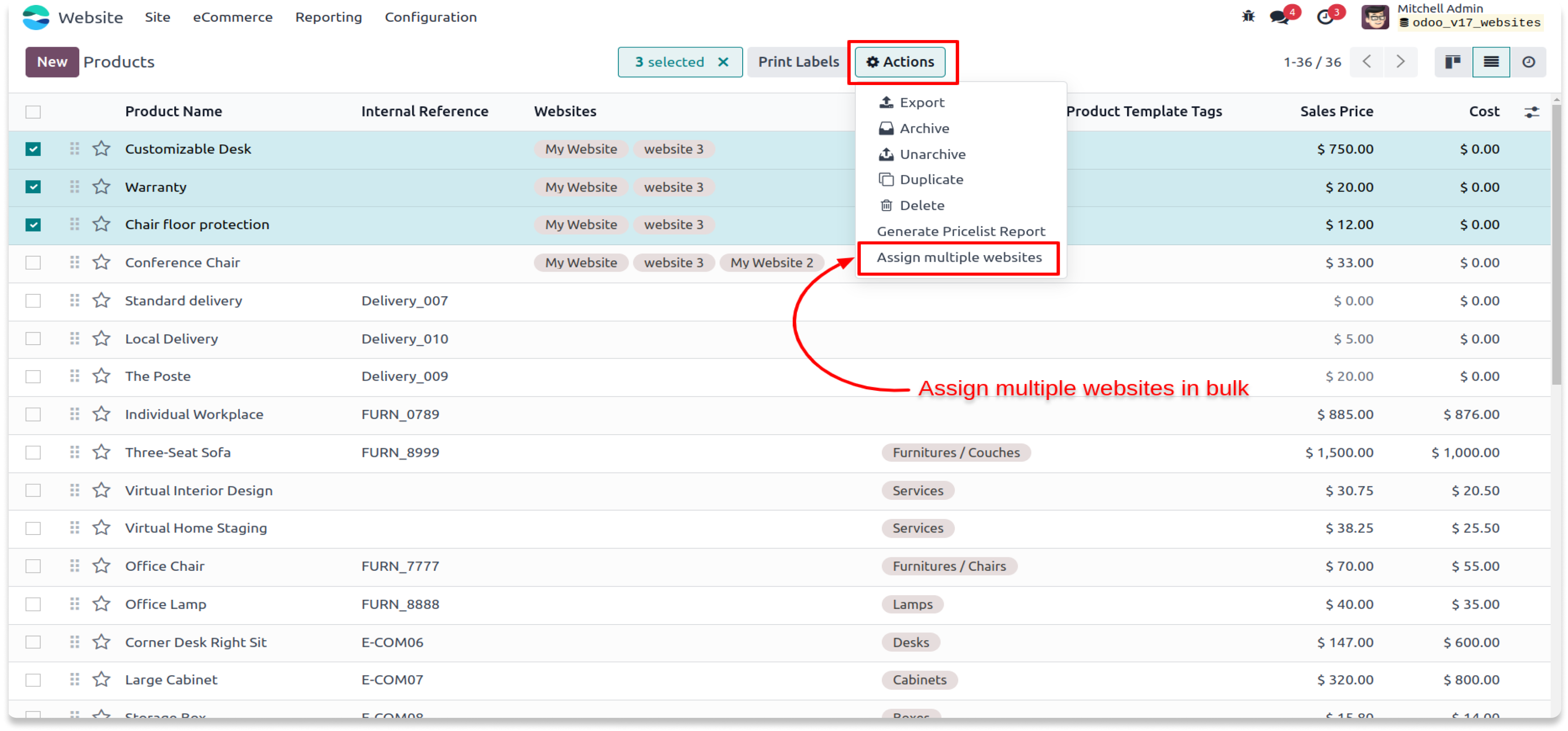
Select the website(s) you want to assign to those selected products
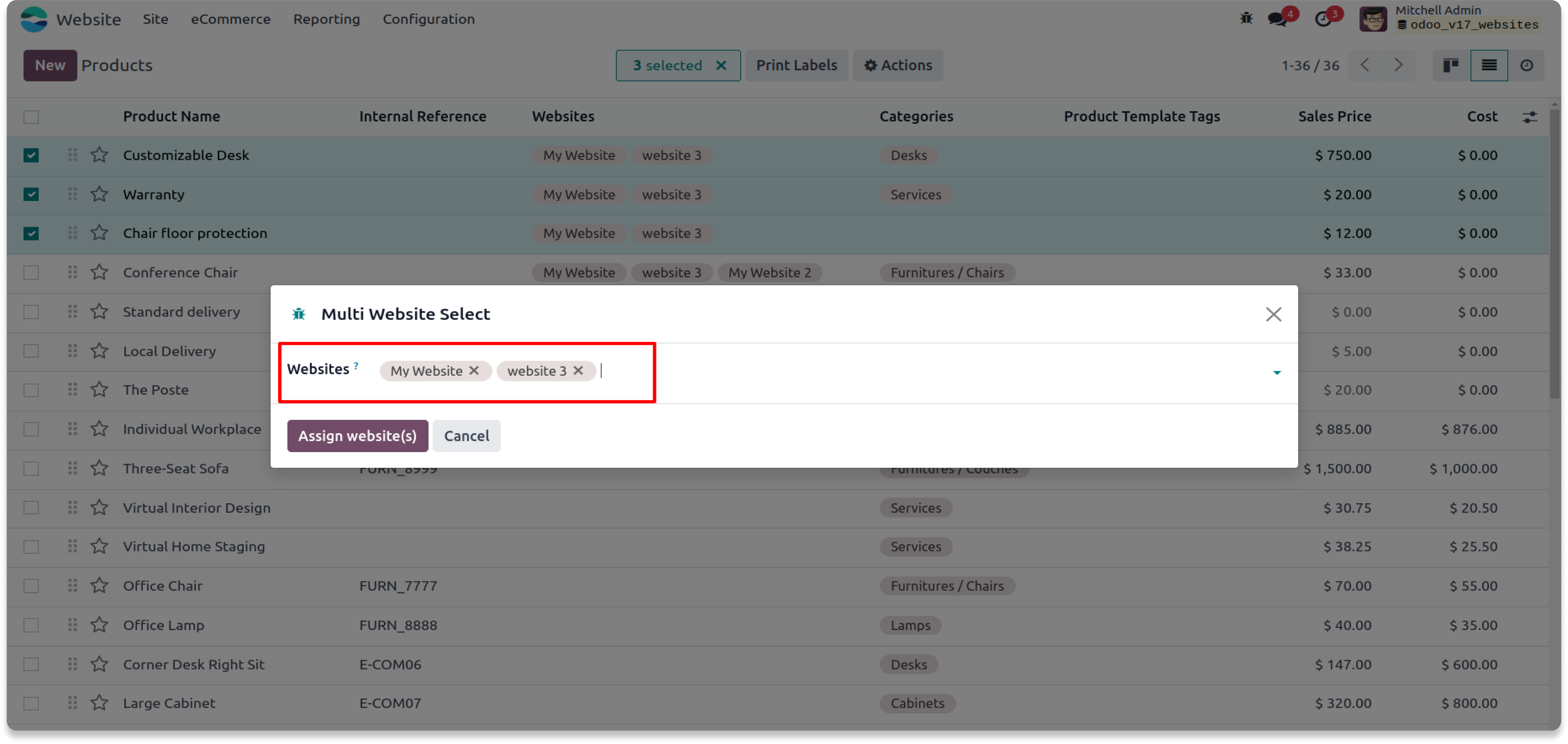
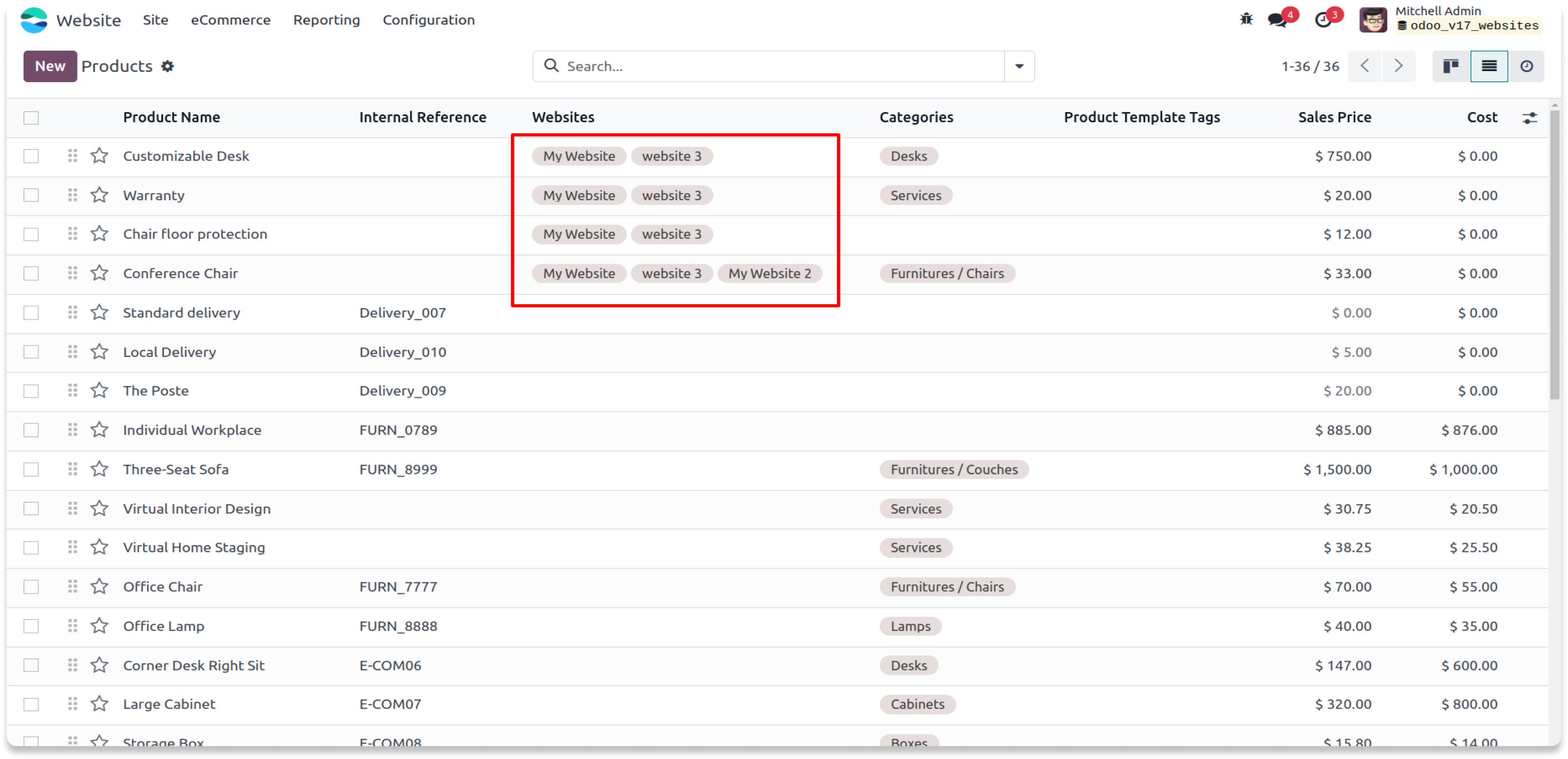
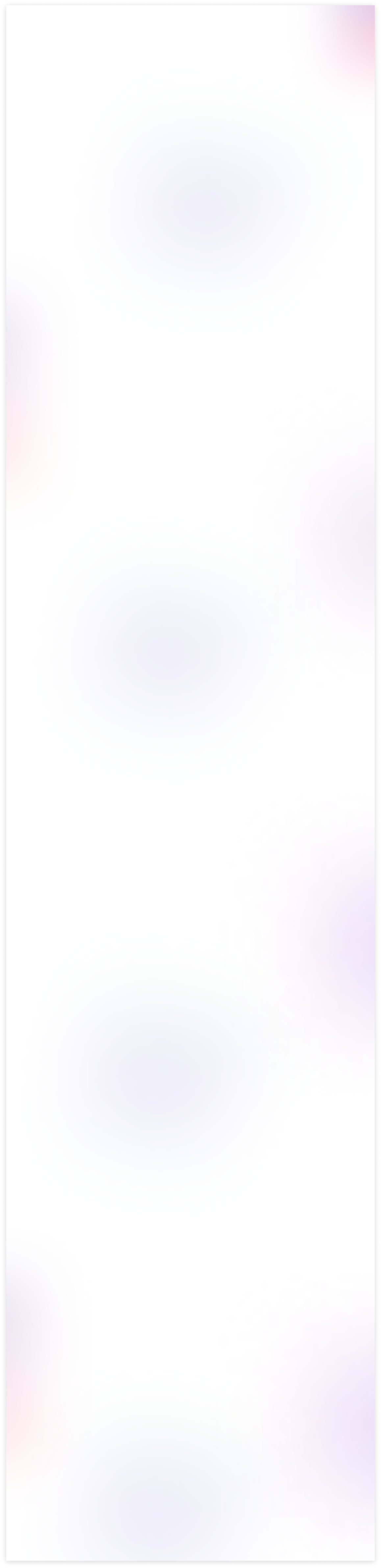
Same workflow will also be applicable for the Product Categories (eCommerce)
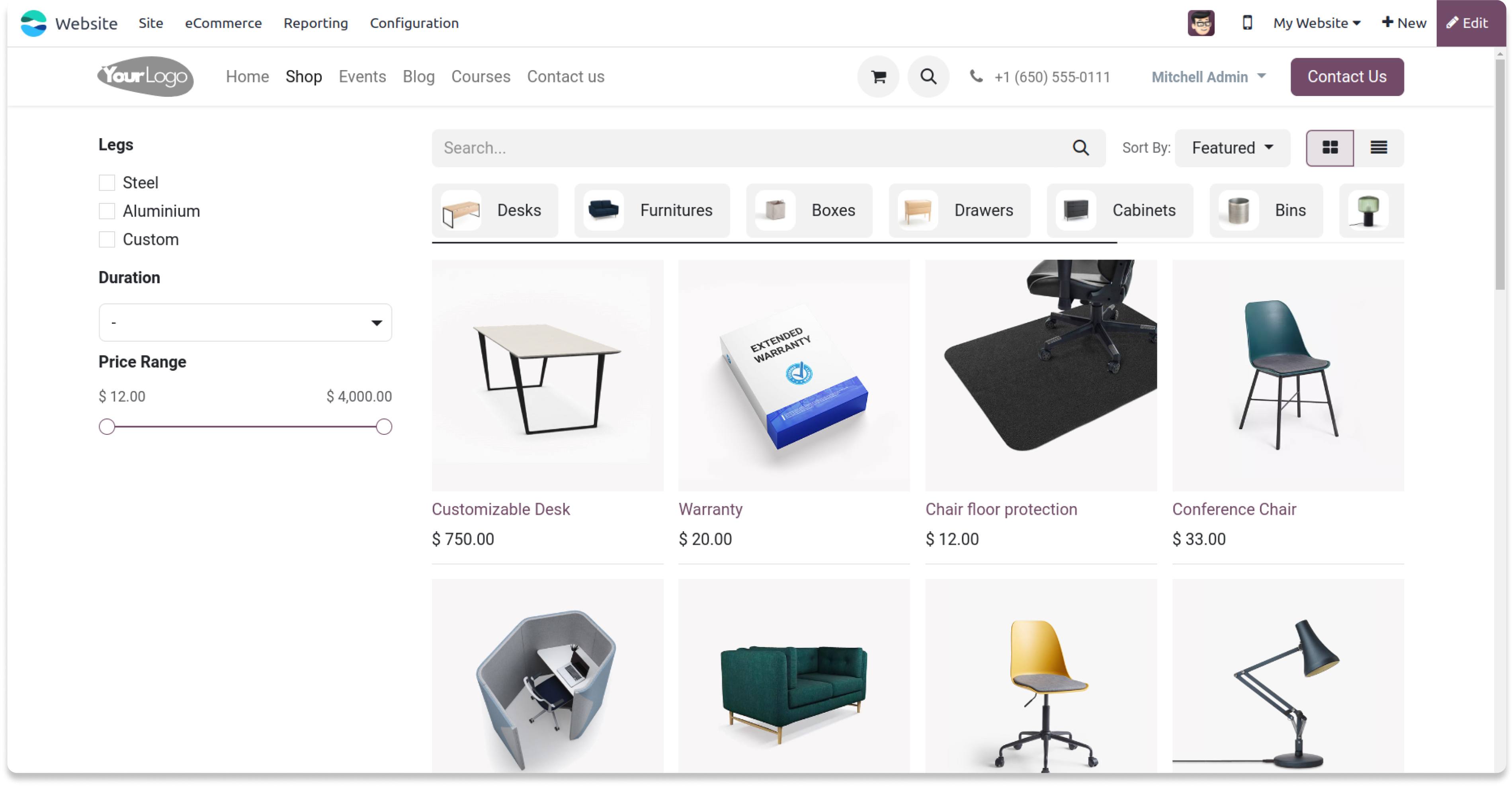
Select the website(s) you want to assign to Product Category
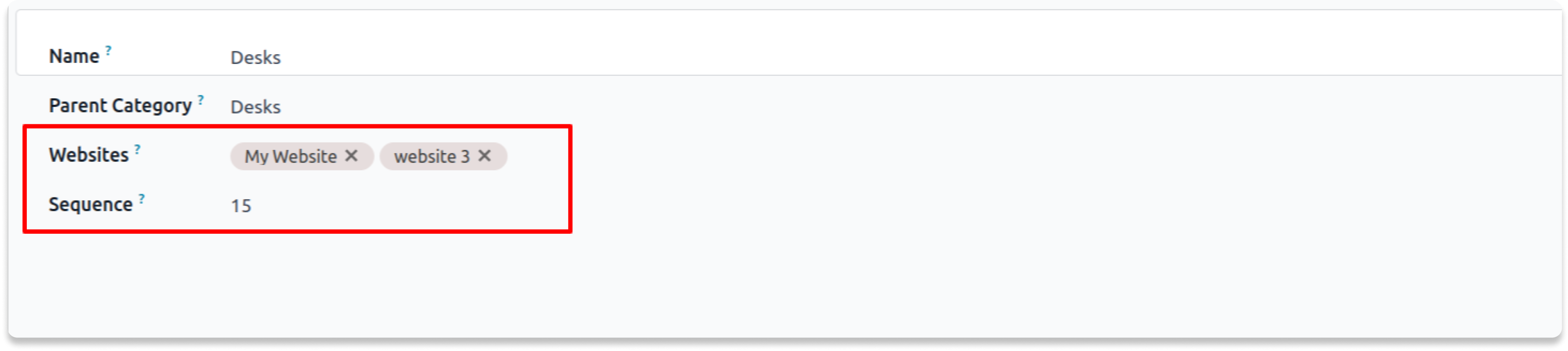
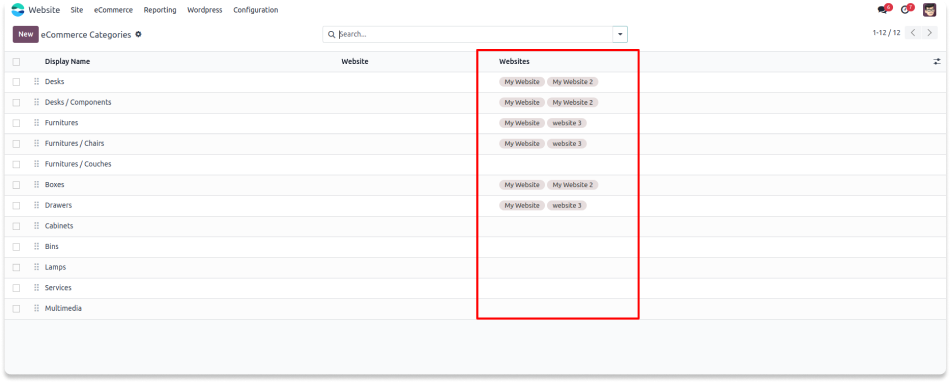
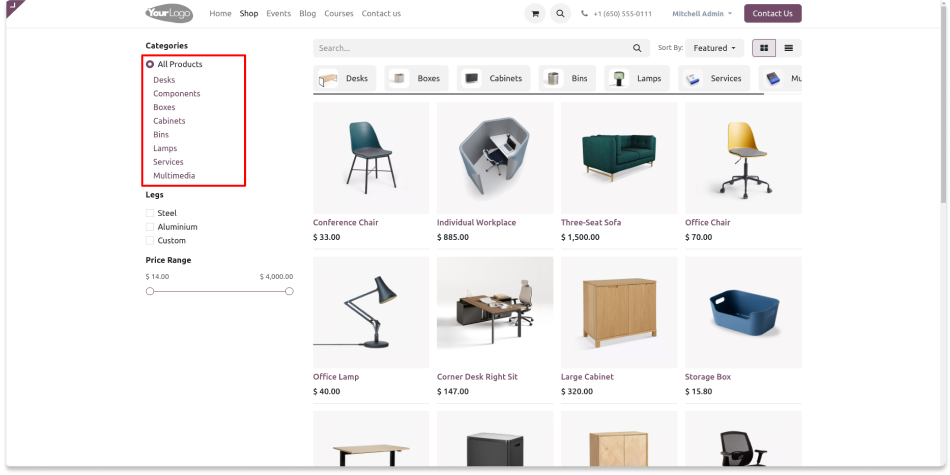
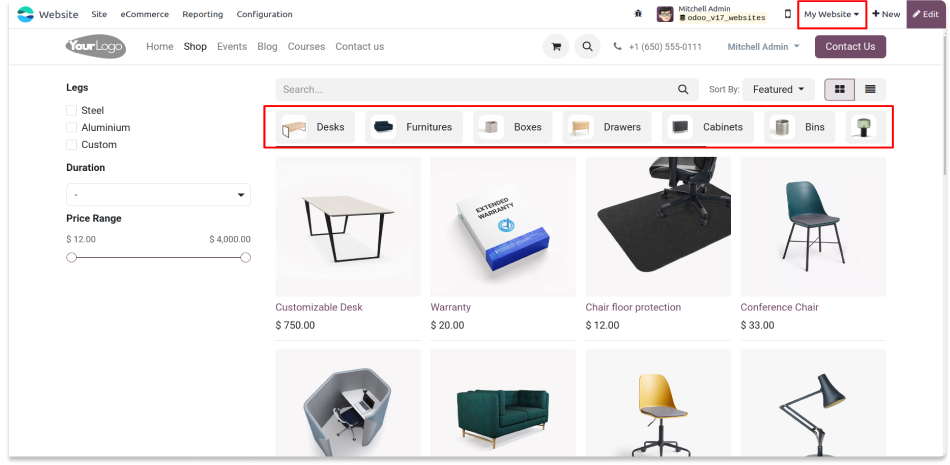
Bulk website selection is also available for Product Categories
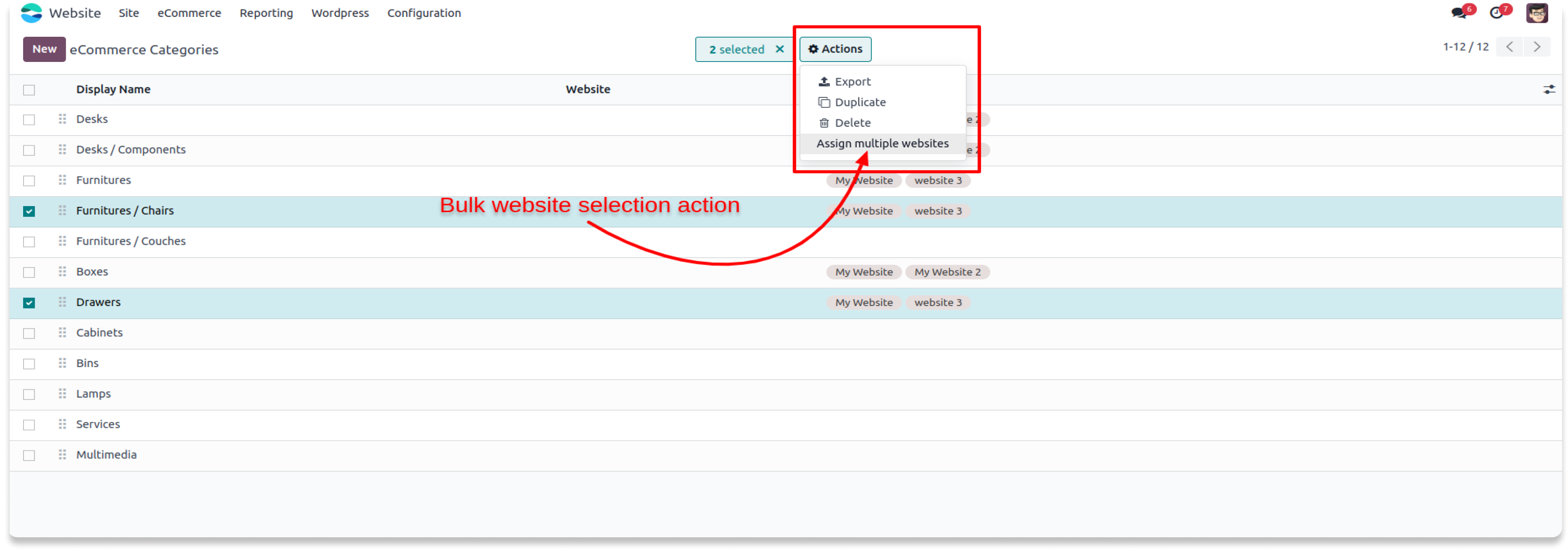
Need Help ?
You can instantly find the answer you need here when
you're looking for a quick solution.
Odoo's core multi website feature only allows you to select one website per product or none, but it doesn't allow you to select 2 or more websites per product or category.
If you are using odoo multi website feature and want to add a product on multiple websites, or restrict a prodcut in some websites, then this is a hands on module for you.
Please drop an email at info@terabits.xyz or raise a ticket through the Odoo store itself.
Yes, I do provide free support for 90 days for any queries or any bug/issue fixing.
In case of if any bug raised in the listed features of this module, I am committed to providing support free of cost. You will need to provide me server ssh access or database access in order to solve the issue.
Changelog(s)
Each update adds powerful new tools to help you better
see and understand your data, like a pro.