- All Products
- Point of sale split bill | Point of sale split order | Pos split order | Splt bill | Split order | POS split bill
?unique=7f620c7)
Point of sale split bill | Point of sale split order | Pos split order | Splt bill | Split order | POS split bill
http://www.terabits.xyz/shop/point-of-sale-split-bill-point-of-sale-split-order-pos-split-order-splt-bill-split-order-pos-split-bill-95 http://www.terabits.xyz/web/image/product.template/95/image_1920?unique=7f620c7Our odoo Point of Sale split bill module allows the user to split orders by persons. You can split the order and get reciespt of the splited amount.
Terms and Conditions
30-day money-back guarantee
Shipping: 2-3 Business Days


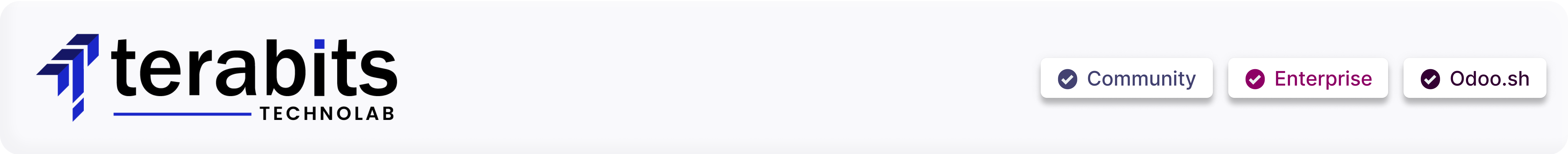
Point of sale split bill by persons
Odoo only allows you to split bills by product or product quantity. You can
not split bills
by a
specific number, or by the number of people in a group.
We have overcome
this limitation with our split orders by persons
module.


Individual receipts of one order after split.
After splitting by person, you will get individual receipts for each split. You
will also get
a single bill if the customer wants.
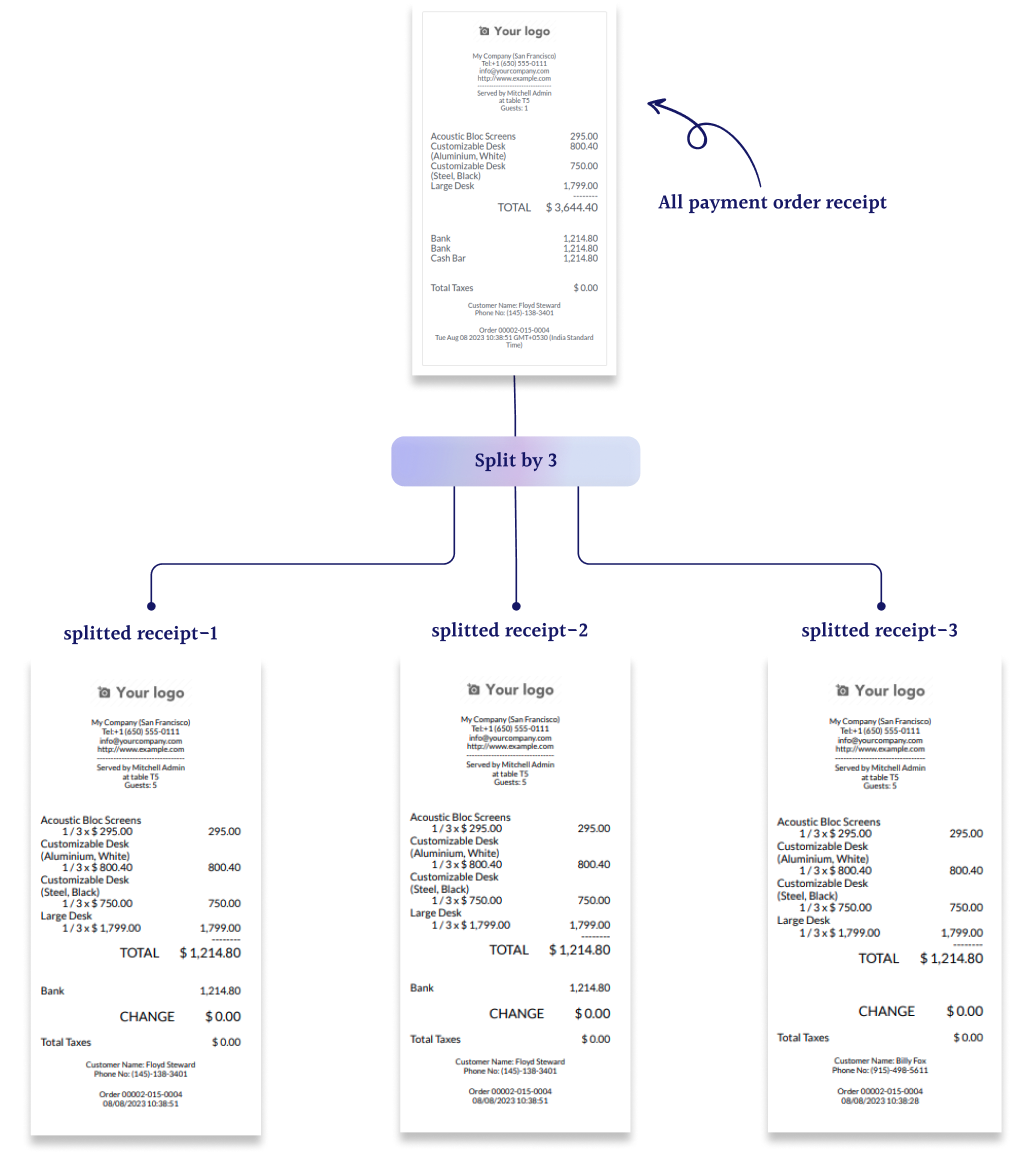
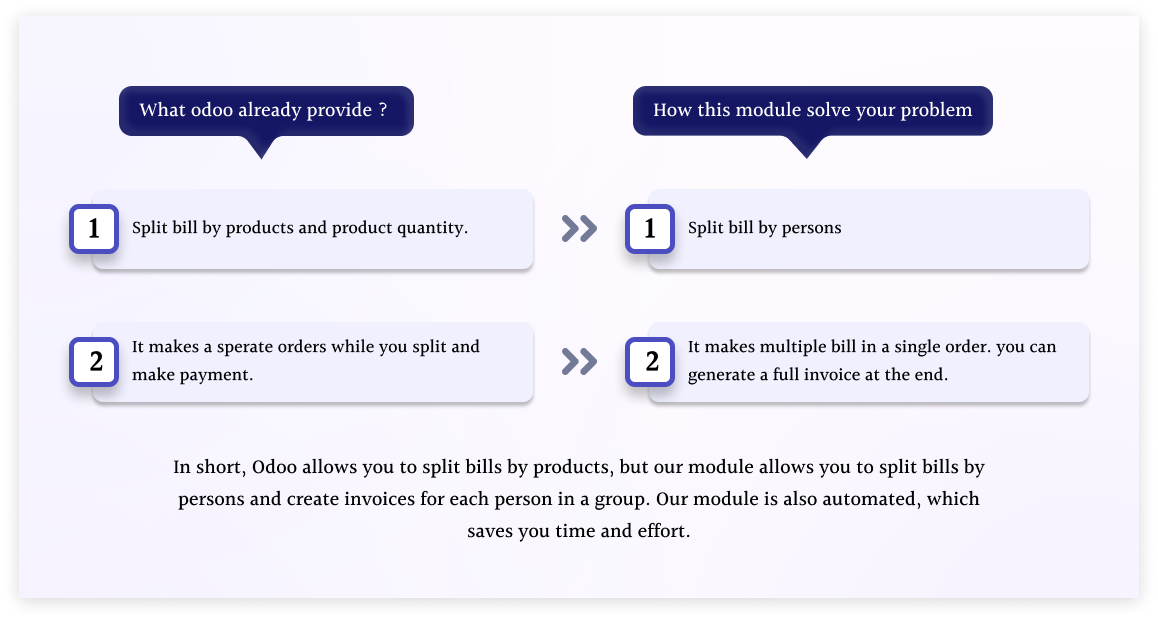

Split the bill by person
In Point of Sale module, splitting the bill by person refers to the process of
dividing the total bill
amount among multiple customers who are sharing the cost of the bill.
Step 1
Choose a table and then pick the products you wish to purchase.


Step 2
After selecting the product click the split button and select the split by person


Step 3
Now select the order button where you can see the order with their split status
click that
button to see all the detail about split orders.



Step 4
If any one want to make payment of that split bill click the order and
you can see the product list.


Step 5
After select the payment you can see that the bill amount is split into 3 equal part for paymet.

Once the payment is completed, you will be able to view a receipt that displays
all the
ordered items, divided among the number of guests.
_imag.png)

Once all guests have settled their payments, the system will present a comprehensive overview of the fully split payment summary, showcasing the split and payment detail.

You can manage all your order in one place, including detailed information about
each bill total guest,
their total
amount of payment and also the method of payment and many more details.
_imag.png)
.png)
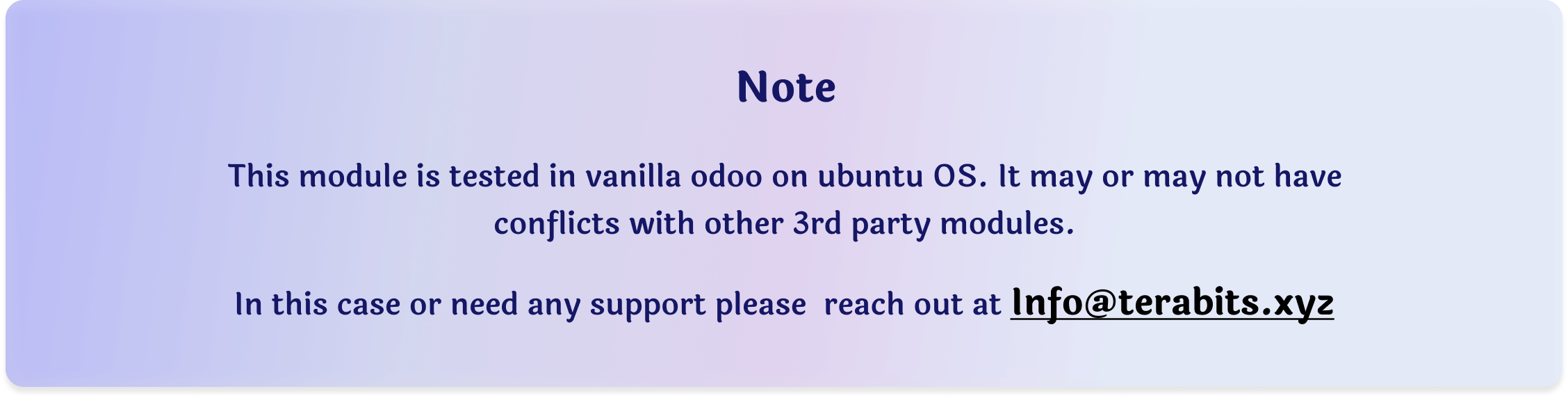
- Odoo only allows you to split order/bill by product or product quantity. With this module you can split bills by persons or by a specified number. This means that you can create separate bills for each person in a group. This is a valuable feature for businesses that serve large groups of customers.
- Odoo splits the order by product and make saperate orders for the order receipts. In our module, you will get different invoices in the same order without creating separate orders. Also, you can generate a full invoice at the end.
Please drop an email at info@terabits.xyz or raise a ticket through the Odoo store itself.
Yes, we do provide free support for 90 days for any queries or any bug/issue fixing.
In case of if any bug raised in the listed features of this module, We are committed to providing support free of cost. You will need to provide me server ssh access or database access in order to solve the issue.
Changelog(s)
v17.0.1.0.3 - OCT 27, 2023
Added feature like hiding custom filter and group
v17.0.1.0.2 - OCT 20, 2023
Bug fixed(remaining change calculation issue).
Initial release for v17
Need any help for this module?
Contact us info@terabits.xyz for your queries


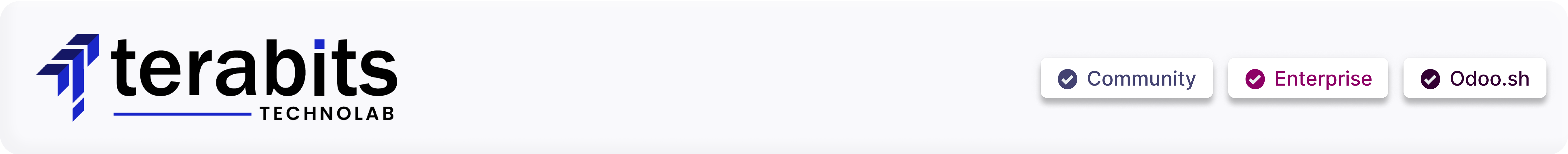
Point of sale split bill by persons
Odoo only allows you to split bills by product or product quantity. You can
not split bills
by a
specific number, or by the number of people in a group.
We have overcome
this limitation with our split orders by persons
module.


Individual receipts of one order after split.
After splitting by person, you will get individual receipts for each split. You
will also get
a single bill if the customer wants.
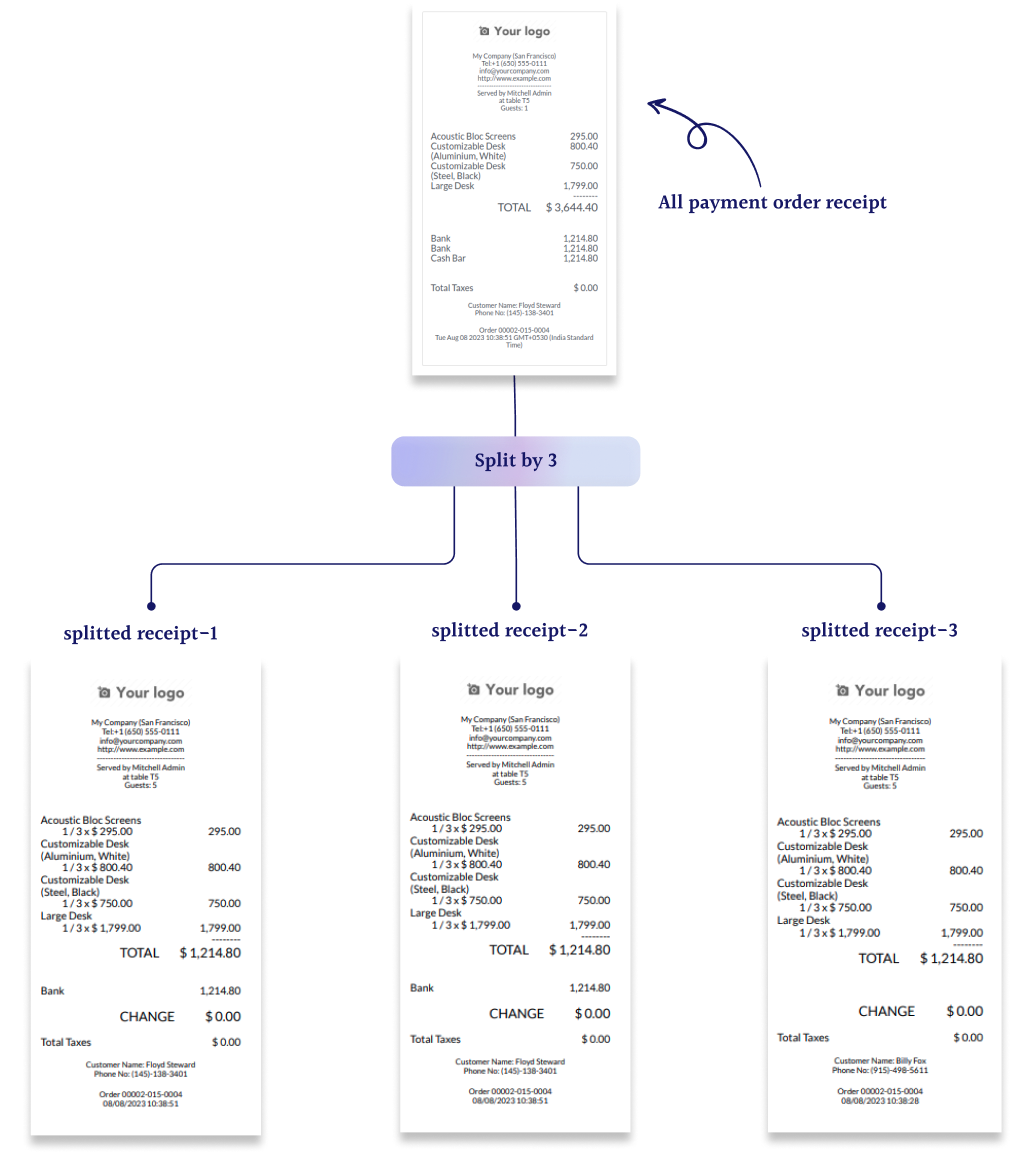
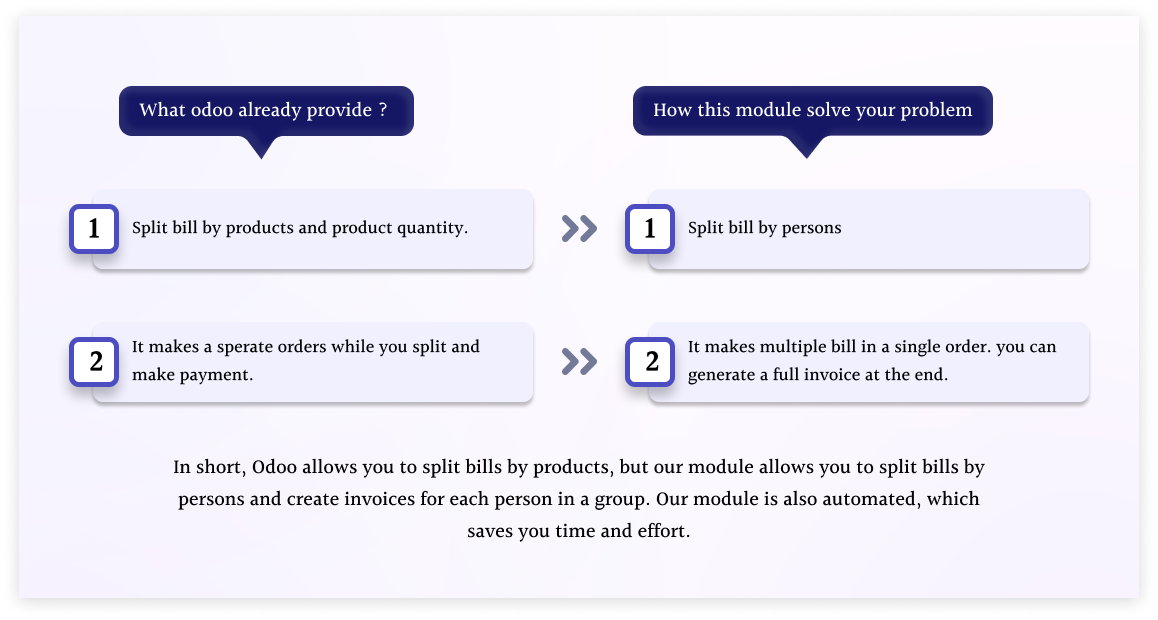

Split the bill by person
In Point of Sale module, splitting the bill by person refers to the process of
dividing the total bill
amount among multiple customers who are sharing the cost of the bill.
Step 1
Choose a table and then pick the products you wish to purchase.


Step 2
After selecting the product click the split button and select the split by person


Step 3
Now select the order button where you can see the order with their split status
click that
button to see all the detail about split orders.



Step 4
If any one want to make payment of that split bill click the order and
you can see the product list.


Step 5
After select the payment you can see that the bill amount is split into 3 equal part for paymet.

Once the payment is completed, you will be able to view a receipt that displays
all the
ordered items, divided among the number of guests.
_imag.png)

Once all guests have settled their payments, the system will present a comprehensive overview of the fully split payment summary, showcasing the split and payment detail.

You can manage all your order in one place, including detailed information about
each bill total guest,
their total
amount of payment and also the method of payment and many more details.
_imag.png)
.png)
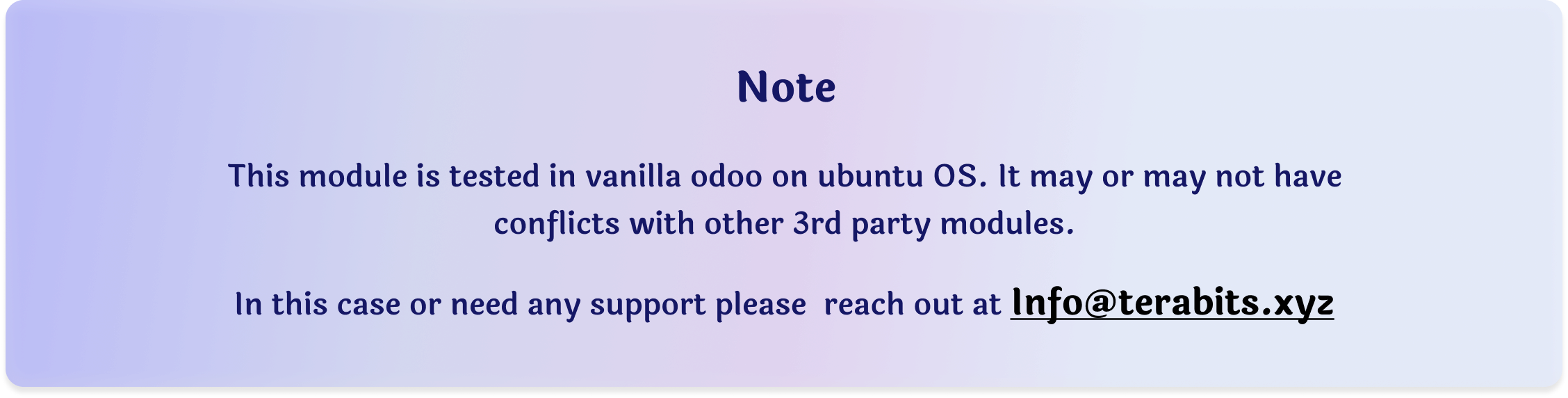
- Odoo only allows you to split order/bill by product or product quantity. With this module you can split bills by persons or by a specified number. This means that you can create separate bills for each person in a group. This is a valuable feature for businesses that serve large groups of customers.
- Odoo splits the order by product and make saperate orders for the order receipts. In our module, you will get different invoices in the same order without creating separate orders. Also, you can generate a full invoice at the end.
Please drop an email at info@terabits.xyz or raise a ticket through the Odoo store itself.
Yes, we do provide free support for 90 days for any queries or any bug/issue fixing.
In case of if any bug raised in the listed features of this module, We are committed to providing support free of cost. You will need to provide me server ssh access or database access in order to solve the issue.
Changelog(s)
v16.0.1.0.4 - Feb 11, 2025
Fixed xpath issue in receipt(Due to new update in odoo base addons).
v16.0.1.0.3 - OCT 27, 2023
Fixed bill subtotal issue.
v16.0.1.0.2 - OCT 20, 2023
Bug fixed(remaining change calculation issue).
v16.0.1.0.1 - SEP 23, 2023
Bug fixed
v16.0.1.0.0 - AUG 08, 2023
Initial release for v16
Need any help for this module?
Contact us info@terabits.xyz for your queries


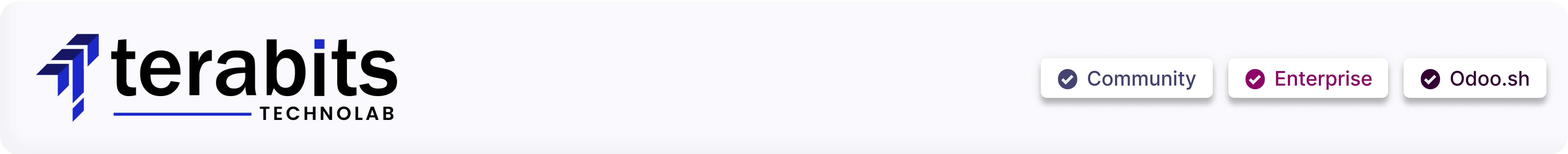
Point of sale split bill by persons
Odoo only allows you to split bills by product or product quantity. You can
not split bills
by a
specific number, or by the number of people in a group.
We have overcome
this limitation with our split orders by persons
module.


Individual receipts of one order after split.
After splitting by person, you will get individual receipts for each split. You
will also get
a single bill if the customer wants.
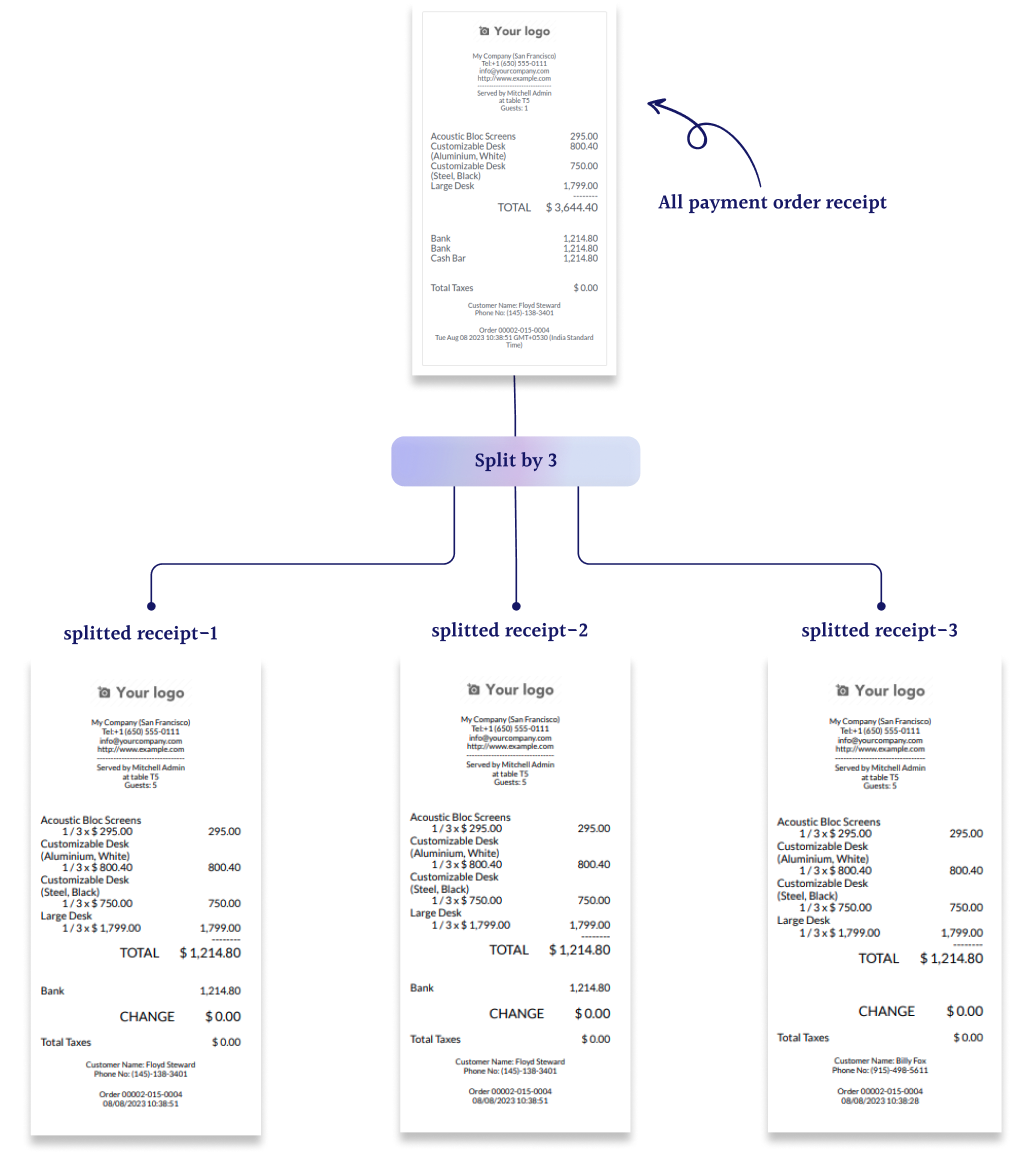
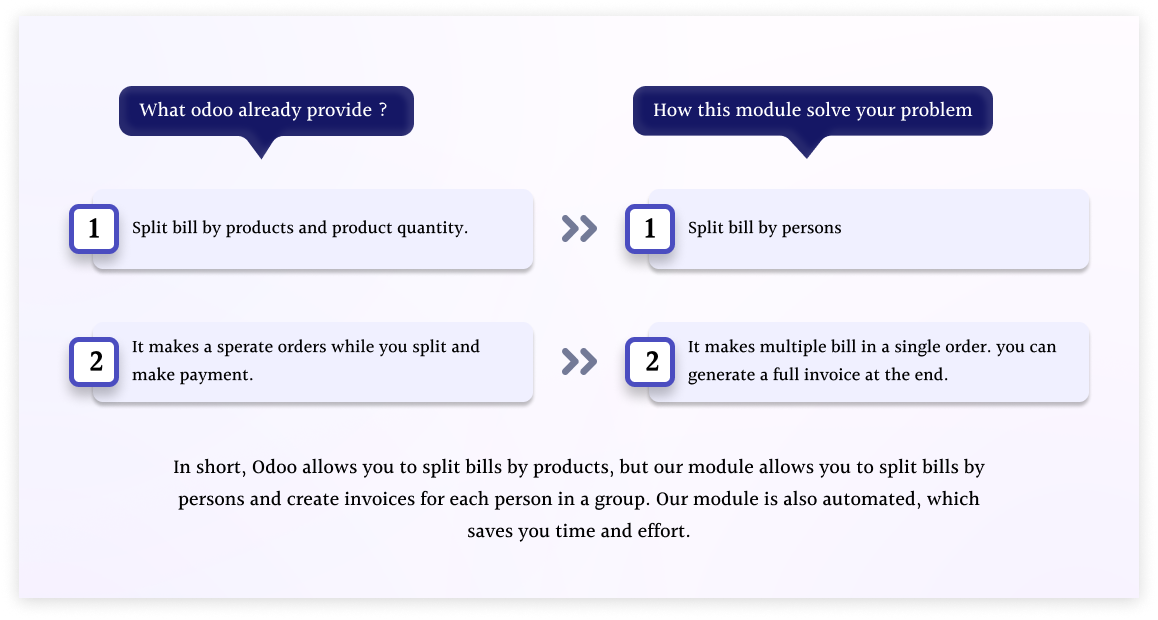

Split the bill by person
In Point of Sale module, splitting the bill by person refers to the process of
dividing the total bill
amount among multiple customers who are sharing the cost of the bill.
Step 1
Choose a table and then pick the products you wish to purchase.


Step 2
After selecting the product click the split button and select the split by person


Step 3
Now select the order button where you can see the order with their split status
click that
button to see all the detail about split orders.



Step 4
If any one want to make payment of that split bill click the order and
you can see the product list.


Step 5
After select the payment you can see that the bill amount is split into 3 equal part for paymet.

Once the payment is completed, you will be able to view a receipt that displays
all the
ordered items, divided among the number of guests.
_imag.png)

Once all guests have settled their payments, the system will present a comprehensive overview of the fully split payment summary, showcasing the split and payment detail.

You can manage all your order in one place, including detailed information about
each bill total guest,
their total
amount of payment and also the method of payment and many more details.
_imag.png)
.png)
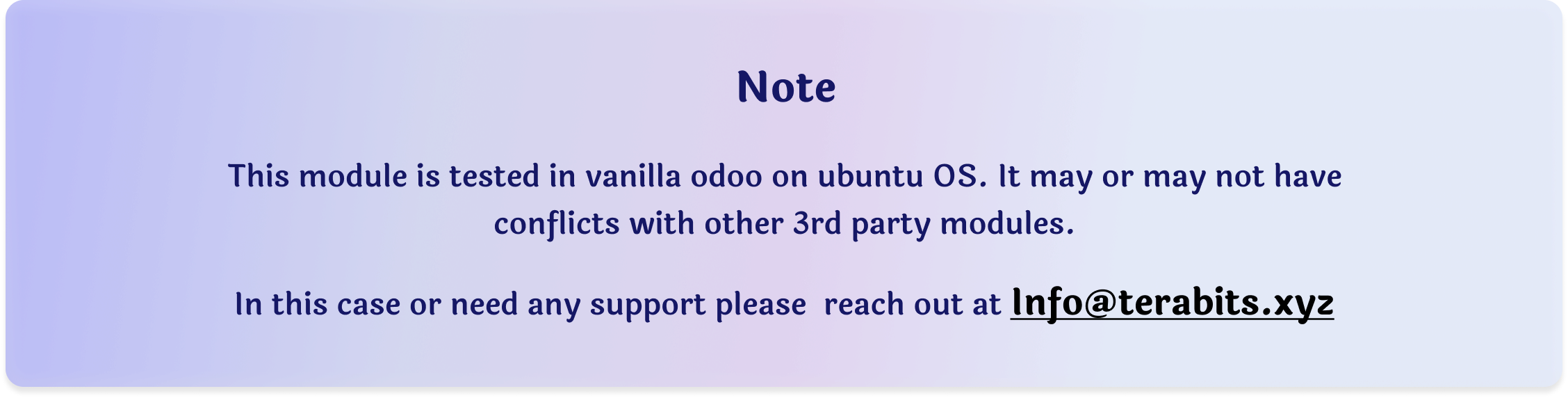
- Odoo only allows you to split order/bill by product or product quantity. With this module you can split bills by persons or by a specified number. This means that you can create separate bills for each person in a group. This is a valuable feature for businesses that serve large groups of customers.
- Odoo splits the order by product and make saperate orders for the order receipts. In our module, you will get different invoices in the same order without creating separate orders. Also, you can generate a full invoice at the end.
Please drop an email at info@terabits.xyz or raise a ticket through the Odoo store itself.
Yes, we do provide free support for 90 days for any queries or any bug/issue fixing.
In case of if any bug raised in the listed features of this module, We are committed to providing support free of cost. You will need to provide me server ssh access or database access in order to solve the issue.
Changelog(s)
v15.0.1.0.3 - OCT 27, 2023
Fixed bill subtotal issue.
v15.0.1.0.2 - OCT 20, 2023
Bug fixed(remaining change calculation issue).
v15.0.1.0.1 - SEP 23, 2023
Bug fixed
v15.0.1.0.0 - AUG 08, 2023
Initial release for v15
Need any help for this module?
Contact us info@terabits.xyz for your queries



Point of sale split bill by persons
Odoo only allows you to split bills by product or product quantity. You can
not split bills
by a
specific number, or by the number of people in a group.
We have overcome
this limitation with our split orders by persons
module.


Individual receipts of one order after split.
After splitting by person, you will get individual receipts for each split. You
will also get
a single bill if the customer wants.



Split the bill by person
In Point of Sale module, splitting the bill by person refers to the process of
dividing the total bill
amount among multiple customers who are sharing the cost of the bill.
Step 1
Choose a table and then pick the products you wish to purchase.


Step 2
After selecting the product click the split button and select the split by person


Step 3
Now select the order button where you can see the order with their split status
click that
button to see all the detail about split orders.



Step 4
If any one want to make payment of that split bill click the order and
you can see the product list.


Step 5
After select the payment you can see that the bill amount is split into 3 equal part for paymet.

Once the payment is completed, you will be able to view a receipt that displays
all the
ordered items, divided among the number of guests.
_imag.png)

Once all guests have settled their payments, the system will present a comprehensive overview of the fully split payment summary, showcasing the split and payment detail.

You can manage all your order in one place, including detailed information about
each bill total guest,
their total
amount of payment and also the method of payment and many more details.
_imag.png)
.png)

- Odoo only allows you to split order/bill by product or product quantity. With this module you can split bills by persons or by a specified number. This means that you can create separate bills for each person in a group. This is a valuable feature for businesses that serve large groups of customers.
- Odoo splits the order by product and make saperate orders for the order receipts. In our module, you will get different invoices in the same order without creating separate orders. Also, you can generate a full invoice at the end.
Please drop an email at info@terabits.xyz or raise a ticket through the Odoo store itself.
Yes, we do provide free support for 90 days for any queries or any bug/issue fixing.
In case of if any bug raised in the listed features of this module, We are committed to providing support free of cost. You will need to provide me server ssh access or database access in order to solve the issue.
Changelog(s)
v18.0.1.0.3 - APRIL 12, 2025
Fixed split amount issue(points difference in some cases).
v18.0.1.0.2 - MARCH 20, 2025
Fixed early reciept print issue.
v18.0.1.0.1 - MARCH 11, 2025
Fixed Split bill reciept issue.
v18.0.1.0.0 - MARCH 7, 2025
Initial release for v18



























