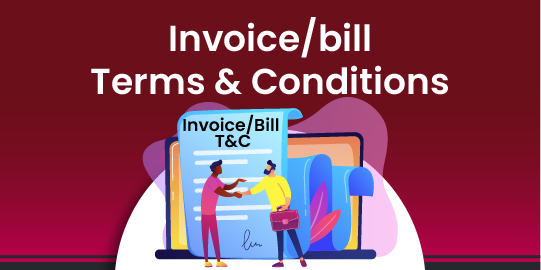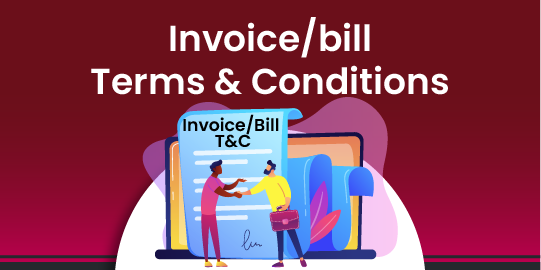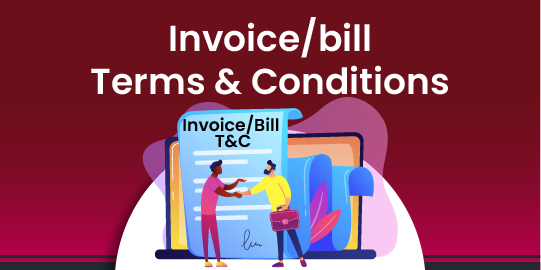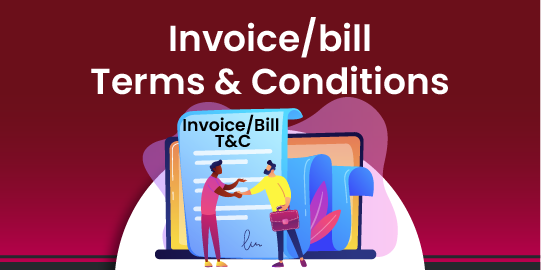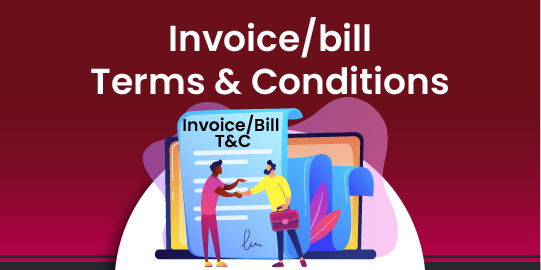To use, go to purchase configration settings > Terms & Conditions and then create your
purchase terms & conditions.
- All Products
- Purchase Terms And Conditions | Terms And Conditions for Purchase Order
?unique=7f620c7)
Purchase Terms And Conditions | Terms And Conditions for Purchase Order
http://www.terabits.xyz/shop/purchase-terms-and-conditions-terms-and-conditions-for-purchase-order-78 http://www.terabits.xyz/web/image/product.template/78/image_1920?unique=7f620c7Show Purchase Terms And Condition, Create Quotation Terms, Set PO Terms And Condition, Purchase Order Terms & Condition, Quote Terms & Condition Odoo
Terms and Conditions
30-day money-back guarantee
Shipping: 2-3 Business Days


Purchase Terms & Conditions
"Now you can manage your terms & conditions for purchase orders."
Currently, odoo does not provide any to manage Terms And Conditions for Purchase order, If you want add to terms and conditions you have to write it in a note for every Purchase order which is clearly not the best way to manage terms and conditions. This module will allow you to create multiple terms and conditions and you can set it as default terms and conditions which is automatically set in Purchase order.

Features
- Create your own terms & conditions for purchase orders.
- Show terms & conditions in your purchase order report.
- Show terms & conditions in website portal purchase order view.


Select (default for Purchase) to make this terms as default for Purchase orders, if it is false then
you have to select that terms while Purchase order creating.

Then if you create any Purchase order you will see that the default terms & conditions is
already set in Purchase order

Now you can see that terms & conditions in purchase order pdf report and website portal
purchase order views.


Odoo doesn't provide terms & conditions
management.
Easily manage multiple terms & conditions.
No need to write terms & conditions every time
you
create a Purchse order.
Please drop an email at info@terabits.xyz or raise a ticket through the Odoo store itself.
Yes, I do provide free support for 90 days for any queries or any bug/issue fixing.
In case of if any bug raised in the listed features of this module, I am committed to providing support free of cost. You will need to provide me server ssh access or database access in order to solve the issue.
Changelog
v12.0.1.0.0 - November 24, 2023
Initial release for v12
Related Products
Need a help for this module?
Contact me info@terabits.xyz for your queries


Purchase Terms & Conditions
"Now you can manage your terms & conditions for purchase orders."
Currently, odoo does not provide any to manage Terms And Conditions for Purchase order, If you want add to terms and conditions you have to write it in a note for every Purchase order which is clearly not the best way to manage terms and conditions. This module will allow you to create multiple terms and conditions and you can set it as default terms and conditions which is automatically set in Purchase order.

Features
- Create your own terms & conditions for purchase orders.
- Show terms & conditions in your purchase order report.
- Show terms & conditions in website portal purchase order view.

To use, go to purchase configration settings > Terms & Conditions and then create your
purchase terms & conditions.

Select (default for Purchase) to make this terms as default for Purchase orders, if it is false then
you have to select that terms while Purchase order creating.

Then if you create any Purchase order you will see that the default terms & conditions is
already set in Purchase order

Now you can see that terms & conditions in purchase order pdf report and website portal
purchase order views.


Odoo doesn't provide terms & conditions
management.
Easily manage multiple terms & conditions.
No need to write terms & conditions every time
you
create a Purchse order.
Please drop an email at info@terabits.xyz or raise a ticket through the Odoo store itself.
Yes, I do provide free support for 90 days for any queries or any bug/issue fixing.
In case of if any bug raised in the listed features of this module, I am committed to providing support free of cost. You will need to provide me server ssh access or database access in order to solve the issue.
Changelog
v14.0.1.0.0 - November 24, 2022
Initial release for v14
Related Products
Need a help for this module?
Contact me info@terabits.xyz for your queries


Purchase Terms & Conditions
"Now you can manage your terms & conditions for purchase orders."
Currently, odoo does not provide any to manage Terms And Conditions for Purchase order, If you want add to terms and conditions you have to write it in a note for every Purchase order which is clearly not the best way to manage terms and conditions. This module will allow you to create multiple terms and conditions and you can set it as default terms and conditions which is automatically set in Purchase order.

Features
- Create your own terms & conditions for purchase orders.
- Show terms & conditions in your purchase order report.
- Show terms & conditions in website portal purchase order view.

To use, go to purchase configration settings > Terms & Conditions and then create your
purchase terms & conditions.

Select (default for Purchase) to make this terms as default for Purchase orders, if it is false then
you have to select that terms while Purchase order creating.

Then if you create any Purchase order you will see that the default terms & conditions is
already set in Purchase order

Now you can see that terms & conditions in purchase order pdf report and website portal
purchase order views.


Odoo doesn't provide terms & conditions
management.
Easily manage multiple terms & conditions.
No need to write terms & conditions every time
you
create a Purchse order.
Please drop an email at info@terabits.xyz or raise a ticket through the Odoo store itself.
Yes, I do provide free support for 90 days for any queries or any bug/issue fixing.
In case of if any bug raised in the listed features of this module, I am committed to providing support free of cost. You will need to provide me server ssh access or database access in order to solve the issue.
Changelog
v13.0.1.0.0 - NOV 24, 2023
Initial release for v13
Related Products
Need a help for this module?
Contact me info@terabits.xyz for your queries


Purchase Terms & Conditions
"Now you can manage your terms & conditions for purchase orders."
Currently, odoo does not provide any to manage Terms And Conditions for Purchase order, If you want add to terms and conditions you have to write it in a note for every Purchase order which is clearly not the best way to manage terms and conditions. This module will allow you to create multiple terms and conditions and you can set it as default terms and conditions which is automatically set in Purchase order.

Features
- Create your own terms & conditions for purchase orders.
- Show terms & conditions in your purchase order report.
- Show terms & conditions in website portal purchase order view.

To use, go to purchase configration settings > Terms & Conditions and then create your
purchase terms & conditions.

Select (default for Purchase) to make this terms as default for Purchase orders, if it is false then
you have to select that terms while Purchase order creating.

Then if you create any Purchase order you will see that the default terms & conditions is
already set in Purchase order

Now you can see that terms & conditions in purchase order pdf report and website portal
purchase order views.


Odoo doesn't provide terms & conditions
management.
Easily manage multiple terms & conditions.
No need to write terms & conditions every time
you
create a Purchse order.
Please drop an email at info@terabits.xyz or raise a ticket through the Odoo store itself.
Yes, I do provide free support for 90 days for any queries or any bug/issue fixing.
In case of if any bug raised in the listed features of this module, I am committed to providing support free of cost. You will need to provide me server ssh access or database access in order to solve the issue.
Changelog(s)
v16.0.1.0.0 - November 24, 2023
Initial release for v16
Related Products
Need a help for this module?
Contact me info@terabits.xyz for your queries


Purchase Terms & Conditions
"Now you can manage your terms & conditions for purchase orders."
Currently, odoo does not provide any to manage Terms And Conditions for Purchase order, If you want add to terms and conditions you have to write it in a note for every Purchase order which is clearly not the best way to manage terms and conditions. This module will allow you to create multiple terms and conditions and you can set it as default terms and conditions which is automatically set in Purchase order.

Features
- Create your own terms & conditions for purchase orders.
- Show terms & conditions in your purchase order report.
- Show terms & conditions in website portal purchase order view.

To use, go to purchase configration settings > Terms & Conditions and then create your
purchase terms & conditions.

Select (default for Purchase) to make this terms as default for Purchase orders, if it is false then
you have to select that terms while Purchase order creating.

Then if you create any Purchase order you will see that the default terms & conditions is
already set in Purchase order

Now you can see that terms & conditions in purchase order pdf report and website portal
purchase order views.


Odoo doesn't provide terms & conditions
management.
Easily manage multiple terms & conditions.
No need to write terms & conditions every time
you
create a Purchse order.
Please drop an email at info@terabits.xyz or raise a ticket through the Odoo store itself.
Yes, I do provide free support for 90 days for any queries or any bug/issue fixing.
In case of if any bug raised in the listed features of this module, I am committed to providing support free of cost. You will need to provide me server ssh access or database access in order to solve the issue.
Changelog
v15.0.1.0.0 - NOV 24, 2023
Initial release for v15