- All Products
- Simplify Access Management
?unique=2fda5e0)
Simplify Access Management
http://www.terabits.xyz/shop/simplify-access-management-91 http://www.terabits.xyz/web/image/product.template/91/image_1920?unique=2fda5e0All In One Access Management App for setting the correct access rights for fields, models, menus, views for any module and for any user.
Terms and Conditions
30-day money-back guarantee
Shipping: 2-3 Business Days
- Community Enterprise Odoo.sh

Simplified Access Management
"All In One Access Management app for setting the correct access rights (Hide/Unhide/Read-only) on fields, models, menus, domains, buttons/tabs, views, actions, reports for any module and for any user from one place!"
Configuring correct access rights in Odoo is quite technical and lengthy process for someone who has little experience with the system and can get messy if you are not sure what you are doing. This module helps you to avoid all these complexities and saves your precious time by providing you a user friendly interface from where you can define all the access settings to specific users in one place such as -
Also the app allows you to create user-wise access management so that you can add/remove users to and from any group(s) in batch and with much ease without any coding in very less time. And this works with all the base and 3rd party apps.
Highlights

Fields Access
You can manage access of fields for any user. By this, you can make any fields read-only or invisible with just one click.

Hide Menu/Sub-menu
You can manage access of menus for any user. By this, you can hide menus and submenus of any app.

Model Access
You can manage access of models/apps for any user. By this, you can changes access of actions, create, write, views, export, delete for the specified app.

Domain Access
You can set read, update, create, delete access for selected users of model. Here you can set domain to access models record for selected user.

Buttons/Tab Access
You can make the object, actions, smart buttons invisible from the model. And a number of tabs can also be hidden from the form view.

Readonly User
You can make any user readonly with just one click, After that specified user can't modify anything in the system.
After installing this module, You need to enable user group named 'Access management' for users, who you want to allow to run this app.
- First go to > Settings > Users > than check Access Management checkbox.
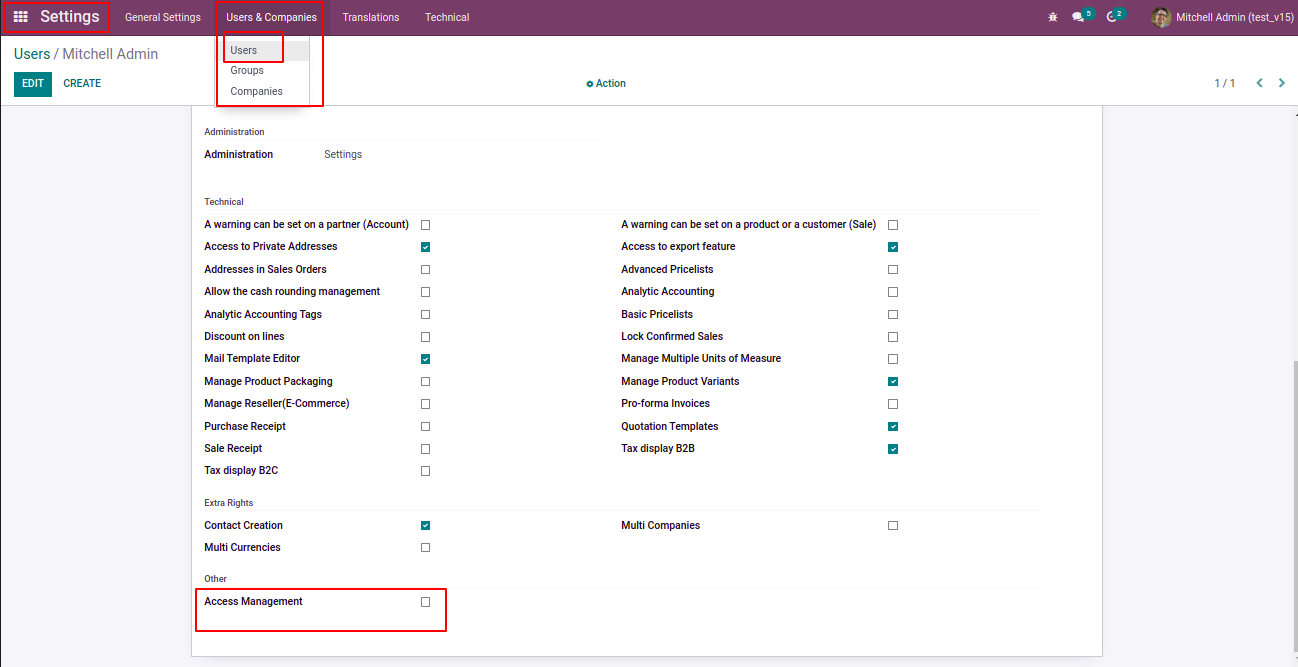
Now, open the app access studio.
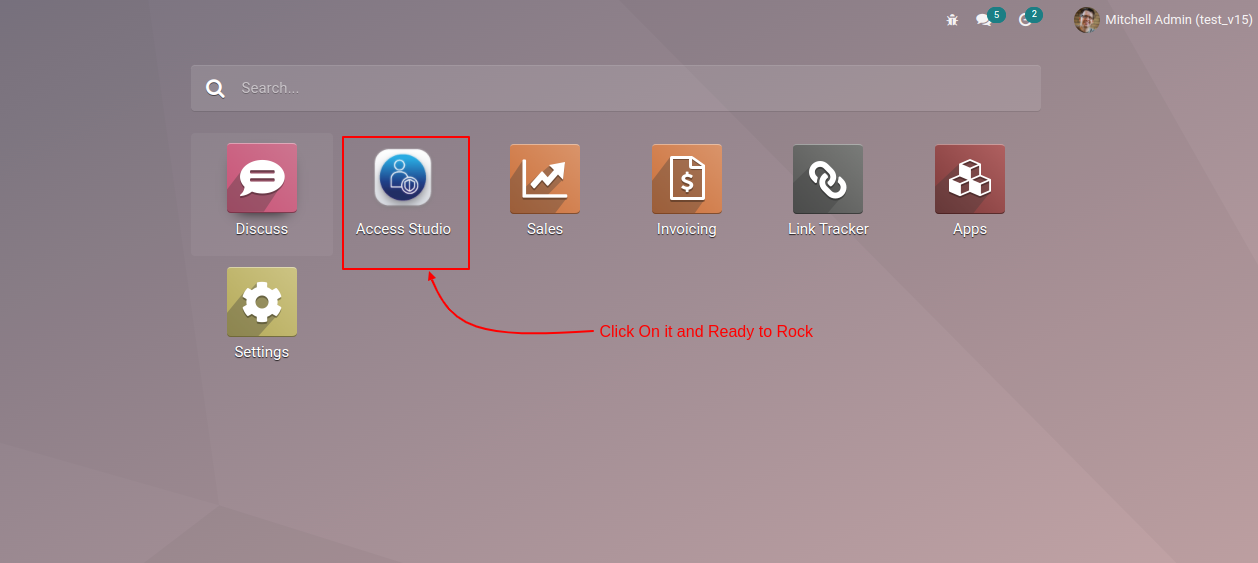
Here is the basic explanation of rules configration.
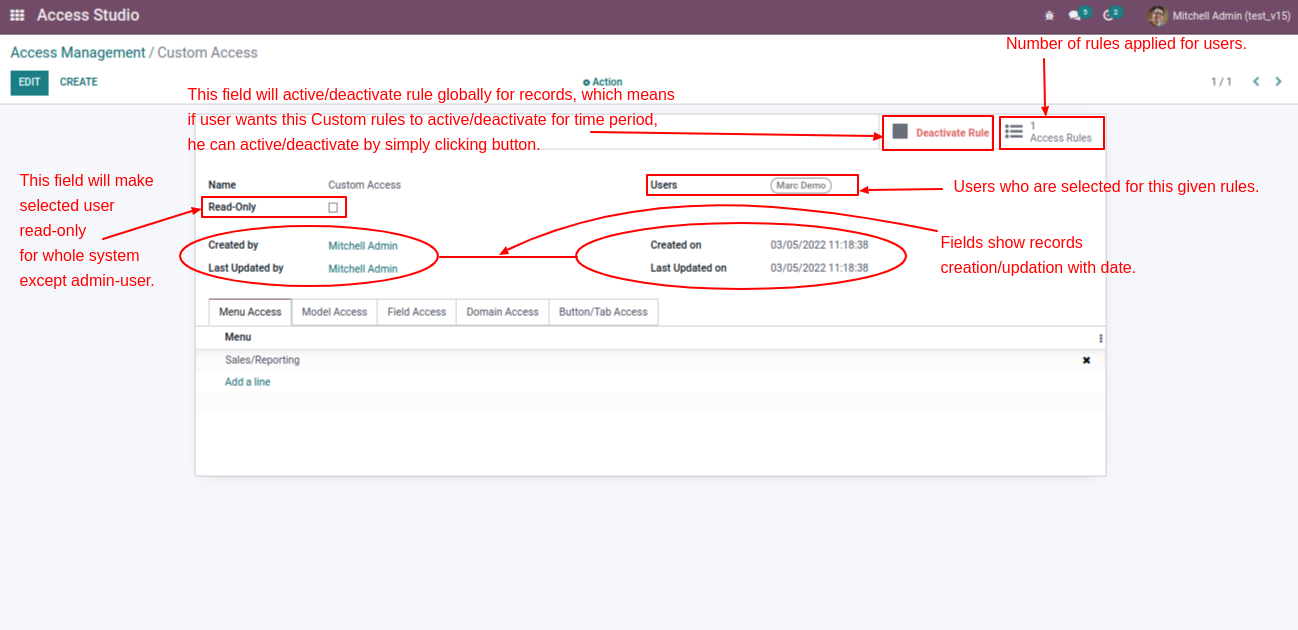
Now, the app has a number of features available to manage its access.
- Menu access : Selected menu will become invisible for users who are selected in the ‘Users’ field.
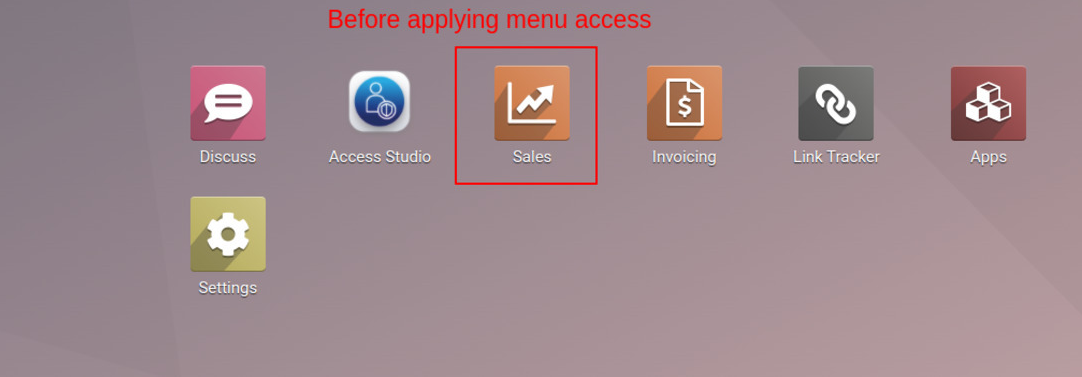
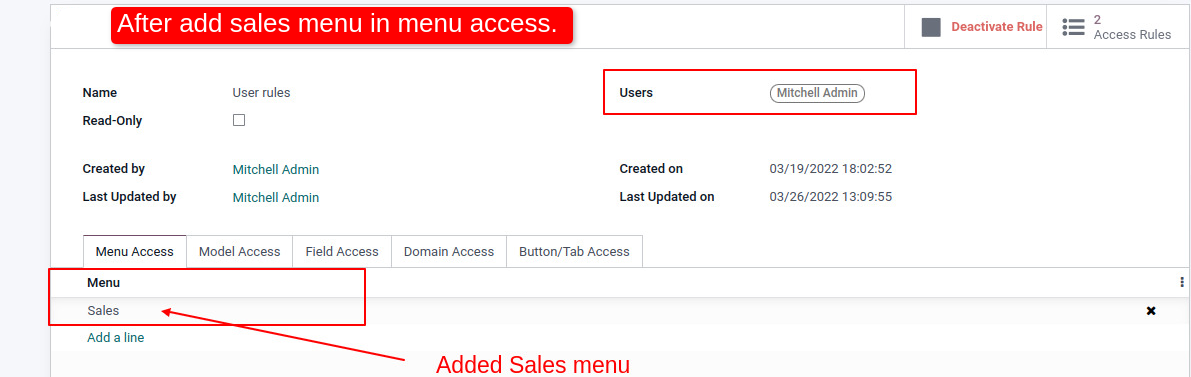
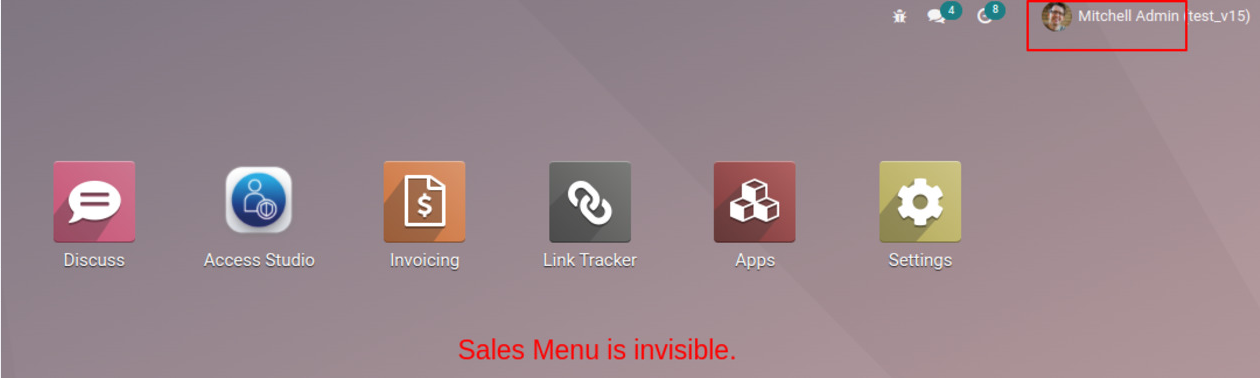
- Model Access: Reports, actions, views can be invisible. Also, ristrict export records of model for users.
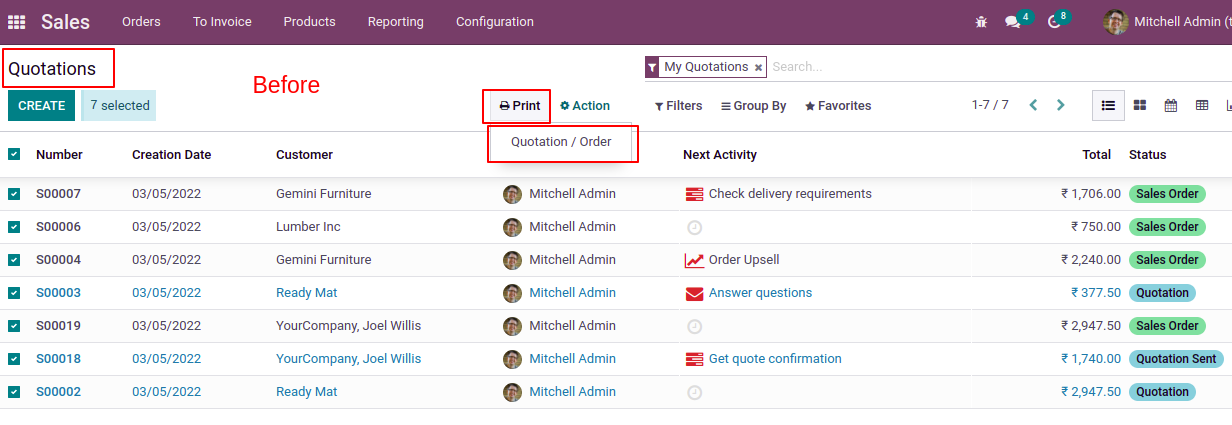
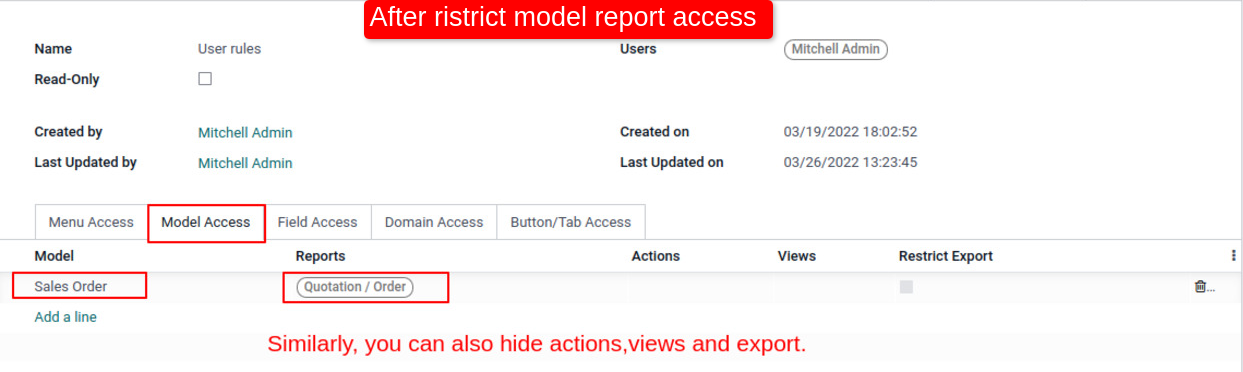
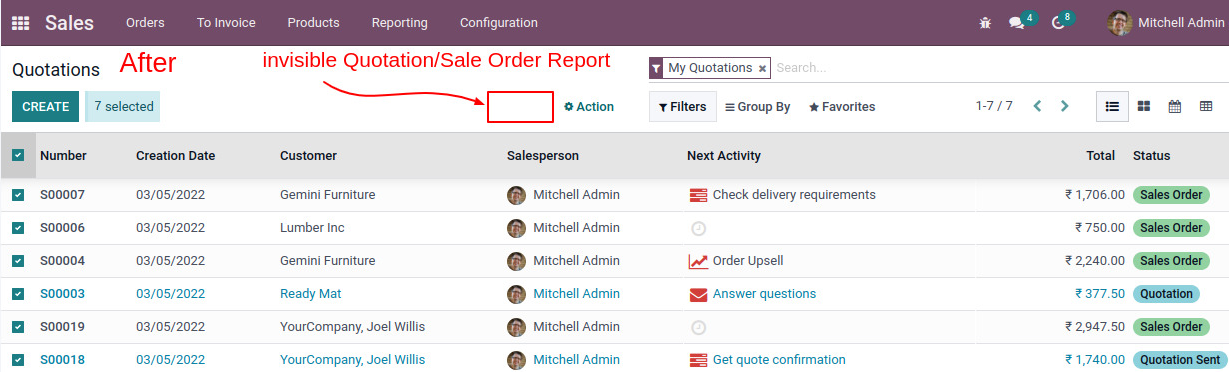
- Ristrict export and actions from the selected user.
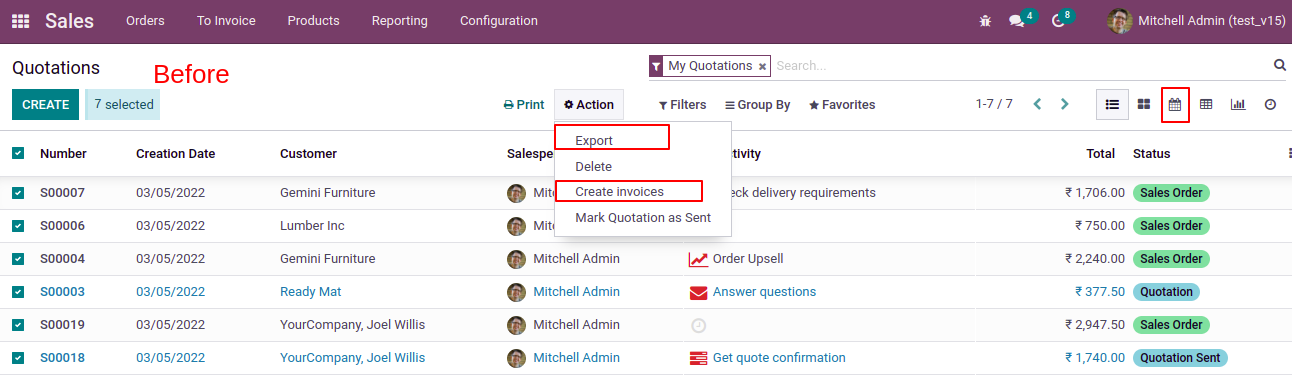
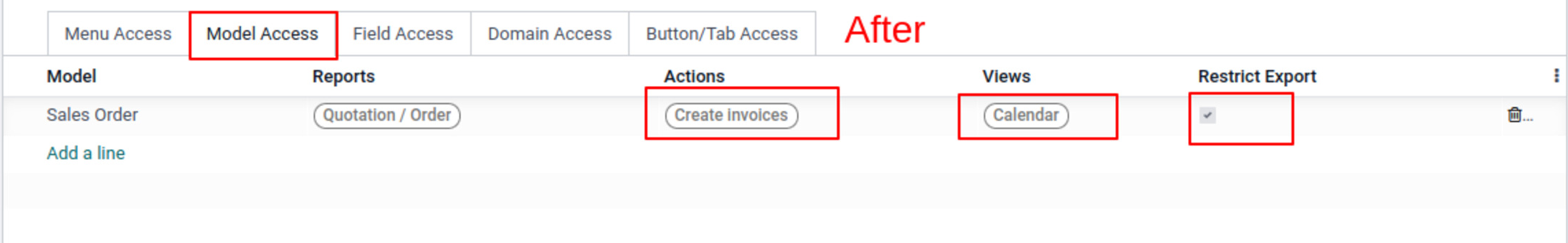
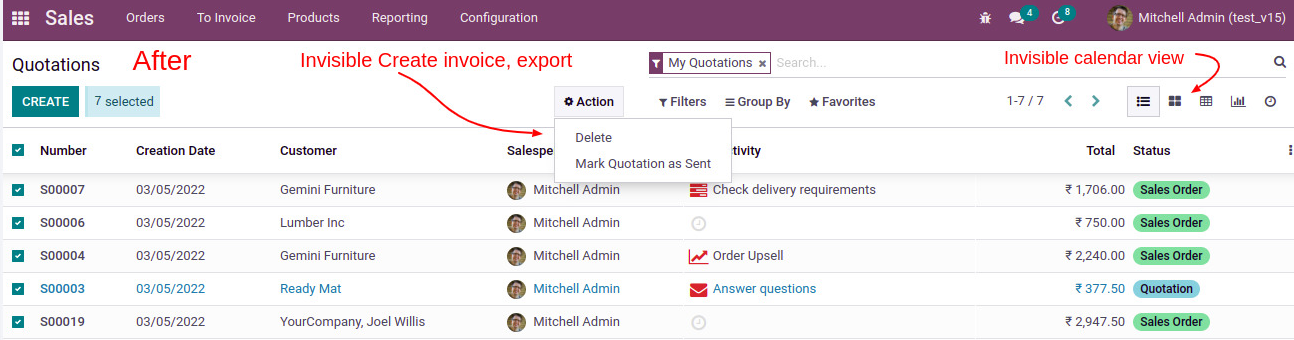
- Field Access : Set invisible or read-only fields of model for any users with field access.
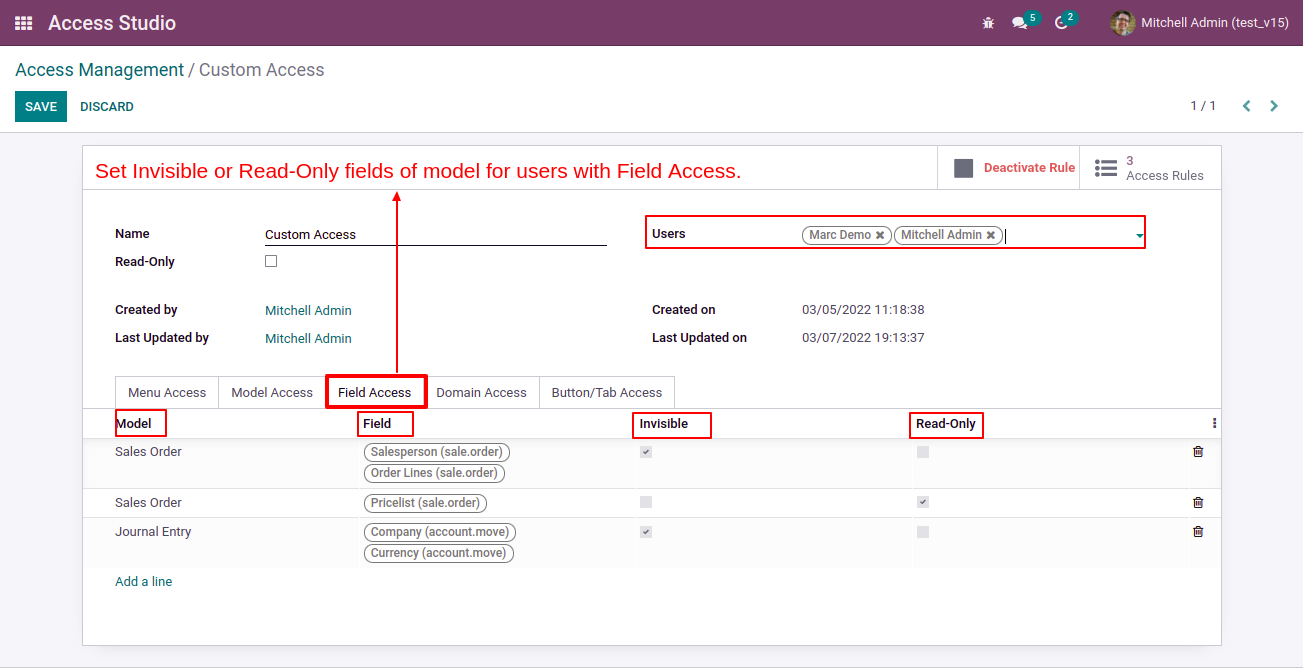
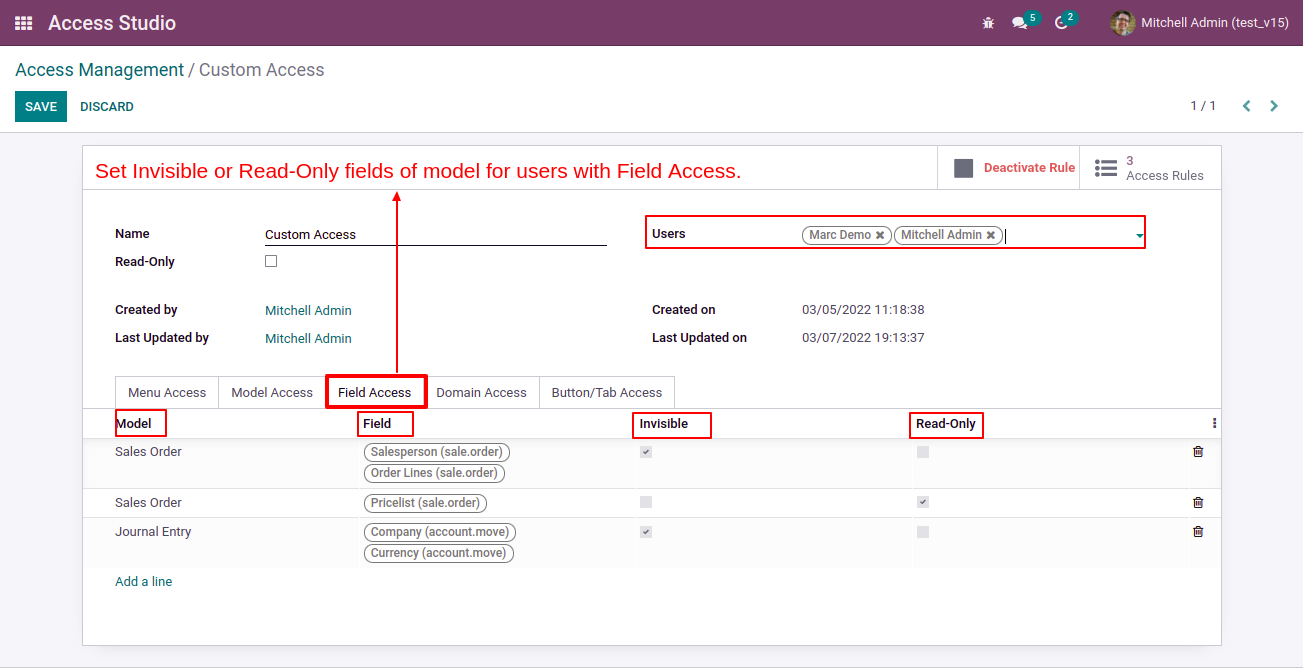
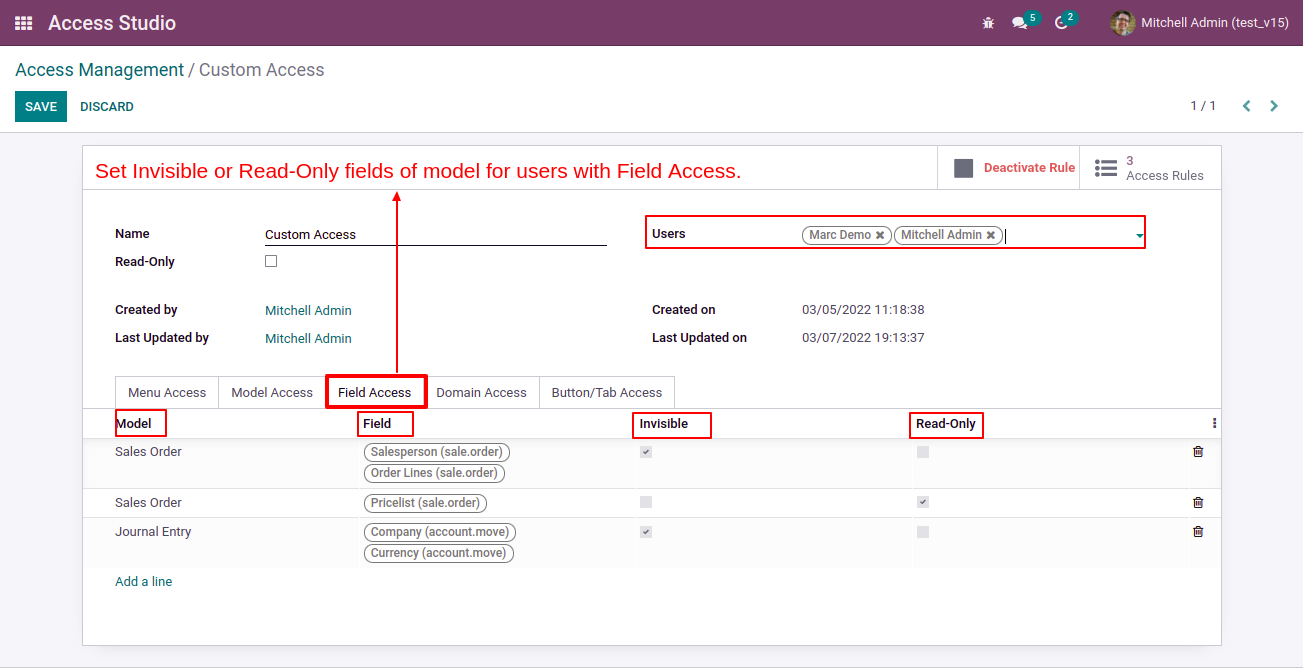
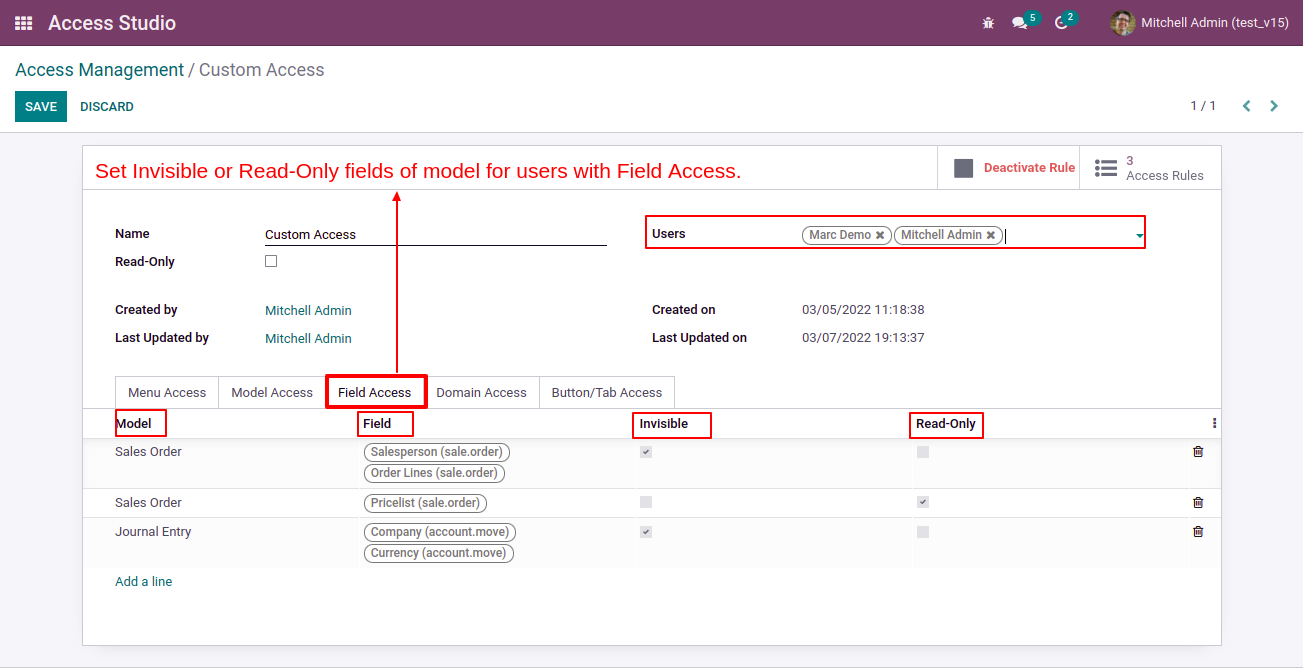
- Domain Access : Set read/update/delete access for selected users of model.
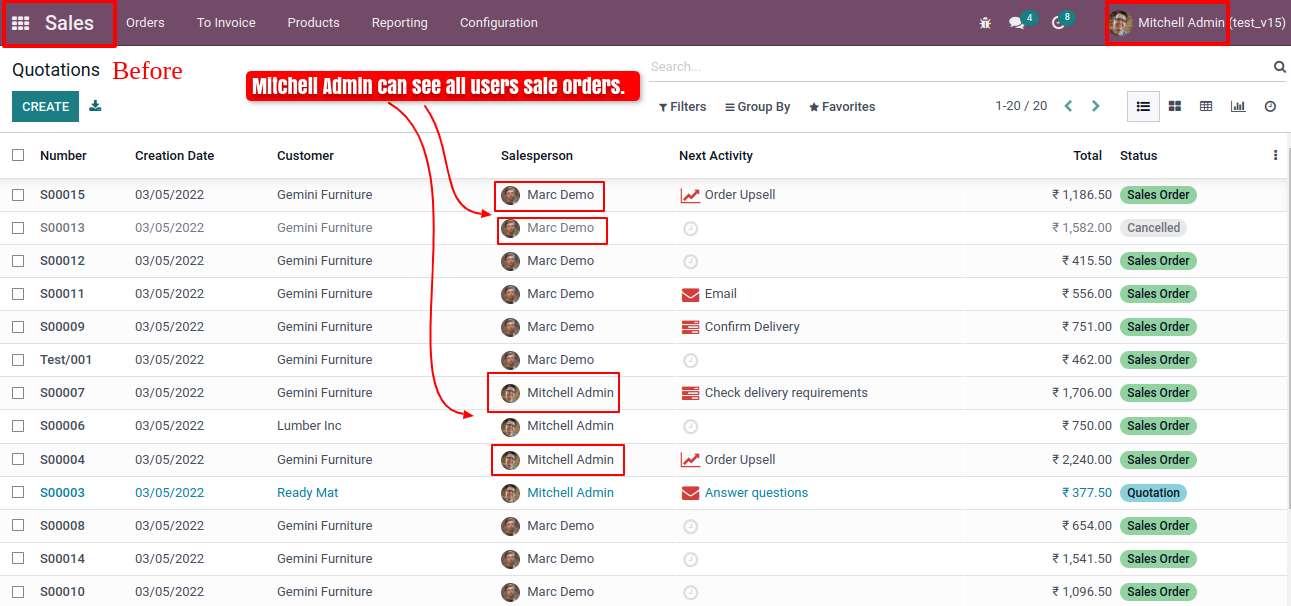
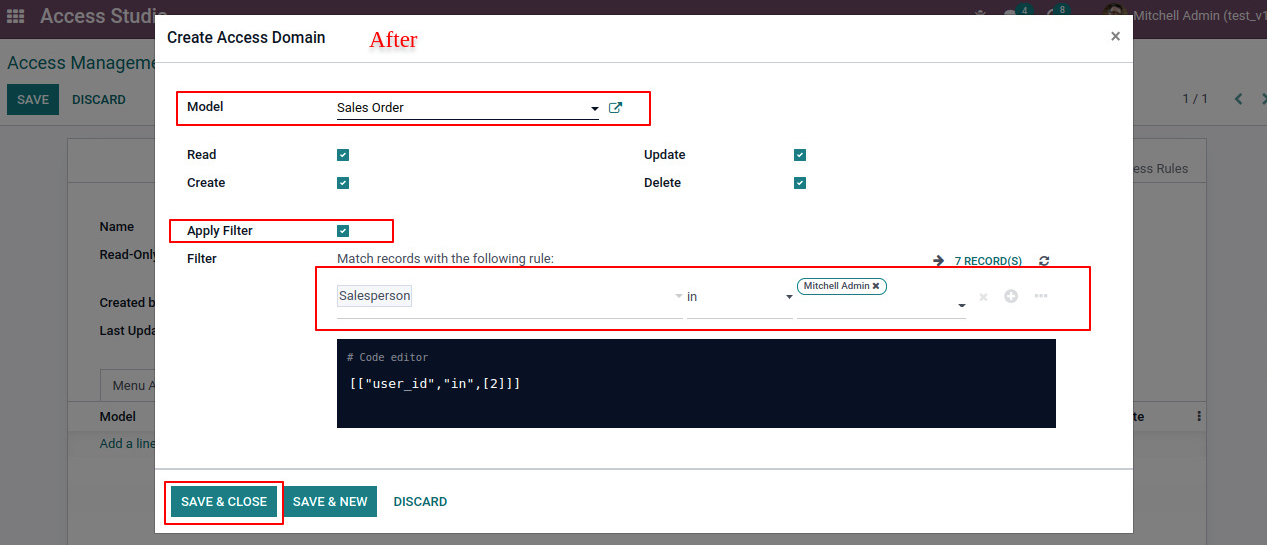
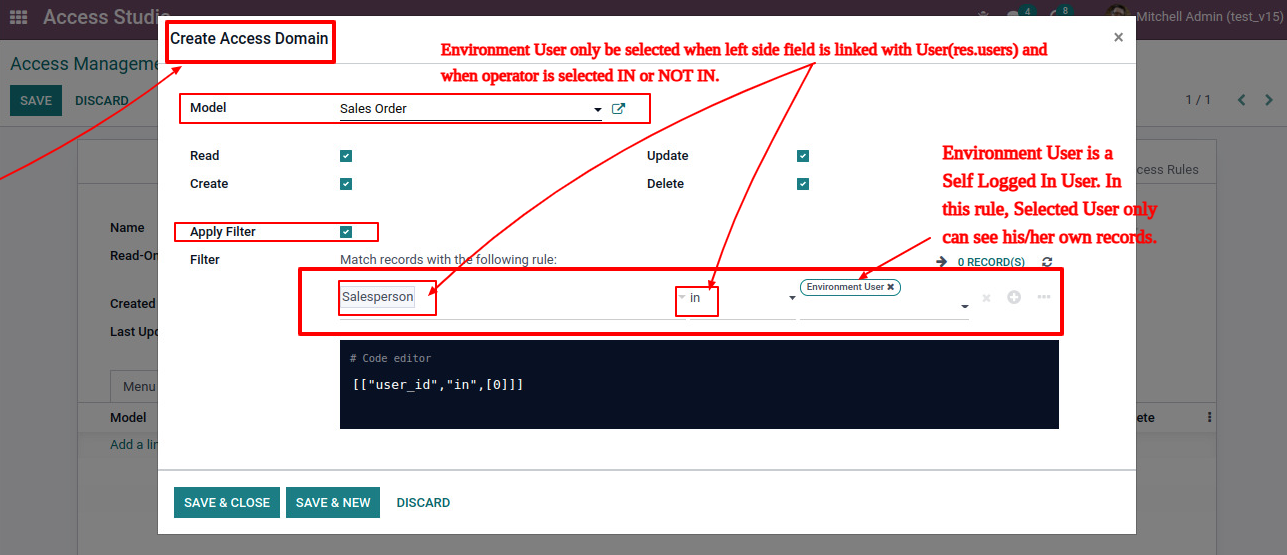
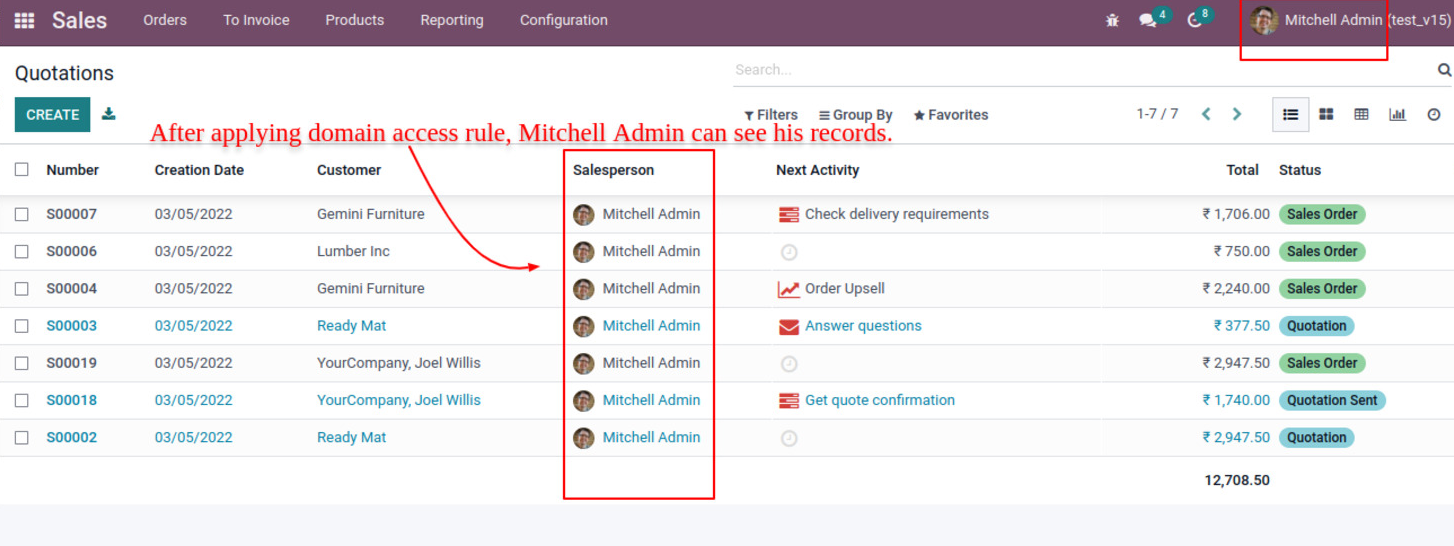
- Button/Tab Access : Invisible object/action/smart buttons from model. Also, number of tabs can be hidden of form view.
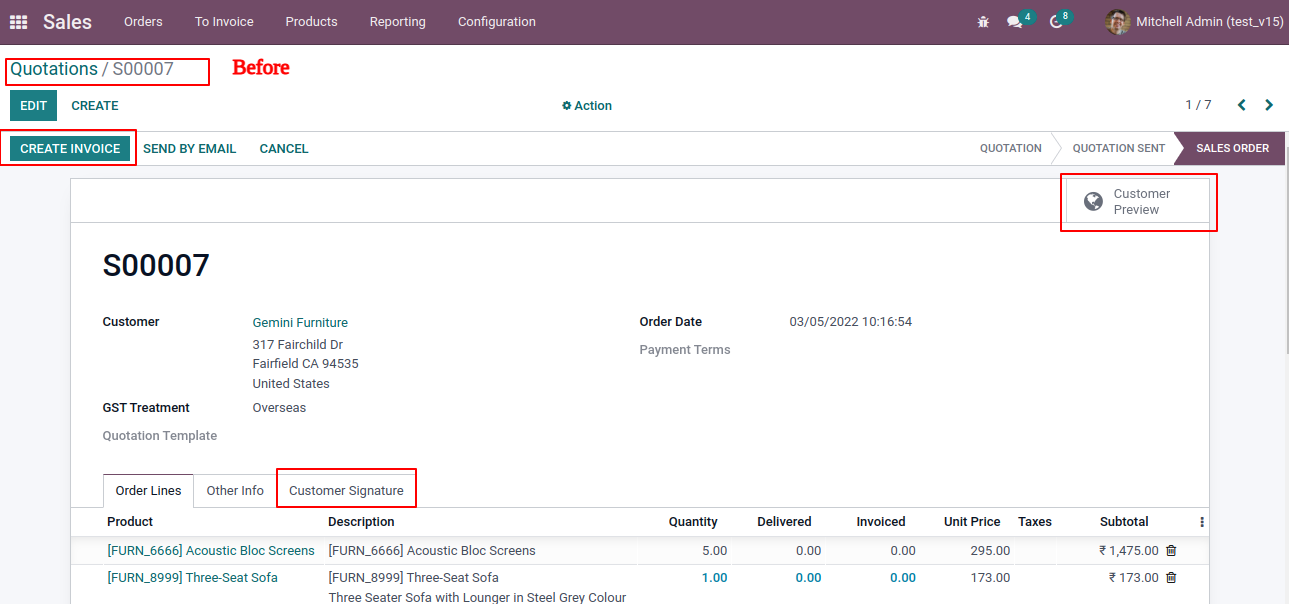
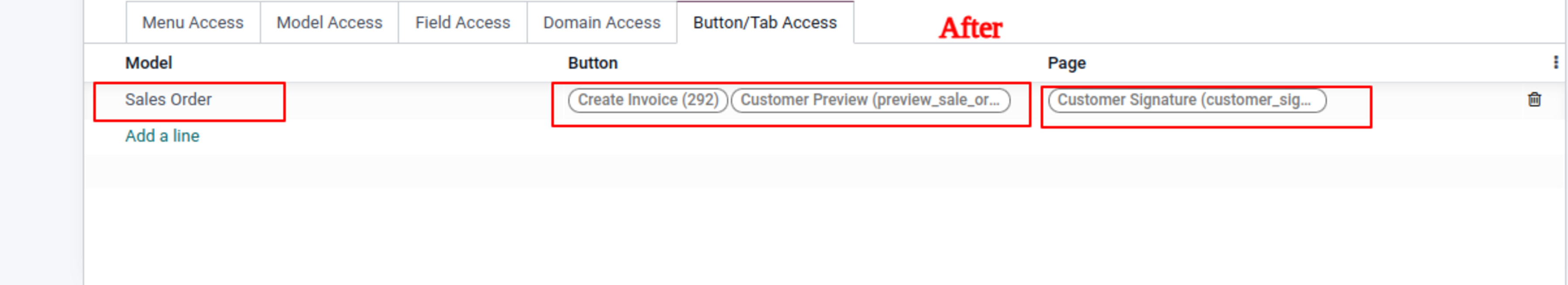
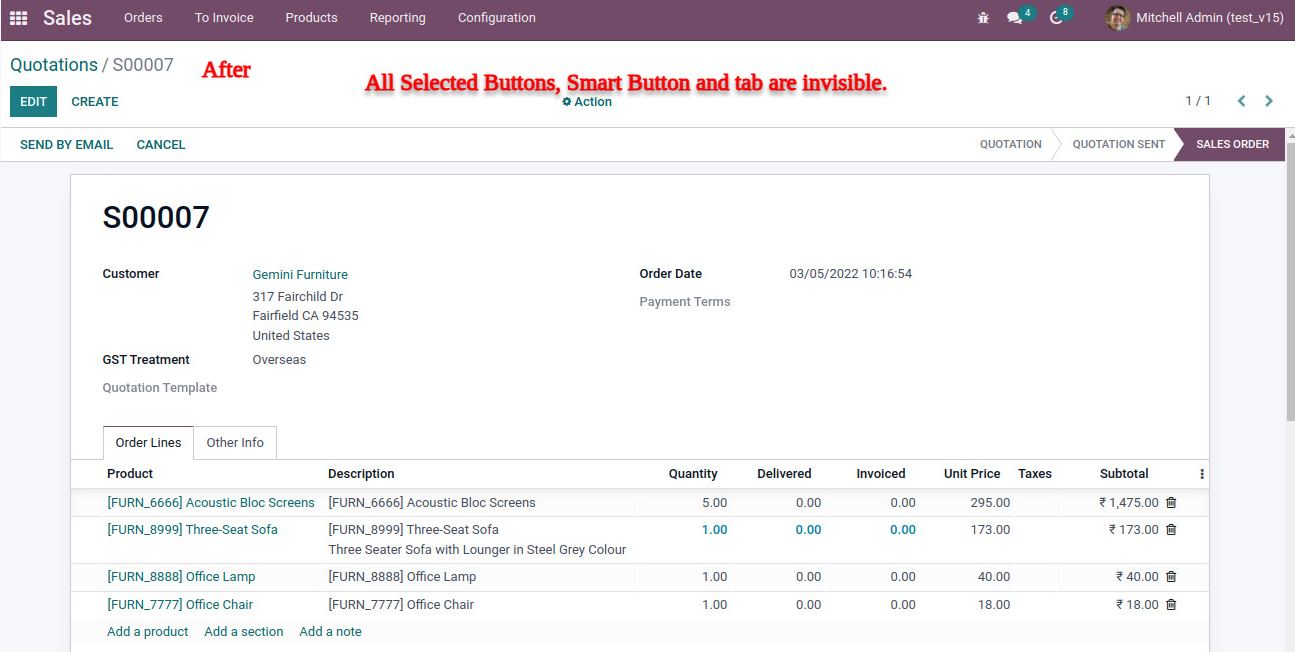
Module Setup
- The main advantage of these features is that when the admin user wants to do changes to access rights of other child users. but for that, they should need the technical knowledge to do these changes. So, here it has been simplified. Any normal user who doesn't have any technical knowledge is just needed to understand this module's feature and then just need to make one rule and its configuration. No coding/XML changes will be required.
Field's Access Right Setup
- You can customize specified model/app field access for any user.
- You can make the field read-only.
- You can make the field invisible.
- You just select the model and its field than check the access which you want to restrict.
Model/View Access Right Setup
- You can customize specified models access for any user.
- You can restrict models'/apps' all Actions, Report print, Archive action, etc.
- You can restrict models all Views.
- You can restrict Create, Edit, Delete for any app.
- You can restrict Export & Import in any app.
- You can make any view invisible.
- You just select a model and then check its features/view to restrict.
Menu/Submenu Access Right Setup
- You can customize menu access for any user.
- You can hide any Menu for any app/model.
- You can hide any Sub-Menu for any app/model.
- You just have to select menu for any app, then it will hide that menu/submenu for perticular user.
Domain Access Right Setup
- Set read, write, update, delete access for selected users of model.
- Set domain filter to show only filtered records to the user.
- Set read, write, delete access using Environment User(EU means logged in user.) or other users.
- You can create model wise multiple lines access rights. it will affect all selected users.
- Set Model access using filters and use of Environment User(logged in user).
Buttons/Tabs access right setup
- You can make invisible object buttons, actions, smart buttons, from model. Also, number of tabs can be hidden of form view.
- You can hide any object button of any model by just on setting.
- You can hide any smart button of any model by just on setting.
- You can hide any actions of any model by just on setting.
- You can hide number of tabs in form view from selected user.
Readonly User Setup
- You can make users readonly.
- Readonly users can not modify anything in the system.
- Readonly users cant create any data, modify any settings, install/uninstall any app or delete any records in the system.
- With just one checkbox any user will set to readonly.
Need Help ?
You can instantly find the answer you need here when
you're looking for a quick solution.
This module allows you to setup userwise access management easily and quickly. Such as Model access (Report, Actions, Views, Readonly,
Create, Write, Delete, Export etc.), Fields access (Invisible, Readonly),Menu access(Hide any menu for selected users), Domain access(read,
write, update, delete access for selected users of model), Buttons/tab access(Invisible object/action/smart buttons from model. Also, number of
tabs can be hidden of form view), make selected users readonly easily and in one place.
So if you don't want to call developer now and then to setup access rights or you don't want any hassel to setup the access rights by odoo's
technical and lengthy way, then this is the only perfect app for you which supports almost all the objects you could use in the odoo.
Some main advantages:-
All in one access management App,
Easier then Record rules setup,
Centralize access rules,
User wise access rules,
Show only what is needed for users,
Access rules setup,
Easy access rights setup, Hide Any Menu,
Hide Any Field, Any Report, Any Button,
Easy To Configure,
Some main features:-
Hide fields,
Hide Buttons,
Hide Tabs,
Hide views,
Hide Contacts,
Hide Menus,
Hide submenus,
Hide sub-menus,
Hide reports,
Hide actions,
Hide server actions,
Hide import,
Hide delete,
Hide archive,
Hide Tree view,
Hide Form view,
Hide Kanban view,
Hide Calendar view,
Hide Pivot,
Hide Graph view,
Hide Apps,
Hide object buttons,
Hide action buttons,
Hide smart buttons,
Readonly Any Field,
read only user,
readonly user,
Hide create,
Hide duplicate,
Control every fields,
Control every views,
Control every buttons,
Control every actions.
Yes, absolutly.
Please drop an email at info@terabits.xyz
In case of if any bug or issue raised in the listed features of this app, I am committed to providing support free of cost for 90 days. You will need to provide me complete details, server ssh access or database access in order to solve the issue. You have to raise a support ticket from your order in odoo store.
Changelog(s)
Each update adds powerful new tools to help you better
see and understand your data, like a pro.
Need any help for this module?
Contact us info@terabits.xyz for your queries

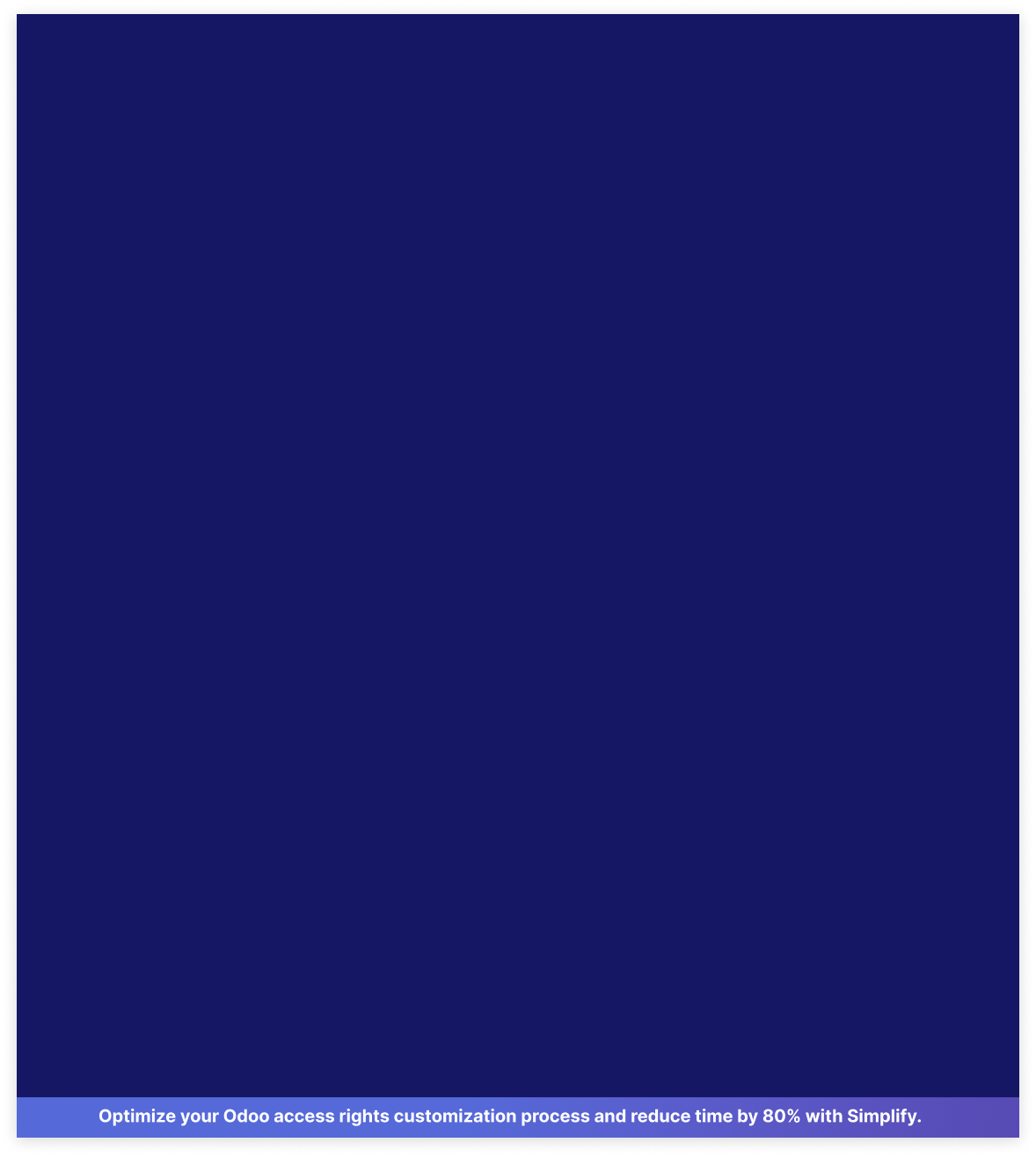

 Last Updated : 15 DEC 2025 (v17.0.9.13.25)
Last Updated : 15 DEC 2025 (v17.0.9.13.25)

All In One Access Management app for setting the correct access rights (Hide/Unhide/Read-only)
on fields, models, menus, records, filters, groups, buttons/tabs, views, actions, reports, chatter for
any module, any user, any company. This app lets you control what users can see and do, all from
one place, with just a few clicks. No need for technical skills or complex setups.

Save 80%
customization time
Multi user &
company support
No technical
knowledge required
Multi
lingual support
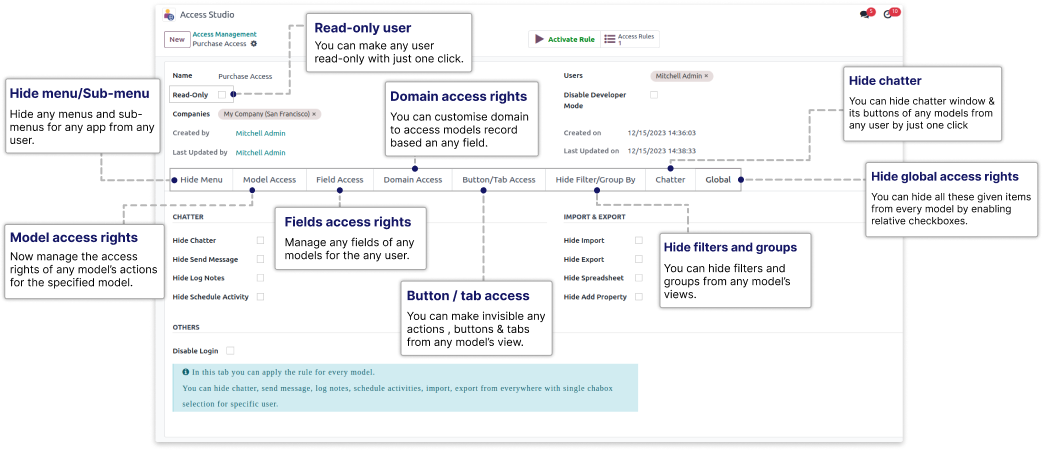

Features
Hide menu/Sub-menu
Model access rights
Fields access rights
Domain access rights
Button / tab access
Hide filters and groups
Chatter access rights
Hide global access rights
Read-Only User
Disable developer mode
Hide Import / Export
Disable login
Company Wise Restrictions
Hide Duplicate / Archive
Restrict reports & actions
Hide Views
Make any field required
Hide Chatter activities/notes
Restrict external links
Restrict Kanban fields
Restrict exporting fields
Reviews from our customers
Benefits of odoo access management
Restrict user-specific access privileges for any models, including Create, Edit, Delete, Actions, Archive/
Unarchive Duplicate, and Export, for the given user.
You can disable developer mode for any user.
This module also inhibits the ability to install, uninstall, or update any module.
You can restrict any user's access permissions to model-specific parts (Send Message, Log Notes, Activities).
You can turn off the import-export feature for any user.
Restrict user access permissions to prevent specified users from seeing any module's navigation menus and submenus.
It will also be restricted from using Script/XMLRPC.
It enables you to individually hide the chatter.
Through challenge to achievement
Our 500+ clients trust our ERP software to drive successful business. Be the next!
Multi-Languages
We have added some languages (English, German / Deutsch, Arabic, Spanish / Espanol, French / Francais, Chinese) in the module.
If you like to add another language, please contact us at info@terabits.xyz. Translations are generated using AI tools and may not
always be accurate; we welcome suggestions to improve them - please send corrections to info@terabits.xyz.

Need Any Help ?
Request demo
COPY LINK : https://www.terabits.xyz/r/kyH
Userguide
COPY LINK : https://www.terabits.xyz/r/SNS
Support | Contact
COPY LINK : info@terabits.xyz

!! Beware of duplicate modules and fake sellers.
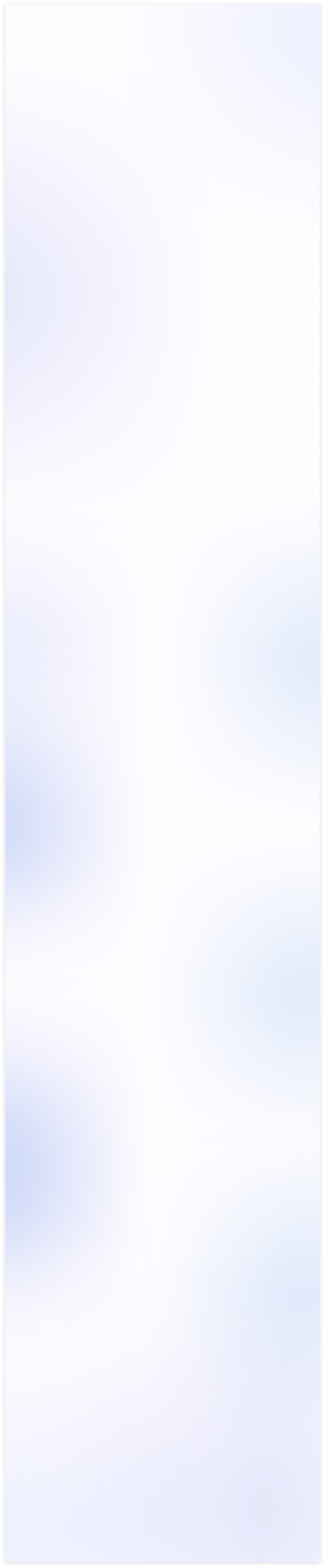
Model Access Rights
Manage the userwise access rights like
CREATE, EDIT, DELETE, VIEWS, ACTIONS, ARCHIVE/
UNARCHIVE, DUPLICATE, EXPORT
of any models for the specified user.
Field Access Rights
Manage the userwise access rights of any model's field. You can make any field
INVISIBLE,
REQUIRED, READONLY, REMOVE EXTERNAL LINK
for the specified user.
When, you set field as invisible in the Field Access tab. That will be hidden from the form view, list view, filter, kanban, group by, pivot view and export.
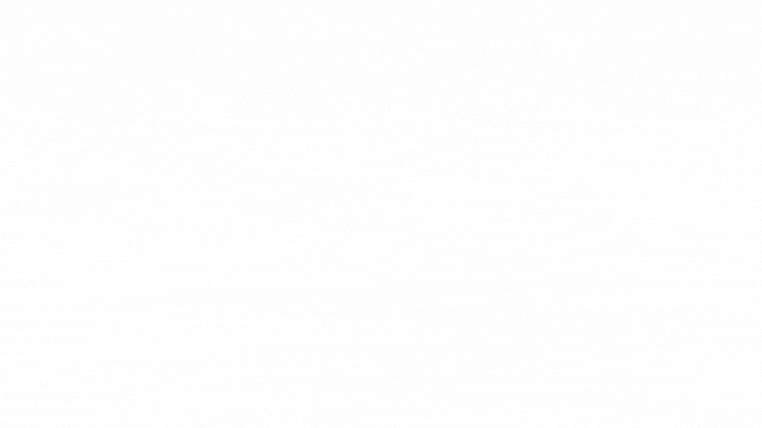
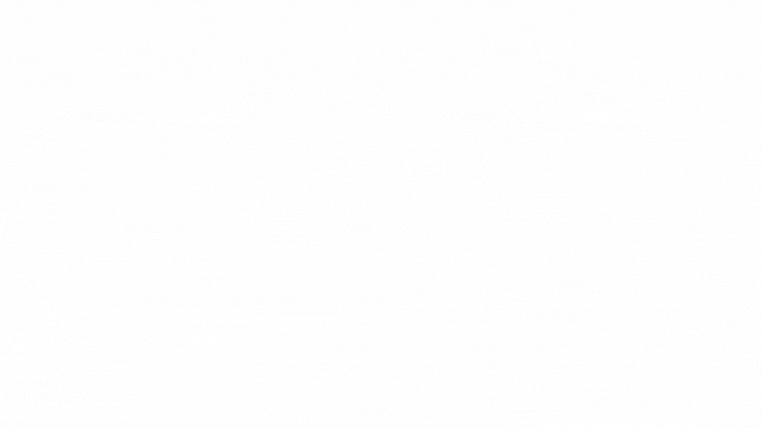
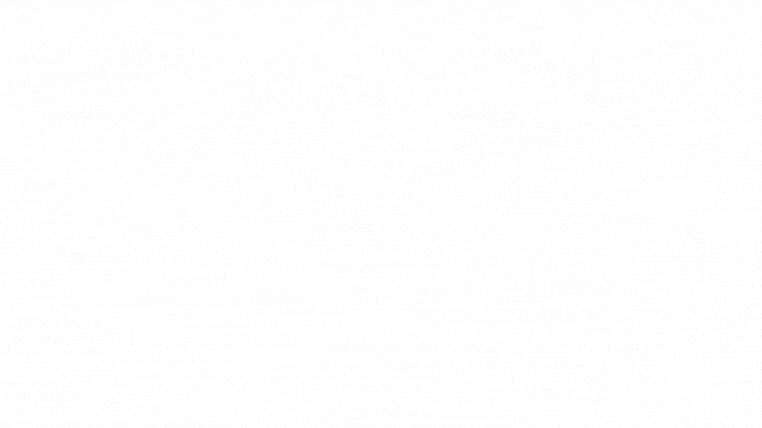
Domain (Conditional) Access Rights
Manage models access rights by applying Restriction conditionally.You can restrict
CREATE,
EDIT, DELETE, READ
access rights for the records conditionally based on the value of any field.
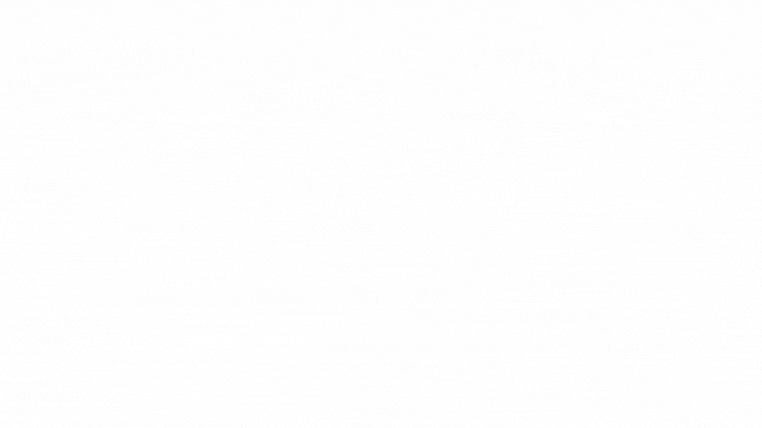
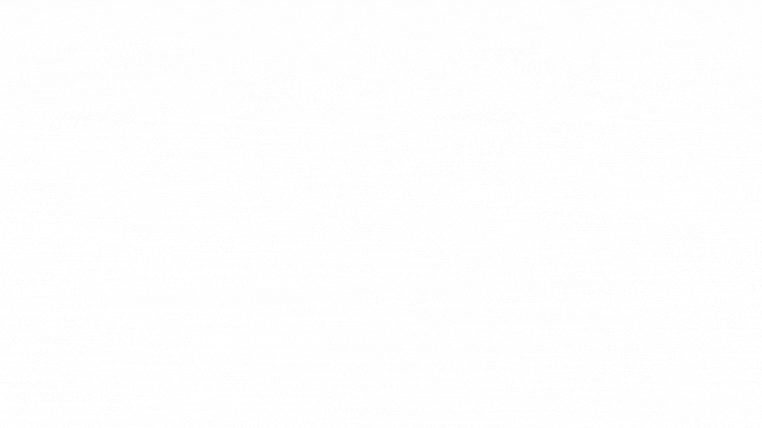
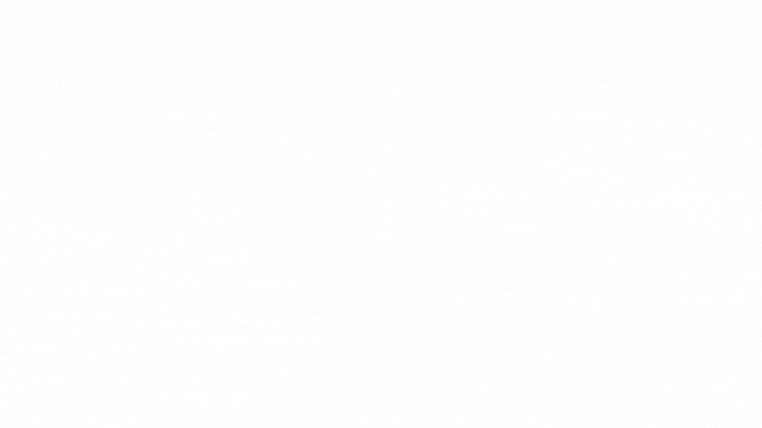
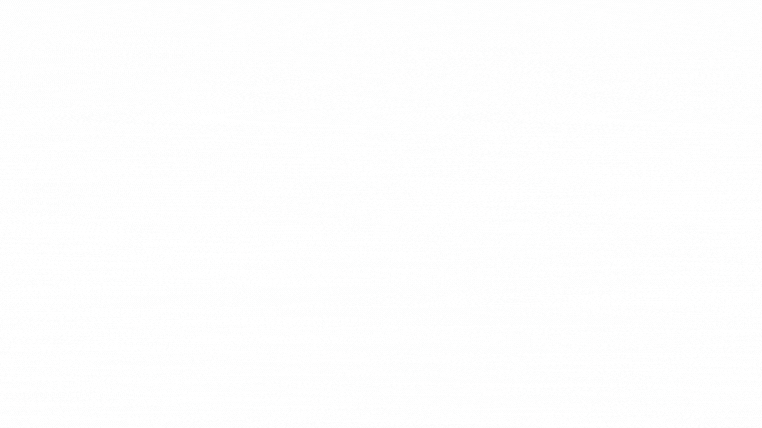
After giving only READONLY access in any model, The user will not be able to CREATE, EDIT, DELETE records in that model.
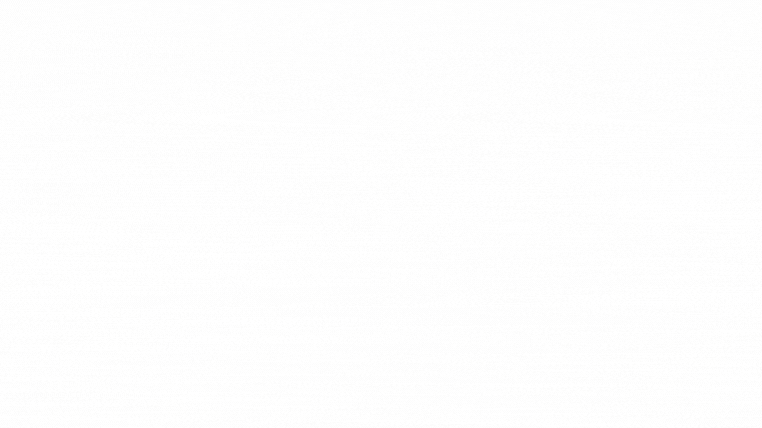
You can apply a customized filter to show only the particular records to the particular user based on their id or certain field values.
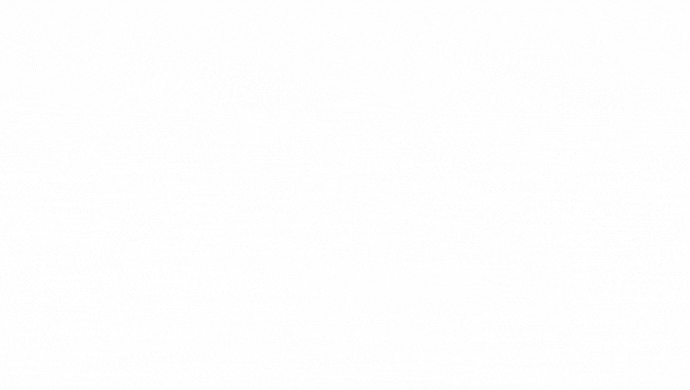
You can apply a customized date filter like 'Today', 'this week', 'last month', etc… to show only the particular records to the particular user based on the selected time period.
Button/Tab Access Rights
Manage the access rights to
Hide any Buttons/ Actions/ Links/ Tabs
from views of any
model from specified users.
Hide Menu/Submenu Access Right
Manage the userwise access rights to Hide any module's navigation menus and
submenus from the specified users.
Hide Filters And Groups
You can make any user readonly in the system. You can hide chatter for any user.
You can disable developer mode for any user.
Make Readonly User | Hide Chatter | Disable Developer Mode
You can make any user readonly in the system. You can hide chatter for any user.
You can disable developer mode for any user.
Model-Wise Chatter Access Rights
You can manage modelwise chatter's parts(Send Message,Log Notes,Activities)
access right for any users.
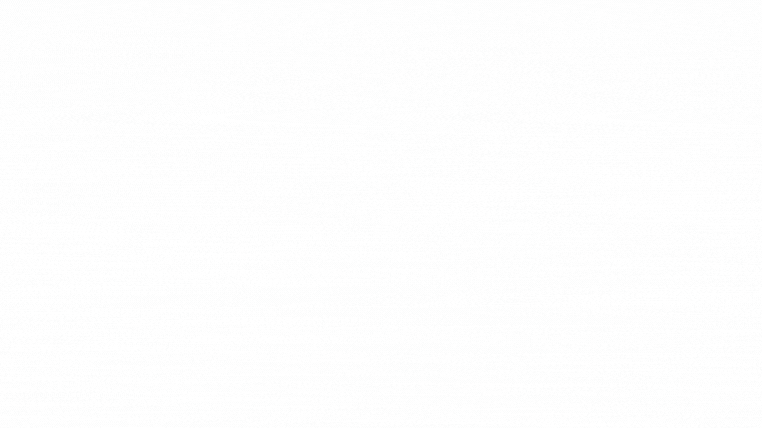
You can hide chatter of chatter from any model.
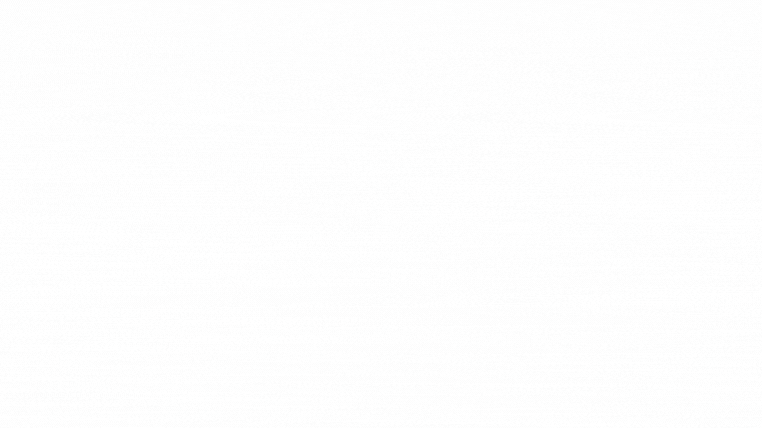
You can hide send message button of chatter from any model.

You can hide log notes of chatter from any models.
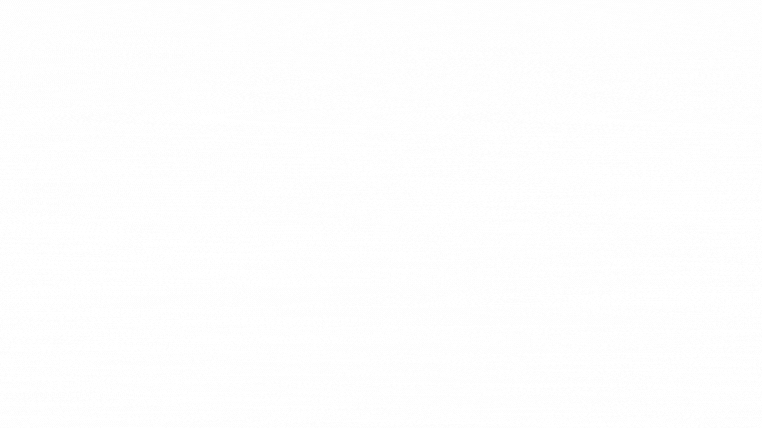
You can hide activity of chatter from any model.
Global Access Rights For Chatter

You can "Hide Add Property" button from every model by enabling relative checkboxes.
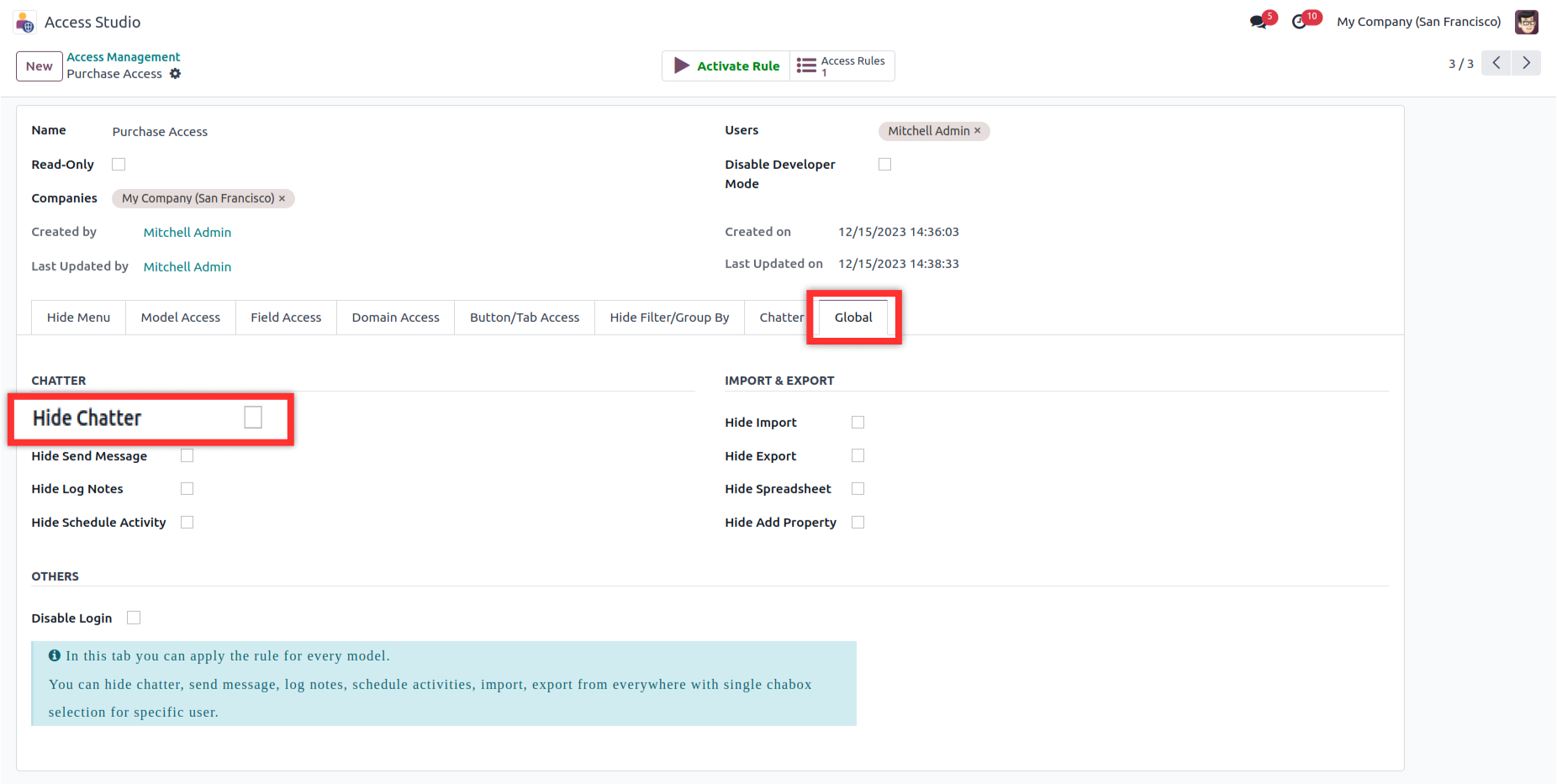
You can "Hide Chatter" button from every model by enabling relative checkboxes.
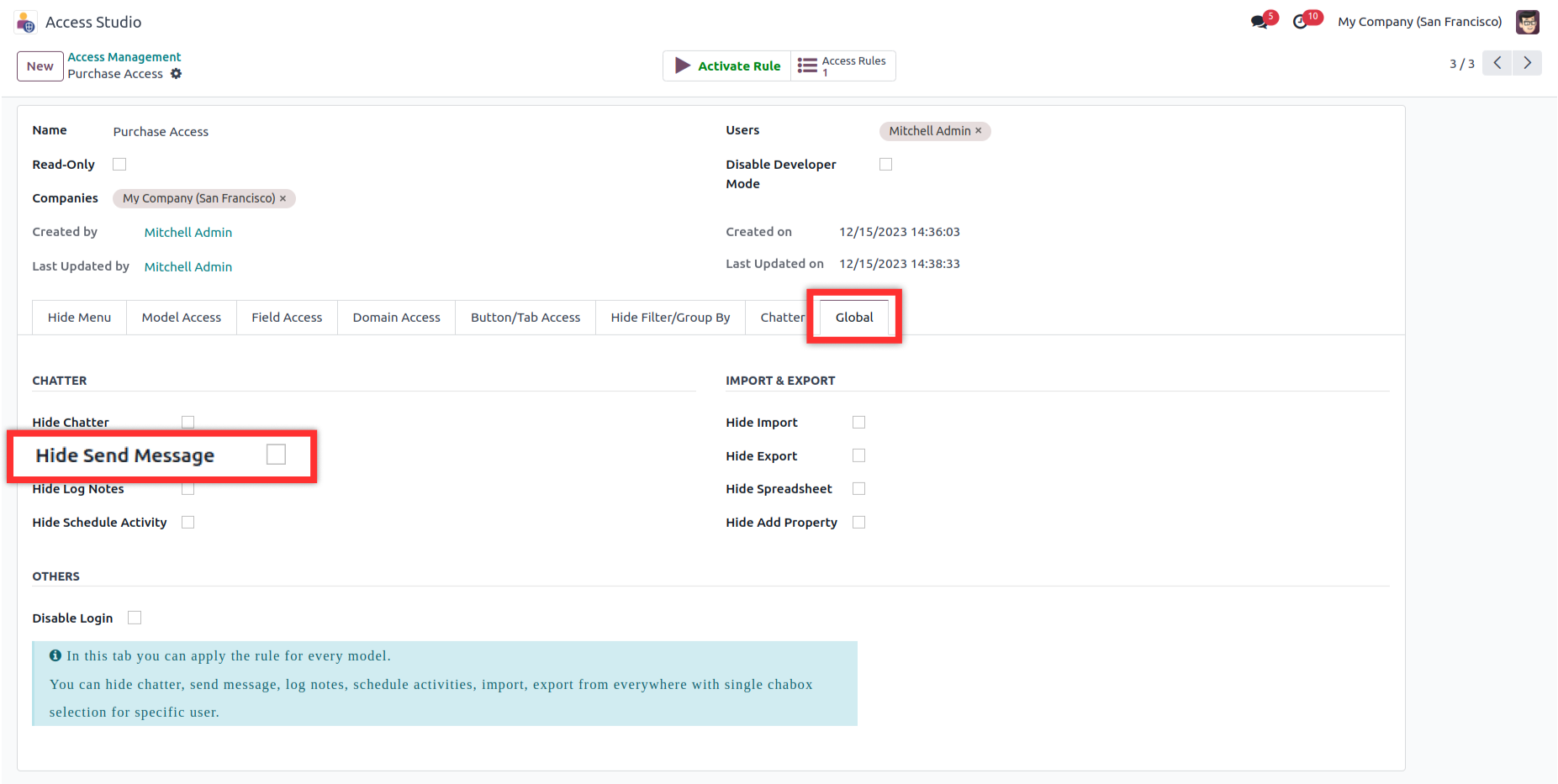
You can "Hide Send Message" button from every model by enabling relative checkboxes.
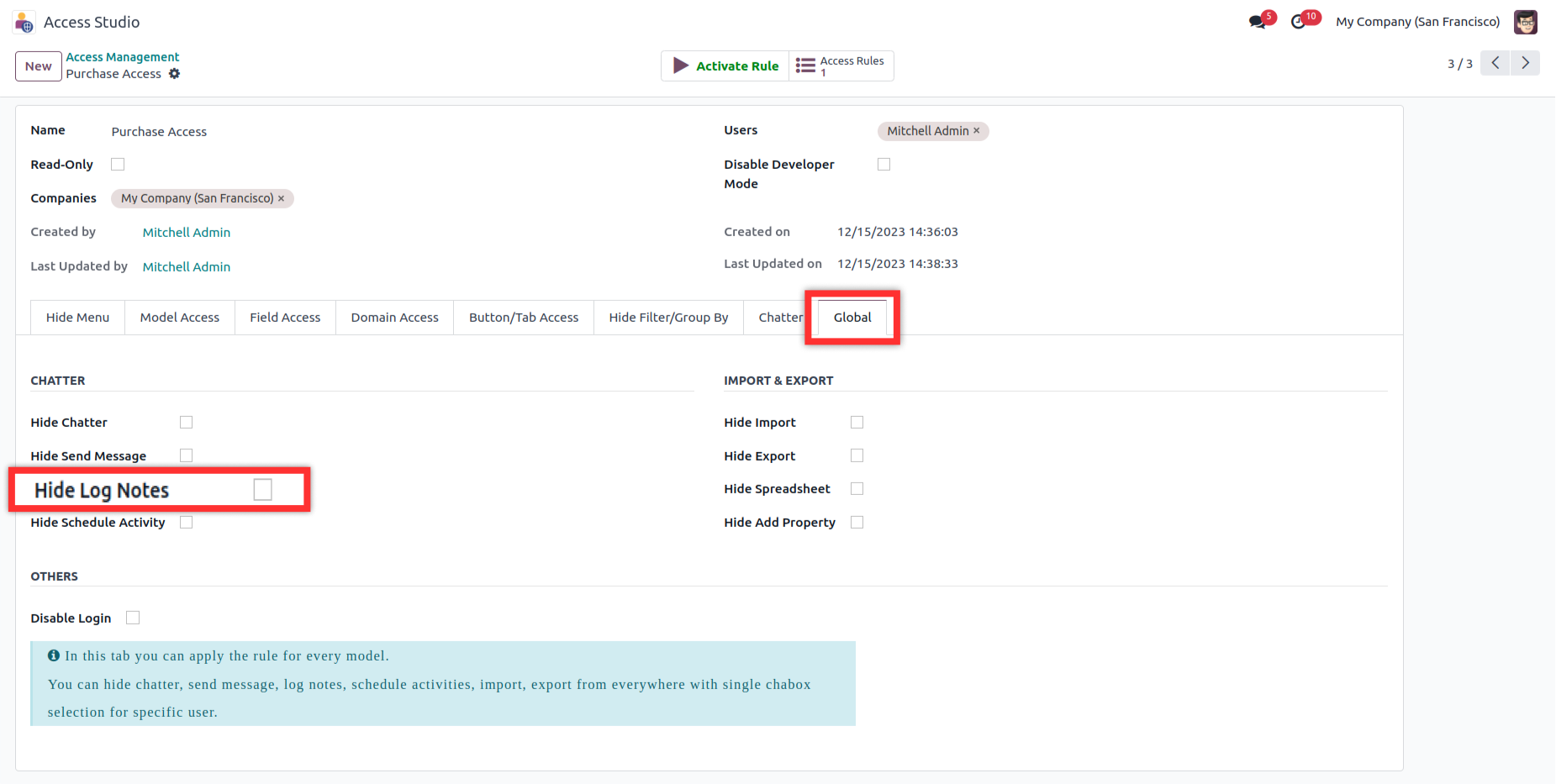
You can "Hide Log Notes" button from every model by enabling relative checkboxes.
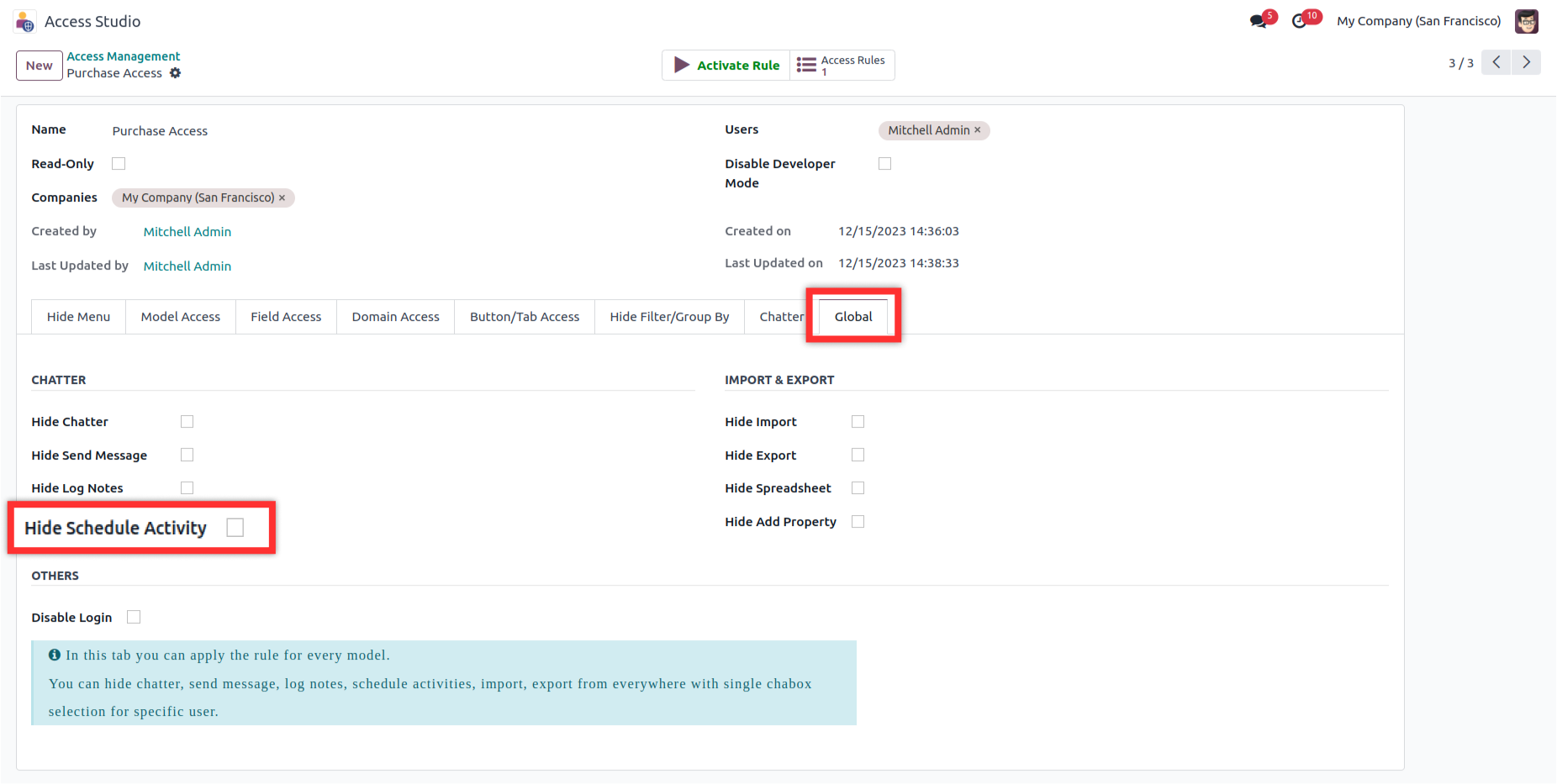
You can "Hide Schedule Activity" button from every model by enabling relative checkboxes.
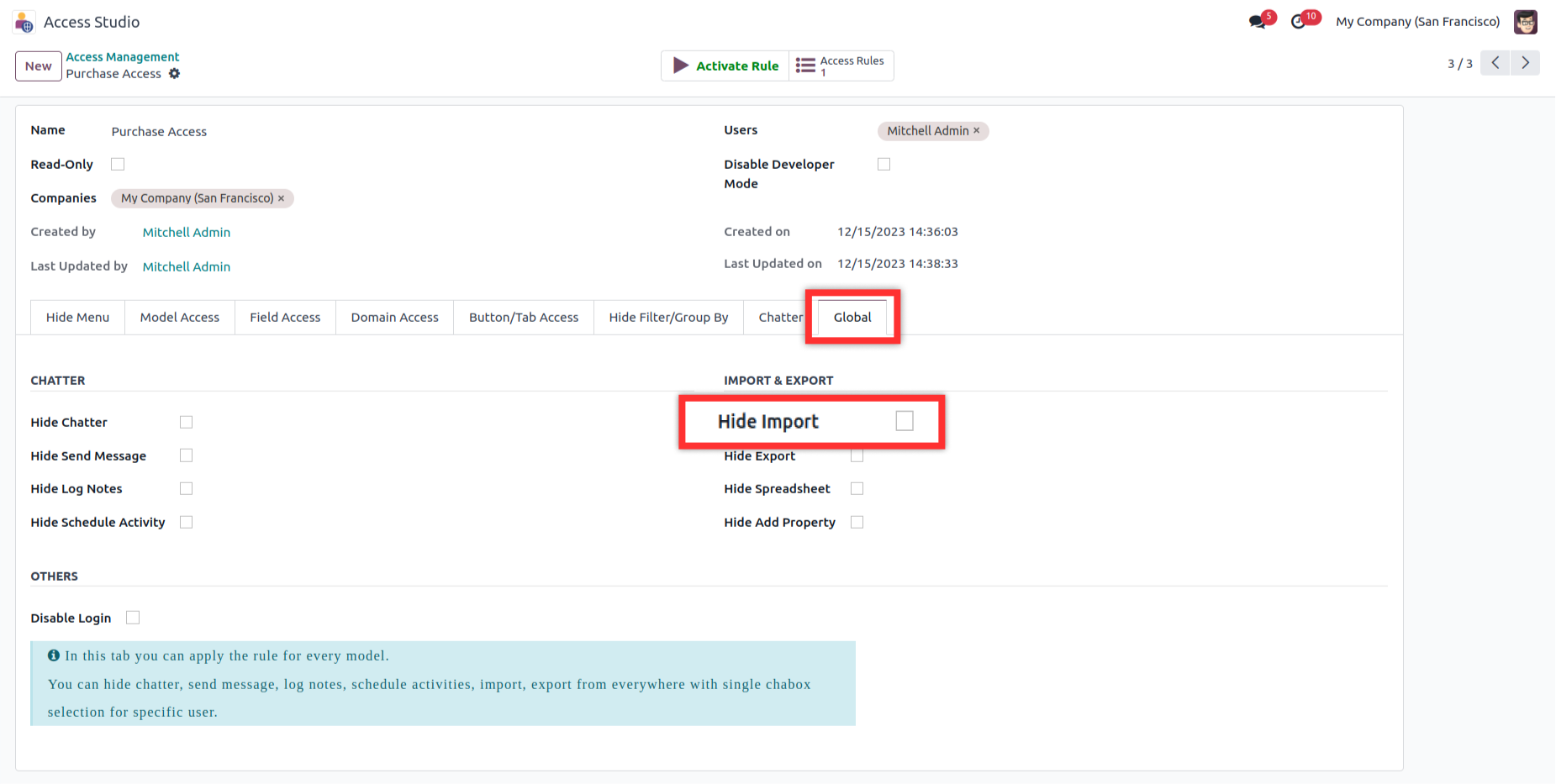
The "Import" buttons on each model will become invisible when you enable the associated checkboxes.
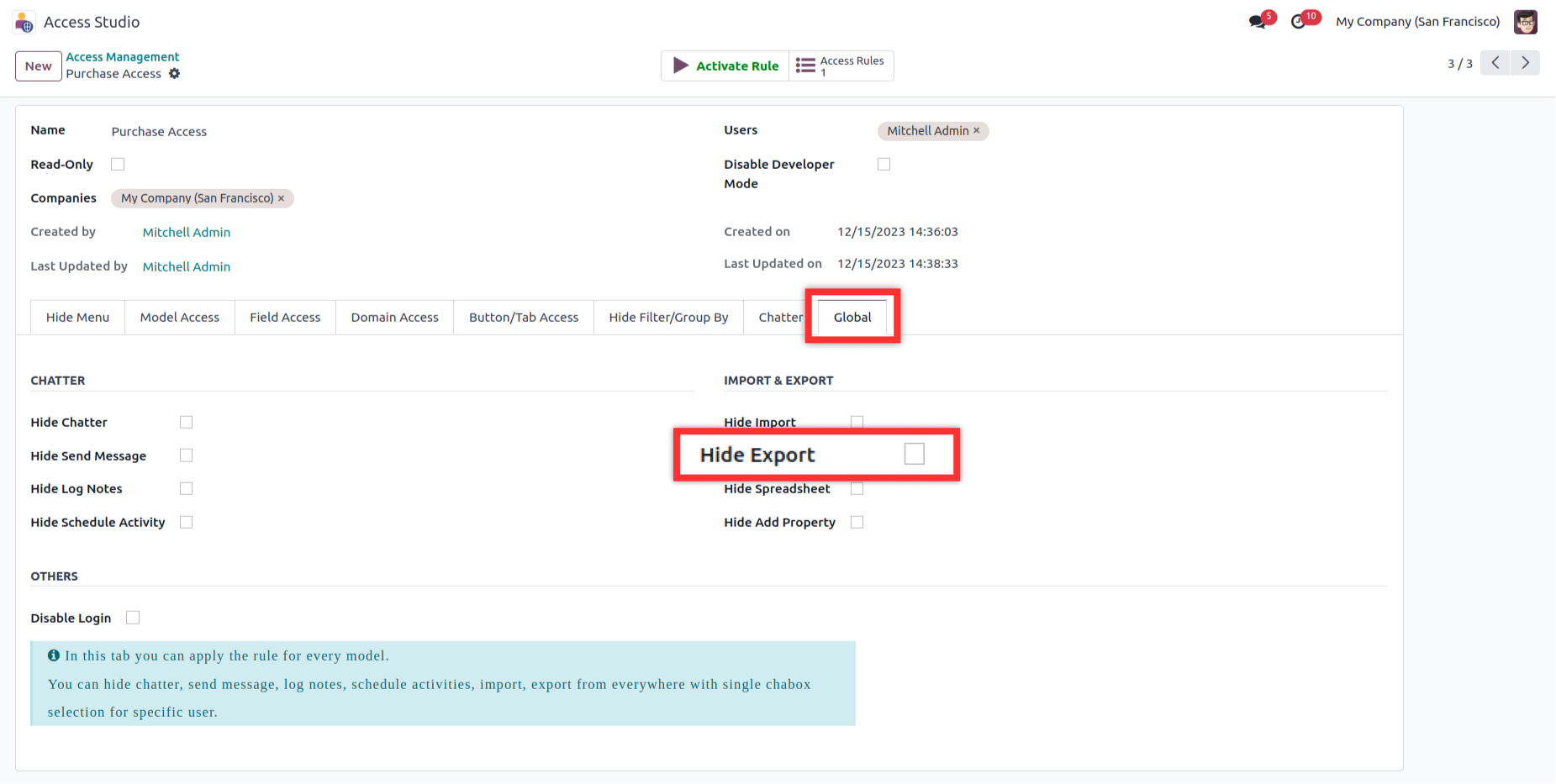
The "Export" buttons on each model will become invisible when you enable the associated checkboxes.
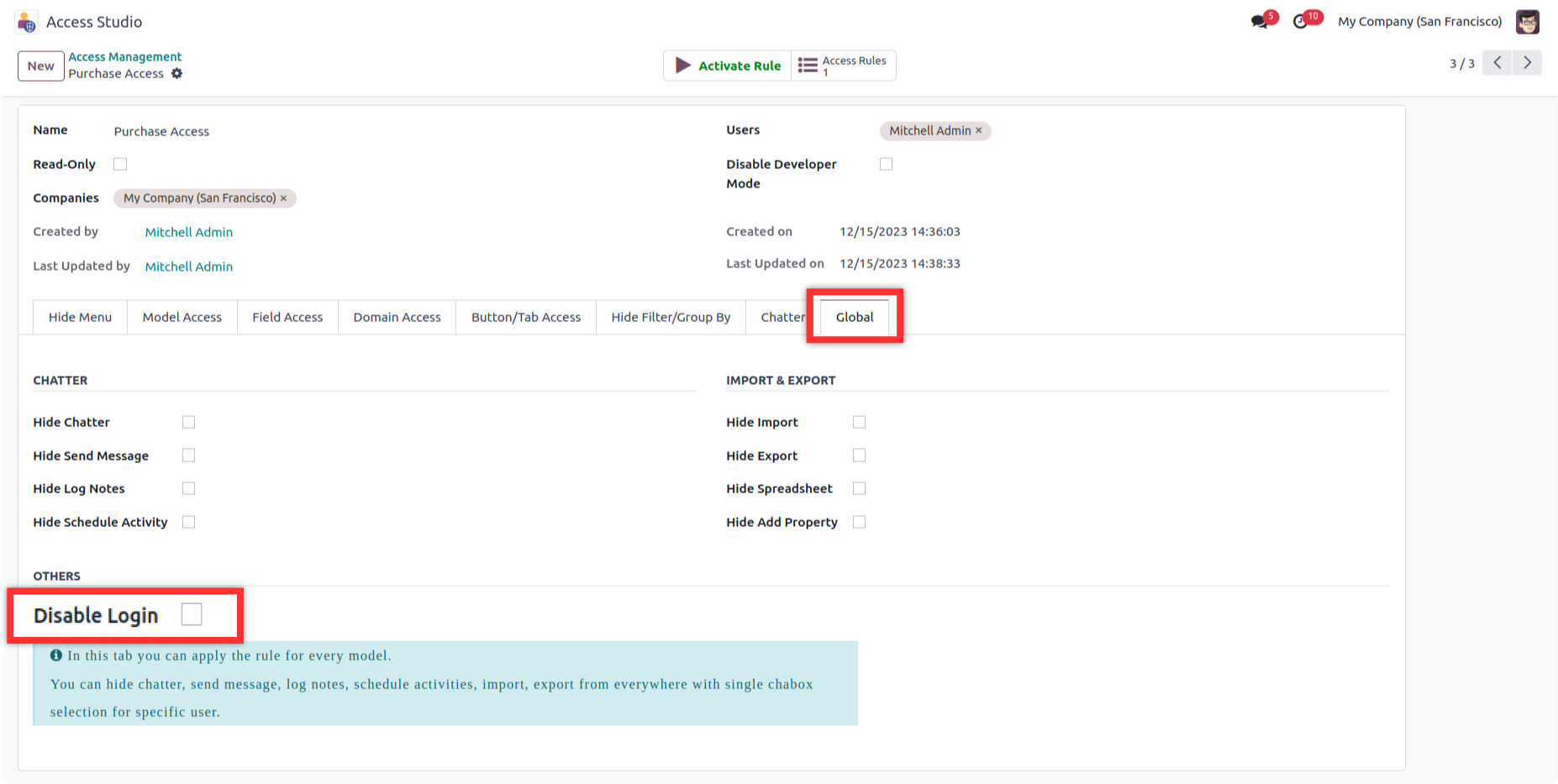
You can restrict specific users from accessing the database by the "Disable login" button.
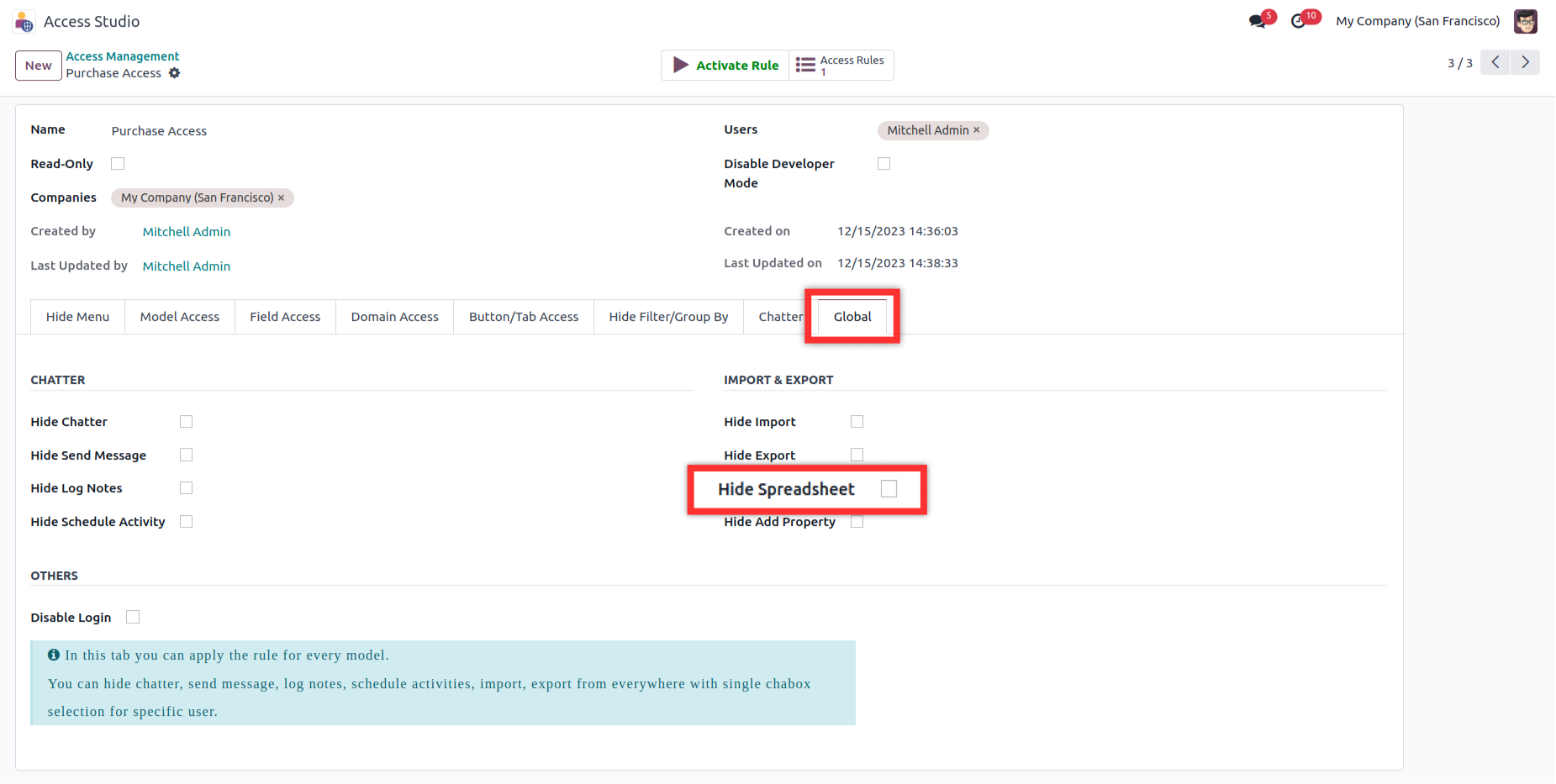
You can "Hide Spreadsheet" button from every model by enabling relative checkboxes.
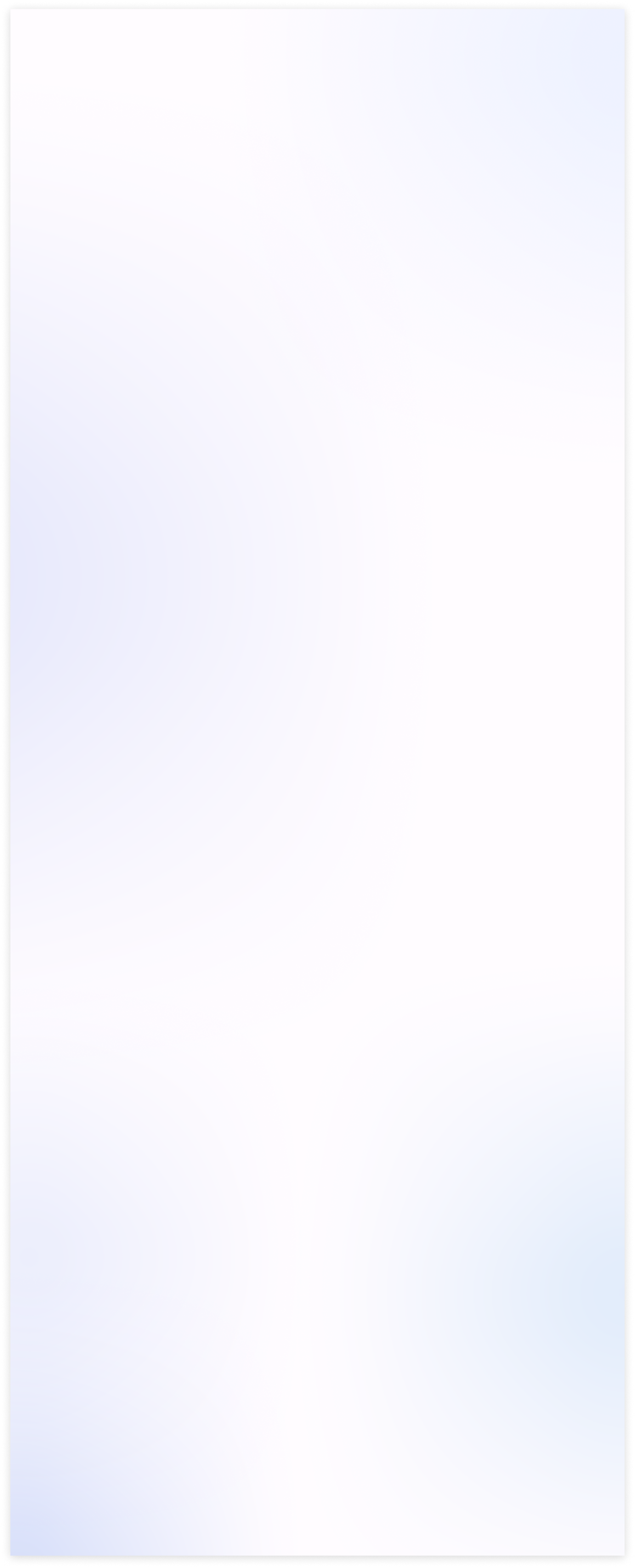
After installing this module, You need to enable user group named 'Access management' for users,
who you want to allow to run this app.
First go to > Settings > Users > than check Access Management checkbox.
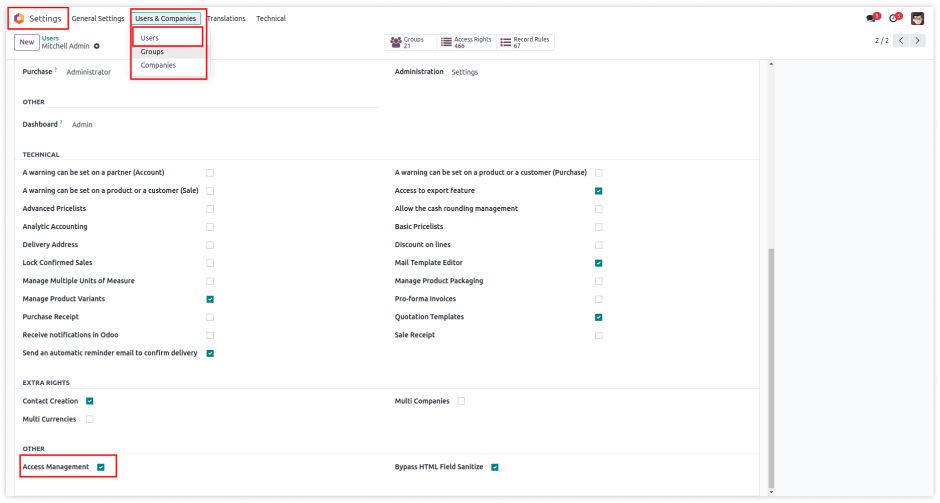
Now you have the access of access studio (access management app). You can see the app access
studio in your odoo apps window.
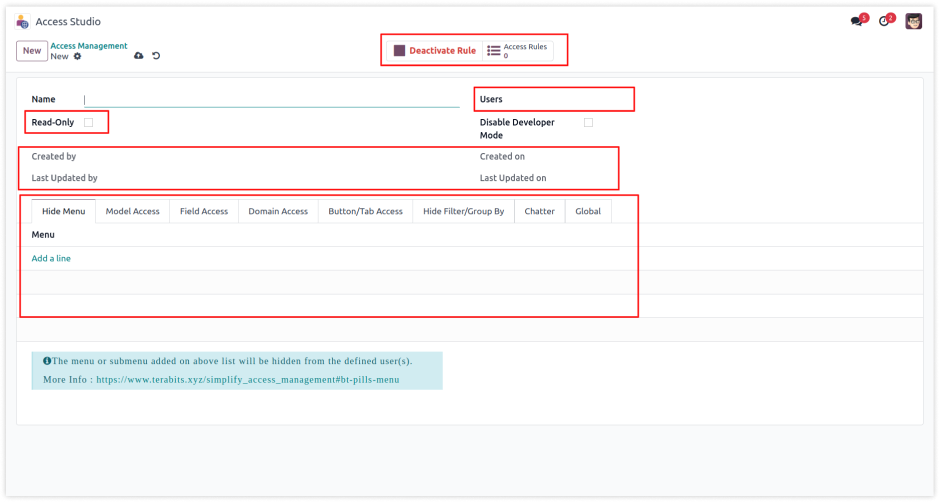
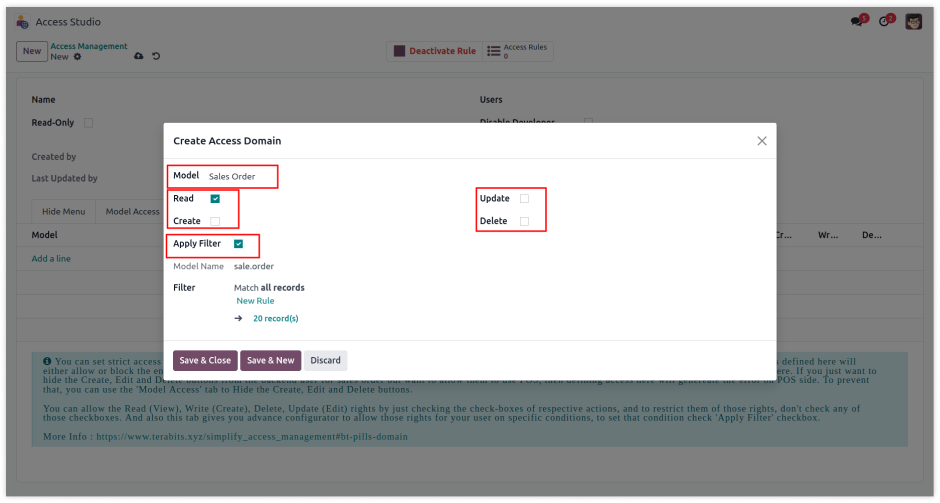
Users :
Select the users to which you want to apply the access rules.
Read-Only :
This checkbox is for setting ready-only access to any users. To make users ready-only in the environment you have to change access from settings. But here only one click will make any user read-only in the environment.
Hide Chatter :
This checkbox is for hiding chatter for any users. after checking this field, selected users will not be able to
watch the chatter window in every model's views.
Disable Developer Mode :
This checkbox is for disable developer mode for specified users.
Companies :
This rule is also applicable in multi companies, So here you
can set companies in which you have to apply this rule.
Created by, Created On, Last Updated by, Last Updated on :
This fields show the detail of create date of this rule, Created on which date?, Last updated
by and Last updated datetime.
Tabs (Menu Access, Model Access, Field Access, Domain Access, Button/Tab Access) :
All tabs are have their own features for access rights, You can define realted access rights in every tab/page.
Create Access Domain Form :
In this form we have placed the fields for domain access rules like restrict CREATE, UPDATE, DELETE,
and make READ ONLY access for specified model. And apply filter is for customize our own domain.
Detailed explanation available in next USERGUIDE page.
Request Demo Now!
https://www.terabits.xyz/r/kyH
Module Setup
- The main advantage of these features is that when the admin user wants to do changes to access rights of other child users. but for that, they should need the technical knowledge to do these changes. So, here it has been simplified. Any normal user who doesn't have any technical knowledge is just needed to understand this module's feature and then just need to make one rule and its configuration. No coding/XML changes will be required.
Menu/Submenu Access Right Setup
- You can customize menu access for any user.
- You can hide any Menu for any app/model.
- You can hide any Sub-Menu for any app/model.
- You just have to select menu for any app, then it will hide that menu/submenu for particular user.
Model/View Access Right Setup
- You can customize specified models access for any user.
- You can restrict models'/apps' all Actions, Report print, Archive action, etc.
- You can hide any views(TREE, FORM, KANBAN etc) of any model.
- You can hide CREATE, EDIT, DELETE buttons from any models view.
- You can hide ARCHIVE/UNARCHIVE buttons from any models.
- You can restrict Export & Import record from in any model.
- You just select a model and then check its features/view to restrict.
Field's Access Right Setup
- You can customize specified model/app's field access for any user.
- You can make the field read-only.
- You can make the field invisible.
- You can hide External links of any relational field where user can create or search records of related models.
- You just select the model and its field than check the access which you want to restrict.
Domain Access Right Setup
- Set read, write, update, delete access for selected users of model.
- Set domain filter to show only filtered records to the user.
- Set read, write, delete access using Environment User(EU means logged in user.) or other users.
- You can create model wise multiple lines access rights. it will affect all selected users.
- Set Model access using filters and use of Environment User(logged-in user).
Buttons/Tabs access right setup
- You can make invisible object buttons, actions, smart buttons, from model. Also, number of tabs can be hidden of form view.
- You can hide any smart button of any model by just on setting.
- You can hide any Links in kanban view of any models.
- You can hide number of tabs in form view from selected user.
Readonly User Setup
- You can make users readonly.
- Readonly users can not modify anything in the system.
- Readonly users cant create any data, modify any settings, install/uninstall any app or delete any records in the system.
- With just one checkbox any user will set to readonly.
You are right. Odoo provides it's own access management feature. But it's complex and not straight forward. It requires lots of configuration (at different places) to hide any field or button for any user. Our app simplifies access rights management for various elements without requiring technical expertise that too from one place.
Yes, you can restrict or hide almost 99% of elements of odoo conditionally with our app. You can provide domain to add better conditions for some users. I.e. if you want to hide some records for some users like one salesperson should be able to see his own leads or his own sales orders only. Or an Accountant user should be able to see transactions of this month only.
Yes, just click on "Live Preview" button from the top of this page, it will redirect you to a form, submit the details, and you will be redirected to a demo instantly. If you are not able to find it here is the url: https://www.terabits.xyz/request_demo?source=index&version=17&app=simplify_access_management
Sure, we have created a complete guide for all the features and tutorials for you. Check it out here: https://www.terabits.xyz/simplify_access_management Additionally if you still require any help or suggestions with any feature or functionality you can always drop an email at us: info@terabits.xyz
Sure, drop us an email at info@terabits.xyz
Indeed, our app ensures data security and regulatory compliance. We do not collect any data from your system.
If you think you require additional features that are not present in the app, you can customize the module your own. We can also help you with that if you need. Drop an email us at info@terabits.xyz with your requirements.
Yes, after purchasing the app, you are eligible for lifetime updates. You just need to check this app page for change-log, and the updated module can be downloaded from the same link you downloaded the app first time. If you want us to send the change-log and update notifications to you, ask us at info@terabits.xyz
In case of if any bug/issue raised in the listed features of this app, we are committed to providing 90 days of support free of cost. You will need to provide us the issue details and screenshots on the mail (info@terabits.xyz) and we will get it fixed.
Just drop us an email at info@terabits.xyz with your questions and doubts, we will reach out to you as soon as possible.
Changelog(s)
v17.0.9.13.24- DEC 15, 2025
- Minor update.
v17.0.9.13.24- DEC 8, 2025
- Our app now supports the following languages: English, German/Deutsch, Arabic, Spanish/Espanol, French/Francais, and Chinese.
v17.0.9.13.23- DEC 2, 2025
- Minor fixes.
v17.0.9.12.23- OCT 31, 2025
- Major speed improvement update.
v17.0.9.11.23- OCT 1, 2025
- Some code improvement.
v17.0.9.10.23- AUG 23, 2025
- Spreadsheet, domain and users related fixes.
v17.0.9.9.23- AUG 15, 2025
- Minor Fixes.
v17.0.9.9.22- AUG 11, 2025
- Fixes related tab hideing.
v17.0.9.9.20- JUL 18, 2025
- Reconcile related fixes.
v17.0.9.9.20- JUL 18, 2025
- Hiding group-by realted update.
v17.0.8.9.20- JUN 20, 2025
- Multi-company related fixes.
v17.0.8.8.20- JUN 18, 2025
- Minor error fixes.
v17.0.8.8.19- JUN 6, 2025
- Dependency changes have been made, and corresponding notes has be added.
v17.0.8.8.18- MAY 30, 2025
- Hide "Export All" related fixes
v17.0.8.7.17- MAY 24, 2025
- Major Performance Improvement.
v17.0.7.7.17- APR 10, 2025
- Minor bug fixes.
v17.0.7.7.17- MAR 22, 2025
- Restrict tabs according to global access.
v17.0.7.6.17- MAR 19, 2025
- Fixed spreadsheet action hide issue.
v17.0.7.6.16- MAR 7, 2025
- Button invisible improvement.
v17.0.7.6.15- JAN 9, 2024
- Minor bug fixed.
v17.0.7.6.14- DEC 18, 2024
- Major security update.
v17.0.6.6.14- DEC 4, 2024
- Optimised pivot/report loading.
v17.0.6.6.13- DEC 2, 2024
- Multi-company related changes.
v17.0.6.6.12- NOV 23, 2024
- Export related chagnes.
v17.0.6.5.12- NOV 15, 2024
- Improve over all flow.
v17.0.6.4.12- NOV 12, 2024
- Solved issue domain is syntactically not correct.
v17.0.6.4.11- OCT 26, 2024
- Remove some unwanted stuff.
v17.0.6.4.10- SEP 28, 2024
- Minor bug fixed.
v17.0.6.4.9- SEP 18, 2024
- Fixed search component issue.
v17.0.6.4.8- AUG 8, 2024
- Security related update
v17.0.5.4.8- JULY 25, 2024
- External link related fixes.
v17.0.5.4.7- JUNE 19, 2024
- Improvise domain functionality for multi-company
v17.0.5.4.6- JUNE 10, 2024
- Fixed a minor bug that was affecting tab and button access selection.
v17.0.5.4.5- JUNE 4, 2024
- Some minor bug fixes
v17.0.5.4.4- MAY 23, 2024
- Solved "My profile" menu tab access bug
v17.0.5.4.3- APRIL 10, 2024
- Some minor warning fixes.
v17.0.5.4.2- MARCH 27, 2024
- Some minor bug fixes and added help.
v17.0.4.4.2- FEBRUARY 12, 2024
- Added features like hiding 'custom filter fields', 'pivot selection fields', 'custom groupby fields' and 'export field'.
v17.0.1.0.0- NOVEMBER 1, 2023
- Initial release for v17
Request Demo Now!
https://www.terabits.xyz/r/kyH
Related Apps

All-in-one Access Management
We offer these four modules as part of our All-in-one Access Management package, along with free installation and setting up the access rights to fit your requirements as done-for-you service.

AnalytiX Dashboard
"Unlock the true potential of your data with AnalytiX Dashboard, a cutting-edge Odoo dashboard module designed to revolutionize the way you visualize & analyze information."
Need a help for this module?
Contact me info@terabits.xyz for your queries

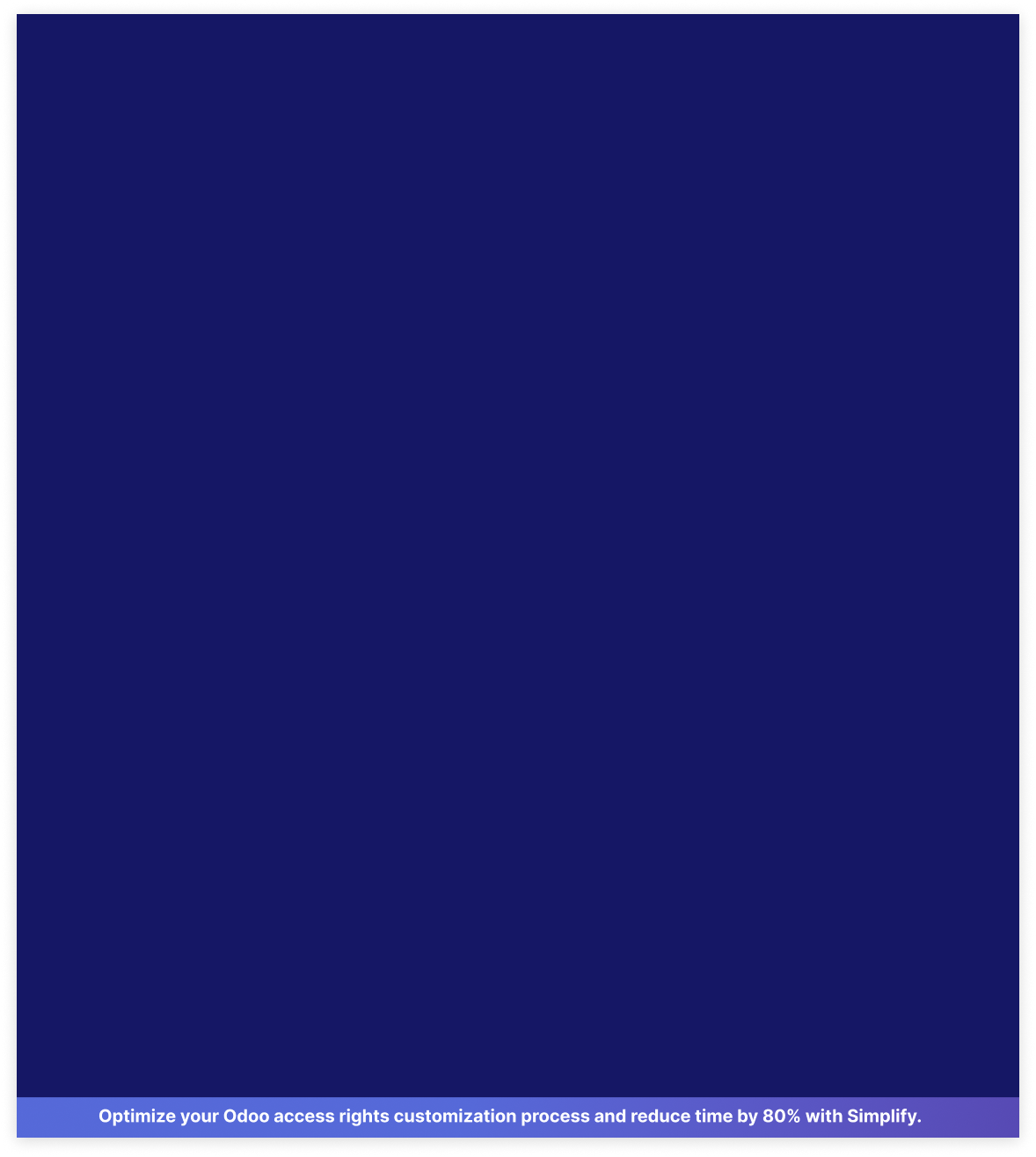

 Last Updated : 6 JUN 2025 (v14.0.13.8.8)
Last Updated : 6 JUN 2025 (v14.0.13.8.8)

All In One Access Management app for setting the correct access rights (Hide/Unhide/Read-only)
on fields, models, menus, records, filters, groups, buttons/tabs, views, actions, reports, chatter for
any module, any user, any company. This app lets you control what users can see and do, all from
one place, with just a few clicks. No need for technical skills or complex setups.

Save 80%
customization time
Multi user &
company support
No technical
knowledge required
Multi
lingual support
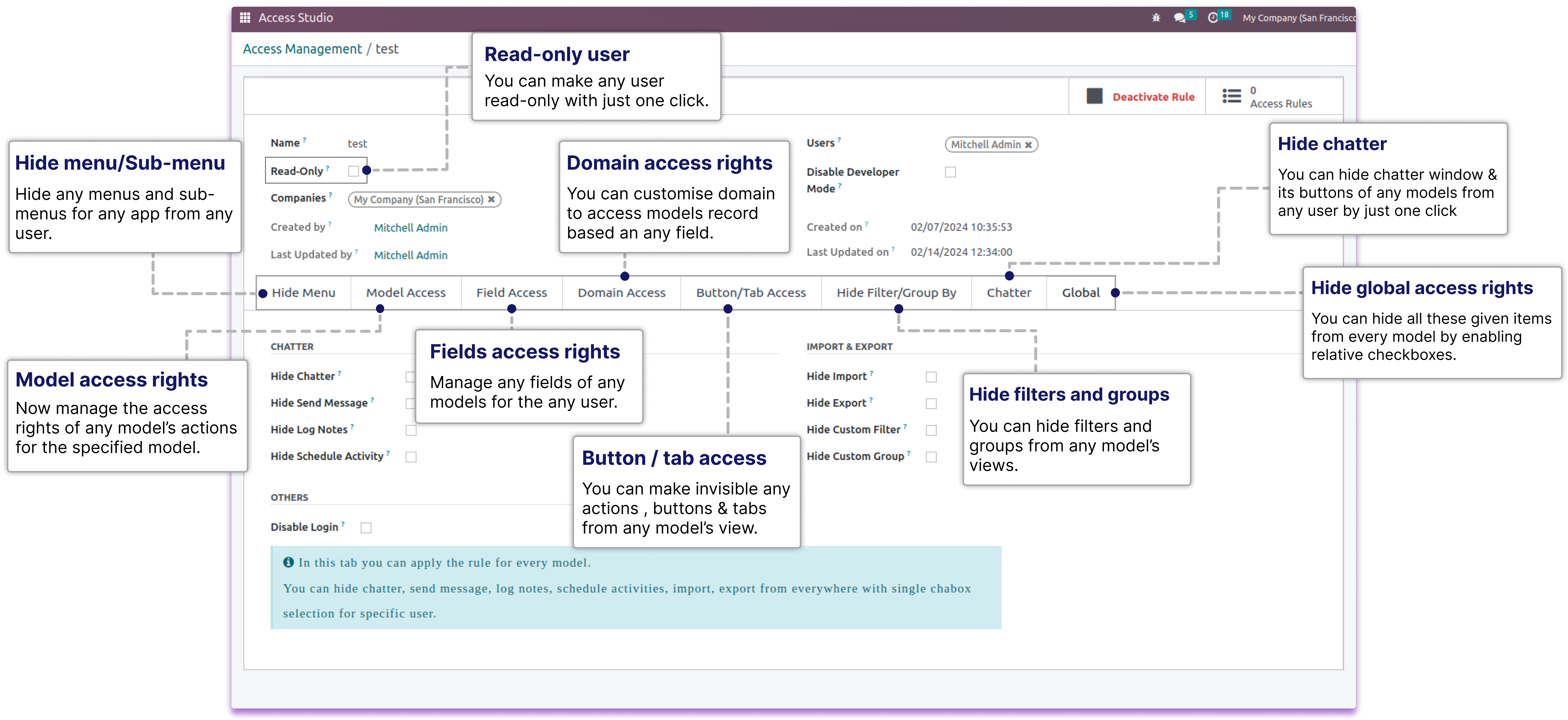

Features
Hide menu/Sub-menu
Model access rights
Fields access rights
Domain access rights
Button / tab access
Hide filters and groups
Chatter access rights
Hide global access rights
Read-Only User
Disable developer mode
Hide Import / Export
Disable login
Company Wise Restrictions
Hide Duplicate / Archive
Restrict reports & actions
Hide Views
Make any field required
Hide Chatter activities/notes
Restrict external links
Restrict Kanban fields
Restrict exporting fields
Reviews from our customers
Benefits of odoo access management
Restrict user-specific access privileges for any models, including Create, Edit, Delete, Actions, Archive/
Unarchive Duplicate, and Export, for the given user.
You can disable developer mode for any user.
This module also inhibits the ability to install, uninstall, or update any module.
You can restrict any user's access permissions to model-specific parts (Send Message, Log Notes, Activities).
You can turn off the import-export feature for any user.
Restrict user access permissions to prevent specified users from seeing any module's navigation menus and submenus.
It will also be restricted from using Script/XMLRPC.
It enables you to individually hide the chatter.
Through challenge to achievement
Our 500+ clients trust our ERP software to drive successful business. Be the next!
Need Any Help ?
Request demo
COPY LINK : https://www.terabits.xyz/r/kyH
Userguide
COPY LINK : https://www.terabits.xyz/r/SNS
Support | Contact
COPY LINK : info@terabits.xyz

!! Beware of duplicate modules and fake sellers.
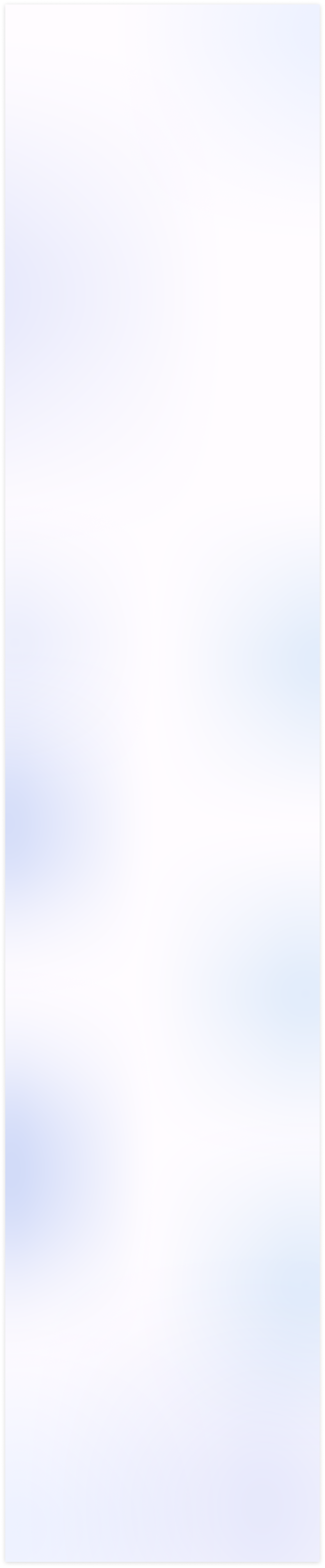
Model Access Rights
Manage the userwise access rights like
CREATE, EDIT, DELETE, VIEWS, ACTIONS, ARCHIVE/
UNARCHIVE, DUPLICATE, EXPORT
of any models for the specified user.
Field Access Rights
Manage the userwise access rights of any model's field. You can make any field
INVISIBLE,
REQUIRED, READONLY, REMOVE EXTERNAL LINK
for the specified user.

When, you set field as invisible in the Field Access tab. That will be hidden from the form view, list view, filter, kanban, group by, pivot view and export.

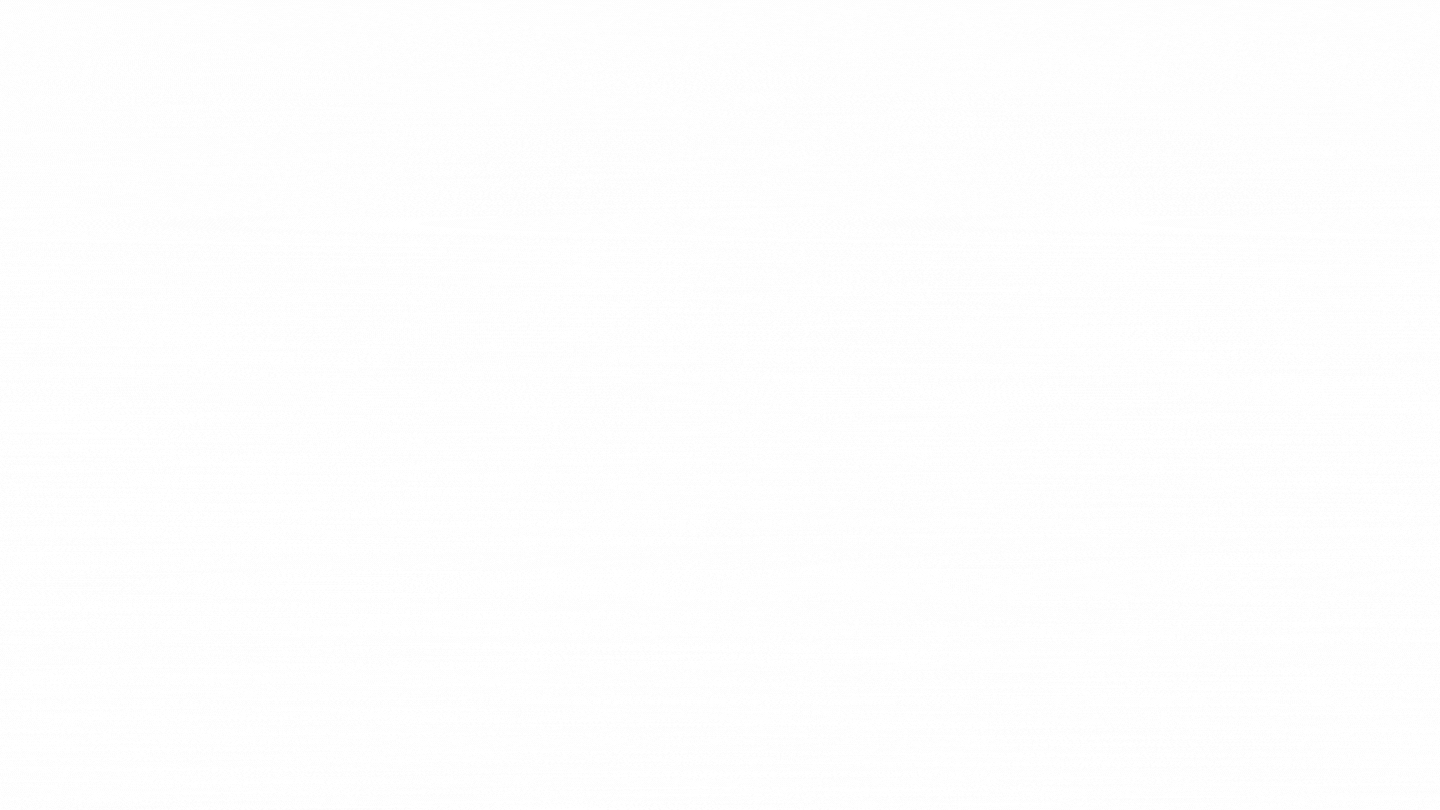

Domain (Conditional) Access Rights
Manage models access rights by applying Restriction conditionally.You can restrict
CREATE,
EDIT, DELETE, READ
access rights for the records conditionally based on the value of any field.




After giving only READONLY access in any model, The user will not be able to CREATE, EDIT, DELETE records in that model.

You can apply a customized filter to show only the particular records to the particular user based on their id or certain field values.

You can apply a customized date filter like 'Today', 'this week', 'last month', etc.. to show only the particular records to the particular user based on the selected time period.
Button/Tab Access Rights
Manage the access rights to
Hide any Buttons/ Actions/ Links/ Tabs
from views of any
model from specified users.
Hide Menu/Submenu Access Right
Manage the userwise access rights to Hide the any module's navigation menus and
submenus from the specified users.
Hide Filters And Groups
You can make any user readonly in the system. You can hide chatter for any user.
You can disable developer mode for any user.
Make Readonly User | Hide Chatter | Disable Developer Mode
You can make any user readonly in the system. You can hide chatter for any user.
You can disable developer mode for any user.
Model-Wise Chatter Access Rights
You can manage modelwise chatter's parts(Send Message,Log Notes,Activities)
access right for any users.
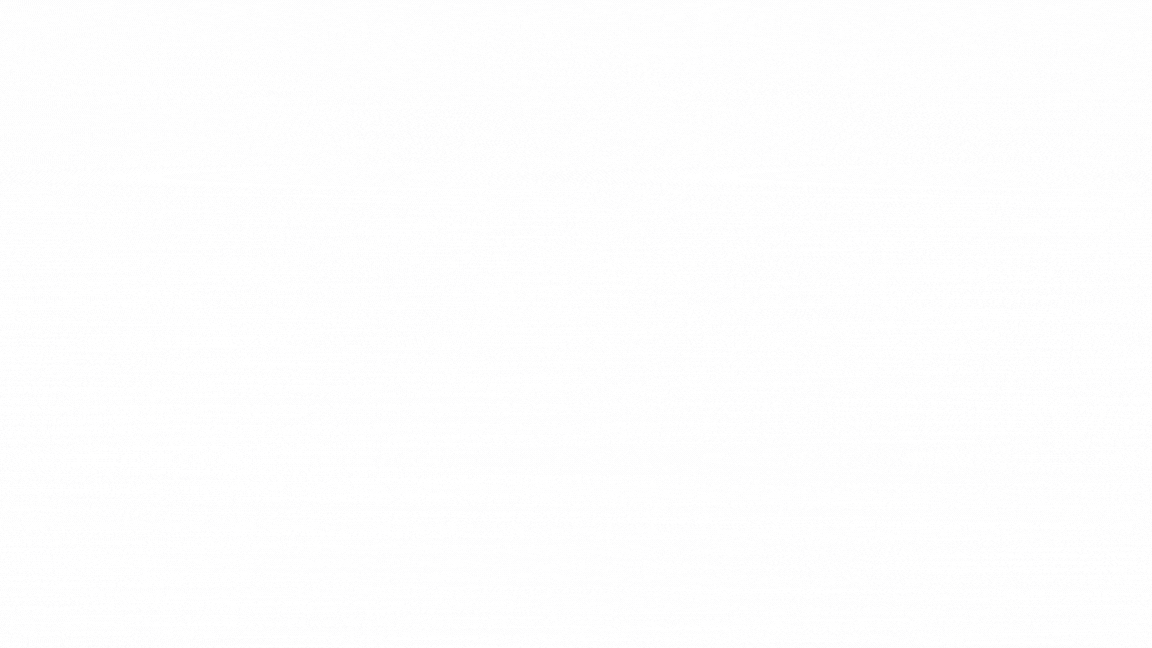
You can hide chatter of chatter from any model.

You can hide send message button of chatter from any model.
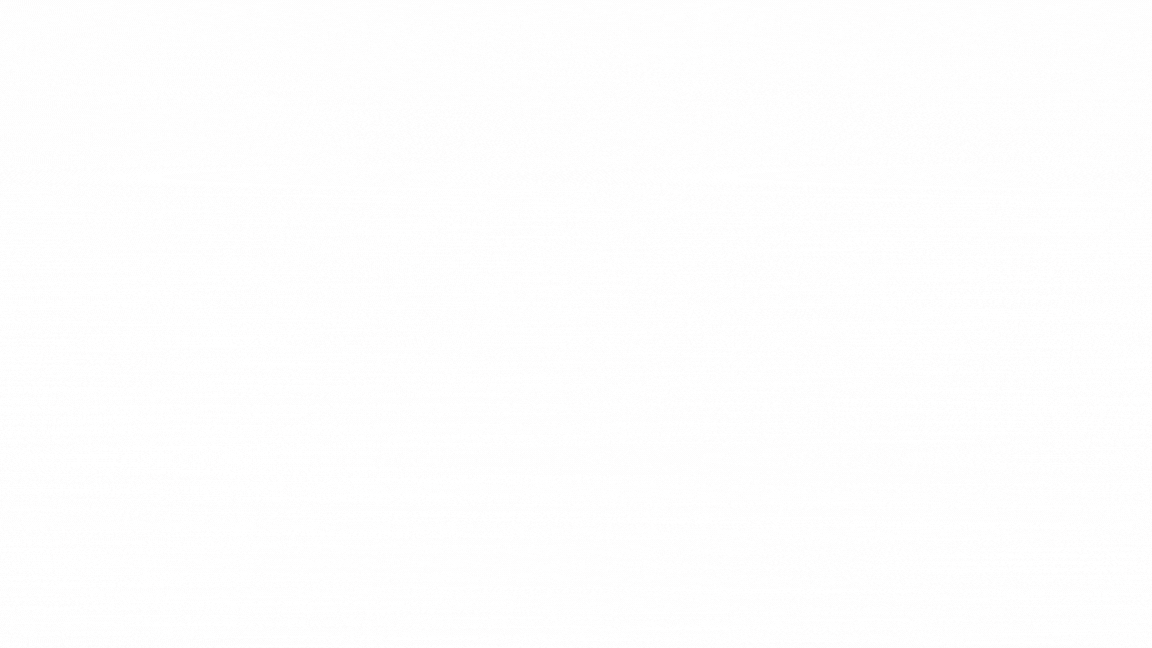
You can hide log notes of chatter from any models.
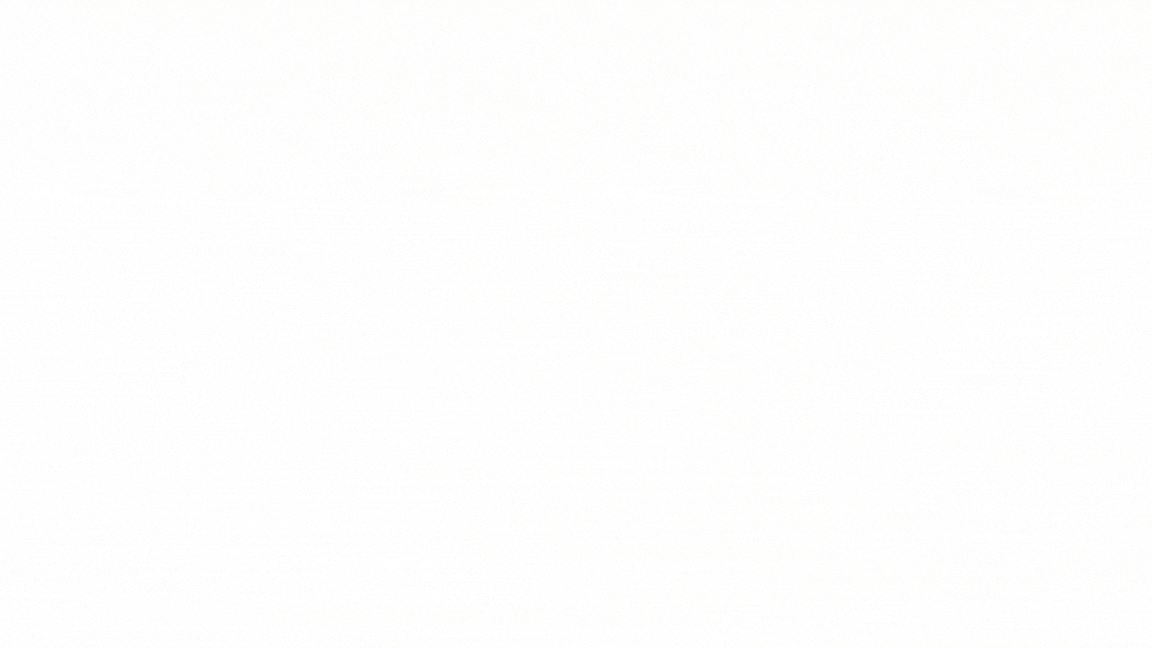
You can hide activity of chatter from any model.
Global Access Rights For Chatter
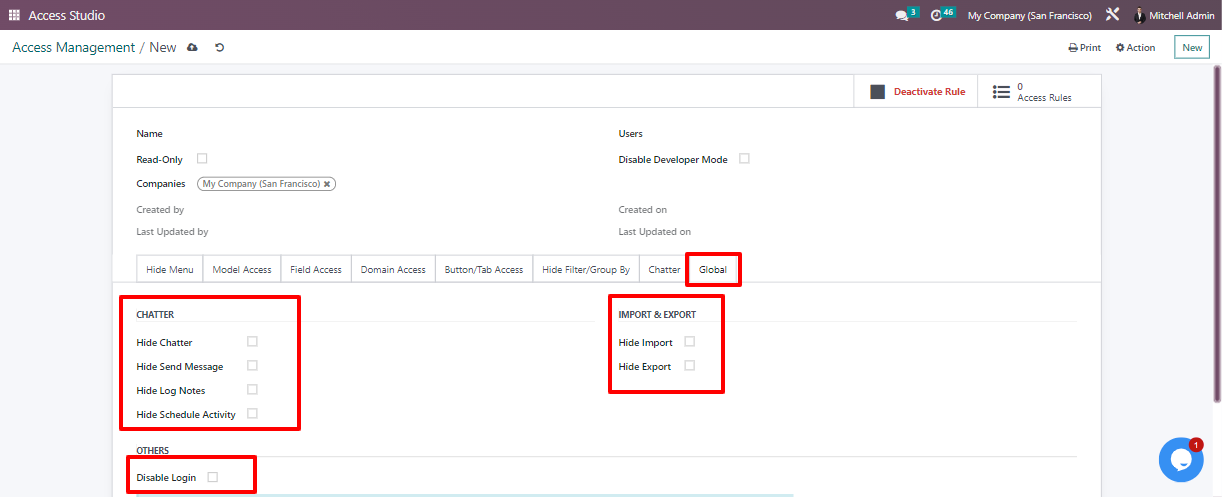
- You can hide all these chatter items from every model by enabling relative checkboxes.
- The "Import" and "Export" buttons on each model will become invisible when you enable the associated checkboxes.
- You can restrict specific users from accessing the database by the "Disable login" button.
Hide Chatter
Hide Send Message
Hide Log Notes
Hide Activity
Hide Import
Hide Export
Disable Login
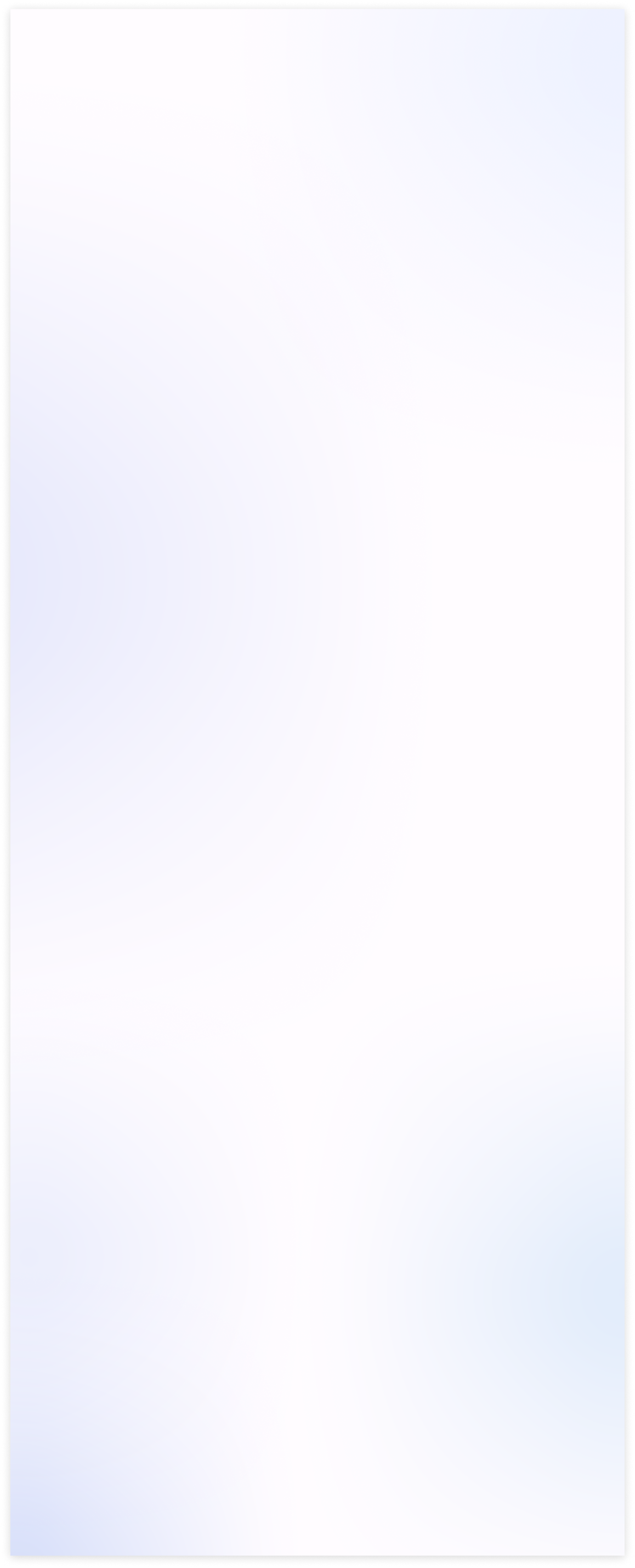
After installing this module, You need to enable user group named 'Access management' for users,
who you want to allow to run this app.
First go to > Settings > Users > than check Access Management checkbox.
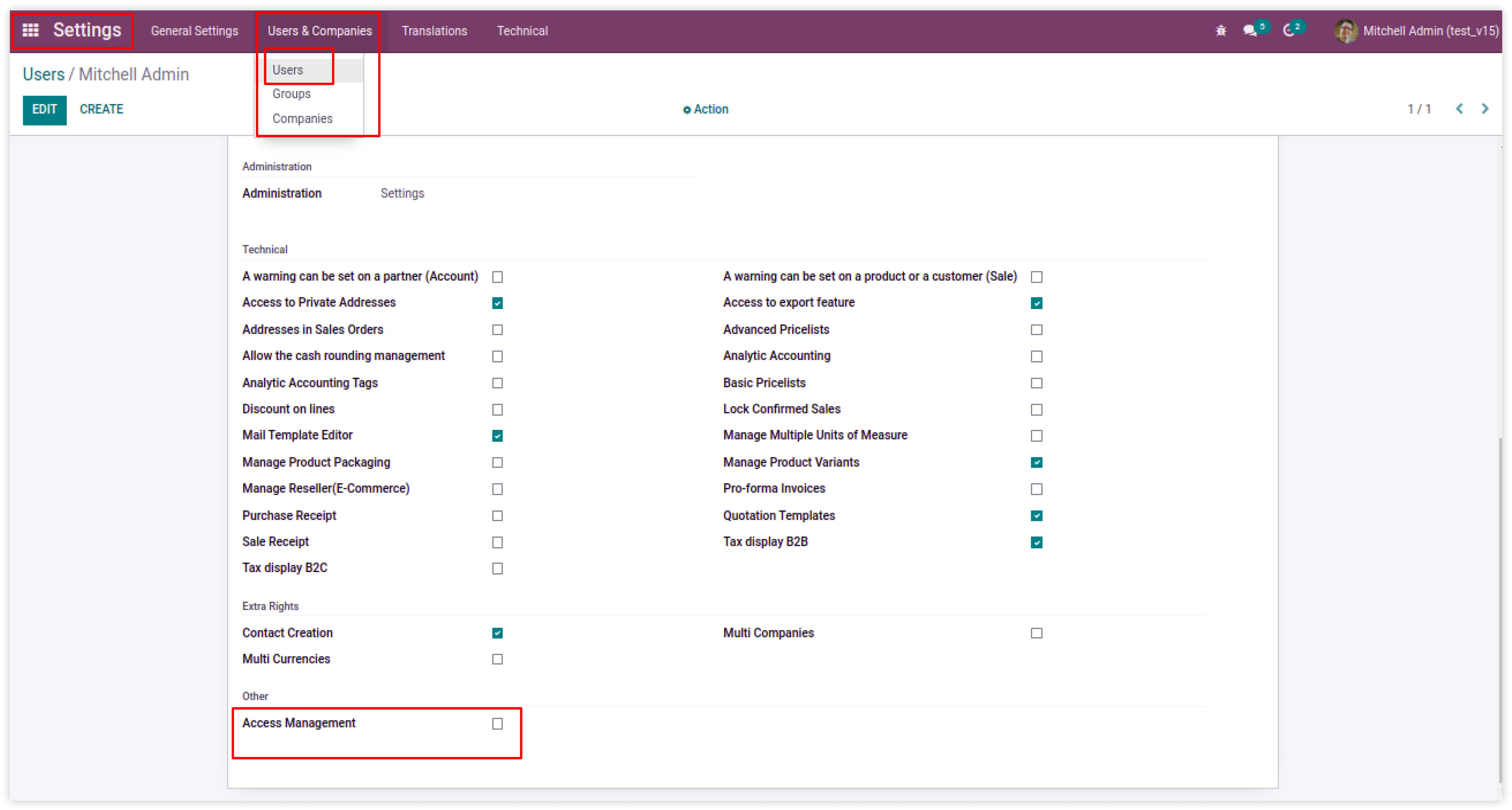
Now you have the access of access studio (access management app). You can see the app access
studio in your odoo apps window.
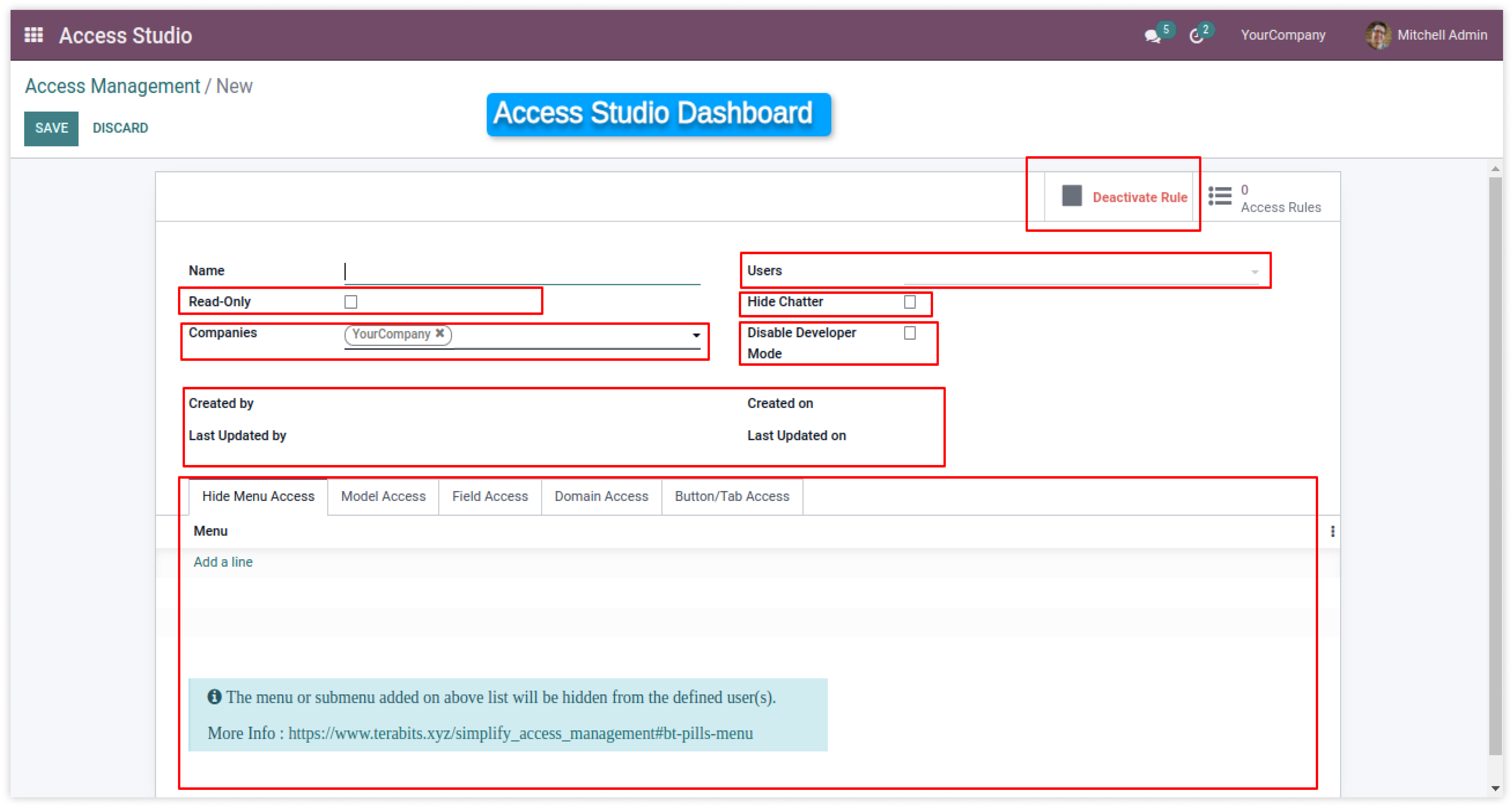
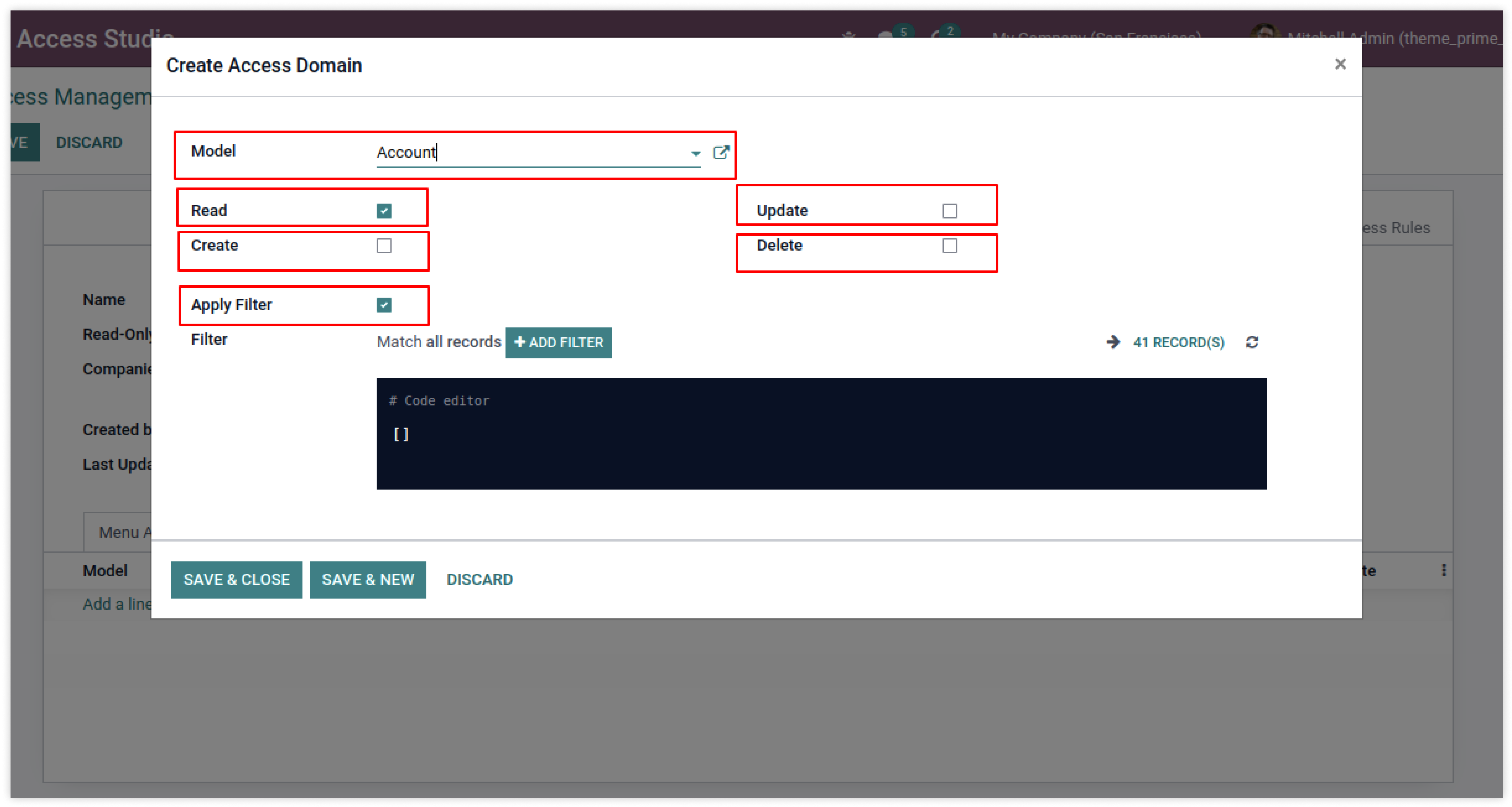
Users :
Select the users to which you want to apply the access rules.
Read-Only :
This checkbox is for setting ready-only access to any users. To make users ready-only in the environment you have to change access from settings. But here only one click will make any user read-only in the environment.
Hide Chatter :
This checkbox is for hiding chatter for any users. after checking this field, selected users will not be able to
watch the chatter window in every model's views.
Disable Developer Mode :
This checkbox is for disable developer mode for specified users.
Companies :
This rule is also applicable in multi companies, So here you
can set companies in which you have to apply this rule.
Created by, Created On, Last Updated by, Last Updated on :
This fields show the detail of create date of this rule, Created on which date?, Last updated
by and Last updated datetime.
Tabs (Menu Access, Model Access, Field Access, Domain Access, Button/Tab Access) :
All tabs are have their own features for access rights, You can define realted access rights in every tab/page.
Create Access Domain Form :
In this form we have placed the fields for domain access rules like restrict CREATE, UPDATE, DELETE,
and make READ ONLY access for specified model. And apply filter is for customize our own domain.
Detailed explanation available in next USERGUIDE page.
Request Demo Now!
https://www.terabits.xyz/r/kyH
Module Setup
- The main advantage of these features is that when the admin user wants to do changes to access rights of other child users. but for that, they should need the technical knowledge to do these changes. So, here it has been simplified. Any normal user who doesn't have any technical knowledge is just needed to understand this module's feature and then just need to make one rule and its configuration. No coding/XML changes will be required.
Menu/Submenu Access Right Setup
- You can customize menu access for any user.
- You can hide any Menu for any app/model.
- You can hide any Sub-Menu for any app/model.
- You just have to select menu for any app, then it will hide that menu/submenu for perticular user.
Model/View Access Right Setup
- You can customize specified models access for any user.
- You can restrict models'/apps' all Actions, Report print, Archive action, etc.
- You can hide any views(TREE, FORM, KANBAN etc) of any model.
- You can hide CREATE, EDIT, DELETE buttons from any models view.
- You can hide ARCHIVE/UNARCHIVE buttons from the any models.
- You can restrict Export & Import record from in any model.
- You just select a model and then check its features/view to restrict.
Field's Access Right Setup
- You can customize specified model/app's field access for any user.
- You can make the field read-only.
- You can make the field invisible.
- You can hide External links of any relational field where user can create or search records of related models.
- You just select the model and its field than check the access which you want to restrict.
Domain Access Right Setup
- Set read, write, update, delete access for selected users of model.
- Set domain filter to show only filtered records to the user.
- Set read, write, delete access using Environment User(EU means logged in user.) or other users.
- You can create model wise multiple lines access rights. it will affect all selected users.
- Set Model access using filters and use of Environment User(logged in user).
Buttons/Tabs access right setup
- You can make invisible object buttons, actions, smart buttons, from model. Also, number of tabs can be hidden of form view.
- You can hide any smart button of any model by just on setting.
- You can hide any Links in kanaban view of any models.
- You can hide number of tabs in form view from selected user.
Readonly User Setup
- You can make users readonly.
- Readonly users can not modify anything in the system.
- Readonly users cant create any data, modify any settings, install/uninstall any app or delete any records in the system.
- With just one checkbox any user will set to readonly.
Need Help ?
You can instantly find the answer you need here when
you're looking for a quick solution.
You are right. Odoo provides it's own access management feature. But it's complex and not straight forward. It requires lots of configuration (at different places) to hide any field or button for any user. Our app simplifies access rights management for various elements without requiring technical expertise that too from one place.
Yes, you can restrict or hide almost 99% of elements of odoo conditionally with our app. You can provide domain to add better conditions for some users. I.e. if you want to hide some records for some users like one salesperson should be able to see his own leads or his own sales orders only. Or a Accountant user should be able to see transactions of this month only.
Yes, just click on "Live Preview" button from the top of this page, it will redirect you to a form, submit the details and you will be redirected to a demo instantly. If you are not able to find it here is the url: https://www.terabits.xyz/request_demo?source=index&version=17&app=simplify_access_management
Sure, we have created a complete guide for all the features and tutorials for you. Check it out here: https://www.terabits.xyz/simplify_access_management Additionally if you still require any help or suggestions with any feature or functionality you can always drop an email at us: info@terabits.xyz
Sure, drop us an email at info@terabits.xyz .
Indeed, our app ensures data security and regulatory compliance. We do not collect any data from your system.
If you think you require additional features that are not present in the app, you can customize the module your own. We can also help you with that if you need. Drop an email us at info@terabits.xyz with your requirements.
Yes, after purchasing the app, you are eligible for lifetime updates. You just need to check this app page for change-log, and the updated module can be download from the same link you downloaded the app first time. If you want us to send the change-log and update notifications to you, ask us at info@terabits.xyz
In case of if any bug/issue raised in the listed features of this app, we are committed to providing 90 days of support free of cost. You will need to provide us the issue details and screenshots on the mail (info@terabits.xyz) and we will get it fixed.
Just drop us an email at info@terabits.xyz with your questions and doubts, we will reach out to you as soon as possible.
Changelog(s)
Each update adds powerful new tools to help you better
see and understand your data, like a pro.
Request Demo Now!
https://www.terabits.xyz/r/kyH
Related Apps
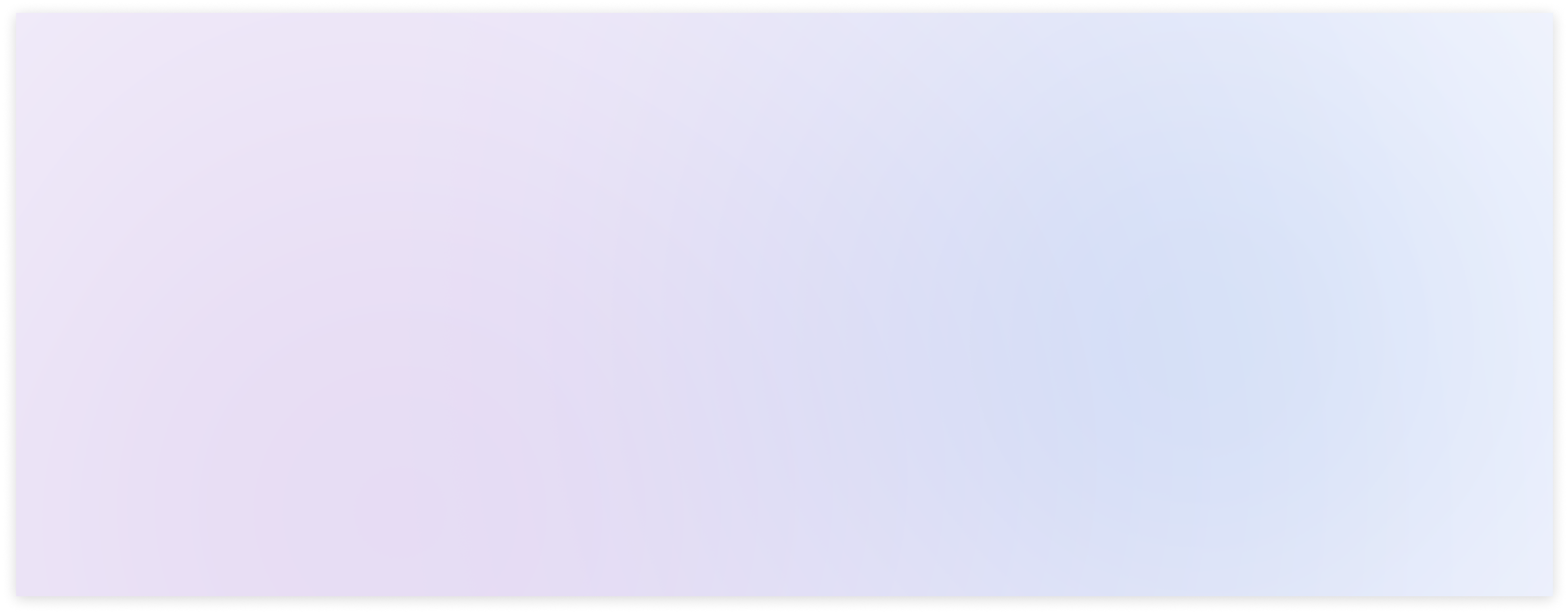
All-in-one Access Management
We offer these four modules as part of our All-in-one Access Management package, along with free installation and setting up the access rights to fit your requirements as done-for-you service.
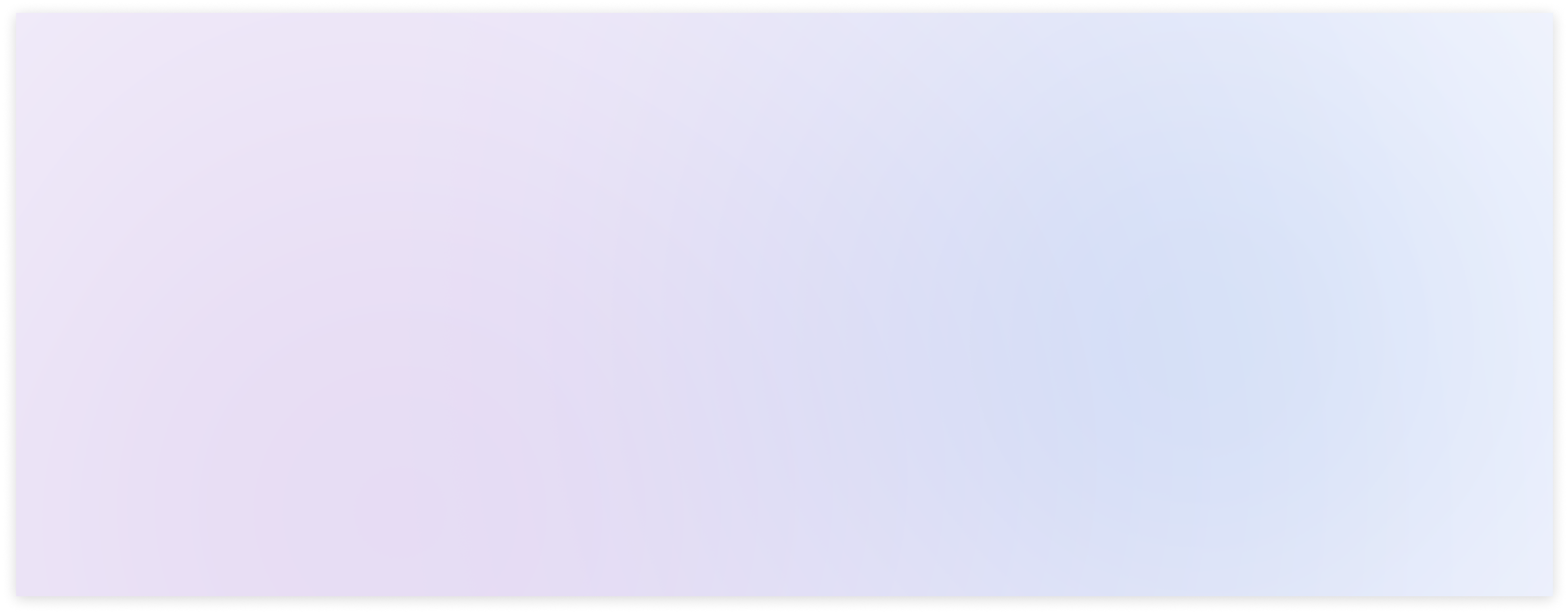
AnalytiX Dashboard
"Unlock the true potential of your data with AnalytiX Dashboard, a cutting-edge Odoo dashboard module designed to revolutionizethe way you visualize & analyze information."
Need a help for this module?
Contact me info@terabits.xyz for your queries

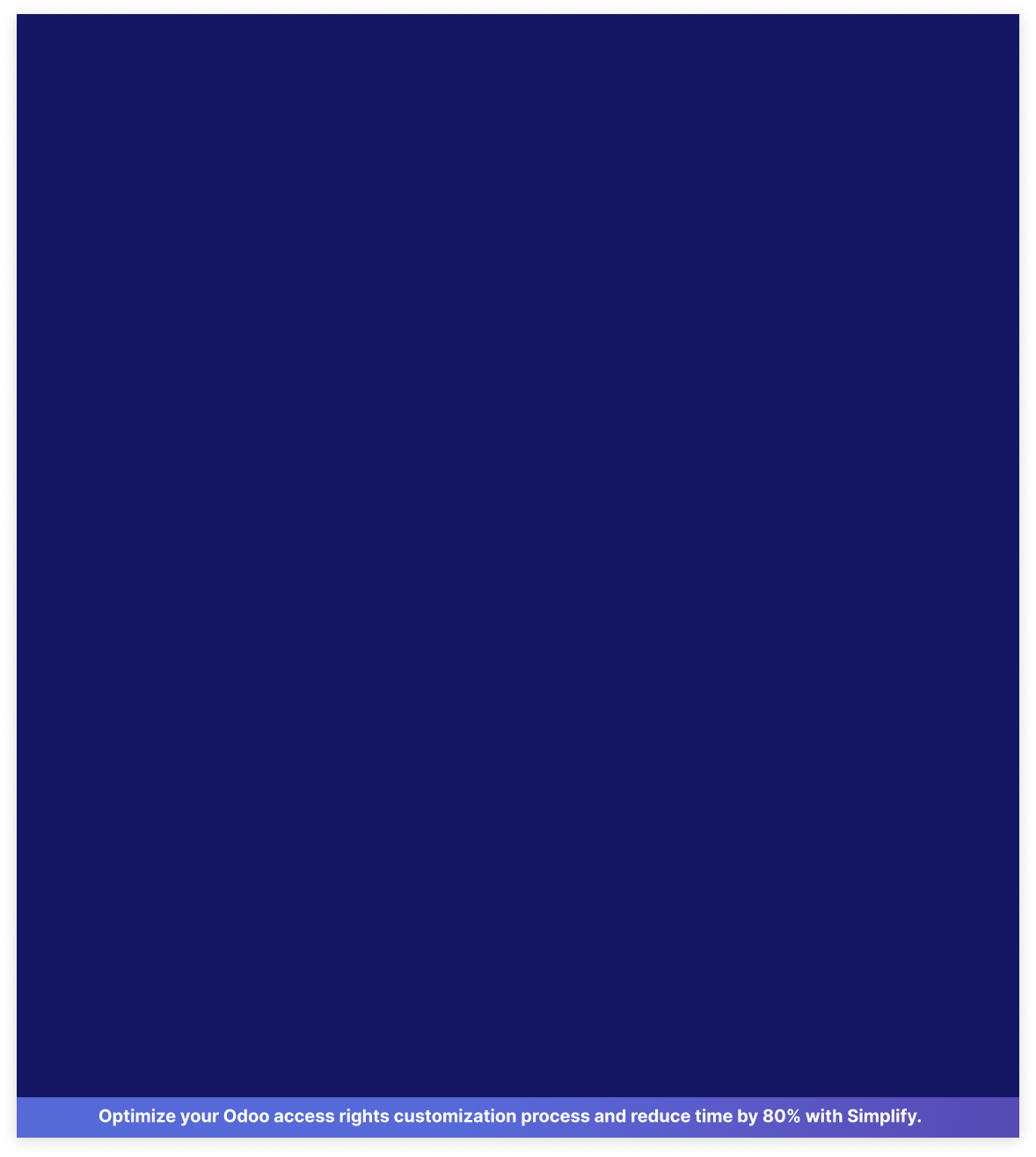

 Last Updated : 6 JUN 2025 (v13.0.12.7.6)
Last Updated : 6 JUN 2025 (v13.0.12.7.6)

All In One Access Management app for setting the correct access rights (Hide/Unhide/Read-only)
on fields, models, menus, records, filters, groups, buttons/tabs, views, actions, reports, chatter for
any module, any user, any company. This app lets you control what users can see and do, all from
one place, with just a few clicks. No need for technical skills or complex setups.

Save 80%
customization time
Multi user &
company support
No technical
knowledge required
Multi
lingual support
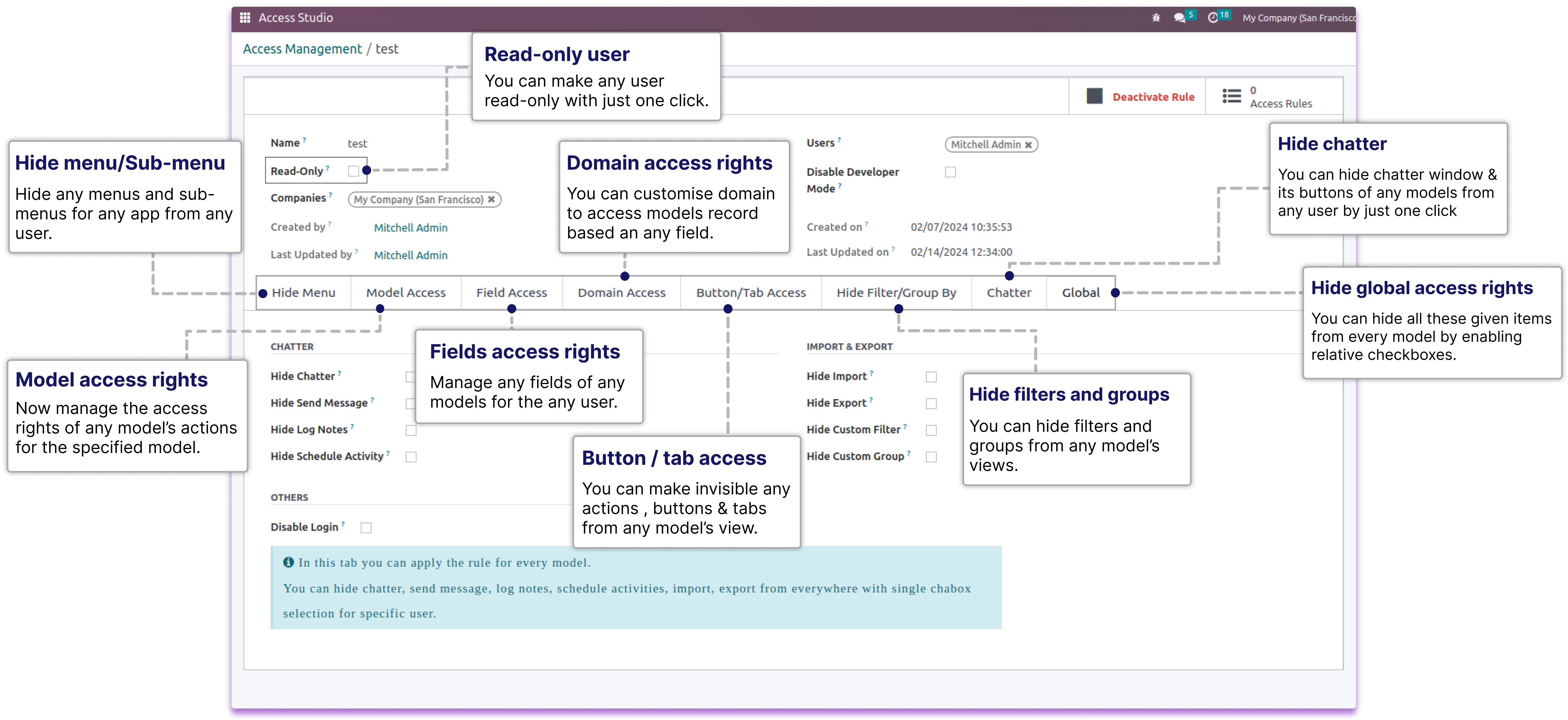

Features
Hide menu/Sub-menu
Model access rights
Fields access rights
Domain access rights
Button / tab access
Hide filters and groups
Chatter access rights
Hide global access rights
Read-Only User
Disable developer mode
Hide Import / Export
Disable login
Company Wise Restrictions
Hide Duplicate / Archive
Restrict reports & actions
Hide Views
Make any field required
Hide Chatter activities/notes
Restrict external links
Restrict Kanban fields
Restrict exporting fields
Reviews from our customers
Benefits of odoo access management
Restrict user-specific access privileges for any models, including Create, Edit, Delete, Actions, Archive/
Unarchive Duplicate, and Export, for the given user.
You can disable developer mode for any user.
This module also inhibits the ability to install, uninstall, or update any module.
You can restrict any user's access permissions to model-specific parts (Send Message, Log Notes, Activities).
You can turn off the import-export feature for any user.
Restrict user access permissions to prevent specified users from seeing any module's navigation menus and submenus.
It will also be restricted from using Script/XMLRPC.
It enables you to individually hide the chatter.
Through challenge to achievement
Our 500+ clients trust our ERP software to drive successful business. Be the next!
Need Any Help ?
Request demo
COPY LINK : https://www.terabits.xyz/r/kyH
Userguide
COPY LINK : https://www.terabits.xyz/r/SNS
Support | Contact
COPY LINK : info@terabits.xyz

!! Beware of duplicate modules and fake sellers.
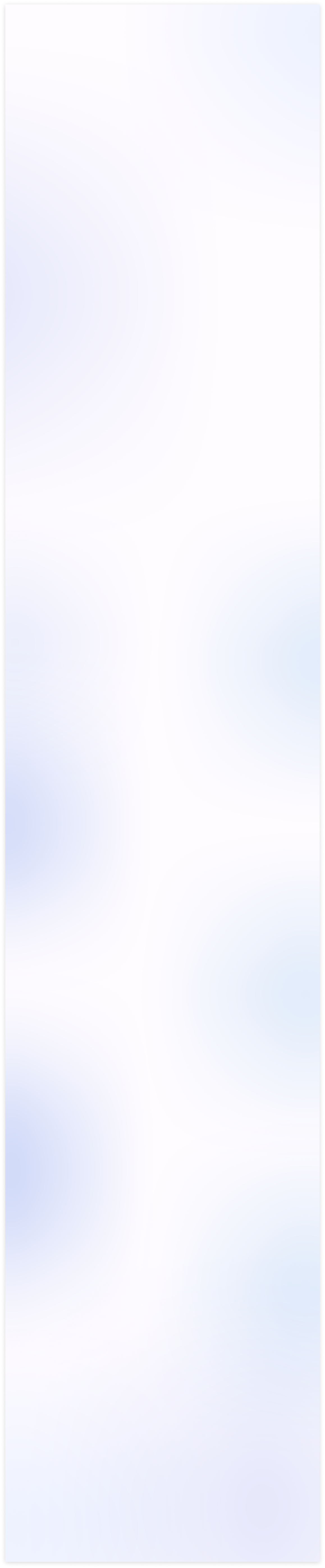
Model Access Rights
Manage the userwise access rights like
CREATE, EDIT, DELETE, VIEWS, ACTIONS, ARCHIVE/
UNARCHIVE, DUPLICATE, EXPORT
of any models for the specified user.
Field Access Rights
Manage the userwise access rights of any model's field. You can make any field
INVISIBLE,
REQUIRED, READONLY, REMOVE EXTERNAL LINK
for the specified user.

When, you set field as invisible in the Field Access tab. That will be hidden from the form view, list view, filter, kanban, group by, pivot view and export.


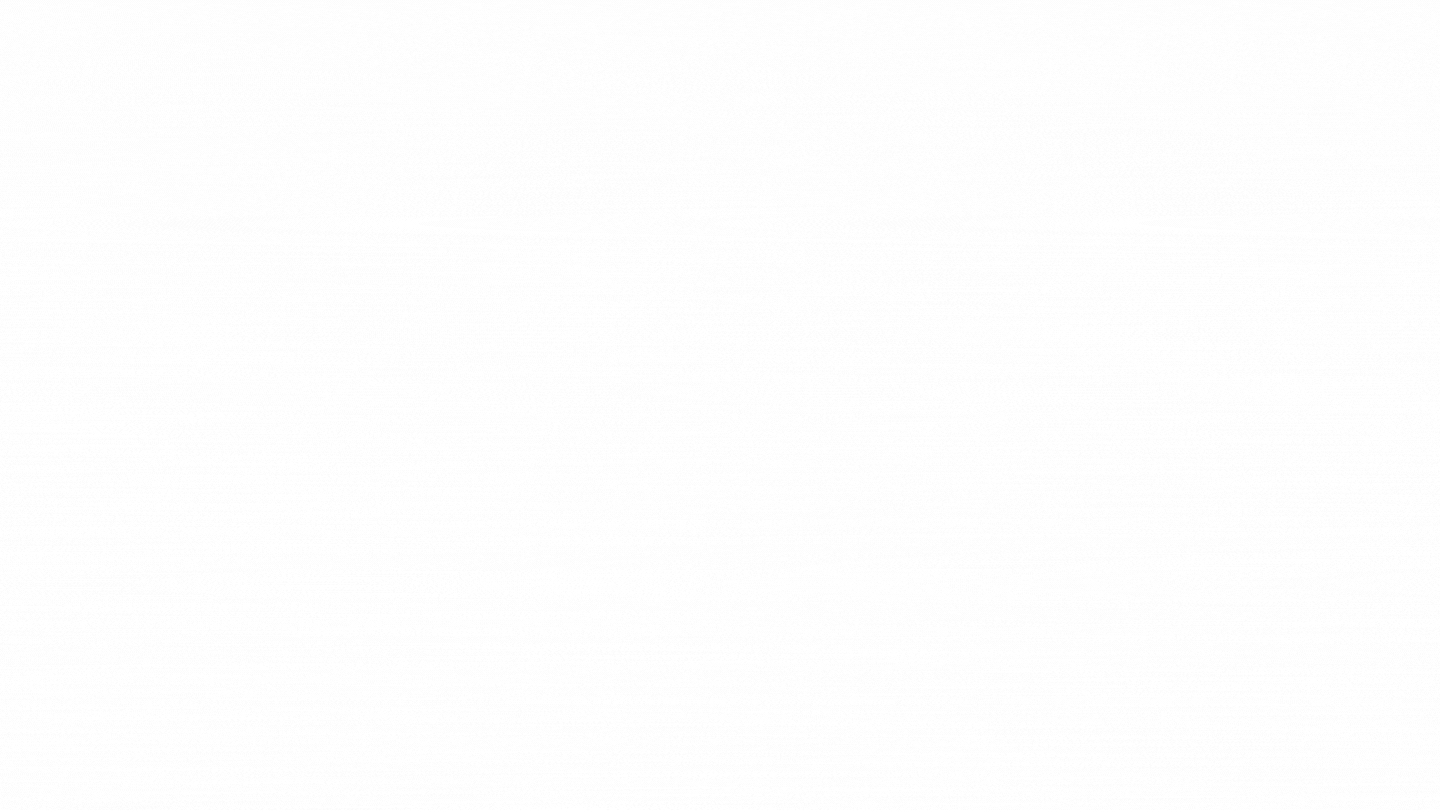
Domain (Conditional) Access Rights
Manage models access rights by applying Restriction conditionally.You can restrict
CREATE,
EDIT, DELETE, READ
access rights for the records conditionally based on the value of any field.




After giving only READONLY access in any model, The user will not be able to CREATE, EDIT, DELETE records in that model.

You can apply a customized filter to show only the particular records to the particular user based on their id or certain field values.

You can apply a customized date filter like 'Today', 'this week', 'last month', etc.. to show only the particular records to the particular user based on the selected time period.
Button/Tab Access Rights
Manage the access rights to
Hide any Buttons/ Actions/ Links/ Tabs
from views of any
model from specified users.
Hide Menu/Submenu Access Right
Manage the userwise access rights to Hide the any module's navigation menus and
submenus from the specified users.
Hide Filters And Groups
You can make any user readonly in the system. You can hide chatter for any user.
You can disable developer mode for any user.
Make Readonly User | Hide Chatter | Disable Developer Mode
You can make any user readonly in the system. You can hide chatter for any user.
You can disable developer mode for any user.
Model-Wise Chatter Access Rights
You can manage modelwise chatter's parts(Send Message,Log Notes,Activities)
access right for any users.
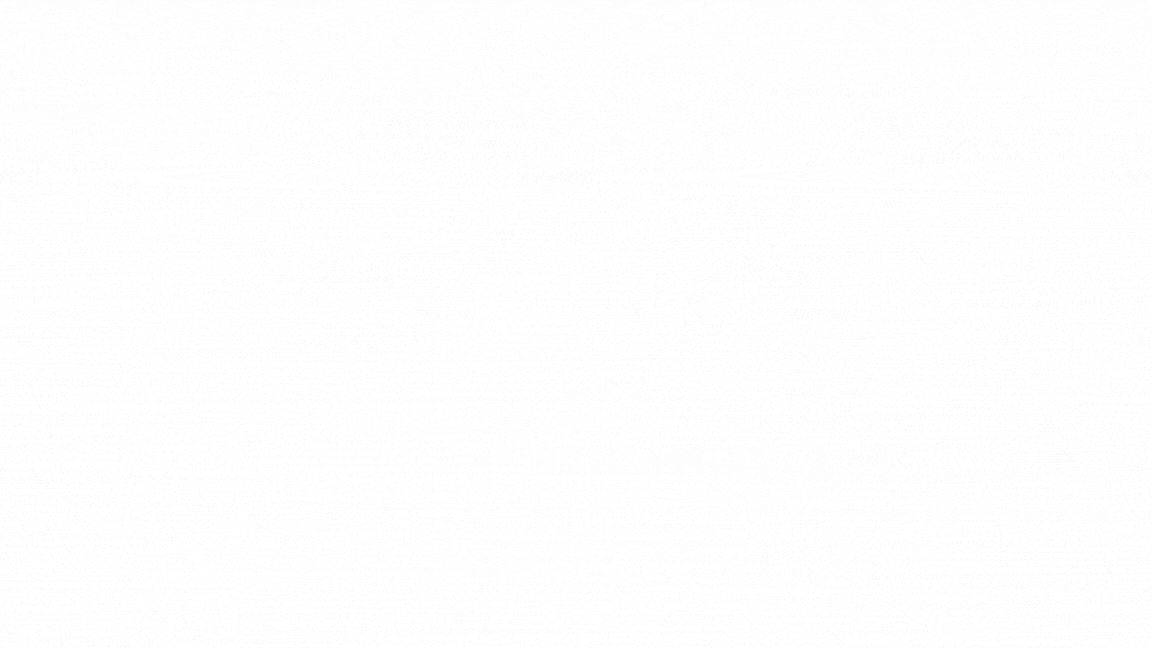
You can hide chatter of chatter from any model.
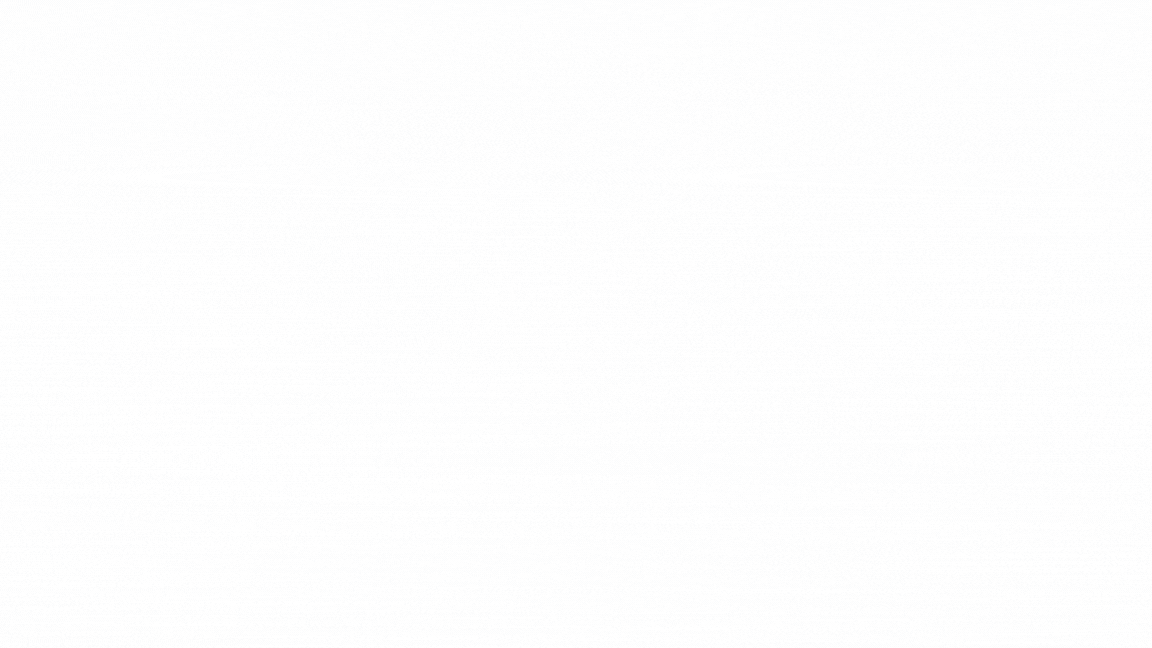
You can hide send message button of chatter from any model.

You can hide log notes of chatter from any models.

You can hide activity of chatter from any model.
Global Access Rights For Chatter
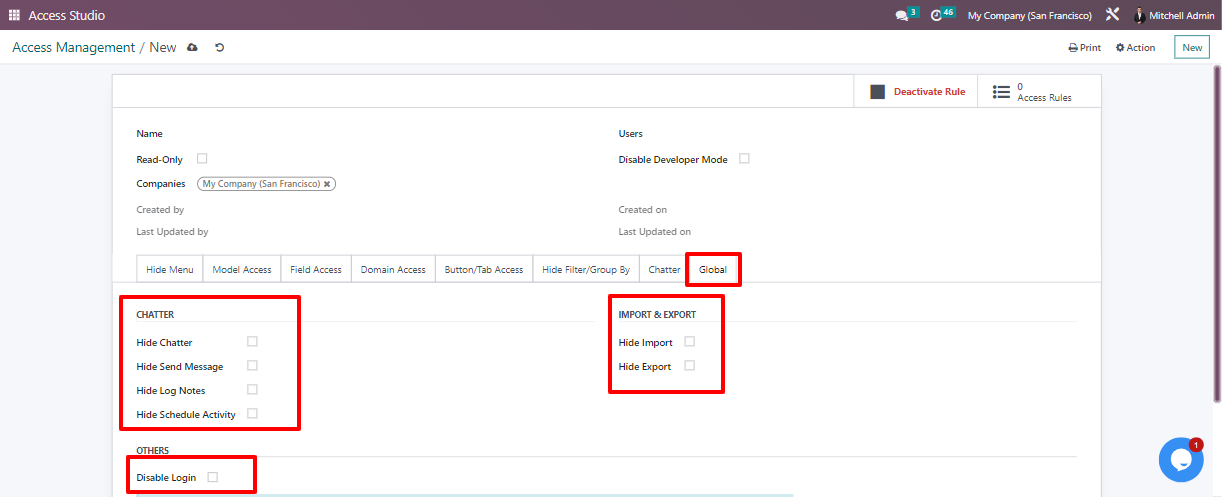
- You can hide all these chatter items from every model by enabling relative checkboxes.
- The "Import" and "Export" buttons on each model will become invisible when you enable the associated checkboxes.
- You can restrict specific users from accessing the database by the "Disable login" button.
Hide Chatter
Hide Send Message
Hide Log Notes
Hide Activity
Hide Import
Hide Export
Disable Login
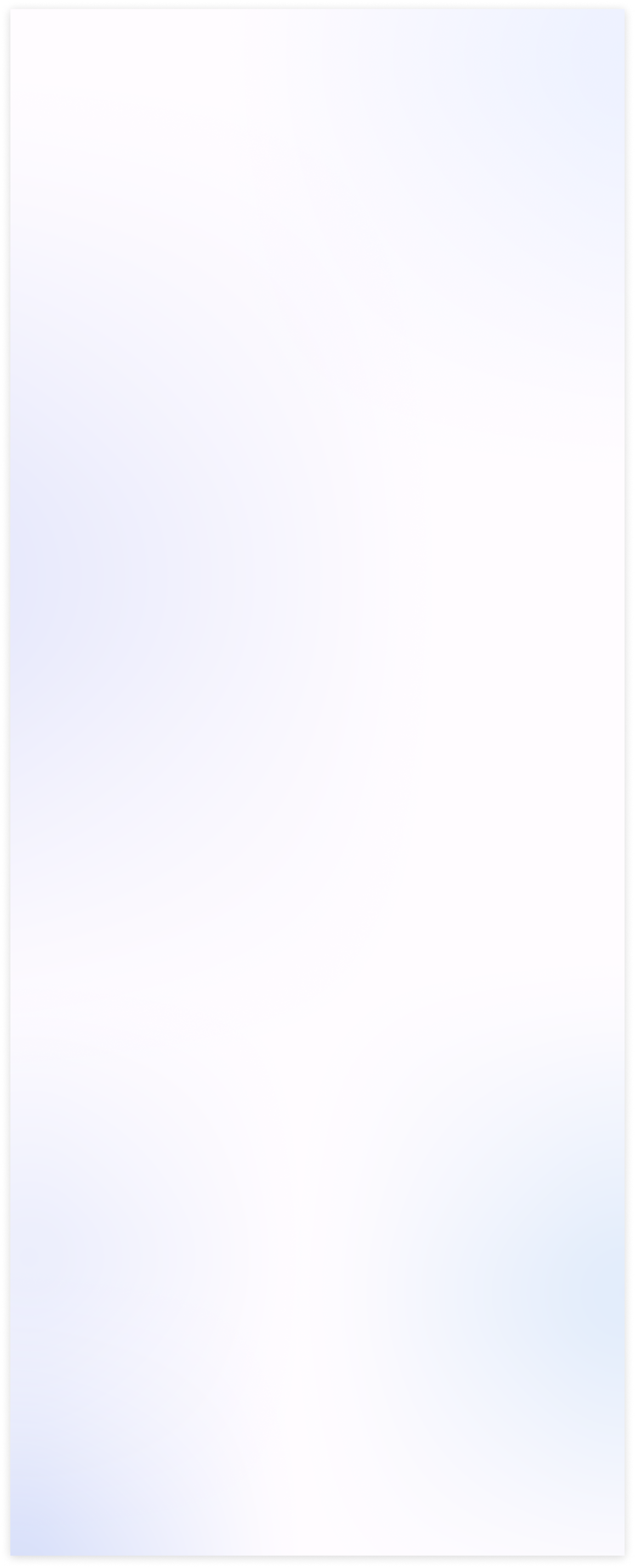
After installing this module, You need to enable user group named 'Access management' for users,
who you want to allow to run this app.
First go to > Settings > Users > than check Access Management checkbox.
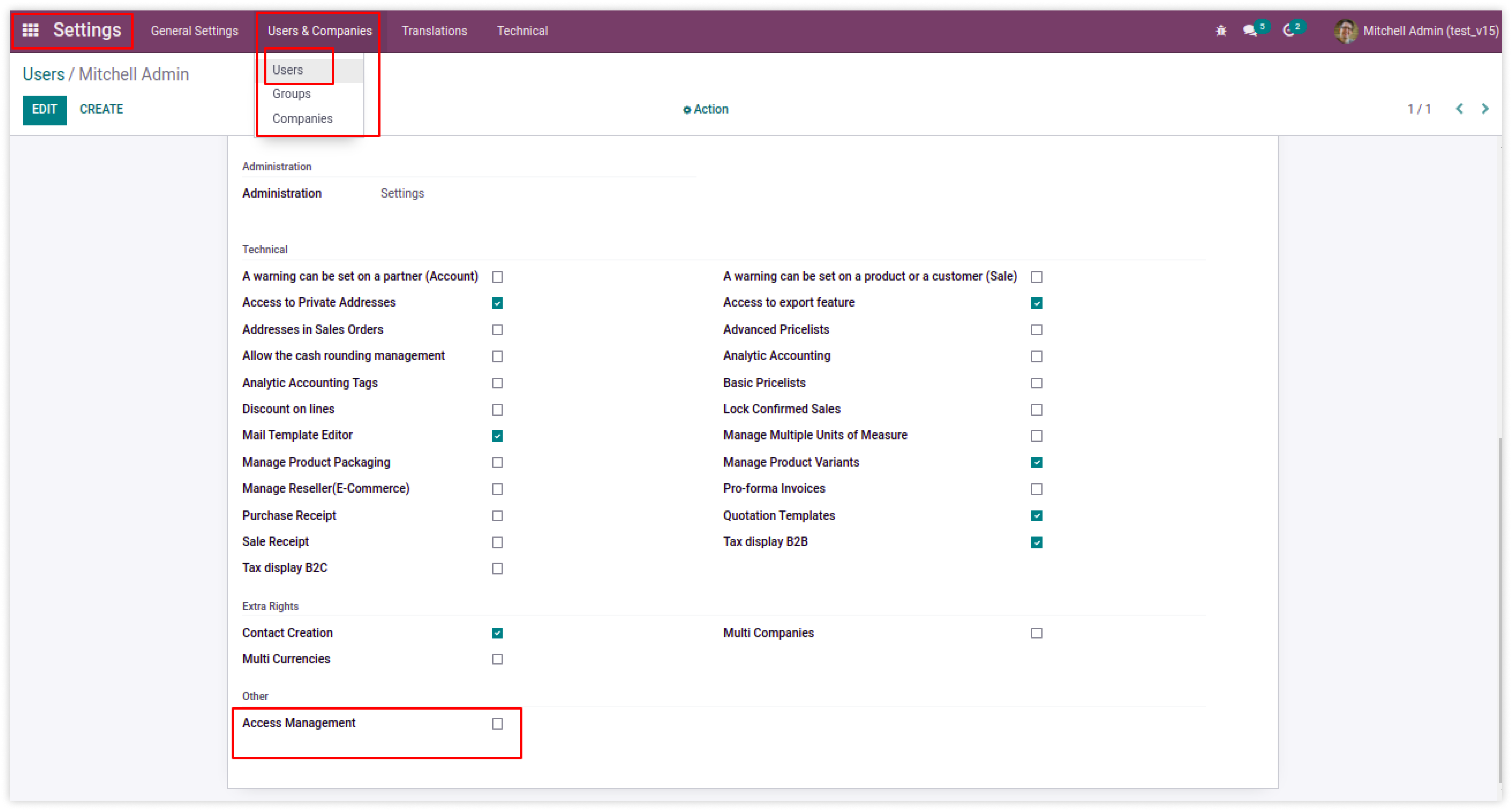
Now you have the access of access studio (access management app). You can see the app access
studio in your odoo apps window.
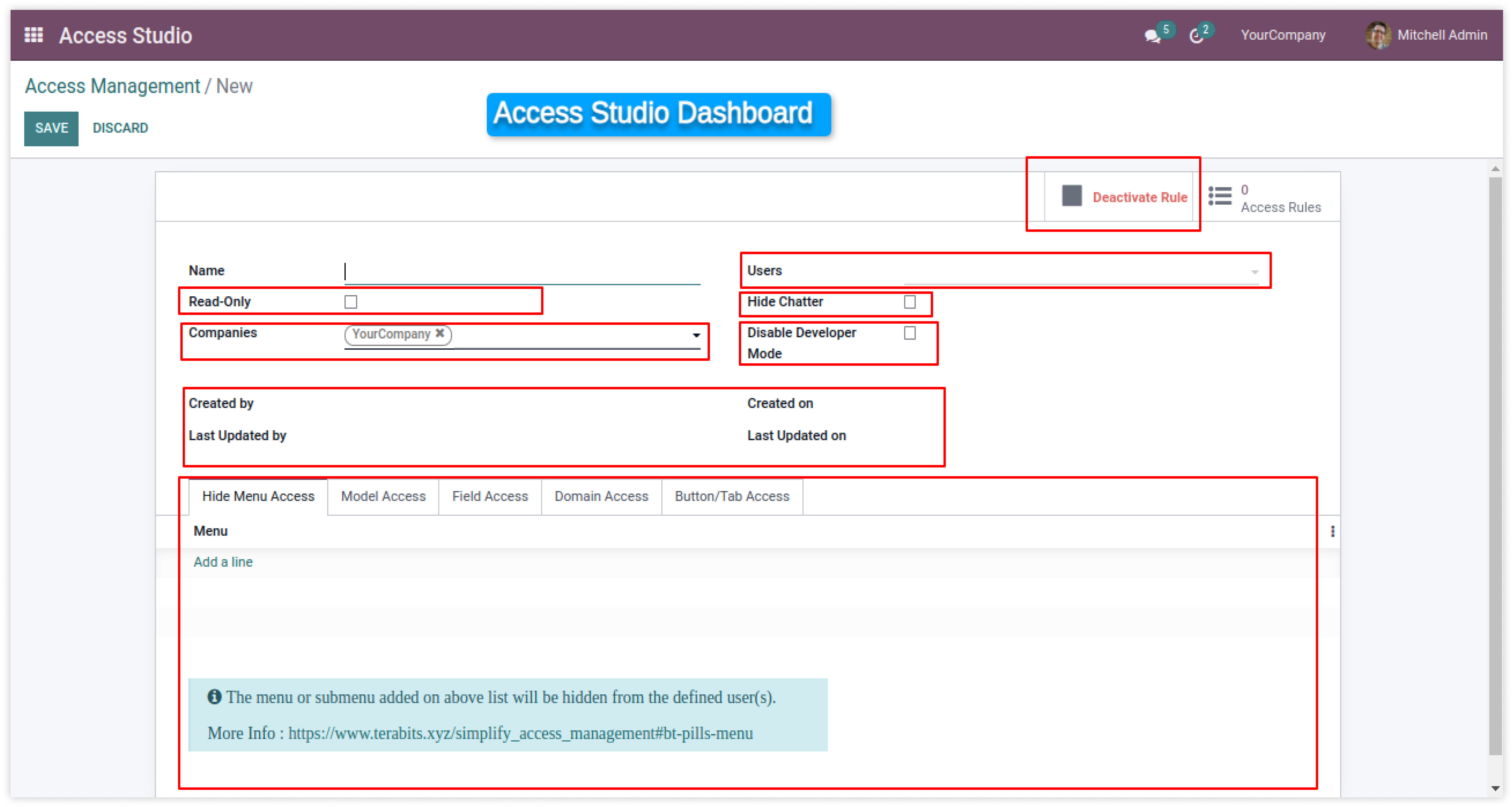
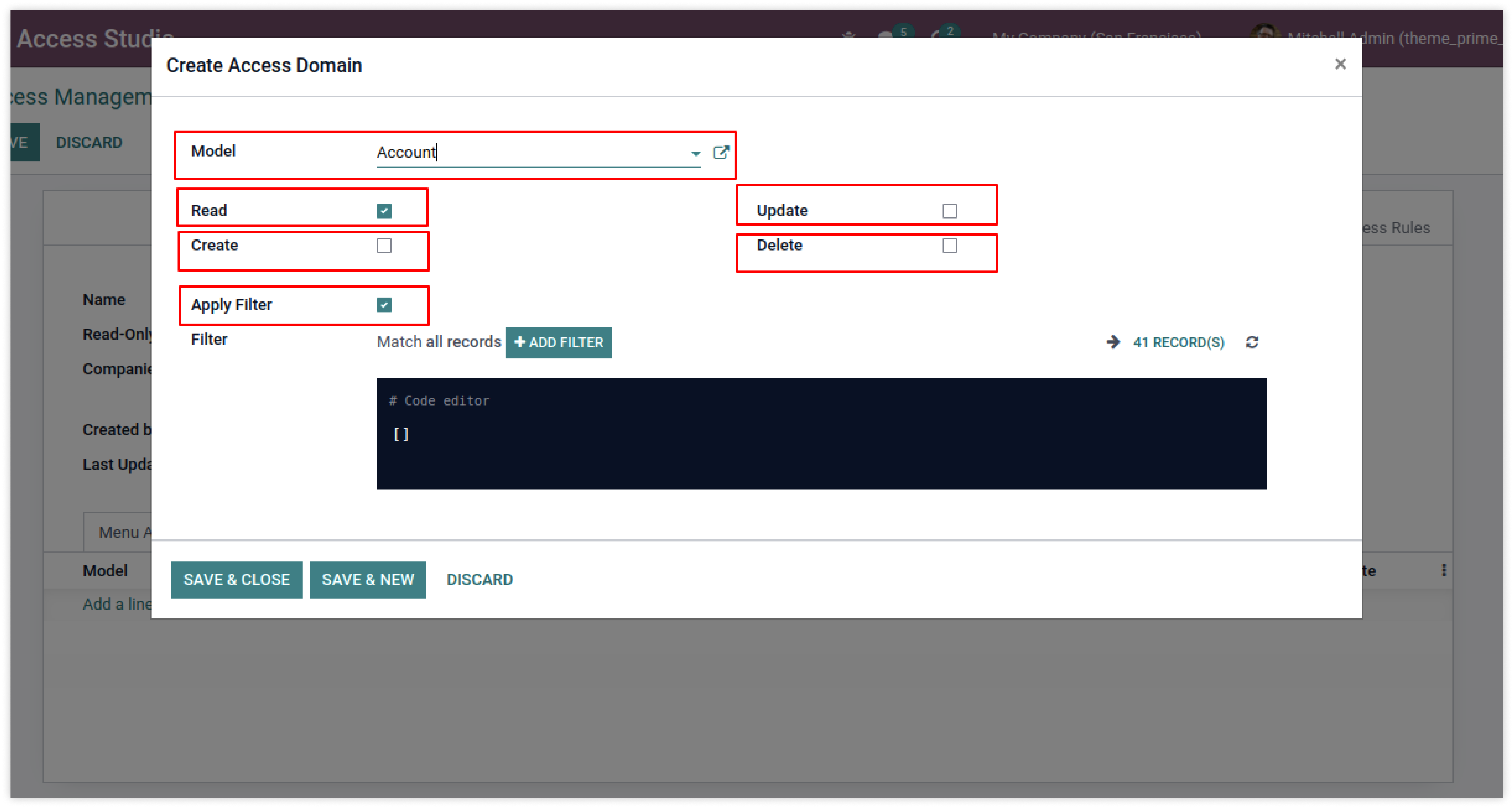
Users :
Select the users to which you want to apply the access rules.
Read-Only :
This checkbox is for setting ready-only access to any users. To make users ready-only in the environment you have to change access from settings. But here only one click will make any user read-only in the environment.
Hide Chatter :
This checkbox is for hiding chatter for any users. after checking this field, selected users will not be able to
watch the chatter window in every model's views.
Disable Developer Mode :
This checkbox is for disable developer mode for specified users.
Companies :
This rule is also applicable in multi companies, So here you
can set companies in which you have to apply this rule.
Created by, Created On, Last Updated by, Last Updated on :
This fields show the detail of create date of this rule, Created on which date?, Last updated
by and Last updated datetime.
Tabs (Menu Access, Model Access, Field Access, Domain Access, Button/Tab Access) :
All tabs are have their own features for access rights, You can define realted access rights in every tab/page.
Create Access Domain Form :
In this form we have placed the fields for domain access rules like restrict CREATE, UPDATE, DELETE,
and make READ ONLY access for specified model. And apply filter is for customize our own domain.
Detailed explanation available in next USERGUIDE page.
Request Demo Now!
https://www.terabits.xyz/r/kyH
Module Setup
- The main advantage of these features is that when the admin user wants to do changes to access rights of other child users. but for that, they should need the technical knowledge to do these changes. So, here it has been simplified. Any normal user who doesn't have any technical knowledge is just needed to understand this module's feature and then just need to make one rule and its configuration. No coding/XML changes will be required.
Menu/Submenu Access Right Setup
- You can customize menu access for any user.
- You can hide any Menu for any app/model.
- You can hide any Sub-Menu for any app/model.
- You just have to select menu for any app, then it will hide that menu/submenu for perticular user.
Model/View Access Right Setup
- You can customize specified models access for any user.
- You can restrict models'/apps' all Actions, Report print, Archive action, etc.
- You can hide any views(TREE, FORM, KANBAN etc) of any model.
- You can hide CREATE, EDIT, DELETE buttons from any models view.
- You can hide ARCHIVE/UNARCHIVE buttons from the any models.
- You can restrict Export & Import record from in any model.
- You just select a model and then check its features/view to restrict.
Field's Access Right Setup
- You can customize specified model/app's field access for any user.
- You can make the field read-only.
- You can make the field invisible.
- You can hide External links of any relational field where user can create or search records of related models.
- You just select the model and its field than check the access which you want to restrict.
Domain Access Right Setup
- Set read, write, update, delete access for selected users of model.
- Set domain filter to show only filtered records to the user.
- Set read, write, delete access using Environment User(EU means logged in user.) or other users.
- You can create model wise multiple lines access rights. it will affect all selected users.
- Set Model access using filters and use of Environment User(logged in user).
Buttons/Tabs access right setup
- You can make invisible object buttons, actions, smart buttons, from model. Also, number of tabs can be hidden of form view.
- You can hide any smart button of any model by just on setting.
- You can hide any Links in kanaban view of any models.
- You can hide number of tabs in form view from selected user.
Readonly User Setup
- You can make users readonly.
- Readonly users can not modify anything in the system.
- Readonly users cant create any data, modify any settings, install/uninstall any app or delete any records in the system.
- With just one checkbox any user will set to readonly.
Need Help ?
You can instantly find the answer you need here when
you're looking for a quick solution.
You are right. Odoo provides it's own access management feature. But it's complex and not straight forward. It requires lots of configuration (at different places) to hide any field or button for any user. Our app simplifies access rights management for various elements without requiring technical expertise that too from one place.
Yes, you can restrict or hide almost 99% of elements of odoo conditionally with our app. You can provide domain to add better conditions for some users. I.e. if you want to hide some records for some users like one salesperson should be able to see his own leads or his own sales orders only. Or a Accountant user should be able to see transactions of this month only.
Yes, just click on "Live Preview" button from the top of this page, it will redirect you to a form, submit the details and you will be redirected to a demo instantly. If you are not able to find it here is the url: https://www.terabits.xyz/request_demo?source=index&version=17&app=simplify_access_management
Sure, we have created a complete guide for all the features and tutorials for you. Check it out here: https://www.terabits.xyz/simplify_access_management. Additionally if you still require any help or suggestions with any feature or functionality you can always drop an email at us: info@terabits.xyz
Sure, drop us an email at info@terabits.xyz
Indeed, our app ensures data security and regulatory compliance. We do not collect any data from your system.
If you think you require additional features that are not present in the app, you can customize the module your own. We can also help you with that if you need. Drop an email us at info@terabits.xyz with your requirements.
Yes, after purchasing the app, you are eligible for lifetime updates. You just need to check this app page for change-log, and the updated module can be download from the same link you downloaded the app first time. If you want us to send the change-log and update notifications to you, ask us at info@terabits.xyz
In case of if any bug/issue raised in the listed features of this app, we are committed to providing 90 days of support free of cost. You will need to provide us the issue details and screenshots on the mail (info@terabits.xyz) and we will get it fixed.
Just drop us an email at info@terabits.xyz with your questions and doubts, we will reach out to you as soon as possible.
Changelog(s)
Each update adds powerful new tools to help you better
see and understand your data, like a pro.
Request Demo Now!
https://www.terabits.xyz/r/kyH
Need any help for this module?
Contact us info@terabits.xyz for your queries

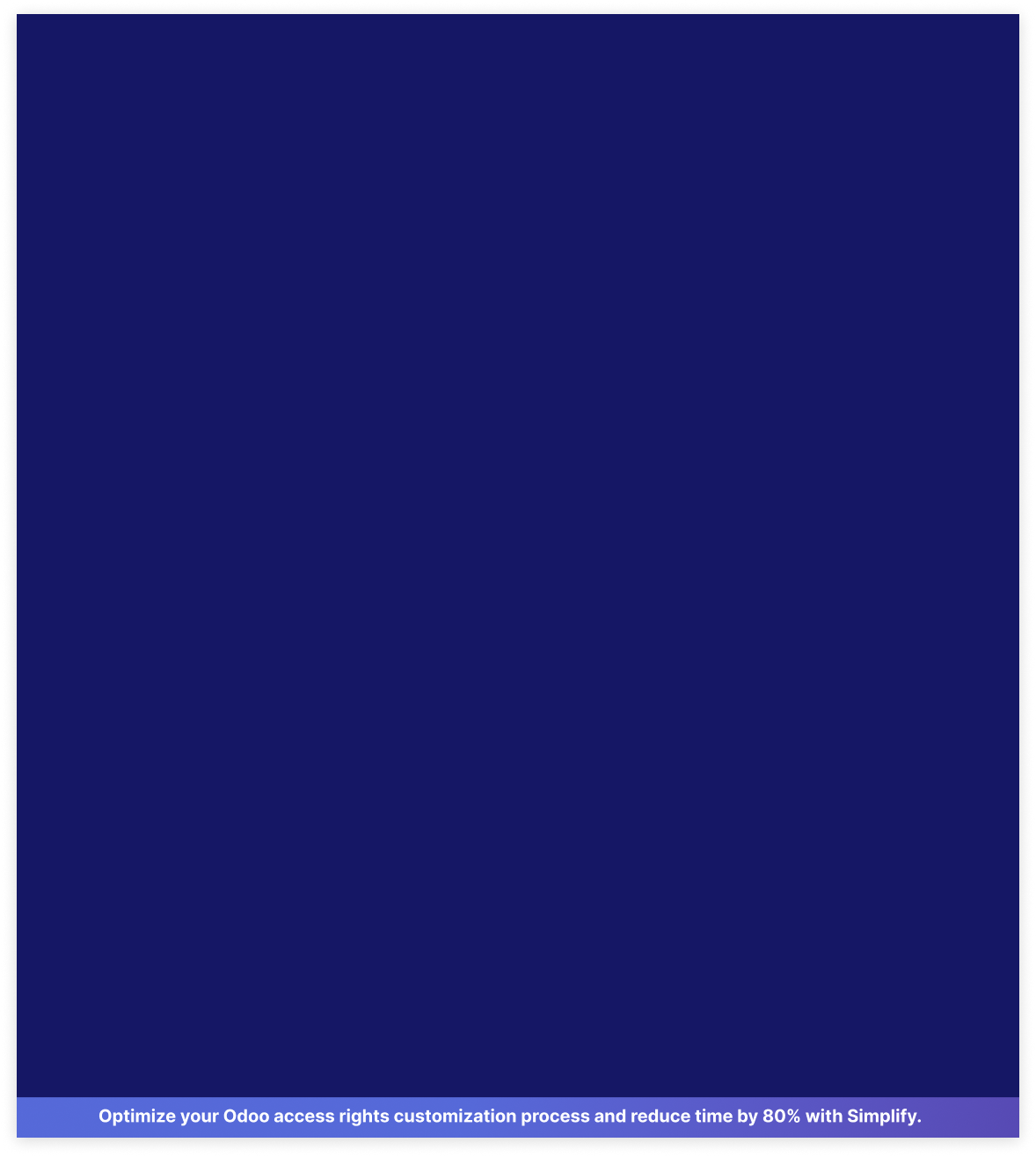

 Last Updated : 2 DEC 2025 (16.0.17.16.20)
Last Updated : 2 DEC 2025 (16.0.17.16.20)

All In One Access Management app for setting the correct access rights (Hide/Unhide/Read-only)
on fields, models, menus, records, filters, groups, buttons/tabs, views, actions, reports, chatter for
any module, any user, any company. This app lets you control what users can see and do, all from
one place, with just a few clicks. No need for technical skills or complex setups.

Save 80%
customization time
Multi user &
company support
No technical
knowledge required
Multi
lingual support
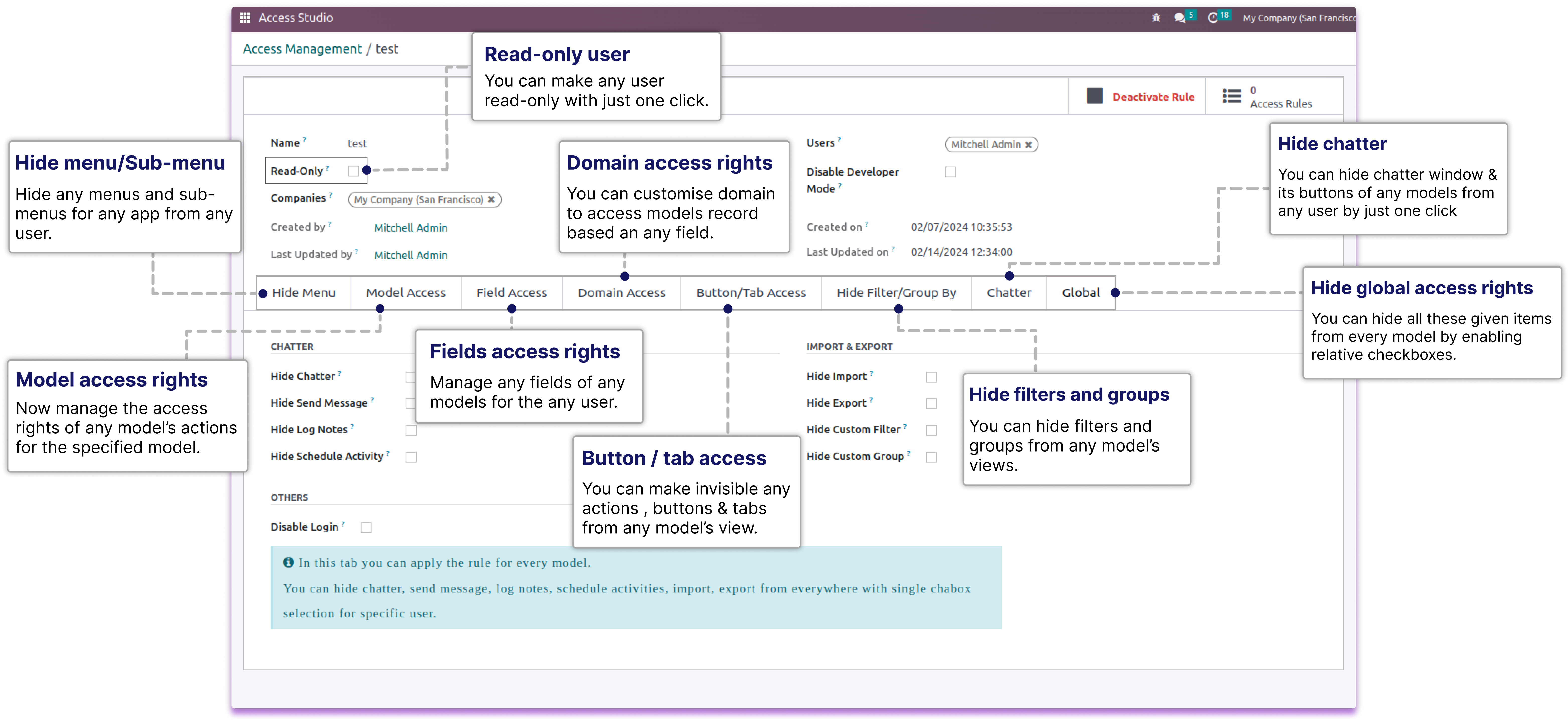

Features
Hide menu/Sub-menu
Model access rights
Fields access rights
Domain access rights
Button / tab access
Hide filters and groups
Chatter access rights
Hide global access rights
Read-Only User
Disable developer mode
Hide Import / Export
Disable login
Company Wise Restrictions
Hide Duplicate / Archive
Restrict reports & actions
Hide Views
Make any field required
Hide Chatter activities/notes
Restrict external links
Restrict Kanban fields
Restrict exporting fields
Reviews from our customers
Benefits of odoo access management
Restrict user-specific access privileges for any models, including Create, Edit, Delete, Actions, Archive/
Unarchive Duplicate, and Export, for the given user.
You can disable developer mode for any user.
This module also inhibits the ability to install, uninstall, or update any module.
You can restrict any user's access permissions to model-specific parts (Send Message, Log Notes, Activities).
You can turn off the import-export feature for any user.
Restrict user access permissions to prevent specified users from seeing any module's navigation menus and submenus.
It will also be restricted from using Script/XMLRPC.
It enables you to individually hide the chatter.
Through challenge to achievement
Our 500+ clients trust our ERP software to drive successful business. Be the next!
Need Any Help ?
Request demo
COPY LINK : https://www.terabits.xyz/r/kyH
Userguide
COPY LINK : https://www.terabits.xyz/r/SNS
Support | Contact
COPY LINK : info@terabits.xyz

!! Beware of duplicate modules and fake sellers.
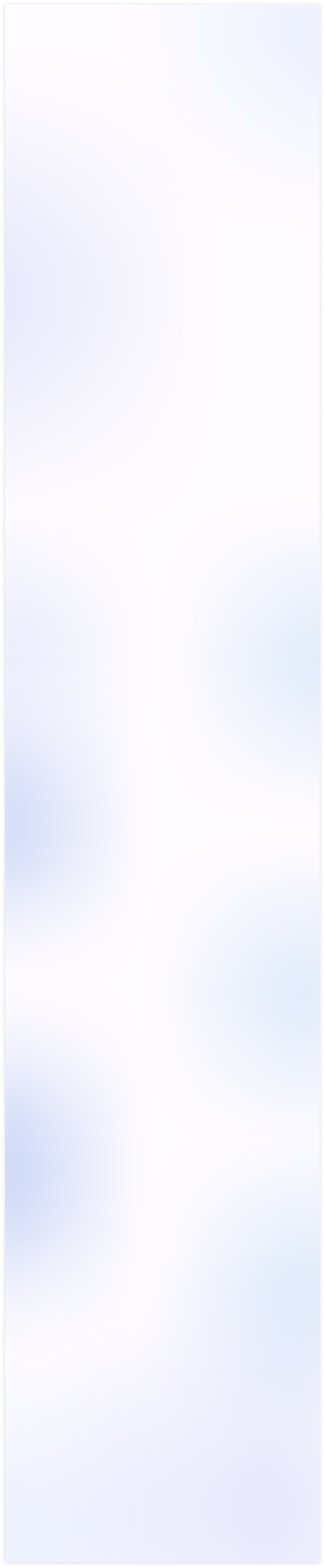
Model Access Rights
Manage the userwise access rights like
CREATE, EDIT, DELETE, VIEWS, ACTIONS, ARCHIVE/
UNARCHIVE, DUPLICATE, EXPORT
of any models for the specified user.
Field Access Rights
Manage the userwise access rights of any model's field. You can make any field
INVISIBLE,
REQUIRED, READONLY, REMOVE EXTERNAL LINK
for the specified user.

When, you set field as invisible in the Field Access tab. That will be hidden from the form view, list view, filter, kanban, group by, pivot view and export.



Domain (Conditional) Access Rights
Manage models access rights by applying Restriction conditionally.You can restrict
CREATE,
EDIT, DELETE, READ
access rights for the records conditionally based on the value of any field.
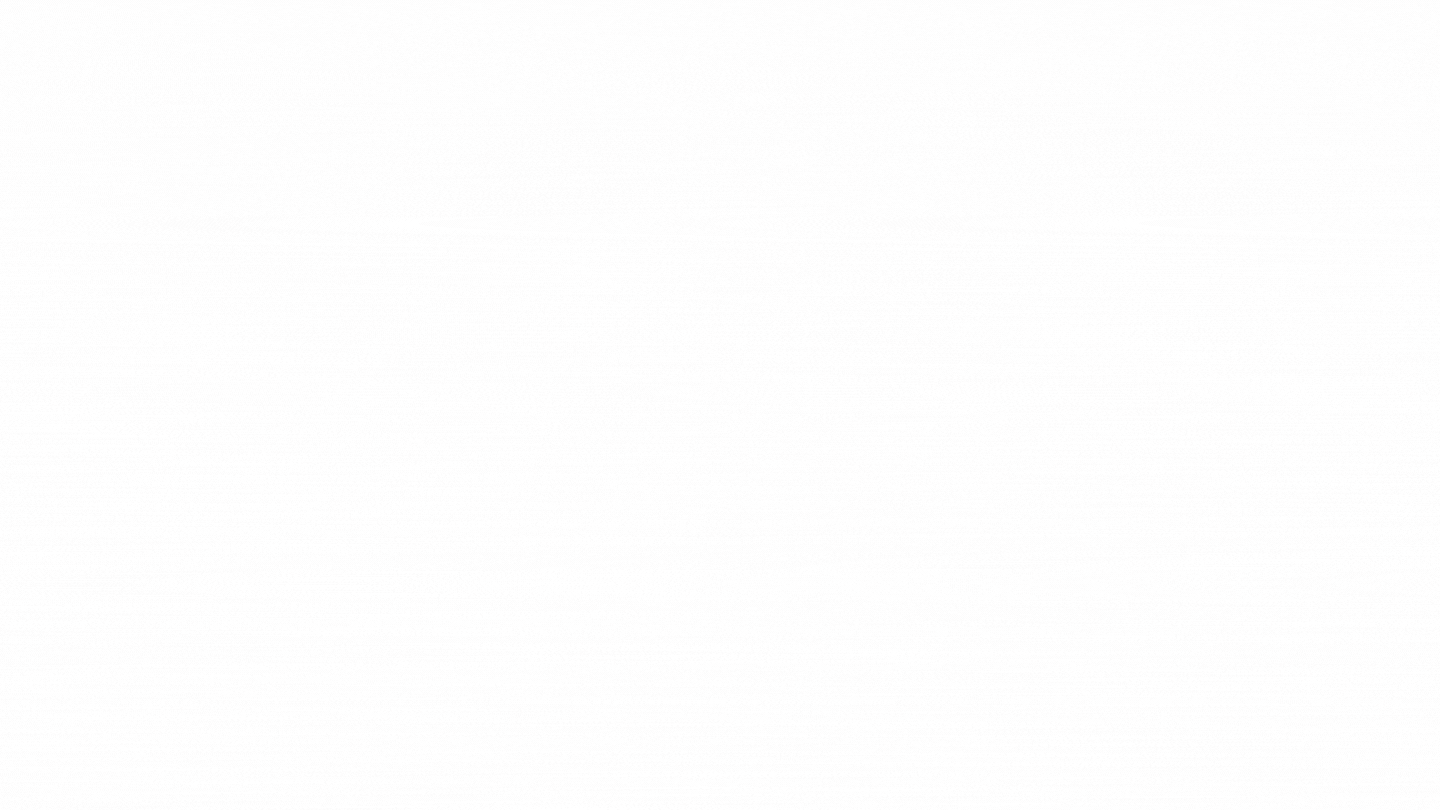
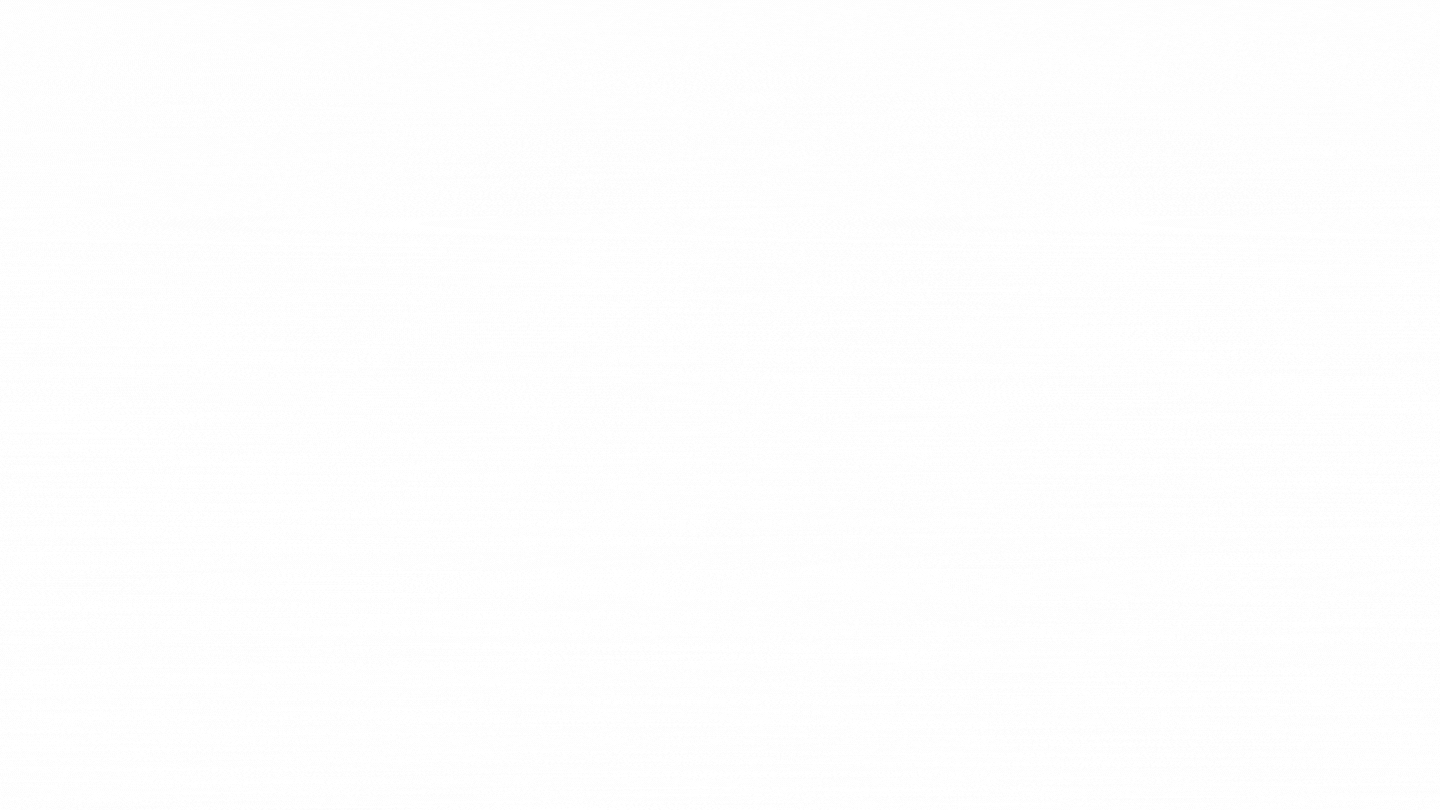


After giving only READONLY access in any model, The user will not be able to CREATE, EDIT, DELETE records in that model.

You can apply a customized filter to show only the particular records to the particular user based on their id or certain field values.
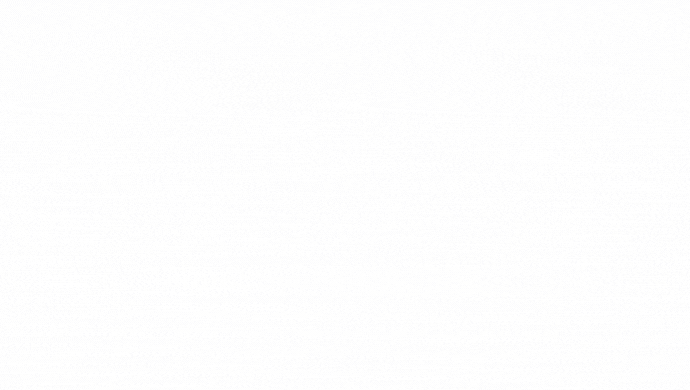
You can apply a customized date filter like 'Today', 'this week', 'last month', etc… to show only the particular records to the particular user based on the selected time period.
Button/Tab Access Rights
Manage the access rights to
Hide any Buttons/ Actions/ Links/ Tabs
from views of any
model from specified users.
Hide Menu/Submenu Access Right
Manage the userwise access rights to Hide any module's navigation menus and
submenus from the specified users.
Hide Filters And Groups
You can make any user readonly in the system. You can hide chatter for any user.
You can disable developer mode for any user.
Make Readonly User | Hide Chatter | Disable Developer Mode
You can make any user readonly in the system. You can hide chatter for any user.
You can disable developer mode for any user.
Model-Wise Chatter Access Rights
You can manage modelwise chatter's parts(Send Message,Log Notes,Activities)
access right for any users.
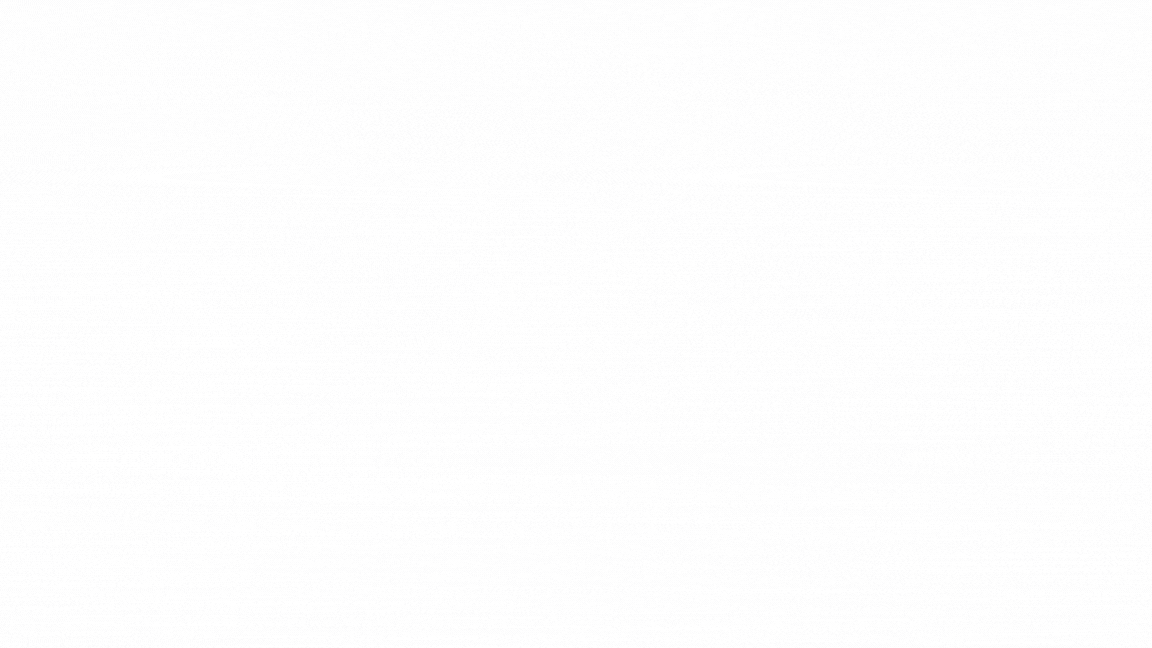
You can hide chatter of chatter from any model.
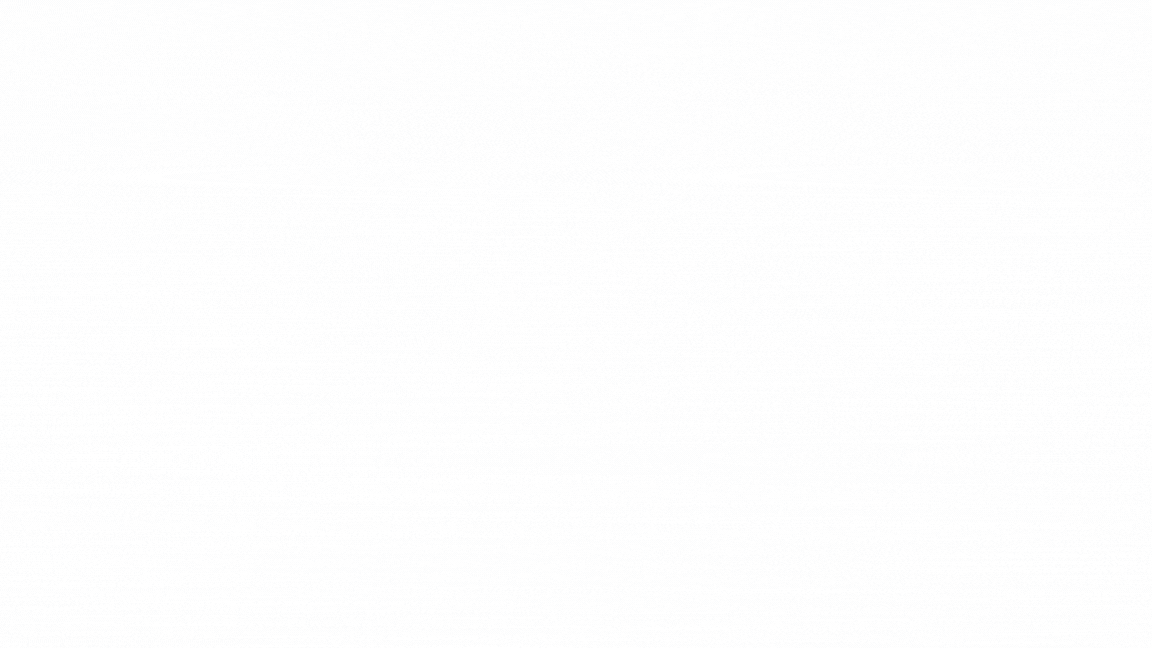
You can hide send message button of chatter from any model.

You can hide log notes of chatter from any models.
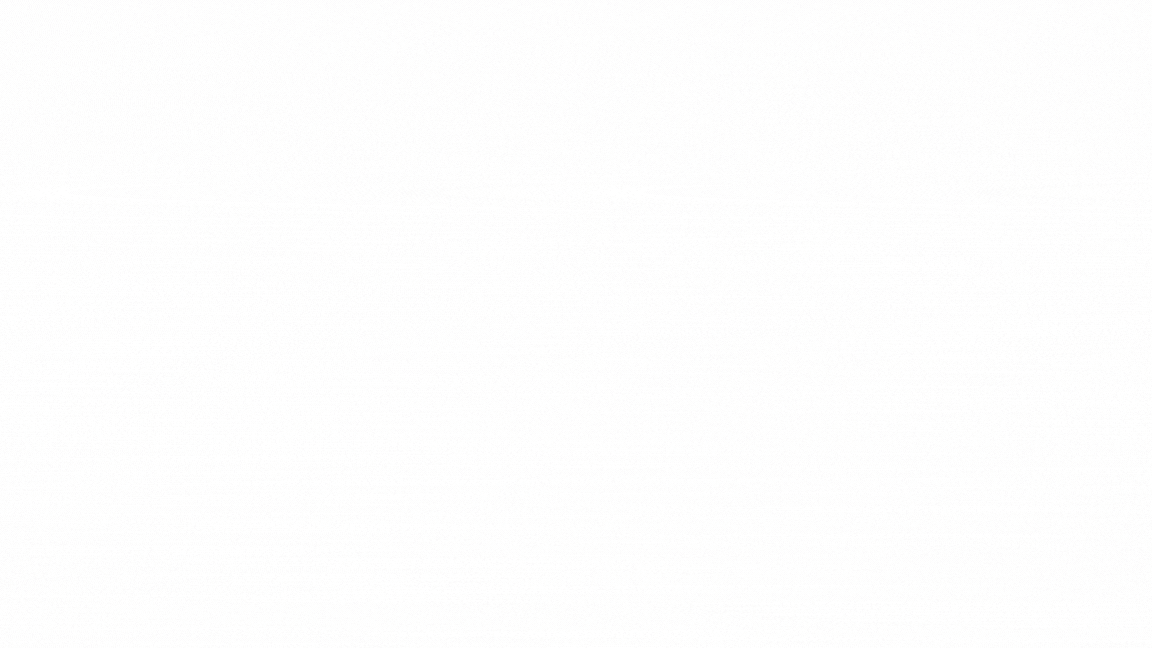
You can hide activity of chatter from any model.
Global Access Rights For Chatter
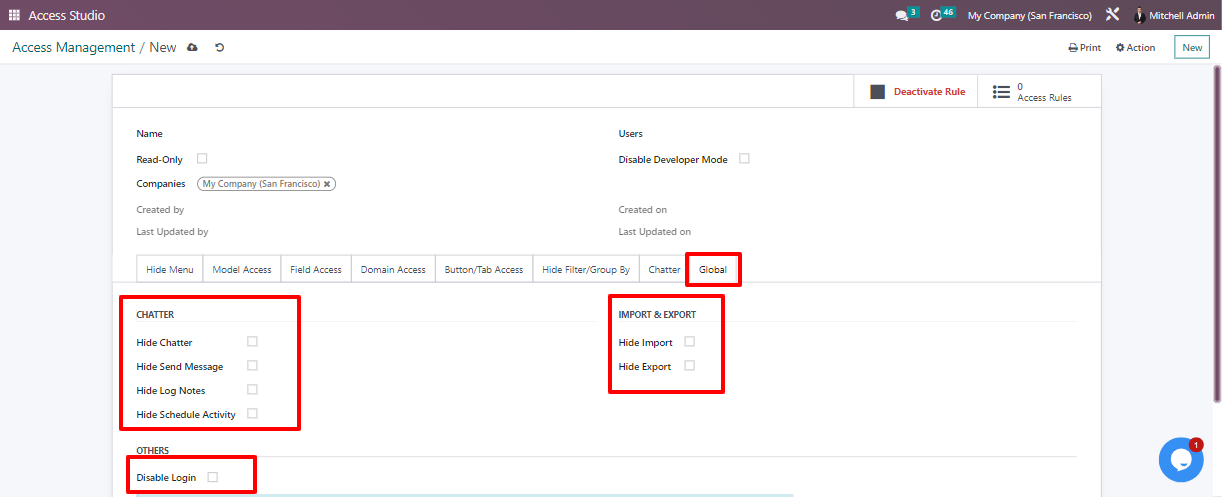
- You can hide all these chatter items from every model by enabling relative checkboxes.
- The "Import" and "Export" buttons on each model will become invisible when you enable the associated checkboxes.
- You can restrict specific users from accessing the database by the "Disable login" button.
Hide Chatter
Hide Send Message
Hide Log Notes
Hide Activity
Hide Import
Hide Export
Disable Login
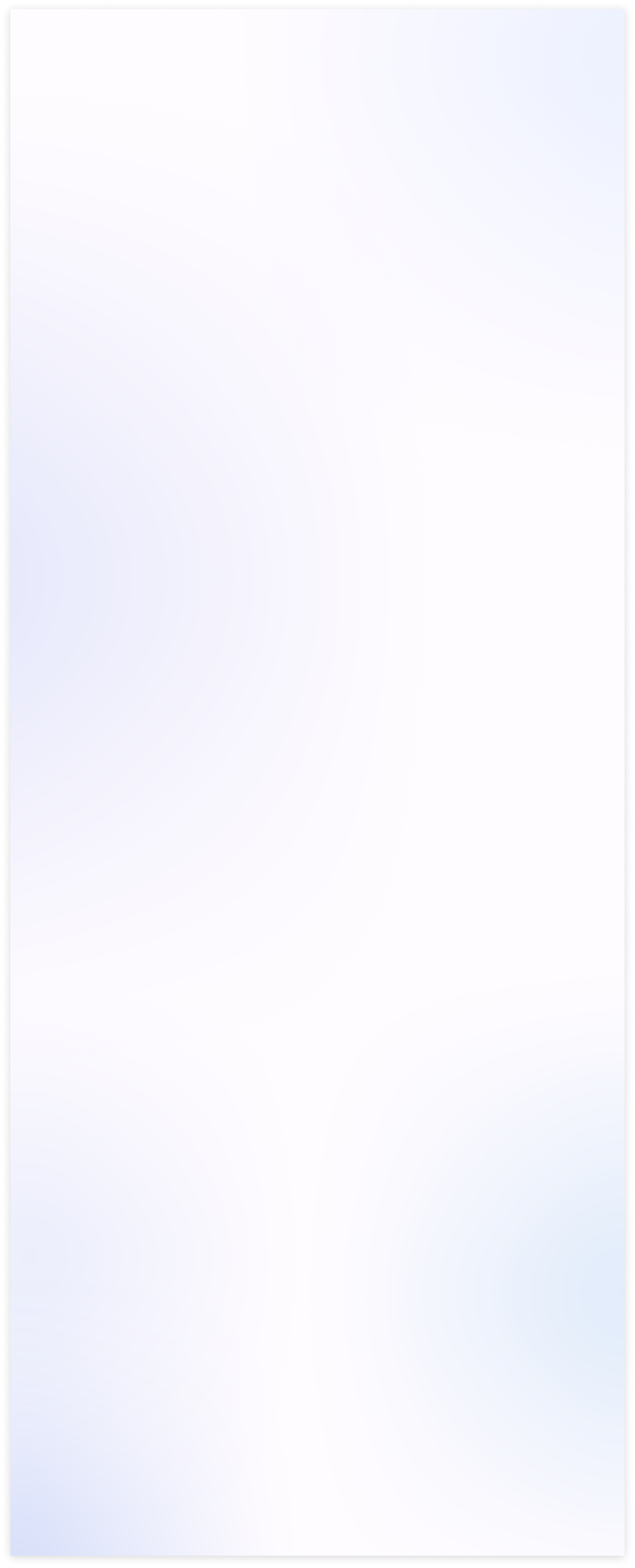
After installing this module, You need to enable user group named 'Access management' for users,
who you want to allow to run this app.
First go to > Settings > Users > than check Access Management checkbox.
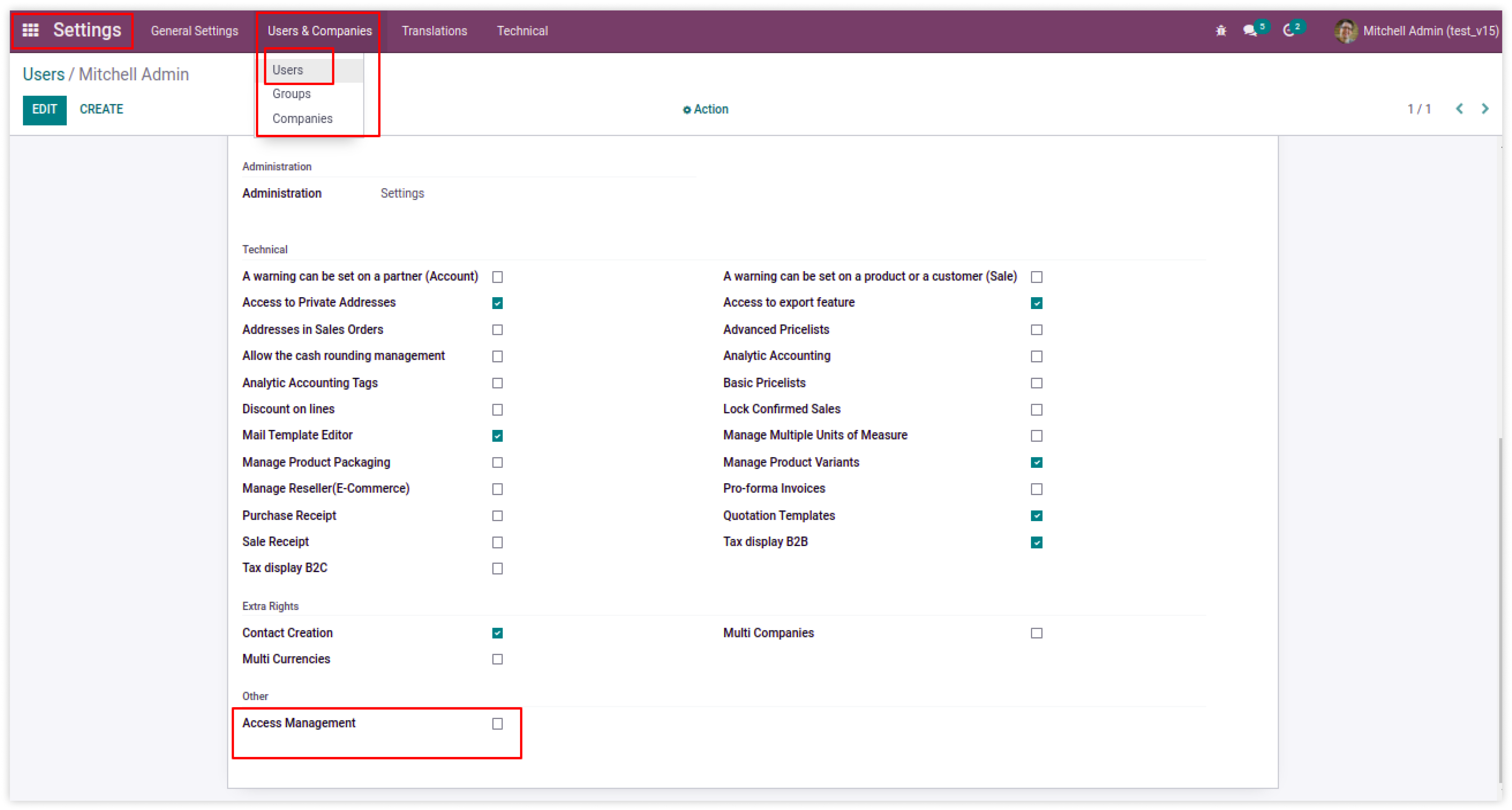
Now you have the access of access studio (access management app). You can see the app access
studio in your odoo apps window.
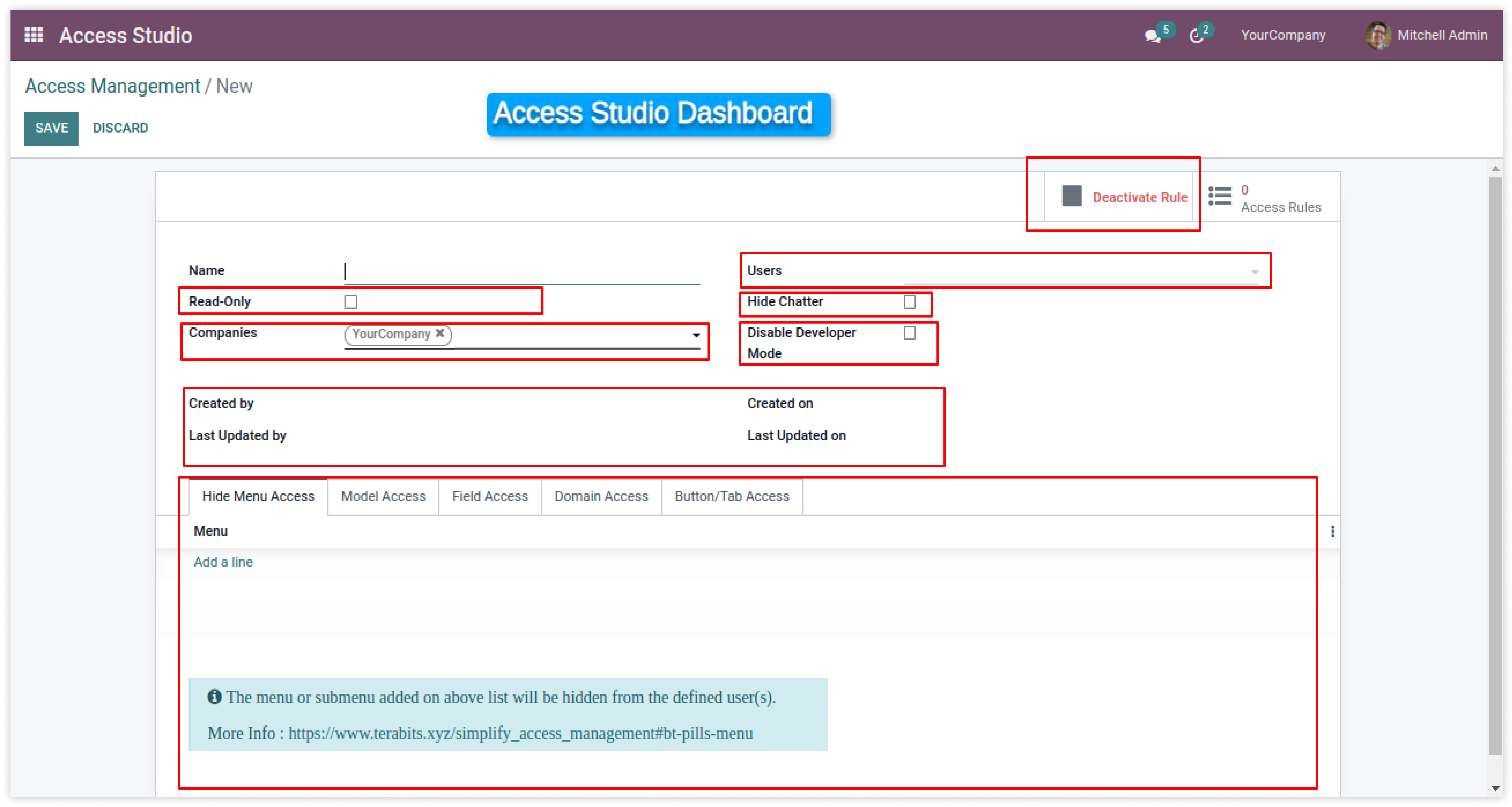
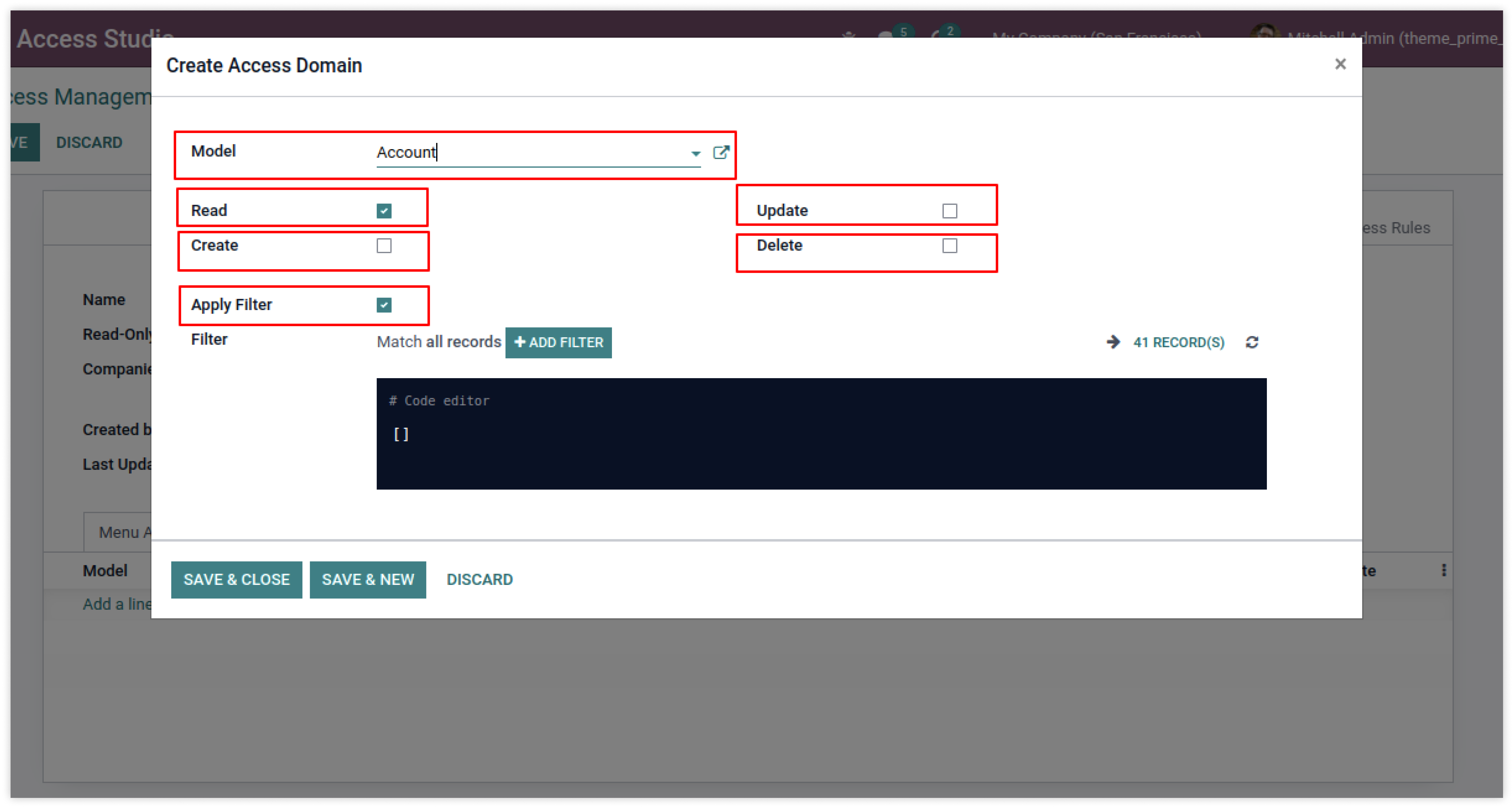
Users :
Select the users to which you want to apply the access rules.
Read-Only :
This checkbox is for setting ready-only access to any users. To make users ready-only in the environment you have to change access from settings. But here only one click will make any user read-only in the environment.
Hide Chatter :
This checkbox is for hiding chatter for any users. after checking this field, selected users will not be able to
watch the chatter window in every model's views.
Disable Developer Mode :
This checkbox is for disable developer mode for specified users.
Companies :
This rule is also applicable in multi companies, So here you
can set companies in which you have to apply this rule.
Created by, Created On, Last Updated by, Last Updated on :
This fields show the detail of create date of this rule, Created on which date?, Last updated
by and Last updated datetime.
Tabs (Menu Access, Model Access, Field Access, Domain Access, Button/Tab Access) :
All tabs are have their own features for access rights, You can define realted access rights in every tab/page.
Create Access Domain Form :
In this form we have placed the fields for domain access rules like restrict CREATE, UPDATE, DELETE,
and make READ ONLY access for specified model. And apply filter is for customize our own domain.
Detailed explanation available in next USERGUIDE page.
Request Demo Now!
https://www.terabits.xyz/r/kyH
Module Setup
- The main advantage of these features is that when the admin user wants to do changes to access rights of other child users. but for that, they should need the technical knowledge to do these changes. So, here it has been simplified. Any normal user who doesn't have any technical knowledge is just needed to understand this module's feature and then just need to make one rule and its configuration. No coding/XML changes will be required.
Menu/Submenu Access Right Setup
- You can customize menu access for any user.
- You can hide any Menu for any app/model.
- You can hide any Sub-Menu for any app/model.
- You just have to select menu for any app, then it will hide that menu/submenu for particular user.
Model/View Access Right Setup
- You can customize specified models access for any user.
- You can restrict models'/apps' all Actions, Report print, Archive action, etc.
- You can hide any views(TREE, FORM, KANBAN etc) of any model.
- You can hide CREATE, EDIT, DELETE buttons from any models view.
- You can hide ARCHIVE/UNARCHIVE buttons from any models.
- You can restrict Export & Import record from in any model.
- You just select a model and then check its features/view to restrict.
Field's Access Right Setup
- You can customize specified model/app's field access for any user.
- You can make the field read-only.
- You can make the field invisible.
- You can hide External links of any relational field where user can create or search records of related models.
- You just select the model and its field than check the access which you want to restrict.
Domain Access Right Setup
- Set read, write, update, delete access for selected users of model.
- Set domain filter to show only filtered records to the user.
- Set read, write, delete access using Environment User(EU means logged in user.) or other users.
- You can create model wise multiple lines access rights. it will affect all selected users.
- Set Model access using filters and use of Environment User(logged-in user).
Buttons/Tabs access right setup
- You can make invisible object buttons, actions, smart buttons, from model. Also, number of tabs can be hidden of form view.
- You can hide any smart button of any model by just on setting.
- You can hide any Links in kanban view of any models.
- You can hide number of tabs in form view from selected user.
Readonly User Setup
- You can make users readonly.
- Readonly users can not modify anything in the system.
- Readonly users cant create any data, modify any settings, install/uninstall any app or delete any records in the system.
- With just one checkbox any user will set to readonly.
You are right. Odoo provides it's own access management feature. But it's complex and not straight forward. It requires lots of configuration (at different places) to hide any field or button for any user. Our app simplifies access rights management for various elements without requiring technical expertise that too from one place.
Yes, you can restrict or hide almost 99% of elements of odoo conditionally with our app. You can provide domain to add better conditions for some users. I.e. if you want to hide some records for some users like one salesperson should be able to see his own leads or his own sales orders only. Or an Accountant user should be able to see transactions of this month only.
Yes, just click on "Live Preview" button from the top of this page, it will redirect you to a form, submit the details, and you will be redirected to a demo instantly. If you are not able to find it here is the url: https://www.terabits.xyz/request_demo?source=index&version=17&app=simplify_access_management
Sure, we have created a complete guide for all the features and tutorials for you. Check it out here: https://www.terabits.xyz/simplify_access_management Additionally if you still require any help or suggestions with any feature or functionality you can always drop an email at us: info@terabits.xyz
Sure, drop us an email at info@terabits.xyz
Indeed, our app ensures data security and regulatory compliance. We do not collect any data from your system.
If you think you require additional features that are not present in the app, you can customize the module your own. We can also help you with that if you need. Drop an email us at info@terabits.xyz with your requirements.
Yes, after purchasing the app, you are eligible for lifetime updates. You just need to check this app page for change-log, and the updated module can be download from the same link you downloaded the app first time. If you want us to send the change-log and update notifications to you, ask us at info@terabits.xyz
In case of if any bug/issue raised in the listed features of this app, we are committed to providing 90 days of support free of cost. You will need to provide us the issue details and screenshots on the mail (info@terabits.xyz) and we will get it fixed.
Just drop us an email at info@terabits.xyz with your questions and doubts, we will reach out to you as soon as possible.
Changelog(s)
v16.0.17.16.20 - DEC 2, 2025
Minor fixes.
v16.0.17.15.20 - OCT 31, 2025
Major speed improvement update.
v16.0.17.14.20 - OCT 6, 2025
Minor fixes.
v16.0.17.13.20 - AUG 21, 2025
Minor fixes.
v16.0.17.13.19 - JUL 21, 2025
Hiding group-by realted update.
v16.0.17.12.19 - JUL 11, 2025
Field access rule solution in German language.
v16.0.17.12.18 - JUN 20, 2025
Minor error fixes.
v16.0.17.12.17 - JUN 11, 2025
fixed user access error on app open.
v16.0.16.12.17 - JUN 6, 2025
Dependency changes have been made, and corresponding notes has be added.
v16.0.16.12.16 - May 24, 2025
Major Performance Improvement.
v16.0.15.12.16 - May 8, 2025
Readonly related fixes.
v16.0.15.12.15 - MAR 25, 2025
Minor Improvements.
v16.0.15.12.14 - MAR 20, 2025
Domain erorrs resolved.
v16.0.15.11.14 - MAR 11, 2025
Multi-Company related fixes.
v16.0.15.11.13 - JAN 17, 2025
Restrict access rights according to the company.
v16.0.15.10.13 - DEC 25, 2024
Chatter related multi companies fixes.
v16.0.15.9.13 - DEC 18, 2024
Major security update.
v16.0.14.9.13 - SEP 26, 2024
Minor bug fixed.
v16.0.14.9.12 - SEP 26, 2024
Fixes hide external link issue
v16.0.14.9.11 - SEP 19, 2024
Security related update
v16.0.14.8.9 - AUG 8, 2024
Security related update
v16.0.14.7.9 - JULY 19, 2024
Fixed export button hide issue.
v16.0.14.7.8 - JULY 19, 2024
The date filter has been updated.
v16.0.14.7.7 - JULY 17, 2024
The split error has been successfully resolved.
v16.0.14.7.6 - JUNE 17, 2024
Improvise domain functionality in the multi-company
v16.0.14.6.6 - MAY 23, 2024
Solved "My profile" menu tab access bug
v16.0.14.6.5 - MARCH 27, 2024
Some minor bug fixes and added help.
v16.0.14.5.5 - FEB 12, 2024
Added features like hiding 'custom filter fields', 'pivot selection fields', 'custom groupby fields' and 'export field'.
v16.0.10.4.2 - OCT 16, 2023
If you are using Simplify Access Management app currently and if you want to upgrade the latest version; you have to follow below instruction to use the new version.
- Delete the old Simplify Access Management from custom_addons (Path) and add the new one.
- Restart the odoo app service, When you do(restart); you have to click on upgrade instantly (Do not wait for long time; if your page will unresponsive, you will face errors) so you have to keep open the apps page in your instance.
- Contact us at info@terabits.xyz when you need any assistance OR if need any support.
v16.0.7.0.0 - JAN 4, 2023
Minor bug fix
v16.0.1.0.0 - NOV 23, 2022
Initial release for v16
Request Demo Now!
https://www.terabits.xyz/r/kyH
Related Apps

All-in-one Access Management
We offer these four modules as part of our All-in-one Access Management package, along with free installation and setting up the access rights to fit your requirements as done-for-you service.

AnalytiX Dashboard
"Unlock the true potential of your data with AnalytiX Dashboard, a cutting-edge Odoo dashboard module designed to revolutionizethe way you visualize & analyze information."
Need a help for this module?
Contact me info@terabits.xyz for your queries

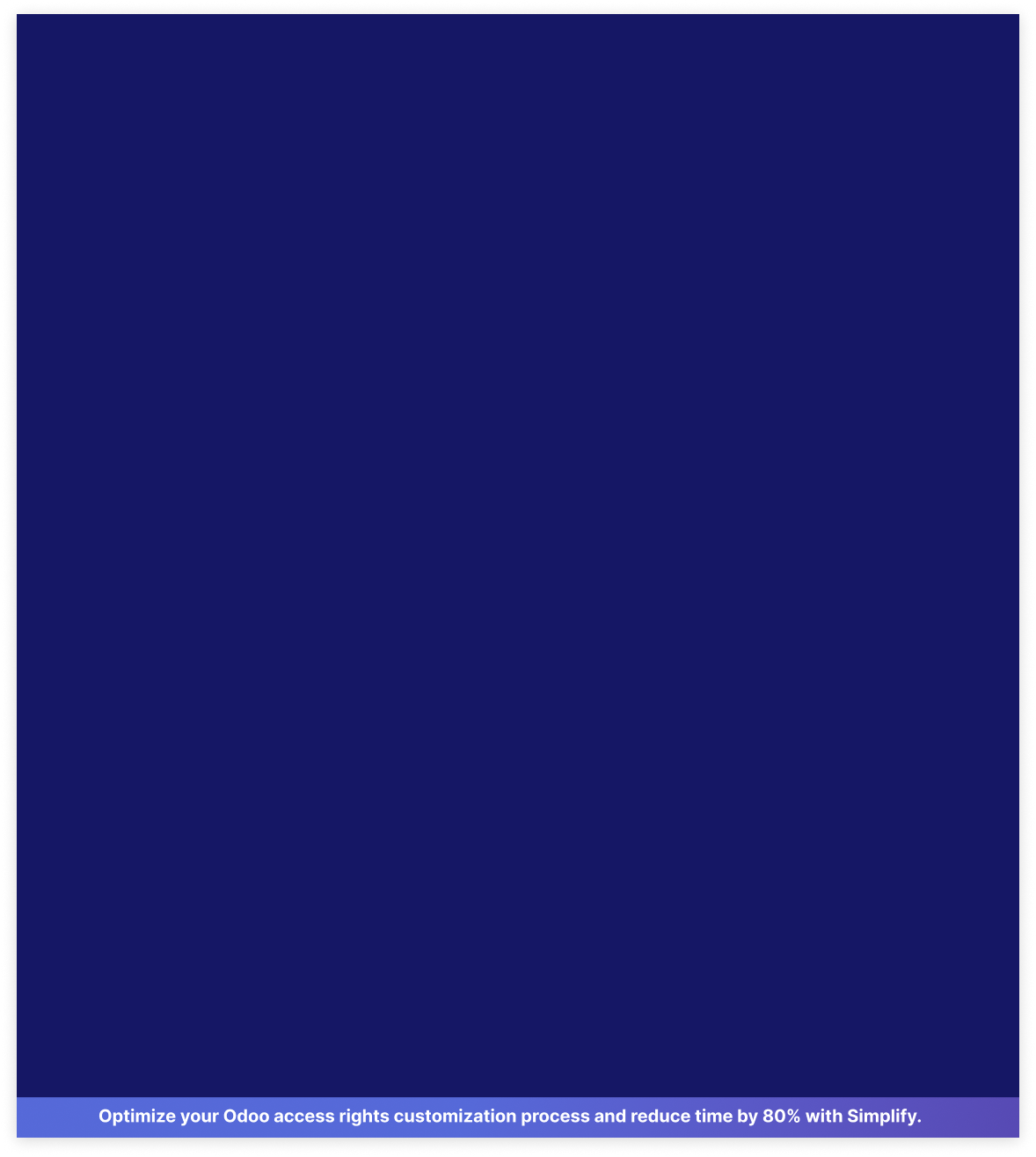
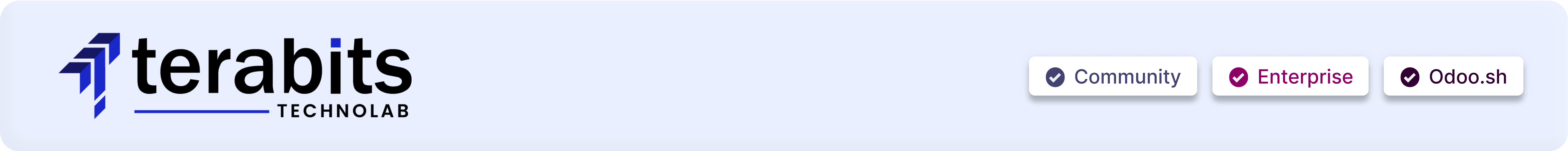
 Last Updated : 21 JUL 2025 (15.0.15.9.18)
Last Updated : 21 JUL 2025 (15.0.15.9.18)

All In One Access Management app for setting the correct access rights (Hide/Unhide/Read-only)
on fields, models, menus, records, filters, groups, buttons/tabs, views, actions, reports, chatter for
any module, any user, any company. This app lets you control what users can see and do, all from
one place, with just a few clicks. No need for technical skills or complex setups.

Save 80%
customization time
Multi user &
company support
No technical
knowledge required
Multi
lingual support
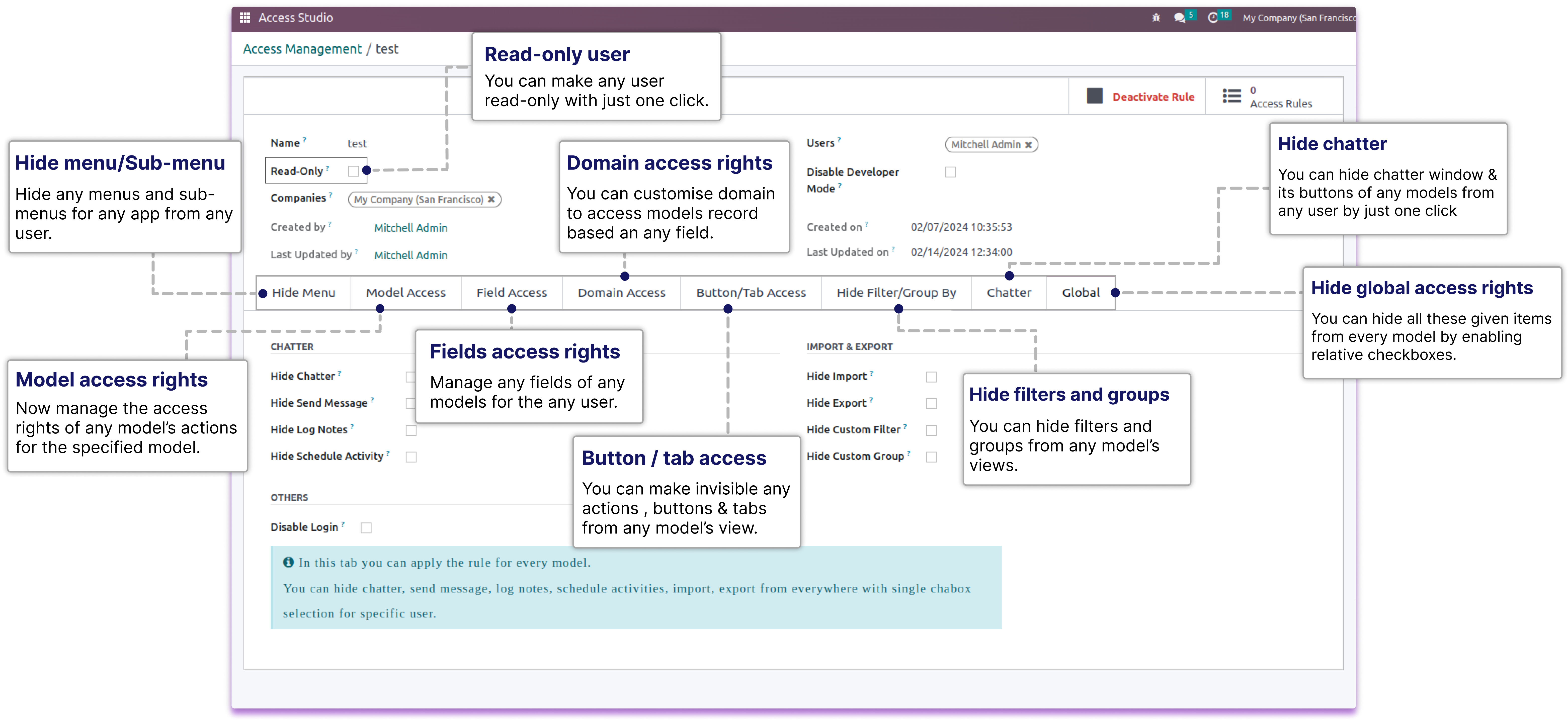

Features
Hide menu/Sub-menu
Model access rights
Fields access rights
Domain access rights
Button / tab access
Hide filters and groups
Chatter access rights
Hide global access rights
Read-Only User
Disable developer mode
Hide Import / Export
Disable login
Company Wise Restrictions
Hide Duplicate / Archive
Restrict reports & actions
Hide Views
Make any field required
Hide Chatter activities/notes
Restrict external links
Restrict Kanban fields
Restrict exporting fields
Reviews from our customers
Benefits of odoo access management
Restrict user-specific access privileges for any models, including Create, Edit, Delete, Actions, Archive/
Unarchive Duplicate, and Export, for the given user.
You can disable developer mode for any user.
This module also inhibits the ability to install, uninstall, or update any module.
You can restrict any user's access permissions to model-specific parts (Send Message, Log Notes, Activities).
You can turn off the import-export feature for any user.
Restrict user access permissions to prevent specified users from seeing any module's navigation menus and submenus.
It will also be restricted from using Script/XMLRPC.
It enables you to individually hide the chatter.
Through challenge to achievement
Our 500+ clients trust our ERP software to drive successful business. Be the next!
Need Any Help ?
Request demo
COPY LINK : https://www.terabits.xyz/r/kyH
Userguide
COPY LINK : https://www.terabits.xyz/r/SNS
Support | Contact
COPY LINK : info@terabits.xyz

!! Beware of duplicate modules and fake sellers.
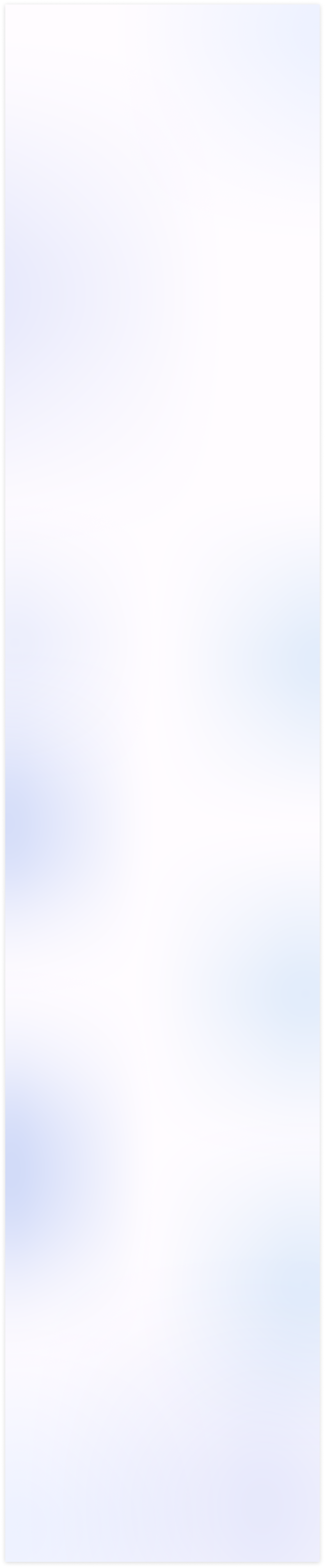
Model Access Rights
Manage the userwise access rights like
CREATE, EDIT, DELETE, VIEWS, ACTIONS, ARCHIVE/
UNARCHIVE, DUPLICATE, EXPORT
of any models for the specified user.
Field Access Rights
Manage the userwise access rights of any model's field. You can make any field
INVISIBLE,
REQUIRED, READONLY, REMOVE EXTERNAL LINK
for the specified user.

When, you set field as invisible in the Field Access tab. That will be hidden from the form view, list view, filter, kanban, group by, pivot view and export.



Domain (Conditional) Access Rights
Manage models access rights by applying Restriction conditionally.You can restrict
CREATE,
EDIT, DELETE, READ
access rights for the records conditionally based on the value of any field.

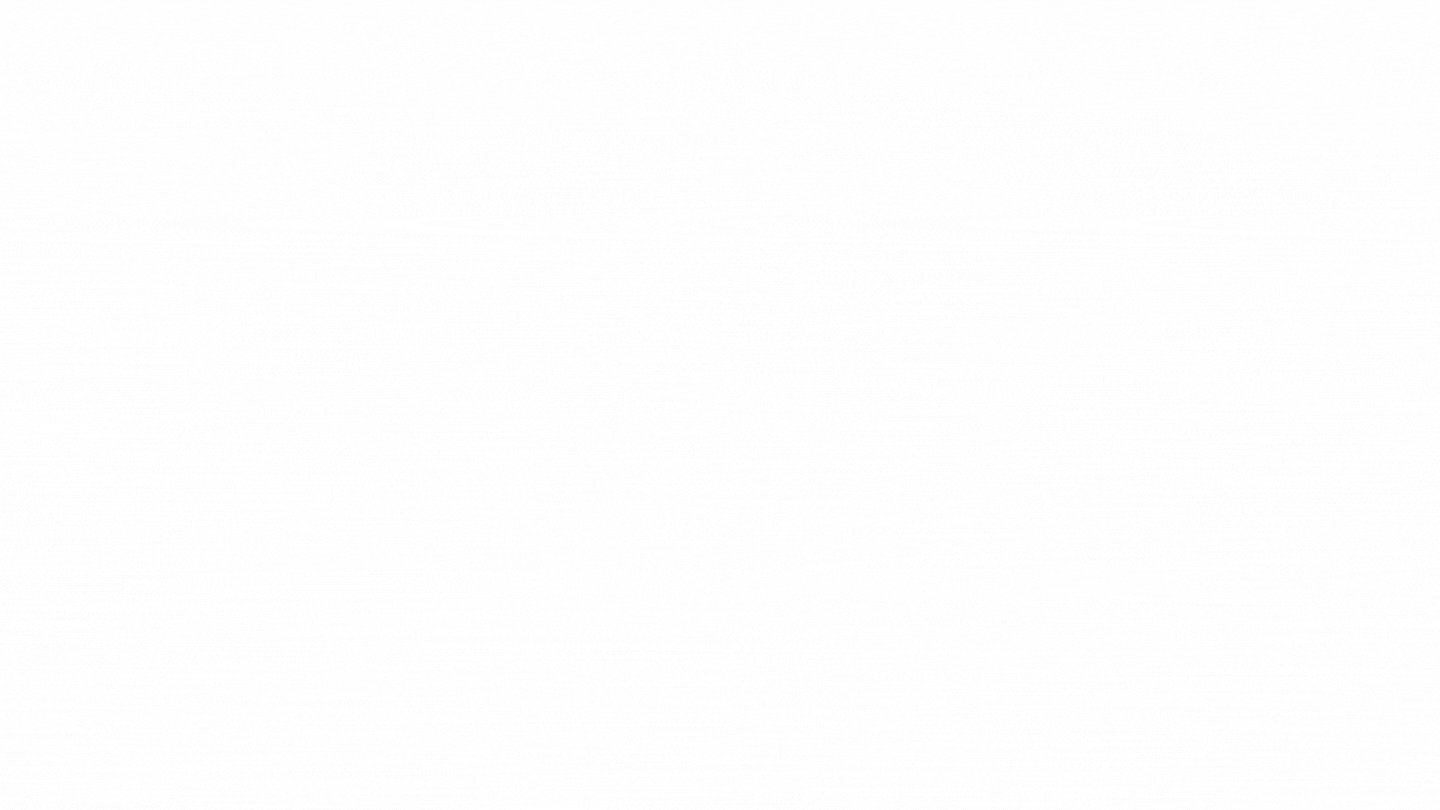


After giving only READONLY access in any model, The user will not be able to CREATE, EDIT, DELETE records in that model.

You can apply a customized filter to show only the particular records to the particular user based on their id or certain field values.
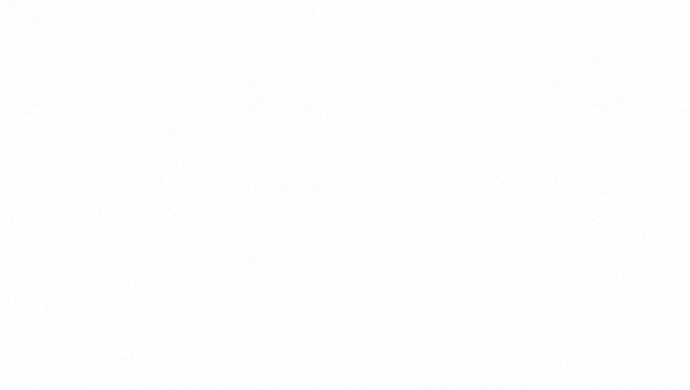
You can apply a customized date filter like 'Today', 'this week', 'last month', etc… to show only the particular records to the particular user based on the selected time period.
Button/Tab Access Rights
Manage the access rights to
Hide any Buttons/ Actions/ Links/ Tabs
from views of any
model from specified users.
Hide Menu/Submenu Access Right
Manage the userwise access rights to Hide the any module's navigation menus and
submenus from the specified users.
Hide Filters And Groups
You can make any user readonly in the system. You can hide chatter for any user.
You can disable developer mode for any user.
Make Readonly User | Hide Chatter | Disable Developer Mode
You can make any user readonly in the system. You can hide chatter for any user.
You can disable developer mode for any user.
Model-Wise Chatter Access Rights
You can manage modelwise chatter's parts(Send Message,Log Notes,Activities)
access right for any users.
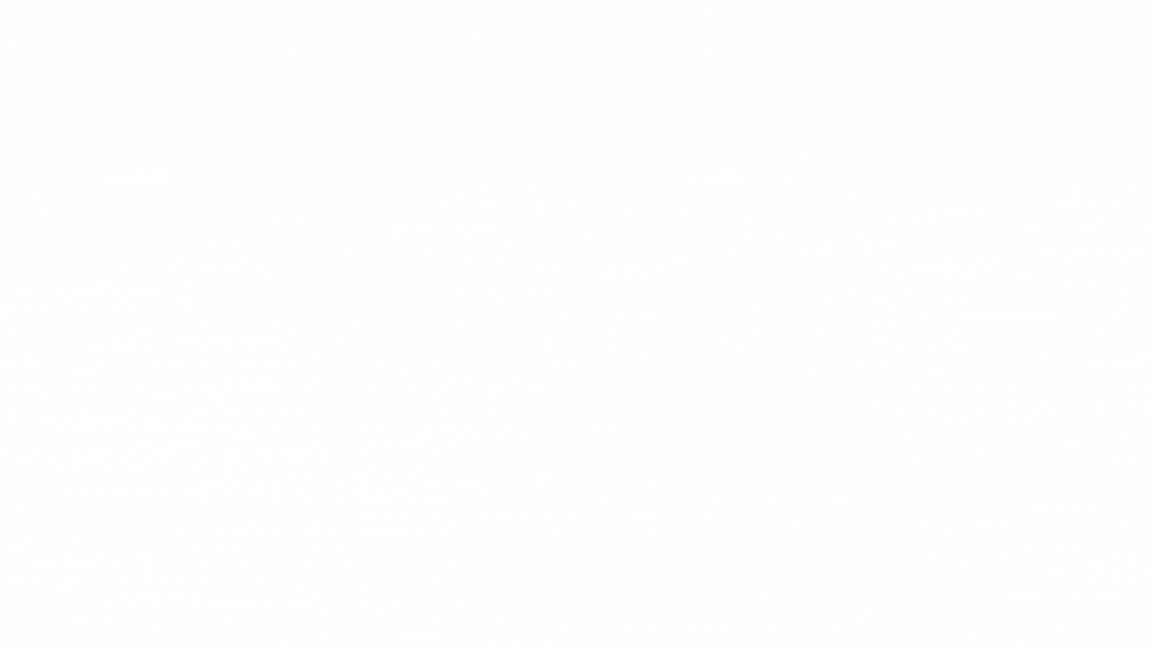
You can hide chatter of chatter from any model.
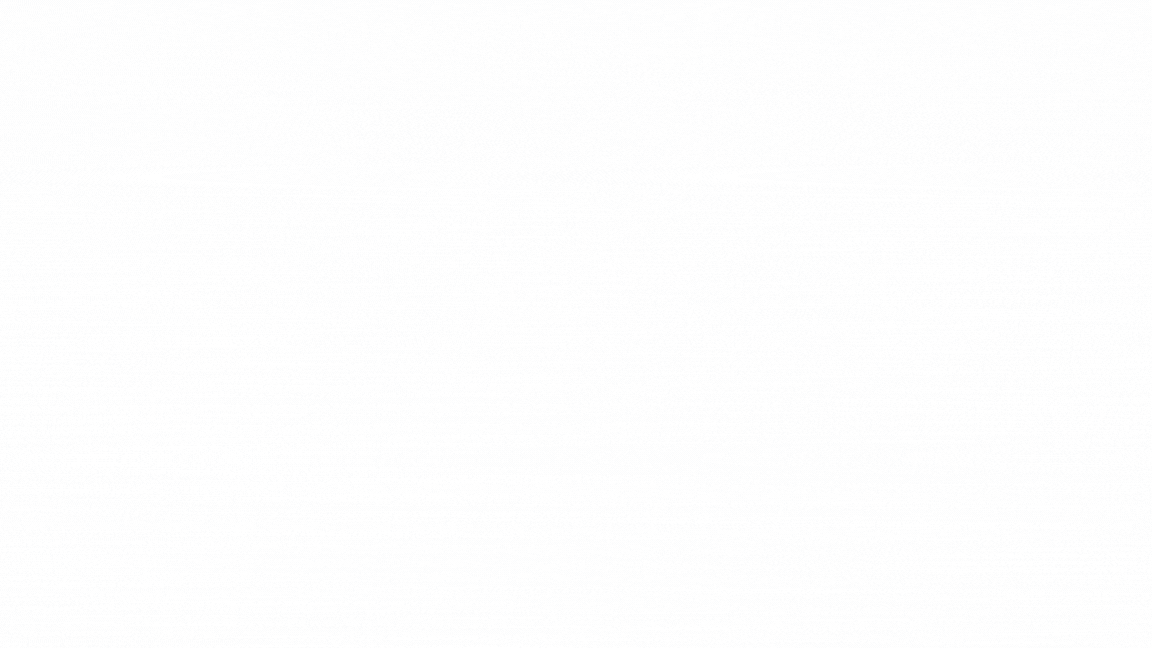
You can hide send message button of chatter from any model.
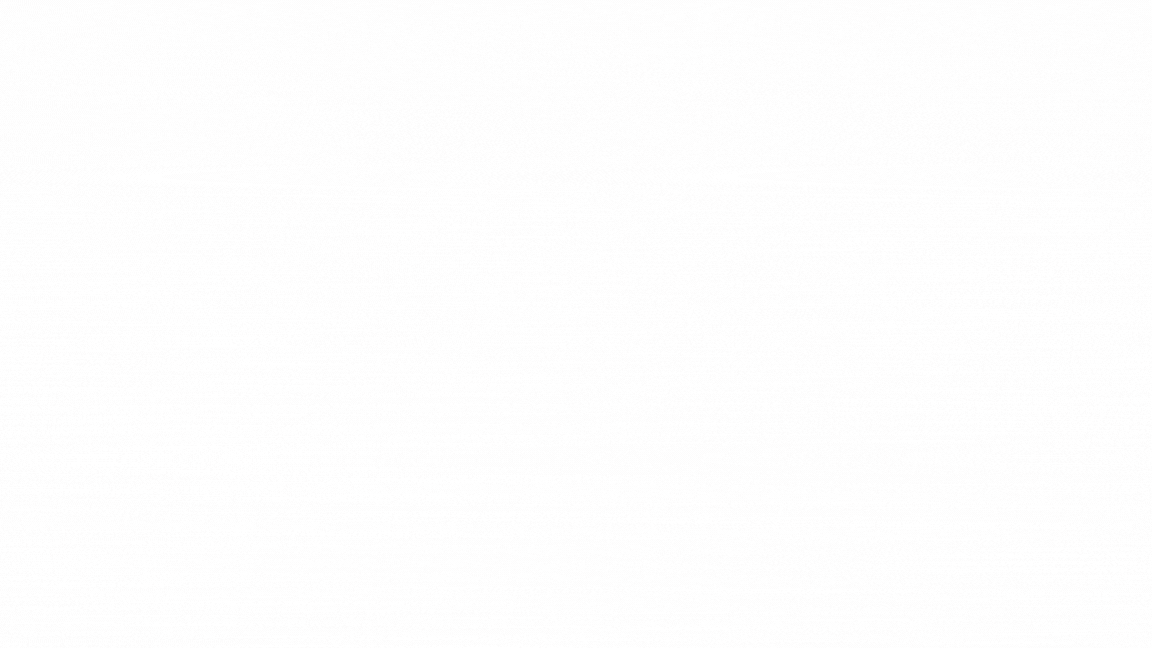
You can hide log notes of chatter from any models.
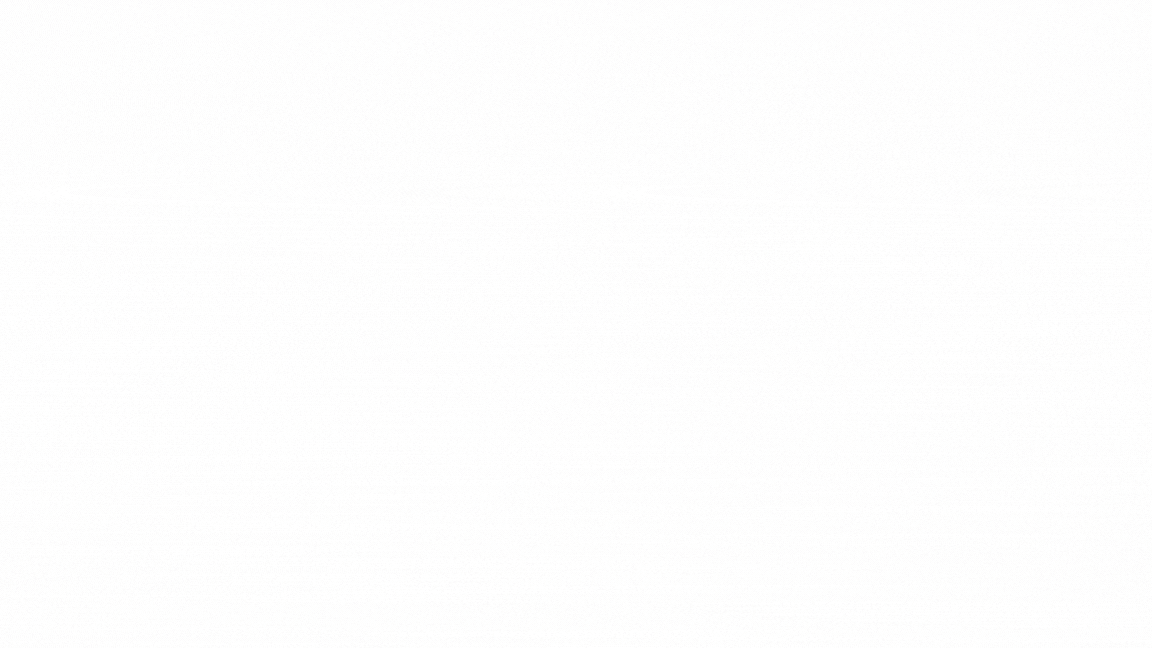
You can hide activity of chatter from any model.
Global Access Rights For Chatter
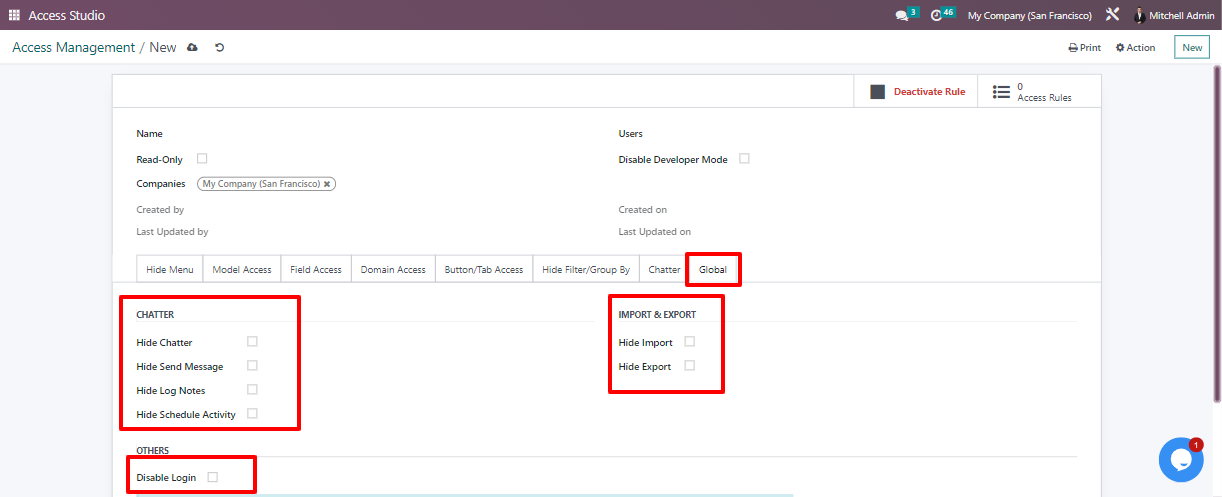
- You can hide all these chatter items from every model by enabling relative checkboxes.
- The "Import" and "Export" buttons on each model will become invisible when you enable the associated checkboxes.
- You can restrict specific users from accessing the database by the "Disable login" button.
Hide Chatter
Hide Send Message
Hide Log Notes
Hide Activity
Hide Import
Hide Export
Disable Login
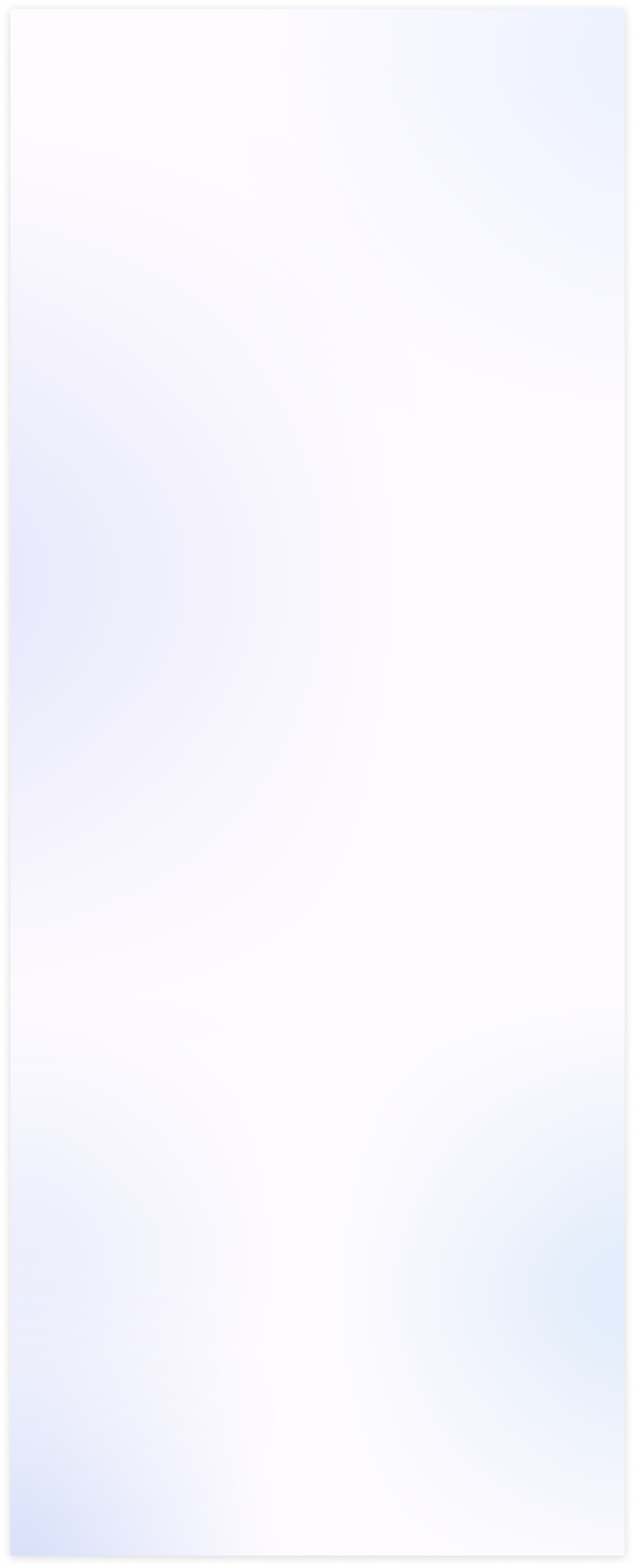
After installing this module, You need to enable user group named 'Access management' for users,
who you want to allow to run this app.
First go to > Settings > Users > than check Access Management checkbox.
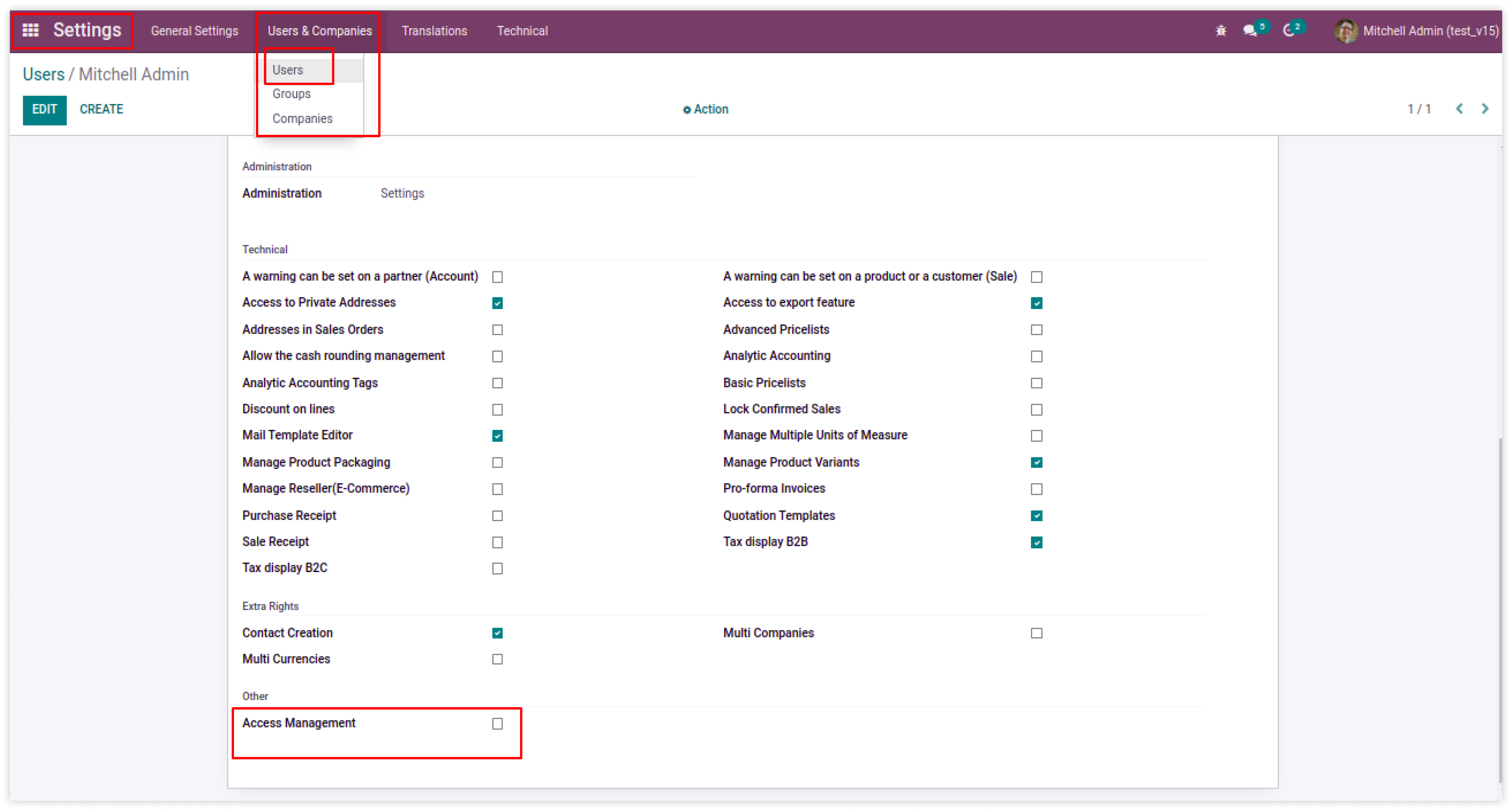
Now you have the access of access studio (access management app). You can see the app access
studio in your odoo apps window.
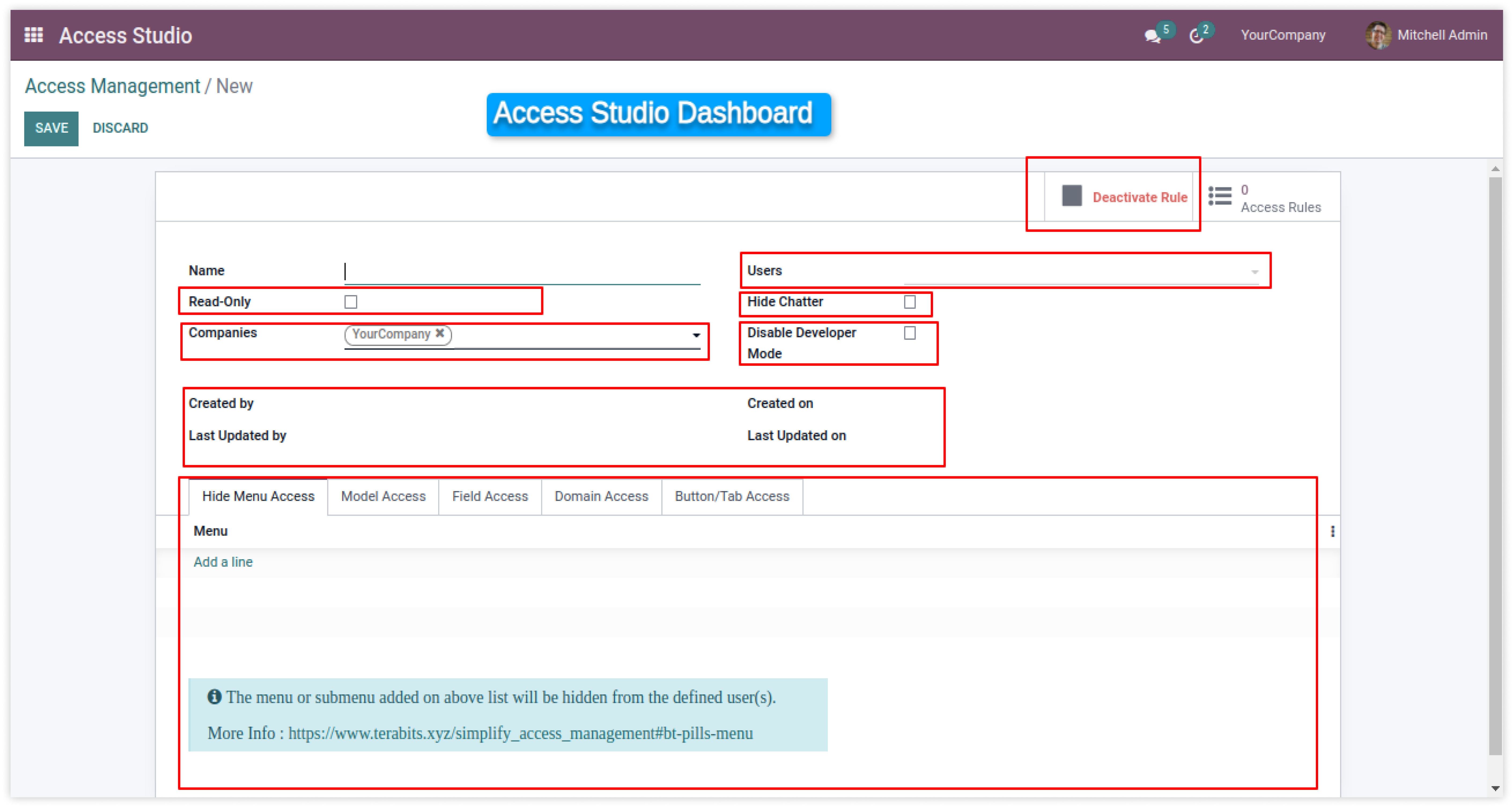
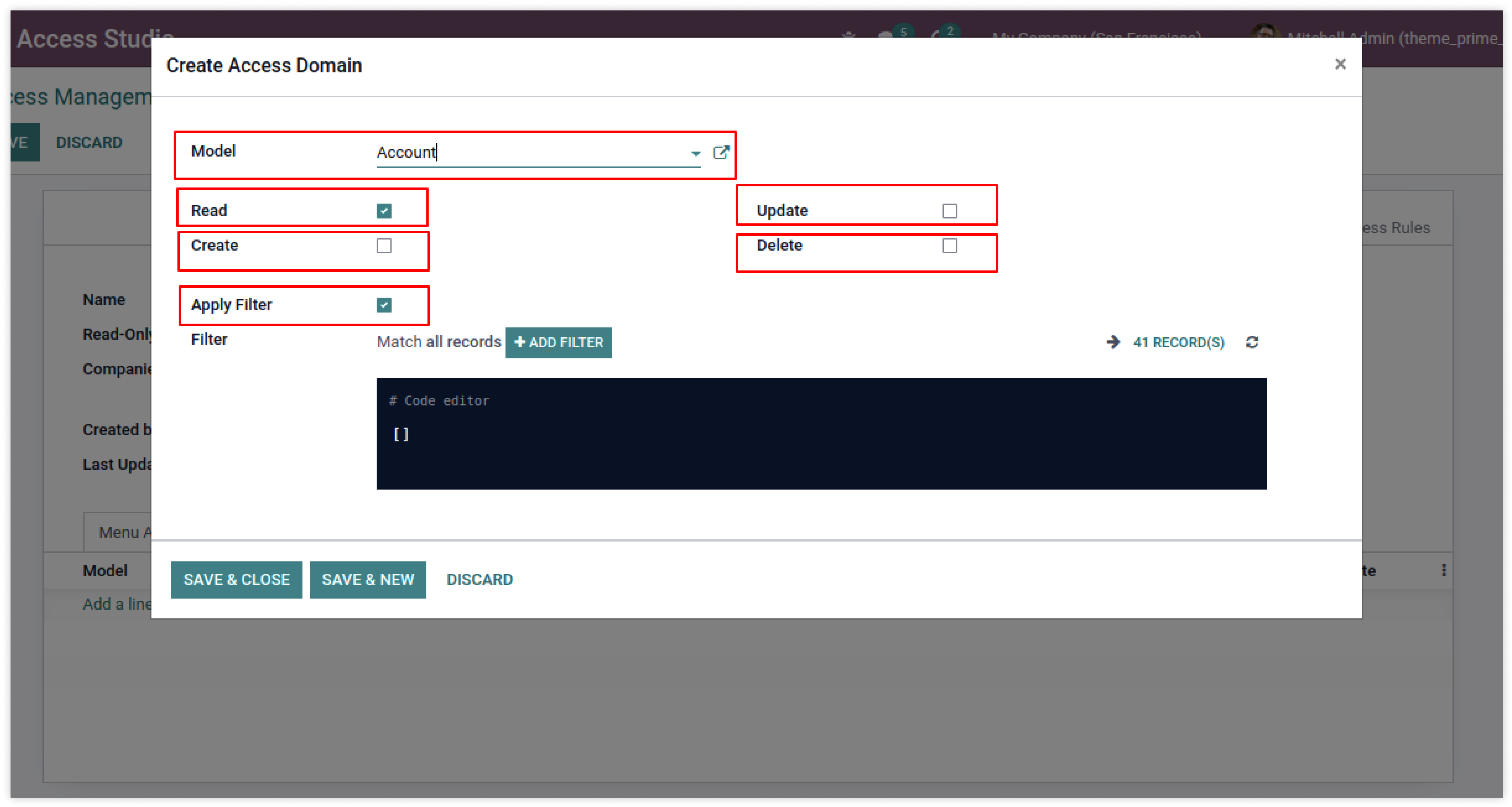
Users :
Select the users to which you want to apply the access rules.
Read-Only :
This checkbox is for setting ready-only access to any users. To make users ready-only in the environment you have to change access from settings. But here only one click will make any user read-only in the environment.
Hide Chatter :
This checkbox is for hiding chatter for any users. after checking this field, selected users will not be able to
watch the chatter window in every model's views.
Disable Developer Mode :
This checkbox is for disable developer mode for specified users.
Companies :
This rule is also applicable in multi companies, So here you
can set companies in which you have to apply this rule.
Created by, Created On, Last Updated by, Last Updated on :
This fields show the detail of create date of this rule, Created on which date?, Last updated
by and Last updated datetime.
Tabs (Menu Access, Model Access, Field Access, Domain Access, Button/Tab Access) :
All tabs are have their own features for access rights, You can define realted access rights in every tab/page.
Create Access Domain Form :
In this form we have placed the fields for domain access rules like restrict CREATE, UPDATE, DELETE,
and make READ ONLY access for specified model. And apply filter is for customize our own domain.
Detailed explanation available in next USERGUIDE page.
Request Demo Now!
https://www.terabits.xyz/r/kyH
Module Setup
- The main advantage of these features is that when the admin user wants to do changes to access rights of other child users. but for that, they should need the technical knowledge to do these changes. So, here it has been simplified. Any normal user who doesn't have any technical knowledge is just needed to understand this module's feature and then just need to make one rule and its configuration. No coding/XML changes will be required.
Menu/Submenu Access Right Setup
- You can customize menu access for any user.
- You can hide any Menu for any app/model.
- You can hide any Sub-Menu for any app/model.
- You just have to select menu for any app, then it will hide that menu/submenu for particular user.
Model/View Access Right Setup
- You can customize specified models access for any user.
- You can restrict models'/apps' all Actions, Report print, Archive action, etc.
- You can hide any views(TREE, FORM, KANBAN etc) of any model.
- You can hide CREATE, EDIT, DELETE buttons from any models view.
- You can hide ARCHIVE/UNARCHIVE buttons from the any models.
- You can restrict Export & Import record from in any model.
- You just select a model and then check its features/view to restrict.
Field's Access Right Setup
- You can customize specified model/app's field access for any user.
- You can make the field read-only.
- You can make the field invisible.
- You can hide External links of any relational field where user can create or search records of related models.
- You just select the model and its field than check the access which you want to restrict.
Domain Access Right Setup
- Set read, write, update, delete access for selected users of model.
- Set domain filter to show only filtered records to the user.
- Set read, write, delete access using Environment User(EU means logged in user.) or other users.
- You can create model wise multiple lines access rights. it will affect all selected users.
- Set Model access using filters and use of Environment User(logged in user).
Buttons/Tabs access right setup
- You can make invisible object buttons, actions, smart buttons, from model. Also, number of tabs can be hidden of form view.
- You can hide any smart button of any model by just on setting.
- You can hide any Links in kanban view of any models.
- You can hide number of tabs in form view from selected user.
Readonly User Setup
- You can make users readonly.
- Readonly users can not modify anything in the system.
- Readonly users cant create any data, modify any settings, install/uninstall any app or delete any records in the system.
- With just one checkbox any user will set to readonly.

Need Help ?
You can instantly find the answer you need here when
you're looking for a quick solution.
You are right. Odoo provides it's own access management feature. But it's complex and not straight forward. It requires lots of configuration (at different places) to hide any field or button for any user. Our app simplifies access rights management for various elements without requiring technical expertise that too from one place.
Yes, you can restrict or hide almost 99% of elements of odoo conditionally with our app. You can provide domain to add better conditions for some users. I.e. if you want to hide some records for some users like one salesperson should be able to see his own leads or his own sales orders only. Or an Accountant user should be able to see transactions of this month only.
Yes, just click on "Live Preview" button from the top of this page, it will redirect you to a form, submit the details, and you will be redirected to a demo instantly. If you are not able to find it here is the url: https://www.terabits.xyz/request_demo?source=index&version=17&app=simplify_access_management
Sure, we have created a complete guide for all the features and tutorials for you. Check it out here: https://www.terabits.xyz/simplify_access_management Additionally if you still require any help or suggestions with any feature or functionality you can always drop an email at us: info@terabits.xyz
Sure, drop us an email at info@terabits.xyz
Indeed, our app ensures data security and regulatory compliance. We do not collect any data from your system.
If you think you require additional features that are not present in the app, you can customize the module your own. We can also help you with that if you need. Drop an email us at info@terabits.xyz with your requirements.
Yes, after purchasing the app, you are eligible for lifetime updates. You just need to check this app page for change-log, and the updated module can be download from the same link you downloaded the app first time. If you want us to send the change-log and update notifications to you, ask us at info@terabits.xyz
In case of if any bug/issue raised in the listed features of this app, we are committed to providing 90 days of support free of cost. You will need to provide us the issue details and screenshots on the mail (info@terabits.xyz) and we will get it fixed.
Just drop us an email at info@terabits.xyz with your questions and doubts, we will reach out to you as soon as possible.

Changelog(s)
Each update adds powerful new tools to help you better
see and understand your data, like a pro.
Request Demo Now!
https://www.terabits.xyz/r/kyH
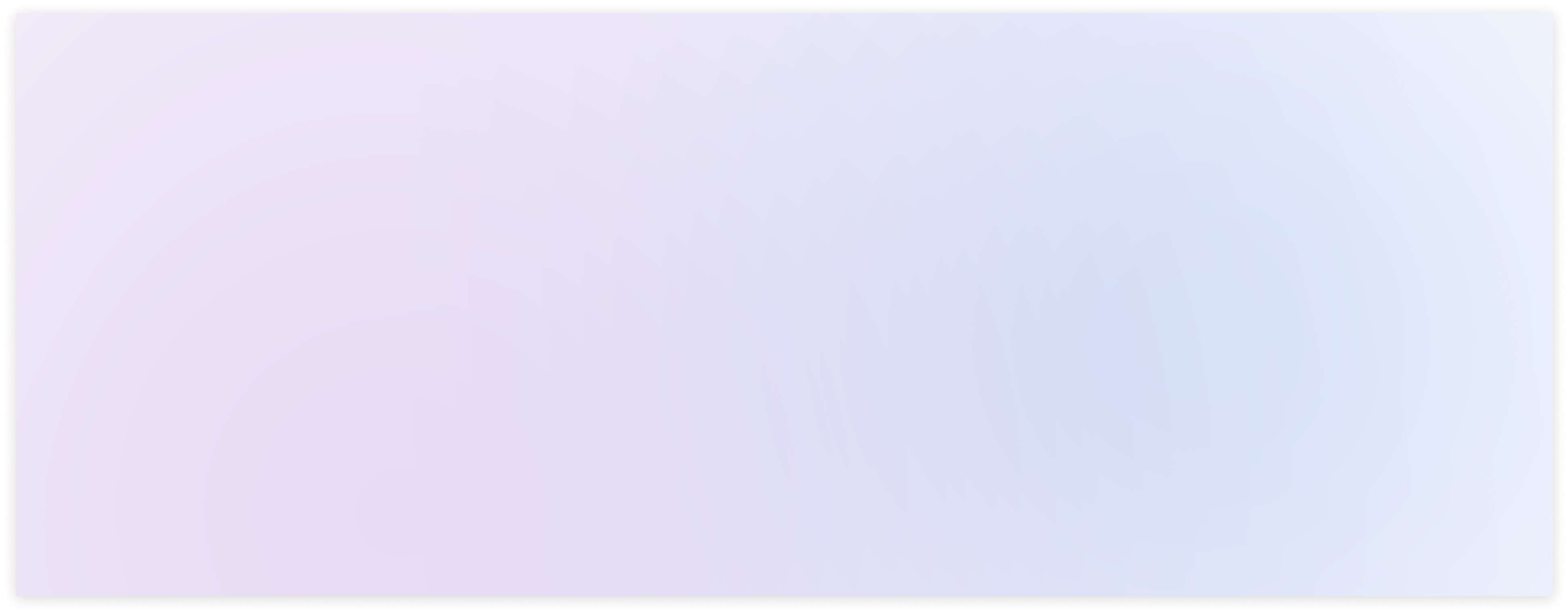
All-in-one Access Management
We offer these four modules as part of our All-in-one Access Management package, along with free installation and setting up the access rights to fit your requirements as done-for-you service.
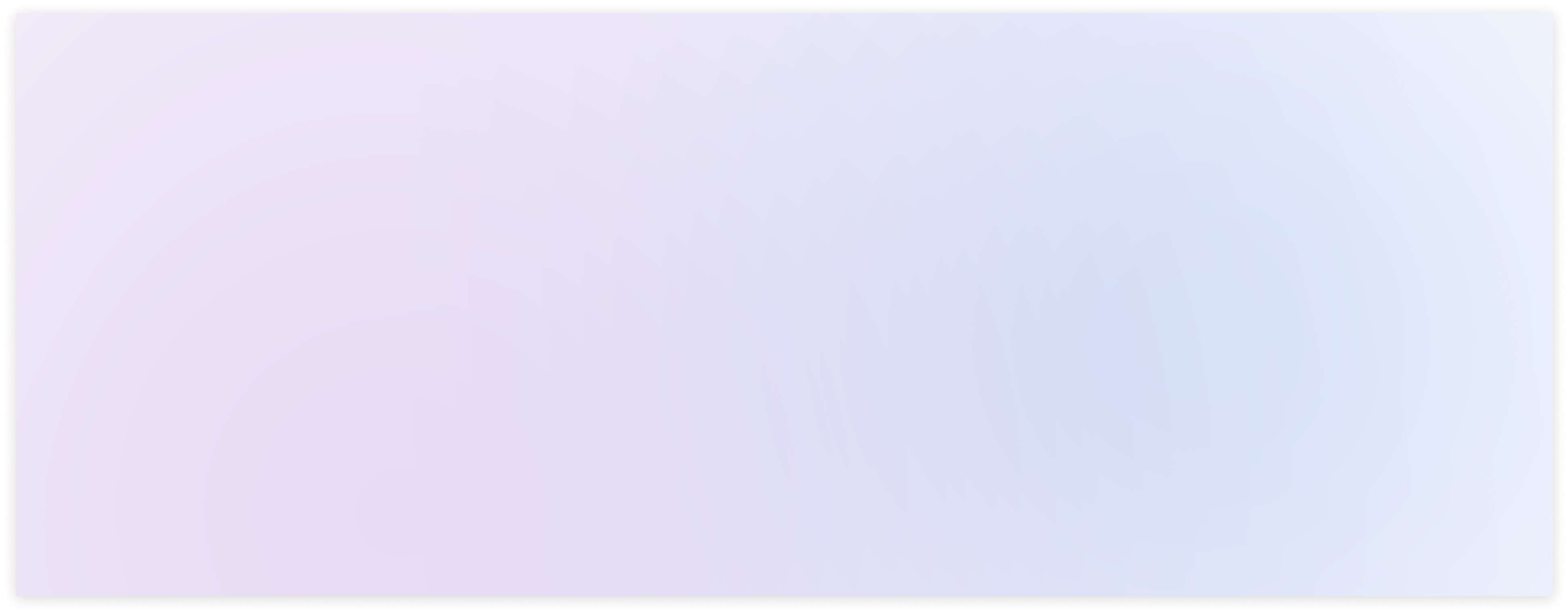
AnalytiX Dashboard
"Unlock the true potential of your data with AnalytiX Dashboard, a cutting-edge Odoo dashboard module designed to revolutionizethe way you visualize & analyze information."
Need any help for this module?
Contact us info@terabits.xyz for your queries

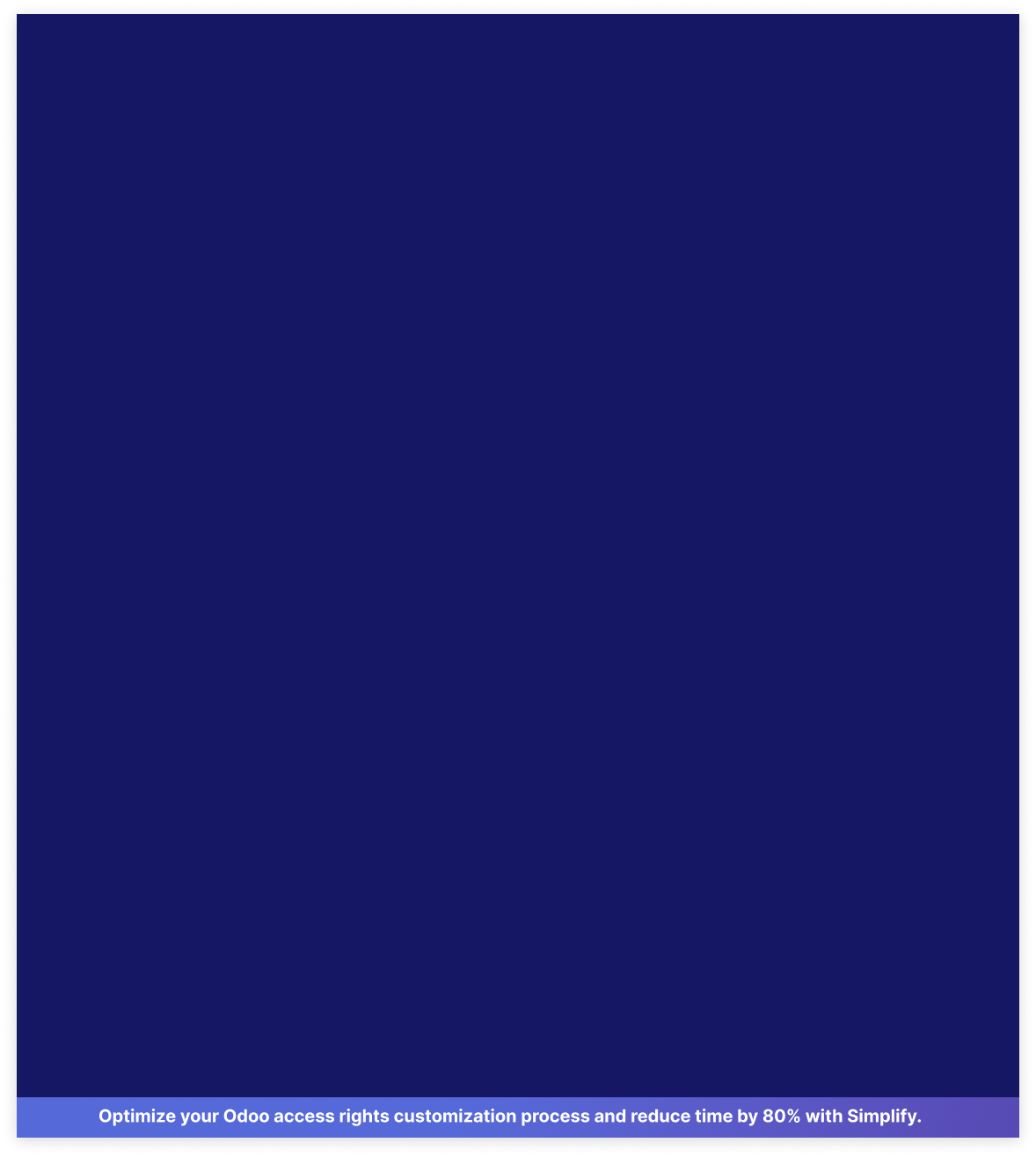

 Last Updated : 15 DEC 2025 (v18.0.5.7.14)
Last Updated : 15 DEC 2025 (v18.0.5.7.14)

All In One Access Management app for setting the correct access rights (Hide/Unhide/Read-only)
on fields, models, menus, records, filters, groups, buttons/tabs, views, actions, reports, chatter for
any module, any user, any company. This app lets you control what users can see and do, all from
one place, with just a few clicks. No need for technical skills or complex setups.

Save 80%
customization time
Multi user &
company support
No technical
knowledge required
Multi
lingual support
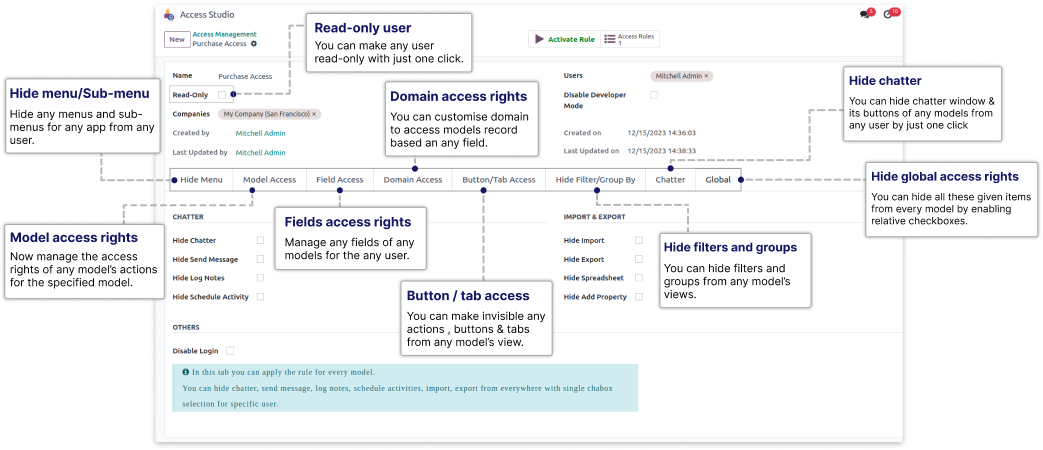

Features
Hide menu/Sub-menu
Model access rights
Fields access rights
Domain access rights
Button / tab access
Hide filters and groups
Chatter access rights
Hide global access rights
Read-Only User
Disable developer mode
Hide Import / Export
Disable login
Company Wise Restrictions
Hide Duplicate / Archive
Restrict reports & actions
Hide Views
Make any field required
Hide Chatter activities/notes
Restrict external links
Restrict Kanban fields
Restrict exporting fields
Reviews from our customers
Benefits of odoo access management
Restrict user-specific access privileges for any models, including Create, Edit, Delete, Actions, Archive/
Unarchive Duplicate, and Export, for the given user.
You can disable developer mode for any user.
This module also inhibits the ability to install, uninstall, or update any module.
You can restrict any user's access permissions to model-specific parts (Send Message, Log Notes, Activities).
You can turn off the import-export feature for any user.
Restrict user access permissions to prevent specified users from seeing any module's navigation menus and submenus.
It will also be restricted from using Script/XMLRPC.
It enables you to individually hide the chatter.
Through challenge to achievement
Our 500+ clients trust our ERP software to drive successful business. Be the next!
Multi-Languages
We have added some languages (English, German / Deutsch, Arabic, Spanish / Espanol, French / Francais, Chinese) in the module.
If you like to add another language, please contact us at info@terabits.xyz. Translations are generated using AI tools and may not
always be accurate; we welcome suggestions to improve them - please send corrections to info@terabits.xyz.

Need Any Help ?
Request demo
COPY LINK : https://www.terabits.xyz/r/kyH
Userguide
COPY LINK : https://www.terabits.xyz/r/SNS
Support | Contact
COPY LINK : info@terabits.xyz

!! Beware of duplicate modules and fake sellers.
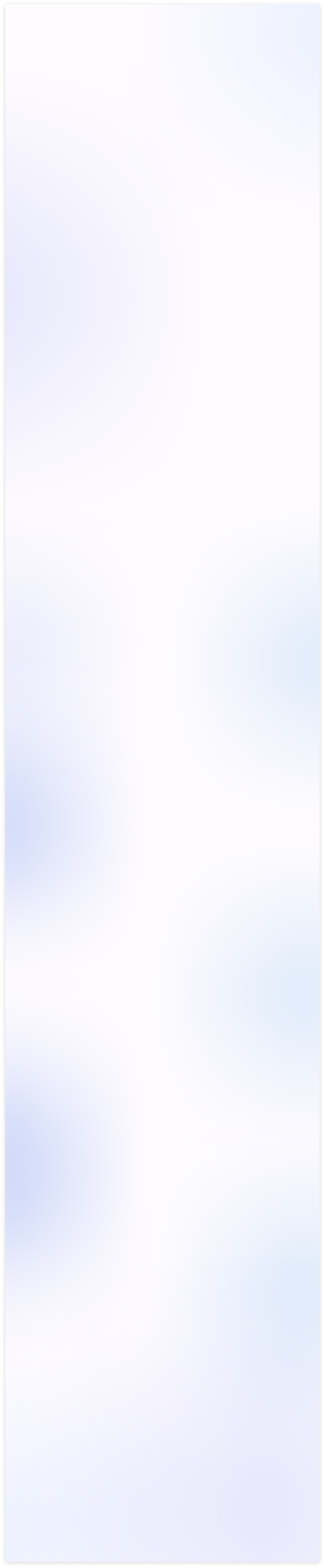
Model Access Rights
Manage the userwise access rights like
CREATE, EDIT, DELETE, VIEWS, ACTIONS, ARCHIVE/
UNARCHIVE, DUPLICATE, EXPORT
of any models for the specified user.
Field Access Rights
Manage the userwise access rights of any model's field. You can make any field
INVISIBLE,
REQUIRED, READONLY, REMOVE EXTERNAL LINK
for the specified user.
When, you set field as invisible in the Field Access tab. That will be hidden from the form view, list view, filter, kanban, group by, pivot view and export.
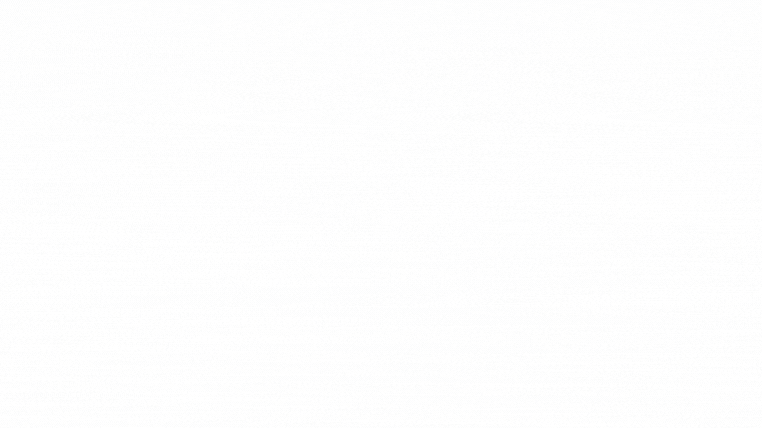
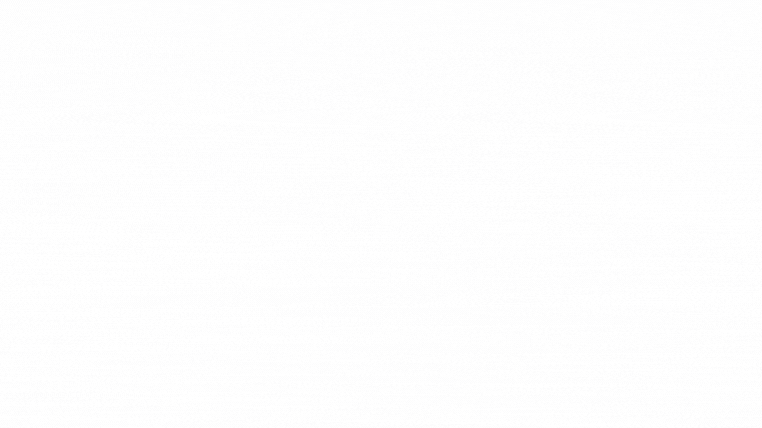
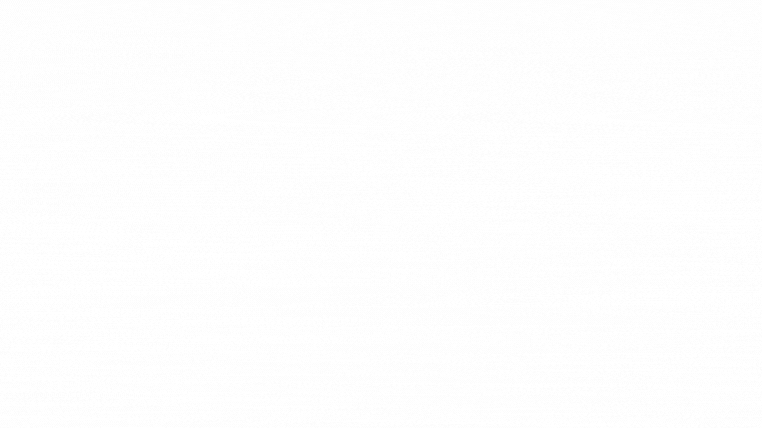
Domain (Conditional) Access Rights
Manage models access rights by applying Restriction conditionally.You can restrict
CREATE,
EDIT, DELETE, READ
access rights for the records conditionally based on the value of any field.

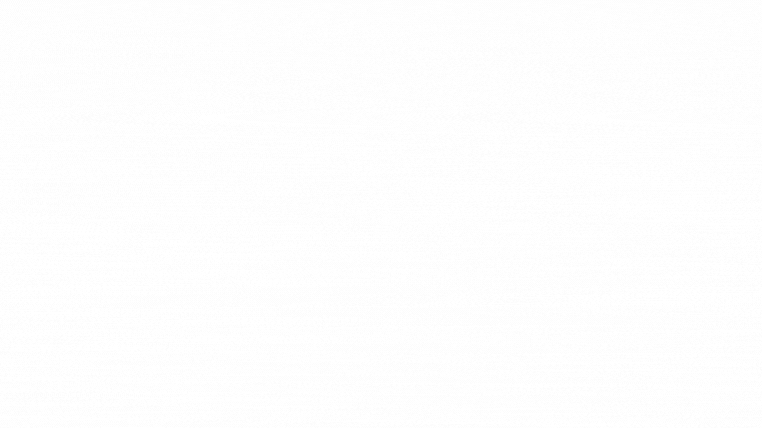
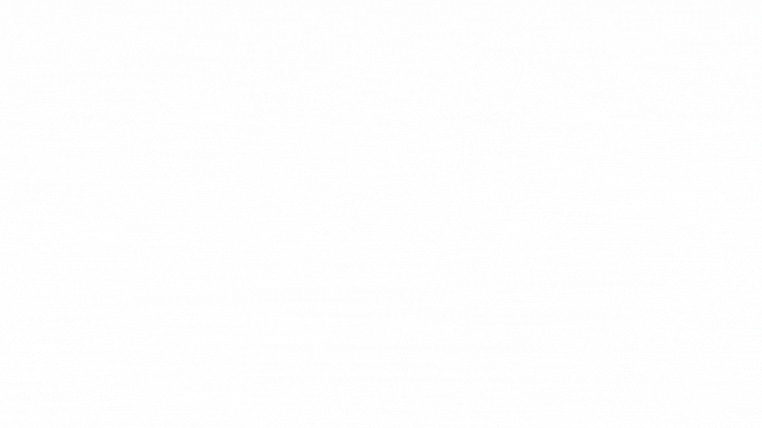
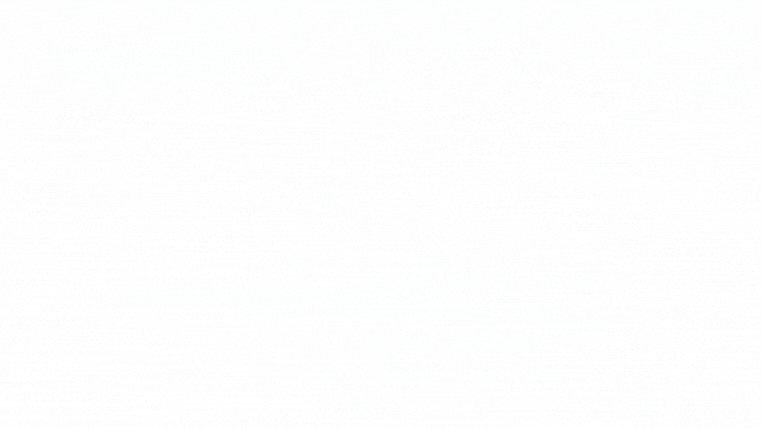
After giving only READONLY access in any model, The user will not be able to CREATE, EDIT, DELETE records in that model.

You can apply a customized filter to show only the particular records to the particular user based on their id or certain field values.

You can apply a customized date filter like 'Today', 'this week', 'last month', etc… to show only the particular records to the particular user based on the selected time period.
Button/Tab Access Rights
Manage the access rights to
Hide any Buttons/ Actions/ Links/ Tabs
from views of any
model from specified users.
Hide Menu/Submenu Access Right
Manage the userwise access rights to Hide any module's navigation menus and
submenus from the specified users.
Hide Filters And Groups
You can make any user readonly in the system. You can hide chatter for any user.
You can disable developer mode for any user.
Make Readonly User | Hide Chatter | Disable Developer Mode
You can make any user readonly in the system. You can hide chatter for any user.
You can disable developer mode for any user.
Model-Wise Chatter Access Rights
You can manage modelwise chatter's parts(Send Message,Log Notes,Activities)
access right for any users.

You can hide chatter of chatter from any model.
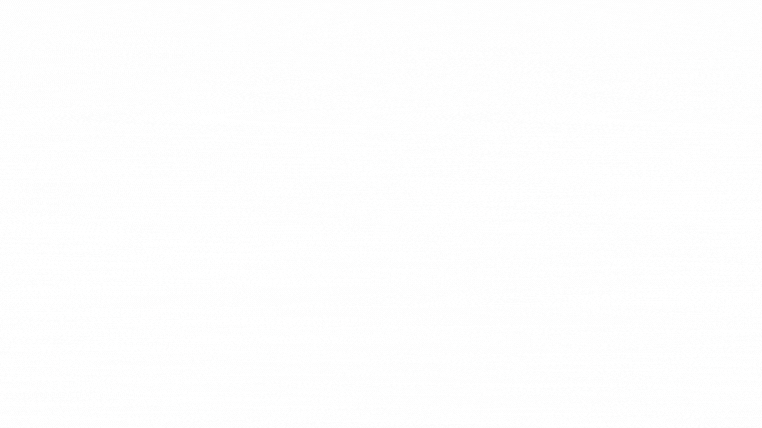
You can hide send message button of chatter from any model.

You can hide log notes of chatter from any models.
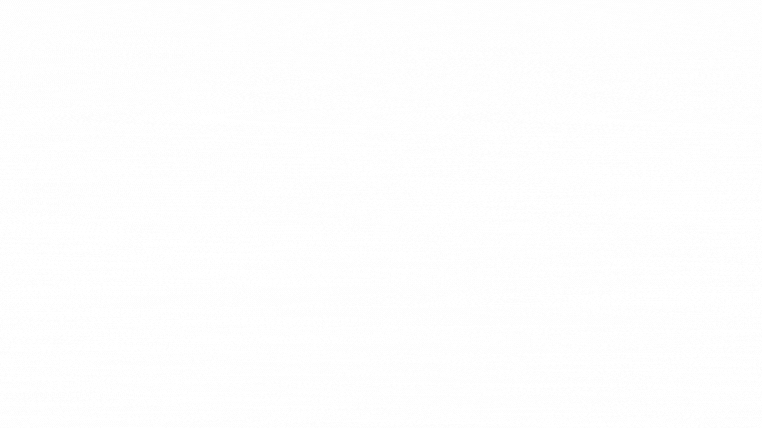
You can hide activity of chatter from any model.
Global Access Rights For Chatter

You can "Hide Add Property" button from every model by enabling relative checkboxes.
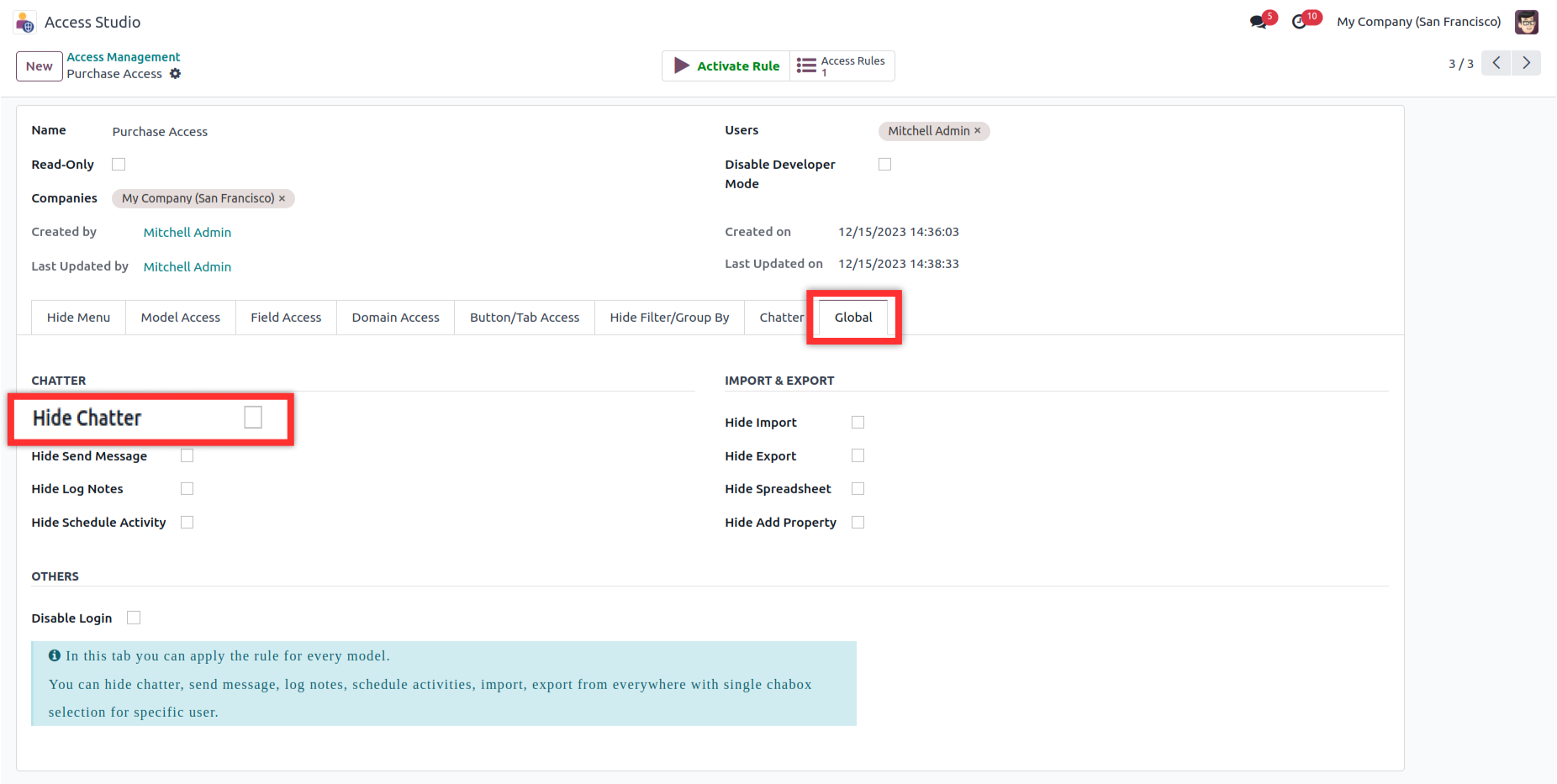
You can "Hide Chatter" button from every model by enabling relative checkboxes.
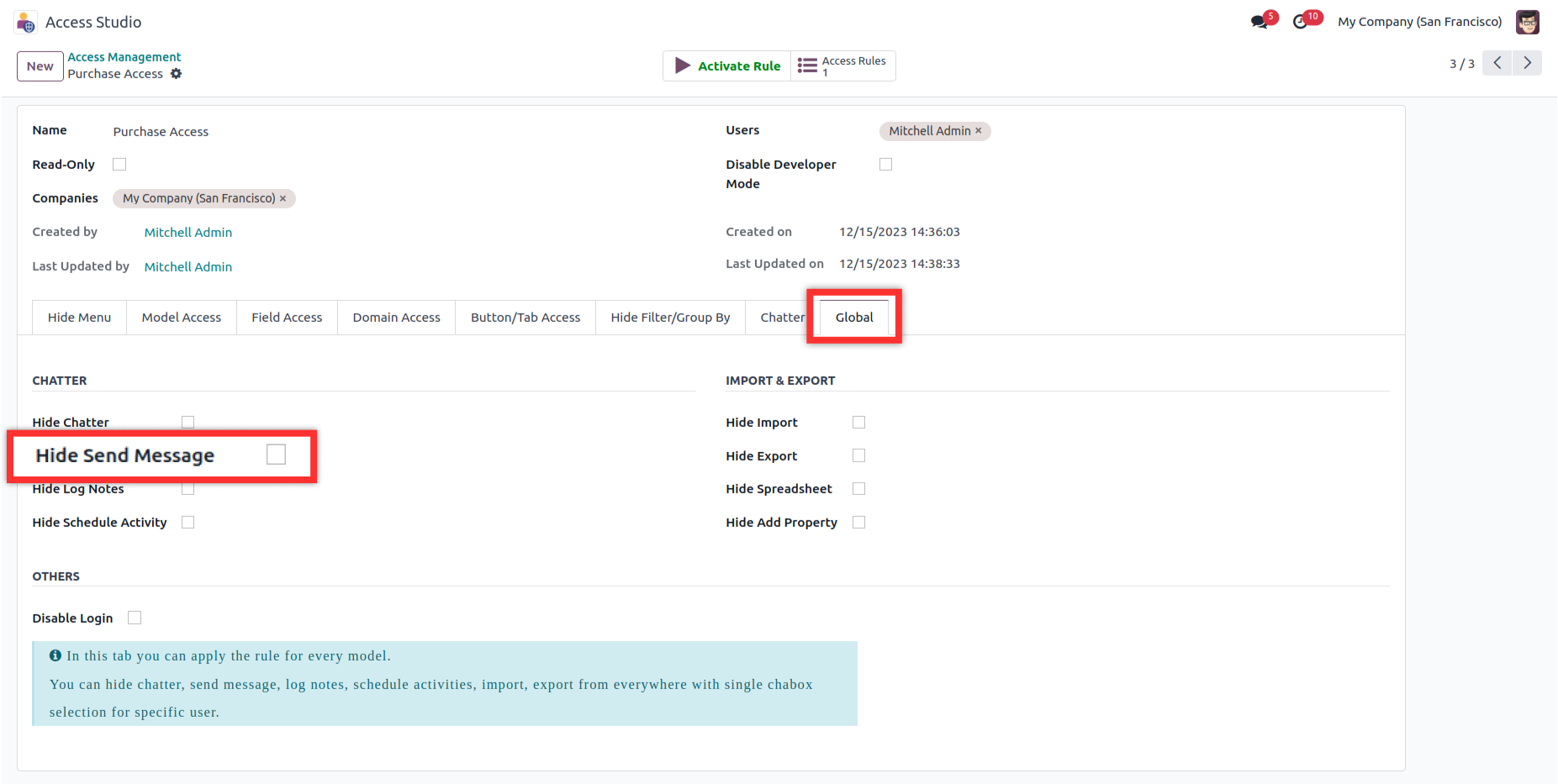
You can "Hide Send Message" button from every model by enabling relative checkboxes.
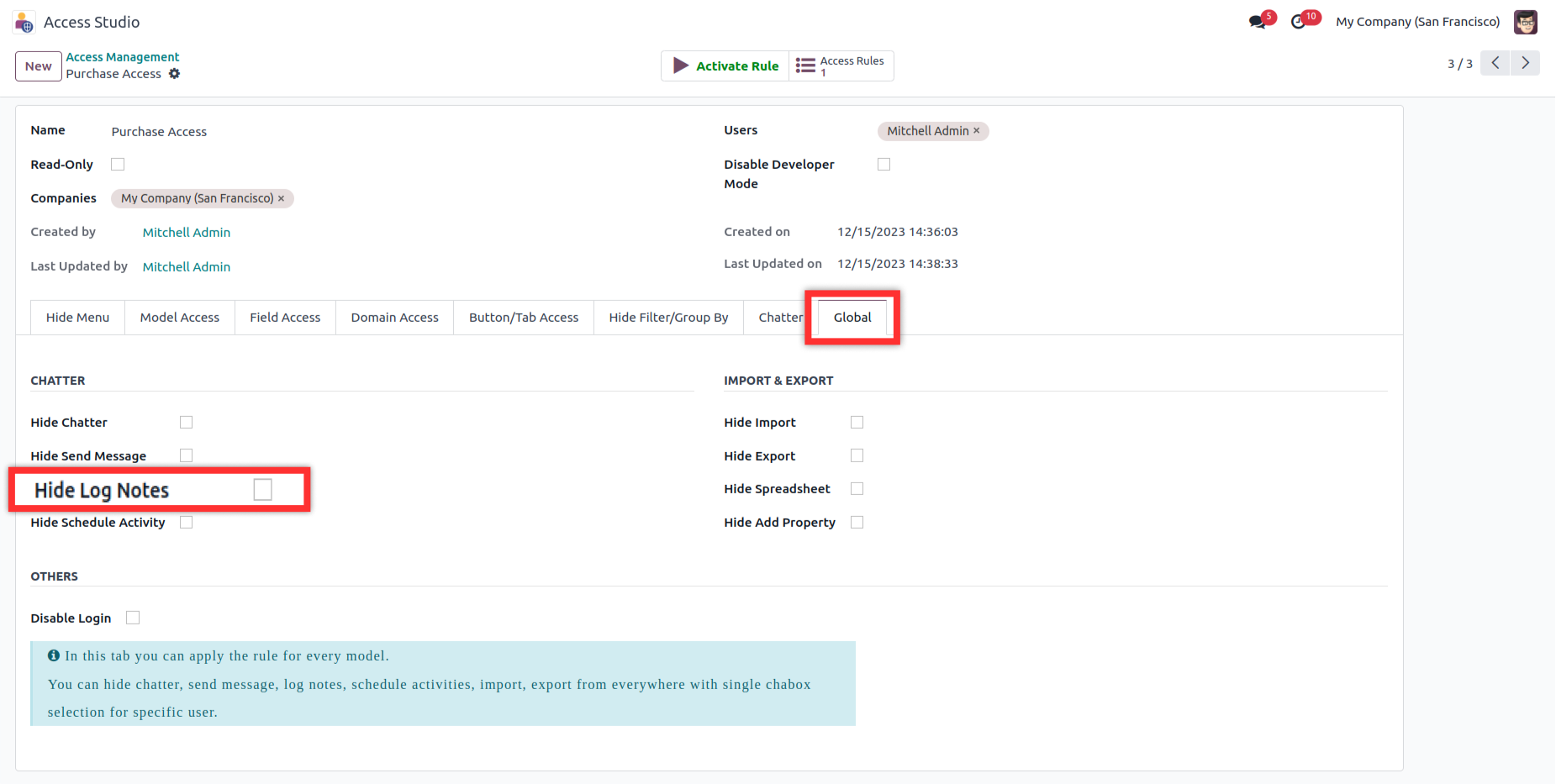
You can "Hide Log Notes" button from every model by enabling relative checkboxes.
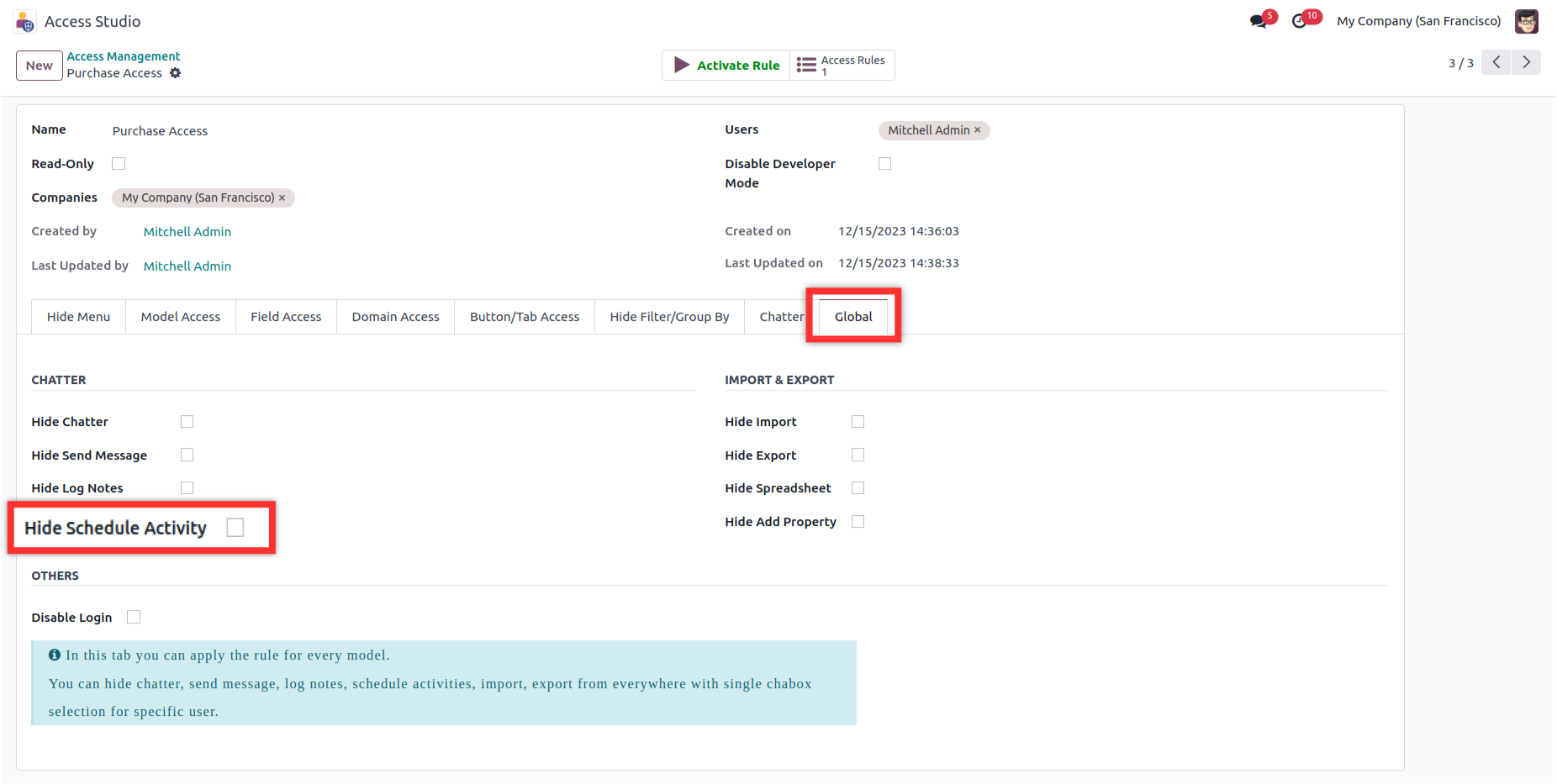
You can "Hide Schedule Activity" button from every model by enabling relative checkboxes.
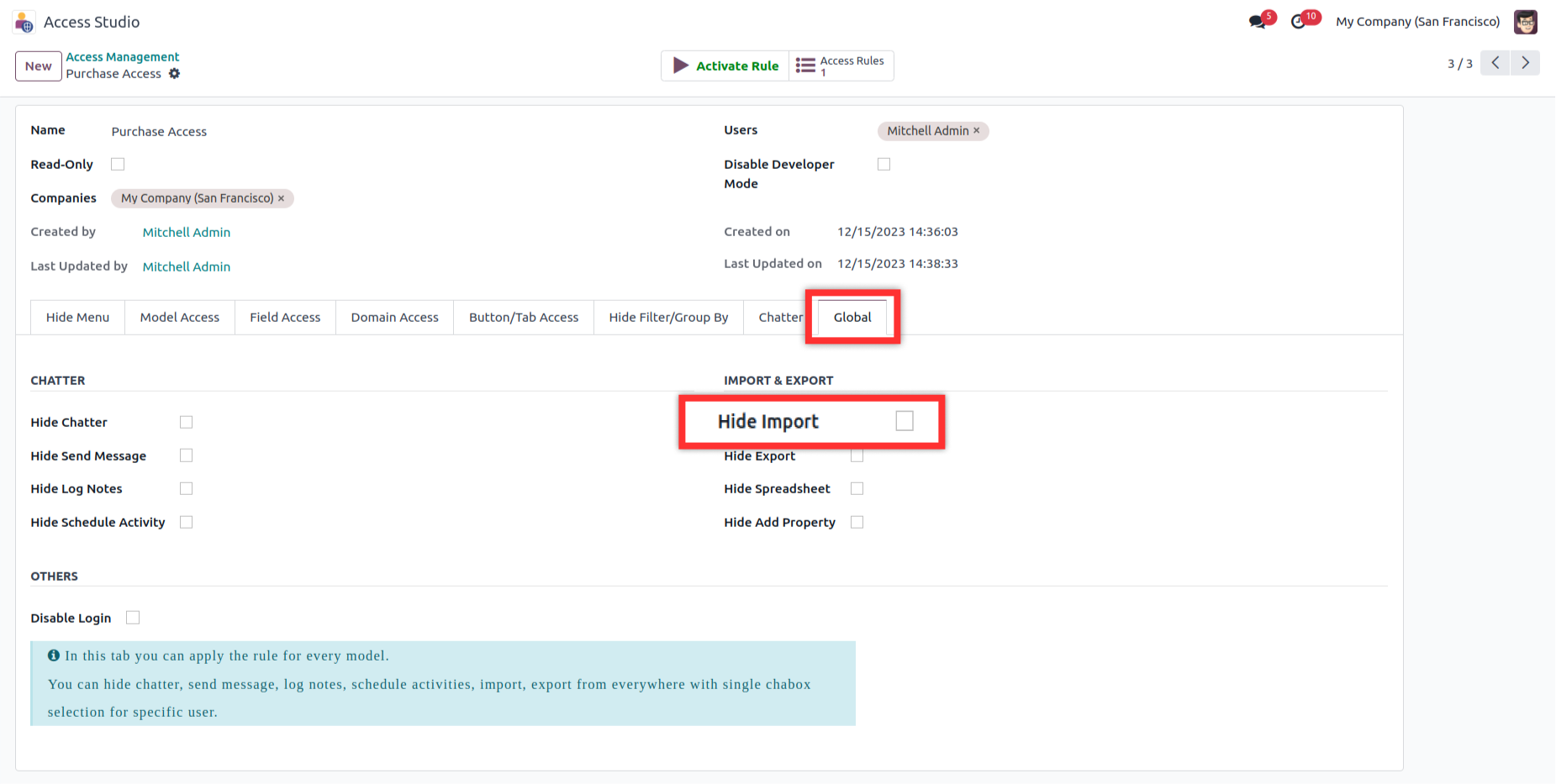
The "Import" buttons on each model will become invisible when you enable the associated checkboxes.
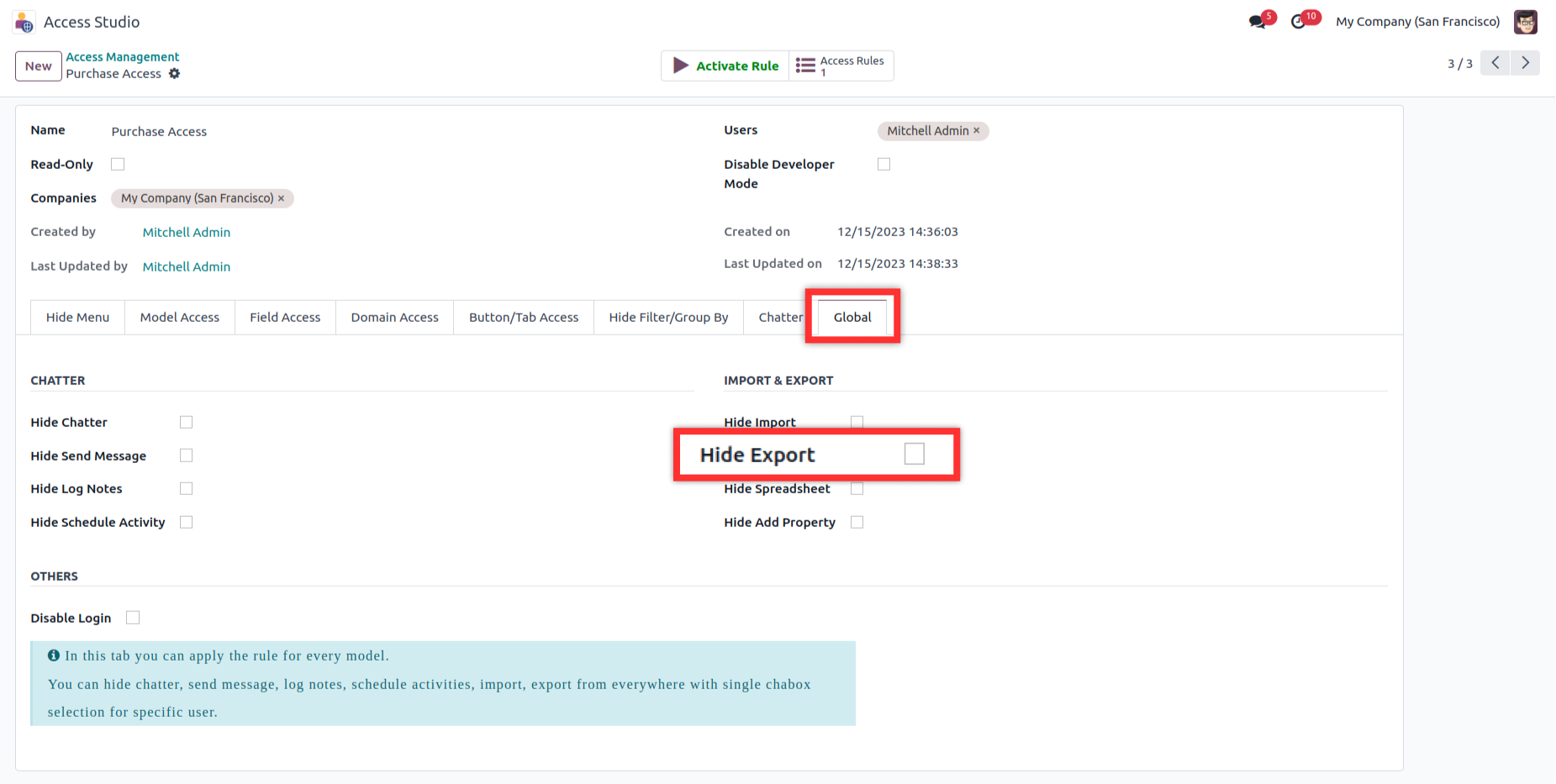
The "Export" buttons on each model will become invisible when you enable the associated checkboxes.
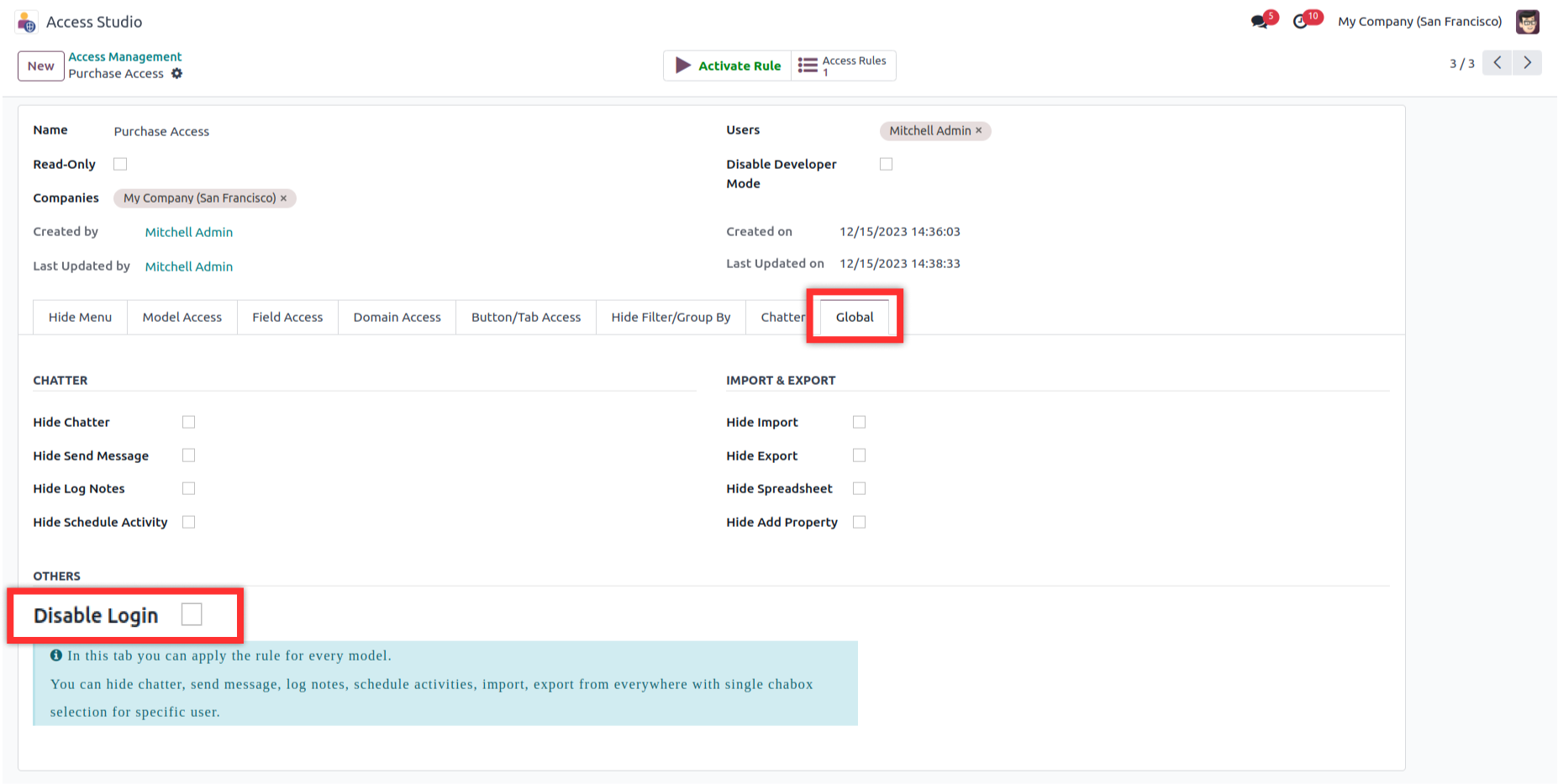
You can restrict specific users from accessing the database by the "Disable login" button.
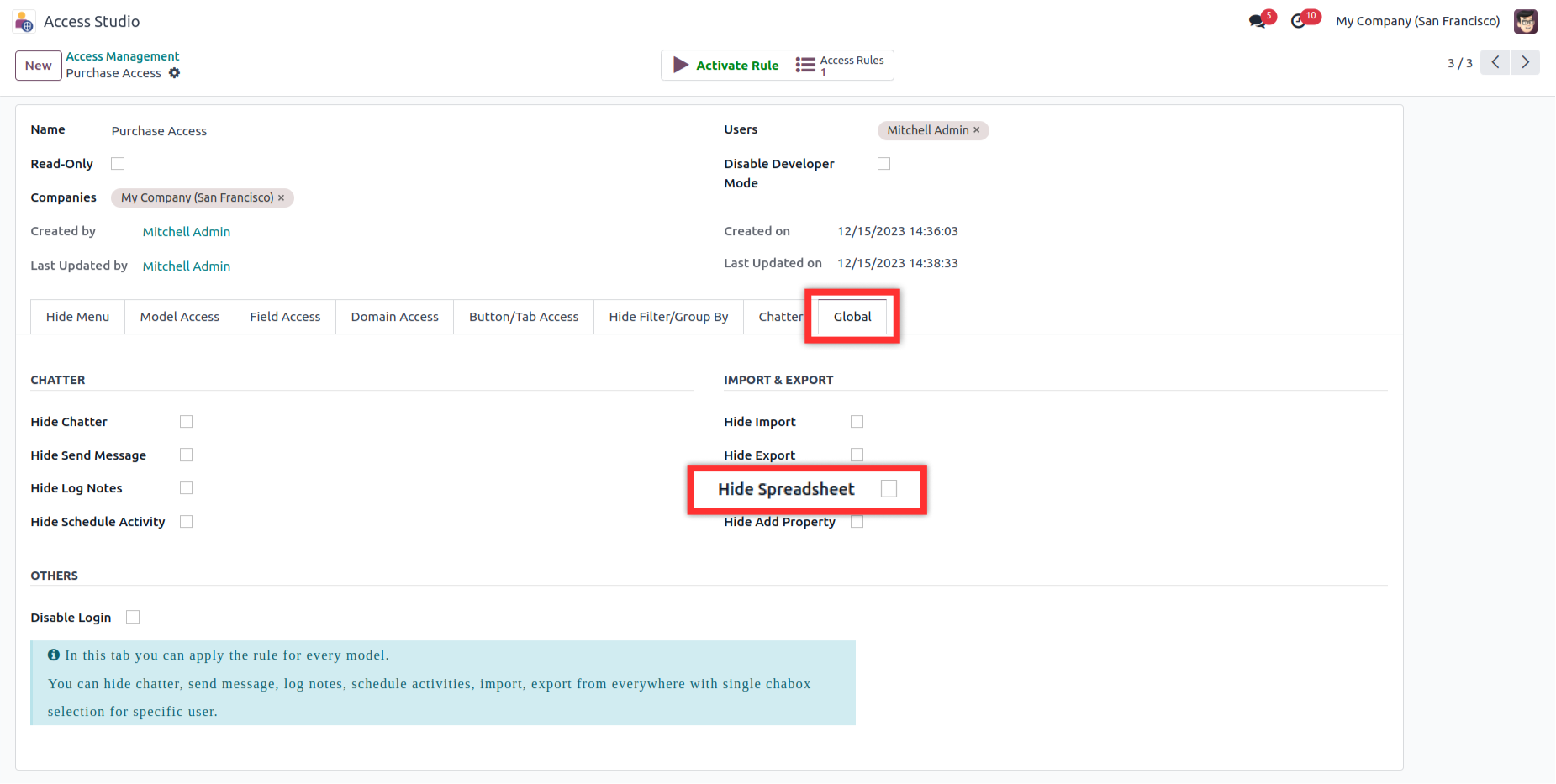
You can "Hide Spreadsheet" button from every model by enabling relative checkboxes.
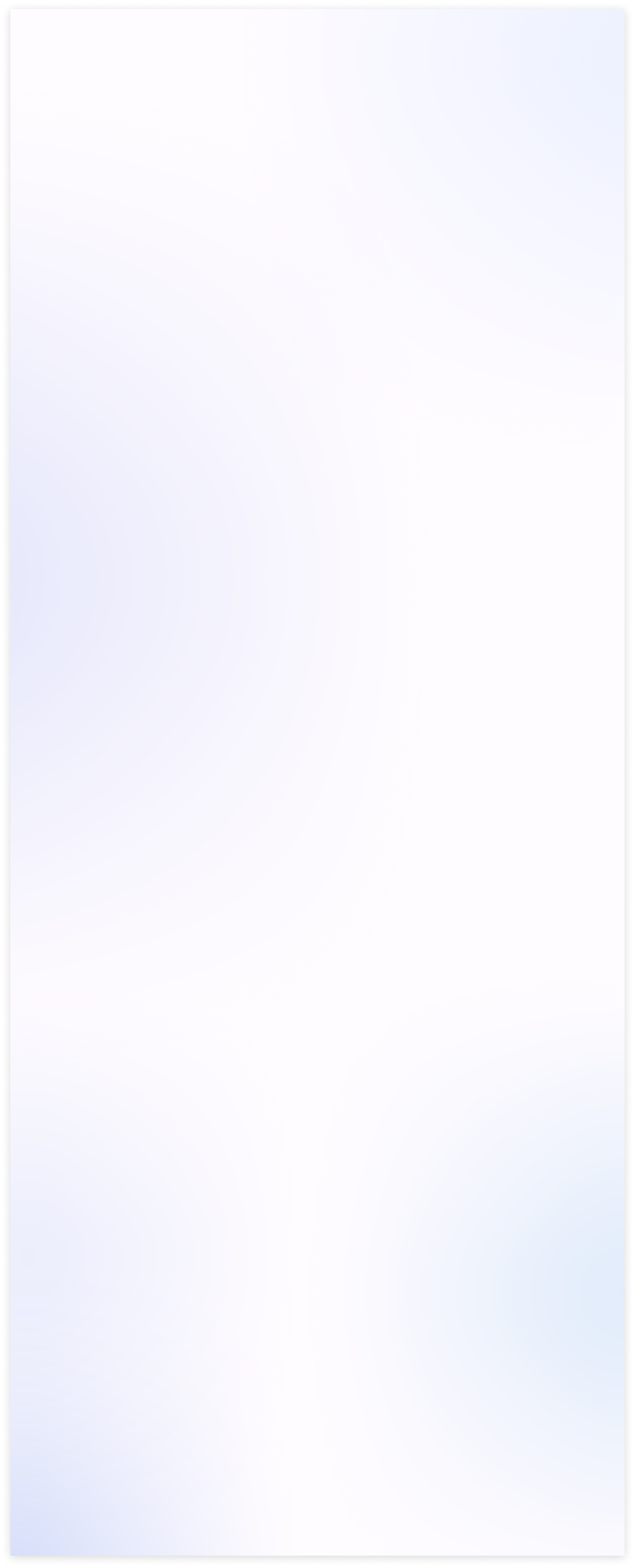
After installing this module, You need to enable user group named 'Access management' for users,
who you want to allow to run this app.
First go to > Settings > Users > than check Access Management checkbox.
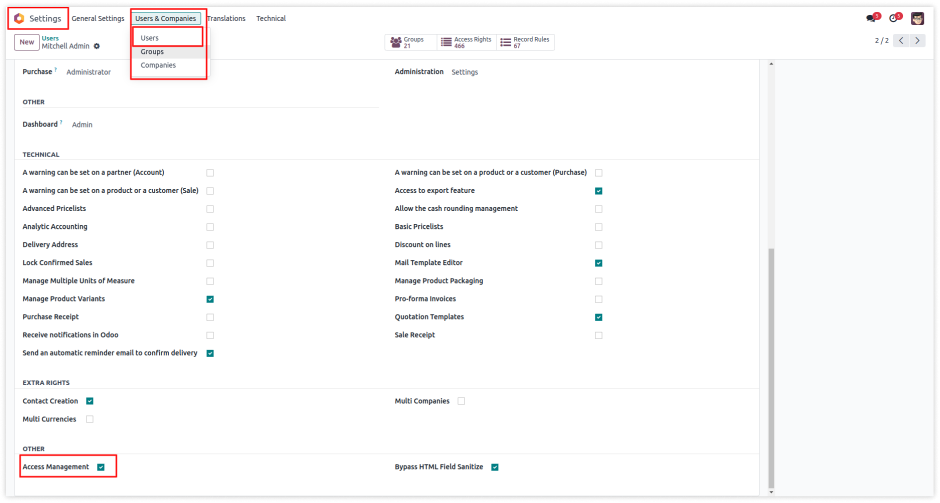
Now you have the access of access studio (access management app). You can see the app access
studio in your odoo apps window.
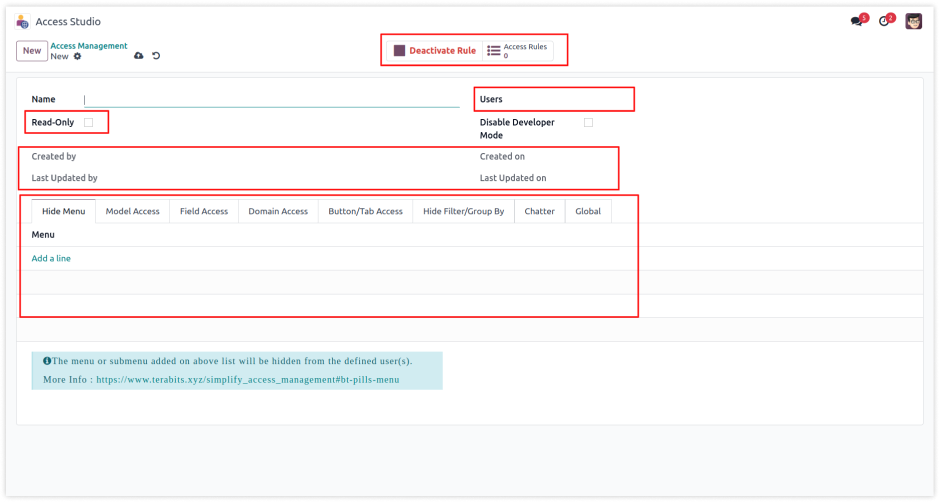
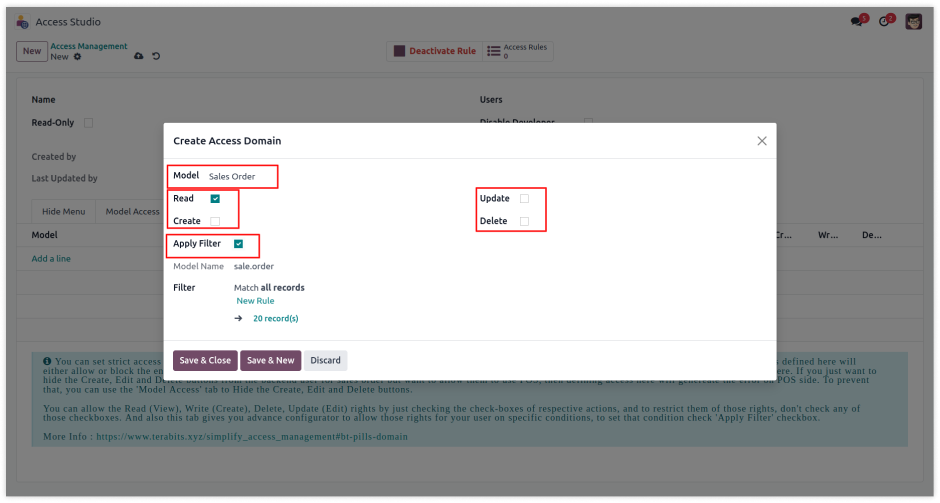
Users :
Select the users to which you want to apply the access rules.
Read-Only :
This checkbox is for setting ready-only access to any users. To make users ready-only in the environment you have to change access from settings. But here only one click will make any user read-only in the environment.
Hide Chatter :
This checkbox is for hiding chatter for any users. after checking this field, selected users will not be able to
watch the chatter window in every model's views.
Disable Developer Mode :
This checkbox is for disable developer mode for specified users.
Companies :
This rule is also applicable in multi companies, So here you
can set companies in which you have to apply this rule.
Created by, Created On, Last Updated by, Last Updated on :
This fields show the detail of create date of this rule, Created on which date?, Last updated
by and Last updated datetime.
Tabs (Menu Access, Model Access, Field Access, Domain Access, Button/Tab Access) :
All tabs are have their own features for access rights, You can define realted access rights in every tab/page.
Create Access Domain Form :
In this form we have placed the fields for domain access rules like restrict CREATE, UPDATE, DELETE,
and make READ ONLY access for specified model. And apply filter is for customize our own domain.
Detailed explanation available in next USERGUIDE page.
Request Demo Now!
https://www.terabits.xyz/r/kyH
Module Setup
- The main advantage of these features is that when the admin user wants to do changes to access rights of other child users. but for that, they should need the technical knowledge to do these changes. So, here it has been simplified. Any normal user who doesn't have any technical knowledge is just needed to understand this module's feature and then just need to make one rule and its configuration. No coding/XML changes will be required.
Menu/Submenu Access Right Setup
- You can customize menu access for any user.
- You can hide any menu for any app/model.
- You can hide any sub-menu for any app/model.
- You just have to select menu for any app, then it will hide that menu/submenu for particular user.
Model/View Access Right Setup
- You can customize specified models access for any user.
- You can restrict models'/apps' all Actions, Report print, Archive action, etc.
- You can hide any views(TREE, FORM, KANBAN etc) of any model.
- You can hide CREATE, EDIT, DELETE buttons from any models view.
- You can hide ARCHIVE/UNARCHIVE buttons from any models.
- You can restrict Export & Import record from in any model.
- You just select a model and then check its features/view to restrict.
Field's Access Right Setup
- You can customize specified model/app's field access for any user.
- You can make the field read-only.
- You can make the field invisible.
- You can hide external links of any relational field where user can create or search records of related models.
- You just select the model and its field than check the access which you want to restrict.
Domain Access Right Setup
- Set read, write, update, delete access for selected users of model.
- Set domain filter to show only filtered records to the user.
- Set read, write, delete access using Environment User(EU means logged in user.) or other users.
- You can create model wise multiple lines access rights. it will affect all selected users.
- Set Model access using filters and use of Environment User(logged-in user).
Buttons/Tabs access right setup
- You can make invisible object buttons, actions, smart buttons, from model. Also, number of tabs can be hidden of form view.
- You can hide any smart button of any model by just on setting.
- You can hide any Links in kanban view of any models.
- You can hide number of tabs in form view from selected user.
Search panel access right setup
- Helps control visibility of the Odoo search panel.
- Restricts users from using the search panel on specific models.
- Option to hide the search panel globally across all models.
- Admins can enable or disable per model or globally.
- Simple checkbox setup to manage search panel access.
Chatter access right setup
- Allows hiding the chatter from a selected model.
- Option to hide the chatter globally across all models.
- You can also hide the "Send message" button.
- You can also hide the "Log note" and " Activities" button.
Global access right setup
- Apply rules globally across the whole database.
- Hide chatter, messages, log notes, and scheduled activities from all modules.
- Restrict search panel options like custom filters, groups, and favorite filters everywhere.
- Hide import, export, spreadsheet, add property options globally, and disable login for selected users.
Disable developer access right setup
- Stop users from turning on developer mode.
- Just tick the checkbox to disable it.
- Keeps advanced settings safe.
- Blocks non-technical users from making changes.
Readonly User Setup
- You can make users readonly.
- Readonly users can not modify anything in the system.
- Readonly users can't create any data, modify any settings, install/uninstall any app or delete any records in the system.
- With just one checkbox any user will set to readonly.
Disable login access right setup
- Block a user from logging into the system.
- Control it easily with a checkbox.
- Useful for inactive or temporary users.
- Keeps your database safe from unwanted access.

Need Help ?
You can instantly find the answer you need here when
you're looking for a quick solution.
You are right. Odoo provides it's own access management feature. But it's complex and not straight forward. It requires lots of configuration (at different places) to hide any field or button for any user. Our app simplifies access rights management for various elements without requiring technical expertise that too from one place.
Yes, you can restrict or hide almost 99% of elements of odoo conditionally with our app. You can provide domain to add better conditions for some users. I.e. if you want to hide some records for some users like one salesperson should be able to see his own leads or his own sales orders only. Or an Accountant user should be able to see transactions of this month only.
Yes, just click on "Live Preview" button from the top of this page, it will redirect you to a form, submit the details, and you will be redirected to a demo instantly. If you are not able to find it here is the url: https://www.terabits.xyz/request_demo?source=index&version=17&app=simplify_access_management
Sure, we have created a complete guide for all the features and tutorials for you. Check it out here: https://www.terabits.xyz/simplify_access_management . Additionally if you still require any help or suggestions with any feature or functionality you can always drop an email at us: info@terabits.xyz
Sure, drop us an email at info@terabits.xyz.
Indeed, our app ensures data security and regulatory compliance. We do not collect any data from your system.
If you think you require additional features that are not present in the app, you can customize the module your own. We can also help you with that if you need. Drop an email us at info@terabits.xyz with your requirements.
Yes, after purchasing the app, you are eligible for lifetime updates. You just need to check this app page for change-log, and the updated module can be downloaded from the same link you downloaded the app first time. If you want us to send the change-log and update notifications to you, ask us at info@terabits.xyz
In case of if any bug/issue raised in the listed features of this app, we are committed to providing 90 days of support free of cost. You will need to provide us the issue details and screenshots on the mail (info@terabits.xyz) and we will get it fixed.
Just drop us an email at info@terabits.xyz with your questions and doubts, we will reach out to you as soon as possible.

Changelog(s)
Each update adds powerful new tools to help you better
see and understand your data, like a pro.
Request Demo Now!
https://www.terabits.xyz/r/kyH
Related Apps
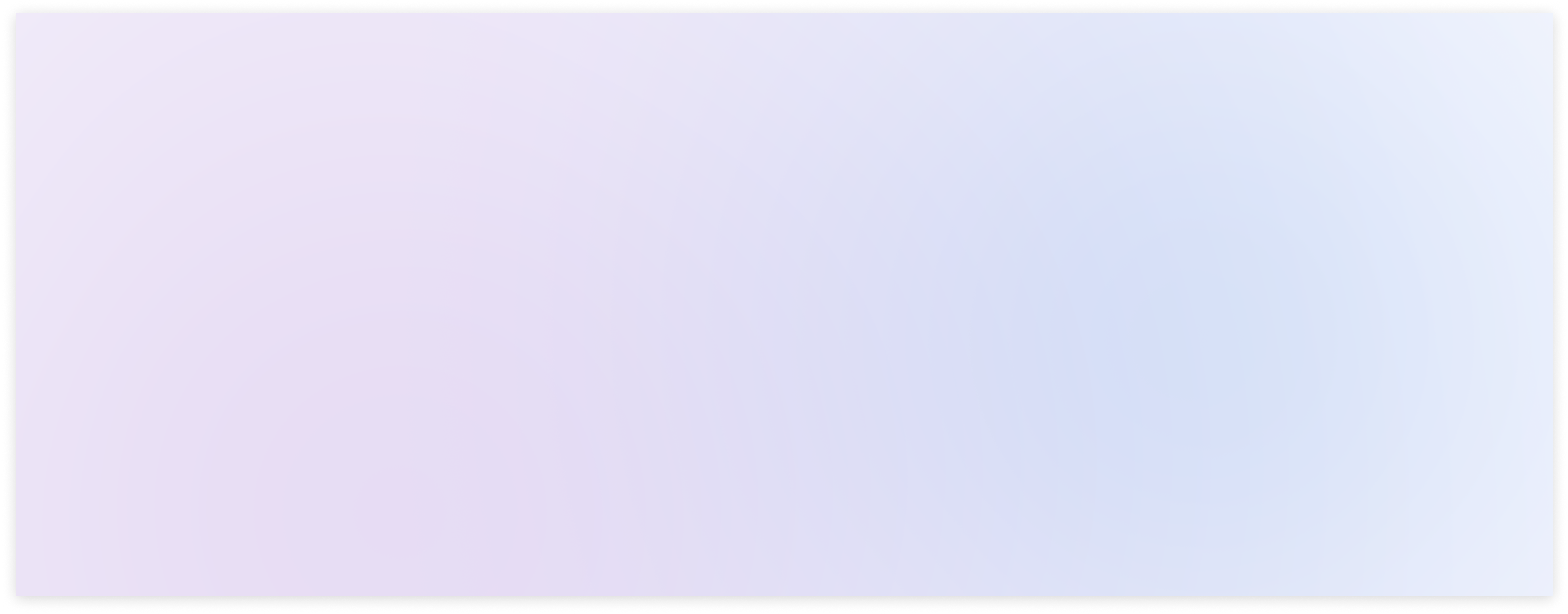
All-in-one Access Management
We offer these four modules as part of our All-in-one Access Management package, along with free installation and setting up the access rights to fit your requirements as done-for-you service.
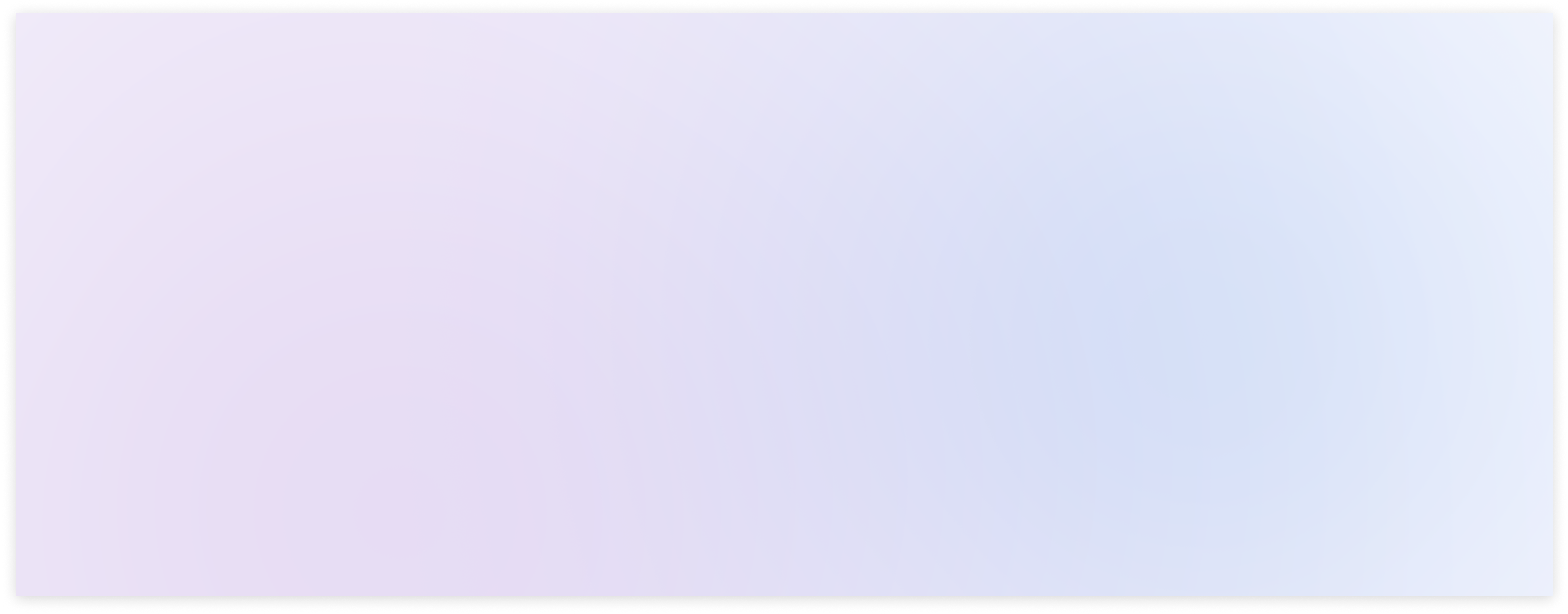
AnalytiX Dashboard
"Unlock the true potential of your data with AnalytiX Dashboard, a cutting-edge Odoo dashboard module designed to revolutionize the way you visualize & analyze information."
Need a help for this module?
Contact me info@terabits.xyz for your queries

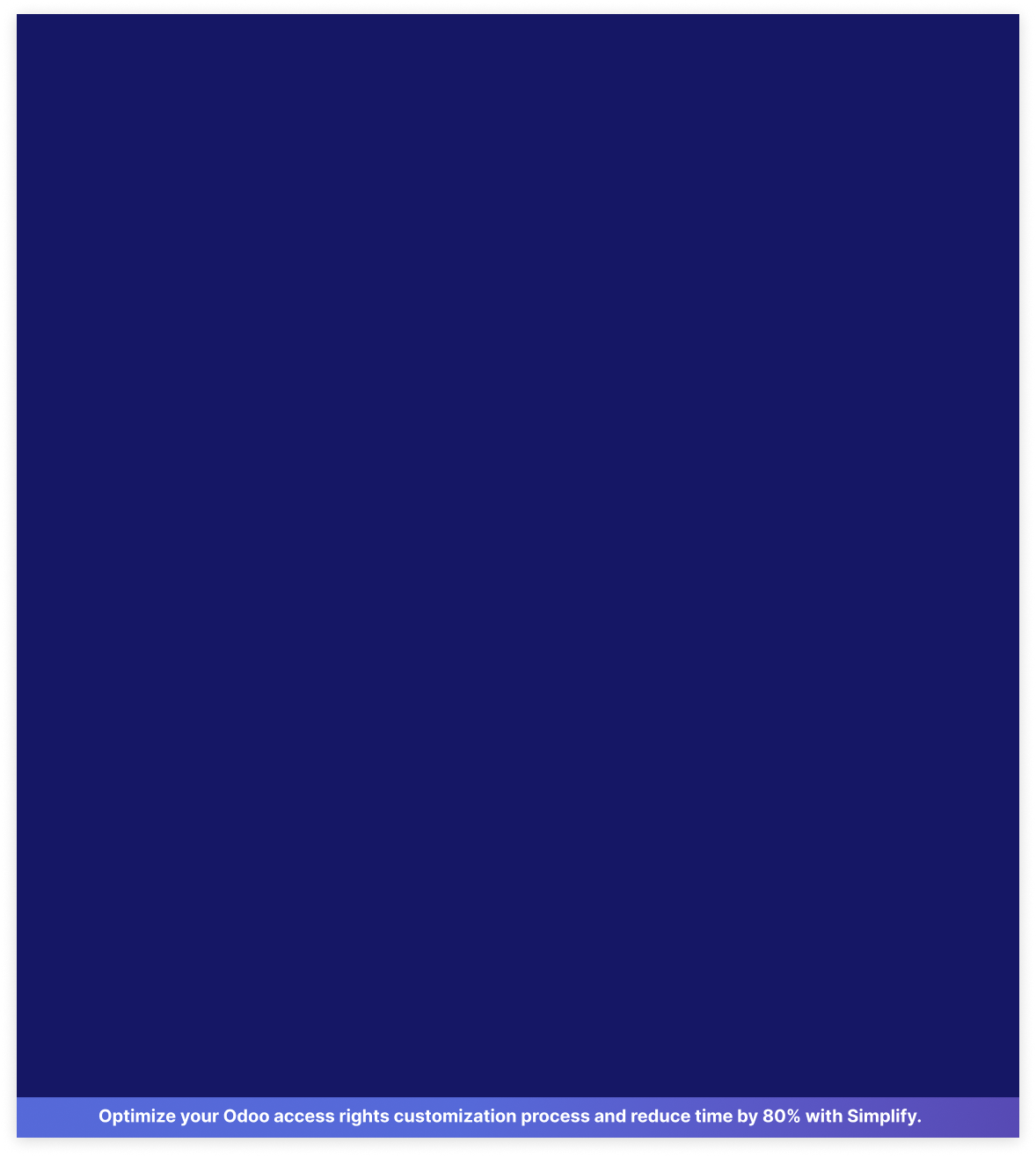
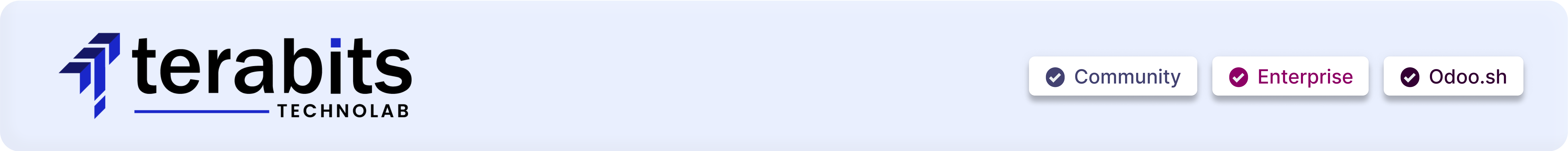
 Last Updated : 15 DEC 2025 (v19.0.2.0.4)
Last Updated : 15 DEC 2025 (v19.0.2.0.4)

All In One Access Management app for setting the correct access rights (Hide/Unhide/Read-only)
on fields, models, menus, records, filters, groups, buttons/tabs, views, actions, reports, chatter for
any module, any user, any company. This app lets you control what users can see and do, all from
one place, with just a few clicks. No need for technical skills or complex setups.

Save 80%
customization time
Multi user &
company support
No technical
knowledge required
Multi
lingual support
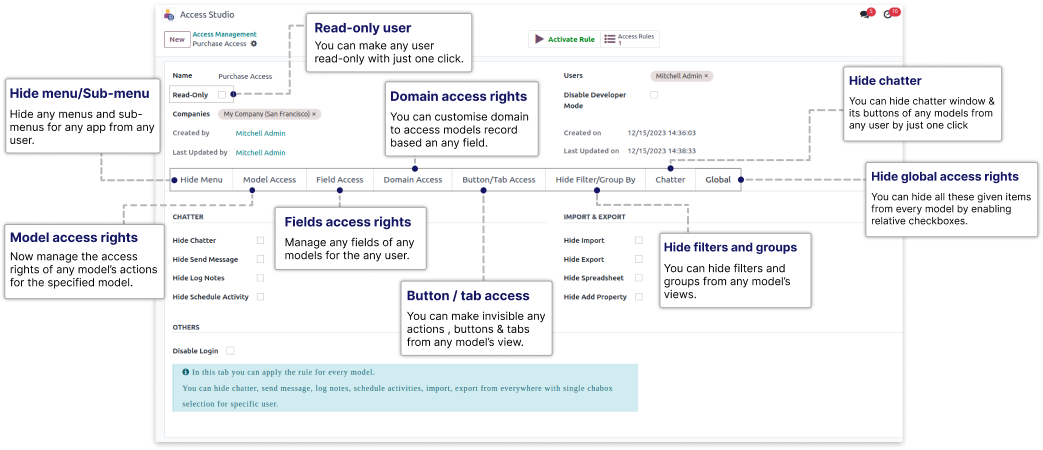
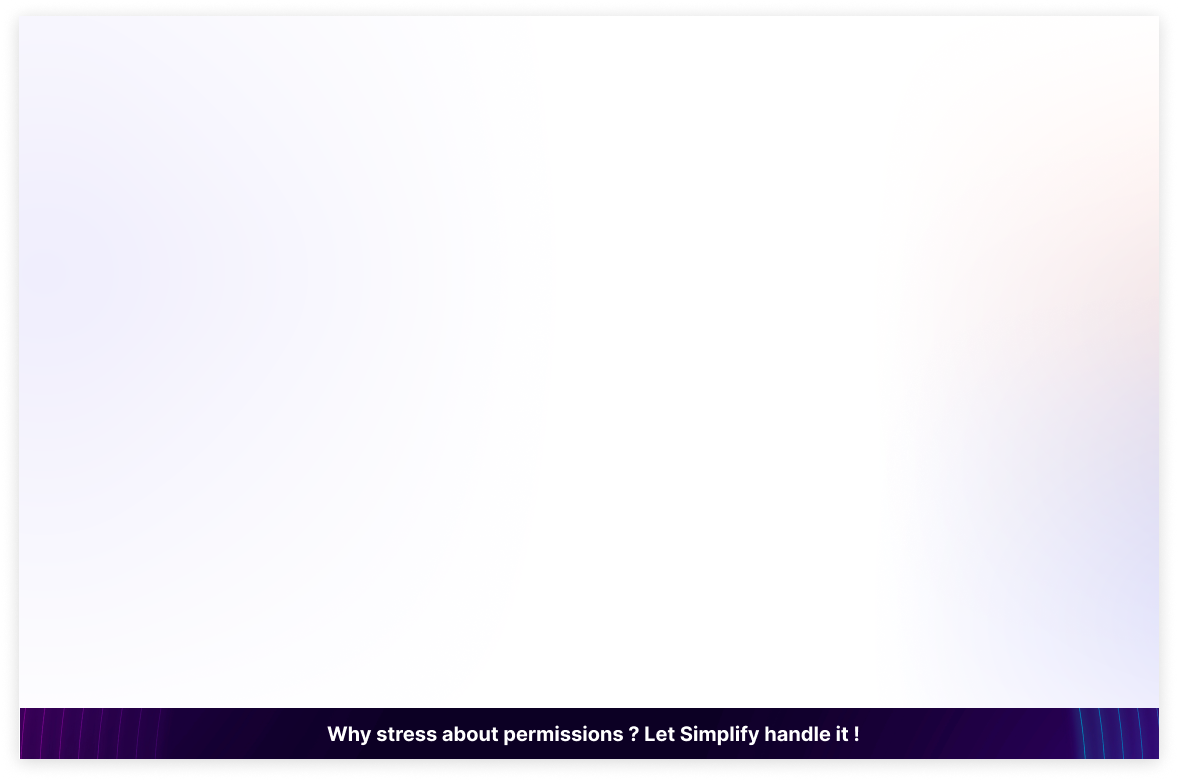
Features
Hide menu/Sub-menu
Model access rights
Fields access rights
Domain access rights
Button / tab access
Hide filters and groups
Chatter access rights
Hide global access rights
Read-Only User
Disable developer mode
Hide Import / Export
Disable login
Company Wise Restrictions
Hide Duplicate / Archive
Restrict reports & actions
Hide Views
Make any field required
Hide Chatter activities/notes
Restrict external links
Restrict Kanban fields
Restrict exporting fields
Reviews from our customers
Benefits of odoo access management
Restrict user-specific access privileges for any models, including Create, Edit, Delete, Actions, Archive/
Unarchive Duplicate, and Export, for the given user.
You can disable developer mode for any user.
This module also inhibits the ability to install, uninstall, or update any module.
You can restrict any user's access permissions to model-specific parts (Send Message, Log Notes, Activities).
You can turn off the import-export feature for any user.
Restrict user access permissions to prevent specified users from seeing any module's navigation menus and submenus.
It will also be restricted from using Script/XMLRPC.
It enables you to individually hide the chatter.
Through challenge to achievement
Our 500+ clients trust our ERP software to drive successful business. Be the next!
Multi-Languages
We have added some languages (English, German / Deutsch, Arabic, Spanish / Espanol, French / Francais, Chinese) in the module.
If you like to add another language, please contact us at info@terabits.xyz. Translations are generated using AI tools and may not
always be accurate; we welcome suggestions to improve them - please send corrections to info@terabits.xyz.

Need Any Help ?
Request demo
COPY LINK : https://www.terabits.xyz/r/kyH
Userguide
COPY LINK : https://www.terabits.xyz/r/SNS
Support | Contact
COPY LINK : info@terabits.xyz
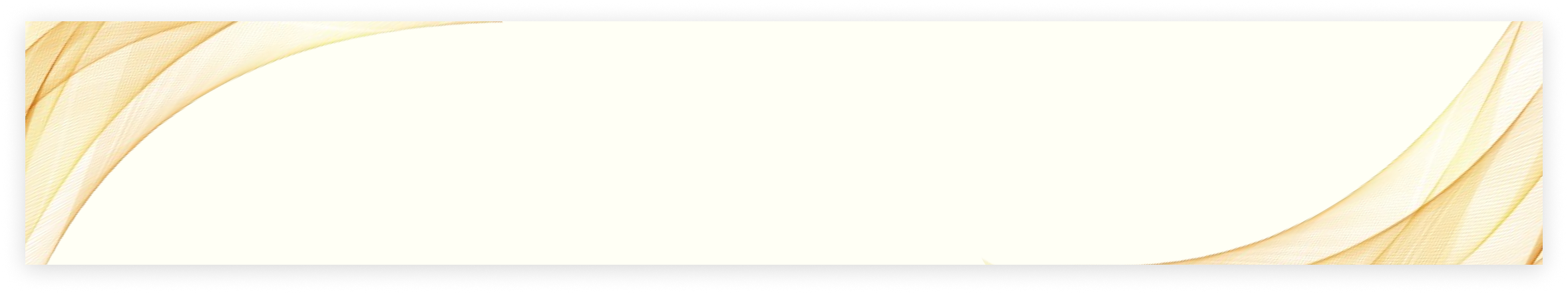
!! Beware of duplicate modules and fake sellers.
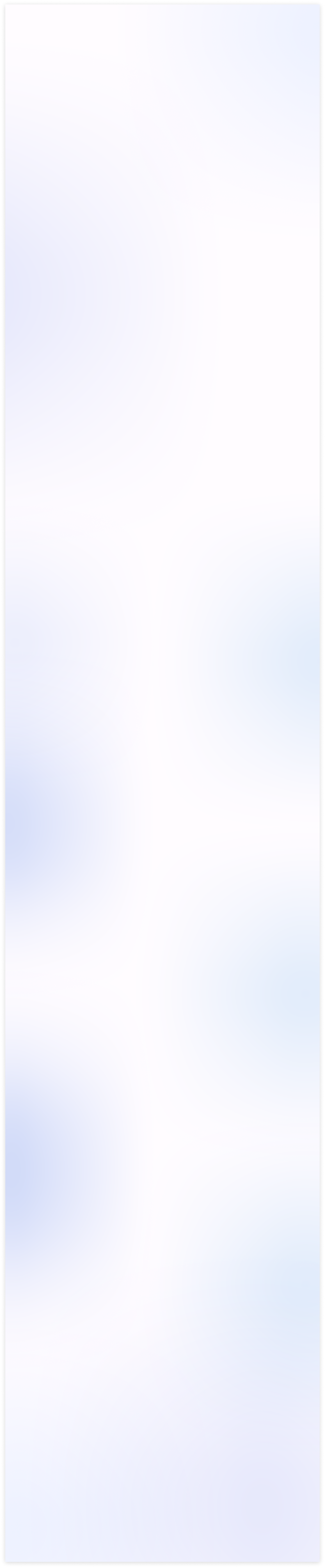
Model Access Rights
Manage the userwise access rights like
CREATE, EDIT, DELETE, VIEWS, ACTIONS, ARCHIVE/
UNARCHIVE, DUPLICATE, EXPORT
of any models for the specified user.
Field Access Rights
Manage the userwise access rights of any model's field. You can make any field
INVISIBLE,
REQUIRED, READONLY, REMOVE EXTERNAL LINK
for the specified user.
When, you set field as invisible in the Field Access tab. That will be hidden from the form view, list view, filter, kanban, group by, pivot view and export.

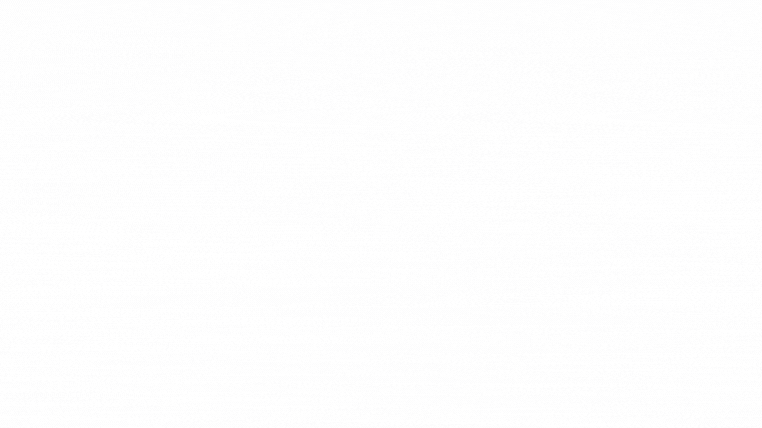
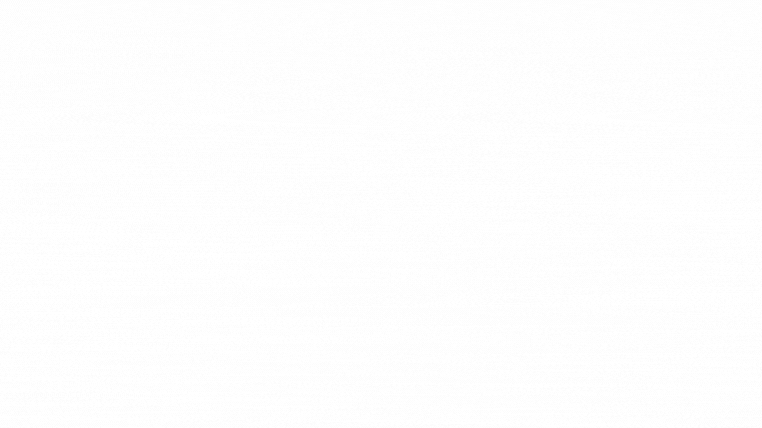
Domain (Conditional) Access Rights
Manage models access rights by applying Restriction conditionally.You can restrict
CREATE,
EDIT, DELETE, READ
access rights for the records conditionally based on the value of any field.

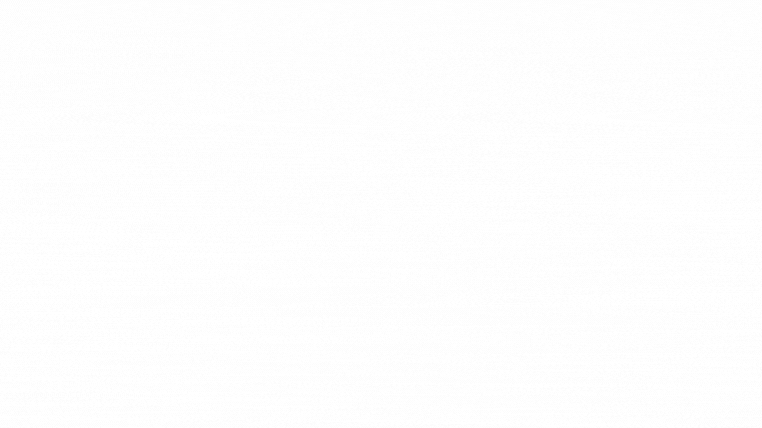
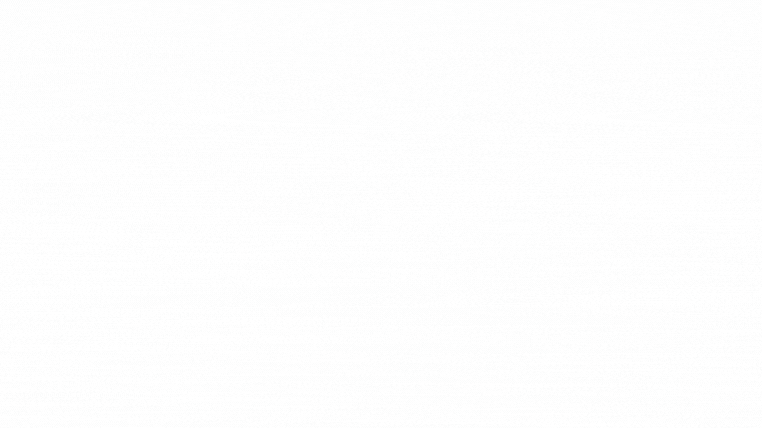
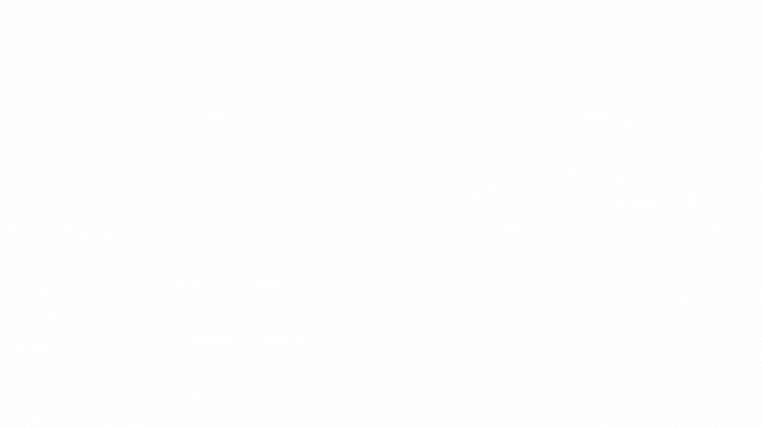
After giving only READONLY access in any model, The user will not be able to CREATE, EDIT, DELETE records in that model.
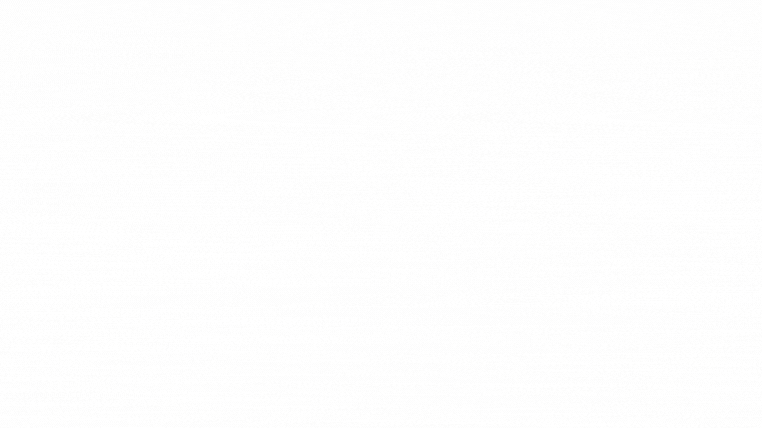
You can apply a customized filter to show only the particular records to the particular user based on their id or certain field values.

You can apply a customized date filter like 'Today', 'this week', 'last month', etc… to show only the particular records to the particular user based on the selected time period.
Button/Tab Access Rights
Manage the access rights to
Hide any Buttons/ Actions/ Links/ Tabs
from views of any
model from specified users.
Hide Menu/Submenu Access Right
Manage the userwise access rights to Hide any module's navigation menus and
submenus from the specified users.
Hide Filters And Groups
You can make any user readonly in the system. You can hide chatter for any user.
You can disable developer mode for any user.
Make Readonly User | Hide Chatter | Disable Developer Mode
You can make any user readonly in the system. You can hide chatter for any user.
You can disable developer mode for any user.
Model-Wise Chatter Access Rights
You can manage modelwise chatter's parts(Send Message,Log Notes,Activities)
access right for any users.
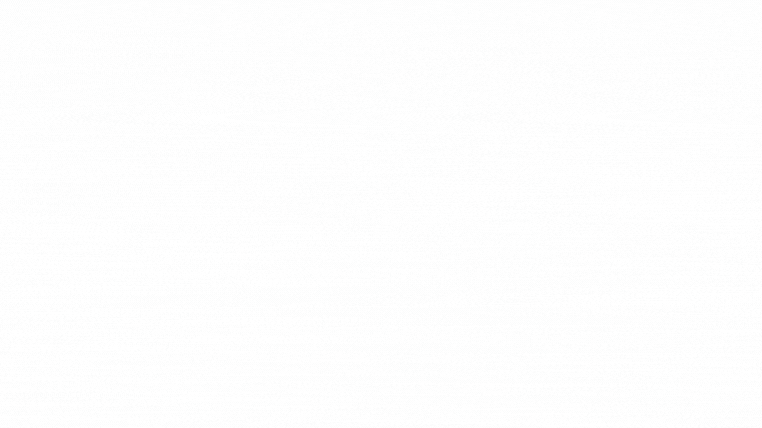
You can hide chatter of chatter from any model.
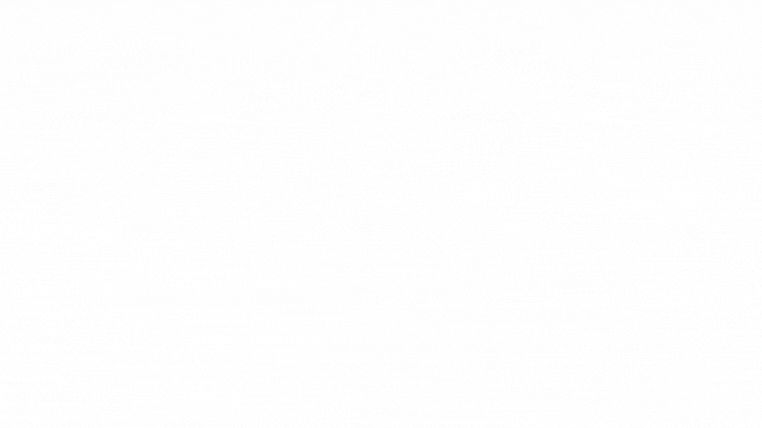
You can hide send message button of chatter from any model.

You can hide log notes of chatter from any models.
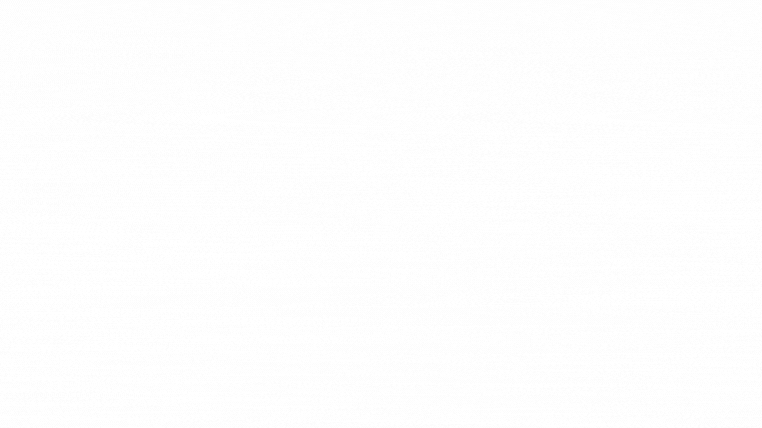
You can hide activity of chatter from any model.
Global Access Rights For Chatter

You can "Hide Add Property" button from every model by enabling relative checkboxes.
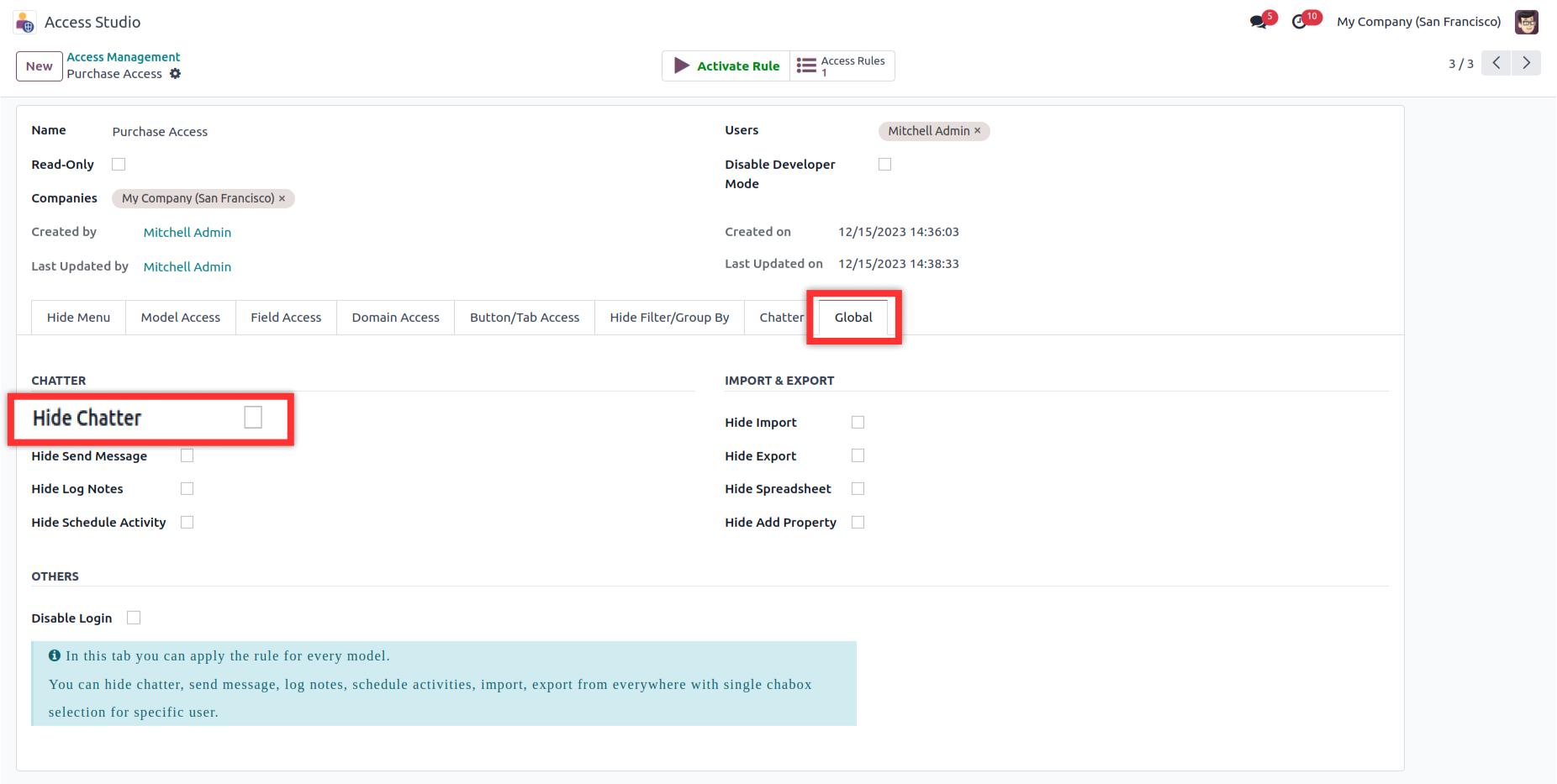
You can "Hide Chatter" button from every model by enabling relative checkboxes.
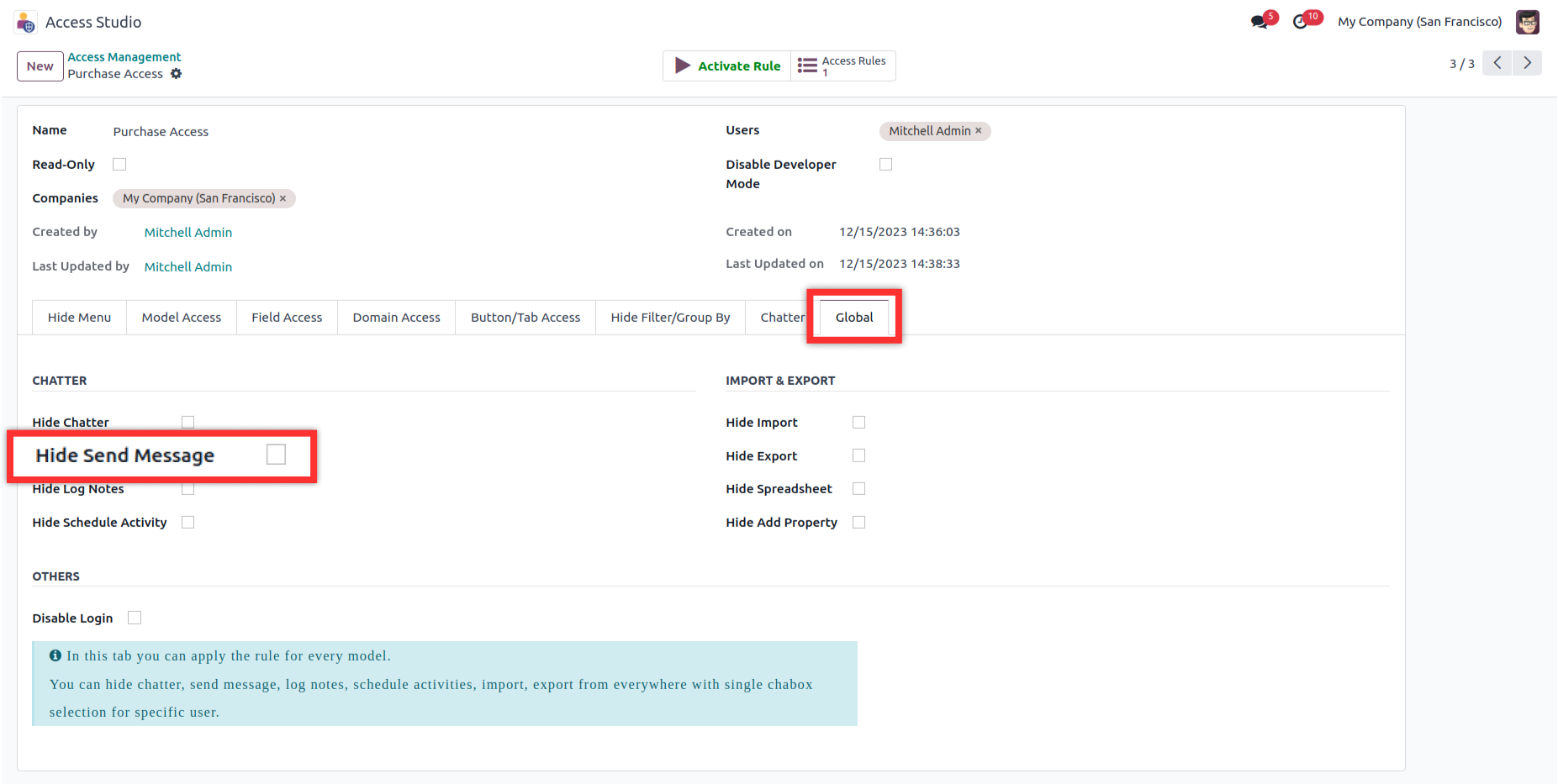
You can "Hide Send Message" button from every model by enabling relative checkboxes.
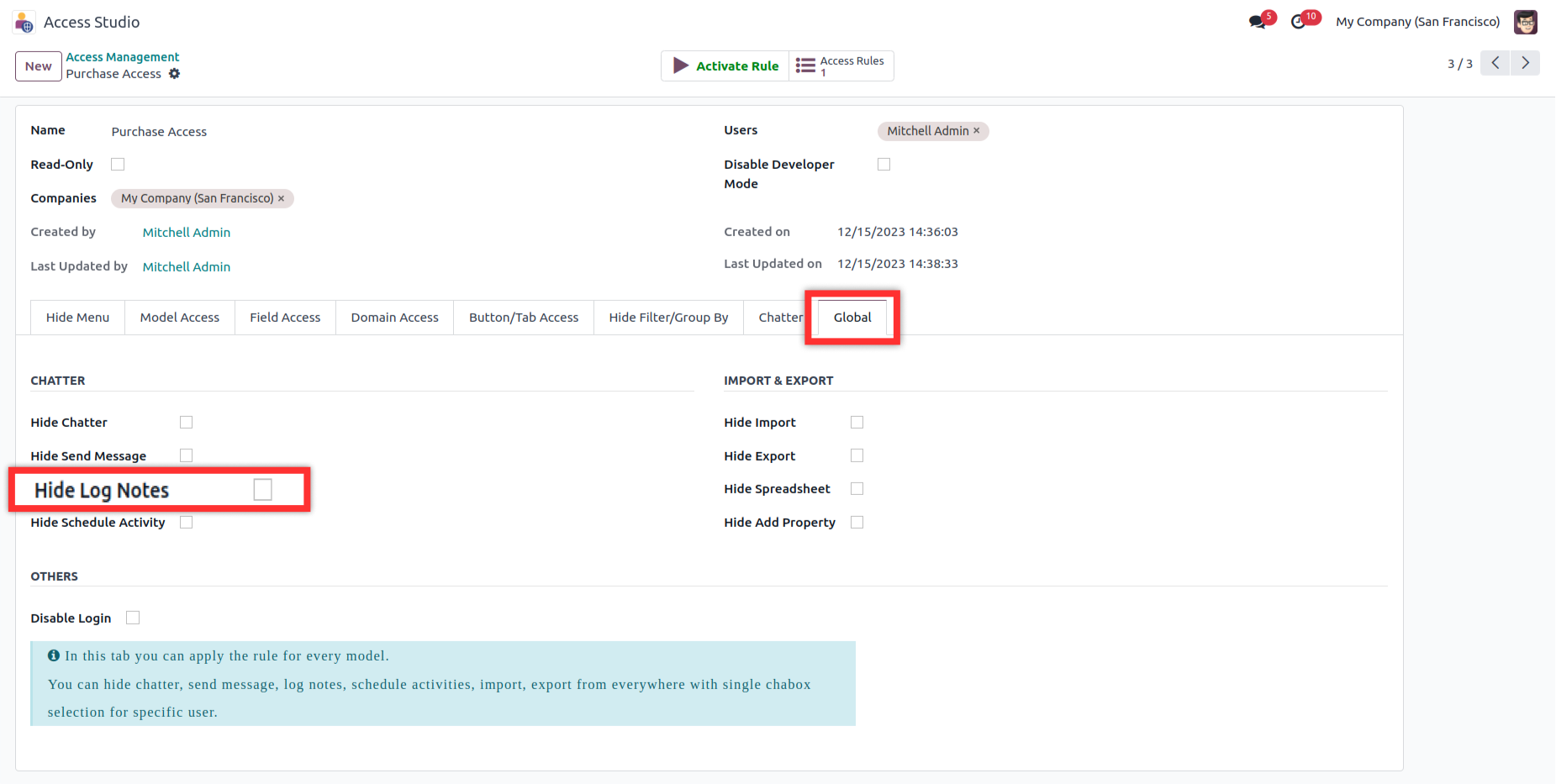
You can "Hide Log Notes" button from every model by enabling relative checkboxes.
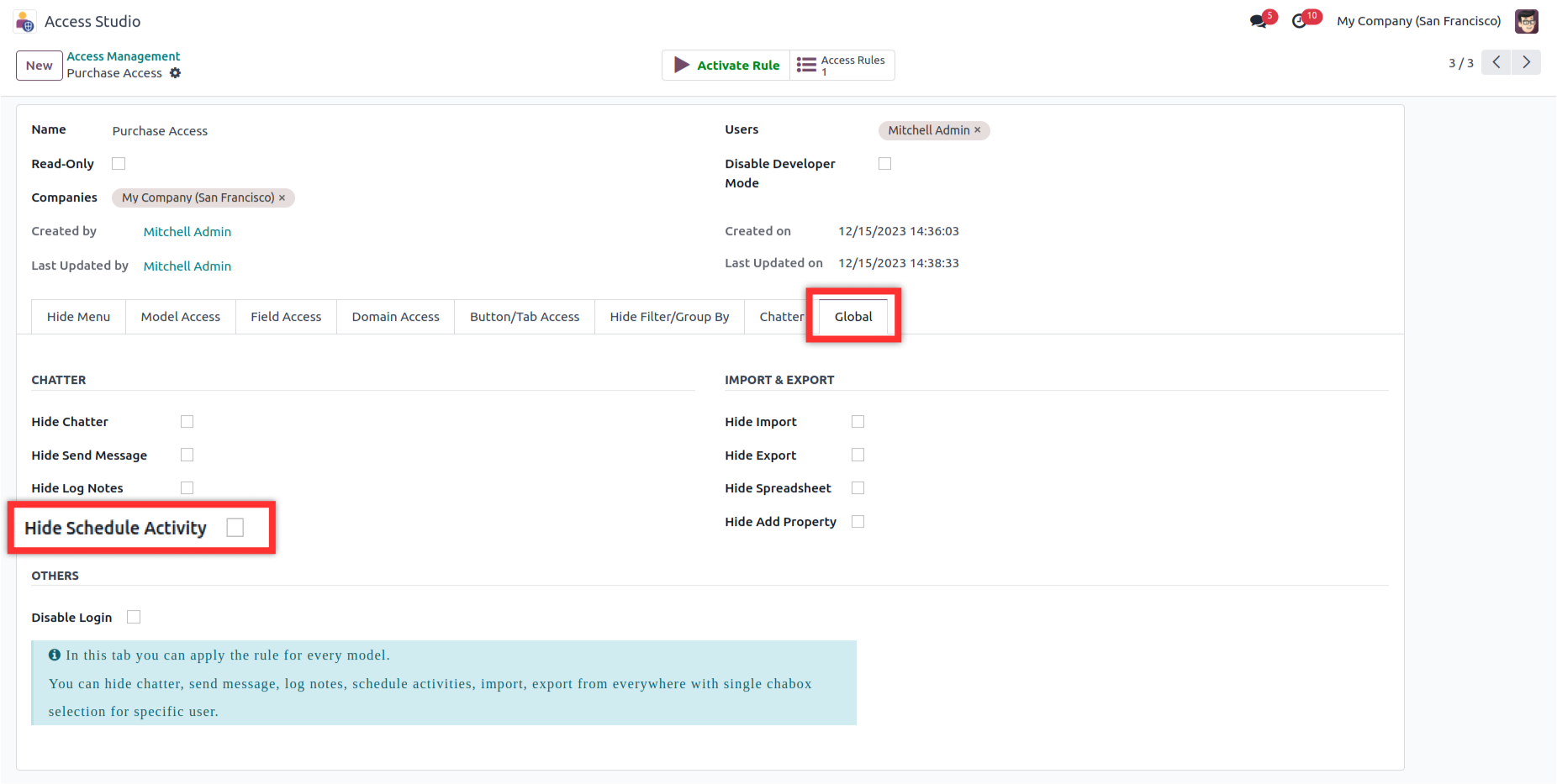
You can "Hide Schedule Activity" button from every model by enabling relative checkboxes.
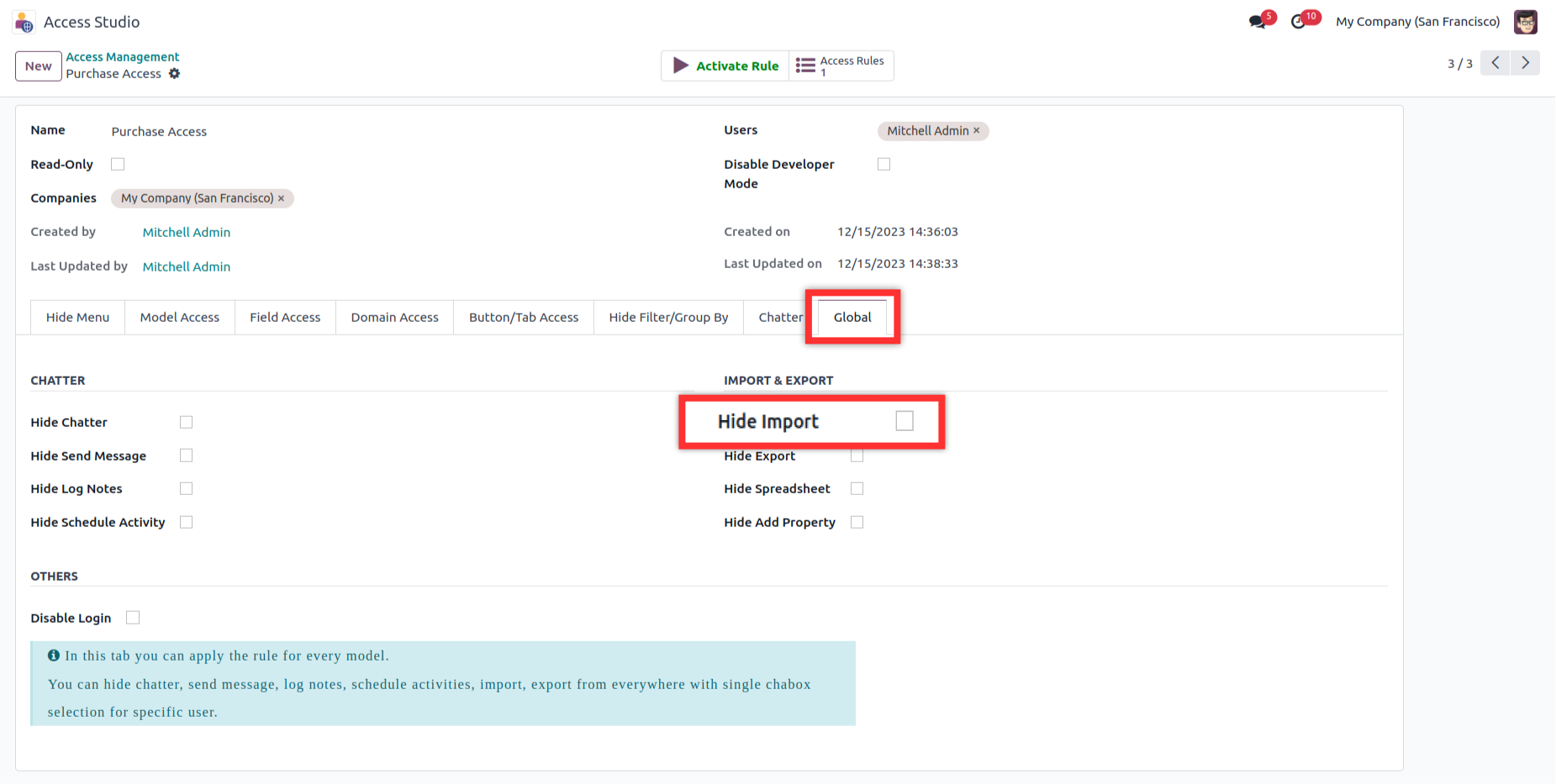
The "Import" buttons on each model will become invisible when you enable the associated checkboxes.
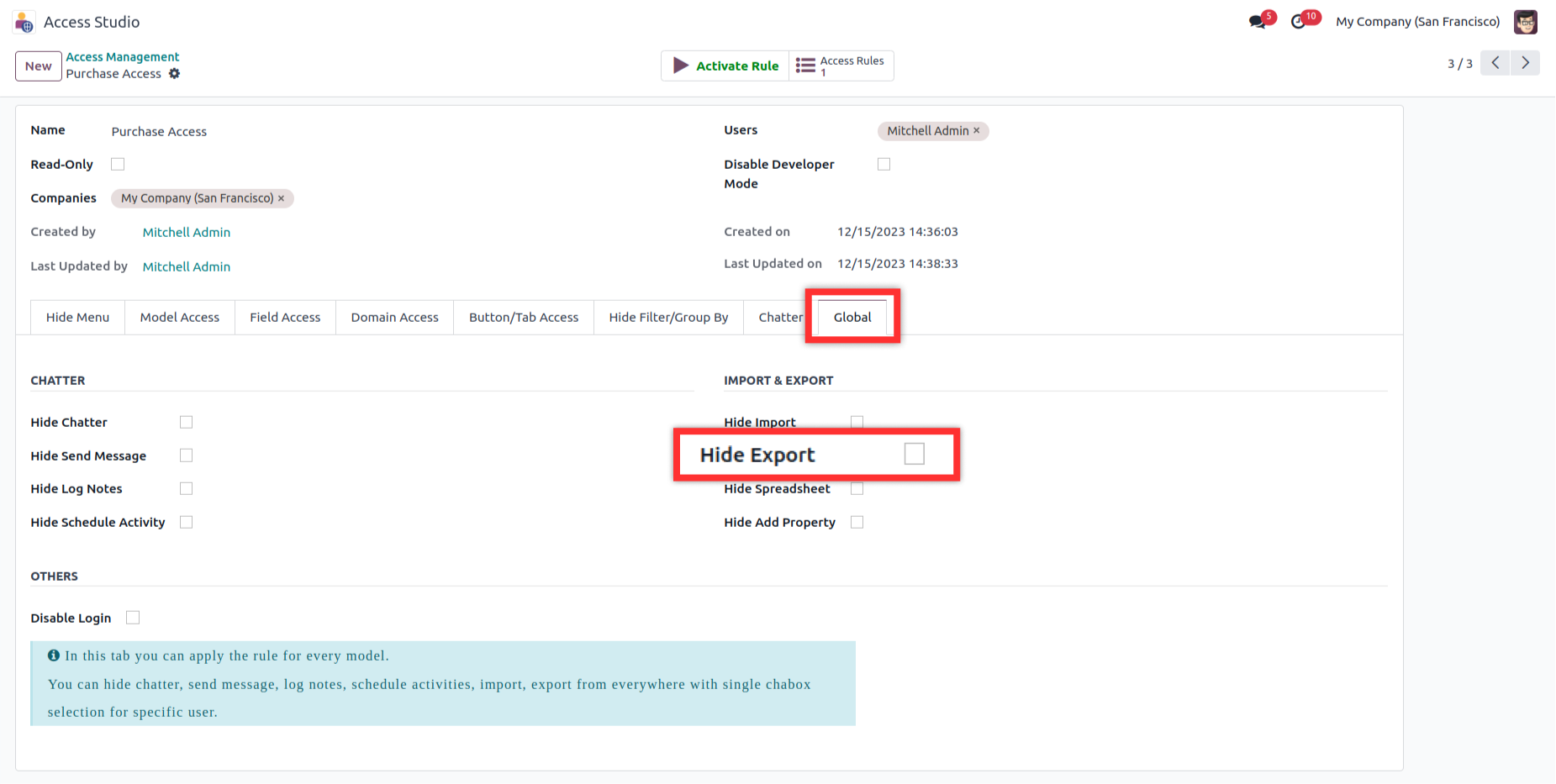
The "Export" buttons on each model will become invisible when you enable the associated checkboxes.
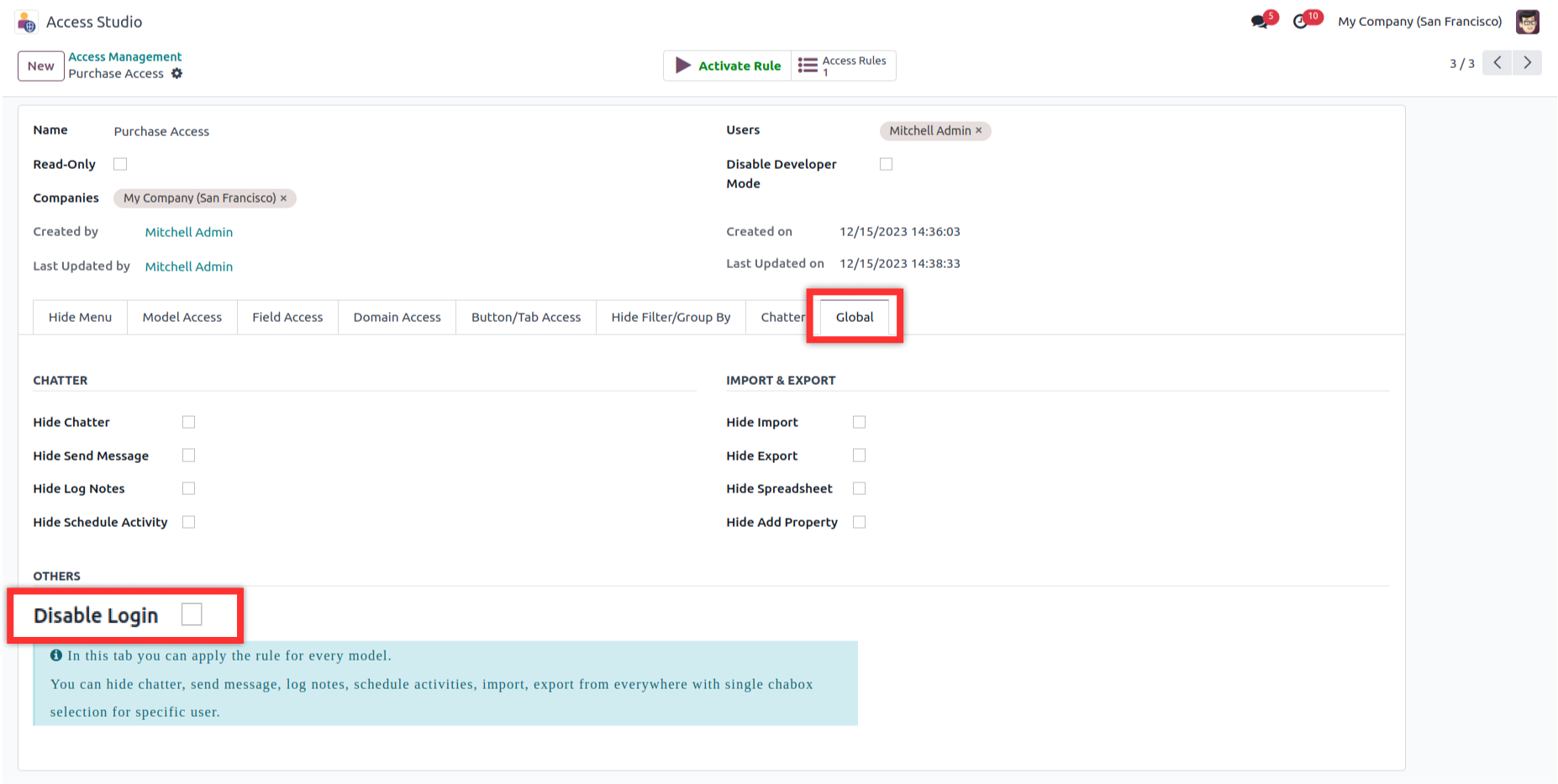
You can restrict specific users from accessing the database by the "Disable login" button.
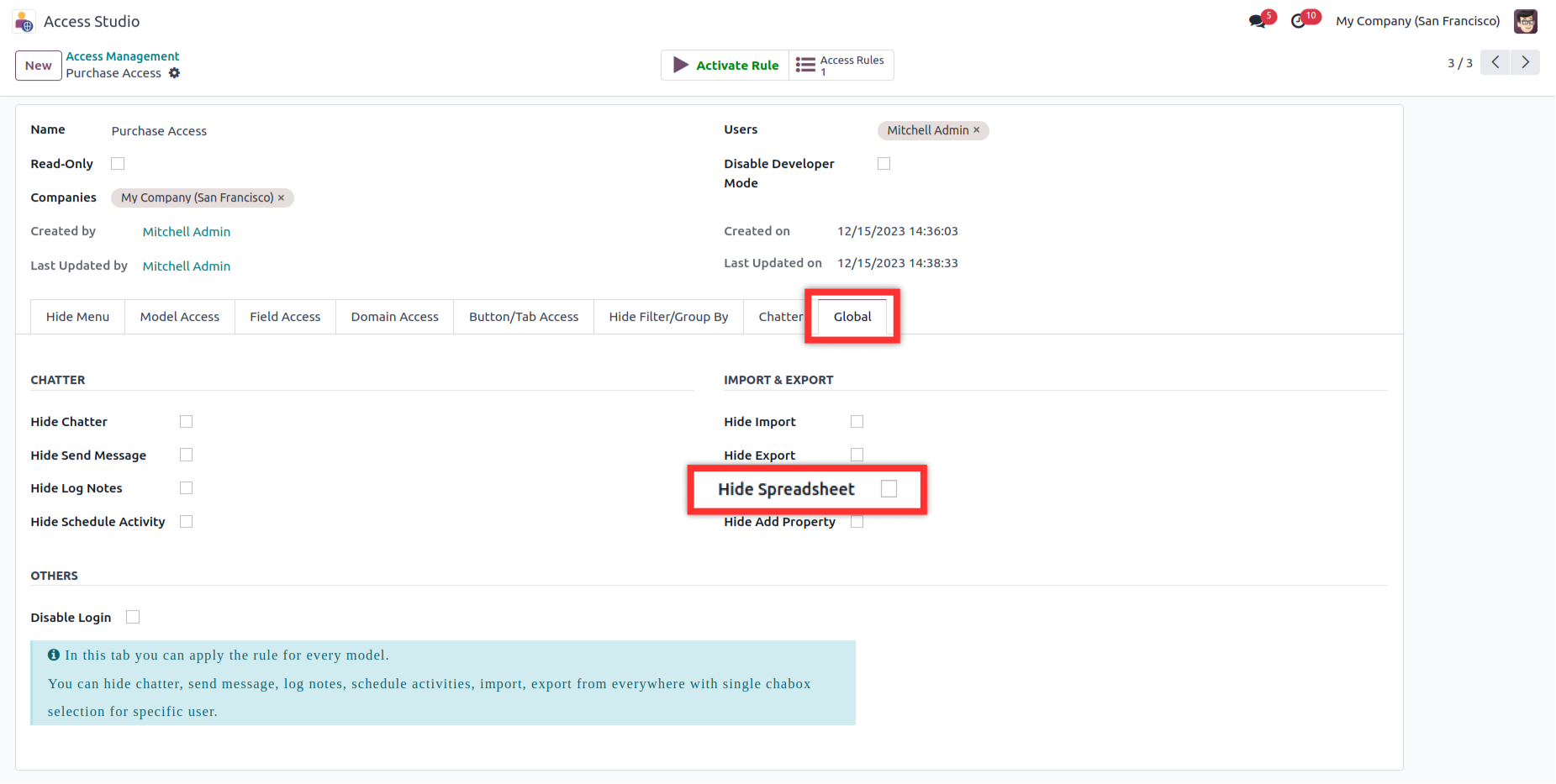
You can "Hide Spreadsheet" button from every model by enabling relative checkboxes.
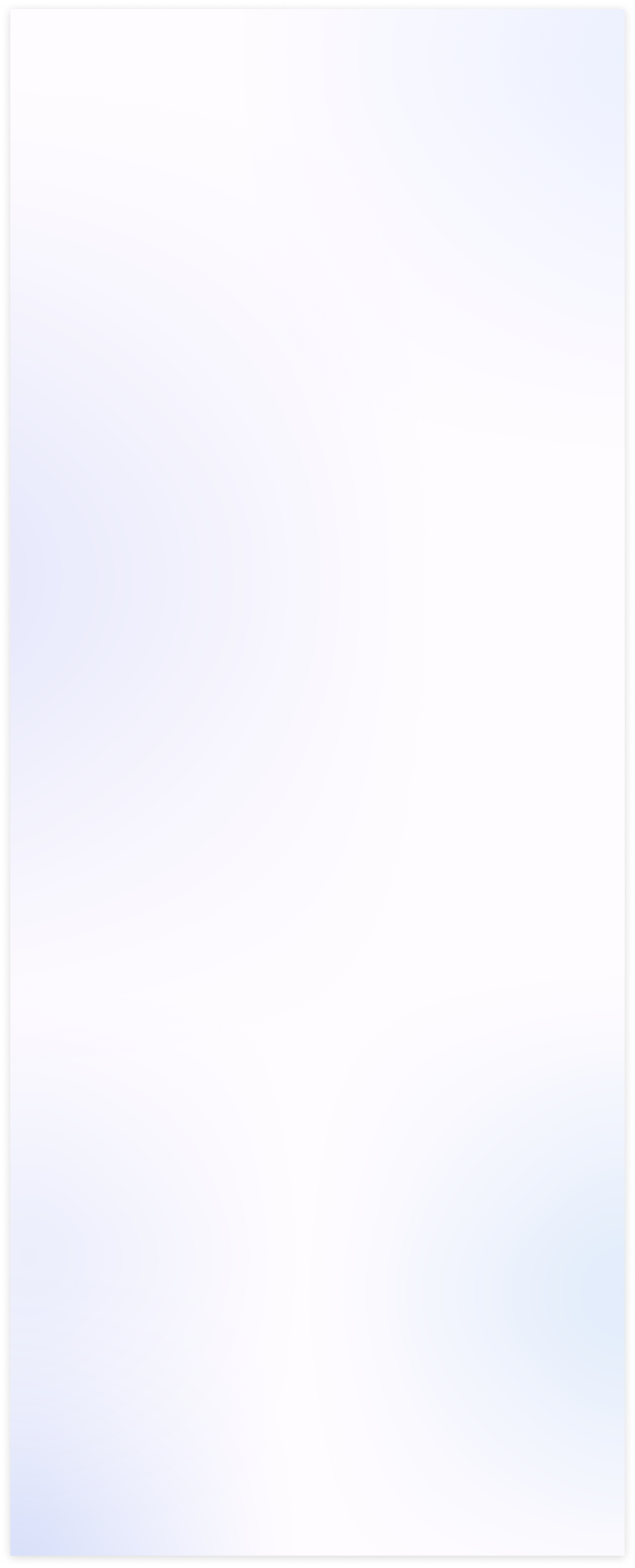
After installing this module, You need to enable user group named 'Access management' for users,
who you want to allow to run this app.
First go to > Settings > Users > than check Access Management checkbox.
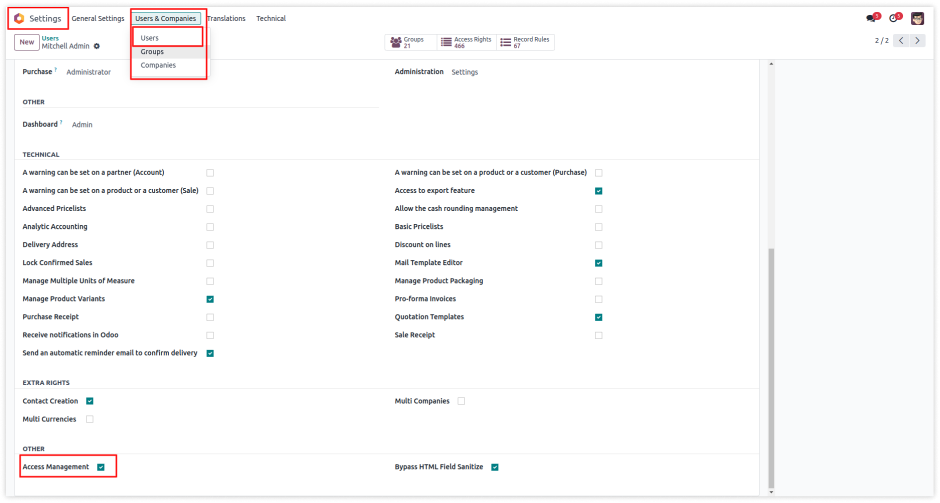
Now you have the access of access studio (access management app). You can see the app access
studio in your odoo apps window.
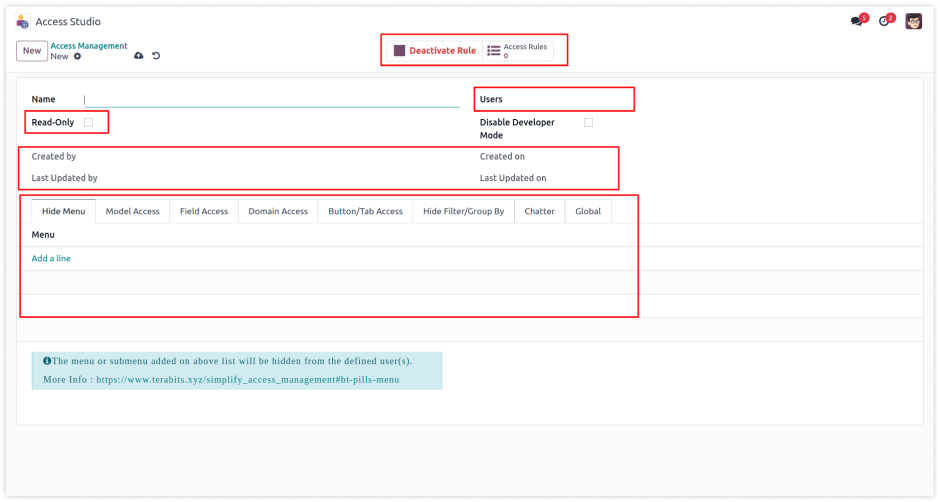
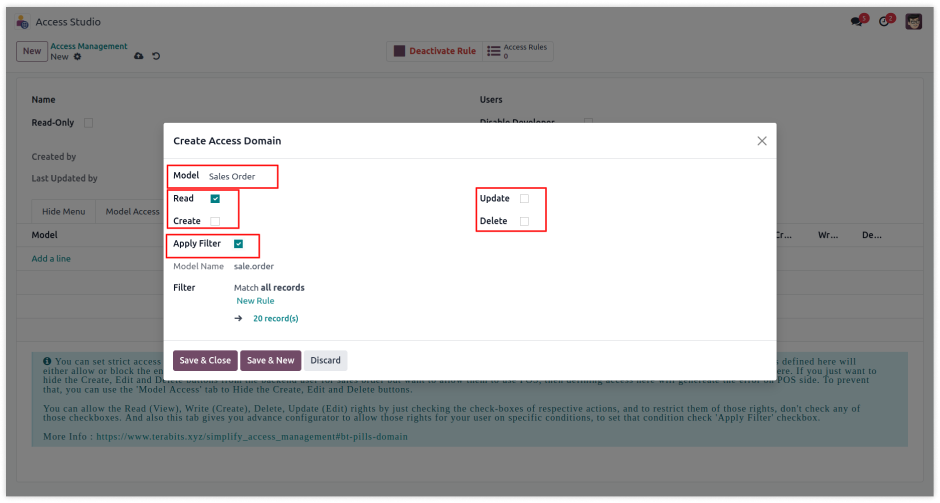
Users :
Select the users to which you want to apply the access rules.
Read-Only :
This checkbox is for setting ready-only access to any users. To make users ready-only in the environment you have to change access from settings. But here only one click will make any user read-only in the environment.
Hide Chatter :
This checkbox is for hiding chatter for any users. after checking this field, selected users will not be able to
watch the chatter window in every model's views.
Disable Developer Mode :
This checkbox is for disable developer mode for specified users.
Companies :
This rule is also applicable in multi companies, So here you
can set companies in which you have to apply this rule.
Created by, Created On, Last Updated by, Last Updated on :
This fields show the detail of create date of this rule, Created on which date?, Last updated
by and Last updated datetime.
Tabs (Menu Access, Model Access, Field Access, Domain Access, Button/Tab Access) :
All tabs are have their own features for access rights, You can define realted access rights in every tab/page.
Create Access Domain Form :
In this form we have placed the fields for domain access rules like restrict CREATE, UPDATE, DELETE,
and make READ ONLY access for specified model. And apply filter is for customize our own domain.
Detailed explanation available in next USERGUIDE page.
Request Demo Now!
https://www.terabits.xyz/r/kyH
Module Setup
- The main advantage of these features is that when the admin user wants to do changes to access rights of other child users. but for that, they should need the technical knowledge to do these changes. So, here it has been simplified. Any normal user who doesn't have any technical knowledge is just needed to understand this module's feature and then just need to make one rule and its configuration. No coding/XML changes will be required.
Menu/Submenu Access Right Setup
- You can customize menu access for any user.
- You can hide any Menu for any app/model.
- You can hide any Sub-Menu for any app/model.
- You just have to select menu for any app, then it will hide that menu/submenu for particular user.
Model/View Access Right Setup
- You can customize specified models access for any user.
- You can restrict models'/apps' all Actions, Report print, Archive action, etc.
- You can hide any views(TREE, FORM, KANBAN etc) of any model.
- You can hide CREATE, EDIT, DELETE buttons from any models view.
- You can hide ARCHIVE/UNARCHIVE buttons from any models.
- You can restrict Export & Import record from in any model.
- You just select a model and then check its features/view to restrict.
Field's Access Right Setup
- You can customize specified model/app's field access for any user.
- You can make the field read-only.
- You can make the field invisible.
- You can hide External links of any relational field where user can create or search records of related models.
- You just select the model and its field than check the access which you want to restrict.
Domain Access Right Setup
- Set read, write, update, delete access for selected users of model.
- Set domain filter to show only filtered records to the user.
- Set read, write, delete access using Environment User(EU means logged in user.) or other users.
- You can create model wise multiple lines access rights. it will affect all selected users.
- Set Model access using filters and use of Environment User(logged-in user).
Buttons/Tabs access right setup
- You can make invisible object buttons, actions, smart buttons, from model. Also, number of tabs can be hidden of form view.
- You can hide any smart button of any model by just on setting.
- You can hide any Links in kanban view of any models.
- You can hide number of tabs in form view from selected user.
Readonly User Setup
- You can make users readonly.
- Readonly users can not modify anything in the system.
- Readonly users cant create any data, modify any settings, install/uninstall any app or delete any records in the system.
- With just one checkbox any user will set to readonly.
You are right. Odoo provides it's own access management feature. But it's complex and not straight forward. It requires lots of configuration (at different places) to hide any field or button for any user. Our app simplifies access rights management for various elements without requiring technical expertise that too from one place.
Yes, you can restrict or hide almost 99% of elements of odoo conditionally with our app. You can provide domain to add better conditions for some users. I.e. if you want to hide some records for some users like one salesperson should be able to see his own leads or his own sales orders only. Or an Accountant user should be able to see transactions of this month only.
Yes, just click on "Live Preview" button from the top of this page, it will redirect you to a form, submit the details, and you will be redirected to a demo instantly. If you are not able to find it here is the url: https://www.terabits.xyz/request_demo?source=index&version=17&app=simplify_access_management
Sure, we have created a complete guide for all the features and tutorials for you. Check it out here: https://www.terabits.xyz/simplify_access_management Additionally if you still require any help or suggestions with any feature or functionality you can always drop an email at us: info@terabits.xyz
Sure, drop us an email at info@terabits.xyz
Indeed, our app ensures data security and regulatory compliance. We do not collect any data from your system.
If you think you require additional features that are not present in the app, you can customize the module your own. We can also help you with that if you need. Drop an email us at info@terabits.xyz with your requirements.
Yes, after purchasing the app, you are eligible for lifetime updates. You just need to check this app page for change-log, and the updated module can be downloaded from the same link you downloaded the app first time. If you want us to send the change-log and update notifications to you, ask us at info@terabits.xyz
In case of if any bug/issue raised in the listed features of this app, we are committed to providing 90 days of support free of cost. You will need to provide us the issue details and screenshots on the mail (info@terabits.xyz) and we will get it fixed.
Just drop us an email at info@terabits.xyz with your questions and doubts, we will reach out to you as soon as possible.
Changelog(s)
v19.0.2.0.3- DEC 15, 2025
- Minor update.
v19.0.2.0.3- DEC 8, 2025
- Our app now supports the following languages: English, German/Deutsch, Arabic, Spanish/Espanol, French/Francais, and Chinese.
v19.0.2.0.2- OCT 15, 2025
- Spreadsheet related fixes.
v19.0.2.0.1- OCT 7, 2025
- Developer mode related chnages.
v19.0.2.0.0- OCT 3, 2025
- Fixes related to latest odoo updates.
v19.0.1.0.0- SEP 19, 2025
- Initial release for v19
Request Demo Now!
https://www.terabits.xyz/r/kyH
Related Apps
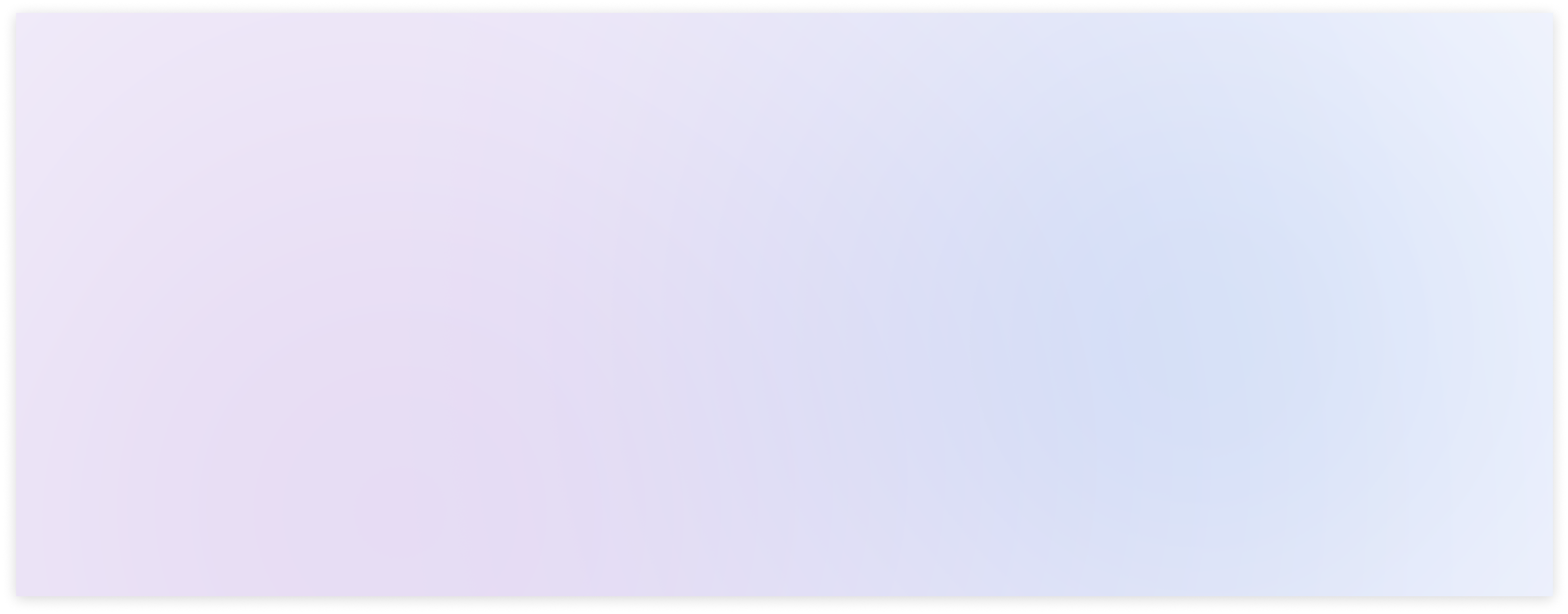
All-in-one Access Management
We offer these four modules as part of our All-in-one Access Management package, along with free installation and setting up the access rights to fit your requirements as done-for-you service.
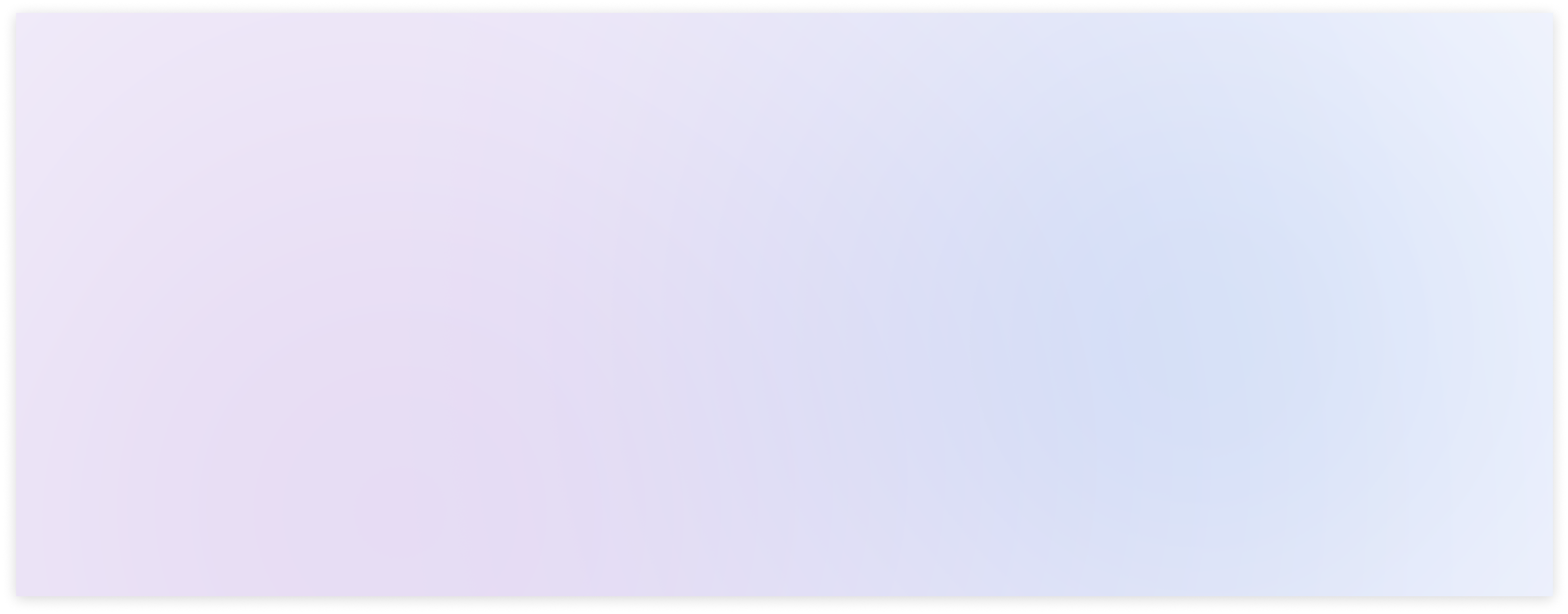
AnalytiX Dashboard
"Unlock the true potential of your data with AnalytiX Dashboard, a cutting-edge Odoo dashboard module designed to revolutionize the way you visualize & analyze information."













































































































































































