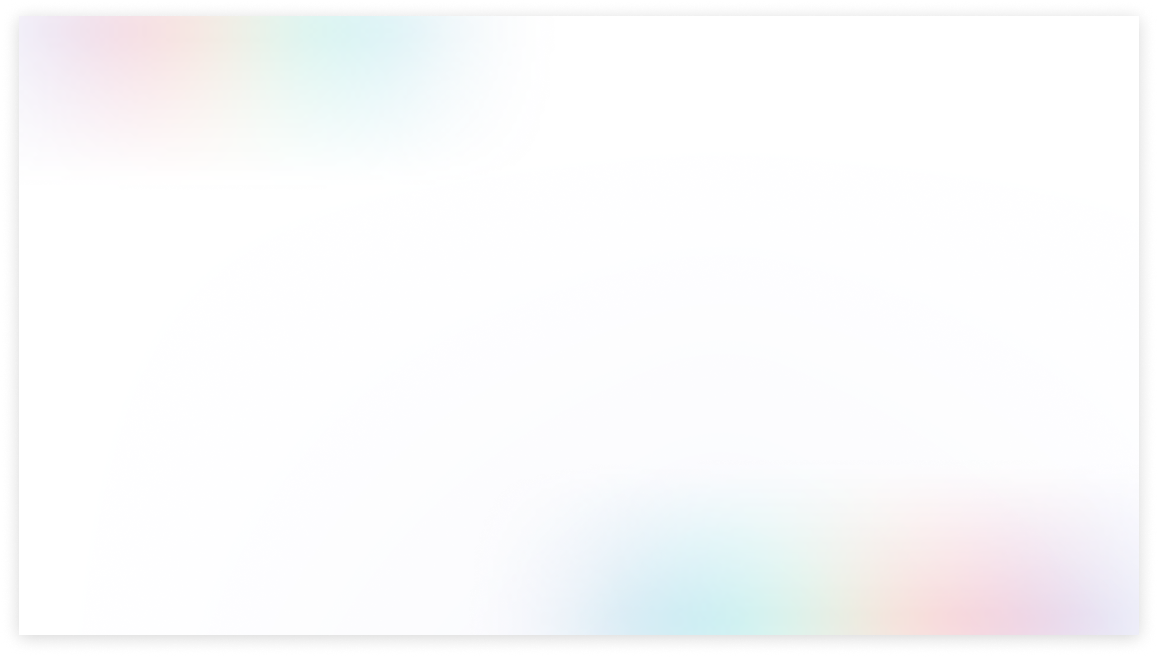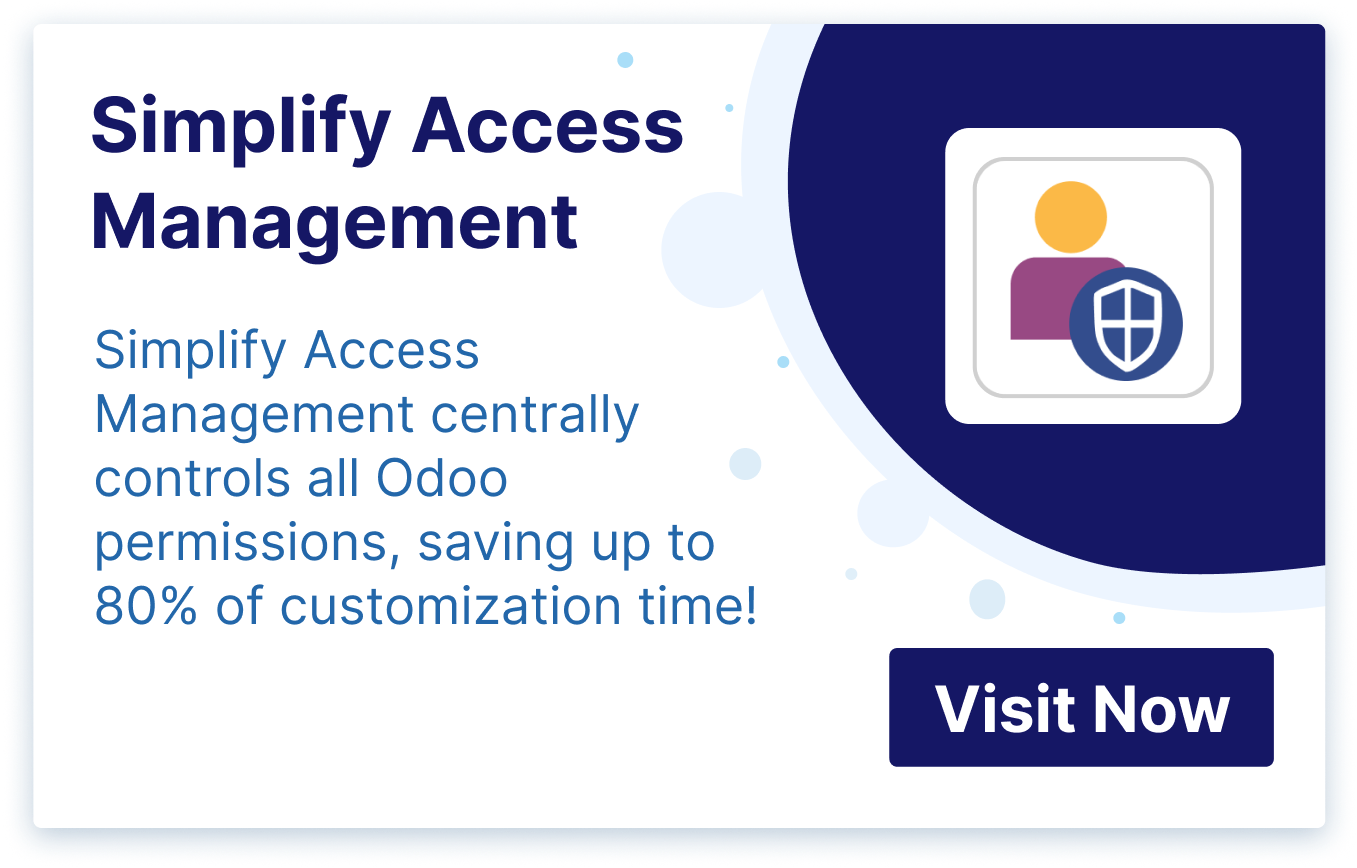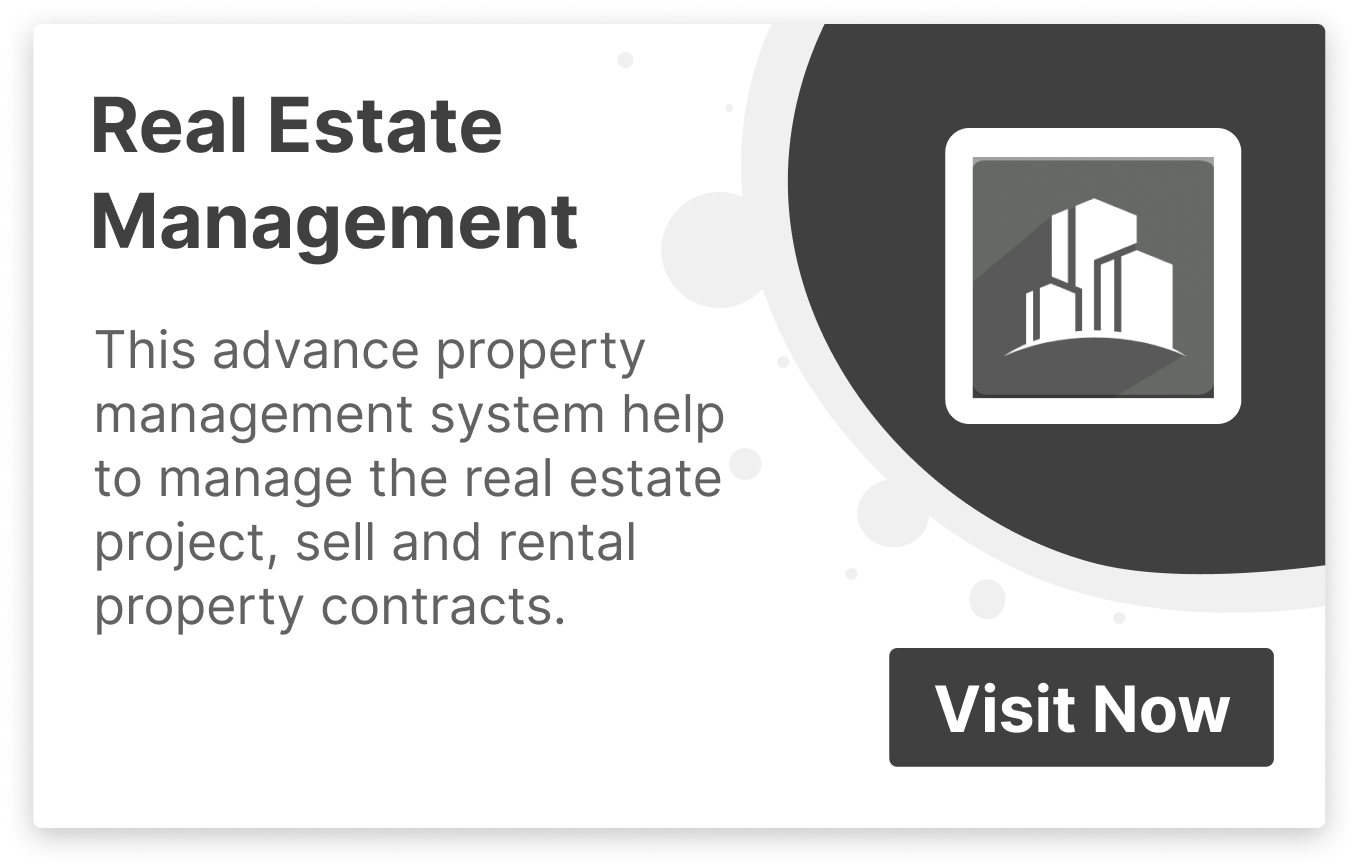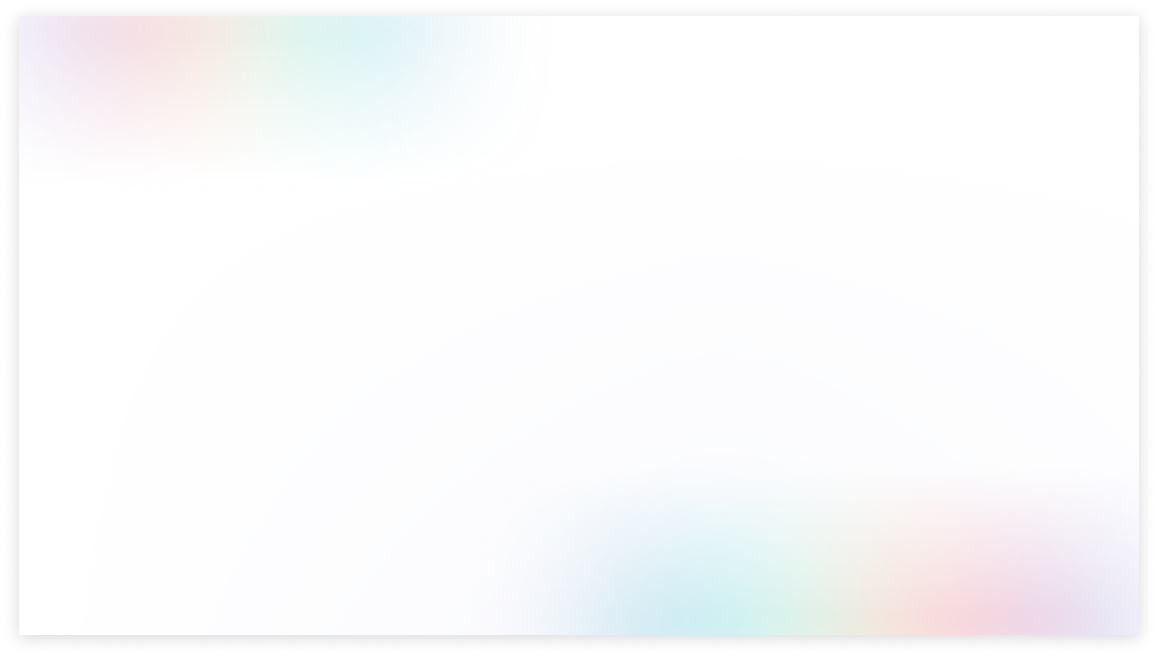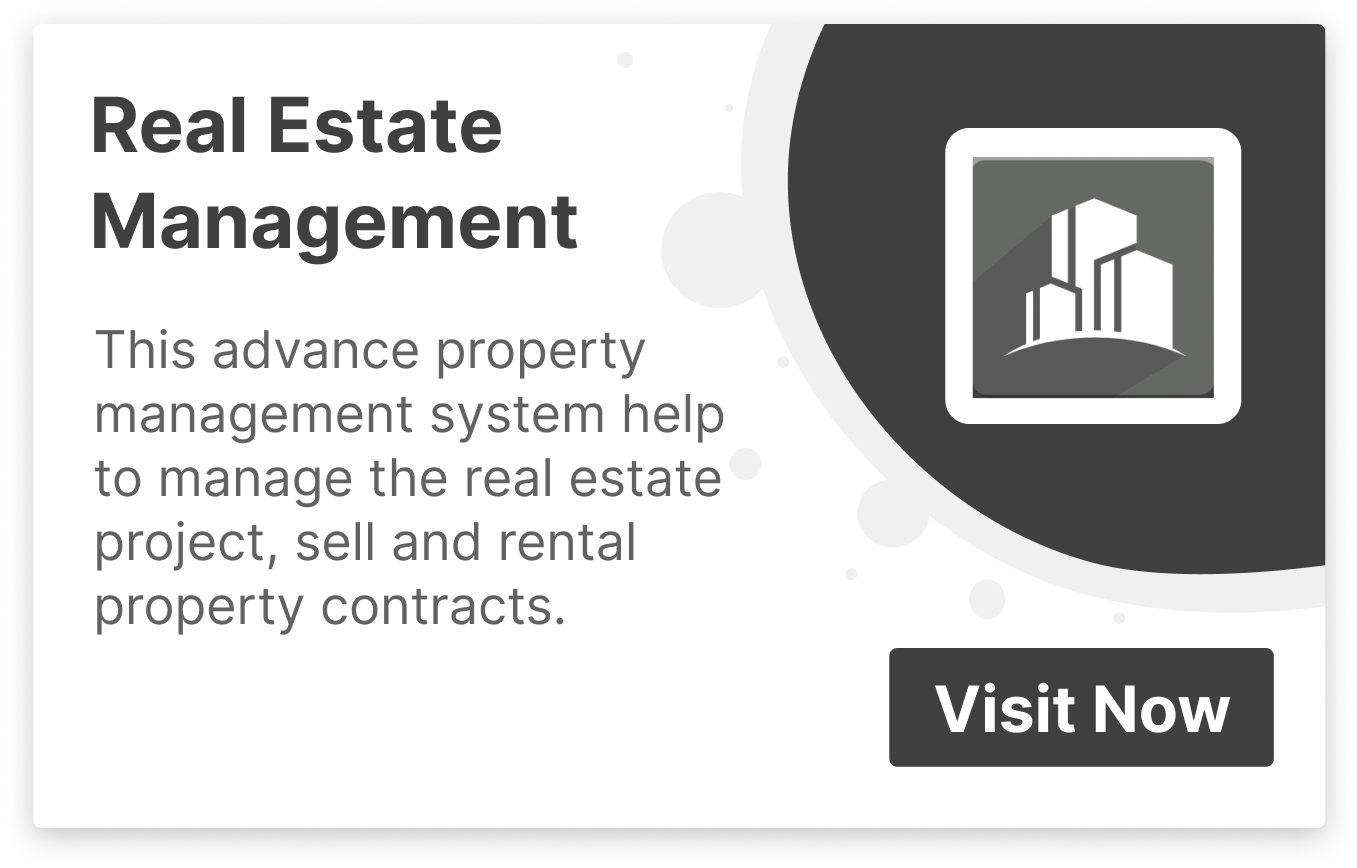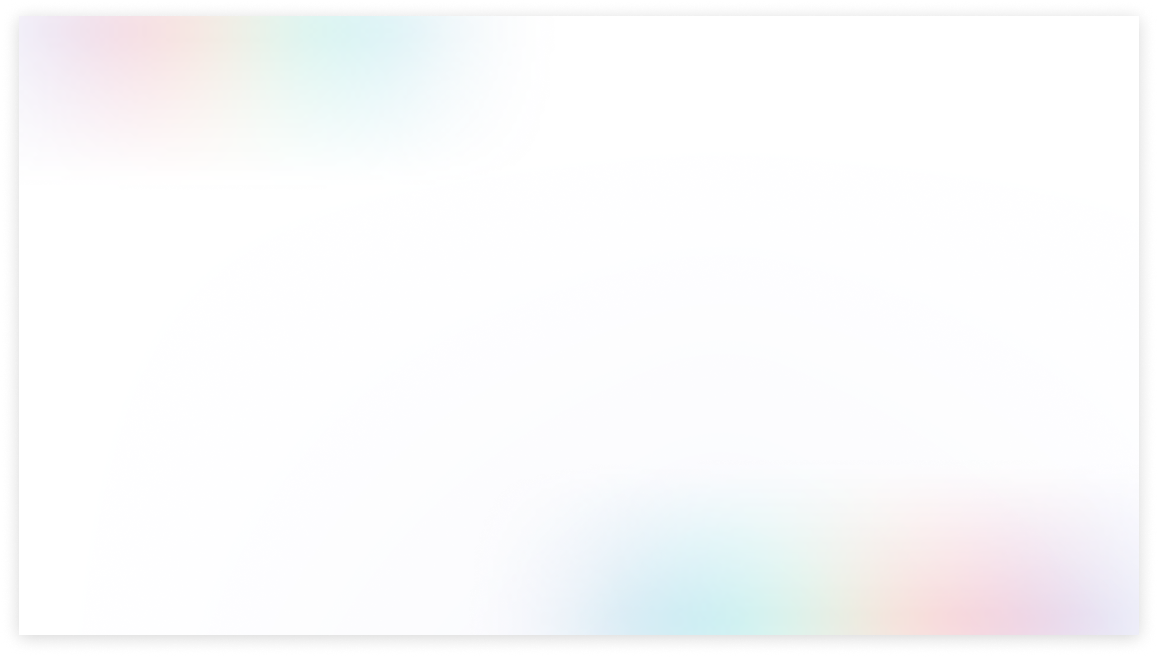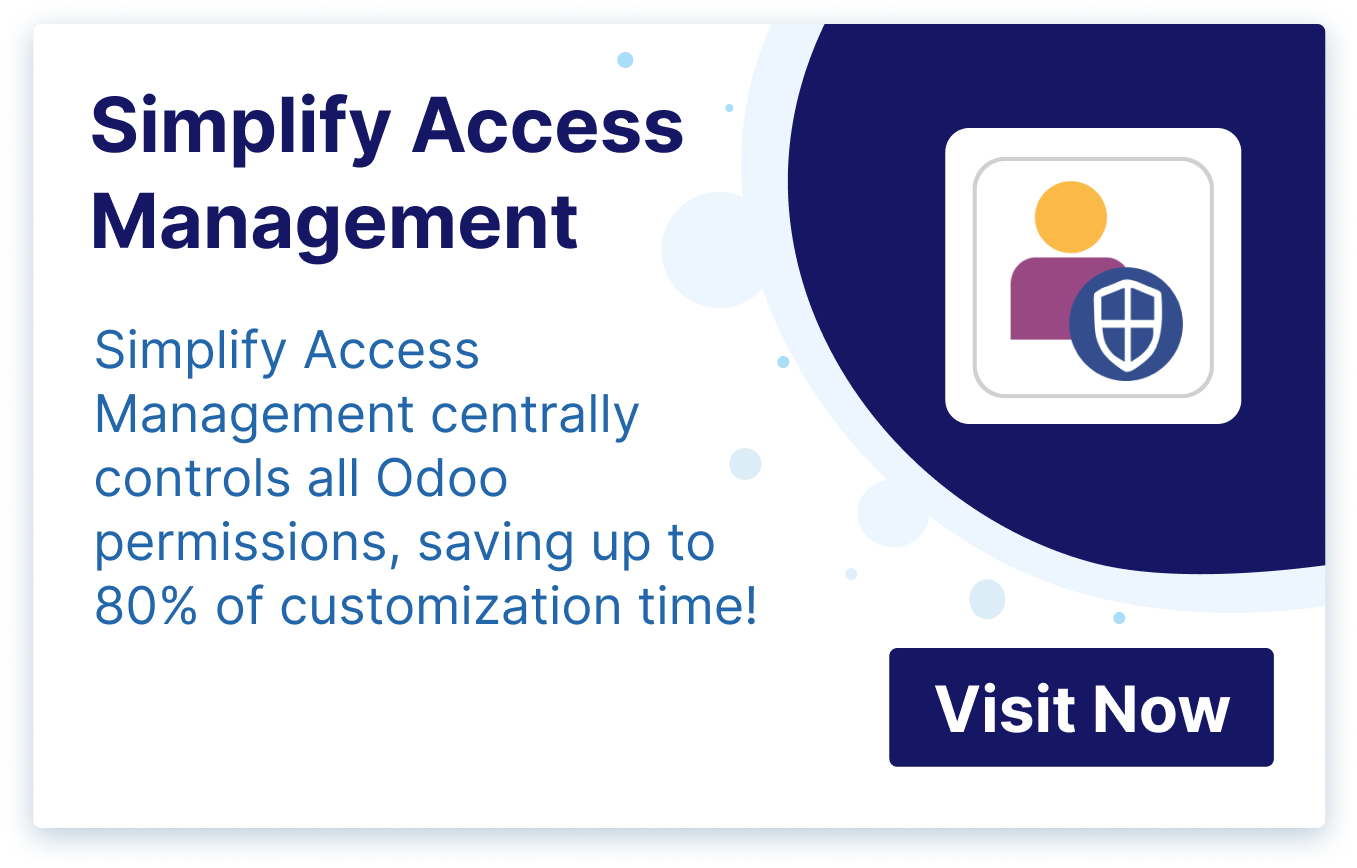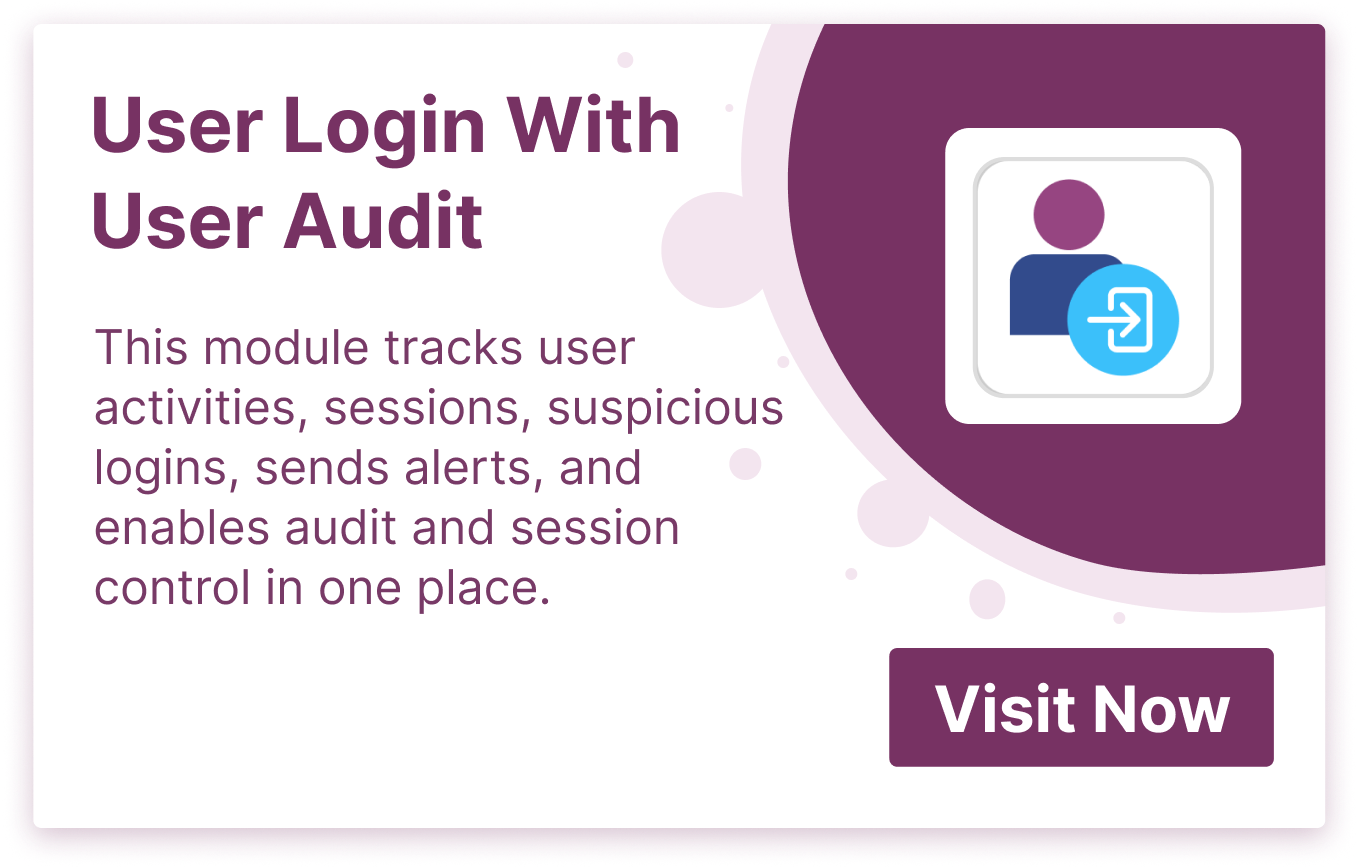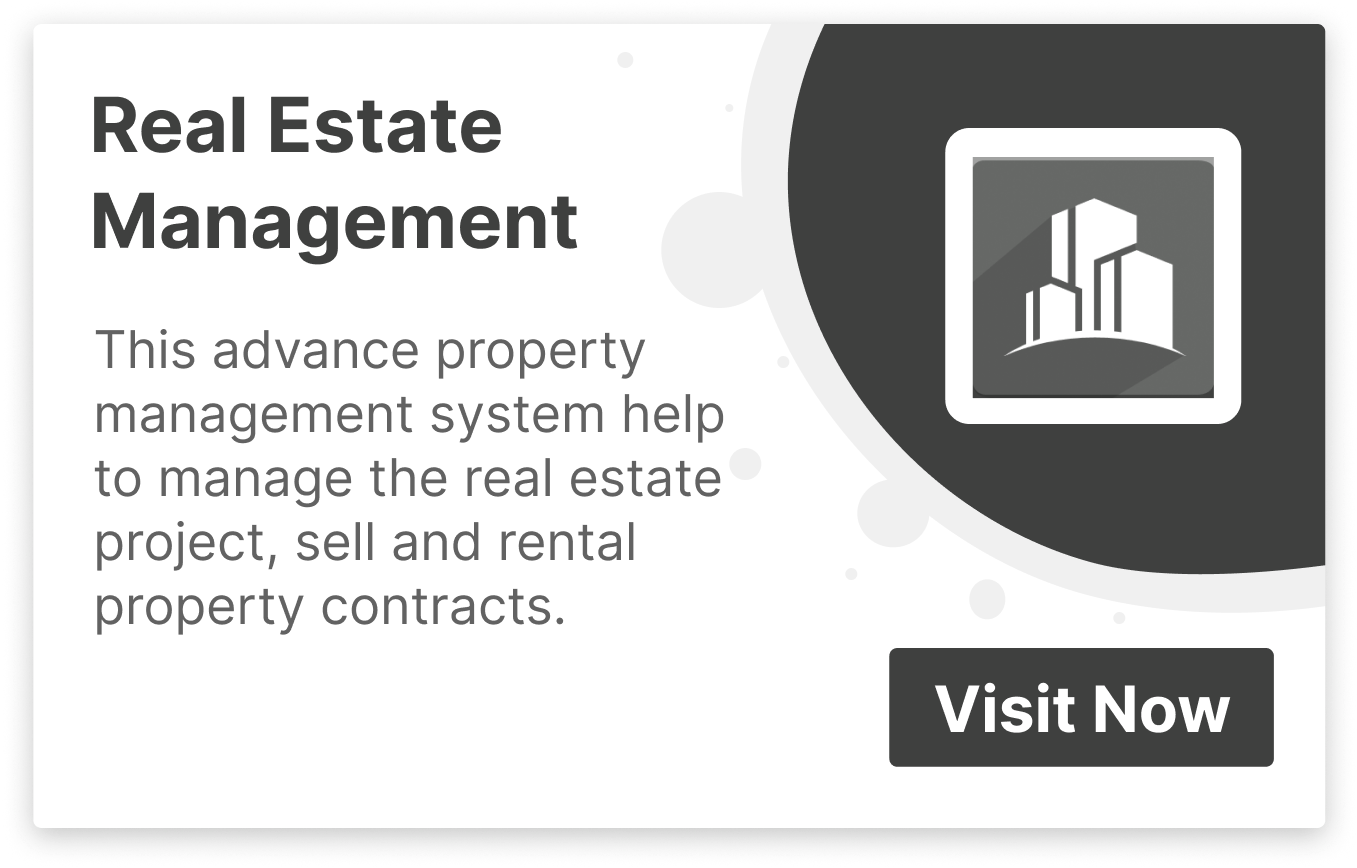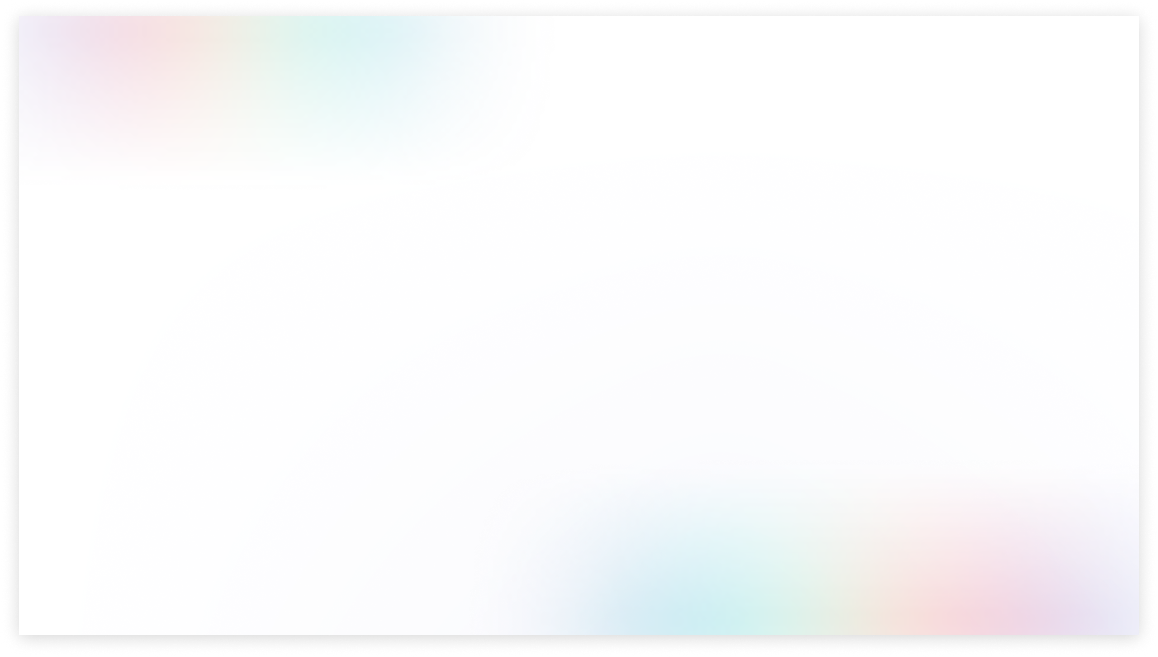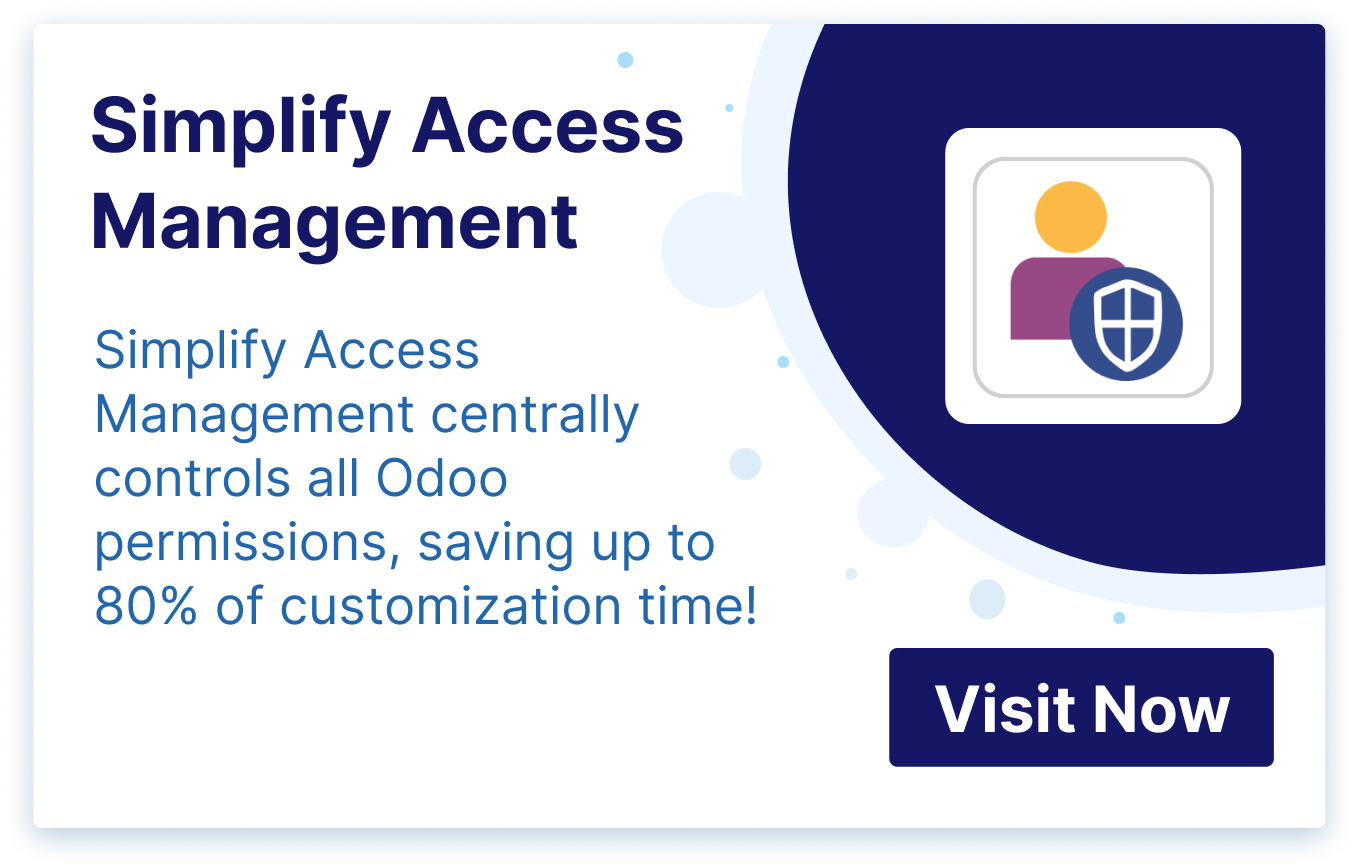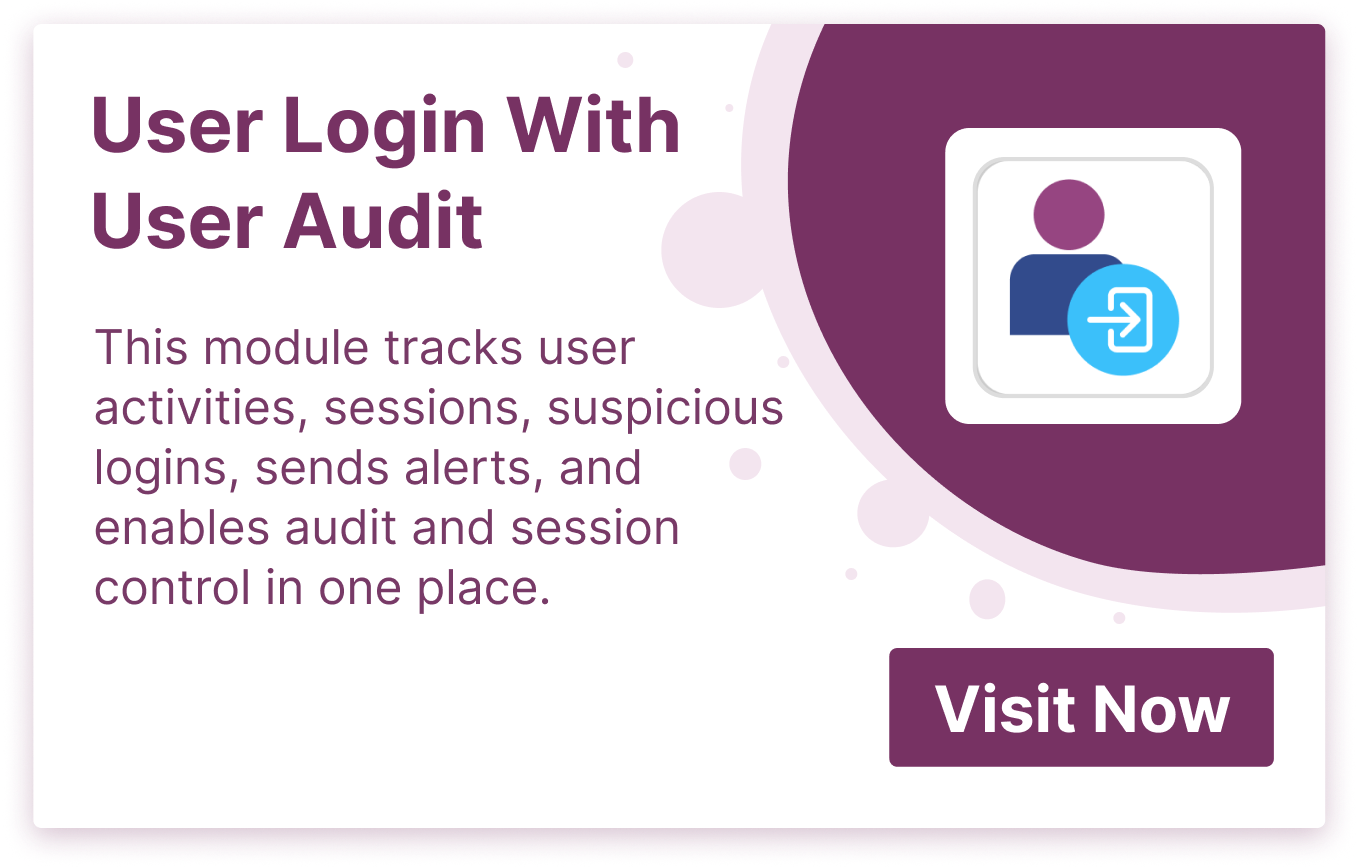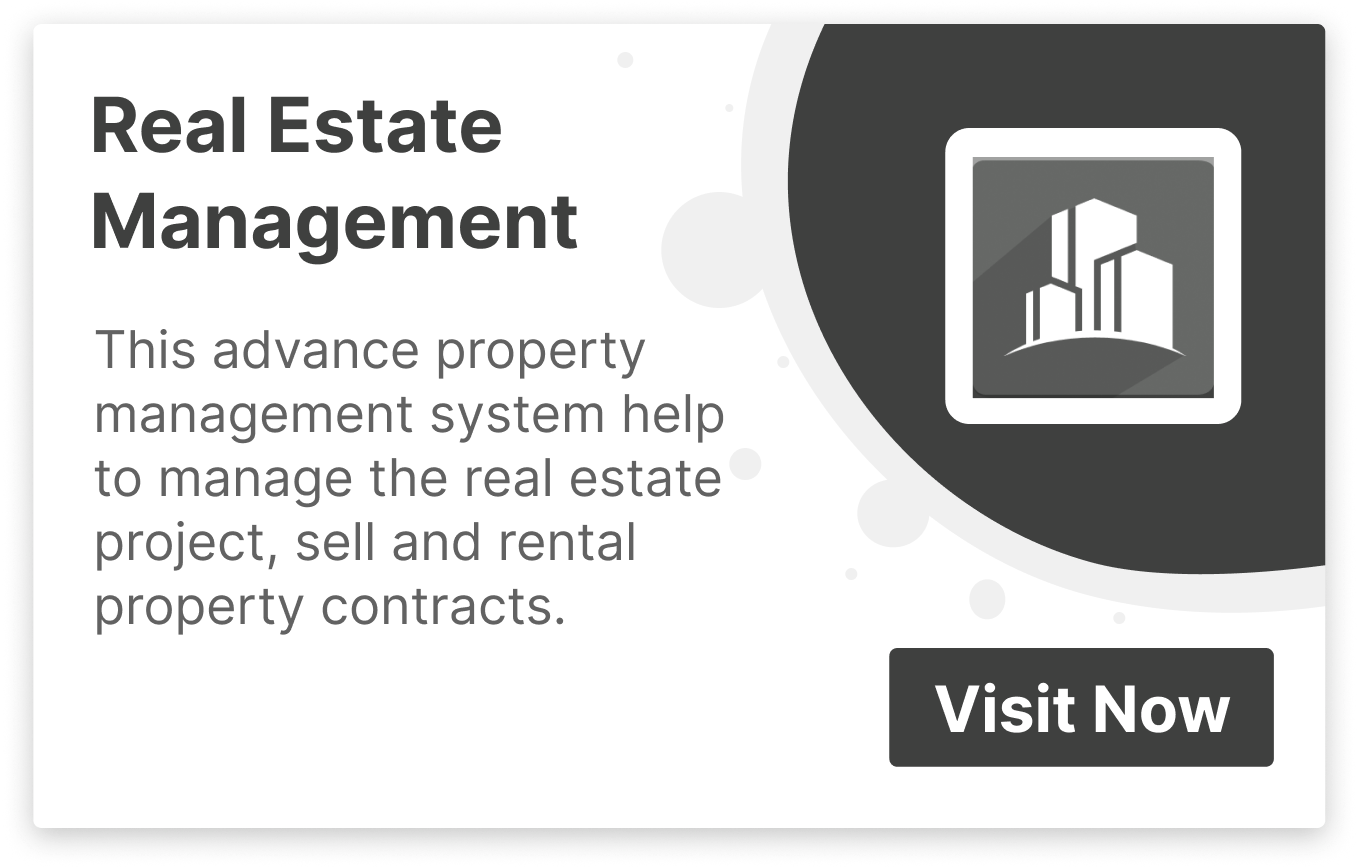- All products
- Simplify Group Access
- All products


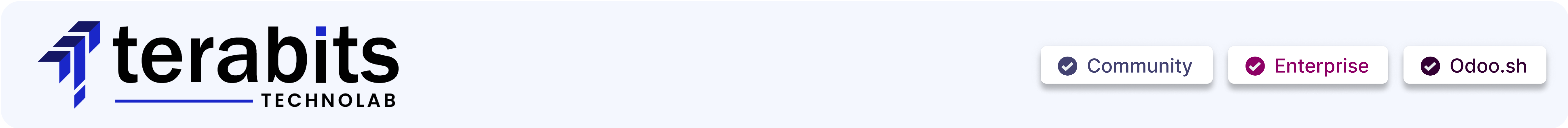
Access group
The "Access Group" feature simplifies rule management by letting you assign groups, rather than individual users, to specific rules. This is particularly effective for organizing users into teams such as sales, purchasing, manufacturing, HR, etc., and it supports applying multiple rules to a single group.

Multi-Languages
We have added some languages (English, German / Deutsch, Arabic, Spanish / Espanol, French / Francais, Chinese) in the module.
If you like to add another language, please contact us at info@terabits.xyz. Translations are generated using AI tools and may not
always be accurate; we welcome suggestions to improve them - please send corrections to info@terabits.xyz.

In access studio create access group and select user you want to make group.
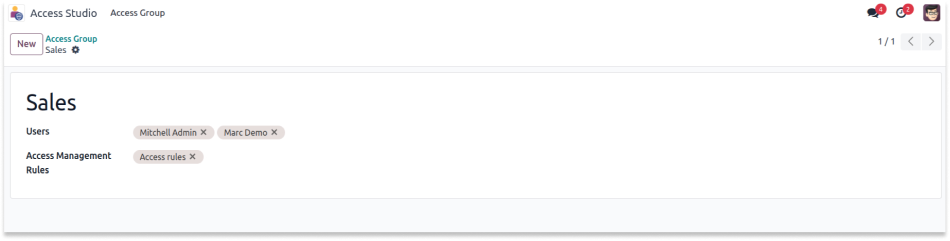
Now open the access management and Select the Access Group names from the drop-down menu to ensure that the displayed rule applies to all users in the selected group.
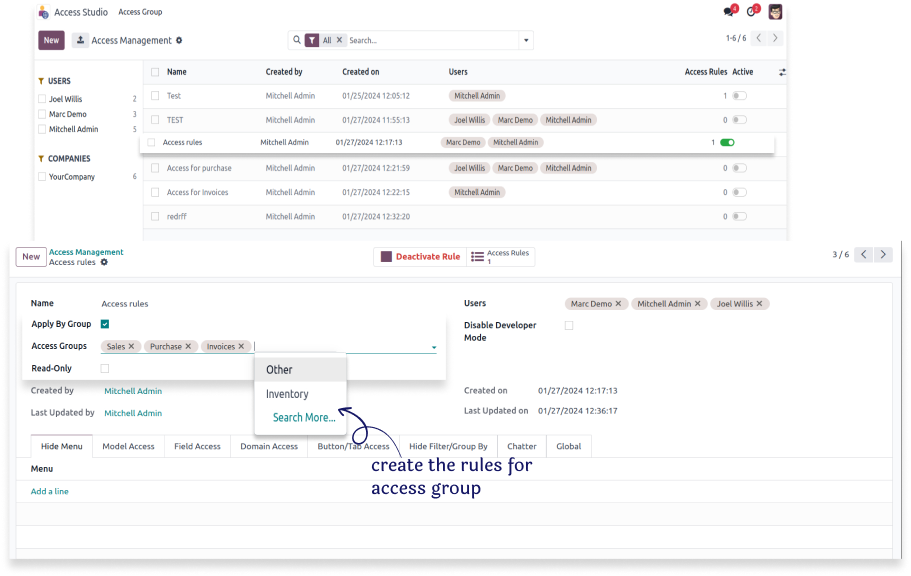
Check the userguide Now!
https://www.terabits.xyz/r/SNS
Check the Demo Now!
https://www.terabits.xyz/r/kyH
The "Access Group" feature simplifies rule management by allowing the assignment of groups, rather than individual users, to specific access rules. It streamlines user organization into teams like sales, HR, and manufacturing, and it permits the application of multiple rules to a single group.
You would use the "Access Group" feature to efficiently manage and organize users within your system by grouping them based on their roles or teams. It simplifies access rule management and reduces the complexity of assigning permissions individually.
Certainly. Let's say you have an e-commerce platform with various user roles, including customers, sales representatives, and administrators. You can create access groups like "Sales Team" and assign specific permissions or rules to that group, making it easier to manage access for all sales representatives collectively.
The "Access Group" feature improves rule management by centralizing permissions for groups of users, reducing the need to assign individual permissions to each user. This simplification streamlines the administration of access rules
Yes, the "Access Group" feature supports applying multiple rules to a single group. This flexibility allows you to tailor access permissions for specific teams or roles more precisely.
Yes, we do provide free support for 90 days for any queries or any bug/issue fixing.
In case of if any bug raised in the listed features of this module, We are committed to providing support free of cost. You will need to provide me server ssh access or database access in order to solve the issue.
Changelog(s)
v17.0.1.0.1 - DEC 8, 2025
Our app now supports the following languages: English, German/Deutsch, Arabic, Spanish/Espanol, French/Francais, and Chinese.
v17.0.1.0.0 - SEP 27, 2023
Initial release for v17
Need any help for this module?
Contact us info@terabits.xyz for your queries
Our related apps


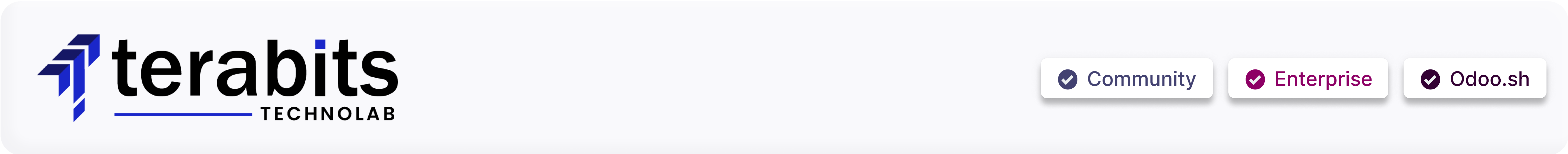
Access group
The "Access Group" feature simplifies rule management by letting you assign groups, rather than individual users, to specific rules. This is particularly effective for organizing users into teams such as sales, purchasing, manufacturing, HR, etc., and it supports applying multiple rules to a single group.
In access studio create access group and select user you want to make group.
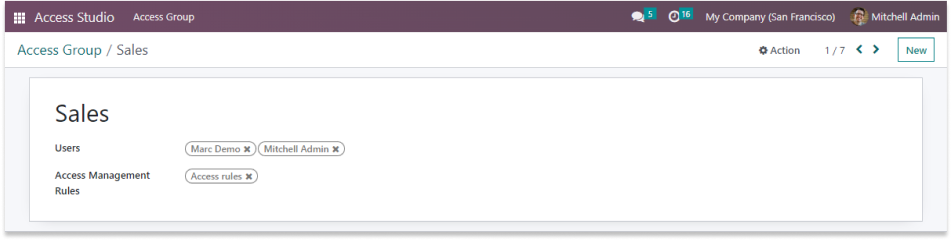
Now open the access management and Select the Access Group names from the drop-down menu to ensure that the displayed rule applies to all users in the selected group.
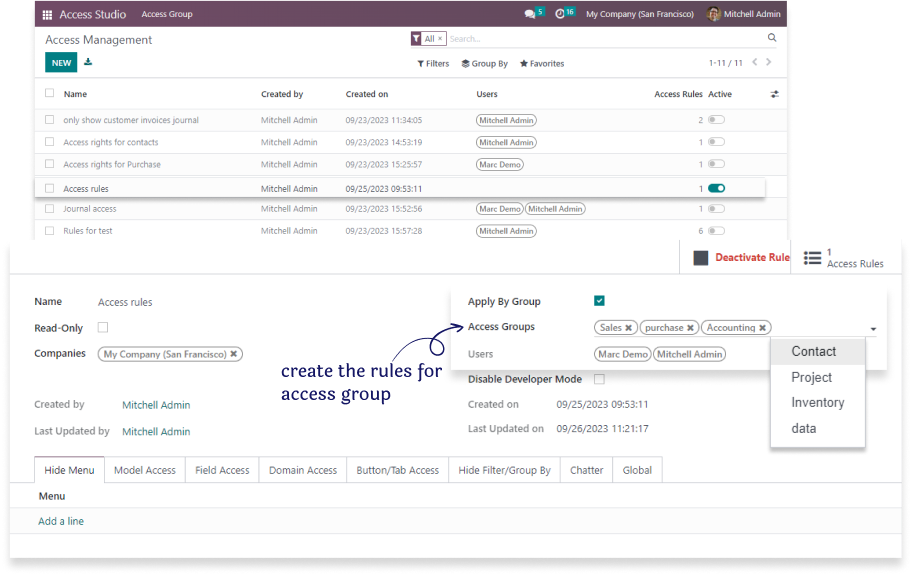
Check the userguide Now!
https://www.terabits.xyz/r/SNS
Check the Demo Now!
https://www.terabits.xyz/r/kyH
Need Help ?
You can instantly find the answer you need here when
you're looking for a quick solution.
The "Access Group" feature simplifies rule management by allowing the assignment of groups, rather than individual users, to specific access rules. It streamlines user organization into teams like sales, HR, and manufacturing, and it permits the application of multiple rules to a single group.
You would use the "Access Group" feature to efficiently manage and organize users within your system by grouping them based on their roles or teams. It simplifies access rule management and reduces the complexity of assigning permissions individually.
Certainly. Let's say you have an e-commerce platform with various user roles, including customers, sales representatives, and administrators. You can create access groups like "Sales Team" and assign specific permissions or rules to that group, making it easier to manage access for all sales representatives collectively.
The "Access Group" feature improves rule management by centralizing permissions for groups of users, reducing the need to assign individual permissions to each user. This simplification streamlines the administration of access rules.
Yes, the "Access Group" feature supports applying multiple rules to a single group. This flexibility allows you to tailor access permissions for specific teams or roles more precisely.
Yes, we do provide free support for 90 days for any queries or any bug/issue fixing.
In case of if any bug raised in the listed features of this module, We are committed to providing support free of cost. You will need to provide me server ssh access or database access in order to solve the issue.
Changelog(s)
Each update adds powerful new tools to help you better
see and understand your data, like a pro.
Need any help for this module?
Contact us info@terabits.xyz for your queries
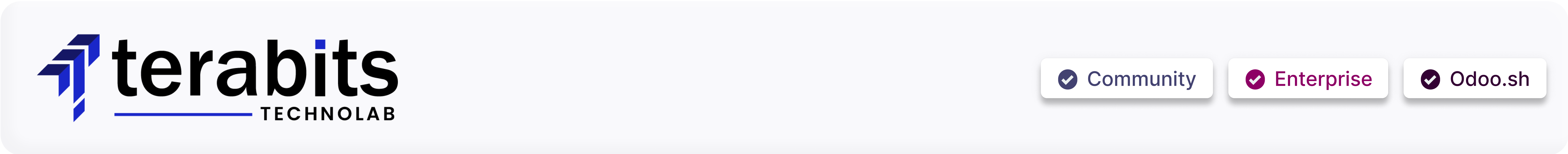
Access group
The "Access Group" feature simplifies rule management by letting you assign groups, rather than individual users, to specific rules. This is particularly effective for organizing users into teams such as sales, purchasing, manufacturing, HR, etc., and it supports applying multiple rules to a single group.
In access studio create access group and select user you want to make group.
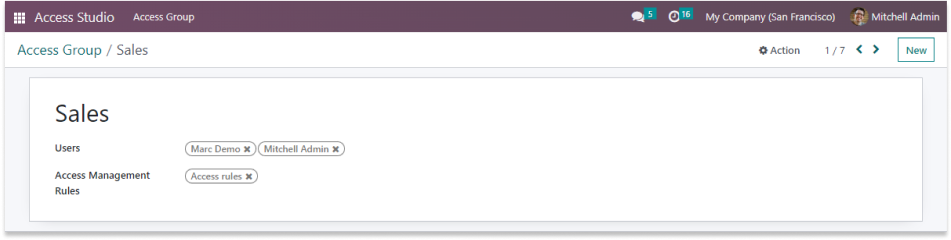
Now open the access management and Select the Access Group names from the drop-down menu to ensure that the displayed rule applies to all users in the selected group.
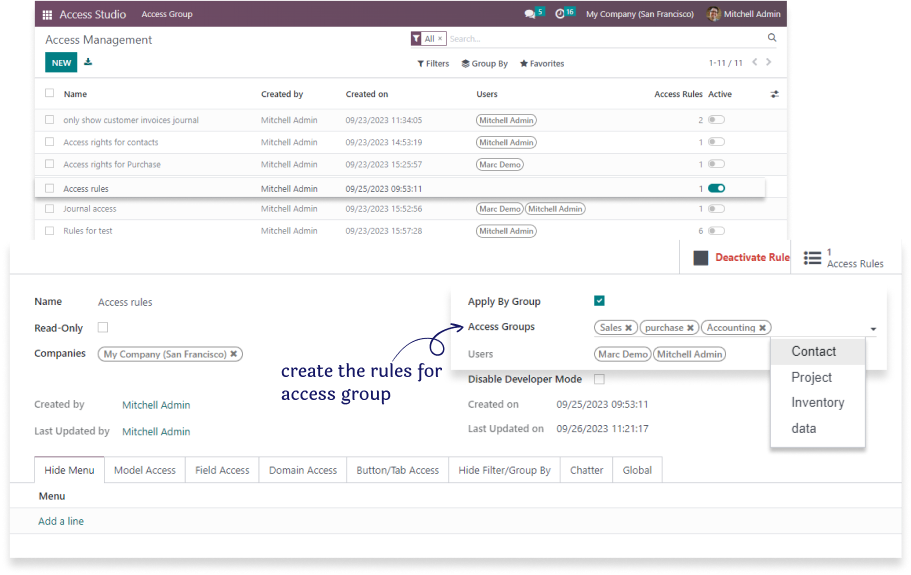
Check the userguide Now!
https://www.terabits.xyz/r/SNS
Check the Demo Now!
https://www.terabits.xyz/r/kyH
Need Help ?
You can instantly find the answer you need here when
you're looking for a quick solution.
The "Access Group" feature simplifies rule management by allowing the assignment of groups, rather than individual users, to specific access rules. It streamlines user organization into teams like sales, HR, and manufacturing, and it permits the application of multiple rules to a single group.
You would use the "Access Group" feature to efficiently manage and organize users within your system by grouping them based on their roles or teams. It simplifies access rule management and reduces the complexity of assigning permissions individually.
Certainly. Let's say you have an e-commerce platform with various user roles, including customers, sales representatives, and administrators. You can create access groups like "Sales Team" and assign specific permissions or rules to that group, making it easier to manage access for all sales representatives collectively.
The "Access Group" feature improves rule management by centralizing permissions for groups of users, reducing the need to assign individual permissions to each user. This simplification streamlines the administration of access rules
Yes, the "Access Group" feature supports applying multiple rules to a single group. This flexibility allows you to tailor access permissions for specific teams or roles more precisely.
Yes, we do provide free support for 90 days for any queries or any bug/issue fixing.
In case of if any bug raised in the listed features of this module, We are committed to providing support free of cost. You will need to provide me server ssh access or database access in order to solve the issue.
Changelog(s)
Each update adds powerful new tools to help you better
see and understand your data, like a pro.
Need any help for this module?
Contact us info@terabits.xyz for your queries

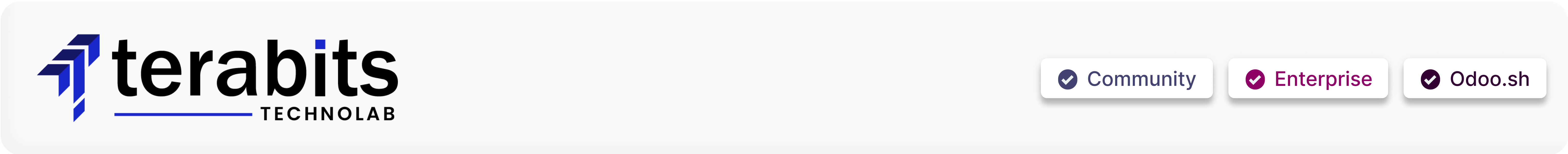
Access group
The "Access Group" feature simplifies rule management by letting you assign groups, rather than individual users, to specific rules. This is particularly effective for organizing users into teams such as sales, purchasing, manufacturing, HR, etc., and it supports applying multiple rules to a single group.
In access studio create access group and select user you want to make group.
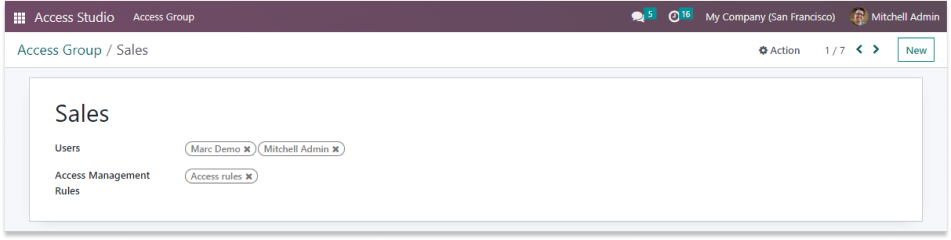
Now open the access management and Select the Access Group names from the drop-down menu to ensure that the displayed rule applies to all users in the selected group.
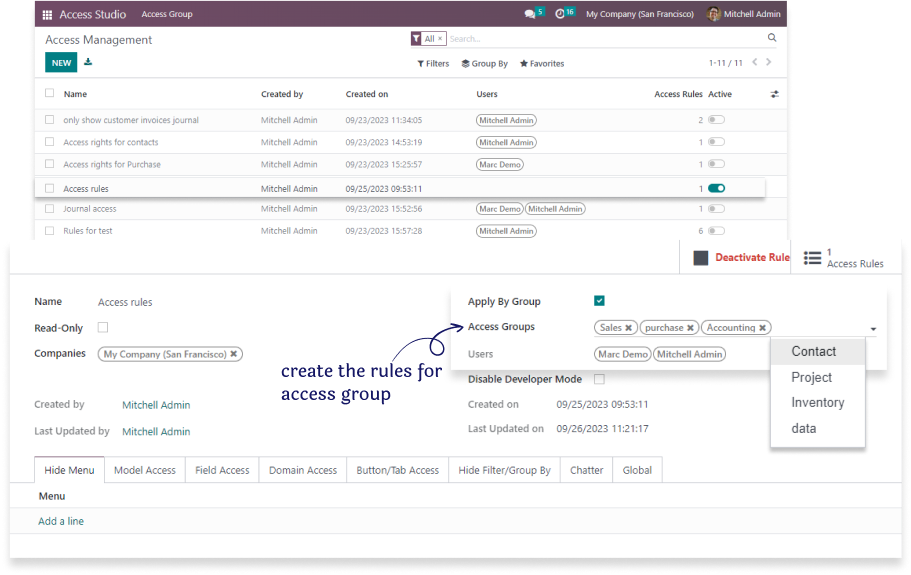
Check the userguide Now!
https://www.terabits.xyz/r/SNS
Check the Demo Now!
https://www.terabits.xyz/r/kyH
The "Access Group" feature simplifies rule management by allowing the assignment of groups, rather than individual users, to specific access rules. It streamlines user organization into teams like sales, HR, and manufacturing, and it permits the application of multiple rules to a single group.
You would use the "Access Group" feature to efficiently manage and organize users within your system by grouping them based on their roles or teams. It simplifies access rule management and reduces the complexity of assigning permissions individually.
Certainly. Let's say you have an e-commerce platform with various user roles, including customers, sales representatives, and administrators. You can create access groups like "Sales Team" and assign specific permissions or rules to that group, making it easier to manage access for all sales representatives collectively.
The "Access Group" feature improves rule management by centralizing permissions for groups of users, reducing the need to assign individual permissions to each user. This simplification streamlines the administration of access rules
Yes, the "Access Group" feature supports applying multiple rules to a single group. This flexibility allows you to tailor access permissions for specific teams or roles more precisely.
Yes, we do provide free support for 90 days for any queries or any bug/issue fixing.
In case of if any bug raised in the listed features of this module, We are committed to providing support free of cost. You will need to provide me server ssh access or database access in order to solve the issue.
Changelog(s)
v16.0.1.0.0 - SEP 27, 2023
Initial release for v16
Need any help for this module?
Contact us info@terabits.xyz for your queries
Our related apps


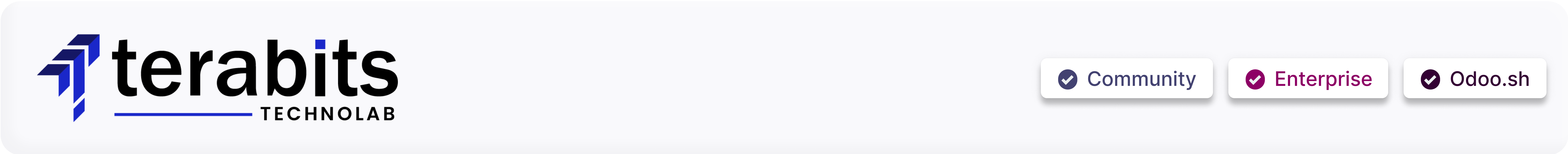
Access group
The "Access Group" feature simplifies rule management by letting you assign groups, rather than individual users, to specific rules. This is particularly effective for organizing users into teams such as sales, purchasing, manufacturing, HR, etc., and it supports applying multiple rules to a single group.
In access studio create access group and select user you want to make group.
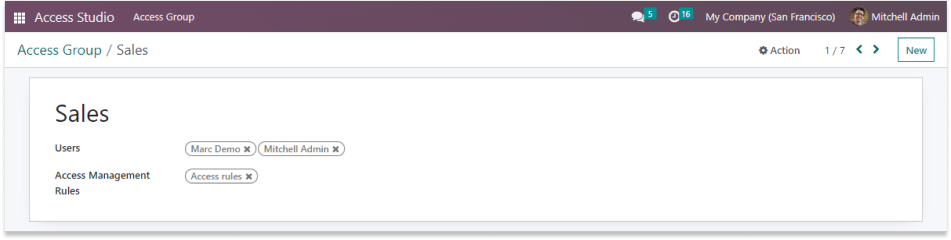
Now open the access management and Select the Access Group names from the drop-down menu to ensure that the displayed rule applies to all users in the selected group.
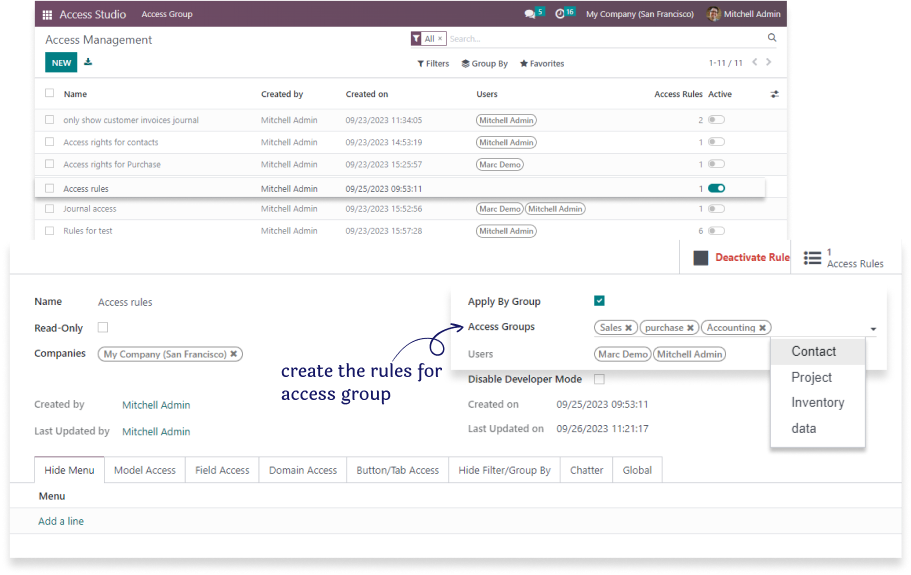
Check the userguide Now!
https://www.terabits.xyz/r/SNS
Check the Demo Now!
https://www.terabits.xyz/r/kyH

Need Help ?
You can instantly find the answer you need here when
you're looking for a quick solution.
The "Access Group" feature simplifies rule management by allowing the assignment of groups, rather than individual users, to specific access rules. It streamlines user organization into teams like sales, HR, and manufacturing, and it permits the application of multiple rules to a single group.
You would use the "Access Group" feature to efficiently manage and organize users within your system by grouping them based on their roles or teams. It simplifies access rule management and reduces the complexity of assigning permissions individually.
Certainly. Let's say you have an e-commerce platform with various user roles, including customers, sales representatives, and administrators. You can create access groups like "Sales Team" and assign specific permissions or rules to that group, making it easier to manage access for all sales representatives collectively.
The "Access Group" feature improves rule management by centralizing permissions for groups of users, reducing the need to assign individual permissions to each user. This simplification streamlines the administration of access rules
Yes, the "Access Group" feature supports applying multiple rules to a single group. This flexibility allows you to tailor access permissions for specific teams or roles more precisely.
Yes, we do provide free support for 90 days for any queries or any bug/issue fixing.
In case of if any bug raised in the listed features of this module, We are committed to providing support free of cost. You will need to provide me server ssh access or database access in order to solve the issue.

Changelog(s)
Each update adds powerful new tools to help you better
see and understand your data, like a pro.
Need any help for this module?
Contact us info@terabits.xyz for your queries


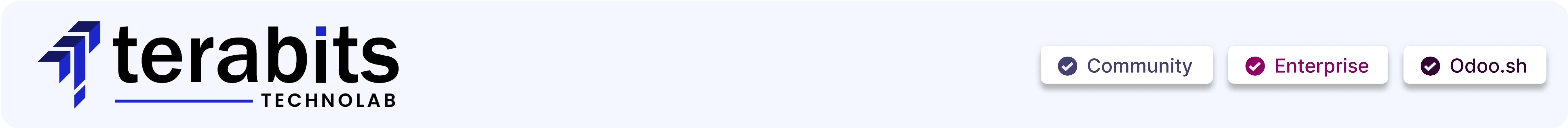
Access group
The "Access Group" feature simplifies rule management by letting you assign groups, rather than individual users, to specific rules. This is particularly effective for organizing users into teams such as sales, purchasing, manufacturing, HR, etc., and it supports applying multiple rules to a single group.

Multi-Languages
We have added some languages (English, German / Deutsch, Arabic, Spanish / Espanol, French / Francais, Chinese) in the module.
If you like to add another language, please contact us at info@terabits.xyz. Translations are generated using AI tools and may not
always be accurate; we welcome suggestions to improve them - please send corrections to info@terabits.xyz.

In access studio create access group and select user you want to make group.
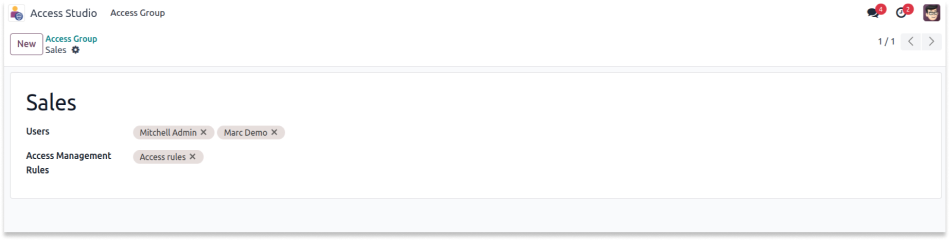
Now open the access management and Select the Access Group names from the drop-down menu to ensure that the displayed rule applies to all users in the selected group.
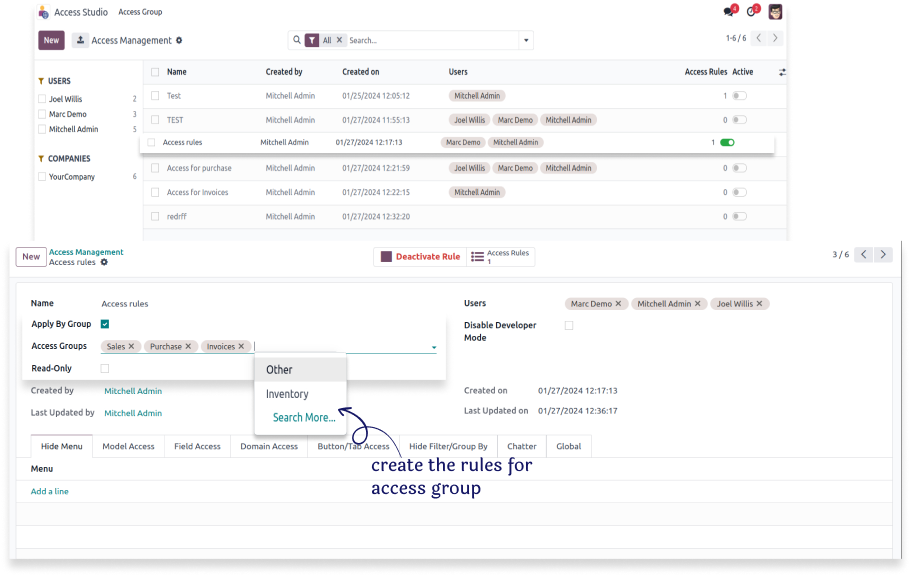
Check the userguide Now!
https://www.terabits.xyz/r/SNS
Check the Demo Now!
https://www.terabits.xyz/r/kyH
Need Help ?
You can instantly find the answer you need here when
you're looking for a quick solution.
The "Access Group" feature simplifies rule management by allowing the assignment of groups, rather than individual users, to specific access rules. It streamlines user organization into teams like sales, HR, and manufacturing, and it permits the application of multiple rules to a single group.
You would use the "Access Group" feature to efficiently manage and organize users within your system by grouping them based on their roles or teams. It simplifies access rule management and reduces the complexity of assigning permissions individually.
Certainly. Let's say you have an e-commerce platform with various user roles, including customers, sales representatives, and administrators. You can create access groups like "Sales Team" and assign specific permissions or rules to that group, making it easier to manage access for all sales representatives collectively.
The "Access Group" feature improves rule management by centralizing permissions for groups of users, reducing the need to assign individual permissions to each user. This simplification streamlines the administration of access rules.
Yes, the "Access Group" feature supports applying multiple rules to a single group. This flexibility allows you to tailor access permissions for specific teams or roles more precisely.
Yes, we do provide free support for 90 days for any queries or any bug/issue fixing.
In case of if any bug raised in the listed features of this module, We are committed to providing support free of cost. You will need to provide me server ssh access or database access in order to solve the issue.
Changelog(s)
Each update adds powerful new tools to help you better
see and understand your data, like a pro.
Need any help for this module?
Contact us info@terabits.xyz for your queries

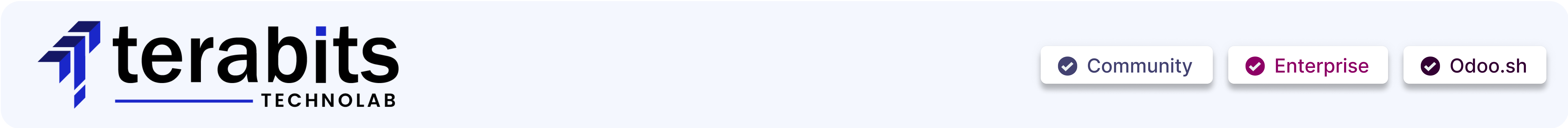
Access group
The "Access Group" feature simplifies rule management by letting you assign groups, rather than individual users, to specific rules. This is particularly effective for organizing users into teams such as sales, purchasing, manufacturing, HR, etc., and it supports applying multiple rules to a single group.

Multi-Languages
We have added some languages (English, German / Deutsch, Arabic, Spanish / Espanol, French / Francais, Chinese) in the module.
If you like to add another language, please contact us at info@terabits.xyz. Translations are generated using AI tools and may not
always be accurate; we welcome suggestions to improve them - please send corrections to info@terabits.xyz.

In access studio create access group and select user you want to make group.
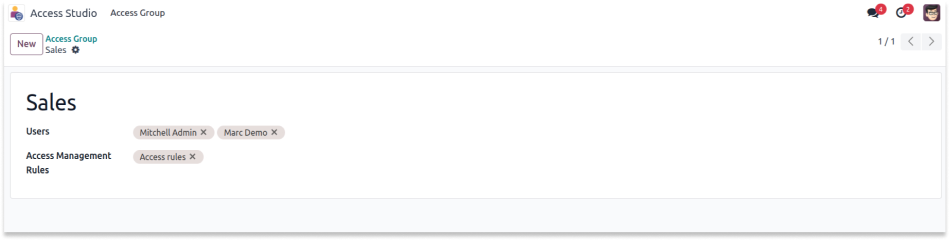
Now open the access management and Select the Access Group names from the drop-down menu to ensure that the displayed rule applies to all users in the selected group.
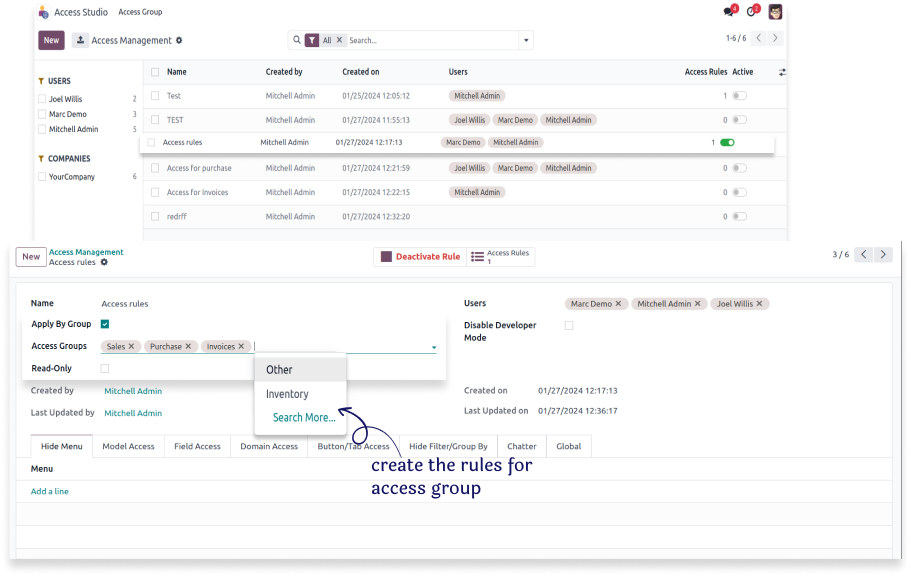
Check the userguide Now!
https://www.terabits.xyz/r/SNS
Check the Demo Now!
https://www.terabits.xyz/r/kyH
Need Help ?
You can instantly find the answer you need here when
you're looking for a quick solution.
The "Access Group" feature simplifies rule management by allowing the assignment of groups, rather than individual users, to specific access rules. It streamlines user organization into teams like sales, HR, and manufacturing, and it permits the application of multiple rules to a single group.
You would use the "Access Group" feature to efficiently manage and organize users within your system by grouping them based on their roles or teams. It simplifies access rule management and reduces the complexity of assigning permissions individually.
Certainly. Let's say you have an e-commerce platform with various user roles, including customers, sales representatives, and administrators. You can create access groups like "Sales Team" and assign specific permissions or rules to that group, making it easier to manage access for all sales representatives collectively.
The "Access Group" feature improves rule management by centralizing permissions for groups of users, reducing the need to assign individual permissions to each user. This simplification streamlines the administration of access rules.
Yes, the "Access Group" feature supports applying multiple rules to a single group. This flexibility allows you to tailor access permissions for specific teams or roles more precisely.
Yes, we do provide free support for 90 days for any queries or any bug/issue fixing.
In case of if any bug raised in the listed features of this module, We are committed to providing support free of cost. You will need to provide me server ssh access or database access in order to solve the issue.
Changelog(s)
Each update adds powerful new tools to help you better
see and understand your data, like a pro.