| Required Apps |
•
advanced_web_domain_widget
• simplify_access_management • simplify_groups_bits • simplify_import_export_bits • advance_access_management |
| Technical Name |
all_in_one_access_management
|
| License | OPL-1 |
| Also available in version | v 13.0 v 17.0 v 14.0 v 16.0 v 15.0 v 18.0 |



Soft Restrict
The Soft Restrict feature enables the configuration of rules that restrict certain users
access to
specific buttons, tabs, or activities. However, it ensures that these users can still
complete the same
actions using alternative methods or routes.

Before applying soft restrictions
This is a strict limitation placed on rules in domain access before utilizing the soft restrict
feature. It implies
that if one module depends on or is related to another model, you will not be
able to perform actions in the former module.
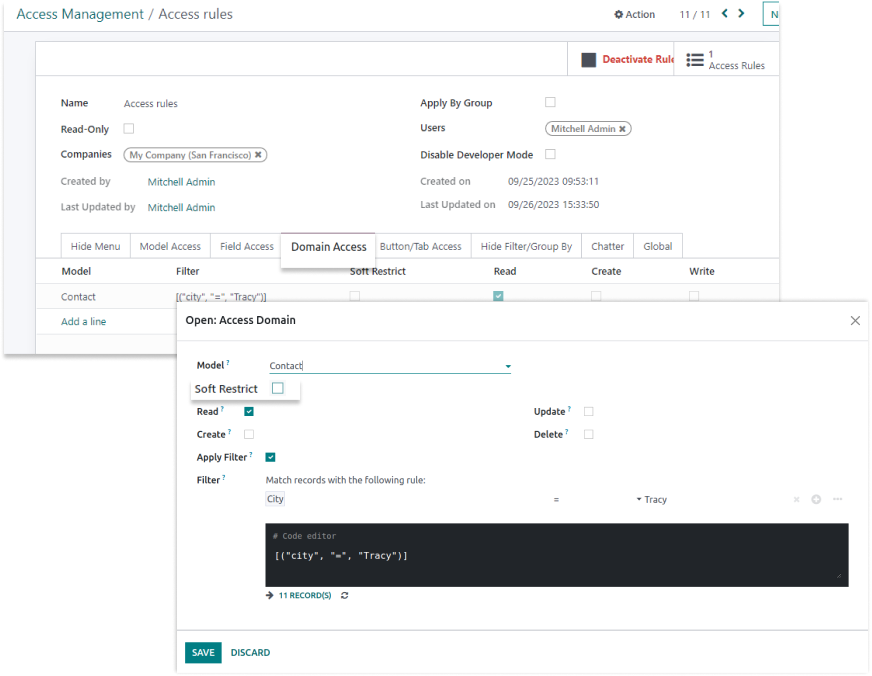
As seen above, we established this rule in the contact model so that we can only read contacts
from the city of Tracy.
As a result, we can only view those contacts in the contact model.
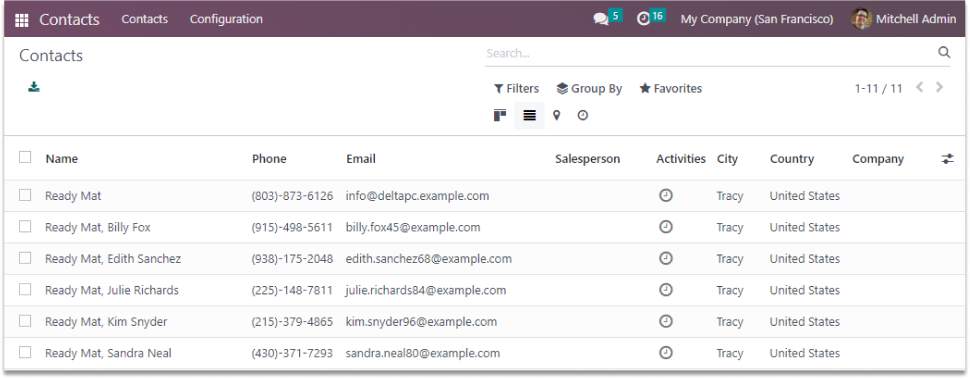
As a result, we can only view those contacts in the contact model. Therefore, due to a contact restriction,
you will
be unable to view another contact from the connected model.As shown below, it will generate an access
error.
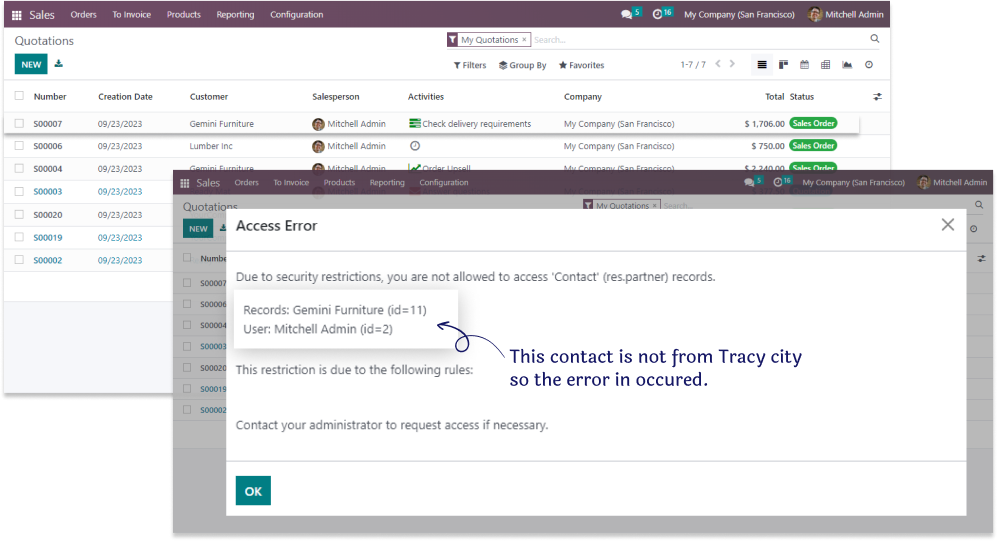
In the above screenshot, the record is displaying a restriction error due to a rule in the contact
model.In
order to read restricted contact, apply the Soft Restrict feature.
After applying soft restrictions
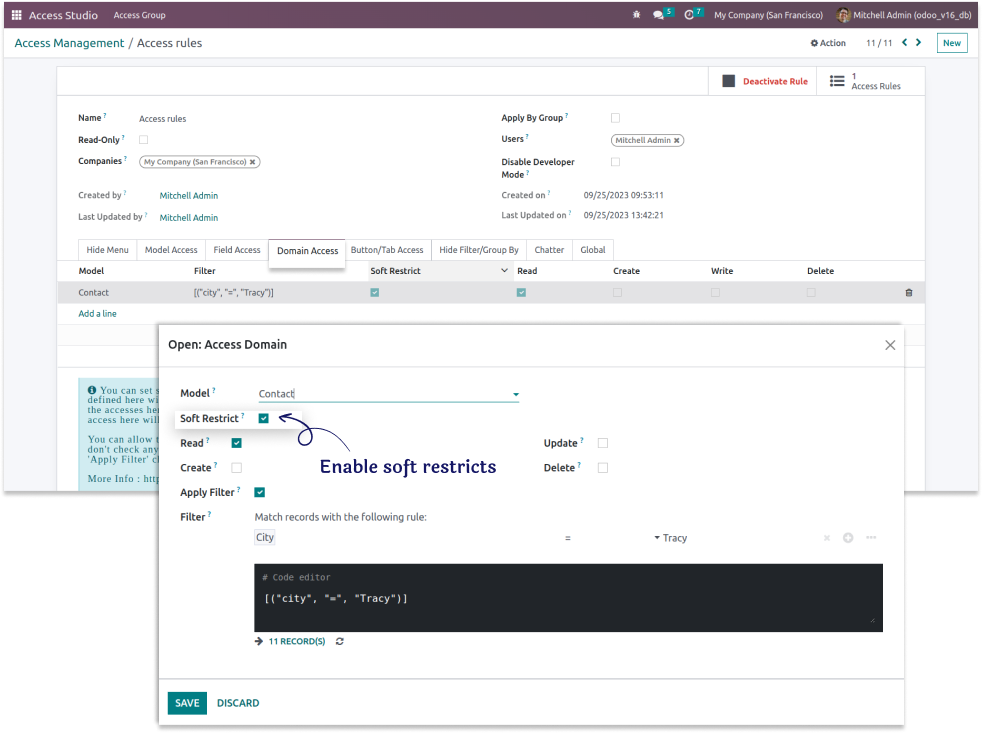
When you use the soft restriction with the domain we use, you can still only view contacts of Tracy as shown below.
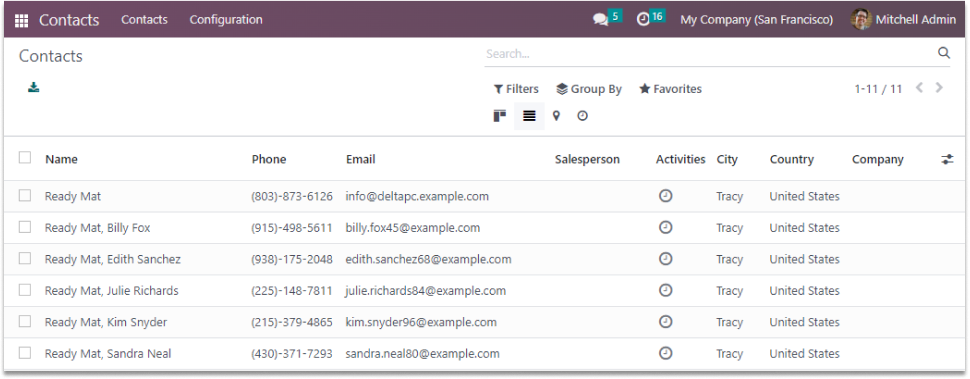
Now you can also read existing contacts who are not contacts of Tracy in the connected module, like sales orders as shown below.
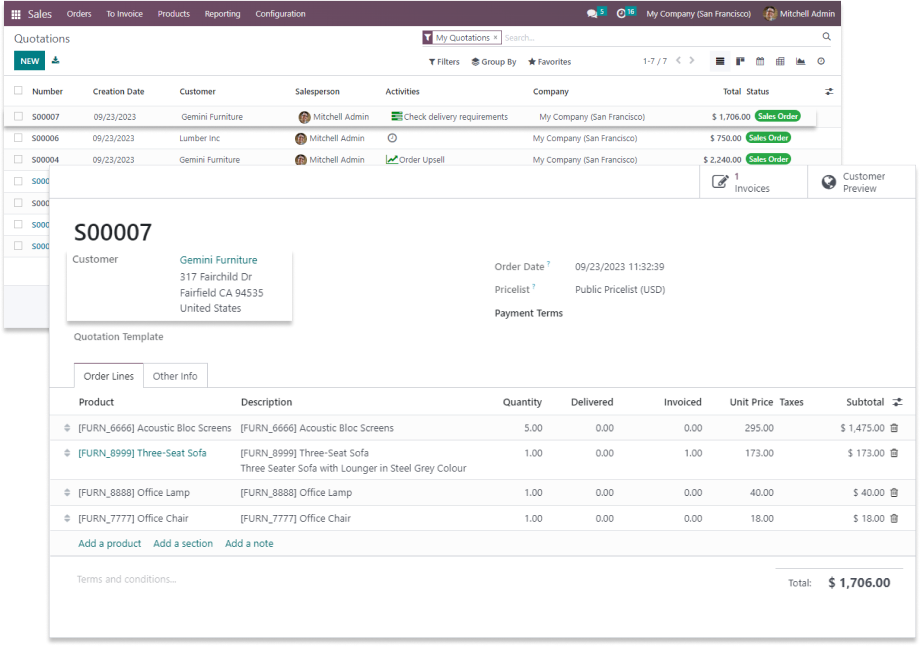
As seen in the screenshot, after applying soft restrictions to someone who is not from Tracy but from fairfield city, we can read the records in the connected module, such as sales orders.
Hide custom filter

Hide custom group

To hide the custom filter or custom group from the users, enable the custom filter or custom group
field in the hide filter & group by tab.
Check the userguide Now!
https://www.terabits.xyz/r/SNS
Check the Demo Now!
https://www.terabits.xyz/r/kyH
The "Soft Restrict" feature is valuable when you need to grant specific access rights to read restricted data from connected models or domains. This functionality allows users to access and view data beyond their primary domain while maintaining control and security measures. It strikes a balance between data isolation and flexibility, making it easier for users to retrieve relevant information when necessary.
The "Soft Restrict" feature is a valuable tool designed to manage access rights for reading restricted data from interconnected models or domains. This functionality offers users the ability to access and view data that may fall outside their primary domain or usual access parameters, all while ensuring control and maintaining robust security measures.
- Consider a scenario where we've implemented a specific rule within the contact model, restricting access to contacts located in the city of Tracy. This rule ensures that within the contact model, users can only view and interact with contacts associated with Tracy's city.
- Now, with the introduction of the 'Soft Restrict' feature in our domain management system, users can continue to access and view Tracy's contacts within the contact model. However, the 'Soft Restrict' feature provides an added layer of flexibility by allowing users to read and reference existing contacts in connected modules, such as sales orders, even if those contacts are not specifically Tracy's contacts.
- In essence, the 'Soft Restrict' feature extends the user's ability to retrieve and utilize data from related modules while keeping the primary focus on Tracy's contacts within the contact model. This strikes a balance between strict data isolation and the need for cross-referencing or accessing broader data sets when necessary
Yes, you can customize the rules according to your specific requirements. You have the flexibility to define which conditions or affiliations grant access to restricted data, ensuring it aligns with your organization's needs.
The "Soft Restrict" feature can enhance the user experience by allowing authorized users to access the data they need, reducing frustration and streamlining their workflow. It ensures that restrictions are transparent and justified.
Begin by integrating the "Soft Restrict" feature seamlessly into your existing access management application. Ensure that it is a part of the domain access tab, making it easily accessible to administrators.Enable admins to specify access rules and restrictions for selected data domains, such as permitted users.
Yes, we do provide free support for 90 days for any queries or any bug/issue fixing.
In case of if any bug raised in the listed features of this module, We are committed to providing support free of cost. You will need to provide me server ssh access or database access in order to solve the issue.
Changelog(s)
v13.0.1.0.0-March 27, 2024
- Initial release for v13
Need any help for this module?
Contact us info@terabits.xyz for your queries
Our related apps
Odoo Proprietary License v1.0
This software and associated files (the "Software") may only be used (executed,
modified, executed after modifications) if you have purchased a valid license
from the authors, typically via Odoo Apps, or if you have received a written
agreement from the authors of the Software (see the COPYRIGHT file).
You may develop Odoo modules that use the Software as a library (typically
by depending on it, importing it and using its resources), but without copying
any source code or material from the Software. You may distribute those
modules under the license of your choice, provided that this license is
compatible with the terms of the Odoo Proprietary License (For example:
LGPL, MIT, or proprietary licenses similar to this one).
It is forbidden to publish, distribute, sublicense, or sell copies of the Software
or modified copies of the Software.
The above copyright notice and this permission notice must be included in all
copies or substantial portions of the Software.
THE SOFTWARE IS PROVIDED "AS IS", WITHOUT WARRANTY OF ANY KIND, EXPRESS OR
IMPLIED, INCLUDING BUT NOT LIMITED TO THE WARRANTIES OF MERCHANTABILITY,
FITNESS FOR A PARTICULAR PURPOSE AND NONINFRINGEMENT.
IN NO EVENT SHALL THE AUTHORS OR COPYRIGHT HOLDERS BE LIABLE FOR ANY CLAIM,
DAMAGES OR OTHER LIABILITY, WHETHER IN AN ACTION OF CONTRACT, TORT OR OTHERWISE,
ARISING FROM, OUT OF OR IN CONNECTION WITH THE SOFTWARE OR THE USE OR OTHER
DEALINGS IN THE SOFTWARE.




Comment on this module. Please Login