
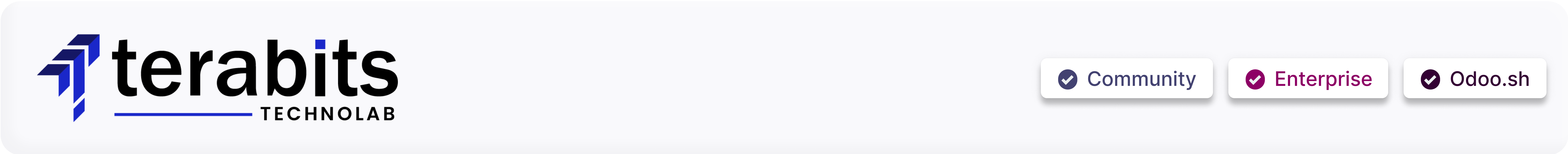
Access group
The "Access Group" feature simplifies rule management by letting you assign groups, rather than individual users, to specific rules. This is particularly effective for organizing users into teams such as sales, purchasing, manufacturing, HR, etc., and it supports applying multiple rules to a single group.
In access studio create access group and select user you want to make group.
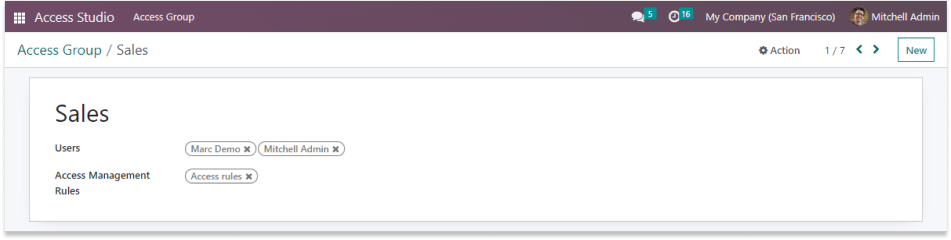
Now open the access management and Select the Access Group names from the drop-down menu to ensure that the displayed rule applies to all users in the selected group.
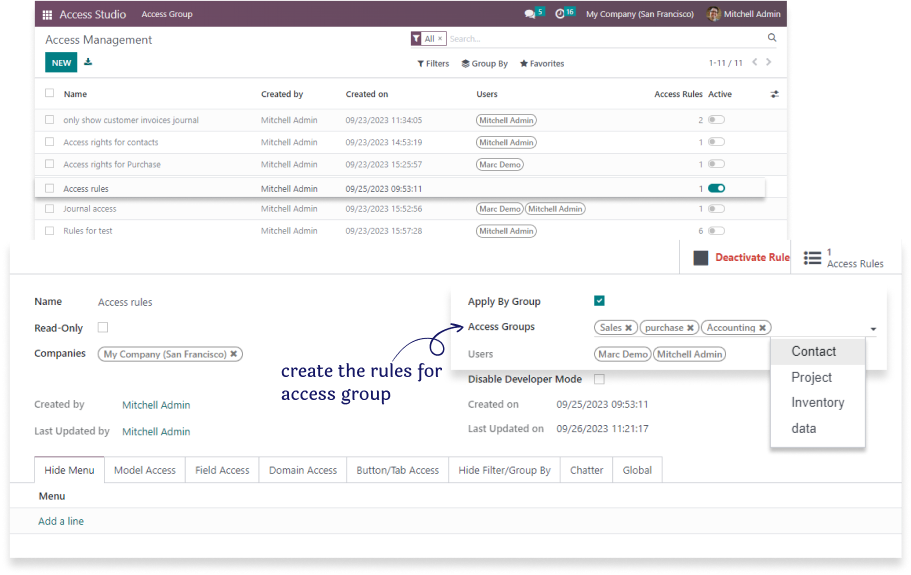
Check the userguide Now!
https://www.terabits.xyz/r/SNS
Check the Demo Now!
https://www.terabits.xyz/r/kyH
The "Access Group" feature simplifies rule management by allowing the assignment of groups, rather than individual users, to specific access rules. It streamlines user organization into teams like sales, HR, and manufacturing, and it permits the application of multiple rules to a single group.
You would use the "Access Group" feature to efficiently manage and organize users within your system by grouping them based on their roles or teams. It simplifies access rule management and reduces the complexity of assigning permissions individually.
Certainly. Let's say you have an e-commerce platform with various user roles, including customers, sales representatives, and administrators. You can create access groups like "Sales Team" and assign specific permissions or rules to that group, making it easier to manage access for all sales representatives collectively.
The "Access Group" feature improves rule management by centralizing permissions for groups of users, reducing the need to assign individual permissions to each user. This simplification streamlines the administration of access rules
Yes, the "Access Group" feature supports applying multiple rules to a single group. This flexibility allows you to tailor access permissions for specific teams or roles more precisely.
Yes, we do provide free support for 90 days for any queries or any bug/issue fixing.
In case of if any bug raised in the listed features of this module, We are committed to providing support free of cost. You will need to provide me server ssh access or database access in order to solve the issue.
Changelog(s)
v15.0.1.0.0 - SEP 27, 2023
Initial release for v15
Need any help for this module?
Contact us info@terabits.xyz for your queries
Our related apps

Odoo Proprietary License v1.0
This software and associated files (the "Software") may only be used (executed,
modified, executed after modifications) if you have purchased a valid license
from the authors, typically via Odoo Apps, or if you have received a written
agreement from the authors of the Software (see the COPYRIGHT file).
You may develop Odoo modules that use the Software as a library (typically
by depending on it, importing it and using its resources), but without copying
any source code or material from the Software. You may distribute those
modules under the license of your choice, provided that this license is
compatible with the terms of the Odoo Proprietary License (For example:
LGPL, MIT, or proprietary licenses similar to this one).
It is forbidden to publish, distribute, sublicense, or sell copies of the Software
or modified copies of the Software.
The above copyright notice and this permission notice must be included in all
copies or substantial portions of the Software.
THE SOFTWARE IS PROVIDED "AS IS", WITHOUT WARRANTY OF ANY KIND, EXPRESS OR
IMPLIED, INCLUDING BUT NOT LIMITED TO THE WARRANTIES OF MERCHANTABILITY,
FITNESS FOR A PARTICULAR PURPOSE AND NONINFRINGEMENT.
IN NO EVENT SHALL THE AUTHORS OR COPYRIGHT HOLDERS BE LIABLE FOR ANY CLAIM,
DAMAGES OR OTHER LIABILITY, WHETHER IN AN ACTION OF CONTRACT, TORT OR OTHERWISE,
ARISING FROM, OUT OF OR IN CONNECTION WITH THE SOFTWARE OR THE USE OR OTHER
DEALINGS IN THE SOFTWARE.




Comment on this module. Please Login